ECO mode INFINITI QX56 2011 Factory Service Manual
[x] Cancel search | Manufacturer: INFINITI, Model Year: 2011, Model line: QX56, Model: INFINITI QX56 2011Pages: 5598, PDF Size: 94.53 MB
Page 3880 of 5598
![INFINITI QX56 2011 Factory Service Manual
PCS
DIAGNOSIS SYSTEM (BCM)PCS-39
< SYSTEM DESCRIPTION > [POWER DISTRIBUTION SYSTEM]
C
D
E
F
G H
I
J
K L
B A
O P
N
DIAGNOSIS SYSTEM (BCM)
COMMON ITEM
COMMON ITEM : CONSULT-III Fu
nction (BCM - COMMON INFINITI QX56 2011 Factory Service Manual
PCS
DIAGNOSIS SYSTEM (BCM)PCS-39
< SYSTEM DESCRIPTION > [POWER DISTRIBUTION SYSTEM]
C
D
E
F
G H
I
J
K L
B A
O P
N
DIAGNOSIS SYSTEM (BCM)
COMMON ITEM
COMMON ITEM : CONSULT-III Fu
nction (BCM - COMMON](/img/42/57033/w960_57033-3879.png)
PCS
DIAGNOSIS SYSTEM (BCM)PCS-39
< SYSTEM DESCRIPTION > [POWER DISTRIBUTION SYSTEM]
C
D
E
F
G H
I
J
K L
B A
O P
N
DIAGNOSIS SYSTEM (BCM)
COMMON ITEM
COMMON ITEM : CONSULT-III Fu
nction (BCM - COMMON ITEM)INFOID:0000000006376369
APPLICATION ITEM
CONSULT-III performs the following functions via CAN communication with BCM.
SYSTEM APPLICATION
BCM can perform the following functions for each system.
NOTE:
It can perform the diagnosis modes except the following for all sub system selection items.
×: Applicable item
*: This item is indicated, but not used.
FREEZE FRAME DATA (FFD)
The BCM records the following vehicle condition at the time a particular DTC is detected, and displays on
CONSULT-III.
Diagnosis mode Function Description
Work Support Changes the setting for each system function.
Self Diagnostic Result Displays the diagnosis results judged by BCM. Refer to BCS-57, "
DTCIndex".
CAN Diag Support Monitor Monitors the reception status of CAN communication viewed from BCM. Refer to CONSULT-III opera-
tion manual.
Data Monitor The BCM input/output signals are displayed.
Active Test The signals used to activate each device are forcibly supplied from BCM.
Ecu Identification The BCM part number is displayed.
Configuration Read and save the vehicle specification.
Write the vehicle specification when replacing BCM.
System Sub system selection item Diagnosis mode
Work Support Data Monitor Active Test
Door lock DOOR LOCK ×××
Rear window defo gger REAR DEFOGGER ××
Warning chime BUZZER ××
Interior room lamp timer INT LAMP ×××
Exterior lamp HEAD LAMP ×××
Wiper and washer WIPER ×××
Turn signal and hazard warning lamps FLASHER ×××
— AIR CONDITONER* ××
Intelligent Key system
Engine start system INTELLIGENT KEY
×××
Combination switch COMB SW ×
Body control system BCM ×
IVIS IMMU ×××
Interior room lamp battery saver BATTERY SAVER ×××
Back door TRUNK ×
Vehicle security system THEFT ALM ×××
RAP system RETAINED PWR ×
Signal buffer system SIGNAL BUFFER ××
Revision: 2010 May2011 QX56
Page 3895 of 5598
![INFINITI QX56 2011 Factory Service Manual
PCS-54
< BASIC INSPECTION >[POWER DISTRIBUTION SYSTEM]
DIAGNOSIS AND REPAIR WORK FLOW
1.GET INFORMATION ABOUT SYMPTOM
Get detailed information from the customer about the symptom (the condition and INFINITI QX56 2011 Factory Service Manual
PCS-54
< BASIC INSPECTION >[POWER DISTRIBUTION SYSTEM]
DIAGNOSIS AND REPAIR WORK FLOW
1.GET INFORMATION ABOUT SYMPTOM
Get detailed information from the customer about the symptom (the condition and](/img/42/57033/w960_57033-3894.png)
PCS-54
< BASIC INSPECTION >[POWER DISTRIBUTION SYSTEM]
DIAGNOSIS AND REPAIR WORK FLOW
1.GET INFORMATION ABOUT SYMPTOM
Get detailed information from the customer about the symptom (the condition and the environment when the
incident/malfunction occurs).
>> GO TO 2.
2.CHECK DTC
1. Check DTC for BCM and IPDM E/R.
2. Perform the following procedure if DTC is displayed.
- Record DTC and freeze frame data (Pri nt them out with CONSULT-III.)
- Erase DTC.
- Study the relationship between the cause detected by DTC and the symptom described by the customer.
3. Check related service bulletins for information.
Are any symptoms described and any DTC detected?
Symptom is described, DTC is displayed>>GO TO 3.
Symptom is described, DTC is not displayed>>GO TO 4.
Symptom is not described, DTC is displayed>>GO TO 5.
3.CONFIRM THE SYMPTOM
Confirm the symptom described by the customer.
Connect CONSULT-III to the vehicle in the “DATA MO NITOR” mode and check real time diagnosis results.
Verify relation between the symptom and the condition when the symptom is detected.
>> GO TO 5.
4.CONFIRM THE SYMPTOM
Confirm the symptom described by the customer.
Connect CONSULT-III to the vehicle in the “DATA MO NITOR ” mode and check real time diagnosis results.
Verify relation between the symptom and the condition when the symptom is detected.
>> GO TO 6.
5.PERFORM DTC CONFIRMATION PROCEDURE
Perform DTC Confirmation Procedure for the display ed DTC, and then check that DTC is detected again.
At this time, always connect CONSULT-III to the vehicle, and check diagnostic results in real time.
If two or more DTCs are detected, refer to BCS-56, "
DTCInspectionPriorityChart", and determine trouble
diagnosis order.
NOTE:
Perform Component Function Check if DTC Confirmati on Procedure is not included in Service Manual. This
simplified check procedure is an effective alternativ e, although DTC cannot be detected during this check.
If the result of Component Function Check is NG, it is the same as the detection of DTC by DTC Confirmation
Procedure.
Is DTC detected?
YES >> GO TO 7.
NO >> Refer to GI-40, "
Intermittent Incident".
6.DETECT MALFUNCTIONING SYSTEM BY SYMPTOM DIAGNOSIS
Detect malfunctioning system according to SYMPTOM DIAGNOSIS based on the confirmed symptom in step
4, and determine the trouble diagnosis order based on possible causes and symptom.
>> GO TO 7.
7.DETECT MALFUNCTIONING PART BY DIAGNOSTIC PROCEDURE
Inspect according to Diagnostic Procedure of the system.
NOTE:
The Diagnostic Procedure described based on open circuit inspection. A short circuit inspection is also
required for the circuit check in the Diagnostic Procedure.
Revision: 2010 May2011 QX56
Page 4095 of 5598

PWC-10
< SYSTEM DESCRIPTION >
SYSTEM
Keyless power window down operation function can be changed by “PW DOWN SET” in “WORK SUPPORT”
mode of “INTELLIGENT KEY” of “B CM” using CONSULT-III. Refer to DLK-41, "
INTELLIGENT KEY : CON-
SULT-III Function (BCM - INTELLIGENT KEY)".
NOTE:
Use CONSULT-III to change settings.
MODE 1 (3 sec) / MODE 2 (OFF) / MODE 3 (5 sec)
Fail-safeINFOID:0000000006217268
FAIL-SAFE CONTROL
Switches to fail-safe control when malfunction is detected in encoder signal that detects up/down speed and
direction of door glass. Switches to fail-safe control when a signal that is out of the specified value is detected
between the fully closed position and the actual position of the glass.
If fail-safe control, the system changes to a non-init ialized condition and the following function do not operate.
Auto-up operation
Anti-pinch function
Retained power function
When fail-safe control is activated, perform initialization procedure to reco ver. If a malfunction is detected in
power window switch or more, fail -safe control is activated again.
Malfunction Malfunction condition
Pulse sensor malfunction When one pulse signal that is the specified value or more is detected continuously for the specified
time or more, while door glass is being operated UP or DOWN.
Both pulse sensors mal-
function When both pulse signals are not detected continuously for the specified time or more, while door
glass is being operated UP or DOWN.
Pulse direction malfunc-
tion When a pulse signal indicating that window is moving in the opposite direction against the power win-
dow motor is detected for the specified value or more, while door glass is being operated UP or
DOWN.
Glass recognition position
malfunction 1 When the actual door glass position that is out of specified value is detected compared to the door
glass fully closed position memorized in module, while door glass is being operated UP or DOWN.
Glass recognition position
malfunction 2 When pulse count that is out of the door glass full stroke value or more is detected, while door glass
is being operated UP or DOWN.
Revision: 2010 May2011 QX56
Page 4096 of 5598

DIAGNOSIS SYSTEM (BCM)PWC-11
< SYSTEM DESCRIPTION >
C
DE
F
G H
I
J
L
M A
B
PWC
N
O P
DIAGNOSIS SYSTEM (BCM)
COMMON ITEM
COMMON ITEM : CONSULT-III Fu nction (BCM - COMMON ITEM)INFOID:0000000006217269
APPLICATION ITEM
CONSULT-III performs the following functions via CAN communication with BCM.
SYSTEM APPLICATION
BCM can perform the following functions for each system.
NOTE:
It can perform the diagnosis modes except the following for all sub system selection items.
×: Applicable item
*: This item is indicated, but not used.
FREEZE FRAME DATA (FFD)
The BCM records the following vehicle condition at the time a particular DTC is detected, and displays on
CONSULT-III.
Diagnosis mode Function Description
Work Support Changes the setting for each system function.
Self Diagnostic Result Displays the diagnosis results judged by BCM. Refer to BCS-57, "
DTCIndex".
CAN Diag Support Monitor Monitors the reception status of CAN communication viewed from BCM. Refer to CONSULT-III opera-
tion manual.
Data Monitor The BCM input/output signals are displayed.
Active Test The signals used to activate each device are forcibly supplied from BCM.
Ecu Identification The BCM part number is displayed.
Configuration Read and save the vehicle specification.
Write the vehicle specification when replacing BCM.
System Sub system selection item Diagnosis mode
Work Support Data Monitor Active Test
Door lock DOOR LOCK ×××
Rear window defo gger REAR DEFOGGER ××
Warning chime BUZZER ××
Interior room lamp timer INT LAMP ×××
Exterior lamp HEAD LAMP ×××
Wiper and washer WIPER ×××
Turn signal and hazard warning lamps FLASHER ×××
— AIR CONDITONER* ××
Intelligent Key system
Engine start system INTELLIGENT KEY
×××
Combination switch COMB SW ×
Body control system BCM ×
NATS IMMU ×××
Interior room lamp battery saver BATTERY SAVER ×××
Back door TRUNK ×
Vehicle security system THEFT ALM ×××
RAP system RETAINED PWR ×
Signal buffer system SIGNAL BUFFER ××
Revision: 2010 May2011 QX56
Page 4285 of 5598
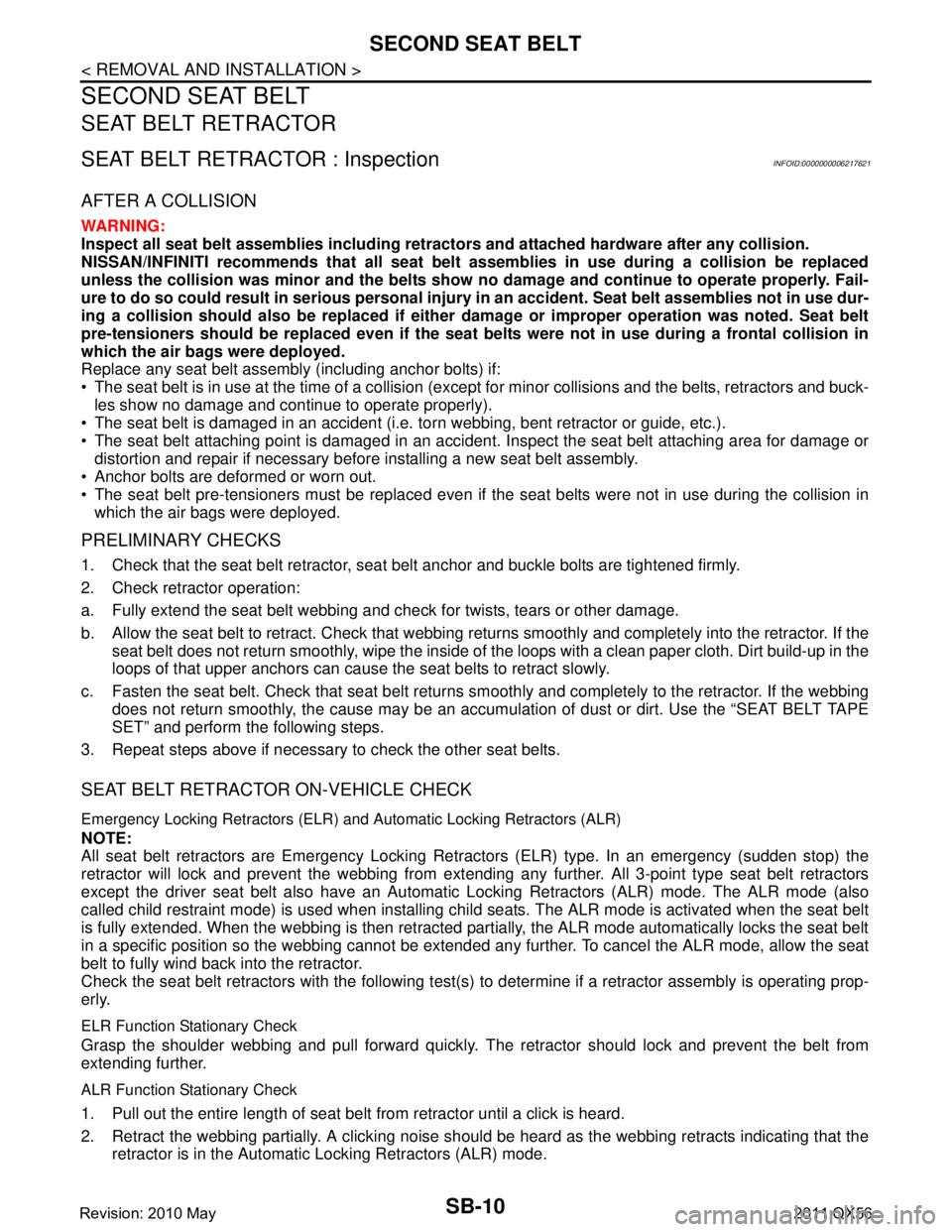
SB-10
< REMOVAL AND INSTALLATION >
SECOND SEAT BELT
SECOND SEAT BELT
SEAT BELT RETRACTOR
SEAT BELT RETRACTOR : InspectionINFOID:0000000006217621
AFTER A COLLISION
WARNING:
Inspect all seat belt assemblies including retractors and attached hardware after any collision.
NISSAN/INFINITI recommends that all seat belt assemblies in use during a collision be replaced
unless the collision was minor and th e belts show no damage and continue to operate properly. Fail-
ure to do so could result in seri ous personal injury in an accident. Seat belt assemblies not in use dur-
ing a collision should also be re placed if either damage or improper operation was noted. Seat belt
pre-tensioners should be replaced even if the seat be lts were not in use during a frontal collision in
which the air bags were deployed.
Replace any seat belt assembly (including anchor bolts) if:
The seat belt is in use at the time of a collision (e xcept for minor collisions and the belts, retractors and buck-
les show no damage and continue to operate properly).
The seat belt is damaged in an accident (i.e. to rn webbing, bent retractor or guide, etc.).
The seat belt attaching point is damaged in an accident . Inspect the seat belt attaching area for damage or
distortion and repair if necessary before installing a new seat belt assembly.
Anchor bolts are deformed or worn out.
The seat belt pre-tensioners must be replaced even if t he seat belts were not in use during the collision in
which the air bags were deployed.
PRELIMINARY CHECKS
1. Check that the seat belt retractor, s eat belt anchor and buckle bolts are tightened firmly.
2. Check retractor operation:
a. Fully extend the seat belt webbing and c heck for twists, tears or other damage.
b. Allow the seat belt to retract. Check that webbing retu rns smoothly and completely into the retractor. If the
seat belt does not return smoothly, wipe the inside of the loops with a clean paper cloth. Dirt build-up in the
loops of that upper anchors can cause the seat belts to retract slowly.
c. Fasten the seat belt. Check that seat belt returns sm oothly and completely to the retractor. If the webbing
does not return smoothly, the cause may be an accumulation of dust or dirt. Use the “SEAT BELT TAPE
SET” and perform the following steps.
3. Repeat steps above if necessary to check the other seat belts.
SEAT BELT RETRACTOR ON-VEHICLE CHECK
Emergency Locking Retractors (ELR) and Automatic Locking Retractors (ALR)
NOTE:
All seat belt retractors are Emergency Locking Retr actors (ELR) type. In an emergency (sudden stop) the
retractor will lock and prevent the webbing from extendi ng any further. All 3-point type seat belt retractors
except the driver seat belt also have an Automati c Locking Retractors (ALR) mode. The ALR mode (also
called child restraint mode) is used when installing child seats. The ALR mode is activated when the seat belt
is fully extended. When the webbing is then retracted part ially, the ALR mode automatically locks the seat belt
in a specific position so the webbing cannot be extended any further. To cancel the ALR mode, allow the seat
belt to fully wind back into the retractor.
Check the seat belt retractors with the following test(s ) to determine if a retractor assembly is operating prop-
erly.
ELR Function Stationary Check
Grasp the shoulder webbing and pull forward quickly. T he retractor should lock and prevent the belt from
extending further.
ALR Function Stationary Check
1. Pull out the entire length of seat belt from retractor until a click is heard.
2. Retract the webbing partially. A clicking noise should be heard as the webbing retracts indicating that the retractor is in the Automatic Locking Retractors (ALR) mode.
Revision: 2010 May2011 QX56
Page 4286 of 5598

SECOND SEAT BELTSB-11
< REMOVAL AND INSTALLATION >
C
DE
F
G
I
J
K L
M A
B
SB
N
O P
3. Grasp the seat belt and try to pull out the retractor. The webbing must lock and not extend any further. If it
does not operate normally, replace the retractor assembly.
4. Allow the entire length of the webbing to retract to cancel the automatic locking mode.
ELR Function Moving Check
WARNING:
Perform the following test in a safe, open area clear of other vehicles and obstructions (for example, a
large, empty parking lot). Road surface must be p aved and dry. Never perform the following test on
wet or gravel roads or on public streets and highways. This could result in an accident and serious
personal injury. The driver and passenger must be prepared to brace themselves in the event that the
retractor does not lock.
1. Fasten driver seat belt. Buckle a passenger into the seat for the belt that is to be tested.
2. Proceed to the designated safe area.
3. Drive the vehicle at approximately 16 km/h ( 10 MPH). Notify any passengers of a pending sudden stop
and the driver and passenger must be prepared to brac e themselves in the event that the retractor does
not lock. Apply brakes firmly and make a very hard stop.
During stopping, seat belts should lock and not be extended. If the seat belt retractor assembly does not lock,
perform the retractor off-vehicle check.
SEAT BELT RETRACTOR OFF-VEHICLE CHECK
1. Remove the second seat belt retractor. Refer to SB-13, "SEAT BELT RETRACTOR : Removal and Instal-
lation".
2. Slowly pull out webbing while tilting the retracto r assembly forward from the mounted position without
twisting the retractor assembly as shown in the figure.
a. Outer seat belt retractor The webbing can be pulled out when the angle (A) is 15degrees or less.
The webbing cannot be pulled out when the angle (B) is 27
degrees or more.
b. Center seat belt retractor The webbing can be pulled out when the angle (A) is 25
degrees or less.
The webbing cannot be pulled out when the angle (B) is 39
degrees or more.
3. Replace the seat belt assembly if it does not operate normally.
SEAT BELT RETRACTOR : Exploded ViewINFOID:0000000006217622
BENCH SEAT
A and B : Tilting angles : Vehicle front
JMHIA1064ZZ
A and B : Tilting angles
: Vehicle front
JMHIA0561ZZ
Revision: 2010 May2011 QX56
Page 4292 of 5598
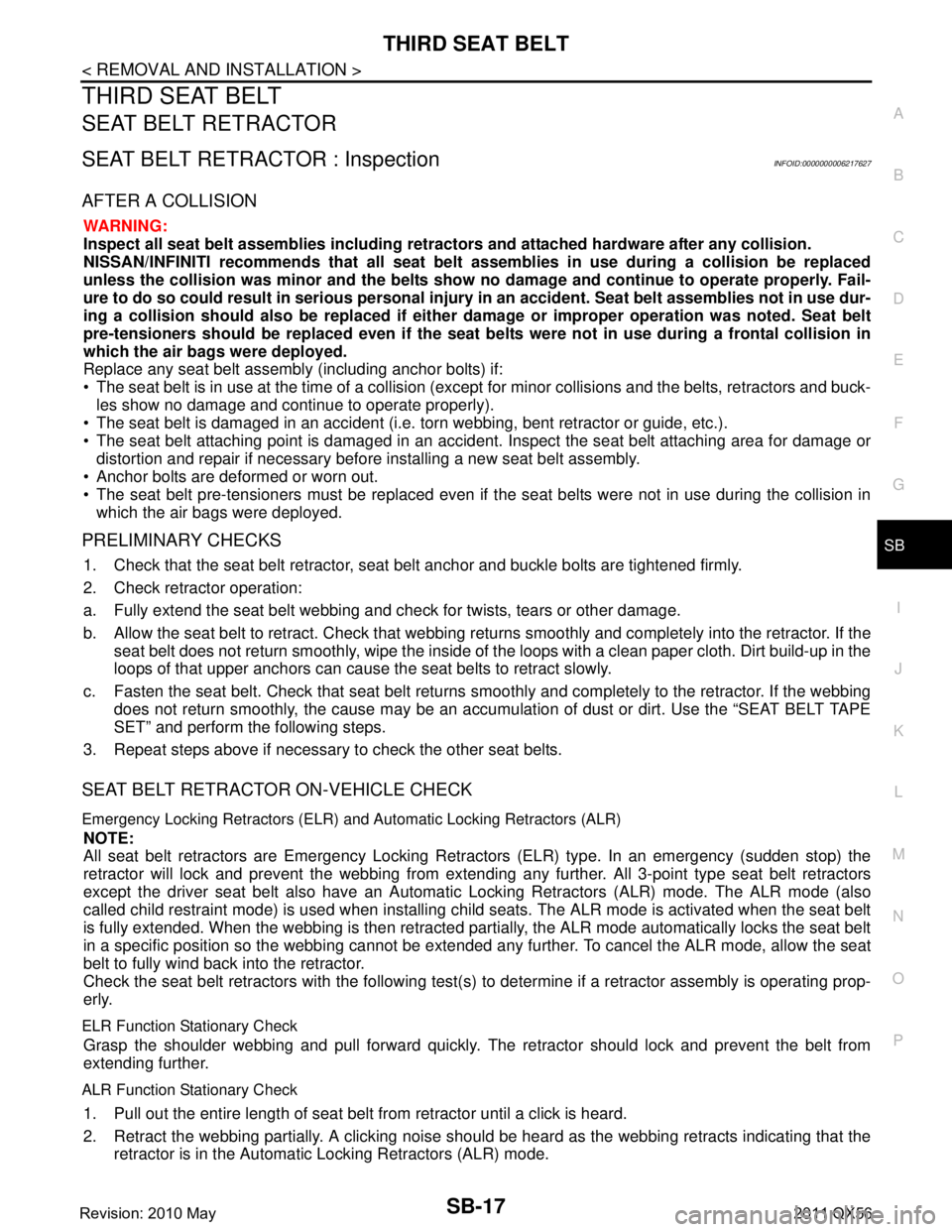
THIRD SEAT BELTSB-17
< REMOVAL AND INSTALLATION >
C
DE
F
G
I
J
K L
M A
B
SB
N
O P
THIRD SEAT BELT
SEAT BELT RETRACTOR
SEAT BELT RETRACTOR : InspectionINFOID:0000000006217627
AFTER A COLLISION
WARNING:
Inspect all seat belt assemblies in cluding retractors and attached hardware after any collision.
NISSAN/INFINITI recommends that all seat belt assemblies in use during a collision be replaced
unless the collision was minor and th e belts show no damage and continue to operate properly. Fail-
ure to do so could result in serious personal inju ry in an accident. Seat belt assemblies not in use dur-
ing a collision should also be replaced if either da mage or improper operation was noted. Seat belt
pre-tensioners should be replaced even if the seat be lts were not in use during a frontal collision in
which the air bags were deployed.
Replace any seat belt assembly (including anchor bolts) if:
The seat belt is in use at the time of a collision (exc ept for minor collisions and the belts, retractors and buck-
les show no damage and continue to operate properly).
The seat belt is damaged in an accident (i.e. to rn webbing, bent retractor or guide, etc.).
The seat belt attaching point is damaged in an accident . Inspect the seat belt attaching area for damage or
distortion and repair if necessary before installing a new seat belt assembly.
Anchor bolts are deformed or worn out.
The seat belt pre-tensioners must be replaced even if t he seat belts were not in use during the collision in
which the air bags were deployed.
PRELIMINARY CHECKS
1. Check that the seat belt retractor, seat belt anchor and buckle bolts are tightened firmly.
2. Check retractor operation:
a. Fully extend the seat belt webbing and check for twists, tears or other damage.
b. Allow the seat belt to retract. Check that webbing retu rns smoothly and completely into the retractor. If the
seat belt does not return smoothly, wipe the inside of t he loops with a clean paper cloth. Dirt build-up in the
loops of that upper anchors can cause the seat belts to retract slowly.
c. Fasten the seat belt. Check that seat belt returns sm oothly and completely to the retractor. If the webbing
does not return smoothly, the cause may be an accu mulation of dust or dirt. Use the “SEAT BELT TAPE
SET” and perform the following steps.
3. Repeat steps above if necessary to check the other seat belts.
SEAT BELT RETRACTOR ON-VEHICLE CHECK
Emergency Locking Retractors (ELR) and Automatic Locking Retractors (ALR)
NOTE:
All seat belt retractors are Emergency Locking Retr actors (ELR) type. In an emergency (sudden stop) the
retractor will lock and prevent the webbing from extendi ng any further. All 3-point type seat belt retractors
except the driver seat belt also have an Automati c Locking Retractors (ALR) mode. The ALR mode (also
called child restraint mode) is used when installing child seats. The ALR mode is activated when the seat belt
is fully extended. When the webbing is then retracted part ially, the ALR mode automatically locks the seat belt
in a specific position so the webbi ng cannot be extended any further. To c ancel the ALR mode, allow the seat
belt to fully wind back into the retractor.
Check the seat belt retractors with the following test(s ) to determine if a retractor assembly is operating prop-
erly.
ELR Function Stationary Check
Grasp the shoulder webbing and pull forward quickly. The retractor should lock and prevent the belt from
extending further.
ALR Function Stationary Check
1. Pull out the entire length of seat bel t from retractor until a click is heard.
2. Retract the webbing partially. A clicking noise should be heard as the webbing retracts indicating that the
retractor is in the Automatic Locking Retractors (ALR) mode.
Revision: 2010 May2011 QX56
Page 4305 of 5598

SBC-8
< SYSTEM DESCRIPTION >
SYSTEM
When the vehicle inclined excessively
When comfort function operates
OPERATION CONDITION
Operation while driving
Operation start and stop conditions of pre-crash seat belt system are as shown in the following table.
The activation and deactivation conditions of pre-crush seat belt are as per the following.
NOTE:
For details of intelligent brake assist system.Refer to BRC-152, "
INTELLIGENT BRAKE ASSIST : System
Description".
Comfort function
Seat belt is retracted and the looseness is reduced in the state as shown in the following table.
Operation start and stop conditions of pre-crash seat belt system are as shown in the following table.
Operation Prohibition Condition
Pre-crash seat belt system does not operate in the following conditions.
When seat belt is not fastened (only the seat belt that is not fastened does not operate)
When motor is overheat due to contentious operation*1
When the system is in fail-safe mode *1: System operation is temporarily deactivated to av oid overheating, when comfort function is continuously
operated (18 times or more) during a short period of time by fastening and unfastening seat belts or opening
and closing doors.
MALFUNCTION WARNING
When system malfunction is detected, comfort function is deactivated to warn customer of system malfunc-
tion.
Operation item Operation start condition Operation stop condition
During emergency brake operation Vehicle speed is 15 km/h (9 MPH) or more
Emergency braking status is detected
During acceleration
When stopped
When ABS continuously operates ABS continuously operates for 2 seconds or
more
Brake pedal is in depressed state
When intelligent brake assistance oper-
ates System detects that intelligent brake assistance is
in operating status
2 seconds after operation start
When lateral slippage during cornering
occurs Vehicle speed is 30 km/h (19 MPH) or more
System detects that the vehicle is in lateral slip-
page state
System detects that the vehicle is driving on a curve Vehicle stopped
1 second or more after maintaining
steering wheel angle in straight driv-
ing state
When steering wheel is rotated for emer-
gency Vehicle speed is 60 km/h (36 MPH) or more
Steering wheel angle is 90 degrees or more
System detects that steering wheel is rotated for
emergency
When the vehicle inclined excessively Vehicle speed is 30 km/h (19 MPH) or more
System detects that the vehicle inclined exces-
sively During acceleration
Vehicle stopped
Operation item Activating condition Deactivating condition
Door open Seat belt is in not fastened state
Door is operated to open from closed
Vehicle stopped Seat belt retract is complete
13 seconds after start retracting
Seat belt is fastened When door is closed
Seat belt is fastened Seat belt is unfastened
1 second after operation
Seat belt is release Seat belt is unfastened Seat belt retract is complete
10 seconds after start retracting
Revision: 2010 May2011 QX56
Page 4306 of 5598

SYSTEMSBC-9
< SYSTEM DESCRIPTION >
C
DE
F
G
I
J
K L
M A
B
SBC
N
O P
PRE-CRASH SEAT BELT SYSTEM : Fail SafeINFOID:0000000006237879
When a system malfunction is detected, deactivates a part of the system or all functions depending on the
malfunctioning part.
When the malfunction condition recovers to the norma l condition, the system returns to the normal opera-
tion.
*1: The deactivation mode differs depending on the internal malfunctioning condition of control unit Display contents of CONSULT-III Fail-safe
U0126 STRG ANG SEN SIG Stops the operation in the conditions as per the following.
When lateral slippage during cornering occurs
When steering wheel is rotated for emergency
A part of comfort function
U0428 STRG ANGL CAL Stops the operation in the conditions as per the following.
When lateral slippage during cornering occurs
When steering wheel is rotated for emergency
A part of comfort function
U1000 CAN communication circuit Stops the operation in the conditions as per the following. *
1
During emergency brake operation
When ABS continuously operates
When lateral slippage during cornering occurs
When Intelligent brake assistance operates
When steering wheel is rotated for emergency
When the vehicle inclined excessively
A part or the whole comfort function
B2451 SEAT BLT MTR DR CIRC Fully deactivates the whole operation.
B2452 SEAT BLT MTR AS CIRC Deactivate s a part of comfort function.
B2453 BR_STROKE_SEN_CIRC Stops the operation in the conditions as per the following.
During emergency brake operation
When ABS continuously operates
A part of comfort function
B2454 SEAT BLT PWR DR CIRC Fully deactivates the whole operation.
B2455 CONTROL UNIT DR Stops the operation in the conditions as per the following. *
1
During emergency brake operation
When ABS continuously operates
When lateral slippage during cornering occurs
When Intelligent brake assistance operates
When steering wheel is rotated for emergency
When the vehicle inclined excessively
A part or the whole comfort function
B2456 SEAT BLT PWR AS Deactivates a part of comfort function.
B2457 CONTROL UNIT AS Deactivates a part of comfort function.
B2458 LOCAL COMM Deactivates a part of comfort function.
B2461 VHCL SPEED SIGNAL Stops the operation in the conditions as per the following.
During emergency brake operation
When ABS continuously operates
When lateral slippage during cornering occurs
When steering wheel is rotated for emergency
When the vehicle inclined excessively
When comfort function operates
B2463 ROLLOVER SIGNAL Stops the operation in the conditions as per the following.
When the vehicle inclined excessively
A part or the whole comfort function
B2466 DR/AS CONTROL UNIT Deactivates a part of comfort function.
B2470 SYS HEAT PROTC DR Fully deactivates the whole operation.
Operation return
- 1 time operation becomes possible after approximately 30 seconds
- Returns to the initial condition after approximately 8 minutes
Revision: 2010 May2011 QX56
Page 4308 of 5598
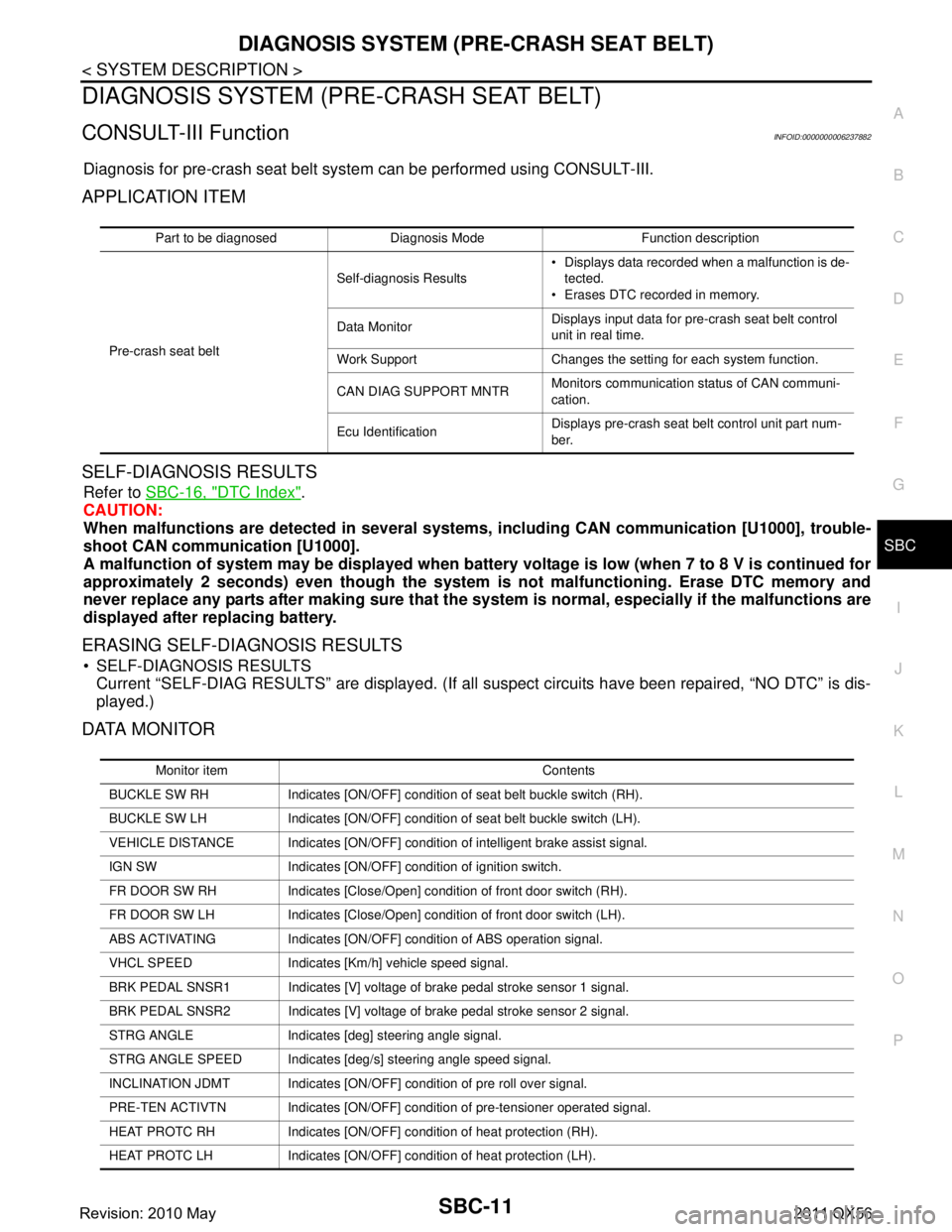
DIAGNOSIS SYSTEM (PRE-CRASH SEAT BELT)SBC-11
< SYSTEM DESCRIPTION >
C
DE
F
G
I
J
K L
M A
B
SBC
N
O P
DIAGNOSIS SYSTEM (P RE-CRASH SEAT BELT)
CONSULT-III FunctionINFOID:0000000006237882
Diagnosis for pre-crash seat belt syst em can be performed using CONSULT-III.
APPLICATION ITEM
SELF-DIAGNOSIS RESULTS
Refer to SBC-16, "DTC Index".
CAUTION:
When malfunctions are detect ed in several systems, includin g CAN communication [U1000], trouble-
shoot CAN communication [U1000].
A malfunction of system may be disp layed when battery voltage is low (when 7 to 8 V is continued for
approximately 2 seconds) even though the system is not malfunctioning. Erase DTC memory and
never replace any parts after making sure that the syst em is normal, especially if the malfunctions are
displayed after replacing battery.
ERASING SELF-DIAGNOSIS RESULTS
SELF-DIAGNOSIS RESULTS Current “SELF-DIAG RESULTS” are displayed. (If all suspect circuits have been repaired, “NO DTC” is dis-
played.)
DATA MONITOR
Part to be diagnosed Diagnosis Mode Function description
Pre-crash seat belt Self-diagnosis Results
Displays data recorded when a malfunction is de-
tected.
Erases DTC recorded in memory.
Data Monitor Displays input data for pre-crash seat belt control
unit in real time.
Work Support Changes the setting for each system function.
CAN DIAG SUPPORT MNTR Monitors communication status of CAN communi-
cation.
Ecu Identification Displays pre-crash seat belt control unit part num-
ber.
Monitor item Contents
BUCKLE SW RH Indicates [ON/OFF] condition of seat belt buckle switch (RH).
BUCKLE SW LH Indicates [ON/OFF] condition of seat belt buckle switch (LH).
VEHICLE DISTANCE Indicates [ON/OFF] condit ion of intelligent brake assist signal.
IGN SW Indicates [ON/OFF] condition of ignition switch.
FR DOOR SW RH Indicates [Close/Open] condition of front door switch (RH).
FR DOOR SW LH Indicates [Close/Open] condition of front door switch (LH).
ABS ACTIVATING Indicates [ON/OFF] co ndition of ABS operation signal.
VHCL SPEED Indicates [Km/h] vehicle speed signal.
BRK PEDAL SNSR1 Indicates [V] voltage of brake pedal stroke sensor 1 signal.
BRK PEDAL SNSR2 Indicates [V] voltage of brake pedal stroke sensor 2 signal.
STRG ANGLE Indicates [deg] steering angle signal.
STRG ANGLE SPEED Indicates [deg/s] steering angle speed signal.
INCLINATION JDMT Indicates [ON/OFF] condition of pre roll over signal.
PRE-TEN ACTIVTN Indicates [ON/OFF] condition of pre-tensioner operated signal.
HEAT PROTC RH Indicates [ON/OFF] condition of heat protection (RH).
HEAT PROTC LH Indicates [ON/OFF] condition of heat protection (LH).
Revision: 2010 May2011 QX56