air condition INFINITI QX56 2011 Factory Owner's Manual
[x] Cancel search | Manufacturer: INFINITI, Model Year: 2011, Model line: QX56, Model: INFINITI QX56 2011Pages: 5598, PDF Size: 94.53 MB
Page 94 of 5598

DOOR MIRROR REMOTE CONTROL SWITCHADP-85
< DTC/CIRCUIT DIAGNOSIS >
C
DE
F
G H
I
K L
M A
B
ADP
N
O P
Is the inspection result normal?
YES >> INSPECTION END
NO >> Refer to ADP-85, "
MIRROR SWITCH : Diagnosis Procedure".
MIRROR SWITCH : Diagnosis ProcedureINFOID:0000000006248382
1.CHECK MIRROR SWITCH INPUT SIGNAL
1. Turn ignition switch OFF.
2. Disconnect door mirror remote control switch connector.
3. Turn ignition switch ON.
4. Check voltage between door mirror remote control switch harness connector and ground.
Is the inspection result normal?
YES >> GO TO 3.
NO >> GO TO 2.
2.CHECK MIRROR SWITCH CIRCUIT
1. Turn ignition switch OFF.
2. Disconnect automatic drive positioner control unit connector.
3. Check continuity between automatic drive posit ioner control unit harness connector and door mirror
remote control switch harness connector.
4. Check continuity between automatic drive positioner control unit harness connector and ground.
Is the inspection result normal?
YES >> Replace automatic drive positioner control unit.
NO >> Repair or replace harness.
3.CHECK DOOR MIRROR REMOTE CONTROL SWITCH GROUND CIRCUIT
MIR CON SW-RH/LH When operating the mirror switch toward the right or left side. : ON
Other than the above. : OFF
Monitor item Condition
(+)
(-)Voltage (V)
(Approx.)
Door mirror remote
control switch
Connector Terminal
M8 4
Ground 5
5
6
14
Automatic drive positioner control unit Door mirror remote control switch Continuity
Connector Terminal Connector Terminal
M75 3
M8 6
Existed
45
15 14
16 4
Automatic drive positioner control unit GroundContinuity
Connector Terminal
M75 3
Not existed
4
15
16
Revision: 2010 May2011 QX56
Page 95 of 5598

ADP-86
< DTC/CIRCUIT DIAGNOSIS >
DOOR MIRROR REMOTE CONTROL SWITCH
1. Turn ignition switch OFF.
2. Check continuity between door mirror remo te control switch harness connector and ground.
Is the inspection result normal?
YES >> GO TO 4.
NO >> Repair or replace harness.
4.CHECK MIRROR SWITCH
Check door mirror remote control switch (mirror switch).
Refer to ADP-86, "
MIRROR SWITCH : Component Inspection".
Is the inspection result normal?
YES >> GO TO 5.
NO >> Replace door mirror remote control switch (mirror switch).
5.CHECK INTERMITTENT INCIDENT
Check intermittent incident.
Refer to GI-40, "
Intermittent Incident".
>> INSPECTION END
MIRROR SWITCH : Component InspectionINFOID:0000000006248383
1.CHECK MIRROR SWITCH
1. Turn ignition switch OFF.
2. Disconnect door mirror remote control switch connector.
3. Check continuity between door mirro r remote control switch terminals.
Is the inspection result normal?
YES >> INSPECTION END
NO >> Replace door mirror remote control switch.
Door mirror remote control switch
GroundContinuity
Connector Terminal
M8 13 Existed
Door mirror remote control switch
Condition Continuity
Te r m i n a l
4
13Mirror switch RIGHT Existed
Other than the above Not existed
5 LEFT Existed
Other than the above Not existed
6 UP Existed
Other than the above Not existed
14 DOWN Existed
Other than the above Not existed
Revision: 2010 May2011 QX56
Page 111 of 5598

ADP-102
< DTC/CIRCUIT DIAGNOSIS >
MIRROR SENSOR
MIRROR SENSOR
DRIVER SIDE
DRIVER SIDE : Component Function CheckINFOID:0000000006248398
1.CHECK FUNCTION
1. Select “MIR/SEN LH U-D”, “MIR/SEN LH R-L” in “Data monitor” with CONSULT-III.
2. Check mirror sensor (driver side) signal under the following condition.
Is the indication normal?
YES >> INSPECTION END
NO >> Perform diagnosis procedure. Refer to ADP-102, "
DRIVER SIDE : DiagnosisProcedure".
DRIVER SIDE : Diagnosis ProcedureINFOID:0000000006248399
1.CHECK DOOR MIRROR (DRIVER SIDE) SENSOR POWER SUPPLY
1. Turn ignition switch OFF.
2. Disconnect door mirror (driver side) connector.
3. Turn ignition switch ON.
4. Check voltage between door mirror (driver side) harness connector and ground.
Is the inspection result normal?
YES >> GO TO 3.
NO >> GO TO 2.
2.CHECK DOOR MIRROR (DRIVER SIDE ) SENSOR POWER SUPPLY CIRCUIT
1. Turn ignition switch OFF.
2. Disconnect automatic drive positioner control unit connector.
3. Check continuity between automatic drive posit ioner control unit harness connector and door mirror
(driver side) harness connector.
4. Check continuity between automatic drive positioner control unit harness connector and ground.
Is the inspection result normal?
YES >> Replace automatic drive positioner control unit.
NO >> Repair or replace harness or connector.
Monitor item Condition Value
MIR/SEN LH U-D Door mirror (driver side)Change between
3.4 [V] (close to peak)
0.6 [V] (close to valley)
MIR/SEN LH R-L Change between
0.6 [V] (close to left edge)
3.4 [V] (close to right edge)
(+)
(-)Voltage (V)
(Approx.)
Door mirror (driver side)
Connector Terminals D3 23 Ground 5
Automatic drive positioner control unit Door mirror (driver side) Continuity
Connector Terminal Connector Terminal
M7521D323Existed
Automatic drive positioner control unit GroundContinuity
Connector Terminal
M75 21 Not existed
Revision: 2010 May2011 QX56
Page 112 of 5598

MIRROR SENSORADP-103
< DTC/CIRCUIT DIAGNOSIS >
C
DE
F
G H
I
K L
M A
B
ADP
N
O P
3.CHECK DOOR MIRROR (DRIVER SIDE) SENSOR GROUND CIRCUIT
1. Turn ignition switch OFF.
2. Disconnect automatic drive positioner control unit connector.
3. Check continuity between automatic drive posit ioner control unit harness connector and door mirror
(driver side) harness connector.
4. Check continuity between automatic drive positioner control unit harness connector and ground.
Is the inspection result normal?
YES >> GO TO 4.
NO >> Repair or replace harness or connector.
4.CHECK DOOR MIRROR (DRIVE R SIDE) SENSOR CIRCUIT
1. Check continuity between automatic drive posit ioner control unit harness connector and door mirror
(driver side) harness connector.
2. Check continuity between automatic drive positioner control unit harness connector and ground.
Is the inspection result normal?
YES >> Replace door mirror sensor (built in driver side door mirror).
NO >> Repair or replace harness or connector.
PASSENGER SIDE
PASSENGER SIDE : Co mponent Function CheckINFOID:0000000006248400
1.CHECK FUNCTION
1. Select “MIR/SEN RH U-D”, “MIR/SEN RH R-L” in “Data monitor” with CONSULT-III.
2. Check the mirror sensor (passenger side) signal under the following conditions.
Is the indication normal?
YES >> INSPECTION END
Automatic drive positioner control unit Door mirror (driver side) Continuity
Connector Terminal Connector Terminal
M7520D324Existed
Automatic drive positioner control unit GroundContinuity
Connector Terminal
M75 20 Not existed
Automatic drive positioner control unit Door mirror (driver side) Continuity
Connector Terminal Connector Terminal
M75 6
D3 21
Existed
18 22
Automatic drive positioner control unit GroundContinuity
Connector Terminal
M75 6
Not existed
18
Monitor item Condition Value
MIR/SEN RH U-D Door mirror (passenger side)Change between
3.4 [V] (close to peak)
0.6 [V] (close to valley)
MIR/SEN RH R-L Change between
3.4 [V] (close to left edge)
0.6 [V] (close to right edge)
Revision: 2010 May2011 QX56
Page 164 of 5598
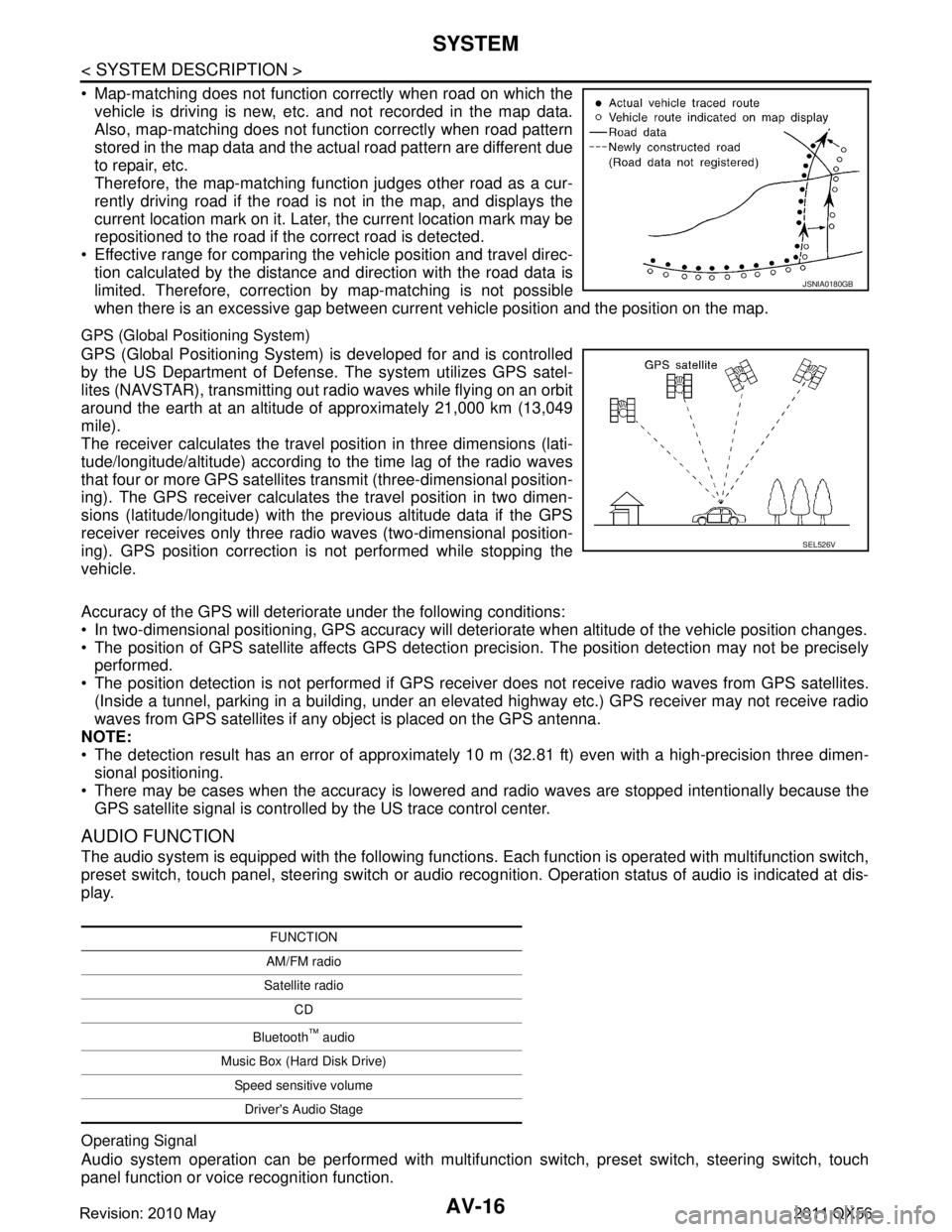
AV-16
< SYSTEM DESCRIPTION >
SYSTEM
Map-matching does not function correctly when road on which thevehicle is driving is new, etc. and not recorded in the map data.
Also, map-matching does not function correctly when road pattern
stored in the map data and the actual road pattern are different due
to repair, etc.
Therefore, the map-matching func tion judges other road as a cur-
rently driving road if the road is not in the map, and displays the
current location mark on it. Later, the current location mark may be
repositioned to the road if t he correct road is detected.
Effective range for comparing the vehicle position and travel direc- tion calculated by the distance and direction with the road data is
limited. Therefore, correction by map-matching is not possible
when there is an excessive gap between current vehicle position and the position on the map.
GPS (Global Positioning System)
GPS (Global Positioning System) is developed for and is controlled
by the US Department of Defens e. The system utilizes GPS satel-
lites (NAVSTAR), transmitting out radio waves while flying on an orbit
around the earth at an altitude of approximately 21,000 km (13,049
mile).
The receiver calculates the travel position in three dimensions (lati-
tude/longitude/altitude) according to the time lag of the radio waves
that four or more GPS satellites transmit (three-dimensional position-
ing). The GPS receiver calculates the travel position in two dimen-
sions (latitude/longitude) with the previous altitude data if the GPS
receiver receives only three radio waves (two-dimensional position-
ing). GPS position correction is not performed while stopping the
vehicle.
Accuracy of the GPS will deteriorate under the following conditions:
In two-dimensional positioning, GPS accuracy will det eriorate when altitude of the vehicle position changes.
The position of GPS satellite affects GPS detection pr ecision. The position detection may not be precisely
performed.
The position detection is not performed if GPS receiver does not receive radio waves from GPS satellites.
(Inside a tunnel, parking in a building, under an elevat ed highway etc.) GPS receiver may not receive radio
waves from GPS satellites if any object is placed on the GPS antenna.
NOTE:
The detection result has an error of approximately 10 m (32.81 ft) even with a high-precision three dimen- sional positioning.
There may be cases when the accuracy is lowered and radio waves are stopped intentionally because the GPS satellite signal is controlled by the US trace control center.
AUDIO FUNCTION
The audio system is equipped with the following functions. Each function is operated with multifunction switch,
preset switch, touch panel, steering switch or audio rec ognition. Operation status of audio is indicated at dis-
play.
Operating Signal
Audio system operation can be performed with multifuncti on switch, preset switch, steering switch, touch
panel function or voice recognition function.
JSNIA0180GB
SEL526V
FUNCTION
AM/FM radio
Satellite radio CD
Bluetooth
™ audio
Music Box (Hard Disk Drive) Speed sensitive volumeDriver's Audio Stage
Revision: 2010 May2011 QX56
Page 175 of 5598
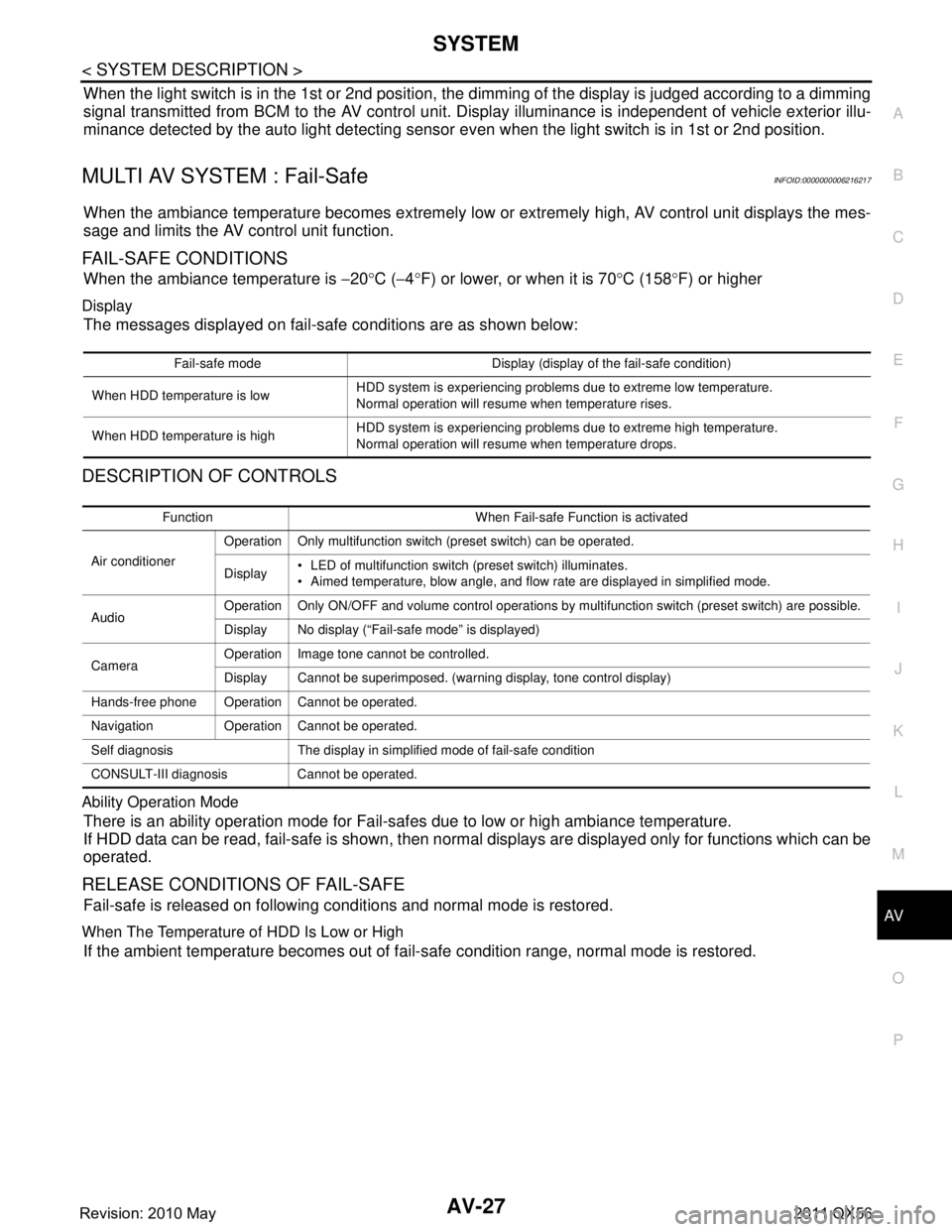
AV
SYSTEMAV-27
< SYSTEM DESCRIPTION >
C
DE
F
G H
I
J
K L
M B A
O P
When the light switch is in the 1st or 2nd position, the dimming of the display is judged according to a dimming
signal transmitted from BCM to the AV control unit. Dis play illuminance is independent of vehicle exterior illu-
minance detected by the auto light detecting sensor ev en when the light switch is in 1st or 2nd position.
MULTI AV SYSTEM : Fail-SafeINFOID:0000000006216217
When the ambiance temperature becomes extremely low or extremely high, AV control unit displays the mes-
sage and limits the AV control unit function.
FAIL-SAFE CONDITIONS
When the ambiance temperature is −20 °C ( −4 °F) or lower, or when it is 70 °C (158 °F) or higher
Display
The messages displayed on fail-safe conditions are as shown below:
DESCRIPTION OF CONTROLS
Ability Operation Mode
There is an ability operation mode for Fail-safes due to low or high ambiance temperature.
If HDD data can be read, fail-safe is shown, then normal displays are displayed only for functions which can be
operated.
RELEASE CONDITIONS OF FAIL-SAFE
Fail-safe is released on following conditions and normal mode is restored.
When The Temperature of HDD Is Low or High
If the ambient temperature becomes out of fa il-safe condition range, normal mode is restored.
Fail-safe mode Display (display of the fail-safe condition)
When HDD temperature is low HDD system is experienci
ng problems due to extreme low temperature.
Normal operation will resume when temperature rises.
When HDD temperature is high HDD system is experienci
ng problems due to extreme high temperature.
Normal operation will resume when temperature drops.
Function When Fail-safe Function is activated
Air conditioner Operation Only multifunction switch (preset switch) can be operated.
Display
LED of multifunction switch (preset switch) illuminates.
Aimed temperature, blow angle, and flow rate are displayed in simplified mode.
Audio Operation Only ON/OFF and volume control operations by multifunction switch (preset switch) are possible.
Display No display (“Fail-safe mode” is displayed)
Camera Operation Image tone cannot be controlled.
Display Cannot be superimposed. (warning display, tone control display)
Hands-free phone Operation Cannot be operated.
Navigation Operation Cannot be operated.
Self diagnosis The display in simplified mode of fail-safe condition
CONSULT-III diagnosis Cannot be operated.
Revision: 2010 May2011 QX56
Page 205 of 5598

AV
AV CONTROL UNITAV-57
< ECU DIAGNOSIS INFORMATION >
C
DE
F
G H
I
J
K L
M B A
O P
Fail-SafeINFOID:0000000006216226
When the ambiance temperature becomes extremely low or extremely high, AV control unit displays the mes-
sage and limits the AV control unit function.
FAIL-SAFE CONDITIONS
When the ambiance temperature is −20 °C ( −4 °F) or lower, or when it is 70 °C (158 °F) or higher
Display
The messages displayed on fail-safe conditions are as shown below:
DESCRIPTION OF CONTROLS
Ability Operation Mode
There is an ability operation mode for Fail-safes due to low or high ambiance temperature.
If HDD data can be read, fail-safe is shown, then normal displays are displayed only for functions which can be
operated.
RELEASE CONDITIONS OF FAIL-SAFE
Fail-safe is released on following conditions and normal mode is restored.
When The Temperature of HDD Is Low or High
If the ambient temperature becomes out of fa il-safe condition range, normal mode is restored.
DTC IndexINFOID:0000000006216227
SELF-DIAGNOSIS RESULTS DISPLAY ITEM
158 GroundRGB digital image signal
(+)
OutputIgnition
switch ON Not connected connector. 1.3 V
159 Ground Satellite radio antenna sig-
nal InputIgnition
switch ON Not connected satellite an-
tenna connector.
5.0 V
Te r m i n a l
(Wire color) Description
ConditionReference value
(Approx.)
+ – Signal name Input/
Output
Fail-safe mode Display (display of the fail-safe condition)
When HDD temperature is low HDD system is experienci
ng problems due to extreme low temperature.
Normal operation will resume when temperature rises.
When HDD temperature is high HDD system is experienci
ng problems due to extreme high temperature.
Normal operation will resume when temperature drops.
Function When Fail-safe Function is activated
Air conditioner Operation Only multifunction switch (preset switch) can be operated.
Display
LED of multifunction switch (preset switch) illuminates.
Aimed temperature, blow angle, and flow rate are displayed in simplified mode.
Audio Operation Only ON/OFF and volume control operations by multifunction switch (preset switch) are possible.
Display No display (“Fail-safe mode” is displayed)
Camera Operation Image tone cannot be controlled.
Display Cannot be superimposed. (warning display, tone control display)
Hands-free phone Operation Cannot be operated.
Navigation Operation Cannot be operated.
Self diagnosis The display in simplified mode of fail-safe condition
CONSULT-III diagnosis Cannot be operated.
Revision: 2010 May2011 QX56
Page 252 of 5598

AV-104
< BASIC INSPECTION >
DIAGNOSIS AND REPAIR WORK FLOW
BASIC INSPECTION
DIAGNOSIS AND REPAIR WORK FLOW
Work Flow (Multi AV)INFOID:0000000006216237
OVERALL SEQUENCE
Reference 1··· Refer to AV-39, "CONSULT-III Function".
Reference 2··· Refer to AV-57, "
DTC Index".
Reference 3··· Refer to AV-199, "
Symptom Table".
DETAILED FLOW
1.INTERVIEW AND SYMPTOM CONFIRMATION
Check the malfunction symptoms by performing the following items.
Interview the customer to obtain the malfunction information (conditions and environment when the malfunc-
tion occurred).
Check the symptom.
Is the occurred symptom malfunction?
YES >> GO TO 2.
NO >> INSPECTION END
2.DIAGNOSIS WITH CONSULT-III
JSNIA0732GB
Revision: 2010 May2011 QX56
Page 254 of 5598

AV-106
< BASIC INSPECTION >
DIAGNOSIS AND REPAIR WORK FLOW
Work Flow (Camera Assistance Sonar)
INFOID:0000000006216238
OVERALL SEQUENCE
Reference 1··· Refer to AV-47, "CONSULT-III Function".
Reference 2··· Refer to AV-77, "
DTC Index".
Reference 3··· Refer to AV-199, "
Symptom Table".
DETAILED FLOW
1.INTERVIEW AND SYMPTOM CONFIRMATION
Check the malfunction symptoms by performing the following items.
Interview the customer to obtain the malfunction information (conditions and environment when the malfunc-
tion occurred).
Check the symptom.
Is the occurred symptom malfunction?
YES >> GO TO 2.
NO >> INSPECTION END
2.DIAGNOSIS WITH CONSULT-III
1. Connect CONSULT-III and perform a self-diagnosis for “SONAR”. Refer to AV-47, "
CONSULT-III Func-
tion".
NOTE:
Skip to step 4 of the diagnosis procedure if “SONAR” is not displayed.
JSNIA0732GB
Revision: 2010 May2011 QX56
Page 294 of 5598

AV-146
< DTC/CIRCUIT DIAGNOSIS >
U1258 SATELLITE RADIO ANTENNA
U1258 SATELLITE RADIO ANTENNA
DTC LogicINFOID:0000000006226137
Diagnosis ProcedureINFOID:0000000006226138
1.SATELLITE RADIO ANTENNA CHECK
Visually check satellite radio antenna and antenna feeder.
Is the inspection result normal?
YES >> GO TO 2.
NO >> Repair malfunctioning parts.
2.CHECK AV CONTROL UNIT VOLTAGE
1. Disconnect satellite radio antenna connector.
2. Turn ignition switch ON.
3. Check voltage between AV control unit and ground.
Is the inspection result normal?
YES >> INSPECTION END
NO >> Replace AV control unit. Refer to AV-212, "
Removal and Installation".
DTCDisplay contents of
CONSULT-III DTC Detection Condition Possible causes
U1258 XM ANTENNA CONN
[U1258] Satellite radio antenna connection malfunction is detect-
ed.
Satellite radio antenna disconnection.
(+)
(− ) Vo l ta g e
(Approx.)
AV c o n t r o l u n i t
Te r m i n a l159 Ground 5.0 V
Revision: 2010 May2011 QX56