load capacity INFINITI QX56 2011 Factory Service Manual
[x] Cancel search | Manufacturer: INFINITI, Model Year: 2011, Model line: QX56, Model: INFINITI QX56 2011Pages: 5598, PDF Size: 94.53 MB
Page 1987 of 5598
![INFINITI QX56 2011 Factory Service Manual
SERVICE DATA AND SPECIFICATIONS (SDS)
DLN-185
< SERVICE DATA AND SPECIFICATIONS (SDS) [FRONT FINAL DRIVE: R180A]
C
EF
G H
I
J
K L
M A
B
DLN
N
O P
SERVICE DATA AND SPECIFICATIONS (SDS)
SERVICE DATA A INFINITI QX56 2011 Factory Service Manual
SERVICE DATA AND SPECIFICATIONS (SDS)
DLN-185
< SERVICE DATA AND SPECIFICATIONS (SDS) [FRONT FINAL DRIVE: R180A]
C
EF
G H
I
J
K L
M A
B
DLN
N
O P
SERVICE DATA AND SPECIFICATIONS (SDS)
SERVICE DATA A](/img/42/57033/w960_57033-1986.png)
SERVICE DATA AND SPECIFICATIONS (SDS)
DLN-185
< SERVICE DATA AND SPECIFICATIONS (SDS) [FRONT FINAL DRIVE: R180A]
C
EF
G H
I
J
K L
M A
B
DLN
N
O P
SERVICE DATA AND SPECIFICATIONS (SDS)
SERVICE DATA AND SPECIFICATIONS (SDS)
General SpecificationsINFOID:0000000006222401
Drive Gear RunoutINFOID:0000000006222402
Unit: mm (in)
Preload TorqueINFOID:0000000006222403
Unit: N·m (kg-m, in-lb)
BacklashINFOID:0000000006222404
Unit: mm (in)
Companion Flange RunoutINFOID:0000000006222405
Unit: mm (in)
Applied model 4WD
VK56VD A/T
Final drive model R180A
Gear ratio 2.937
Number of teeth (Drive gear/Drive pinion) 47/16
Oil capacity (Approx.) (US pt, lmp pt)0.75 (1-5/8, 1-3/8)
Number of pinion gears 4
Drive pinion adjustment spacer type Collapsible
Item Limit
Drive gear back face runout 0.05 (0.0020)
Item Standard
Pinion bearing (P
1) 1.08 – 1.66 (0.11 – 0.16, 10 – 14)
Side bearing (P
2) 0.59 – 1.08 (0.06 – 0.11, 6 – 9)
Side bearing to pinion bearing (Total preload)
(Total preload = P
1 + P2) 1.67 – 2.74 (0.17 – 0.27, 15 – 24)
Item Standard
Drive gear to drive pinion gear 0.10 – 0.15 (0.0039 – 0.0059)
Item Limit
Companion flange face 0.10 (0.004)
Inner side of the companion flange 0.10 (0.004)
Revision: 2010 May2011 QX56
Page 2024 of 5598
![INFINITI QX56 2011 Factory Service Manual
DLN-222
< SERVICE DATA AND SPECIFICATIONS (SDS) [REAR FINAL DRIVE: R230]
SERVICE DATA AND SPECIFICATIONS (SDS)
SERVICE DATA AND SPECIFICATIONS (SDS)
SERVICE DATA AND SPECIFICATIONS (SDS)
General Spec INFINITI QX56 2011 Factory Service Manual
DLN-222
< SERVICE DATA AND SPECIFICATIONS (SDS) [REAR FINAL DRIVE: R230]
SERVICE DATA AND SPECIFICATIONS (SDS)
SERVICE DATA AND SPECIFICATIONS (SDS)
SERVICE DATA AND SPECIFICATIONS (SDS)
General Spec](/img/42/57033/w960_57033-2023.png)
DLN-222
< SERVICE DATA AND SPECIFICATIONS (SDS) [REAR FINAL DRIVE: R230]
SERVICE DATA AND SPECIFICATIONS (SDS)
SERVICE DATA AND SPECIFICATIONS (SDS)
SERVICE DATA AND SPECIFICATIONS (SDS)
General SpecificationINFOID:0000000006222430
Drive Gear RunoutINFOID:0000000006222431
Unit: mm (in)
Side Gear ClearanceINFOID:0000000006222432
Unit: mm (in)
Preload TorqueINFOID:0000000006222433
BacklashINFOID:0000000006222434
Unit: mm (in)
Companion Flange RunoutINFOID:0000000006222435
Unit: mm (in)
Applied model 2WD 4WD
VK56VDA/T
Final drive model R230
Gear ratio 2.937
Number of teeth (Drive gear/Drive pinion) 47/16
Oil capacity (Approx.) (US pt, lmp pt)1.75 (3-3/4, 3-1/8)
Number of pinion gears 2
Drive pinion adjustment spacer type Collapsible
Item Runout limit
Drive gear back face 0.05 (0.0020) or less
Item Specification
Side gear back clearance
(Clearance limit between side gear and differential case for adjusting
side gear backlash) 0.20 (0.0079) or less
(Each gear should rotate smoothly without excessive resis-
tance during differential motion.)
Item Specification
Drive pinion bearing preload torque 1.76 − 2.65 N·m (0.18 − 0.27 kg −m, 16 − 23 in-lb)
Side bearing preload torque (reference value determined by drive
gear bolt pulling force) 0.29
− 1.47 N·m (0.03 − 0.14 kg −m, 3 − 13 in-lb)
Total preload torque
(Total preload torque = drive pinion bearing preload torque + Side
bearing preload torque) 2.06
− 4.12 N·m (0.21 − 0.42 kg −m, 19 − 36 in-lb)
Item Specification
Drive gear to drive pinion gear 0.13 − 0.18 (0.0051 − 0.0070)
Item Runout limit
Inner side of the companion flange 0.08 (0.0031) or less
Revision: 2010 May2011 QX56
Page 2267 of 5598
![INFINITI QX56 2011 Factory Service Manual
P0137, P0157 HO2S2EC-243
< DTC/CIRCUIT DIAGNOSIS > [VK56VD]
C
D
E
F
G H
I
J
K L
M A
EC
NP
O
P0137, P0157 HO2S2
DTC LogicINFOID:0000000006217813
DTC DETECTION LOGIC
The heated oxygen sensor 2 has a mu INFINITI QX56 2011 Factory Service Manual
P0137, P0157 HO2S2EC-243
< DTC/CIRCUIT DIAGNOSIS > [VK56VD]
C
D
E
F
G H
I
J
K L
M A
EC
NP
O
P0137, P0157 HO2S2
DTC LogicINFOID:0000000006217813
DTC DETECTION LOGIC
The heated oxygen sensor 2 has a mu](/img/42/57033/w960_57033-2266.png)
P0137, P0157 HO2S2EC-243
< DTC/CIRCUIT DIAGNOSIS > [VK56VD]
C
D
E
F
G H
I
J
K L
M A
EC
NP
O
P0137, P0157 HO2S2
DTC LogicINFOID:0000000006217813
DTC DETECTION LOGIC
The heated oxygen sensor 2 has a much longer switching time
between rich and lean than the air fuel
ratio (A/F) sensor 1. The oxy-
gen storage capacity of the three way catalyst (manifold) causes the
longer switching time. To judge the malfunctions of heated oxygen
sensor 2, ECM monitors whether the maximum voltage of the sensor
is sufficiently high during various driving conditions such as fuel cut.
DTC CONFIRMATION PROCEDURE
1.PRECONDITIONING
1. Turn ignition switch OFF and wait at least 10 seconds.
2. Turn ignition switch ON.
3. Turn ignition switch OFF and wait at least 10 seconds.
Will CONSULT-III be used?
YES >> GO TO 2.
NO >> GO TO 4.
2.PERFORM DTC CONFIRMATION PROCEDURE
WITH CONSULT-III
TESTING CONDITION:
For better results, perform “DTC WORK SUPPORT” at a temperature of 0 to 30 °C (32 to 86 °F).
1. Start engine and warm it up to the normal operating temperature.
2. Turn ignition switch OFF and wait at least 10 seconds.
3. Turn ignition switch ON.
4. Turn ignition switch OFF and wait at least 10 seconds.
5. Restart engine and keep the engine speed between 3,500 and 4,000 rpm for at least 1 minute under no load.
6. Let engine idle for 1 minute.
7. Select “DATA MONITOR” mode with CONSULT-III.
8. Check that “COOLAN TEMP/S” indicates more than 70 °C (158 °F).
If not, warm up engine and go to next step w hen “COOLAN TEMP/S” indication reaches 70 °C (158 °F).
9. Open engine hood.
10. Select “HO2S2 (B1) P1147” (for DTC P0137) or “HO2S2 (B2) P1167” (for DTC P0157) of “HO2S2” in
“DTC WORK SUPPORT” mode with CONSULT-III.
11. Follow the instruction of CONSULT-III display.
NOTE:
It will take at most 10 minutes until “COMPLETED” is displayed.
12. Touch “SELF-DIAG RESULTS”.
JMBIA1572GB
DTC No. Trouble diagnosis name
(Trouble diagnosis content) DTC detecting condition Possible cause
P0137 HO2S2 (B1)
[Heated oxygen sensor 2
(bank 1) circuit low voltage]
The maximum voltage from the sensor does
not reach the specified voltage. Harness or connectors
(The heated oxygen sensor 2 circuit is
open or shorted)
Heated oxygen sensor 2
Fuel pressure
Fuel injector
Intake air leaks
P0157
HO2S2 (B2)
[Heated oxygen sensor 2
(bank 2) circuit low voltage]
Revision: 2010 May2011 QX56
Page 2281 of 5598
![INFINITI QX56 2011 Factory Service Manual
P0139, P0159 HO2S2EC-257
< DTC/CIRCUIT DIAGNOSIS > [VK56VD]
C
D
E
F
G H
I
J
K L
M A
EC
NP
O
P0139, P0159 HO2S2
DTC LogicINFOID:0000000006217821
DTC DETECTION LOGIC
The heated oxygen sensor 2 has a mu INFINITI QX56 2011 Factory Service Manual
P0139, P0159 HO2S2EC-257
< DTC/CIRCUIT DIAGNOSIS > [VK56VD]
C
D
E
F
G H
I
J
K L
M A
EC
NP
O
P0139, P0159 HO2S2
DTC LogicINFOID:0000000006217821
DTC DETECTION LOGIC
The heated oxygen sensor 2 has a mu](/img/42/57033/w960_57033-2280.png)
P0139, P0159 HO2S2EC-257
< DTC/CIRCUIT DIAGNOSIS > [VK56VD]
C
D
E
F
G H
I
J
K L
M A
EC
NP
O
P0139, P0159 HO2S2
DTC LogicINFOID:0000000006217821
DTC DETECTION LOGIC
The heated oxygen sensor 2 has a much longer switching time
between rich and lean than the air fuel
ratio (A/F) sensor 1. The oxy-
gen storage capacity of the three way catalyst (manifold) causes the
longer switching time. To judge the malfunctions of heated oxygen
sensor 2, ECM monitors whether the switching response of the sen-
sor's voltage is faster than specified during various driving conditions
such as fuel cut.
DTC CONFIRMATION PROCEDURE
1.PRECONDITIONING
1. Turn ignition switch OFF and wait at least 10 seconds.
2. Turn ignition switch ON.
3. Turn ignition switch OFF and wait at least 10 seconds.
Will CONSULT-III be used?
YES >> GO TO 2.
NO >> GO TO 4.
2.PERFORM DTC CONFIRMATION PROCEDURE
WITH CONSULT-III
TESTING CONDITION:
For better results, perform “DTC WORK SUPPORT” at a temperature of 0 to 30 °C (32 to 86 °F).
1. Start engine and warm it up to the normal operating temperature.
2. Turn ignition switch OFF and wait at least 10 seconds.
3. Turn ignition switch ON.
4. Turn ignition switch OFF and wait at least 10 seconds.
5. Restart engine and keep the engine speed between 3,500 and 4,000 rpm for at least 1 minute under no load.
6. Let engine idle for 1 minute.
7. Select “DATA MONITOR” mode with CONSULT-III.
8. Check that “COOLAN TEMP/S” indicates more than 70 °C (158 °F).
If not, warm up engine and go to next step when “COOLAN TEMP/S” indication reaches to 70°C (158 °F).
9. Open engine hood.
10. Select “HO2S2 (B1) P0139” or “HO2S2 (B2) P 0159” of “HO2S2” in “DTC WORK SUPPORT” mode with
CONSULT-III.
11. Start engine and follow the instruction of CONSULT-III display.
NOTE:
It will take at most 10 minutes until “COMPLETED” is displayed.
12. Touch “SELF-DIAG RESULTS”.
SEF302U
DTC No. Trouble diagnosis name
(Trouble diagnosis content) DTC detecting condition Possible cause
P0139 HO2S2 (B1)
[Heated oxygen sensor 2
(bank 1) circuit slow response] It takes more time for the sensor to respond
between rich and lean than the specified
time. Harness or connectors
(The heated oxygen sensor 2 circuit is
open or shorted)
Heated oxygen sensor 2
Fuel pressure
Fuel injector
Intake air leaks
P0159
HO2S2 (B2)
[Heated oxygen sensor 2
(bank 2) circuit slow response]
Revision: 2010 May2011 QX56
Page 2331 of 5598
![INFINITI QX56 2011 Factory Service Manual
P0420, P0430 THREE WAY CATALYST FUNCTIONEC-307
< DTC/CIRCUIT DIAGNOSIS > [VK56VD]
C
D
E
F
G H
I
J
K L
M A
EC
NP
O
P0420, P0430 THREE WAY CATALYST FUNCTION
DTC LogicINFOID:0000000006217851
DTC DETECTI INFINITI QX56 2011 Factory Service Manual
P0420, P0430 THREE WAY CATALYST FUNCTIONEC-307
< DTC/CIRCUIT DIAGNOSIS > [VK56VD]
C
D
E
F
G H
I
J
K L
M A
EC
NP
O
P0420, P0430 THREE WAY CATALYST FUNCTION
DTC LogicINFOID:0000000006217851
DTC DETECTI](/img/42/57033/w960_57033-2330.png)
P0420, P0430 THREE WAY CATALYST FUNCTIONEC-307
< DTC/CIRCUIT DIAGNOSIS > [VK56VD]
C
D
E
F
G H
I
J
K L
M A
EC
NP
O
P0420, P0430 THREE WAY CATALYST FUNCTION
DTC LogicINFOID:0000000006217851
DTC DETECTION LOGIC
The ECM monitors the switching frequency ratio of air fuel ratio (A/F)
sensor 1 and heated oxygen sensor 2.
A three way catalyst (manifold) with high oxygen storage capacity
will indicate a low switching frequency of heated oxygen sensor 2.
As oxygen storage capacity decr
eases, the heated oxygen sensor 2
switching frequency will increase.
When the frequency ratio of A/F sensor 1 and heated oxygen sensor
2 approaches a specified limit value, the three way catalyst (mani-
fold) malfunction is diagnosed.
DTC CONFIRMATION PROCEDURE
1.INSPECTION START
1. Turn ignition switch OFF and wait at least 10 seconds.
2. Turn ignition switch ON.
3. Turn ignition switch OFF and wait at least 10 seconds.
Will CONSULT-III be used?
YES >> GO TO 2.
NO >> GO TO 6.
2.PERFORM DTC CONFIRMATION PROCEDURE-I
WITH CONSULT-III
TESTING CONDITION:
Do not maintain engine speed for mo re than the specified minutes below.
1. Start engine and warm it up to the normal operating temperature.
2. Turn ignition switch OFF and wait at least 10 seconds.
3. Turn ignition switch ON.
4. Turn ignition switch OFF and wait at least 10 seconds.
5. Start engine and keep the engine speed between 3,500 and 4,000 rpm for at least 1 minute under no load.
6. Let engine idle for 1 minute.
7. Select “DATA MONITOR” mode with CONSULT-III.
8. Check that “COOLAN TEMP/S” indicates more than 70 °C (158 °F).
If not, warm up engine and go to next step when “COOLAN TEMP/S” indication reaches to 70°C (158 °F).
9. Open engine hood.
10. Select “DTC & SRT CONFIRMATION” then “SRT WORK SUPPORT” mode with CONSULT-III.
11. Rev engine between 2,000 and 3,000 rpm and hold it for 3 consecutive minutes then release the acceler-
ator pedal completely.
12. Check the indication of “CATALYST”.
Which is displayed on CONSULT-III screen?
CMPLT >> GO TO 5.
INCMP >> GO TO 3.
PBIB2055E
DTC No. Trouble diagnosis name
(Trouble diagnosis content) DTC detecting condition Possible cause
P0420 TW CATALYST SYS-B1
[Catalyst system efficiency
below threshold (bank 1)]
Three way catalyst (manifold) does not
operate properly.
Three way catalyst (manifold) does not have enough oxygen storage capacity. Three way catalyst (manifold)
Exhaust tube
Intake air leakage
Fuel injector
Fuel injector leakage
Spark plug
Improper ignition timing
P0430
TW CATALYST SYS-B2
[Catalyst system efficiency
below threshold (bank 2)]
Revision: 2010 May2011 QX56
Page 2665 of 5598
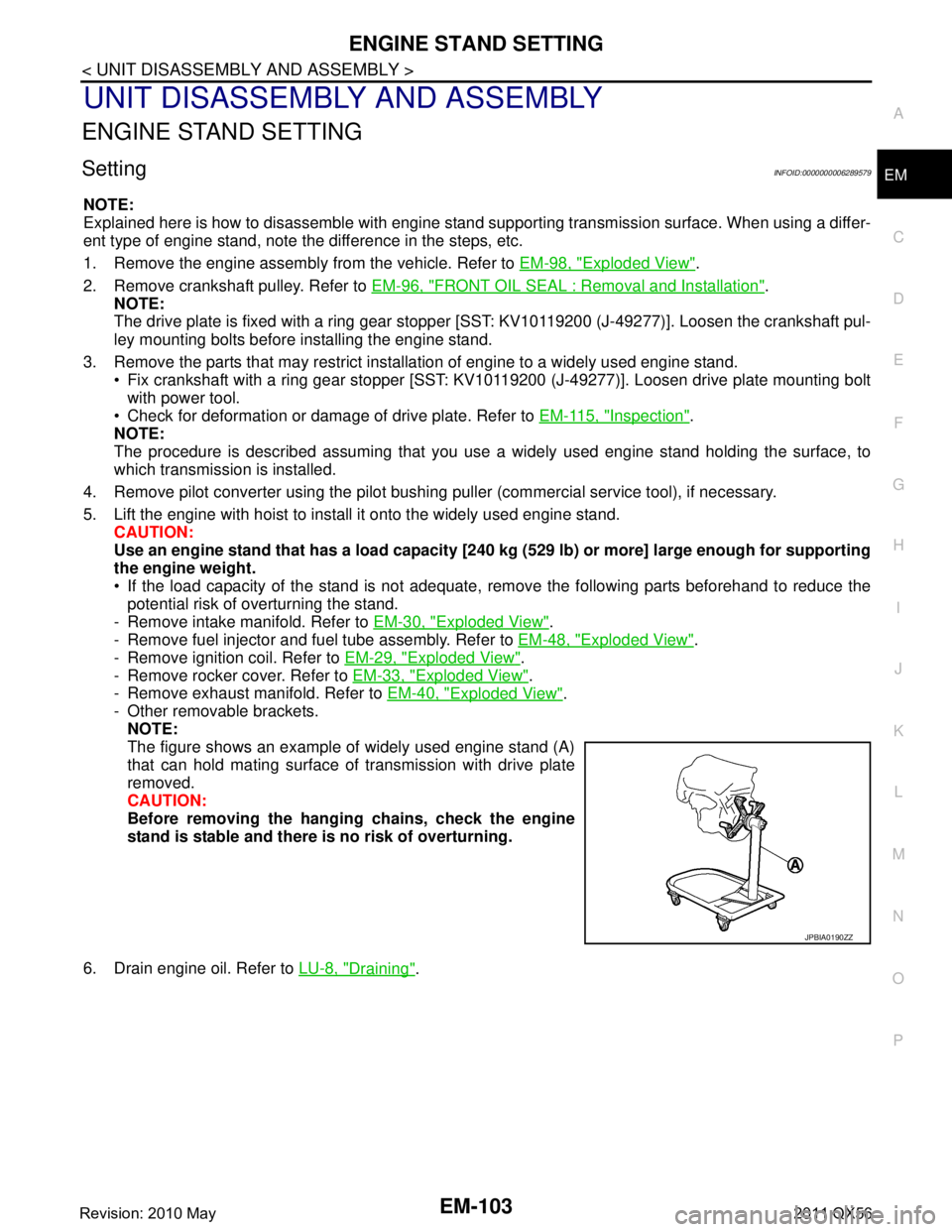
ENGINE STAND SETTINGEM-103
< UNIT DISASSEMBLY AND ASSEMBLY >
C
DE
F
G H
I
J
K L
M A
EM
NP
O
UNIT DISASSEMBLY AND ASSEMBLY
ENGINE STAND SETTING
SettingINFOID:0000000006289579
NOTE:
Explained here is how to disassemble with engine stand s
upporting transmission surface. When using a differ-
ent type of engine stand, note the difference in the steps, etc.
1. Remove the engine assembly from the vehicle. Refer to EM-98, "
Exploded View".
2. Remove crankshaft pulley. Refer to EM-96, "
FRONT OIL SEAL : Removal and Installation".
NOTE:
The drive plate is fixed with a ring gear stopper [SST: KV10119200 (J-49277)]. Loosen the crankshaft pul-
ley mounting bolts before installing the engine stand.
3. Remove the parts that may restrict installation of engine to a widely used engine stand. Fix crankshaft with a ring gear stopper [SST: KV10119200 (J-49277)]. Loosen drive plate mounting bolt
with power tool.
Check for deformation or damage of drive plate. Refer to EM-115, "
Inspection".
NOTE:
The procedure is described assuming that you us e a widely used engine stand holding the surface, to
which transmission is installed.
4. Remove pilot converter using the pilot bushing puller (commercial service tool), if necessary.
5. Lift the engine with hoist to inst all it onto the widely used engine stand.
CAUTION:
Use an engine stand that has a load capacity [240 kg (529 lb) or more] large enough for supporting
the engine weight.
If the load capacity of the stand is not adequate, remove the following parts beforehand to reduce the potential risk of overturning the stand.
- Remove intake manifold. Refer to EM-30, "
Exploded View".
- Remove fuel injector and fuel tube assembly. Refer to EM-48, "
Exploded View".
- Remove ignition coil. Refer to EM-29, "
Exploded View".
- Remove rocker cover. Refer to EM-33, "
Exploded View".
- Remove exhaust manifold. Refer to EM-40, "
Exploded View".
- Other removable brackets. NOTE:
The figure shows an example of widely used engine stand (A)
that can hold mating surface of transmission with drive plate
removed.
CAUTION:
Before removing the hang ing chains, check the engine
stand is stable and there is no risk of overturning.
6. Drain engine oil. Refer to LU-8, "
Draining".
JPBIA0190ZZ
Revision: 2010 May2011 QX56
Page 3661 of 5598
![INFINITI QX56 2011 Factory Service Manual
LU-8
< PERIODIC MAINTENANCE >
ENGINE OIL
5. Install the oil pressure gauge [SST: ST25051001 (J25695-1)] (A)and hose [SST: ST25052000 (J25695-2)] (B).
6. Start the engine and warm it up to normal oper INFINITI QX56 2011 Factory Service Manual
LU-8
< PERIODIC MAINTENANCE >
ENGINE OIL
5. Install the oil pressure gauge [SST: ST25051001 (J25695-1)] (A)and hose [SST: ST25052000 (J25695-2)] (B).
6. Start the engine and warm it up to normal oper](/img/42/57033/w960_57033-3660.png)
LU-8
< PERIODIC MAINTENANCE >
ENGINE OIL
5. Install the oil pressure gauge [SST: ST25051001 (J25695-1)] (A)and hose [SST: ST25052000 (J25695-2)] (B).
6. Start the engine and warm it up to normal operating temperature.
7. Check the engine oil pressure with engine running under no-load. Refer to LU-17, "
EngineOilPressure".
CAUTION:
If the difference is extreme, check the oil passages and oil pump for leaks and blockages.
8. After the inspections, install oil pressure switch as follows:
a. Remove old liquid gasket adhering to oil pressure switch and engine.
b. Apply liquid gasket and tighten oil pressure switch to the specification. Use Genuine RTV Silicone Seal ant or equivalent. Refer to GI-22, "
Recommended Chemical Prod-
ucts and Sealants".
c. After warming up engine, make sure there is no leakage of engine oil with engine running.
DrainingINFOID:0000000006289617
WARNING:
Be careful not to burn yourself, as th e engine and engine oil may be hot.
Prolonged and repeated contact with used engine oil may cause skin cancer; try to avoid direct skin
contact with used oil. If skin contact is made, wash thoroughly with soap or hand cleaner as soon as
possible.
1. Warm up the engine, and check for any oil leaks.
2. Stop the engine and wait for at least 10 minutes.
3. Remove drain plug and oil filler cap to drain the old oil.
RefillingINFOID:0000000006289618
1. Install drain plug with new washer. CAUTION:
Be sure to clean drain plug and install with new washer.
2. Refill with new engine oil. Engine oil specification and viscosity:
Refer to MA-10, "
Fluids and Lubricants".
CAUTION:
The refill capacity depends on the engine oi l temperature and drain time. Use these specifica-
tions for reference only.
Always use oil level gauge to determine the proper amount of engine oil in engine.
3. Warm up the engine and check area around drain plug and oil filter for engine oil leakage.
4. Stop the engine and wait for 10 minutes.
5. Check the engine oil level. Refer to LU-7, "
Inspection".
JPBIA0074ZZ
Oil pressure switch torque : Refer to EM-57, "Exploded View".
Tightening torque : Refer to EM-54, "
Exploded View".
Engine oil capacity : Refer to LU-17, "
Periodical Maintenance Specification".
Revision: 2010 May2011 QX56