air condition INFINITI QX56 2011 Factory Service Manual
[x] Cancel search | Manufacturer: INFINITI, Model Year: 2011, Model line: QX56, Model: INFINITI QX56 2011Pages: 5598, PDF Size: 94.53 MB
Page 1526 of 5598

DEF-34
< DTC/CIRCUIT DIAGNOSIS >
WIPER DEICER
WIPER DEICER
Component Function CheckINFOID:0000000006299454
1.CHECK WIPER DEICER
1. Select Active Test (“REAR DEFOGGER”) mode of “BCM” using CONSULT-III.
2. Touch “ON”.
3. Check that the front window heating wire is getting warmer.
Is the inspection result normal?
YES >> Wiper deicer is OK.
NO >> Refer to DEF-34, "
Diagnosis Procedure"
Diagnosis ProcedureINFOID:0000000006299455
1.CHECK FUSE
1. Turn ignition switch OFF.
2. Check 15 A fuse [No.75, located in fuse block (J/B)]
Is the inspection result normal?
YES >> GO TO 2.
NO >> Replace the blown fuse after repairing the affected circuit if a fuse is blown.
2.CHECK POWER SUPPLY CIRCUIT
1. Turn ignition switch ON.
2. Check voltage between wiper deicer harness connector and ground.
Is the inspection result normal?
YES >> GO TO 3.
NO >> GO TO 4.
3.CHECK GROUND CIRCUIT
1. Turn ignition switch OFF.
2. Disconnect wiper deicer connector.
3. Check continuity between wiper deicer harness connector and ground.
Is the inspection result normal?
YES >> GO TO 5.
NO >> Repair or replace harness between rear window defogger and ground.
4.CHECK WIPER DEICER CIRCUIT
1. Turn ignition switch OFF.
2. Disconnect wiper deicer relay connector and wiper deicer connector.
3. Check continuity between wiper deicer relay harness connector and wiper deicer harness connector.
(+)
(–) Condition Voltage (V)
(Approx.)
Wiper deicer
Connector Terminal
E40 1 Ground Rear window defogger switch: ON Battery voltage
Rear window defogger switch: OFF 0
Wiper deicer
GroundContinuity
Connector Terminal
E40 2 Existed
Revision: 2010 May2011 QX56
Page 1545 of 5598
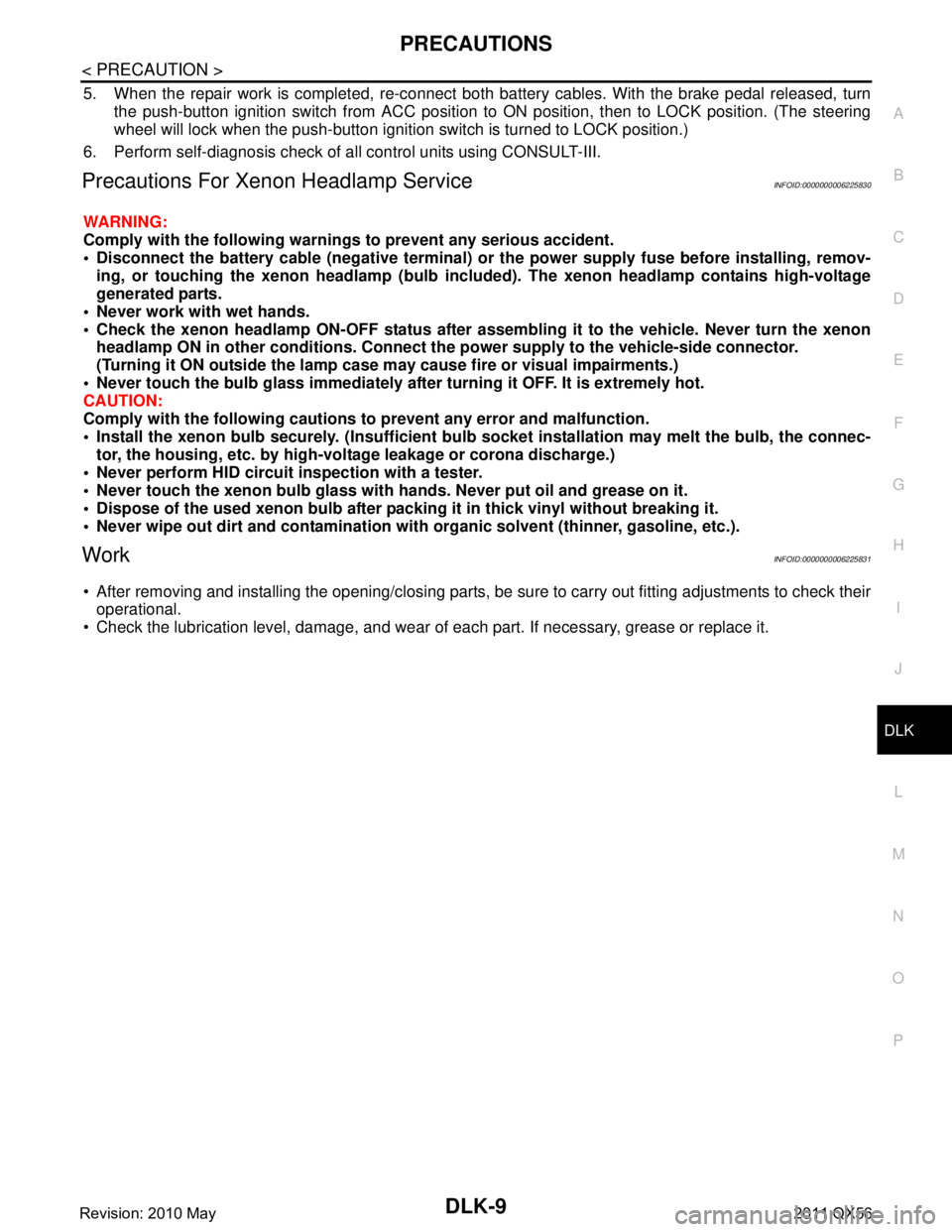
PRECAUTIONSDLK-9
< PRECAUTION >
C
DE
F
G H
I
J
L
M A
B
DLK
N
O P
5. When the repair work is completed, re-connect both battery cables. With the brake pedal released, turn
the push-button ignition switch from ACC position to ON position, then to LOCK position. (The steering
wheel will lock when the push-button ignition switch is turned to LOCK position.)
6. Perform self-diagnosis check of a ll control units using CONSULT-III.
Precautions For Xenon Headlamp ServiceINFOID:0000000006225830
WARNING:
Comply with the follow ing warnings to prevent any serious accident.
Disconnect the battery cable (neg ative terminal) or the power supply fuse before installing, remov-
ing, or touching the xenon headlamp (bulb included). The xenon headlamp contains high-voltage
generated parts.
Never work with wet hands.
Check the xenon headlamp ON-OFF status after assem bling it to the vehicle. Never turn the xenon
headlamp ON in other conditions. Connect th e power supply to the vehicle-side connector.
(Turning it ON outside the lamp case m ay cause fire or visual impairments.)
Never touch the bulb glass immediately afte r turning it OFF. It is extremely hot.
CAUTION:
Comply with the follow ing cautions to prevent an y error and malfunction.
Install the xenon bulb securely. (I nsufficient bulb socket installation may melt the bulb, the connec-
tor, the housing, etc. by high-vol tage leakage or corona discharge.)
Never perform HID circuit inspection with a tester.
Never touch the xenon bulb glass with ha nds. Never put oil and grease on it.
Dispose of the used xenon bulb after p acking it in thick vinyl without breaking it.
Never wipe out dirt and cont amination with organic solven t (thinner, gasoline, etc.).
WorkINFOID:0000000006225831
After removing and installing the opening/closing parts, be sure to carry out fitting adjustments to check their
operational.
Check the lubrication level, damage, and wear of each part. If necessary, grease or replace it.
Revision: 2010 May2011 QX56
Page 1574 of 5598

DLK-38
< SYSTEM DESCRIPTION >
DIAGNOSIS SYSTEM (BCM)
DIAGNOSIS SYSTEM (BCM)
COMMON ITEM
COMMON ITEM : CONSULT-III Function (BCM - COMMON ITEM)INFOID:0000000006307583
APPLICATION ITEM
CONSULT-III performs the following functions via CAN communication with BCM.
SYSTEM APPLICATION
BCM can perform the following functions for each system.
NOTE:
It can perform the diagnosis modes except the following for all sub system selection items.
×: Applicable item
*: This item is indicated, but not used.
FREEZE FRAME DATA (FFD)
The BCM records the following vehicle condition at the time a particular DTC is detected, and displays on
CONSULT-III.
Diagnosis mode Function Description
Work Support Changes the setting for each system function.
Self Diagnostic Result Displays the diagnosis results judged by BCM. Refer to BCS-57, "
DTCIndex".
CAN Diag Support Monitor Monitors the reception status of CAN communication viewed from BCM. Refer to CONSULT-III opera-
tion manual.
Data Monitor The BCM input/output signals are displayed.
Active Test The signals used to activate ea ch device are forcibly supplied from BCM.
Ecu Identification The BCM part number is displayed.
Configuration Read and save the vehicle specification.
Write the vehicle specification when replacing BCM.
System Sub system selection item Diagnosis mode
Work Support Data Monitor Active Test
Door lock DOOR LOCK ×××
Rear window defogger REAR DEFOGGER ××
Warning chime BUZZER ××
Interior room lamp timer INT LAMP ×××
Exterior lamp HEAD LAMP ×××
Wiper and washer WIPER ×××
Turn signal and hazard warning lamps FLASHER ×××
— AIR CONDITONER* ××
Intelligent Key system
Engine start system INTELLIGENT KEY
×××
Combination switch COMB SW ×
Body control system BCM ×
IVIS IMMU ×××
Interior room lamp battery saver BATTERY SAVER ×××
Back door TRUNK ×
Vehicle security system THEFT ALM ×××
RAP system RETAINED PWR ×
Signal buffer system SIGNAL BUFFER ××
Revision: 2010 May2011 QX56
Page 1614 of 5598

DLK-78
< BASIC INSPECTION >
DIAGNOSIS AND REPAIR WORK FLOW
1.GET INFORMATION FOR SYMPTOM
1. Get detailed information from the customer about the symptom (the condition and the environment when
the incident/malfunction occurred).
2. Check operation condition of the function that is malfunctioning.
>> GO TO 2.
2.CHECK FOR DTC
1. Check BCM for DTC.
2. Perform the following procedure if DTC is displayed.
- Record DTC and freeze frame data (print them out with CONSULT-III).
- Erase DTC.
- Study the relationship between the cause detected by DTC and the symptom described by the customer.
3. Check related service bulletins for information.
Are any symptoms described or any DTC detected?
Symptom is described, DTC is displayed>>GO TO 3.
Symptom is described, DTC is not displayed>>GO TO 4.
Symptom is not described, DTC is displayed>>GO TO 5.
3.CONFIRM THE SYMPTOM
Confirm the symptom described by the customer.
Connect CONSULT-III to the vehicle in the “DATA MO NITOR” mode and check real time diagnosis results.
Verify relation between the symptom and the condition when the symptom is detected.
>> GO TO 5.
4.CONFIRM THE SYMPTOM
Confirm the symptom described by the customer.
Connect CONSULT-III to the vehicle in the “DATA MO NITOR” mode and check real time diagnosis results.
Verify relation between the symptom and the condition when the symptom is detected.
>> GO TO 6.
5.PERFORM DTC CONFIRMATION PROCEDURE
Perform DTC Confirmation Procedure for the display ed DTC, and then check that DTC is detected again.
At this time, always connect CONSULT-III to the vehicle, and check diagnostic results in real time.
If two or more DTCs are detected, refer to BCS-56, "
DTCInspectionPriorityChart" (BCM) determine trouble
diagnosis order.
NOTE:
Perform Component Function Check if DTC Confirmati on Procedure is not included in Service Manual. This
simplified check procedure is an effective alternat ive though DTC cannot be detected during this check.
If the result of Component Function Check is NG, it is the same as the detection of DTC by DTC Confirmation
Procedure.
Is DTC detected?
YES >> GO TO 7.
NO >> Refer to GI-40, "
Intermittent Incident".
6.DETECT MALFUNCTIONING SYSTEM BY SYMPTOM DIAGNOSIS
Detect malfunctioning system according to SYMPTOM DIAGNOSIS based on the confirmed symptom in step
4, and determine the trouble diagnosis order based on possible causes and symptoms.
>> GO TO 7.
7.DETECT MALFUNCTIONING PART BY DIAGNOSTIC PROCEDURE
Inspect according to Diagnostic Procedure of the system.
NOTE:
Revision: 2010 May2011 QX56
Page 1620 of 5598

DLK-84
< DTC/CIRCUIT DIAGNOSIS >
B2401 IGNITION POWER SUPPLY CIRCUIT
B2401 IGNITION POWER SUPPLY CIRCUIT
DTC LogicINFOID:0000000006225878
DTC DETECTION LOGIC
DTC CONFIRMATION PROCEDURE
1.PERFORM DTC CONFIRMATION PROCEDURE
1. Turn ignition switch ON and wait for at least 1 second.
2. Check “Self Diagnostic Result” mode of “AUTOMAT IC BACK DOOR CONTROL UNIT” using CONSULT-
III.
Is DTC detected?
YES >> Refer to DLK-84, "Diagnosis Procedure".
NO >> INSPECTION END
Diagnosis ProcedureINFOID:0000000006225879
1.CHECK FUSE
1. Turn ignition switch OFF.
2. Check 10A fuse, [No. 4, located in fuse block (J/B)].
Is the inspection result normal?
YES >> GO TO 2.
NO >> Replace the blown fuse after repairing the affected circuit if a fuse is blown.
2.CHECK POWER SUPPLY CIRCUIT
1. Turn ignition switch OFF.
2. Disconnect automatic back door control unit connector.
3. Check voltage between automatic back door control unit harness connector and ground.
Is the measurement value normal?
YES >> Check intermittent incident. Refer to GI-40, "Intermittent Incident".
NO >> Repair or replace harness.
DTC CONSULT-III display
description DTC detecting condition Possible cause
B2401 IGN OPEN When the automatic back door control unit detects
the following condition for 0.3 second or more
Power supply condition (OFF) of automatic back
door control unit and Ignition position signal (ON)
from BCM via CAN Fuse
Harness or connectors
(Ignition power supply condition
circuit is open or shorted)
(+)
(− ) Condition Vo l ta g e
(Approx.)
Automatic back door control unit
Connector Terminal
B26 9 Ground Ignition switch ON Battery voltage
OFF 0 V
Revision: 2010 May2011 QX56
Page 1621 of 5598

B2403 ENCODERDLK-85
< DTC/CIRCUIT DIAGNOSIS >
C
DE
F
G H
I
J
L
M A
B
DLK
N
O P
B2403 ENCODER
DTC LogicINFOID:0000000006225880
DTC DETECTION LOGIC
DTC CONFIRMATION PROCEDURE
1.PERFORM DTC CONFIRMATION PROCEDURE
1. Turn ignition switch ON.
2. Check “Self Diagnostic Result” mode of “AUTOMAT IC BACK DOOR CONTROL UNIT” using CONSULT-
III.
Is DTC detected?
YES >> Refer to DLK-85, "Diagnosis Procedure".
NO >> INSPECTION END
Diagnosis ProcedureINFOID:0000000006225881
1.CHECK AUTOMATIC BACK DOOR CONTROL MODULE POWER SUPPLY AND GROUND CIRCUIT
1. Turn ignition switch OFF.
2. Check automatic back door control module power supply and ground circuit. Refer to DLK-116, "
AUTOMATIC BACK DOOR CONTROL UNIT : Diagnosis Procedure".
Is the inspection result normal?
YES >> Replace automatic back door control module. Refer to DLK-262, "Removal and Installation".
NO >> Repair or replace the malfunctioning parts.
DTC CONSULT-III dis-
play description DTC detecting condition Possible cause
B2403 PULSE ENCODER When the automatic back door control unit can not re-
ceive the signal from the encoder just after starting the
open/close operation Battery voltage (low battery)
Automatic back door control mod-
ule
Revision: 2010 May2011 QX56
Page 1623 of 5598

B2409 HALF LATCH SWITCHDLK-87
< DTC/CIRCUIT DIAGNOSIS >
C
DE
F
G H
I
J
L
M A
B
DLK
N
O P
Is the inspection result normal?
YES >> Replace automatic back door control module. Refer to DLK-262, "Removal and Installation".
NO >> Repair or replace harness.
4.CHECK HALF LATCH SWITCH GROUND CIRCUIT
Check continuity between back door lo ck assembly harness connector and ground.
Is the inspection result normal?
YES >> GO TO 5.
NO >> Repair or replace back door lock assembly ground circuit.
5.CHECK HALF LATCH SWITCH
Refer to DLK-87, "
Component Inspection".
Is the inspection result normal?
YES >> GO TO 6.
NO >> Replace back door lock assembly.
6.CHECK INTERMITTENT INCIDENT
Refer to GI-40, "
Intermittent Incident".
>> INSPECTION END
Component InspectionINFOID:0000000006225884
COMPONENT INSPECTION
1.CHECK HALF LATCH SWITCH
1. Turn ignition switch OFF.
2. Disconnect back door lock assembly.
3. Check continuity between back door lock assembly terminals.
Is the inspection result normal?
YES >> INSPECTION END
NO >> Replace back door lock assembly.
Automatic back door control module Back door lock assembly Continuity
Connector Terminal Connector Terminal
B26 8 D157 6 Existed
Back door lock assembly GroundContinuity
Connector Terminal
D157 8 Existed
Back door lock assembly Condition Continuity
Te r m i n a l
6 8 Back door lock Open Existed
Fully closed/Half latch Not existed
Revision: 2010 May2011 QX56
Page 1625 of 5598

B2416 TOUCH SENSOR RHDLK-89
< DTC/CIRCUIT DIAGNOSIS >
C
DE
F
G H
I
J
L
M A
B
DLK
N
O P
Is the inspection result normal?
YES >> Replace automatic back door control module. Refer to DLK-262, "Removal and Installation".
NO >> Repair or replace harness.
4.CHECK TOUCH SENSOR RH GROUND CIRCUIT
1. Disconnect automatic back door control module and touch sensor LH connectors.
2. Check continuity between automatic back door c ontrol module harness connector and touch sensor RH
harness connector.
Is the inspection result normal?
YES >> GO TO 5.
NO >> Repair or replace harness.
5.CHECK TOUCH SENSOR RH
Refer to DLK-89, "
Component Inspection".
Is the inspection result normal?
YES >> GO TO 6.
NO >> Replace touch sensor RH.
6.CHECK INTERMITTENT INCIDENT
Refer to GI-40, "
Intermittent Incident".
>> INSPECTION END
Component InspectionINFOID:0000000006225887
1.CHECK TOUCH SENSOR RH
1. Turn ignition switch OFF.
2. Disconnect touch sensor RH connector.
3. Check resistance between touch sensor RH terminals.
Is the inspection result normal?
YES >> INSPECTION END
NO >> Replace touch sensor RH.
Automatic back door control module Touch sensor RH Continuity
Connector Terminal Connector Terminal
B26 16 D108 1 Existed
Automatic back door control module Touch sensor RH Continuity
Connector Terminal Connector Terminal
B26 15 D108 2 Existed
Touch sensor RH ConditionResistance
(Approx.)
Te r m i n a l
1 2 Touch sensor RH Detect obstruction 120
Ω or less
Other than above 1 k Ω ± 10%
Revision: 2010 May2011 QX56
Page 1627 of 5598

B2417 TOUCH SENSOR LHDLK-91
< DTC/CIRCUIT DIAGNOSIS >
C
DE
F
G H
I
J
L
M A
B
DLK
N
O P
Is the inspection result normal?
YES >> Replace automatic back door control module. Refer to DLK-262, "Removal and Installation".
NO >> Repair or replace harness.
4.CHECK TOUCH SENSOR LH GROUND CIRCUIT
1. Disconnect automatic back door control module and touch sensor RH connectors.
2. Check continuity between automatic back door c ontrol module harness connector and touch sensor LH
harness connector.
Is the inspection result normal?
YES >> GO TO 5.
NO >> Repair or replace harness.
5.CHECK TOUCH SENSOR LH
Refer to DLK-91, "
Component Inspection".
Is the inspection result normal?
YES >> GO TO 6.
NO >> Replace touch sensor LH.
6.CHECK INTERMITTENT INCIDENT
Refer to GI-40, "
Intermittent Incident".
>> INSPECTION END
Component InspectionINFOID:0000000006225890
1.CHECK TOUCH SENSOR LH
1. Turn ignition switch OFF.
2. Disconnect touch sensor LH connector.
3. Check resistance between touch sensor LH terminals.
Is the inspection result normal?
YES >> INSPECTION END
NO >> Replace touch sensor LH.
Automatic back door control module Touch sensor LH Continuity
Connector Terminal Connector Terminal
B26 14 D107 1 Existed
Automatic back door control module Touch sensor LH Continuity
Connector Terminal Connector Terminal
B26 15 D107 2 Existed
Touch sensor LH ConditionResistance
(Approx.)
Te r m i n a l
1 2 Touch sensor LH Detect obstruction 120
Ω or less
Other than above 1 k Ω ± 10%
Revision: 2010 May2011 QX56
Page 1629 of 5598

B2419 OPEN SWITCHDLK-93
< DTC/CIRCUIT DIAGNOSIS >
C
DE
F
G H
I
J
L
M A
B
DLK
N
O P
3.CHECK OPEN SWITCH CIRCUIT
1. Disconnect automatic back door control module connector.
2. Check continuity between automatic back door control module harness connector and back door lock
assembly harness connector.
3. Check continuity between automatic back door control module harness connector and ground.
Is the inspection result normal?
YES >> Replace automatic back door control module. Refer to DLK-262, "Removal and Installation".
NO >> Repair or replace harness.
4.CHECK OPEN SWITCH GROUND CIRCUIT
Check continuity between back door lo ck assembly harness connector and ground.
Is the inspection result normal?
YES >> GO TO 5.
NO >> Repair or replace harness.
5.CHECK OPEN SWITCH
Refer to DLK-93, "
Component Inspection".
Is the inspection result normal?
YES >> GO TO 6.
NO >> Replace back door lock assembly.
6.CHECK INTERMITTENT INCIDENT
Refer to GI-40, "
Intermittent Incident".
>> INSPECTION END
Component InspectionINFOID:0000000006225893
COMPONENT INSPECTION
1.CHECK OPEN SWITCH
1. Turn ignition switch OFF.
2. Disconnect back door lock assembly connector.
3. Check continuity between back door lock assembly terminals.
Is the inspection result normal?
YES >> INSPECTION END
Automatic back door control module Back door lock assembly Continuity
Connector Terminal Connector Terminal
B26 20 D157 4 Existed
Automatic back door control module GroundContinuity
Connector Terminal
B26 20 Not existed
Back door lock assembly GroundContinuity
Connector Terminal
D157 8 Existed
Back door lock assembly Condition Continuity
Te r m i n a l
4 8 Back door Open Existed
Fully closed/Half latch Not existed
Revision: 2010 May2011 QX56