turn signal INFINITI QX56 2011 Factory Service Manual
[x] Cancel search | Manufacturer: INFINITI, Model Year: 2011, Model line: QX56, Model: INFINITI QX56 2011Pages: 5598, PDF Size: 94.53 MB
Page 1497 of 5598

COMPONENT PARTSDEF-5
< SYSTEM DESCRIPTION >
C
DE
F
G H
I
J
K
M A
B
DEF
N
O P
SYSTEM DESCRIPTION
COMPONENT PARTS
Component Parts LocationINFOID:0000000006299423
Component DescriptionINFOID:0000000006299424
1. BCM Refer to BCS-4, "
BODY CONTROL
SYSTEM : Component Parts Loca-
tion"
2. Door mirror defogger (driver side) 3. Rear window defogger connector
4. Rear window defogger connector 5. Multifunction switch (rear window defogger switch)
Refer to AV- 9 , "
Component Parts Lo-
cation"
6. IPDM E/R
Refer to PCS-4, "
Component Parts
Location"
7. AV control unit 8. Wiper deicer
JMLIA0978ZZ
BCM Transmits rear window defogger switch operation to IPDM E/R via CAN commu-
nication
Performs the timer control of rear window defogger
IPDM E/R Controls rear window defogger relay when rear window defogger switch signal is re-
ceived via CAN communication, and then operates rear window defogger
Multifunction switch The rear window defogger switch is installed
Turns the indicator lamp ON when detecting the operation of rear window defog-
ger
Rear window defogger switch The rear window defogger is operated by turning the rear window defogger switch
ON.
The indicator lamp in the rear window defogger switch illuminates when the rear window defogger is operating.
Rear window defogger relay Operates the rear window defogger with the control signal from IPDM E/R
Rear window defogger Heats the heating wire with the power supply from the rear window defogger relay
to prevent the rear window from fogging up.
Door mirror defogger Heats the heating wire with the power supply from the rear window defogger relay
to prevent the door mirror from fogging up.
Wiper deicer Heats the heating wire with the power supply from the wiper deicer relay to thaw the
frozen wiper blade and glass.
Wiper deicer relay Supplies power to the wiper deicer with rear window defogger relay control.
Revision: 2010 May2011 QX56
Page 1498 of 5598

DEF-6
< SYSTEM DESCRIPTION >
SYSTEM
SYSTEM
System DiagramINFOID:0000000006299425
System DescriptionINFOID:0000000006299426
System Description
Multifunction switch (rear window defogger switch) transmits rear window defogger switch signal to AV con-
trol unit via AV communication when rear window defogger switch is turned ON, while ignition switch is ON.
AV control unit transmits rear window defogger switch signal to BCM via CAN communication.
BCM transmits rear defogger window switch signal to IPDM E/R for approximately 15 minutes via CAN com-
munication when rear window defogger switch signal is received.
IPDM E/R turns rear window defogger relay ON when rear window defogger switch signal is received.
Power supply is supplied to rear window defogger and door mirror defoggers when rear window defogger
relay is ON.
Wiper deicer relay turns ON when rear window defogger relay is ON.
Power is supply to wiper deicer when wiper deicer relay is ON.
AV control unit transmits rear window defogger contro l signal to multifunction switch (rear window defogger
switch) via AV communication.
IPDM E/R transmits rear window defogger control signal to AV control unit via CAN communication.
Timer function
BCM turns rear window defogger relay ON for appr oximately 15 minutes when rear window defogger switch
is turned ON to operate rear window defogger, door mirror defoggers and wiper deicer.
Timer is canceled when rear window defogger switch is pressed again during timer operation. BCM turns
rear window defogger relay OFF. The same operation also occurs when the ignition switch is turned OFF
during timer operation.
JMLIA0981GB
Revision: 2010 May2011 QX56
Page 1499 of 5598

DIAGNOSIS SYSTEM (BCM)DEF-7
< SYSTEM DESCRIPTION >
C
DE
F
G H
I
J
K
M A
B
DEF
N
O P
DIAGNOSIS SYSTEM (BCM)
COMMON ITEM
COMMON ITEM : CONSULT-III Fu nction (BCM - COMMON ITEM)INFOID:0000000006349773
APPLICATION ITEM
CONSULT-III performs the following functions via CAN communication with BCM.
SYSTEM APPLICATION
BCM can perform the following functions for each system.
NOTE:
It can perform the diagnosis modes except the following for all sub system selection items.
×: Applicable item
*: This item is indicated, but not used.
FREEZE FRAME DATA (FFD)
The BCM records the following vehicle condition at the time a particular DTC is detected, and displays on
CONSULT-III.
Diagnosis mode Function Description
Work Support Changes the setting for each system function.
Self Diagnostic Result Displays the diagnosis results judged by BCM. Refer to BCS-57, "
DTCIndex".
CAN Diag Support Monitor Monitors the reception status of CAN communication viewed from BCM. Refer to CONSULT-III opera-
tion manual.
Data Monitor The BCM input/output signals are displayed.
Active Test The signals used to activate each device are forcibly supplied from BCM.
Ecu Identification The BCM part number is displayed.
Configuration Read and save the vehicle specification.
Write the vehicle specification when replacing BCM.
System Sub system selection item Diagnosis mode
Work Support Data Monitor Active Test
Door lock DOOR LOCK ×××
Rear window defo gger REAR DEFOGGER ××
Warning chime BUZZER ××
Interior room lamp timer INT LAMP ×××
Exterior lamp HEAD LAMP ×××
Wiper and washer WIPER ×××
Turn signal and hazard warning lamps FLASHER ×××
— AIR CONDITONER* ××
Intelligent Key system
Engine start system INTELLIGENT KEY
×××
Combination switch COMB SW ×
Body control system BCM ×
IVIS IMMU ×××
Interior room lamp battery saver BATTERY SAVER ×××
Back door TRUNK ×
Vehicle security system THEFT ALM ×××
RAP system RETAINED PWR ×
Signal buffer system SIGNAL BUFFER ××
Revision: 2010 May2011 QX56
Page 1502 of 5598
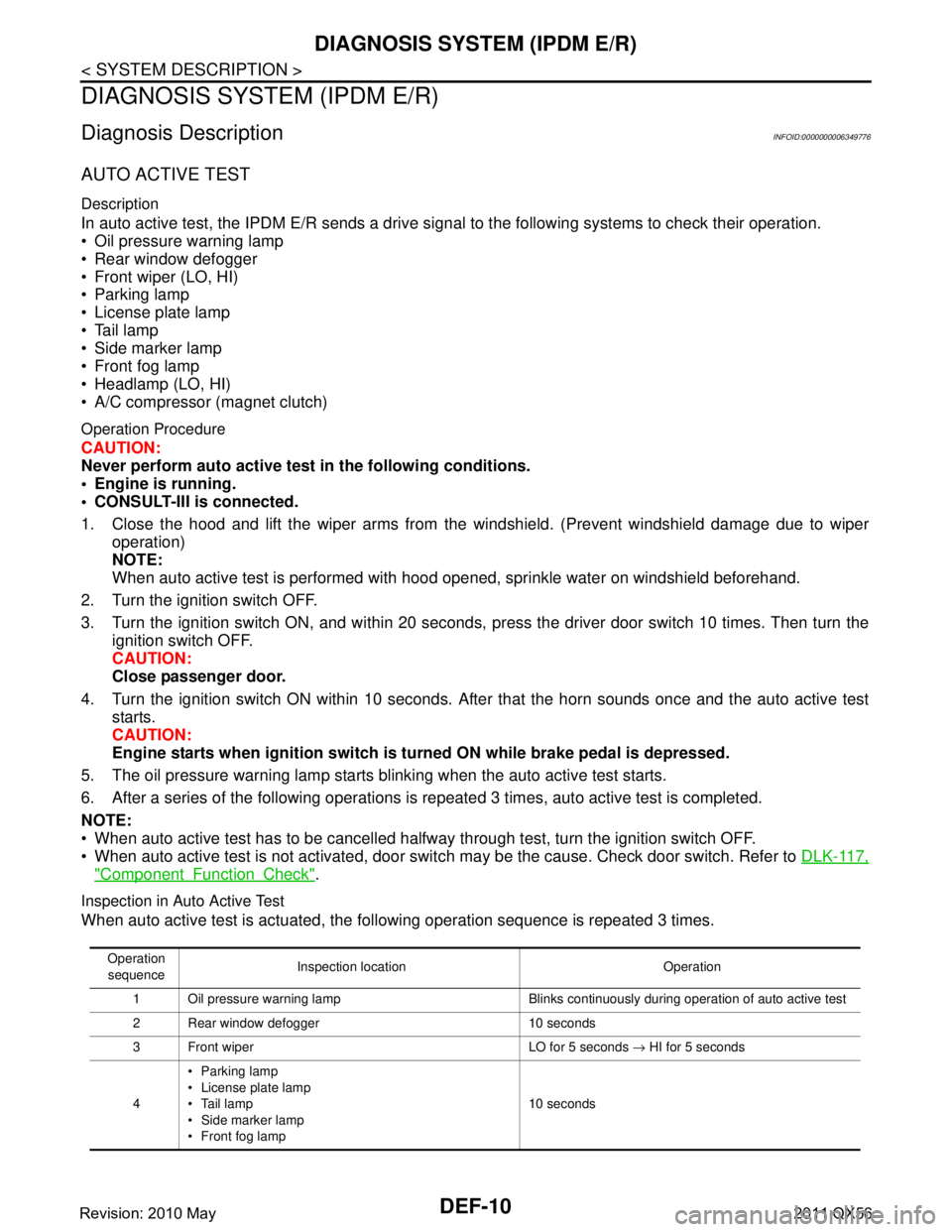
DEF-10
< SYSTEM DESCRIPTION >
DIAGNOSIS SYSTEM (IPDM E/R)
DIAGNOSIS SYSTEM (IPDM E/R)
Diagnosis DescriptionINFOID:0000000006349776
AUTO ACTIVE TEST
Description
In auto active test, the IPDM E/R sends a drive signal to the following systems to check their operation.
Oil pressure warning lamp
Rear window defogger
Front wiper (LO, HI)
Parking lamp
License plate lamp
Tail lamp
Side marker lamp
Front fog lamp
Headlamp (LO, HI)
A/C compressor (magnet clutch)
Operation Procedure
CAUTION:
Never perform auto active test in the following conditions.
Engine is running.
CONSULT-III is connected.
1. Close the hood and lift the wiper arms from the windshield. (Prevent windshield damage due to wiper
operation)
NOTE:
When auto active test is performed with hood opened, sprinkle water on windshield beforehand.
2. Turn the ignition switch OFF.
3. Turn the ignition switch ON, and within 20 seconds, pr ess the driver door switch 10 times. Then turn the
ignition switch OFF.
CAUTION:
Close passenger door.
4. Turn the ignition switch ON within 10 seconds. Af ter that the horn sounds once and the auto active test
starts.
CAUTION:
Engine starts when igniti on switch is turned ON while brake pedal is depressed.
5. The oil pressure warning lamp starts blinking when the auto active test starts.
6. After a series of the following operations is repeated 3 times, auto active test is completed.
NOTE:
When auto active test has to be cancelled halfway through test, turn the ignition switch OFF.
When auto active test is not activated, door swit ch may be the cause. Check door switch. Refer to DLK-117,
"ComponentFunctionCheck".
Inspection in Auto Active Test
When auto active test is actuated, the following operation sequence is repeated 3 times.
Operation
sequence Inspection location Operation
1 Oil pressure warning lamp Blinks continuously during operation of auto active test
2 Rear window defogger 10 seconds
3 Front wiper LO for 5 seconds → HI for 5 seconds
4 Parking lamp
License plate lamp
Tail lamp
Side marker lamp
Front fog lamp 10 seconds
Revision: 2010 May2011 QX56
Page 1518 of 5598

DEF-26
< DTC/CIRCUIT DIAGNOSIS >
REAR WINDOW DEFOGGER RELAY
REAR WINDOW DEFOGGER RELAY
DescriptionINFOID:0000000006299436
The rear window defogger is operated by turning the rear window defogger switch ON.
Component Function CheckINFOID:0000000006299437
1.CHECK FUNCTION
1. Perform IPDM E/R Active Test (“REAR DEFOGGER”) using CONSULT-III.
2. Touch “ON”.
3. Check that the rear window heating wire is getting warmer.
Is the inspection result normal?
YES >> Rear window defogger relay function is OK.
NO >> Refer to DEF-26, "
Diagnosis Procedure"
Diagnosis ProcedureINFOID:0000000006299438
1.CHECK FUSE
1. Turn ignition switch OFF.
2. Check the 15A fuse (No. 41, 42 located in IPDM E/R).
Is the inspection result normal?
YES >> GO TO 2.
NO >> Replace the blown fuse after repairing the affected circuit if a fuse is blown.
2.CHECK IPDM E/R OUTPUT SIGNAL
1. Perform IPDM E/R Active Test (“REAR DEFOGGER”) using CONSULT-III.
2. Touch “ON”.
3. Check voltage between IPDM E/R harness connector and ground.
Is the inspection result normal?
YES >> INSPECTION END
NO >> Replace IPDM E/R. Refer to PCS-32, "
Removal and Installation".
(+)
(− ) CONSULT-III Active Test condition Voltage (V)
(Approx.)
IPDM E/R
Connector Terminal
E11 14 Ground REAR DEFOGGER ON Battery voltage
OFF 0
Revision: 2010 May2011 QX56
Page 1552 of 5598

DLK-16
< SYSTEM DESCRIPTION >
SYSTEM (POWER DOOR LOCK SYSTEM)
SYSTEM (POWER DOOR LOCK SYSTEM)
System DiagramINFOID:0000000006225837
System DescriptionINFOID:0000000006225838
DOOR LOCK FUNCTION
Door Lock and Unlock Switch
The door lock and unlock switch (driver side) is build into power window main switch.
The door lock and unlock switch (passenger side) is build into front power window switch (passenger side).
Interlocked with the locking operation of door lock and unlock switch, door lock actuators of all doors and
fuel lid lock actuator are locked.
Interlocked with the unlocking operation of door lock and unlock switch, door lock actuators of all doors actu-
ator and fuel lid lock actuator are unlocked.
Door Key Cylinder Switch
With the mechanical key inserted in the door key cylinder on driver side, turning it to lock position, locks door
lock actuator of all doors and fuel lid lock actuator.
With the mechanical key inserted in the door key cylinder on driver side, turning it to unlock position once
unlocks the driver side door, turning it to unlock posit ion again within 60 seconds after the first unlock opera-
tion unlocks all of the other doors actuator and fuel lid lock actuator. (SELECTIVE UNLOCK OPERATION)
Selective unlock operation mode can be changed using CONSULT-III.
Refer to DLK-39, "
DOOR LOCK : CONSULT-III Function (BCM - DOOR LOCK)".
DOOR KEY CYLINDER SWITCH POWER WINDOW FUNCTION
Driver side door key cylinder LOCK/UNLOCK oper ation can activate power window. Refer to PWC-8, "System
Description".
IGNITION POSITION WARNING FUNCTION
When door lock and unlock switch are operated while dr iver side door is open and ignition position is ACC or
ON, door locks once but immediately unlocks.
INTERIOR ROOM LAMP CONTROL FUNCTION
Interior room lamp is controlled according to door lock/unlock state, refer to INL-6, "INTERIOR ROOM LAMP
CONTROL SYSTEM : System Description".
AUTOMATIC DOOR LOCK/UNLOCK FUNCTION (LOCK OPERATION)
The interlock door lock function is the function that locks all doors linked with the vehicle speed or shift posi-
tion. It has 2 types as per the following items.
Vehicle Speed Sensing Auto Door Lock
All doors are locked when the vehicle speed reaches 24 km/h (15 MPH) or more.
BCM outputs the lock signal to all door lock actuators when it detects that the ignition switch is turned ON, all
doors are closed and the vehicle speed received from the combination meter via CAN communication
becomes 24 km/h (15 MPH) or more.
JMKIA5278GB
Revision: 2010 May2011 QX56
Page 1553 of 5598

SYSTEM (POWER DOOR LOCK SYSTEM)DLK-17
< SYSTEM DESCRIPTION >
C
DE
F
G H
I
J
L
M A
B
DLK
N
O P
P Range Interlock Door Lock
All doors are locked when shifting the selector lever
from the P position to any position other than P.
BCM outputs the lock signal to all door lock actuators when it detects that the ignition switch is in the ON posi-
tion, all doors are closed and the shift signal received fr om the TCM via CAN communication shifted from the
P position to any position other than P.
Setting change of Automatic Door Lock/Unlock Function
The lock operation setting of the automat ic door lock/unlock function can be changed.
With CONSULT-III
The ON/OFF switching of the automatic door lock func tion and the type selection of the automatic door lock/
unlock function can be performed at the WO RK SUPPORT setting of CONSULT-III.
Without CONSULT- III
The automatic door lock function ON/OFF can be switched by performing the following operation.
1. Close all doors (door switch OFF)
2. Ignition switch: OFF →ON
3. Press and hold the door lock and unlock switch for 5 seconds or more in the lock direction within 20 sec- onds after turning the ignition switch ON.
4. The switching complete when the hazard lamp blinks.
AUTOMATIC DOOR LOCK/UNLOCK FUNCTION (UNLOCK OPERATION)
The automatic door lock/unlock functi on is the function that unlocks all doors linked with the key position or
shift position. It has 2 types as per the following items.
IGN OFF Interlo ck Door Unlock
All doors are unlocked when the power supply position is changed from ON to OFF.
BCM outputs the unlock signal to all door lock actuator s when it detects that the power supply position is
changed from ignition switch ON to OFF.
P Range Interlock Door Unlock
All doors are unlocked when shifting the selector lever from any position other than the P to P position.
BCM outputs the unlock signal to all door lock actuators w hen it detects that the ignition switch is in the ON
position and the shift signal received from TCM via CAN communication is shifted from any position other than
the P to P position.
Setting change of Automatic Door Lock/Unlock Function
The unlock operation setting of the automat ic door lock/unlock function can be changed.
With CONSULT- III
The ON/OFF switching of the automatic door lock/unl ock function and the type selection of the automatic door
lock/unlock function can be per formed at the WORK SUPPORT setting of CONSULT-III.
Without CONSULT- III
The automatic door lock/unlock function ON/OFF can be switched by performing the following operation.
1. Close all doors (door switch OFF)
2. Ignition switch: OFF →ON
3. Press and hold the door lock and unlock switch for 5 seconds or more in the unlock direction within 20 seconds after turning the power supply position ON.
4. The switching is complete when the hazard lamp blinks.
OFF → ON : 2 blinks
ON → OFF : 1 blink
OFF → ON : 2 blinks
ON → OFF : 1 blink
Revision: 2010 May2011 QX56
Page 1555 of 5598

SYSTEM (INTELLIGENT KEY SYSTEM)
DLK-19
< SYSTEM DESCRIPTION >
C
D E
F
G H
I
J
L
M A
B
DLK
N
O P
DOOR LOCK FUNCTION
DOOR LOCK FUNCTION : System DiagramINFOID:0000000006225841
DOOR LOCK FUNCTION : System DescriptionINFOID:0000000006225842
Only when pressing the door request switch, it is possi ble to lock and unlock the door by carrying the Intelli-
gent Key.
OPERATION DESCRIPTION
When the BCM detects that each door request switch is pressed, it activates the outside key antenna and
inside key antenna corresponding to the pressed door reques t switch and transmits the request signal to the
Intelligent Key. And then, check that the Intelligent Key is near the door.
If the Intelligent Key is within the outside key ant enna detection area, it receives the request signal and
transmits the key ID signal to the BCM via remote keyless entry receiver.
BCM receives the key ID signal and compares it with the registered key ID.
BCM locks/unlocks each doors (except back door).
BCM sounds Intelligent Key warning buzzer (lock: 2 ti mes, unlock: 1 time) and blinks hazard warning lamps
(lock: 2 times, unlock: 1 time) at the same time as a reminder.
Key reminder The key reminder buzzer sounds a warning if the door is locked with the key left
inside the vehicle DLK-26
Welcome lightWhen the Intelligent Key is carried, and vehicle doors are approached, the BCM
illuminates interior room lamps and operates heart beat operation of the push-
button ignition switch DLK-26
Warning
If an action that does not meet the operating condition of the Intelligent Key sys-
tem is taken, the buzzer sounds to inform the driver DLK-27
Engine start The engine can be turned on while carrying the Intelligent Key
SEC-12
Interior room lamp control Interior room lamp is controlled according to door lock/unlock state INL-6
Power window Power window can be operated by Intelligent Key button operationPWC-8
Automatic drive positioner Automatic drive positioner system can be operated by door unlock operationADP-11
Panic alarm When Intelligent Key panic alarm button is pressed, horn soundsSEC-18
Function Description Refer
JMKIA5068GB
Revision: 2010 May2011 QX56
Page 1563 of 5598

SYSTEM (INTELLIGENT KEY SYSTEM)
DLK-27
< SYSTEM DESCRIPTION >
C
D E
F
G H
I
J
L
M A
B
DLK
N
O P
When the BCM detects that the Intelligent Key is within the outside key antenna detection area. BCM trans-
mits the request signal to the Intelligent Key and check it is near the door.
Intelligent Key receives the request signal and transmits the key ID signal to the BCM via remote keyless
entry receiver.
BCM receives the key ID signal and compares it with the registered key ID.
BCM illuminates lamps that are set, when key ID verification is OK.
TIMER FUNCTION
BCM can operate welcome light function, using the timer function, for 9 days, after key switch is turned OFF.
The timer function resets when the engine is started
*.Operating period of timer function may differ depending
on battery size.
*: Timer function does not stop if another Intelligent Key that has a different key ID is detected within the inte-
rior antenna detection area, when starting the engine.
OPERATION CONDITION
If the following condition are satisfi ed, welcome light function is operated.
OUTSIDE KEY ANTENNA DETECTION AREA
The outside key antenna detection area of door lock/unlock function
is in the range of approximately 80 cm (31.50 in) surrounding the
driver, passenger door handles (1) and back door handle (2). How-
ever, this operating range depends on the ambient conditions.
WELCOME LIGHT FUNCTION SETTING
Welcome light function operation mode can be changed using CONSULT-III
With CONSULT-III
Refer to DLK-41, "
INTELLIGENT KEY : CONSULT-III F unction (BCM - INTELLIGENT KEY)".
Without CONSULT-III
The welcome light function ON/OFF can be s witched by performing the following operation.
1. Turn ignition switch: OFF →ON
2. Press and hold the driver side door request switch for 5 seconds or more within 20 seconds after turning the ignition switch ON.
3. The switching is complete when combination meter buzzer sounds.
WARNING FUNCTION
WARNING FUNCTION : System DescriptionINFOID:0000000006225851
OPERATION DESCRIPTION
The warning function are as per the following items and are given to the user as warning information and
warnings using combinations of Intelligent Key warning buzzer, combination meter buzzer, KEY warning lamp
and information display in combination meter.
Intelligent Key system malfunction
OFF position warning
P position warning
ACC warning
Function Operation condition
Welcome light function All door are closed
All doors is locked
Ignition switch: OFF position
Shift position: P position
Intelligent Key is outside the vehicle
Timer function is activated
JMKIA5224ZZ
Revision: 2010 May2011 QX56
Page 1568 of 5598

DLK-32
< SYSTEM DESCRIPTION >
SYSTEM (AUTOMATIC BACK DOOR SYSTEM)
Open Function
When back door opener switch is pressed and automatic back door main switch in the OFF position, BCM
transmits the back door open request signal to automatic back door control unit via CAN communication, and
automatic back door control unit opens back door lock assembly.
Closure Function
When the back door is closed to the half-latch position, the motor drives to rotate the latch lever and pulls it in
from half latched to fully latched and automatically clos es the door. Then, reverse the closure motor to the
neutral position.
WARNING FUNCTION
The warning function is as follows and gives the user warning information and warnings using automatic back
door buzzer and hazard.
Buzzer Operation Condition
ANTI-PINCH FUNCTION
During auto operation, if an object is detected by encoder pulse in the door's path, a warning chime sounds
and the back door operates in the reverse direction to prevent pinching.
During auto close operation, if an object is detected by the touch sensors in the door's path, a warning chime
sounds and the back door operates in the open direction until it is fully open.
Operation Condition
Pattern Time Description
A 0.75 sec. Operation start announcement
Anti-pinch operation start announcement
B Pi--- 2.0 sec. During the closure operation, the touch
sensor detects any trapped foreign materi-
al and stops halfway
C Pi------ Back door fully closed or vehi-
cle is stoppedThe conditions are not satisfied in the fully
open position or during the operation, and
then the operation continues
D During open/close operation During operation announcement
JMKIA1862ZZ
JMKIA1863ZZ
Detection method Encoder pulse Touch sensor
Applicable operation Open/close operation Close operation
Operation when
any trapped for-
eign material is de-
tected Stop the vehicle
Buzzer sounds (pattern A)
and reverse operation Buzzer sounds (pattern A) and the back door stops in
the fully-open position after reverse operation
During closure (close) operation (at main switch OFF): Closure [open (neutral position return)] operation
Running the ve-
hicle No reverse operation (buzzer
sounds, pattern C) The back door reverses a certain amount, and then it
reverses automatically to perform the auto close oper-
ation
During closure (close) operation (at main switch ON):
Closure (open) operation
Revision: 2010 May2011 QX56