lock INFINITI QX56 2011 Factory Service Manual
[x] Cancel search | Manufacturer: INFINITI, Model Year: 2011, Model line: QX56, Model: INFINITI QX56 2011Pages: 5598, PDF Size: 94.53 MB
Page 4139 of 5598

PWC-54
< DTC/CIRCUIT DIAGNOSIS >
DOOR KEY CYLINDER SWITCH
Is the inspection result normal?
YES >> Replace power window main switch. Refer to PWC-74, "Removal and Installation".
NO >> Repair or replace harness.
3.CHECK DOOR KEY CYLINDER SWITCH GROUND CIRCUIT
Check continuity between front door lock assembly (d river side) (door key cylinder switch) harness connector
and ground.
Is the inspection result normal?
YES >> GO TO 4.
NO >> Repair or replace harness.
4.CHECK DOOR KEY CYLINDER SWITCH
Check front door lock assembly (driver side) (door key cylinder switch).
Refer to PWC-54, "
Component Inspection".
Is the inspection result normal?
YES >> GO TO 5.
NO >> Replace front door lock assembly (driver side) (door key cylinder switch). Refer to DLK-240,
"DOOR LOCK : Removal and Installation".
5.CHECK INTERMITTENT INCIDENT
Refer to GI-40, "
Intermittent Incident".
>> INSPECTION END
Component InspectionINFOID:0000000006217311
COMPONENT INSPECTION
1.CHECK DOOR DOOR KEY CYLINDER SWITCH
1. Turn ignition switch OFF.
2. Disconnect front door lock assembly (drive r side) (door key cylinder switch) connector.
3. Check front door lock assembly (driver side) (door key cylinder switch).
Is the inspection result normal?
YES >> INSPECTION END
NO >> Replace front door lock assembly (driver side) (door key cylinder switch). Refer to DLK-240,
"DOOR LOCK : Removal and Installation".
Power window main switch
GroundContinuity
Connector Terminal
D5 4
Not existed
6
Front door lock assembly (driver side) (door key cylinder switch)
GroundContinuity
Connector Terminal
D9 4 Existed
Front door lock assembly (driver side) (door key cylinder switch)
Key position Continuity
Te r m i n a l
5 4Unlock Existed
Neutral / Lock Not existed
6 Lock Existed
Neutral / Unlock Not existed
Revision: 2010 May2011 QX56
Page 4140 of 5598

POWER WINDOW SERIAL LINKPWC-55
< DTC/CIRCUIT DIAGNOSIS >
C
DE
F
G H
I
J
L
M A
B
PWC
N
O P
POWER WINDOW SERIAL LINK
POWER WINDOW MAIN SWITCH
POWER WINDOW MAIN SWITCH : Component Function CheckINFOID:0000000006217312
1.CHECK POWER WINDOW SWITCH OUTPUT SIGNAL
With CONSULT-III
Check (“CDL LOCK SW ”, “CDL UNLOCK SW”) in “D ATA MONITOR” mode for “POWER DOOR LOCK SYS-
TEM” with CONSULT-III. Refer to DLK-39, "
DOOR LOCK : CONSULT-III Function (BCM - DOOR LOCK)".
Is the inspection result normal?
YES >> Power window serial link is OK.
NO >> Refer to PWC-55, "
POWER WINDOW MAIN SWITCH : Diagnosis Procedure".
POWER WINDOW MAIN SWITCH : Diagnosis ProcedureINFOID:0000000006217313
1.CHECK POWER WINDOW SWITCH INPUT SIGNAL
1. Turn ignition switch ON.
2. Check signal between power window main switch harness connector and ground with oscilloscope.
Is the inspection result normal?
YES >> GO TO 4.
NO >> GO TO 2.
2.CHECK POWER WINDOW SERIAL LINK SIGNAL
1. Turn ignition switch OFF.
2. Disconnect power window main switch connector.
3. Turn ignition switch ON.
4. Check voltage between power window main switch harness connector and ground.
Is the inspection result normal?
YES >> Replace power window main switch. Refer to PWC-74, "Removal and Installation".
Monitor item Condition
CDL LOCK SW LOCK : ON
UNLOCK : OFF
CDL UNLOCK SW LOCK : OFF
UNLOCK : ON
(+) (–)Signal
(Reference value)
power window main switch
Connector Terminal
D5 14 Ground
JPMIA0013GB
(+) (–)Voltage (V)
(Approx.)
Power window main switch
Connector Terminal D5 14 Ground 12
Revision: 2010 May2011 QX56
Page 4141 of 5598

PWC-56
< DTC/CIRCUIT DIAGNOSIS >
POWER WINDOW SERIAL LINK
NO >> GO TO 3.
3.CHECK POWER WINDOW SERIAL LINK CIRCUIT
1. Disconnect BCM connector and power window main switch connector.
2. Check continuity between BCM harness connector and power window main switch harness connector.
3. Check continuity between BCM harness connector and ground.
Is the inspection result normal?
YES >> Replace BCM. Refer to BCS-81, "Removal and Installation".
NO >> Repair or replace harness.
4.CHECK INTERMITTENT INCIDENT
Refer to GI-40, "
Intermittent Incident".
>> INSPECTION END
FRONT POWER WINDOW SWITCH (PASSENGER SIDE)
FRONT POWER WINDOW SWITCH (PASSENGE R SIDE) : Component Function
Check
INFOID:0000000006217314
1.CHECK POWER WINDOW SWITCH OUTPUT SIGNAL
With CONSULT-III
Check (“CDL LOCK SW ”, “CDL UNLOCK SW”) in “D ATA MONITOR” mode for “POWER DOOR LOCK SYS-
TEM” with CONSULT-III. Refer to DLK-39, "
DOOR LOCK : CONSULT-III Function (BCM - DOOR LOCK)".
Is the inspection result normal?
YES >> Power window serial link is OK.
NO >> Refer to PWC-56, "
FRONT POWER WINDOW SWITCH (PAS SENGER SIDE) : Diagnosis Proce-
dure".
FRONT POWER WINDOW SWITCH (PASSENGE R SIDE) : Diagnosis Procedure
INFOID:0000000006217315
1.CHECK POWER WINDOW SWITCH INPUT SIGNAL
1. Turn ignition switch ON.
2. Check signal between front power window switch (passenger side) harness connector and ground with
oscilloscope.
BCM Power window main switch Continuity
Connector Terminal Connector Terminal
M68 8 D5 14 Existed
BCM GroundContinuity
Connector Terminal
M68 8 Not existed
Monitor item Condition
CDL LOCK SW LOCK : ON
UNLOCK : OFF
CDL UNLOCK SW LOCK : OFF
UNLOCK : ON
Revision: 2010 May2011 QX56
Page 4143 of 5598

PWC-58
< DTC/CIRCUIT DIAGNOSIS >
POWER WINDOW SERIAL LINK
REAR POWER WINDOW SWITCH LH : Component Function Check
INFOID:0000000006217316
1.CHECK POWER WINDOW SWITCH OUTPUT SIGNAL
With CONSULT-III
Check (“CDL LOCK SW ”, “CDL UNLOCK SW”) in “D ATA MONITOR” mode for “POWER DOOR LOCK SYS-
TEM” with CONSULT-III. Refer to DLK-39, "
DOOR LOCK : CONSULT-III Function (BCM - DOOR LOCK)".
Is the inspection result normal?
YES >> Power window serial link is OK.
NO >> Refer to PWC-58, "
REAR POWER WINDOW SWITCH LH : Diagnosis Procedure".
REAR POWER WINDOW SWIT CH LH : Diagnosis ProcedureINFOID:0000000006217317
1.CHECK POWER WINDOW SWITCH INPUT SIGNAL
1. Turn ignition switch ON.
2. Check signal between rear power window switch LH harness connector and ground with oscilloscope.
Is the inspection result normal?
YES >> Replace rear power window switch LH. Refer to PWC-74, "Removal and Installation".
NO >> GO TO 2.
2.CHECK POWER WINDOW SERIAL LINK SIGNAL
1. Turn ignition switch OFF.
2. Disconnect rear power window switch LH connector.
3. Turn ignition switch ON.
4. Check voltage between rear power window switch LH harness connector and ground.
Is the inspection result normal?
YES >> Replace power window main switch. Refer to PWC-74, "Removal and Installation".
NO >> GO TO 3.
3.CHECK POWER WINDOW SERIAL LINK CIRCUIT
1. Disconnect power window main switch connector.
Monitor item Condition
CDL LOCK SW LOCK : ON
UNLOCK : OFF
CDL UNLOCK SW LOCK : OFF
UNLOCK : ON
(+) (–)Signal
(Reference value)
Rear power window switch LH
Connector Terminal
D63 16 Ground
JPMIA0013GB
(+) (–)Voltage (V)
(Approx.)
Rear power window switch LH
Connector Terminal D63 16Ground12
Revision: 2010 May2011 QX56
Page 4144 of 5598

POWER WINDOW SERIAL LINKPWC-59
< DTC/CIRCUIT DIAGNOSIS >
C
DE
F
G H
I
J
L
M A
B
PWC
N
O P
2. Check continuity between power window main s witch harness connector and rear power window switch
LH harness connector.
3. Check continuity between power window main switch harness connector and ground.
Is the inspection result normal?
YES >> GO TO 4.
NO >> Repair or replace harness.
4.CHECK INTERMITTENT INCIDENT
Refer to GI-40, "
Intermittent Incident".
>> INSPECTION END
REAR POWER WINDOW SWITCH RH
REAR POWER WINDOW SWITCH RH : Component Function CheckINFOID:0000000006217318
1.CHECK POWER WINDOW SWITCH OUTPUT SIGNAL
With CONSULT-III
Check (“CDL LOCK SW ”, “CDL UNLOCK SW”) in “D ATA MONITOR” mode for “POWER DOOR LOCK SYS-
TEM” with CONSULT-III. Refer to DLK-39, "
DOOR LOCK : CONSULT-III Function (BCM - DOOR LOCK)".
Is the inspection result normal?
YES >> Power window serial link is OK.
NO >> Refer to PWC-59, "
REAR POWER WINDOW SWITCH RH : Diagnosis Procedure".
REAR POWER WINDOW SWITCH RH : Diagnosis ProcedureINFOID:0000000006217319
1.CHECK POWER WINDOW SWITCH INPUT SIGNAL
1. Turn ignition switch ON.
2. Check signal between rear power window swit ch RH harness connector and ground with oscilloscope.
Power window main switch Rear power window switch LH
Continuity
Connector Terminal Connector Terminal
D5 14 D63 16 Existed
Power window main switch GroundContinuity
Connector Terminal
D5 14 Not existed
Monitor item Condition
CDL LOCK SW LOCK : ON
UNLOCK : OFF
CDL UNLOCK SW LOCK : OFF
UNLOCK : ON
Revision: 2010 May2011 QX56
Page 4155 of 5598

PWC-70
< SYMPTOM DIAGNOSIS >
DOOR KEY CYLINDER SWITCH DOES NOT OPERATE POWER WINDOWS
DOOR KEY CYLINDER SWITCH DOES NOT OPERATE POWER WIN-
DOWS
Diagnosis ProcedureINFOID:0000000006217337
1.PERFORM INITIALIZATION PROCEDURE
Initialization procedure is performed and operation is confirmed.
Refer to PWC-33, "
Work Procedure"
Is the inspection result normal?
YES >> INSPECTION END
NO >> GO TO 2.
2.CHECK DRIVER SIDE DOOR LOCK AS SEMBLY (DOOR KEY CYLINDER SWITCH)
Check front door lock assembly (driver side) (door key cylinder switch).
Refer to PWC-53, "
Component Function Check"
Is the inspection result normal?
YES >> GO TO 3.
NO >> Repair or replace the malfunctioning parts.
3.CONFIRM THE OPERATION
Confirm the operation again.
Is the result normal?
YES >> Check intermittent incident. Refer to GI-40, "Intermittent Incident".
NO >> GO TO 1.
Revision: 2010 May2011 QX56
Page 4156 of 5598

KEYLESS POWER WINDOW DOWN DOES NOT OPERATE
PWC-71
< SYMPTOM DIAGNOSIS >
C
D E
F
G H
I
J
L
M A
B
PWC
N
O P
KEYLESS POWER WINDOW DOWN DOES NOT OPERATE
Diagnosis ProcedureINFOID:0000000006217338
1.CHECK REMOTE KEYLESS ENTRY FUNCTION
Check remote keyless entry function.
Does door lock/unlock with Intelligent key button?
YES >> GO TO 2.
NO >> Refer to DLK-175, "
Diagnosis Procedure".
2.CHECK POWER WINDOW OPERATION
Check power window operation.
Does power window up/down with power window main switch?
YES >> GO TO 3.
NO >> Refer to PWC-35, "
POWER WINDOW MAIN SWITCH : Diagnosis Procedure".
3.CHECK “PW DOWN SET” SETTING IN “WORK SUPPORT”
Check “PW DOWN SET” setting in “WORK SUPPORT”.
Refer to DLK-41, "
INTELLIGENT KEY : CONSULT-III F unction (BCM - INTELLIGENT KEY)".
Is the inspection result normal?
YES >> GO TO 4.
NO >> Set “PW DOWN SET” setting in “WORK SUPPORT”.
4.CONFIRM THE OPERATION
Confirm the operation again.
Is the result normal?
YES >> Check intermittent incident. Refer to GI-40, "Intermittent Incident".
NO >> GO TO 1.
Revision: 2010 May2011 QX56
Page 4157 of 5598

PWC-72
< SYMPTOM DIAGNOSIS >
POWER WINDOW LOCK SWITCH DOES NOT FUNCTION
POWER WINDOW LOCK SWITCH DOES NOT FUNCTION
Diagnosis ProcedureINFOID:0000000006217339
1.REPLACE POWER WINDOW MAIN SWITCH
Replace power window main switch. Refer to PWC-74, "
Removal and Installation".
>> INSPECTION END
Revision: 2010 May2011 QX56
Page 4203 of 5598
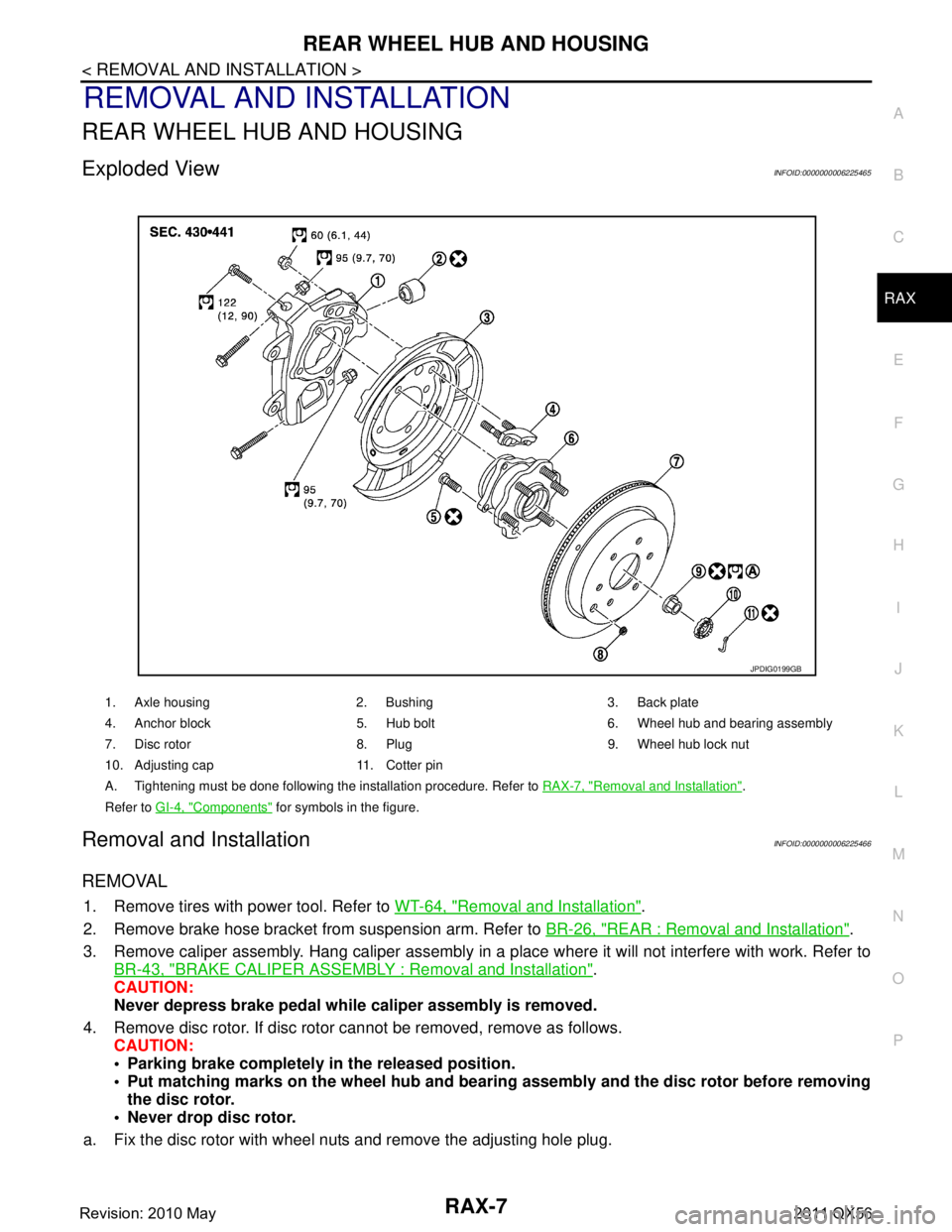
REAR WHEEL HUB AND HOUSINGRAX-7
< REMOVAL AND INSTALLATION >
CEF
G H
I
J
K L
M A
B
RAX
N
O P
REMOVAL AND INSTALLATION
REAR WHEEL HUB AND HOUSING
Exploded ViewINFOID:0000000006225465
Removal and InstallationINFOID:0000000006225466
REMOVAL
1. Remove tires with power tool. Refer to WT-64, "Removal and Installation".
2. Remove brake hose bracket from suspension arm. Refer to BR-26, "
REAR : Removal and Installation".
3. Remove caliper assembly. Hang caliper assembly in a place where it will not interfere with work. Refer to BR-43, "
BRAKE CALIPER ASSEMBLY : Removal and Installation".
CAUTION:
Never depress brake pedal while caliper assembly is removed.
4. Remove disc rotor. If disc rotor cannot be removed, remove as follows. CAUTION:
• Parking brake completely in the released position.
Put matching marks on the wheel hub and bear ing assembly and the disc rotor before removing
the disc rotor.
Never drop disc rotor.
a. Fix the disc rotor with wheel nuts and remove the adjusting hole plug.
1. Axle housing 2. Bushing 3. Back plate
4. Anchor block 5. Hub bolt 6. Wheel hub and bearing assembly
7. Disc rotor 8. Plug 9. Wheel hub lock nut
10. Adjusting cap 11. Cotter pin
A. Tightening must be done following the installation procedure. Refer to RAX-7, "
Removal and Installation".
Refer to GI-4, "
Components" for symbols in the figure.
JPDIG0199GB
Revision: 2010 May2011 QX56
Page 4204 of 5598

RAX-8
< REMOVAL AND INSTALLATION >
REAR WHEEL HUB AND HOUSING
b. Using suitable tool, rotate adjuster (1) in the direction (A) toretract and loosen brake shoe.
5. Remove wheel sensor harness. Refer to BRC-135, "
REAR
WHEEL SENSOR : Removal and Installation".
6. Remove parking brake shoe and parking brake cable from back plate. Refer to PB-7, "
Removal and Installation" and PB-5,
"Removal and Installation".
7. Remove height sensor from rear lower link (right side). Refer to EXL-136, "
Removal and Installation".
8. Remove vehicle height sensor from rear lower link (left side). Refer to SCS-98, "
Removal and Installation".
9. Set suitable jack under rear lower link.
10. Remove rear lower link from axle housing. Refer to RSU-8, "
Removal and Installation".
11. Remove coil spring. Refer to RSU-8, "
Removal and Installation".
12. Remove cotter pin and adjusting cap, then loosen wheel hub lock nut.
13. Put matching mark (A) on drive shaft and wheel hub and bearing assembly.
CAUTION:
Use paint or similar substance for matching marks. Never
scratch the surface.
14. Patch wheel hub lock nut with a piece of wood. Hammer the wood to disengage wheel hub and bearing assembly from drive
shaft.
CAUTION:
Never place drive shaft joint at an extreme angle. Also be
careful not to over extend slide joint.
Never allow drive shaft to ha ng down without support for
counterpart such as joint sub-assembly, and other parts.
NOTE:
Use a suitable puller, if wheel hub and bearing assembly and drive shaft cannot be separated even after
performing the above procedure.
15. Remove wheel hub lock nut.
16. Remove suspension arm from axle housing. CAUTION:
Never damage ball joint boot.
17. Remove front lower link from axle housing. CAUTION:
Never damage ball joint boot.
18. Remove axle housing.
19. Remove wheel hub and bearing assembly.
20. Remove anchor block mounting nuts, and then remove anchor block and back plate from axle housing.
21. Remove hub bolts (1) from wheel hub and bearing assembly, using the ball joint remover (A) (commercial service tool).
CAUTION:
Remove hub bolt only when necessary.
Never hammer the hub bolt to avoid impact to the wheel
hub and bearing assembly.
Pull out the hub bolt in a direction perpendicular to the wheel hub and bearing assembly.
22. Perform inspection after removal. Refer to RAX-9, "
Inspection".
INSTALLATION
Note the following, and install in the reverse order of removal.
JPFIB0014ZZ
JPDIG0121ZZ
JPDIF0299ZZ
Revision: 2010 May2011 QX56