stop start INFINITI QX60 2020 Owner's Manual
[x] Cancel search | Manufacturer: INFINITI, Model Year: 2020, Model line: QX60, Model: INFINITI QX60 2020Pages: 538, PDF Size: 6.19 MB
Page 89 of 538

However, if the occupant is not a small adult,
then this may be due to the following condi-
tions that may be interfering with the weight
sensors:∙ Occupant is not sitting upright, leaning against the seatback, and centered on
the seat cushion with his/her feet com-
fortably extended to the floor.
∙ A child restraint or other object pressing against the rear of the seatback.
∙ A rear passenger pushing or pulling on the back of the front passenger seat.
∙ Forcing the front seat or seatback against an object on the seat or floor
behind it.
∙ An object placed under the front passen- ger seat.
∙ An object placed between the seat cush- ion and center console or between the
seat cushion and the door.
If the vehicle is moving, please come to a stop
when it is safe to do so. Check and correct
any of the above conditions. Restart the ve-
hicle and wait 1 minute. NOTE:
A system check will be performed during
which the front passenger air bag status
light will remain lit for about 7 seconds ini-
tially.
If the light is still ON after this, the person
should be advised not to ride in the front
passenger seat and the vehicle should be
checked as soon as possible. It is recom-
mended that you visit an INFINITI retailer for
this service.
2. If the light is OFF with a small adult, child or child restraint occupying the front
passenger seat.
This may be due to the following condi-
tions that may be interfering with the
weight sensors:
∙ Small adult or child is not sitting upright, leaning against the seatback, and cen-
tered on the seat cushion with his/her
feet comfortably extended to the floor.
∙ The child restraint is not properly in- stalled, as outlined in the “Child re-
straints” section of this manual.
∙ An object weighing over 9.1 lbs. (4 kg) hanging on the seat or placed in the seat-
back pocket. ∙ A child restraint or other object pressing
against the rear of the seatback.
∙ A rear passenger pushing or pulling on the back of the front passenger seat.
∙ Forcing the front seat or seatback against an object on the seat or floor
behind it.
∙ An object placed under the front passen- ger seat.
∙ An object placed between the seat cush- ion and center console.
If the vehicle is moving, please come to a stop
when it is safe to do so. Check and correct
any of the above conditions. Restart the ve-
hicle and wait 1 minute.
NOTE:
A system check will be performed during
which the front passenger air bag status
light will remain lit for about 7 seconds ini-
tially.
If the light is still OFF after this, the small
adult, child or child restraint should be repo-
sitioned in the rear seat and the vehicle
should be checked as soon as possible. It is
recommended that you visit an INFINITI re-
tailer for this service.
Safety—Seats, seat belts and supplemental restraint system1-63
Page 107 of 538

WARNING LIGHTS
For additional information, refer to “Vehicle
information display” in this section.
orAnti-lock BrakingSystem (ABS)
warning light
When the ignition switch is placed in the ON
position, the ABS warning light illuminates
and then turns off. This indicates the ABS is
operational.
If the ABS light comes on while the engine is
running, it may indicate the anti-lock braking
system is not functioning properly. Have the
system checked. It is recommended that you
visit an INFINITI retailer for this service.
If an ABS malfunction occurs, the anti-lock
function is turned off. The brake system then
operates normally, but without anti-lock as-
sistance. For additional information, refer to
“Brake system” in the “Starting and driving”
section of this manual.
orBrake warninglight
This light functions for both the parking brake
and the foot brake systems. Parking brake indicator
When the ignition switch is placed in the ON
position, the light comes on when the parking
brake is applied.
Low brake fluid warning light
When the ignition switch is placed in the ON
position, the light warns of a low brake fluid
level. If the light comes on while the engine is
running, with the parking brake not applied,
stop the vehicle and perform the following:
1. Check the brake fluid level. Add brake fluid as necessary. For additional infor-
mation, refer to “Brake fluid” in the “Do-
it-yourself” section of this manual.
2. If the brake fluid level is correct, have the warning system checked. It is recom-
mended that you visit an INFINITI re-
tailer for this service.
WARNING
∙ Your brake system may not be workingproperly if the warning light is on. Driving
could be dangerous. If you judge it to be
safe, drive carefully to the nearest ser-
vice station for repairs. Otherwise, have
your vehicle towed because driving it
could be dangerous. ∙ Pressing the brake pedal with the engine
stopped and/or a low brake fluid level
may increase your stopping distance and
braking will require greater pedal effort
as well as pedal travel.
∙ If the brake fluid level is below the MINI- MUM or MIN mark on the brake fluid
reservoir, do not drive until the brake
system has been checked. It is recom-
mended that you visit an INFINITI re-
tailer for this service.
Charge warning light
If this light comes on while the engine is run-
ning, it may indicate the charging system is
not functioning properly. Turn the engine off
and check the generator belt. If the belt is
loose, broken, or missing or if the light re-
mains on, have the system checked. It is rec-
ommended that you visit an INFINITI retailer
for this service.
CAUTION
Do not continue driving if the generator
belt is loose, broken or missing.
Instruments and controls2-9
Page 108 of 538

Forward EmergencyBraking (FEB) with
Pedestrian Detection
system warning light
This light comes on when the ignition switch
is placed in the ON position. It turns off after
the engine is started.
This light illuminates when the FEB with Pe-
destrian Detection system or the Predictive
Forward Collision Warning (PFCW) system is
set to OFF in the vehicle information display.
If the light illuminates when the FEB with
Pedestrian Detection system is on, it may
indicate that the system is unavailable. For
additional information, refer to “Forward
Emergency Braking (FEB) with Pedestrian
Detection system” and “Predictive Forward
Collision Warning (PFCW)” in the “Starting
and driving” section of this manual.
Low tire pressure warninglight
Your vehicle is equipped with a Tire Pressure
Monitoring System (TPMS) that monitors the
tire pressure of all tires except the spare.
The low tire pressure warning light warns of
low tire pressure or indicates that the TPMS
is not functioning properly. After the ignition switch is placed in the ON
position, this light illuminates for about 1 sec-
ond and turns off.
Low tire pressure warning
If the vehicle is being driven with low tire
pressure, the warning light will illuminate. A
“Tire Pressure Low - Add Air” warning also
appears in the vehicle information display.
When the low tire pressure warning light il-
luminates, you should stop and adjust the
tire pressure of all four tires to the recom-
mended COLD tire pressure shown on the
Tire and Loading Information label located in
the driver’s door opening. The low tire pres-
sure warning light does not automatically
turn off when the tire pressure is adjusted.
After the tire is inflated to the recommended
pressure, the vehicle must be driven at
speeds above 16 mph (25 km/h) to activate
the TPMS and turn off the low tire pressure
warning light. Use a tire pressure gauge to
check the tire pressure.
The “Tire Pressure Low - Add Air” warning
appears each time the ignition switch is
placed in the ON position as long as the low
tire pressure warning light remains illumi-
nated.
For additional information, refer to “Vehicle
information display” in the “Instruments and
controls” section and “Tire Pressure Monitor-
ing System (TPMS)” in the “Starting and driv-
ing” section and in the “In case of emergency”
section of this manual.
TPMS malfunction
If the TPMS is not functioning properly, the
low tire pressure warning light will flash for
approximately 1 minute when the ignition
switch is placed in the ON position. The light
will remain on after 1 minute. Have the sys-
tem checked. It is recommended that you visit
an INFINITI retailer for this service. The "Tire
Pressure Low — Add Air" warning does not
appear if the low tire pressure warning light
illuminates to indicate a TPMS malfunction.
For additional information, refer to “Tire
Pressure Monitoring System (TPMS)” in the
“Starting and driving” section and “Tire pres-
sure” in the “Do-it-yourself” section of this
manual.
2-10Instruments and controls
Page 124 of 538

VEHICLE INFORMATION
DISPLAY WARNINGS AND
INDICATORS
1. No Key Detected
2. Key ID Incorrect
3. Key Battery Low
4. I-Key System Error: See Owner’sManual
5. Key Registration Complete
6. Push brake and start switch to drive
7. Push Ignition to OFF
8. Shift to Park
9. Engine start operation for Intelligent Key system (if I-Key battery level is low)
10. Release Parking Brake
11. Low Fuel
12. Loose Fuel Cap
13. Low Oil Pressure: See Owner’s Manual
14. Low Washer Fluid
15. Tire Pressure Low - Add Air
16. TPMS Error: See Owner’s Manual 17. AWD Error: See Owner’s Manual (if so
equipped)
18. AWD High Temp. Stop vehicle (if so equipped)
19. Tire Size Incorrect: See Owner’s Manual (if so equipped)
20. Door Open
21. Liftgate Open
22. Timer Alert – Have a break?
23. Low Outside Temperature
24. Power will turn off to save the battery
25. Reminder: Turn OFF headlights
26. Parking Sensor Error: See Owner’s Manual
27. Predictive Forward Collision Warning (PFCW) indicator
28. Lane Departure Warning (LDW)/Lane Departure Prevention (LDP) indicator (if
so equipped)
29. Blind Spot Warning (BSW) and Rear Cross Traffic Alert (RCTA) (if so
equipped) indicator
30. Malfunction: See Owner’s Manual (if so equipped) 31. Intelligent Cruise Control (ICC) indica-
tors (if so equipped)
32. Cruise control indicators (if so equipped)
33. INFINITI Drive Mode Selector indicators
34. Unavailable: Road is slippery (if so equipped)
35. Unavailable: Snow Mode Active (if so equipped)
36. Unavailable: VDC OFF (if so equipped)
37. Unavailable: High Cabin Temp. (if so equipped)
38. Unavailable: Side Radar Obstruction (if so equipped)
39. Unavailable: High Accelerator Temp. (if so equipped)
40. Unavailable: Front Radar Obstruction (if so equipped)
41. BCI OFF (if so equipped)
42. Shipping Mode On Push Storage Fuse
43. CVT Error: See Owner’s Manual
44. Rear Door Alert is activated
45. Check Back Seat For All Articles
2-26Instruments and controls
Page 125 of 538

46. Distance Control Assist (DCA) indicators(if so equipped)
47. Power turned off to save the battery
No Key Detected
This warning appears when the Intelligent
Key is left outside the vehicle with the ignition
switch in the ON or ACC position. Make sure
the Intelligent Key is inside the vehicle.
For additional information, refer to “INFINITI
Intelligent Key System” in the “Pre-driving
checks and adjustments” section of this
manual.
Key ID Incorrect
This warning appears when the ignition
switch is placed in the OFF position and the
Intelligent Key is not recognized by the sys-
tem. You cannot start the engine with an
unregistered key.
For additional information, refer to “INFINITI
Intelligent Key System” in the “Pre-driving
checks and adjustments” section of this
manual.
Key Battery Low
This indicator illuminates when the Intelligent
Key battery is running out of power. If this indicator illuminates, replace the bat-
tery with a new one. For additional informa-
tion, refer to “Battery replacement” in the
“Do-it-yourself” section of this manual.
I-Key System Error: See Owner’s Manual
After the ignition switch is pushed to the ON
position, this light comes on for a period of
time and then turns off.
The I-Key System Error message warns of a
malfunction with the Intelligent Key system.
If the light comes on while the engine is
stopped, it may be impossible to start the
engine.
If the light comes on while the engine is run-
ning, you can drive the vehicle. However, in
these cases, have the system checked. It is
recommended that you visit an INFINITI re-
tailer for this service.
Key Registration Complete
This appears when a new Intelligent Key is
registered to the vehicle.
Push brake and start switch to drive
This indicator appears when the shift lever is
in the P (Park) position.
This indicator also appears when the vehicle
has been started using the Remote Engine
Start (if so equipped) function.
This indicator means that the engine will start
by pushing the ignition switch with the brake
pedal depressed. You can start the engine
from any position of the ignition switch.
Push Ignition to OFF
After the Push Ignition to OFF warning illu-
minates, the warning will illuminate if the ig-
nition switch is placed in the ACC position
when the shift lever is moved to the P (Park)
position.
To turn off the Push warning, place the igni-
tion switch in the ON position and then in the
LOCK position.
Shift to Park
This warning illuminates when the ignition
switch is in the ACC or OFF position and the
shift lever is in any position other than P
(Park). Also, a chime sounds when the ignition
switch is in the OFF position.
If this warning illuminates, move the shift
lever to the P (Park) position or start the
engine.
Instruments and controls2-27
Page 126 of 538
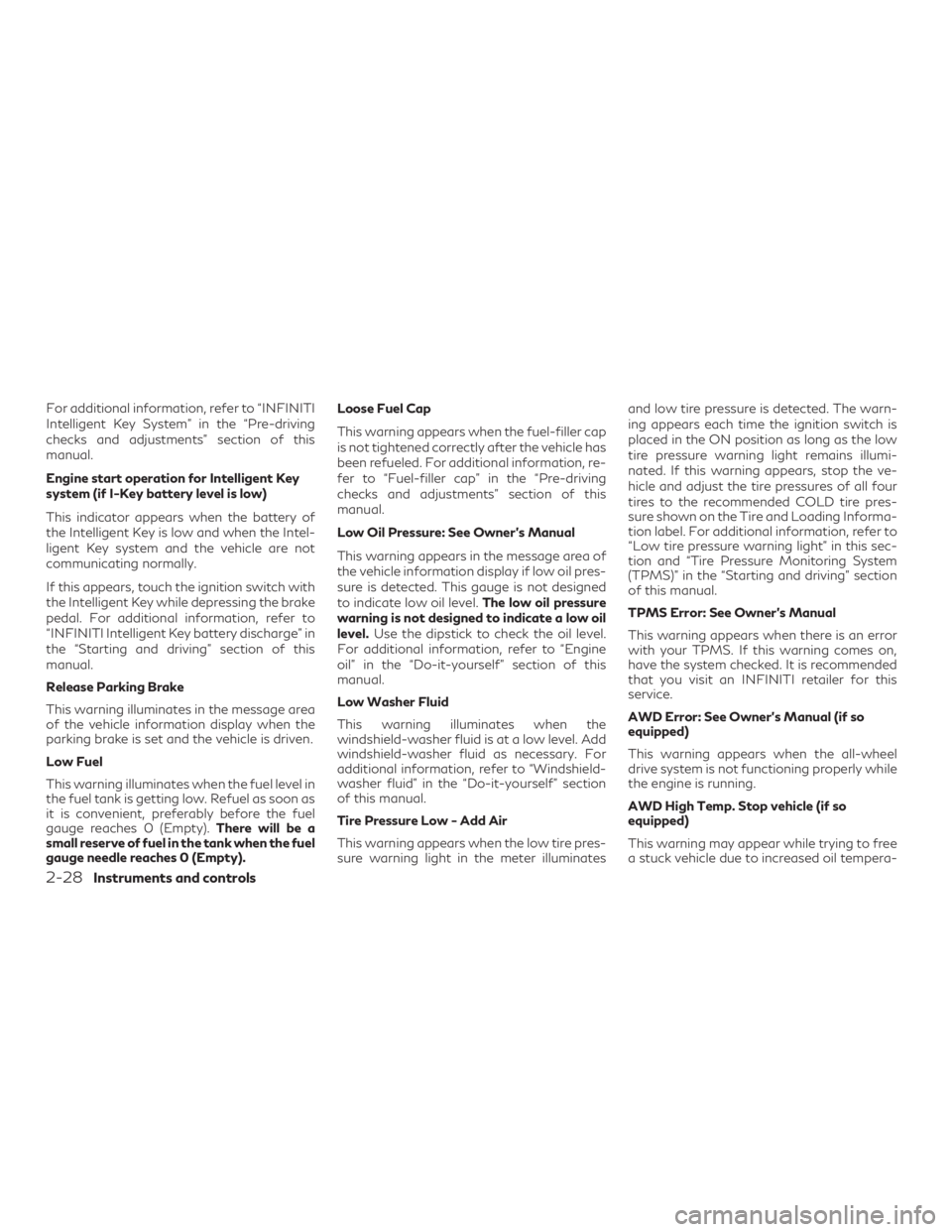
For additional information, refer to “INFINITI
Intelligent Key System” in the “Pre-driving
checks and adjustments” section of this
manual.
Engine start operation for Intelligent Key
system (if I-Key battery level is low)
This indicator appears when the battery of
the Intelligent Key is low and when the Intel-
ligent Key system and the vehicle are not
communicating normally.
If this appears, touch the ignition switch with
the Intelligent Key while depressing the brake
pedal. For additional information, refer to
“INFINITI Intelligent Key battery discharge” in
the “Starting and driving” section of this
manual.
Release Parking Brake
This warning illuminates in the message area
of the vehicle information display when the
parking brake is set and the vehicle is driven.
Low Fuel
This warning illuminates when the fuel level in
the fuel tank is getting low. Refuel as soon as
it is convenient, preferably before the fuel
gauge reaches 0 (Empty).There will be a
small reserve of fuel in the tank when the fuel
gauge needle reaches 0 (Empty). Loose Fuel Cap
This warning appears when the fuel-filler cap
is not tightened correctly after the vehicle has
been refueled. For additional information, re-
fer to “Fuel-filler cap” in the “Pre-driving
checks and adjustments” section of this
manual.
Low Oil Pressure: See Owner’s Manual
This warning appears in the message area of
the vehicle information display if low oil pres-
sure is detected. This gauge is not designed
to indicate low oil level.
The low oil pressure
warning is not designed to indicate a low oil
level. Use the dipstick to check the oil level.
For additional information, refer to “Engine
oil” in the “Do-it-yourself” section of this
manual.
Low Washer Fluid
This warning illuminates when the
windshield-washer fluid is at a low level. Add
windshield-washer fluid as necessary. For
additional information, refer to “Windshield-
washer fluid” in the “Do-it-yourself” section
of this manual.
Tire Pressure Low - Add Air
This warning appears when the low tire pres-
sure warning light in the meter illuminates and low tire pressure is detected. The warn-
ing appears each time the ignition switch is
placed in the ON position as long as the low
tire pressure warning light remains illumi-
nated. If this warning appears, stop the ve-
hicle and adjust the tire pressures of all four
tires to the recommended COLD tire pres-
sure shown on the Tire and Loading Informa-
tion label. For additional information, refer to
“Low tire pressure warning light” in this sec-
tion and “Tire Pressure Monitoring System
(TPMS)” in the “Starting and driving” section
of this manual.
TPMS Error: See Owner’s Manual
This warning appears when there is an error
with your TPMS. If this warning comes on,
have the system checked. It is recommended
that you visit an INFINITI retailer for this
service.
AWD Error: See Owner’s Manual (if so
equipped)
This warning appears when the all-wheel
drive system is not functioning properly while
the engine is running.
AWD High Temp. Stop vehicle (if so
equipped)
This warning may appear while trying to free
a stuck vehicle due to increased oil tempera-
2-28Instruments and controls
Page 127 of 538

ture. The driving mode may change to
2-Wheel Drive (2WD). If this warning is dis-
played, stop the vehicle with the engine idling,
as soon as it is safe to do so. Then if the
warning turns off, you can continue driving.
Tire Size Incorrect: See Owner’s Manual (if
so equipped)
This warning may appear if there is a large
difference between the diameters of the
front and rear wheels. Pull off the road in a
safe area, with the engine idling. Check that
all the tire sizes are the same, that the tire
pressure is correct and that the tires are not
excessively worn.
Door Open
This warning illuminates when a door has
been opened.
Liftgate Open
This warning illuminates when the liftgate
has been opened.
Timer Alert — Have a break?
This indicator appears when the set time is
reached. The time can be set up to six hours.
For additional information, refer to “Settings”
in this section.Low Outside Temperature
This warning appears if the outside tempera-
ture is below 37°F (3°C). The temperature
can be changed to display in Celsius or Fahr-
enheit. For additional information, refer to
“Settings” in this section.
Power will turn off to save the battery
This message appears in the vehicle informa-
tion display after a period of time if the igni-
tion switch is in the ACC or the ON position
and if the vehicle is in P (Park). For additional
information, refer to “Push-button ignition
switch positions” in the “Starting and driving”
section of this manual.
Reminder: Turn OFF headlights
This warning appears when the headlights
are left in the ON position when exiting the
vehicle. Place the headlight switch in the OFF
or AUTO position. For additional informa-
tion, refer to “Headlight and turn signal
switch” in this section.
Parking Sensor Error: See Owner’s Manual
This warning illuminates when there is an
error with the system. For additional infor-
mation, refer to “Front and rear sonar sys-
tem” in the “Starting and driving” section of
this manual.Predictive Forward Collision Warning
(PFCW) indicator
This indicator shows when the PFCW system
is engaged.
For additional information, refer to “Warning
systems switch” in this section and “Predic-
tive Forward Collision Warning (PFCW)” in
the “Starting and driving” section of this
manual.
Lane Departure Warning (LDW)/Lane De-
parture Prevention (LDP) indicator (if so
equipped)
This indicator shows when the LDW/LDP
system is engaged.
For additional information, refer to ”Warning
systems switch” in this section and “Lane De-
parture Warning (LDW)” and “Lane Depar-
ture Prevention (LDP)” in the “Starting and
driving” section of this manual.
Blind Spot Warning (BSW) and Rear Cross
Traffic Alert (RCTA) (if so equipped) indicator
This indicator shows when the following sys-
tems (if so equipped) are engaged:
∙ Blind Spot Intervention® (BSI)
∙ Blind Spot Warning (BSW)
∙ Rear Cross Traffic Alert (RCTA)
Instruments and controls2-29
Page 130 of 538

∙ Using the steering wheel switch, a drivercan select “Disable Alert” to disable the
horn alert for the remainder of the cur-
rent trip.
WARNING
Selecting “Dismiss Message” during a stop
within a trip temporarily dismisses the mes-
sage for that stop without turning the sys-
tem off. Alerts can be provided for other
stops during the trip. Selecting “Disable
Alert” turns off the Rear Door Alert system
for the remainder of a trip and no audible
alert will be provided.
NOTE:
This system is disabled until a driver enables
it using the vehicle information display. For
additional information, refer to “How to use
the vehicle information display” in this sec-
tion.
For additional information, refer to “Rear
Door Alert” in this section.
Check Back Seat For All Articles
When the system is enabled, this message
appears when the vehicle comes to a com-
plete stop, the vehicle is transitioned from the
D (Drive) position to P (Park) position, and the driver exits the vehicle. This message alerts
the driver, after a period of time, to check for
items in the rear seat after the audible alert
has been provided.
NOTE:
This system is disabled until a driver enables
it using the vehicle information display. For
additional information, refer to “How to use
the vehicle information display” in this sec-
tion.
For additional information, refer to “Rear
Door Alert” in this section.
Distance Control Assist (DCA) indicators (if
so equipped)
These indicators show the Distance Control
Assist (DCA) system status. For additional
information, refer to “Distance Control Assist
(DCA)” in the “Starting and driving” section of
this manual.
Power turned off to save the battery
This message appears after the ignition
switch is automatically turned off. For addi-
tional information, refer to “Push-button ig-
nition switch positions” in the “Starting and
driving” section of this manual.
Your vehicle has two types of security sys-
tems:
∙ Vehicle security system
∙ INFINITI Vehicle Immobilizer System
VEHICLE SECURITY SYSTEM
The vehicle security system provides visual
and audible alarm signals if someone opens
the doors, liftgate or hood when the system is
armed. It is not, however, a motion detection
type system that activates when a vehicle is
moved or when a vibration occurs.
LIC0661
SECURITY SYSTEMS
2-32Instruments and controls
Page 163 of 538
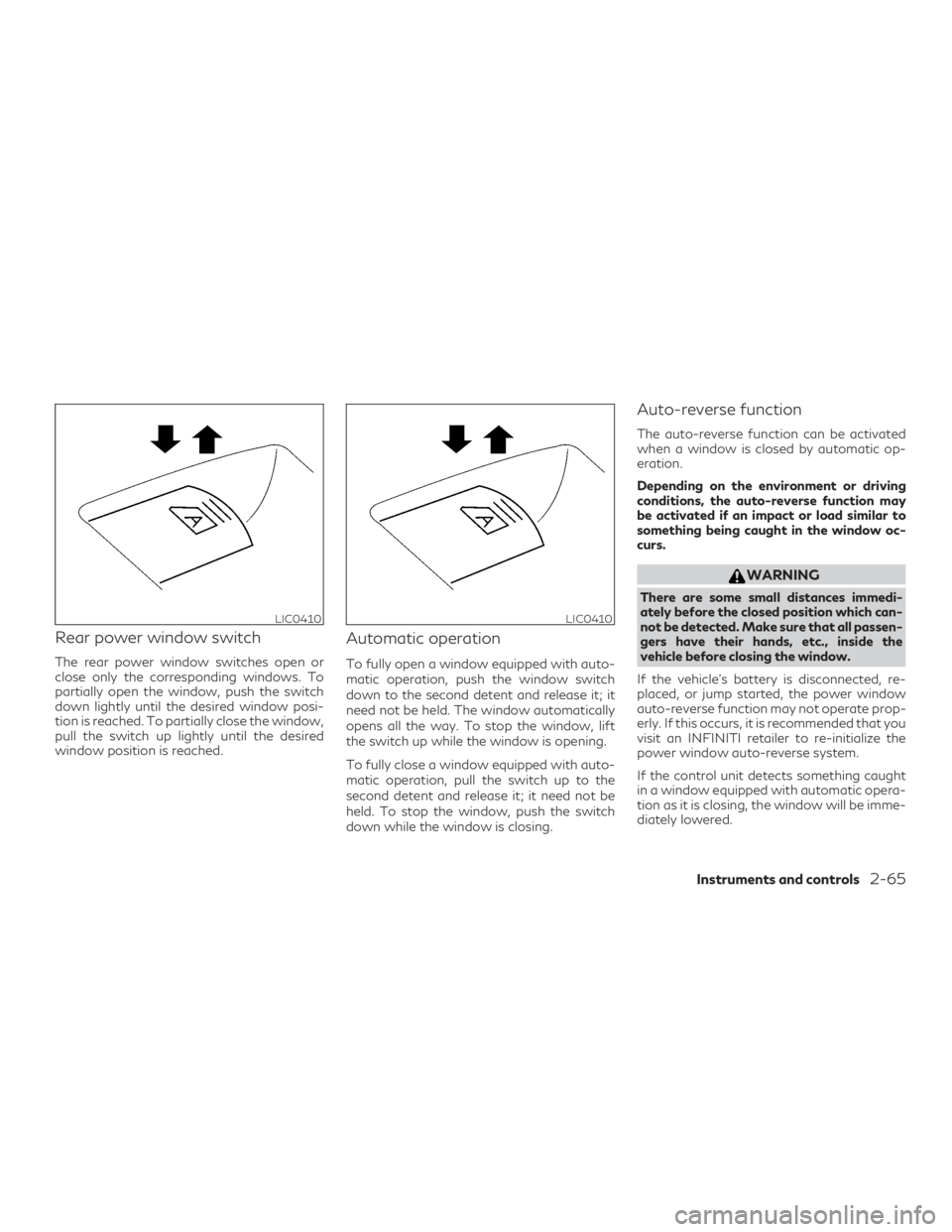
Rear power window switch
The rear power window switches open or
close only the corresponding windows. To
partially open the window, push the switch
down lightly until the desired window posi-
tion is reached. To partially close the window,
pull the switch up lightly until the desired
window position is reached.
Automatic operation
To fully open a window equipped with auto-
matic operation, push the window switch
down to the second detent and release it; it
need not be held. The window automatically
opens all the way. To stop the window, lift
the switch up while the window is opening.
To fully close a window equipped with auto-
matic operation, pull the switch up to the
second detent and release it; it need not be
held. To stop the window, push the switch
down while the window is closing.
Auto-reverse function
The auto-reverse function can be activated
when a window is closed by automatic op-
eration.
Depending on the environment or driving
conditions, the auto-reverse function may
be activated if an impact or load similar to
something being caught in the window oc-
curs.
WARNING
There are some small distances immedi-
ately before the closed position which can-
not be detected. Make sure that all passen-
gers have their hands, etc., inside the
vehicle before closing the window.
If the vehicle’s battery is disconnected, re-
placed, or jump started, the power window
auto-reverse function may not operate prop-
erly. If this occurs, it is recommended that you
visit an INFINITI retailer to re-initialize the
power window auto-reverse system.
If the control unit detects something caught
in a window equipped with automatic opera-
tion as it is closing, the window will be imme-
diately lowered.
LIC0410LIC0410
Instruments and controls2-65
Page 168 of 538

∙ Do not put any object into the sunshadeinlet port as this may result in improper
operation or damage the sunshade.
∙ Do not hang any object on the arm rail as this may result in improper operation or
damage the sunshade.
∙ Do not forcefully pull the sunshade. Do- ing so may elongate the sunshade. Im-
proper operation or damage to the sun-
shade may result.
Restarting the sunshade switch
If the sunshade does not operate properly,
perform the following procedure to initialize
the sunshade operation system.
1. Switch the vehicle ignition to the AC- CESSORY or RUN mode.
2. Press and hold the sunshade close switch.
3. Sunshade will begin moving towards the close position only while the switch is
continually pressed. (this disables the
obstacle detection).
4. Sunshade will stop for about 4 seconds. 5. Sunshade drive cable will travel in the
open direction for .394 in. (10 mm) then
reverse direction and stop at the normal
close position.
6. Release the sunshade close switch. Ini- tialization procedure is complete.
If the moonroof does not operate properly
after performing the procedure above, have
your vehicle checked. It is recommended that
you visit an INFINITI retailer for this service.
Auto-reverse function (when
closing the sunshade)
The auto-reverse function can be activated
when the sunshade is closed by automatic
operation when the ignition switch is placed
in the ON position or for a period of time
after the ignition switch is placed in the OFF
position.
Depending on the environment or driving
conditions, the auto-reverse function may
be activated if an impact or load similar to
something being caught in the sunshade oc-
curs.
WARNING
There are some small distances immedi-
ately before the closed position which can-
not be detected. Make sure that all of the
passengers have their hands, etc., inside the
vehicle before closing the sunshade.
2-70Instruments and controls