display INFINITI QX80 2021 Owner's Manual
[x] Cancel search | Manufacturer: INFINITI, Model Year: 2021, Model line: QX80, Model: INFINITI QX80 2021Pages: 529, PDF Size: 2.05 MB
Page 353 of 529
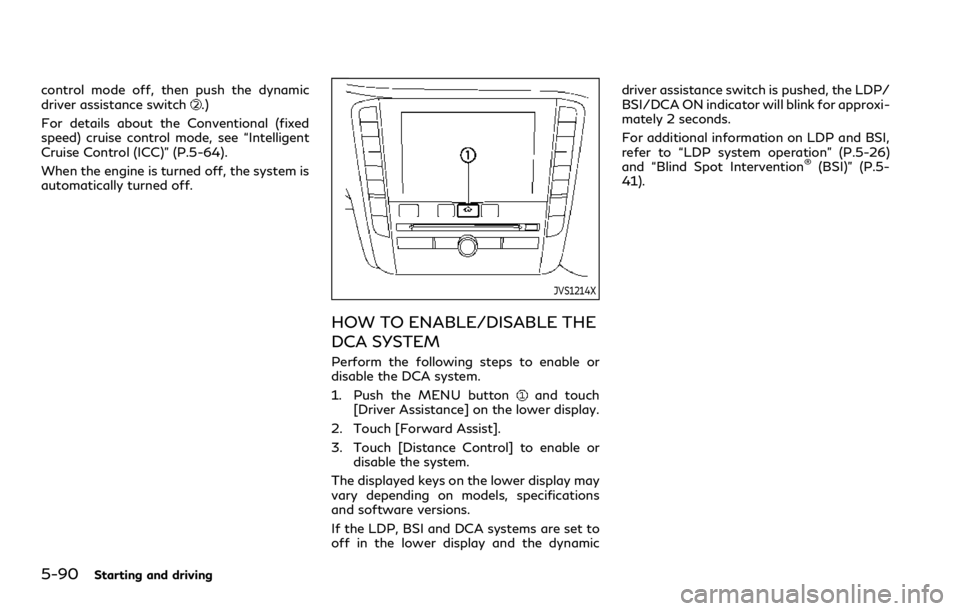
5-90Starting and driving
control mode off, then push the dynamic
driver assistance switch.)
For details about the Conventional (fixed
speed) cruise control mode, see “Intelligent
Cruise Control (ICC)” (P.5-64).
When the engine is turned off, the system is
automatically turned off.
JVS1214X
HOW TO ENABLE/DISABLE THE
DCA SYSTEM
Perform the following steps to enable or
disable the DCA system.
1. Push the MENU button
and touch
[Driver Assistance] on the lower display.
2. Touch [Forward Assist].
3. Touch [Distance Control] to enable or disable the system.
The displayed keys on the lower display may
vary depending on models, specifications
and software versions.
If the LDP, BSI and DCA systems are set to
off in the lower display and the dynamic driver assistance switch is pushed, the LDP/
BSI/DCA ON indicator will blink for approxi-
mately 2 seconds.
For additional information on LDP and BSI,
refer to “LDP system operation” (P.5-26)
and “Blind Spot Intervention
®(BSI)” (P.5-
41).
Page 354 of 529

JVS1238X
DCA SYSTEM DISPLAY AND IN-
DICATORS
The display is located between the speed-
ometer and tachometer.
1. Vehicle ahead detection indicator:Indicates whether it detects a vehicle in
front of you.
2. DCA system indicator: The indicator will appear in orange if
there is a malfunction in the DCA system.
DCA SYSTEM LIMITATIONS
WARNING
Listed below are the system limitations
of the DCA system. Failure to operate
the vehicle in accordance with these
system limitations could result in serious
injury or death.
.This system will not adapt automati-
cally to road conditions. Do not use
the system on roads with sharp
curves, or on icy roads, in heavy rain
or in fog.
. The DCA system will not apply brake
control while the driver’s foot is on
the accelerator pedal.
. As there is a performance limit to the
distance control function, never rely
solely on the DCA system. This sys-
tem does not correct careless, inat-
tentive or absent-minded driving, or
overcome poor visibility in rain, fog,
or other bad weather. Decelerate the
vehicle speed by depressing the brake
pedal, depending on the distance to
the vehicle ahead and the surround-
ing circumstances in order to main-
tain a safe distance between vehicles. .
The system may not detect the
vehicle in front of you in certain road
or weather conditions. To avoid ac-
cidents, never use the DCA system
under the following conditions:
— On roads with sharp curves
— On slippery road surfaces such as on ice or snow, etc.
— On off-road surfaces such as on sand or rock, etc.
— During bad weather (rain, fog, snow, etc.)
— When rain, snow or dirt adhere to the system sensor
— On steep downhill roads (fre- quent braking may result in over-
heating the brakes)
— On repeated uphill and downhill roads
— When towing a trailer or other vehicle
. In some road or traffic conditions, a
vehicle or object can unexpectedly
come into the sensor detection zone
and cause automatic braking. You
may need to control the distance
from other vehicles using the accel-
erator pedal. Always stay alert and
Starting and driving5-91
Page 357 of 529

5-94Starting and driving
Action to take:
When the conditions listed above are no
longer present, turn the system off with the
dynamic driver assistance switch
. Turn the
DCA system back on to use the system.
. If the vehicle is parked in direct sunlight
under high temperature conditions (over
approximately 104 °F (40 °C)) and then
started, the DCA system may be deacti-
vated automatically and the “Unavail-
able: High Accelerator Temperature”
message will appear in the vehicle in-
formation display for a period of time.
Action to take:
When the interior temperature is reduced,
turn on the DCA system again.
Condition B:
Under the following conditions, making it
impossible to detect a vehicle ahead, the
DCA system is automatically canceled.
The chime will sound, the DCA system
indicator (orange) will come on and the
“Not Available: Front Radar Blocked” warn-
ing message will appear in the vehicle
information display.
. When the radar sensor area of the front
bumper is covered with dirt or is ob-
structed Action to take:
If the DCA system indicator (orange) comes
on and the warning message appears, stop
the vehicle in a safe place, place the shift
lever in the P (Park) position and turn the
engine off. When the radar signal is tem-
porarily interrupted, clean the sensor area of
the front bumper and restart the engine. If
the warning message continues to be dis-
played, have the DCA system checked. It is
recommended you visit an INFINITI retailer
for this service.
.
When driving on roads with limited road
structures or buildings (for example, long
bridges, deserts, snow fields, driving next
to long walls)
Action to take:
When the above conditions no longer exist,
turn the DCA system back on to use the
system.
SYSTEM MALFUNCTION
Condition:
When the DCA system is not operating
properly, the chime sounds and the system
warning message “Malfunction” will appear.
Action to take:
If the warning message appears, park the
vehicle in a safe place. Turn the engine off,
restart the engine, and turn on the DCA
system again.
If it is not possible to set the system or the
indicator stays on, it may indicate that the
system is malfunctioning. Although the
vehicle is still driveable under normal con-
ditions, have the vehicle checked. It is
recommended you visit an INFINITI retailer
for this service.
Page 360 of 529
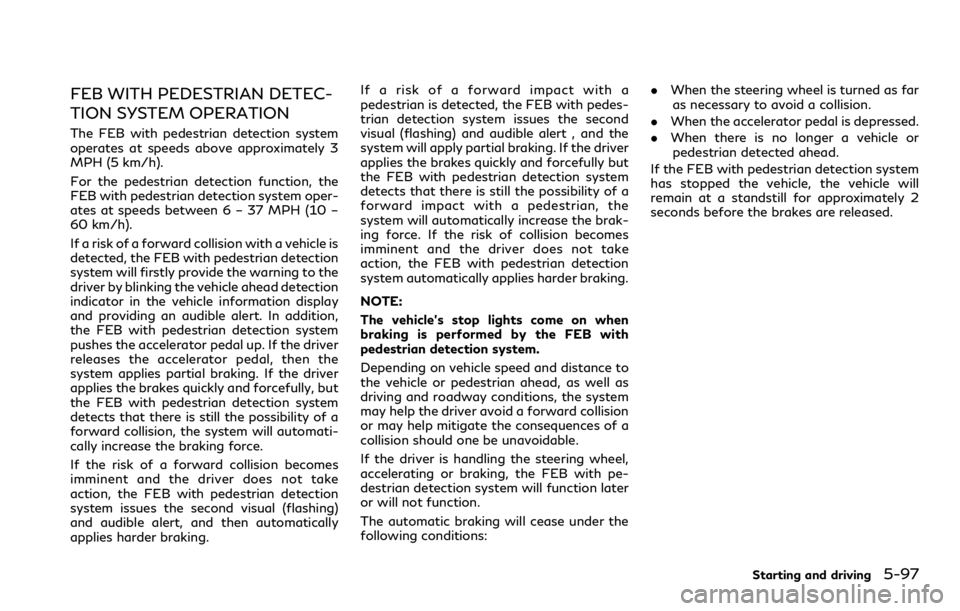
FEB WITH PEDESTRIAN DETEC-
TION SYSTEM OPERATION
The FEB with pedestrian detection system
operates at speeds above approximately 3
MPH (5 km/h).
For the pedestrian detection function, the
FEB with pedestrian detection system oper-
ates at speeds between 6 – 37 MPH (10 –
60 km/h).
If a risk of a forward collision with a vehicle is
detected, the FEB with pedestrian detection
system will firstly provide the warning to the
driver by blinking the vehicle ahead detection
indicator in the vehicle information display
and providing an audible alert. In addition,
the FEB with pedestrian detection system
pushes the accelerator pedal up. If the driver
releases the accelerator pedal, then the
system applies partial braking. If the driver
applies the brakes quickly and forcefully, but
the FEB with pedestrian detection system
detects that there is still the possibility of a
forward collision, the system will automati-
cally increase the braking force.
If the risk of a forward collision becomes
imminent and the driver does not take
action, the FEB with pedestrian detection
system issues the second visual (flashing)
and audible alert, and then automatically
applies harder braking.If a risk of a forward impact with a
pedestrian is detected, the FEB with pedes-
trian detection system issues the second
visual (flashing) and audible alert , and the
system will apply partial braking. If the driver
applies the brakes quickly and forcefully but
the FEB with pedestrian detection system
detects that there is still the possibility of a
forward impact with a pedestrian, the
system will automatically increase the brak-
ing force. If the risk of collision becomes
imminent and the driver does not take
action, the FEB with pedestrian detection
system automatically applies harder braking.
NOTE:
The vehicle’s stop lights come on when
braking is performed by the FEB with
pedestrian detection system.
Depending on vehicle speed and distance to
the vehicle or pedestrian ahead, as well as
driving and roadway conditions, the system
may help the driver avoid a forward collision
or may help mitigate the consequences of a
collision should one be unavoidable.
If the driver is handling the steering wheel,
accelerating or braking, the FEB with pe-
destrian detection system will function later
or will not function.
The automatic braking will cease under the
following conditions:
.
When the steering wheel is turned as far
as necessary to avoid a collision.
. When the accelerator pedal is depressed.
. When there is no longer a vehicle or
pedestrian detected ahead.
If the FEB with pedestrian detection system
has stopped the vehicle, the vehicle will
remain at a standstill for approximately 2
seconds before the brakes are released.
Starting and driving5-97
Page 361 of 529
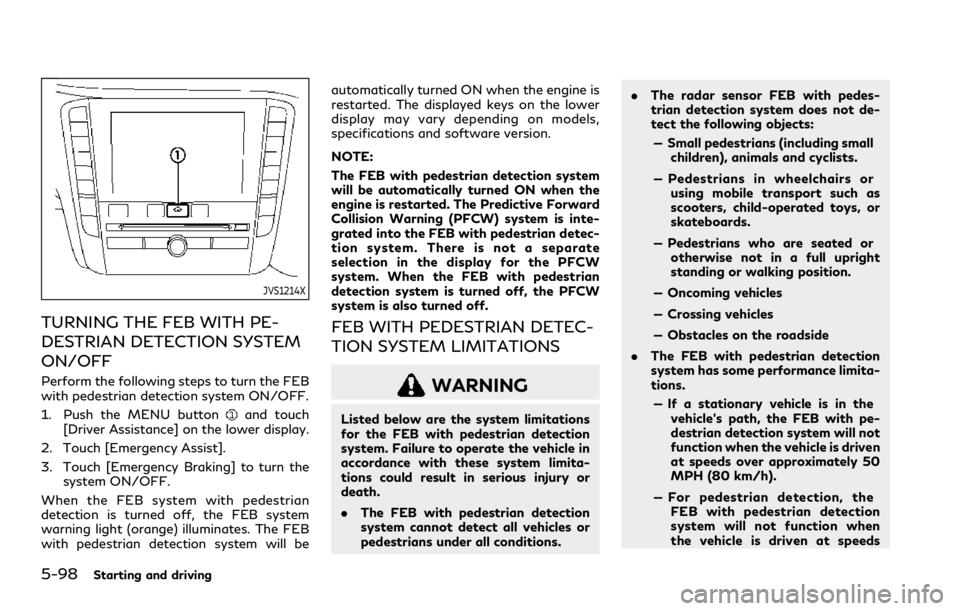
5-98Starting and driving
JVS1214X
TURNING THE FEB WITH PE-
DESTRIAN DETECTION SYSTEM
ON/OFF
Perform the following steps to turn the FEB
with pedestrian detection system ON/OFF.
1. Push the MENU button
and touch
[Driver Assistance] on the lower display.
2. Touch [Emergency Assist].
3. Touch [Emergency Braking] to turn the system ON/OFF.
When the FEB system with pedestrian
detection is turned off, the FEB system
warning light (orange) illuminates. The FEB
with pedestrian detection system will be automatically turned ON when the engine is
restarted. The displayed keys on the lower
display may vary depending on models,
specifications and software version.
NOTE:
The FEB with pedestrian detection system
will be automatically turned ON when the
engine is restarted. The Predictive Forward
Collision Warning (PFCW) system is inte-
grated into the FEB with pedestrian detec-
tion system. There is not a separate
selection in the display for the PFCW
system. When the FEB with pedestrian
detection system is turned off, the PFCW
system is also turned off.
FEB WITH PEDESTRIAN DETEC-
TION SYSTEM LIMITATIONS
WARNING
Listed below are the system limitations
for the FEB with pedestrian detection
system. Failure to operate the vehicle in
accordance with these system limita-
tions could result in serious injury or
death.
.
The FEB with pedestrian detection
system cannot detect all vehicles or
pedestrians under all conditions. .
The radar sensor FEB with pedes-
trian detection system does not de-
tect the following objects:
— Small pedestrians (including small children), animals and cyclists.
— Pedestrians in wheelchairs or using mobile transport such as
scooters, child-operated toys, or
skateboards.
— Pedestrians who are seated or otherwise not in a full upright
standing or walking position.
— Oncoming vehicles
— Crossing vehicles
— Obstacles on the roadside
. The FEB with pedestrian detection
system has some performance limita-
tions.
— If a stationary vehicle is in the vehicle’s path, the FEB with pe-
destrian detection system will not
function when the vehicle is driven
at speeds over approximately 50
MPH (80 km/h).
— For pedestrian detection, the FEB with pedestrian detection
system will not function when
the vehicle is driven at speeds
Page 365 of 529

5-102Starting and driving
.The camera area of windshield glass is
continuously covered with dirt, etc.
Action to take:
When the above conditions no longer exist,
the FEB with pedestrian detection system
will resume automatically.
NOTE:
When the inside of the windshield on
camera area is misted or frozen, it will take
a period of time to remove it after air
conditioner turns on. If dirt appears on this
area, it is recommended you visit an
INFINITI retailer.
Condition B
Under the following conditions, making it
impossible to detect a vehicle ahead, the
FEB with pedestrian detection system is
automatically turned off.
The FEB system warning light (orange)
will illuminate and the “Not Available: Front
Radar Blocked” warning message will ap-
pear in the vehicle information display.
. When the sensor area of the front
bumper is covered with dirt or is ob-
structed
Action to take:
If the FEB system warning light (orange)
comes on, stop the vehicle in a safe place,
place the shift lever in the P (Park) position and turn the engine off. Clean the radar
cover below the front bumper with a soft
cloth, and restart the engine. If the FEB
system warning light continues to illuminate,
have the FEB with pedestrian detection
system checked. It is recommended you visit
an INFINITI retailer for this service.
.
When driving on roads with limited road
structures or buildings (for example, long
bridges, deserts, snow fields, driving next
to long walls)
Action to take:
When the above conditions no longer exist,
the FEB with pedestrian detection system
will resume automatically.
Condition C
When the accelerator pedal actuator detects
that the internal motor temperature is high,
the FEB with pedestrian detection system is
automatically turned off. The FEB system
warning light (orange)
will illuminate.
Action to take:
When the above conditions no longer exist,
the FEB with pedestrian detection system
will resume automatically.
Condition D
When VDC system is OFF, the FEB brake
will not operate. In this case only visible and
audible warning operates. The FEB system warning light (orange)
will illuminate.
Action to take:
When VDC system is ON, the FEB with
pedestrian detection system will resume
automatically.
SYSTEM MALFUNCTION
If the FEB with pedestrian detection system
malfunctions, it will be turned off automa-
tically, a chime will sound, the FEB system
warning light (orange)
will illuminate and
the warning message “Malfunction” will
appear.
Action to take:
If the warning light (orange)
comes on,
stop the vehicle in a safe location and place
the shift lever in the P (Park) position. Turn
the engine off and restart the engine. If the
warning light continues to illuminate, have
the FEB with pedestrian detection system
checked. It is recommended you visit an
INFINITI retailer for this service.
NOTE:
If the FEB with pedestrian detection system
stops working, the PFCW system will also
stop working.
Page 367 of 529

5-104Starting and driving
JVS1154X
The PFCW system uses a radar sensorlocated behind the grille of the front bumper
to measure the distance to a second vehicle
ahead in the same lane.
WAF0319X
Vehicle ahead detection indicator (on
the vehicle information display)
FEB system warning light (on the
instrument panel)
Page 369 of 529

5-106Starting and driving
NOTE:
The PFCW system is integrated into the
FEB with pedestrian detection system.
There is not a separate selection in the
display for the PFCW system. When the
FEB with pedestrian detection system is
turned off, the PFCW system is also turned
off.
JVS0295X
Illustration A
Page 373 of 529

5-110Starting and driving
WAF0318X
SYSTEM TEMPORARILY UNA-
VAILABLE
Condition A
When the radar sensor picks up interference
from another radar source, making it im-
possible to detect a vehicle ahead, the
PFCW system is automatically turned off.
The FEB system warning light (orange)
will illuminate.
Action to take:
When the above conditions no longer exist,
the PFCW system will resume automatically.
Condition B
Under the following conditions, making it
impossible to detect a vehicle ahead, the
PFCW system is automatically turned off.
The FEB system warning light (orange)
will illuminate and the “Not Available: Front
Radar Blocked” warning message will ap-
pear in the vehicle information display.
.When the sensor area of the front
bumper is covered with dirt or is ob-
structed
Action to take:
If the FEB system warning light (orange)
comes on, stop the vehicle in a safe place,
place the shift lever in the P (Park) position
and turn the engine off. Clean the radar
cover below the front bumper with a soft
cloth, and restart the engine. If the warning
light continues to illuminate, have the PFCW
system checked. It is recommended you visit
an INFINITI retailer for this service.
. When driving on roads with limited road
structures or buildings (for example, long
bridges, deserts, snow fields, driving next
to long walls)
Action to take:
When the above conditions no longer exist,
the PFCW system will resume automatically.
SYSTEM MALFUNCTION
If the PFCW system malfunctions, it will be
turned off automatically, a chime will sound,
the FEB system warning light (orange)
will
illuminate and the warning message “Mal-
function” will appear.
Action to take:
If the warning light (orange)
illuminates,
stop the vehicle in a safe location and place
the shift lever in the P (Park) position. Turn
the engine off and restart the engine. If the
warning light continues to illuminate, have
the PFCW system checked. It is recom-
mended you visit an INFINITI retailer for this
service.
Page 381 of 529
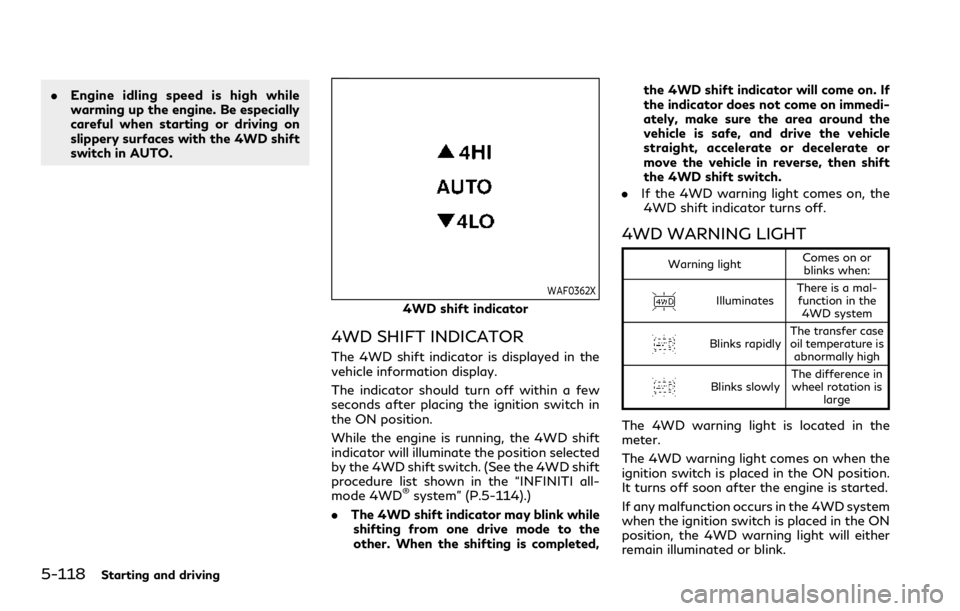
5-118Starting and driving
.Engine idling speed is high while
warming up the engine. Be especially
careful when starting or driving on
slippery surfaces with the 4WD shift
switch in AUTO.
WAF0362X
4WD shift indicator
4WD SHIFT INDICATOR
The 4WD shift indicator is displayed in the
vehicle information display.
The indicator should turn off within a few
seconds after placing the ignition switch in
the ON position.
While the engine is running, the 4WD shift
indicator will illuminate the position selected
by the 4WD shift switch. (See the 4WD shift
procedure list shown in the “INFINITI all-
mode 4WD
®system” (P.5-114).)
. The 4WD shift indicator may blink while
shifting from one drive mode to the
other. When the shifting is completed, the 4WD shift indicator will come on. If
the indicator does not come on immedi-
ately, make sure the area around the
vehicle is safe, and drive the vehicle
straight, accelerate or decelerate or
move the vehicle in reverse, then shift
the 4WD shift switch.
. If the 4WD warning light comes on, the
4WD shift indicator turns off.
4WD WARNING LIGHT
Warning light Comes on or
blinks when:
Illuminates There is a mal-
function in the 4WD system
Blinks rapidly The transfer case
oil temperature is
abnormally high
Blinks slowly The difference in
wheel rotation is large
The 4WD warning light is located in the
meter.
The 4WD warning light comes on when the
ignition switch is placed in the ON position.
It turns off soon after the engine is started.
If any malfunction occurs in the 4WD system
when the ignition switch is placed in the ON
position, the 4WD warning light will either
remain illuminated or blink.