audio INFINITI QX80 2022 Workshop Manual
[x] Cancel search | Manufacturer: INFINITI, Model Year: 2022, Model line: QX80, Model: INFINITI QX80 2022Pages: 192, PDF Size: 0.74 MB
Page 187 of 192
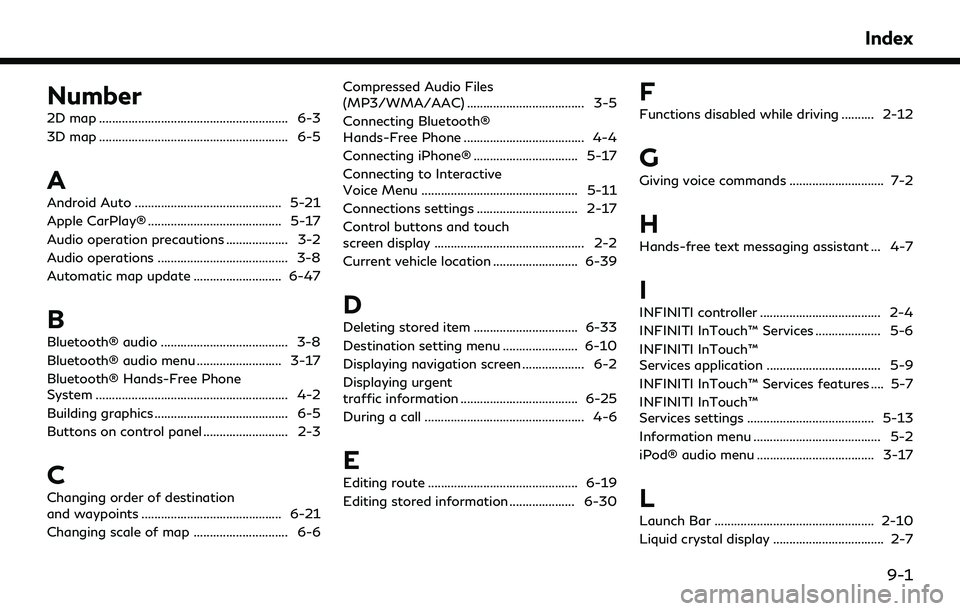
Number
2D map .......................................................... 6-3
3D map .......................................................... 6-5
A
Android Auto ............................................. 5-21
Apple CarPlay® ......................................... 5-17
Audio operation precautions ................... 3-2
Audio operations ........................................ 3-8
Automatic map update ........................... 6-47
B
Bluetooth® audio ....................................... 3-8
Bluetooth® audio menu .......................... 3-17
Bluetooth® Hands-Free Phone
System ........................................................... 4-2
Building graphics ......................................... 6-5
Buttons on control panel .......................... 2-3
C
Changing order of destination
and waypoints ........................................... 6-21
Changing scale of map ............................. 6-6Compressed Audio Files
(MP3/WMA/AAC) .................................... 3-5
Connecting Bluetooth®
Hands-Free Phone ..................................... 4-4
Connecting iPhone® ................................ 5-17
Connecting to Interactive
Voice Menu ................................................ 5-11
Connections settings ............................... 2-17
Control buttons and touch
screen display .............................................. 2-2
Current vehicle location .......................... 6-39
D
Deleting stored item ................................ 6-33
Destination setting menu ....................... 6-10
Displaying navigation screen ................... 6-2
Displaying urgent
traffic information .................................... 6-25
During a call ................................................. 4-6
E
Editing route .............................................. 6-19
Editing stored information .................... 6-30
F
Functions disabled while driving .......... 2-12
G
Giving voice commands ............................. 7-2
H
Hands-free text messaging assistant ... 4-7
I
INFINITI controller ..................................... 2-4
INFINITI InTouch™ Services .................... 5-6
INFINITI InTouch™
Services application ................................... 5-9
INFINITI InTouch™ Services features .... 5-7
INFINITI InTouch™
Services settings ....................................... 5-13
Information menu ....................................... 5-2
iPod® audio menu .................................... 3-17
L
Launch Bar ................................................. 2-10
Liquid crystal display .................................. 2-7
Index
9-1
Page 188 of 192
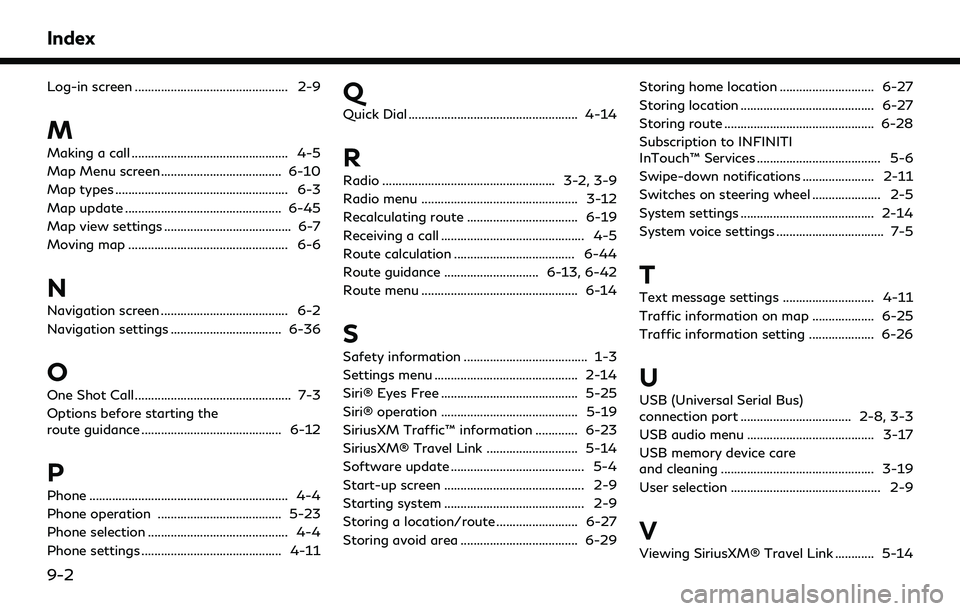
Index
Log-in screen ............................................... 2-9
M
Making a call ................................................ 4-5
Map Menu screen ..................................... 6-10
Map types ..................................................... 6-3
Map update ................................................ 6-45
Map view settings ....................................... 6-7
Moving map ................................................. 6-6
N
Navigation screen ....................................... 6-2
Navigation settings .................................. 6-36
O
One Shot Call ................................................ 7-3
Options before starting the
route guidance ........................................... 6-12
P
Phone ............................................................. 4-4
Phone operation ...................................... 5-23
Phone selection ........................................... 4-4
Phone settings ........................................... 4-11
Q
Quick Dial .................................................... 4-14
R
Radio ..................................................... 3-2, 3-9
Radio menu ................................................ 3-12
Recalculating route .................................. 6-19
Receiving a call ............................................ 4-5
Route calculation ..................................... 6-44
Route guidance ............................. 6-13, 6-42
Route menu ................................................ 6-14
S
Safety information ...................................... 1-3
Settings menu ............................................ 2-14
Siri® Eyes Free .......................................... 5-25
Siri® operation .......................................... 5-19
SiriusXM Traffic™ information ............. 6-23
SiriusXM® Travel Link ............................ 5-14
Software update ......................................... 5-4
Start-up screen ........................................... 2-9
Starting system ........................................... 2-9
Storing a location/route ......................... 6-27
Storing avoid area .................................... 6-29Storing home location ............................. 6-27
Storing location ......................................... 6-27
Storing route .............................................. 6-28
Subscription to INFINITI
InTouch™ Services ...................................... 5-6
Swipe-down notifications ...................... 2-11
Switches on steering wheel ..................... 2-5
System settings ......................................... 2-14
System voice settings ................................. 7-5
T
Text message settings ............................ 4-11
Traffic information on map ................... 6-25
Traffic information setting .................... 6-26
U
USB (Universal Serial Bus)
connection port .................................. 2-8, 3-3
USB audio menu ....................................... 3-17
USB memory device care
and cleaning ............................................... 3-19
User selection .............................................. 2-9
V
Viewing SiriusXM® Travel Link ............ 5-14
9-2