brake light INFINITI QX80 2023 Owner's Manual
[x] Cancel search | Manufacturer: INFINITI, Model Year: 2023, Model line: QX80, Model: INFINITI QX80 2023Pages: 590, PDF Size: 2.57 MB
Page 319 of 590

the brake pedal within 10 seconds after
the chime sounds. The engine will start.
After step 3 is performed, when the ignition
switch is pushed without depressing the
brake pedal, the ignition switch position will
change to ACC.
NOTE:
. When the ignition switch is pushed to
the ACC or ON position or the engine is
started by the above procedures, the
“Key Battery Low” message appears on
the vehicle information display even if
the Intelligent Key is inside the vehicle.
This is not a malfunction. To turn off the
Intelligent Key battery discharge indi-
cator, touch the ignition switch with the
Intelligent Key again.
. If the “Key Battery Low” message
appears, replace the battery as soon as
possible. (See “Battery” (P.8-11).) .
Make sure the area around the vehicle is
clear.
. Check fluid levels such as engine oil,
coolant, brake fluid and window washer
fluid as frequently as possible, or at least
whenever you refuel.
. Check that all windows and lights are
clean.
. Visually inspect tires for their appearance
and condition. Also check tires for proper
inflation.
. Lock all doors.
. Position seat and adjust head restraints/
headrests.
. Adjust inside and outside mirrors.
. Fasten seat belts and ask all passengers
to do likewise.
. Check the operation of warning lights
when the ignition switch is pushed to the
ON position. (See “Warning lights, in-
dicator lights and audible reminders”
(P.2-11).)1. Apply the parking brake.
2. Move the shift lever to the P (Park) or N
(Neutral) position. (P is recommended.)
The starter is designed not to operate
unless the shift lever is in either of the
above positions.
3. Push the ignition switch to the ON position. Firmly depress the brake pedal
and push the ignition switch to start the
engine.
To start the engine immediately, push
and release the ignition switch while
depressing the brake pedal with the
ignition switch in any position.
.If the engine is very hard to start inextremely cold weather or when re-
starting, depress the accelerator ped-
al a little (approximately 1/3 to the
floor) and while holding, crank the
engine. Release the accelerator pedal
when the engine starts.
.If the engine is very hard to start
because it is flooded, depress the
accelerator pedal all the way to the
floor and hold it. Push the ignition
switch to the ON position to start
cranking the engine. After 5 or 6
seconds, stop cranking by pushing
the ignition switch to OFF. After
cranking the engine, release the accel-
erator pedal. Crank the engine with
Starting and driving5-15
BEFORE STARTING THE ENGINE STARTING THE ENGINE
Page 320 of 590
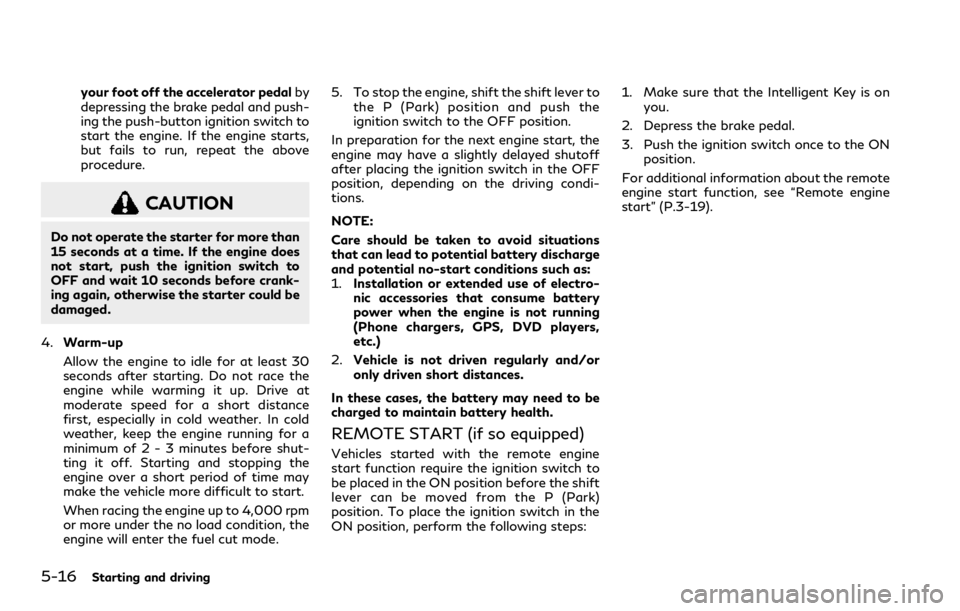
5-16Starting and driving
your foot off the accelerator pedalby
depressing the brake pedal and push-
ing the push-button ignition switch to
start the engine. If the engine starts,
but fails to run, repeat the above
procedure.
CAUTION
Do not operate the starter for more than
15 seconds at a time. If the engine does
not start, push the ignition switch to
OFF and wait 10 seconds before crank-
ing again, otherwise the starter could be
damaged.
4. Warm-up
Allow the engine to idle for at least 30
seconds after starting. Do not race the
engine while warming it up. Drive at
moderate speed for a short distance
first, especially in cold weather. In cold
weather, keep the engine running for a
minimum of 2 - 3 minutes before shut-
ting it off. Starting and stopping the
engine over a short period of time may
make the vehicle more difficult to start.
When racing the engine up to 4,000 rpm
or more under the no load condition, the
engine will enter the fuel cut mode. 5. To stop the engine, shift the shift lever to
the P (Park) position and push the
ignition switch to the OFF position.
In preparation for the next engine start, the
engine may have a slightly delayed shutoff
after placing the ignition switch in the OFF
position, depending on the driving condi-
tions.
NOTE:
Care should be taken to avoid situations
that can lead to potential battery discharge
and potential no-start conditions such as:
1. Installation or extended use of electro-
nic accessories that consume battery
power when the engine is not running
(Phone chargers, GPS, DVD players,
etc.)
2. Vehicle is not driven regularly and/or
only driven short distances.
In these cases, the battery may need to be
charged to maintain battery health.
REMOTE START (if so equipped)
Vehicles started with the remote engine
start function require the ignition switch to
be placed in the ON position before the shift
lever can be moved from the P (Park)
position. To place the ignition switch in the
ON position, perform the following steps: 1. Make sure that the Intelligent Key is on
you.
2. Depress the brake pedal.
3. Push the ignition switch once to the ON position.
For additional information about the remote
engine start function, see “Remote engine
start” (P.3-19).
Page 323 of 590

WAF0350X
Shift lever
To move the shift lever,
: Push the button while depressing the brake pedal,
: Push the button,
: Just move the shift lever.
Shifting
The shift lever position indicator light (next
to the shift lever) will be illuminated for
approximately 30 minutes after the ignition
switch is turned off. The indicator light may
also illuminate when the vehicle receives
radio waves. This is not a malfunction.
After starting the engine, fully depress the
brake pedal and shift the shift lever from P (Park) to R (Reverse), N (Neutral), D (Drive)
or Manual shift mode position.
Push the button to shift into P (Park) or R
(Reverse). All other positions can be selected
without pushing the button.
WARNING
Apply the parking brake if the shift lever
is in any position while the engine is not
running. Failure to do so could cause the
vehicle to move unexpectedly or roll
away and result in serious personal
injury or property damage.
CAUTION
Make sure the vehicle is completely
stopped and the transmission is in the
P (Park) position.
P (Park) position:
Use this position when the vehicle is parked
or when starting the engine. Make sure the
vehicle is completely stopped. The brake
pedal must be depressed and the shift lever
button pushed in to move the shift lever
from the N (Neutral) position or any drive position to the P (Park) position.
Apply the
parking brake. When parking on a hill, apply
the parking brake first, then move the shift
lever to the P (Park) position.
CAUTION
Use this position only when the vehicle is
completely stopped.
R (Reverse):
Use this position to back up. Always be sure
the vehicle is completely stopped before
selecting the R (Reverse) position. The brake
pedal must be depressed and the shift lever
button pushed in to move the shift lever
from the P (Park) position, the N (Neutral)
position or any drive position to the R
(Reverse) position.
N (Neutral):
Neither forward nor reverse gear is engaged.
The engine can be started in this position.
You may shift to the N (Neutral) position and
restart a stalled engine while the vehicle is
moving.
D (Drive):
Use this position for all normal forward
driving.
Starting and driving5-19
Page 326 of 590

5-22Starting and driving
WARNING
.Be sure the parking brake is fully
released before driving. Failure to do
so can cause brake failure and lead to
an accident.
. Do not release the parking brake
from outside the vehicle.
. Do not use the gear shift in place of
the parking brake. When parking, be
sure the parking brake is fully en-
gaged.
. To help avoid risk of injury or death
through unintended operation of the
vehicle and/or its systems, do not
leave children, people who require the
assistance of others or pets unat-
tended in your vehicle. Additionally,
the temperature inside a closed ve-
hicle on a warm day can quickly
become high enough to cause a sig-
nificant risk of injury or death to
people and pets.
SPA2331
To apply: Fully depress the parking brake
pedal.
To release:
1. Firmly apply the foot brake
.
2. Depress the parking brake pedal
and
the parking brake will be released.
3. Before driving, be sure the brake warning light goes out.
WARNING
Failure to follow the warnings and
instructions for proper use of the LDW
system could result in serious injury or
death.
.This system is only a warning device
to inform the driver of a potential
unintended lane departure. It will not
steer the vehicle or prevent loss of
control. It is the driver’s responsibility
to stay alert, drive safely, keep the
vehicle in the traveling lane, and be in
control of the vehicle at all times.
PARKING BRAKELANE DEPARTURE WARNING (LDW)
Page 329 of 590
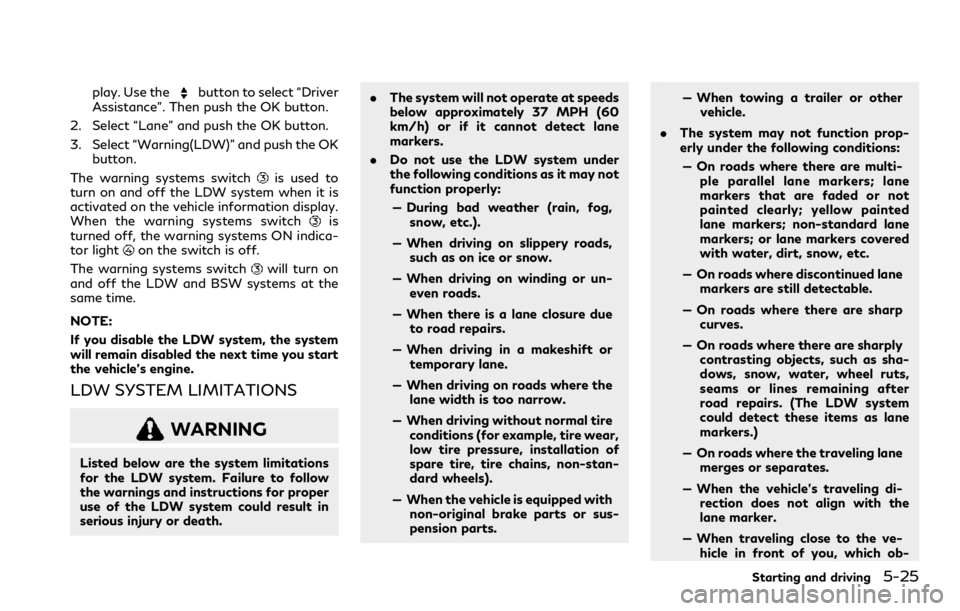
play. Use thebutton to select “Driver
Assistance”. Then push the OK button.
2. Select “Lane” and push the OK button.
3. Select “Warning(LDW)” and push the OK button.
The warning systems switch
is used to
turn on and off the LDW system when it is
activated on the vehicle information display.
When the warning systems switch
is
turned off, the warning systems ON indica-
tor light
on the switch is off.
The warning systems switch
will turn on
and off the LDW and BSW systems at the
same time.
NOTE:
If you disable the LDW system, the system
will remain disabled the next time you start
the vehicle’s engine.
LDW SYSTEM LIMITATIONS
WARNING
Listed below are the system limitations
for the LDW system. Failure to follow
the warnings and instructions for proper
use of the LDW system could result in
serious injury or death. .
The system will not operate at speeds
below approximately 37 MPH (60
km/h) or if it cannot detect lane
markers.
. Do not use the LDW system under
the following conditions as it may not
function properly:
— During bad weather (rain, fog, snow, etc.).
— When driving on slippery roads, such as on ice or snow.
— When driving on winding or un- even roads.
— When there is a lane closure due to road repairs.
— When driving in a makeshift or temporary lane.
— When driving on roads where the lane width is too narrow.
— When driving without normal tire conditions (for example, tire wear,
low tire pressure, installation of
spare tire, tire chains, non-stan-
dard wheels).
— When the vehicle is equipped with non-original brake parts or sus-
pension parts. — When towing a trailer or other
vehicle.
. The system may not function prop-
erly under the following conditions:
— On roads where there are multi- ple parallel lane markers; lane
markers that are faded or not
painted clearly; yellow painted
lane markers; non-standard lane
markers; or lane markers covered
with water, dirt, snow, etc.
— On roads where discontinued lane markers are still detectable.
— On roads where there are sharp curves.
— On roads where there are sharply contrasting objects, such as sha-
dows, snow, water, wheel ruts,
seams or lines remaining after
road repairs. (The LDW system
could detect these items as lane
markers.)
— On roads where the traveling lane merges or separates.
— When the vehicle’s traveling di- rection does not align with the
lane marker.
— When traveling close to the ve- hicle in front of you, which ob-
Starting and driving5-25
Page 335 of 590
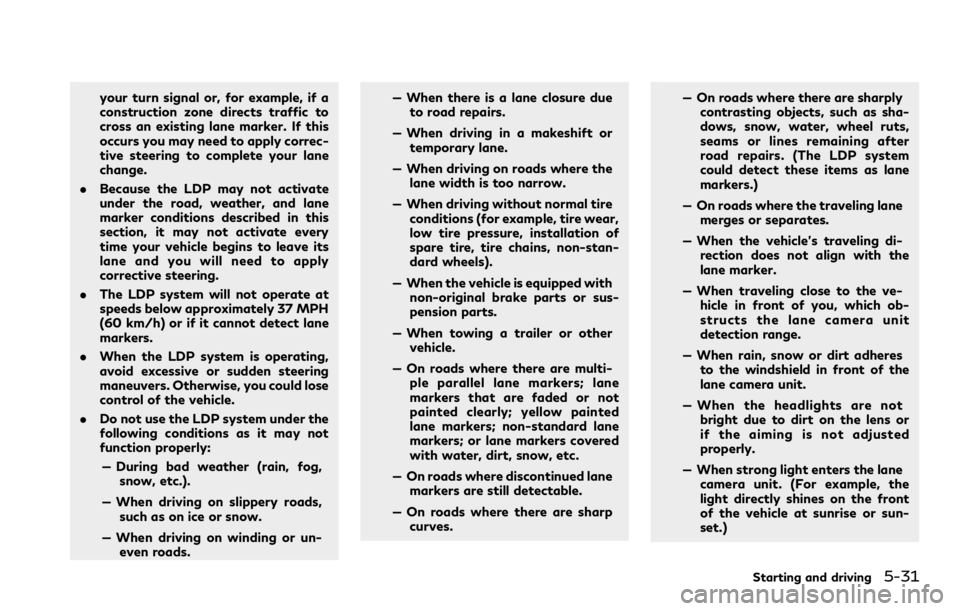
your turn signal or, for example, if a
construction zone directs traffic to
cross an existing lane marker. If this
occurs you may need to apply correc-
tive steering to complete your lane
change.
. Because the LDP may not activate
under the road, weather, and lane
marker conditions described in this
section, it may not activate every
time your vehicle begins to leave its
lane and you will need to apply
corrective steering.
. The LDP system will not operate at
speeds below approximately 37 MPH
(60 km/h) or if it cannot detect lane
markers.
. When the LDP system is operating,
avoid excessive or sudden steering
maneuvers. Otherwise, you could lose
control of the vehicle.
. Do not use the LDP system under the
following conditions as it may not
function properly:
— During bad weather (rain, fog, snow, etc.).
— When driving on slippery roads, such as on ice or snow.
— When driving on winding or un- even roads. — When there is a lane closure due
to road repairs.
— When driving in a makeshift or temporary lane.
— When driving on roads where the lane width is too narrow.
— When driving without normal tire conditions (for example, tire wear,
low tire pressure, installation of
spare tire, tire chains, non-stan-
dard wheels).
— When the vehicle is equipped with non-original brake parts or sus-
pension parts.
— When towing a trailer or other vehicle.
— On roads where there are multi- ple parallel lane markers; lane
markers that are faded or not
painted clearly; yellow painted
lane markers; non-standard lane
markers; or lane markers covered
with water, dirt, snow, etc.
— On roads where discontinued lane markers are still detectable.
— On roads where there are sharp curves. — On roads where there are sharply
contrasting objects, such as sha-
dows, snow, water, wheel ruts,
seams or lines remaining after
road repairs. (The LDP system
could detect these items as lane
markers.)
— On roads where the traveling lane merges or separates.
— When the vehicle’s traveling di- rection does not align with the
lane marker.
— When traveling close to the ve- hicle in front of you, which ob-
structs the lane camera unit
detection range.
— When rain, snow or dirt adheres to the windshield in front of the
lane camera unit.
— When the headlights are not bright due to dirt on the lens or
if the aiming is not adjusted
properly.
— When strong light enters the lane camera unit. (For example, the
light directly shines on the front
of the vehicle at sunrise or sun-
set.)
Starting and driving5-31
Page 336 of 590

5-32Starting and driving
— When a sudden change in bright-ness occurs. (For example, when
the vehicle enters or exits a tunnel
or under a bridge.)
While the LDP system is operating, you may
hear a sound of brake operation. This is
normal and indicates that the LDP system is
operating properly.
SYSTEM TEMPORARILY UNA-
VAILABLE
Condition A:
The warning and assist functions of the LDP
system are not designed to work under the
following conditions:
. When you operate the lane change signal
and change the traveling lanes in the
direction of the signal. (The LDP system
will be deactivated for approximately 2
seconds after the lane change signal is
turned off.)
. When the vehicle speed lowers to less
than approximately 37 MPH (60 km/h).
Action to take:
After the above conditions have finished and
the necessary operating conditions are sa-
tisfied, the warning and assist functions will
resume. Condition B:
The assist function of the LDP system is not
designed to work under the following con-
ditions (warning is still functional):
.
When the brake pedal is depressed.
. When the steering wheel is turned as far
as necessary for the vehicle to change
lanes.
. When the vehicle is accelerated during
the LDP system operation.
. When the Intelligent Cruise Control (ICC)
approach warning occurs (if so
equipped).
. When the hazard warning flashers are
operated.
. When driving on a curve at high speed.
Action to take:
After the above conditions have finished and
the necessary operating conditions are sa-
tisfied, the LDP system application of the
brakes will resume.
Condition C:
If the following message appears in the
vehicle information display, a chime will
sound and the LDP system will be turned
off automatically.
. "Not Available: Poor Road Conditions":
— When the VDC system (except TCS function) or ABS operates. .
"Currently unavailable/Currently not
available":
— When the VDC system is turned off.
— When the SNOW mode switch is turned on.
— When the 4WD shift switch is in the 4H or 4L position (for 4WD models).
Action to take:
When the above conditions no longer exist,
turn off the LDP system. Push the dynamic
driver assistance switch again to turn the
LDP system back on.
Temporary disabled status at high tem-
perature:
If the vehicle is parked in direct sunlight
under high temperature conditions (over
approximately 104°F (40°C)) and then the
LDP system is turned on, the LDP system
may be deactivated automatically and the
following message will appear on the vehicle
information display:
. “Not Available: High Camera Temp”
When the interior temperature is reduced,
the system will resume operating automati-
cally.
Page 347 of 590

WAF0737X
Side indicator light
BSI ON indicator light (on the vehicle
information display)
BSI indicator (on the vehicle informa-
tion display)
Vehicle information display
Dynamic driver assistance switch
BSI SYSTEM OPERATION
The BSI system operates above approxi-
mately 37 MPH (60 km/h).
If the radar sensors detect a vehicle in the
detection zone, the side indicator light
illuminates.
If the turn signal is then activated, the
system chimes (twice) and the side indicator
light flashes. The side indicator light con-
tinues to flash until the detected vehicle
leaves the detection zone.
If the BSI system is ON and your vehicle
approaches a lane marker while another
vehicle is in the detection zone, the system
chimes (three times) and the side indicator
light flashes. Then the BSI system slightly
applies the brakes to help return the vehicle
back to the center of the driving lane. The
BSI system operates regardless of turn
signal usage.
NOTE:
.BSI warning and system application will
only be activated if the side indicator
light is already illuminated when your
vehicle approaches a lane marker. If
another vehicle comes into the detection
zone after your vehicle has crossed a
lane marker, no BSI warning or system
application will be activated. (See “BSI
driving situations” (P.5-47).)
Starting and driving5-43
Page 352 of 590

5-48Starting and driving
JVS0738X
Illustration 2 - Approaching from behind
Illustration 2: If the driver activates the turn
signal then the system chimes (twice) and
the side indicator light flashes.
JVS0760X
Illustration 3 - Approaching from behind
Illustration 3: If the BSI system is on and your
vehicle approaches a lane marker while
another vehicle is in the detection zone, the
system chimes (three times) and the side
indicator light flashes. Then the BSI system
slightly applies the brakes to help return the
vehicle back to the center of the driving lane.
NOTE:
The radar sensors may not detect vehicles
which are approaching rapidly from behind.
JVS0739X
Illustration 4 - Overtaking another vehicle
Overtaking another vehicle
Illustration 4: The side indicator light illumi-
nates if you overtake a vehicle and that
vehicle stays in the detection zone for
approximately 3 seconds.
Page 354 of 590

5-50Starting and driving
WAF0555X
Illustration 8 - Entering from the side
Illustration 8: If the driver activates the turn
signal while another vehicle is in the detec-
tion zone, then the side indicator light
flashes and a chime will sound twice.
NOTE:
If the driver activates the turn signal before
a vehicle enters the detection zone, the side
indicator light will flash but no chime will
sound when another vehicle is detected.
JVS0761X
Illustration 9 - Entering from the side
Illustration 9: If the BSI system is on and your
vehicle approaches the lane marker while
another vehicle is in the detection zone, the
system chimes (three times) and the side
indicator light flashes. The BSI system
activates to help return the vehicle back to
the center of the driving lane.
JVS0742X
Illustration 10 - Entering from the side
Illustration 10: The BSI system will not
operate if your vehicle is on a lane marker
when another vehicle enters the detection
zone. In this case only the BSW system
operates.
NOTE:
. The radar sensors may not detect a
vehicle which is traveling at about the
same speed as your vehicle when it
enters the detection zone.
. BSI will not operate or will stop operat-
ing and only a warning chime will sound
under the following conditions.
— When the brake pedal is depressed.