battery INFINITI QX80 2023 Owners Manual
[x] Cancel search | Manufacturer: INFINITI, Model Year: 2023, Model line: QX80, Model: INFINITI QX80 2023Pages: 590, PDF Size: 2.57 MB
Page 22 of 590

0-12Illustrated table of contents
WAA0134X
VK56VD ENGINE
1. Window washer fluid reservoir(P.8-10)
2. Fuse/fusible link holder (P.8-18)
3. Engine oil dipstick (P.8-6)
4. Power steering fluid reservoir (P.8-8) 5. Engine oil filler cap (P.8-6)
6. Brake fluid reservoir (P.8-9)
7. Fuse/fusible link holder (P.8-18)
8. Battery (P.8-11)
9. Radiator filler cap (P.8-4)
10. Engine coolant reservoir (P.8-4)11. Drive belts (P.8-13)
12. Air cleaner (P.8-14)
ENGINE COMPARTMENT
Page 28 of 590

1-4Safety — seats, seat belts and supplemental restraint system
FRONT SEATS
Front power seat adjustment
Operating tips:
.The power seat motor has an auto-reset
overload protection circuit. If the motor
stops during operation, wait 30 seconds,
then reactivate the switch.
. Do not operate the power seat switch for
a long period of time when the engine is
off. This will discharge the battery.
See “Memory seat” (P.3-39) for the seat
position memory function.
CAUTION
When adjusting the seat positions, be
sure not to contact any moving parts to
avoid possible injuries and/or damages.
SSS1051
Forward and backward:
Moving the switch
forward or backward
will slide the seat forward or backward to
the desired position.
Reclining:
Move the recline switch
backward until
the desired angle is obtained. To bring the
seatback forward again, move the switch
forward.
The reclining feature allows adjustment of
the seatback for occupants of different sizes
for added comfort and to help obtain proper
seat belt fit. (See “Precautions on seat belt
usage” (P.1-18).) Also, the seatback can be
reclined to allow occupants to rest when the vehicle is stopped and the transmission is in
the P (Park) position.
Page 33 of 590

be against your body. In an accident,
you could be thrown into it and
receive neck or other serious injuries.
You could also slide under the lap belt
and receive serious internal injuries.
. For the most effective protection
when the vehicle is in motion, the
seat should be upright. Always sit
well back and upright in the seat with
both feet on the floor and adjust the
seat belt properly. See “Precautions
on seat belt usage” (P.1-18).
SSS1118
Power folding
Push the front side of the switchlocated
on the passenger side of the cargo room. The
corresponding seatback (R: right side, L: left
side) will be folded down automatically.
Push the rear side of the switch
. The
seatback will be returned automatically. A beep sounds once and the seatback will be
folded down/returned automatically. A
beep sounds twice when the seatback is
fully folded down/returned to the seating
position.
If the control unit detects any obstacles or
malfunctions while in the power operation, a
beep sounds for 4 seconds and seatback will
return to the folded/seating position auto-
matically. Check if there are any obstacles
caught that prevent seats from folding/
returning. Have the system checked if the
beep sounds even though any obstacles are
not caught, or the seatback is not moved
even though the switch is pushed. It is
recommended that you visit an INFINITI
retailer for this service.
NOTE:
.
Operating the power folding seats can
discharge the vehicle battery if the
engine is not running.
. If the third row seat does not completely
fold or return, move the seatback fully
backward once. Push the rear side of the
switch
, then the seatback will be
returned to the seating position. Push
the rear side of the switch
again, then
the seatback will be moved to fully
backward position.
Safety — seats, seat belts and supplemental restraint system1-9
Page 98 of 590
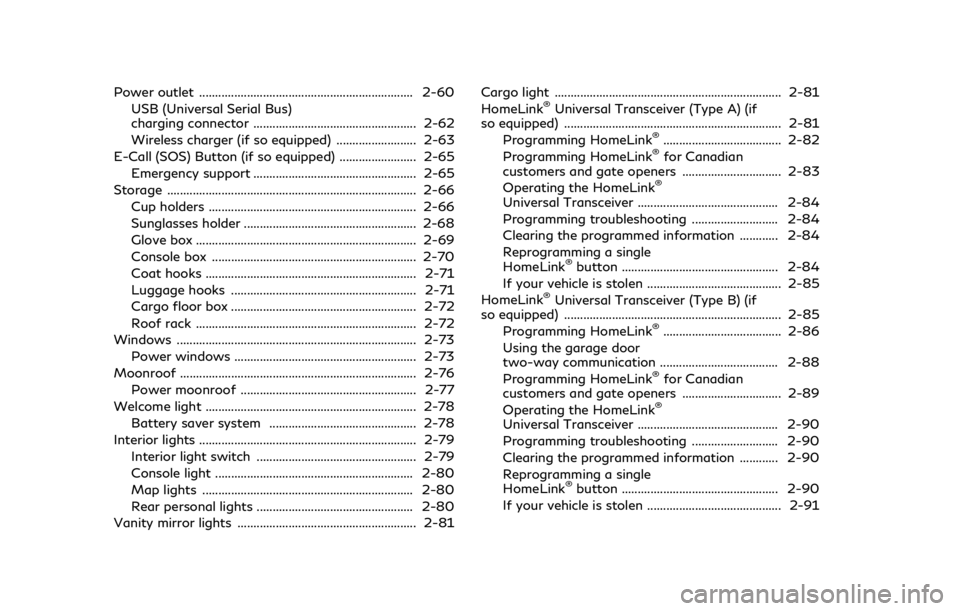
Power outlet ................................................................... 2-60USB (Universal Serial Bus)
charging connector ................................................... 2-62
Wireless charger (if so equipped) ......................... 2-63
E-Call (SOS) Button (if so equipped) ........................ 2-65 Emergency support ................................................... 2-65
Storage ........................................................................\
...... 2-66 Cup holders ................................................................. 2-66
Sunglasses holder ...................................................... 2-68
Glove box ..................................................................... 2-69
Console box ................................................................ 2-70
Coat hooks .................................................................. 2-71
Luggage hooks .......................................................... 2-71
Cargo floor box .......................................................... 2-72
Roof rack ..................................................................... 2-72
Windows ........................................................................\
... 2-73 Power windows ......................................................... 2-73
Moonroof ........................................................................\
.. 2-76
Power moonroof ....................................................... 2-77
Welcome light .................................................................. 2-78 Battery saver system .............................................. 2-78
Interior lights .................................................................... 2-79 Interior light switch .................................................. 2-79
Console light .............................................................. 2-80
Map lights .................................................................. 2-80
Rear personal lights ................................................. 2-80
Vanity mirror lights ........................................................ 2-81 Cargo light ....................................................................... 2-81
HomeLink®Universal Transceiver (Type A) (if
so equipped) .................................................................... 2-81
Programming HomeLink
®..................................... 2-82
Programming HomeLink®for Canadian
customers and gate openers ............................... 2-83
Operating the HomeLink
®
Universal Transceiver ............................................ 2-84
Programming troubleshooting ........................... 2-84
Clearing the programmed information ............ 2-84
Reprogramming a single
HomeLink
®button ................................................. 2-84
If your vehicle is stolen .......................................... 2-85
HomeLink
®Universal Transceiver (Type B) (if
so equipped) .................................................................... 2-85
Programming HomeLink
®..................................... 2-86
Using the garage door
two-way communication ..................................... 2-88
Programming HomeLink
®for Canadian
customers and gate openers ............................... 2-89
Operating the HomeLink
®
Universal Transceiver ............................................ 2-90
Programming troubleshooting ........................... 2-90
Clearing the programmed information ............ 2-90
Reprogramming a single
HomeLink
®button ................................................. 2-90
If your vehicle is stolen .......................................... 2-91
Page 106 of 590

2-10Instruments and controls
to check the oil level. (See “Engine oil”
(P.8-6).)
. If the gauge does not move with the
proper amount of engine oil, have the
vehicle checked. It is recommended
you visit an INFINITI retailer for this
service. Continued vehicle operation
in such a condition could cause ser-
ious damage to the engine.
WAC0220X
VOLTMETER
When the ignition switch is pushed to the
ON position, the volt meter indicates the
battery voltage. When the engine is running,
it indicates the generator voltage.
While cranking the engine, the volt drop
below the normal range
. If the gauge is
not in the normal range (10.5 to 15.5 volt)
while the engine is running, it may indicate
that the charging system is not functioning
properly. Have the system checked. It is
recommended you visit an INFINITI retailer
for this service.
Page 124 of 590

2-28Instruments and controls
OPERATIONAL INDICATORS
1. No Key Detected
This warning appears when the Intelligent
Key is left outside the vehicle with the
ignition switch in the ON position. Make
sure the Intelligent Key is inside the vehicle.
See “Intelligent Key system” (P.3-7) for more
details.
2. Key ID Incorrect
This warning appears when the ignition
switch is pushed from the OFF position
and the Intelligent Key is not recognized by
the system. You cannot start the engine with
an unregistered key.
See “Intelligent Key system” (P.3-7).
3. Key Battery Low
This indicator appears when the Intelligent
Key battery is running out of power.
If this indicator appears, replace the battery
with a new one. (See “Intelligent Key battery
replacement” (P.8-21).)
4. Key System Error: See Owner’s
Manual
This warning appears if there is a malfunc-
tion in the Intelligent Key system. If this
warning appears while the engine isstopped, it may be impossible to start the
engine.
If this warning appears while the engine is
running, you can drive the vehicle. However
in these cases, have the system checked. It is
recommended you visit an INFINITI retailer
for this service.
5. Key Registration Complete
This indicator appears when a new Intelli-
gent Key is registered to the vehicle.
6. Push brake and start switch to
drive
This indicator appears when the shift lever is
in the P (Park) position.
This indicator also appears when the vehicle
has been started using the Remote Engine
Start function (if so equipped).
This indicator means that the engine will
start by pushing the ignition switch with the
brake pedal depressed. You can start the
engine from any position of the ignition
switch.
7. Push Ignition to OFF
After the Shift to Park warning illuminates,
the warning will illuminate if the ignition
switch is placed in the ACC position when
the shift lever moves into the P (Park)
position.To turn off the warning, place the ignition
switch in the ON position and then in the
LOCK position.
8. Shift to Park
This warning appears when the ignition
switch is pushed to stop the engine with
the shift lever in any position except the P
(Park) position.
If this warning appears, move the shift lever
to the P (Park) position or push the ignition
switch to the ON position.
An inside warning chime will also sound. (See
“Intelligent Key system” (P.3-7).)
9. Engine start operation for Intel-
ligent Key system indicator (if I-Key
battery level is low)
This indicator appears when the Intelligent
Key battery is running out of power and
when the Intelligent Key system and vehicle
are not communicating normally.
If this indicator appears, touch the ignition
switch with the Intelligent Key while depres-
sing the brake pedal. (See “Intelligent Key
battery discharge” (P.5-14).)
10. Release Parking Brake
This warning appears when the vehicle
speed is above 4 MPH (7 km/h) and the
Page 125 of 590

parking brake is applied. Stop the vehicle and
release the parking brake.
11. Low Fuel
This warning appears when the fuel level in
the tank is getting low. Refuel as soon as it is
convenient, preferably before the fuel gauge
reaches the 0 (Empty) position.
There is a small reserve of fuel remaining in
the tank when the fuel gauge reaches the 0
(Empty) position.
12. Low Washer Fluid
This warning appears when the washer tank
fluid is at a low level. Add washer fluid as
necessary. (See “Window washer fluid” (P.8-
10).)
13. Loose Fuel Cap
This warning appears when the fuel-filler
cap is not tightened correctly after the
vehicle has been refueled. (See “Fuel-filler
cap” (P.3-26).)
14. Tire Pressure Low Add Air
This warning appears when the low tire
pressure warning light in the meter illumi-
nates and low tire pressure is detected. The
warning appears each time the ignition
switch is placed in the ON position as long
as the low tire pressure warning lightremains illuminated. If this warning appears,
stop the vehicle and adjust the tire pressure
to the recommended COLD tire pressure
shown on the Tire and Loading Information
label. (See “Low tire pressure warning light”
(P.2-16) and “Tire Pressure Monitoring
System (TPMS)” (P.5-5).)
15. SNOW mode indicator
This indicator appears when SNOW mode is
selected by the SNOW mode switch. (See
“SNOW mode” (P.5-125).)
16. Four-Wheel Drive (4WD) shift
indicator (4WD models)
This indicator shows the Four-Wheel Drive
(4WD) driving mode (AUTO, 4HI or 4LO)
that is selected by the 4WD shift switch.
(See “INFINITI all-mode 4WD
®” (P.5-116).)
17. Door/liftgate open warning
(ignition switch is in the ON posi-
tion)
This warning appears if any of the doors
and/or the liftgate are open or not closed
securely. The vehicle icon indicates which
door or the liftgate is open on the display.
18. Power will turn off to save the
battery
This warning appears after a period of time
if the ignition switch is in ACC or ON
position.
19. Power turned off to save the
battery
This warning appears after the ignition
switch is automatically turned OFF to save
the battery.
20. Light reminder warning
This warning appears when the driver side
door is opened with the headlight switch is
left ON and the ignition switch is placed in
the OFF or LOCK position. Place the head-
light switch in the OFF (if so equipped) or
AUTO position. For additional information,
see “Headlight and turn signal switch” (P.2-
44).
21. Vehicle ahead detection indica-
tor
This indicator shows the status of the
following systems, if the vehicle is equipped
with them.
.
Forward Emergency Braking (FEB) with
Pedestrian Detection system
Instruments and controls2-29
Page 126 of 590

2-30Instruments and controls
.Predictive Forward Collision Warning
(PFCW)
. Distance Control Assist (DCA)
For more details, see “Forward Emergency
Braking (FEB) with Pedestrian Detection
system” (P.5-95), “Predictive Forward Colli-
sion Warning (PFCW)” (P.5-104) or “Dis-
tance Control Assist (DCA)” (P.5-85).
The figure and color of these indicators will
change depending on the conditions of the
above systems.
22. LDW indicator
This indicator shows the status of the
following systems, if the vehicle is equipped
with them.
. Lane Departure Warning (LDW)
. Lane Departure Prevention (LDP)
See “Lane Departure Warning (LDW)” (P.5-
22) and “Lane Departure Prevention (LDP)”
(P.5-27).
The figure and color of these indicators will
change depending on the conditions of the
above systems.
23. BSW indicator
This indicator shows the status of the
following systems, if the vehicle is equipped
with them. .
Blind Spot Warning (BSW)
. Blind Spot Intervention
®(BSI)
For more details, see “Blind Spot Warning
(BSW)” (P.5-34) or “Blind Spot Intervention
®
(BSI)” (P.5-42).
The figure and color of these indicators will
change depending on the conditions of the
above systems.
24. Malfunction
This warning appears when one or more of
the following systems (if so equipped) is not
functioning properly:
. Forward Emergency Braking (FEB) with
Pedestrian Detection system
. Predictive Forward Collision Warning
(PFCW)
. Lane Departure Warning (LDW)
. Lane Departure Prevention (LDP)
. Blind Spot Warning (BSW)
. Blind Spot Intervention
®(BSI)
. Back-up Collision Intervention (BCI)
. Distance Control Assist (DCA)
If one or more of these warning appears,
have the system checked. It is recommended
you visit an INFINITI retailer for this service.
25. Wiper Mode Guidance
This indicator shows the wiper and washer
switch position. The selected position is illuminated in orange
when the wiper switch position is changed.
26. Lights Mode Guidance
This indicator shows the headlight switch
position.
The selected position is illuminated in orange
when the headlight switch position is chan-
ged. (The display of the light position varies
depending on the models.)
27. Intelligent Cruise Control (ICC)
indicators (if so equipped)
These indicators show the Intelligent Cruise
Control (ICC) system status. For additional
information, refer to “Intelligent Cruise Con-
trol (ICC)” (P.5-64).
28. Stop vehicle and Apply parking
brake (if so equipped)
This warning may appear when the battery
charge is low.
Park the vehicle as soon as possible. It is
recommended that you visit an INFINITI
retailer.
Page 132 of 590

2-36Instruments and controls
than 1 second.
The display is updated every 30 seconds. At
about the first 1/3 mile (500 m) after a
reset, the display shows “——”.
8. Intelligent Cruise Control (ICC)
system (if so equipped)
This mode shows the operating condition for
the Intelligent Cruise Control (ICC) system.
(See “Intelligent Cruise Control (ICC)” (P.5-
64).)
NOTE:
If the ICC system is in a standby state, this
screen is automatically displayed.
9. Driving aids (if so equipped)
The driving aids mode shows the operating
condition for the following systems, if the
vehicle is equipped with them.
.Forward Emergency Braking (FEB) with
Pedestrian Detection system
. Predictive Forward Collision Warning
(PFCW)
. Lane Departure Warning (LDW)
. Lane Departure Prevention (LDP)
. Blind Spot Warning (BSW)
. Blind Spot Intervention
®(BSI)
. Distance Control Assist (DCA)
For more details, see “Forward Emergency
Braking (FEB) with Pedestrian Detection system” (P.5-95), “Predictive Forward Colli-
sion Warning (PFCW)” (P.5-104), “Lane
Departure Warning (LDW)” (P.5-22), “Lane
Departure Prevention (LDP)” (P.5-27),
“Blind Spot Warning (BSW)” (P.5-34), “Blind
Spot Intervention
®(BSI)” (P.5-42), or “Dis-
tance Control Assist (DCA)” (P.5-85).
10. Tire pressures
The tire pressure mode shows the pressure
of all four tires while the vehicle is driven.
When the “Tire Pressure Low Add Air”
warning appears, the display can be
switched to the tire pressure mode by
pushing the left or right side of the
button.
The tire pressure unit can be changed using
the “TPMS Setting” menu displayed in the
vehicle information display. (See “TPMS
Setting” (P.2-22).)
NOTE:
After the ignition switch is placed in the ON
position, it may take a period of time for the
tire pressure to be displayed while the
vehicle is driven. Depending on the radio
wave circumstance, tire pressure may not
correctly be displayed.
WAC0225X
11. Auxiliary gauges
The auxiliary gauges consist of the battery
voltage gauge and the engine oil pressure
gauge.
The engine oil pressure gauge indicates
current engine oil pressure. (See “En-
gine oil pressure gauge” (P.2-9).)
The battery voltage gauge indicates
current battery voltage. (See “Volt-
meter” (P.2-10).)
Page 145 of 590

an INFINITI retailer for this service.
Battery saver system
A chime will sound when the driver side door
is opened with the headlight switch in the
orposition and the ignition switch in
the OFF or LOCK position.
When the headlight switch is in the
orposition while the ignition switch is in
the ON position, the lights will automatically
turn off after a period of time when the
ignition switch has been pushed to the OFF
position.
When the headlight switch remains in the
orposition after the lights auto-
matically turn off, the lights will turn on
when the ignition switch is pushed to the ON
position.
CAUTION
. When you turn on the headlight
switch again after the lights auto-
matically turn off, the lights will not
turn off automatically. Be sure to
turn the headlight switch to the OFF
(if so equipped) or the AUTO position
when you leave the vehicle for ex-
tended periods of time, otherwise the
battery will be discharged. .
Never leave the headlight switch on
when the engine is not running for
extended periods of time even if the
headlights turn off automatically.
SIC2275
Headlight aiming control (if so
equipped)
Depending on the number of occupants in
the vehicle and the load it is carrying, the
headlight axis may be higher than desired. If
the vehicle is traveling on a hilly road, the
headlights may directly hit the rearview
mirror of the vehicle ahead or the windshield
of the oncoming vehicle. The light axis can be
lowered with the operation of the switch.
The larger the number designated on the
switch, the lower the axis.
When traveling with no heavy load or on a
flat road, select position 0.
Instruments and controls2-49