maintenance reset INFINITI QX80 2023 Owners Manual
[x] Cancel search | Manufacturer: INFINITI, Model Year: 2023, Model line: QX80, Model: INFINITI QX80 2023Pages: 590, PDF Size: 2.57 MB
Page 113 of 590

WARNING
.If the light does not illuminate with
the ignition switch pushed ON, have
the vehicle checked as soon as possi-
ble. It is recommended you visit an
INFINITI retailer for this service.
. If the light illuminates while driving,
avoid sudden steering maneuvers or
abrupt braking, reduce vehicle speed,
pull off the road to a safe location
and stop the vehicle as soon as
possible. Driving with under-inflated
tires may permanently damage the
tires and increase the likelihood of
tire failure. Serious vehicle damage
could occur and may lead to an
accident and could result in serious
personal injury. Check the tire pres-
sure for all four tires. Adjust the tire
pressure to the recommended COLD
tire pressure shown on the Tire and
Loading Information label to turn the
low tire pressure warning light OFF.
If the light still illuminates while
driving after adjusting the tire pres-
sure, a tire may be flat or the TPMS
may be malfunctioning. If you have a
flat tire, replace it with a spare tire as
soon as possible. If no tire is flat and
all tires are properly inflated, it is recommended you consult an
INFINITI retailer.
. Since the spare tire is not equipped
with the TPMS, when a spare tire is
mounted or a wheel is replaced, the
TPMS will not function and the low
tire pressure warning light will flash
for approximately 1 minute. The light
will remain on after 1 minute. Have
your tires replaced and/or TPMS
system reset as soon as possible. It
is recommended you visit an INFINITI
retailer for these services.
. Replacing tires with those not origin-
ally specified by INFINITI could affect
the proper operation of the TPMS.
CAUTION
.The TPMS is not a substitute for the
regular tire pressure check. Be sure to
check the tire pressure regularly.
. If the vehicle is being driven at speeds
of less than 16 MPH (25 km/h), the
TPMS may not operate correctly.
. Be sure to install the specified size of
tires to the four wheels correctly.
Malfunction Indicator Light
(MIL)
If the malfunction indicator light comes on
steady or blinks while the engine is running,
it may indicate a potential emission control
malfunction.
The malfunction indicator light may also
come on steady if the fuel-filler cap is loose
or missing, or if the vehicle runs out of fuel.
Check to make sure the fuel-filler cap is
installed and closed tightly, and that the
vehicle has at least 3 US gallons (14 liters) of
fuel in the fuel tank.
After a few driving trips, the
light should
turn off if no other potential emission
control system malfunction exists.
If this indicator light remains on for 20
seconds and then blinks for 10 seconds
when the engine is not running, it indicates
that the vehicle is not ready for an emission
control system inspection/maintenance test.
(See “Readiness for Inspection/Mainte-
nance (I/M) test” (P.10-34).)
Operation:
The malfunction indicator light will come on
in one of two ways:
. Malfunction indicator light on steady —
An emission control system malfunction
has been detected. Check the fuel-filler
Instruments and controls2-17
Page 117 of 590
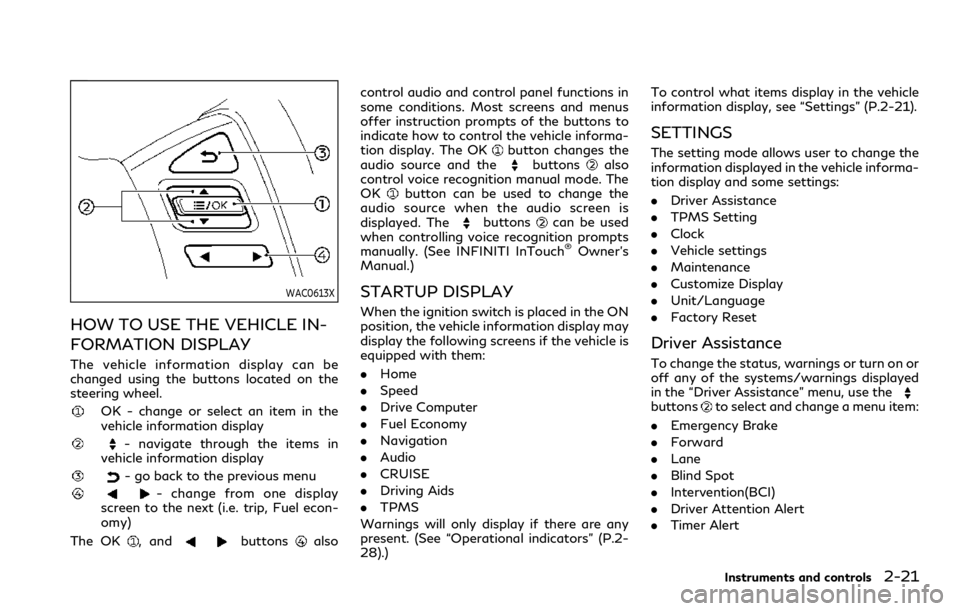
WAC0613X
HOW TO USE THE VEHICLE IN-
FORMATION DISPLAY
The vehicle information display can be
changed using the buttons located on the
steering wheel.
OK - change or select an item in the
vehicle information display
- navigate through the items in
vehicle information display
- go back to the previous menu
- change from one display
screen to the next (i.e. trip, Fuel econ-
omy)
The OK
, andbuttonsalso control audio and control panel functions in
some conditions. Most screens and menus
offer instruction prompts of the buttons to
indicate how to control the vehicle informa-
tion display. The OK
button changes the
audio source and thebuttonsalso
control voice recognition manual mode. The
OK
button can be used to change the
audio source when the audio screen is
displayed. The
buttonscan be used
when controlling voice recognition prompts
manually. (See INFINITI InTouch
®Owner’s
Manual.)
STARTUP DISPLAY
When the ignition switch is placed in the ON
position, the vehicle information display may
display the following screens if the vehicle is
equipped with them:
. Home
. Speed
. Drive Computer
. Fuel Economy
. Navigation
. Audio
. CRUISE
. Driving Aids
. TPMS
Warnings will only display if there are any
present. (See “Operational indicators” (P.2-
28).) To control what items display in the vehicle
information display, see “Settings” (P.2-21).
SETTINGS
The setting mode allows user to change the
information displayed in the vehicle informa-
tion display and some settings:
.
Driver Assistance
. TPMS Setting
. Clock
. Vehicle settings
. Maintenance
. Customize Display
. Unit/Language
. Factory Reset
Driver Assistance
To change the status, warnings or turn on or
off any of the systems/warnings displayed
in the “Driver Assistance” menu, use the
buttonsto select and change a menu item:
. Emergency Brake
. Forward
. Lane
. Blind Spot
. Intervention(BCI)
. Driver Attention Alert
. Timer Alert
Instruments and controls2-21
Page 120 of 590
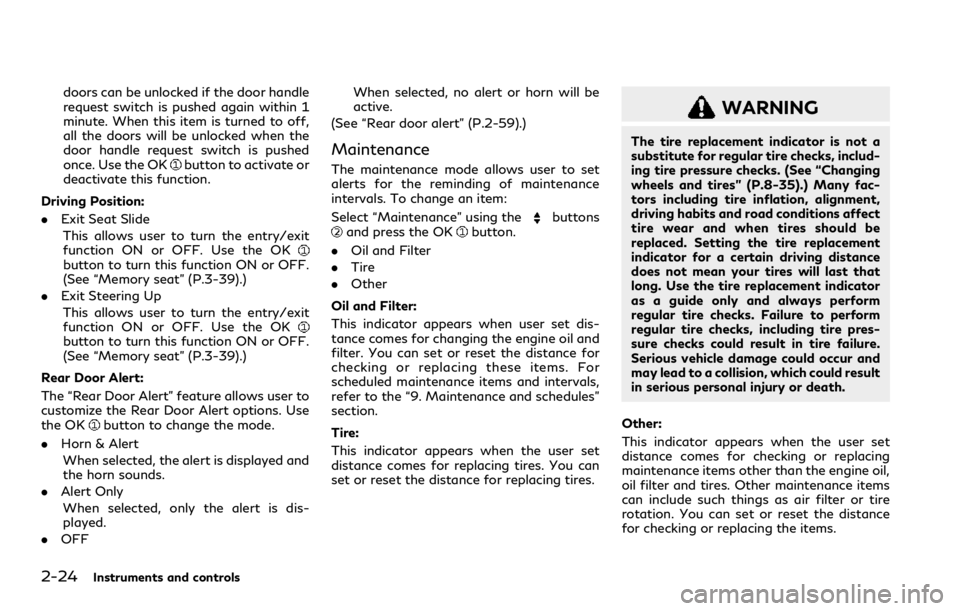
2-24Instruments and controls
doors can be unlocked if the door handle
request switch is pushed again within 1
minute. When this item is turned to off,
all the doors will be unlocked when the
door handle request switch is pushed
once. Use the OK
button to activate or
deactivate this function.
Driving Position:
. Exit Seat Slide
This allows user to turn the entry/exit
function ON or OFF. Use the OK
button to turn this function ON or OFF.
(See “Memory seat” (P.3-39).)
. Exit Steering Up
This allows user to turn the entry/exit
function ON or OFF. Use the OK
button to turn this function ON or OFF.
(See “Memory seat” (P.3-39).)
Rear Door Alert:
The “Rear Door Alert” feature allows user to
customize the Rear Door Alert options. Use
the OK
button to change the mode.
. Horn & Alert
When selected, the alert is displayed and
the horn sounds.
. Alert Only
When selected, only the alert is dis-
played.
. OFF When selected, no alert or horn will be
active.
(See “Rear door alert” (P.2-59).)
Maintenance
The maintenance mode allows user to set
alerts for the reminding of maintenance
intervals. To change an item:
Select “Maintenance” using the
buttonsand press the OKbutton.
. Oil and Filter
. Tire
. Other
Oil and Filter:
This indicator appears when user set dis-
tance comes for changing the engine oil and
filter. You can set or reset the distance for
checking or replacing these items. For
scheduled maintenance items and intervals,
refer to the “9. Maintenance and schedules”
section.
Tire:
This indicator appears when the user set
distance comes for replacing tires. You can
set or reset the distance for replacing tires.
WARNING
The tire replacement indicator is not a
substitute for regular tire checks, includ-
ing tire pressure checks. (See “Changing
wheels and tires” (P.8-35).) Many fac-
tors including tire inflation, alignment,
driving habits and road conditions affect
tire wear and when tires should be
replaced. Setting the tire replacement
indicator for a certain driving distance
does not mean your tires will last that
long. Use the tire replacement indicator
as a guide only and always perform
regular tire checks. Failure to perform
regular tire checks, including tire pres-
sure checks could result in tire failure.
Serious vehicle damage could occur and
may lead to a collision, which could result
in serious personal injury or death.
Other:
This indicator appears when the user set
distance comes for checking or replacing
maintenance items other than the engine oil,
oil filter and tires. Other maintenance items
can include such things as air filter or tire
rotation. You can set or reset the distance
for checking or replacing the items.
Page 570 of 590

10-34Technical and consumer information
wwwapps.tc.gc.ca/Saf-Sec-Sur/7/
PCDB-BDPP/fc-cp.aspx?lang=fra
(French speakers).
Additional information concerning
motor vehicle safety may be obtained
from Transport Canada’s Road
Safety Information Centre at 1-
800-333-0371 or online at www.tc.
gc.ca/roadsafety (English speakers)
or www.tc.gc.ca/securiteroutiere
(French speakers).
To notify INFINITI of any safety
concerns please contact our Consu-
mer Information Centre toll free at 1-
800-361-4792.
WARNING
A vehicle equipped with Four-Wheel
Drive (4WD) should never be tested
using a two wheel dynamometer (such
as the dynamometers used by some
states for emissions testing), or similar
equipment. Make sure you inform test
facility personnel that your vehicle is
equipped with 4WD before it is placed
on a dynamometer. Using the wrong test
equipment may result in transmission
damage or unexpected vehicle move-
ment which could result in serious vehicle
damage or personal injury.
Due to legal requirements in some states and
Canadian Provinces, your vehicle may be
required to be in what is called the “ready
condition” for an Inspection/Maintenance
(I/M) test of the emission control system.
The vehicle is set to the “ready condition”
when it is driven through certain driving
patterns. Usually, the “ready condition” can
be obtained by ordinary usage of the vehicle.
If a powertrain system component is re-
paired or the battery is disconnected, the
vehicle may be reset to a “not ready condi-
tion”. Before taking the I/M test, check the
vehicle’s inspection/maintenance test readi- ness condition. Place the ignition switch in
the ON position without starting the engine.
If the Malfunction Indicator Light (MIL)
comes on steady for 20 seconds and then
blinks for 10 seconds, the I/M test condition
is “not ready”. If the MIL does not blink after
20 seconds, the I/M test condition is
“ready”.
It is recommended you visit an INFINITI
retailer to set “ready condition” or to prepare
the vehicle for testing.
READINESS FOR INSPECTION/
MAINTENANCE (I/M) TEST