tow points JAGUAR XF 2009 1.G User Guide
[x] Cancel search | Manufacturer: JAGUAR, Model Year: 2009, Model line: XF, Model: JAGUAR XF 2009 1.GPages: 391, PDF Size: 19.32 MB
Page 358 of 391
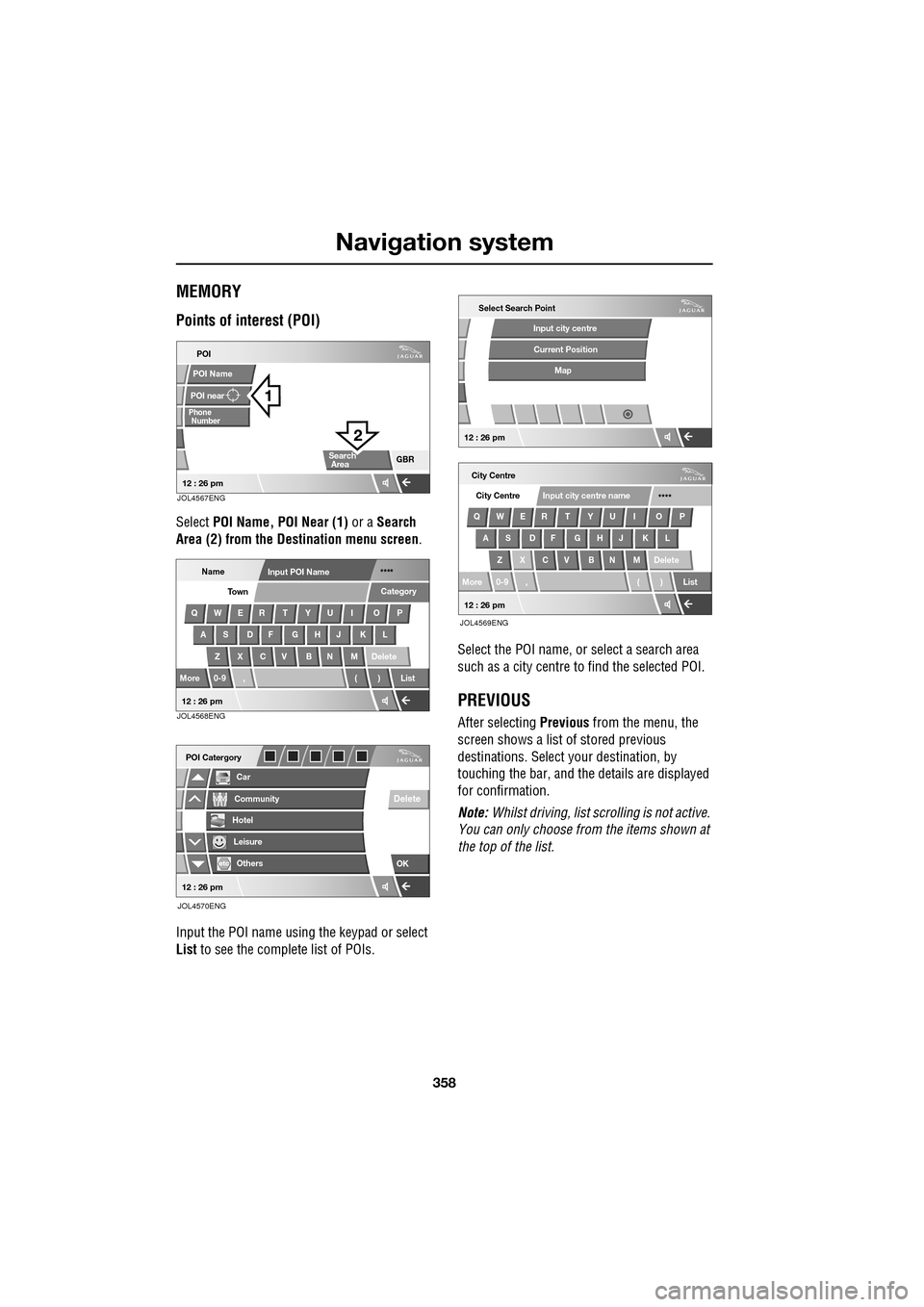
Navigation system
358
MEMORY
Points of interest (POI)
Select POI Name, POI Near (1) or a Search
Area (2) from the Destination menu screen .
Input the POI name using the keypad or select
List to see the complete list of POIs. Select the POI name, or select a search area
such as a city centre to find the selected POI.
PREVIOUS
After selecting
Previous from the menu, the
screen shows a list of stored previous
destinations. Select y our destination, by
touching the bar, and th e details are displayed
for confirmation.
Note: Whilst driving, list sc rolling is not active.
You can only choose from the items shown at
the top of the list.
POI
POI near
Phone
POI Name
GBR
Number
Search
Area
12 : 26 pmJOL4567ENG
NameInput POI Name ****
QWER T YU I O P
AS DF GHJ KL
Z X C V B N M Delete
More 0-9 , ( ) List Category
Town
12 : 26 pmJOL4568ENG
Car
POI Catergory
Community
Hotel
Leisure
Others
OK
Delete
12 : 26 pm
JOL4570ENG
City Centre
QWER T YU I O P AS DF GHJ KL
Z X C V B N M Delete
More 0-9 , ( ) List City Centre
****
Input city centre name
Select Search Point
Input city centre
Current Position
Map
12 : 26 pm
12 : 26 pm
JOL4569ENG
Page 362 of 391
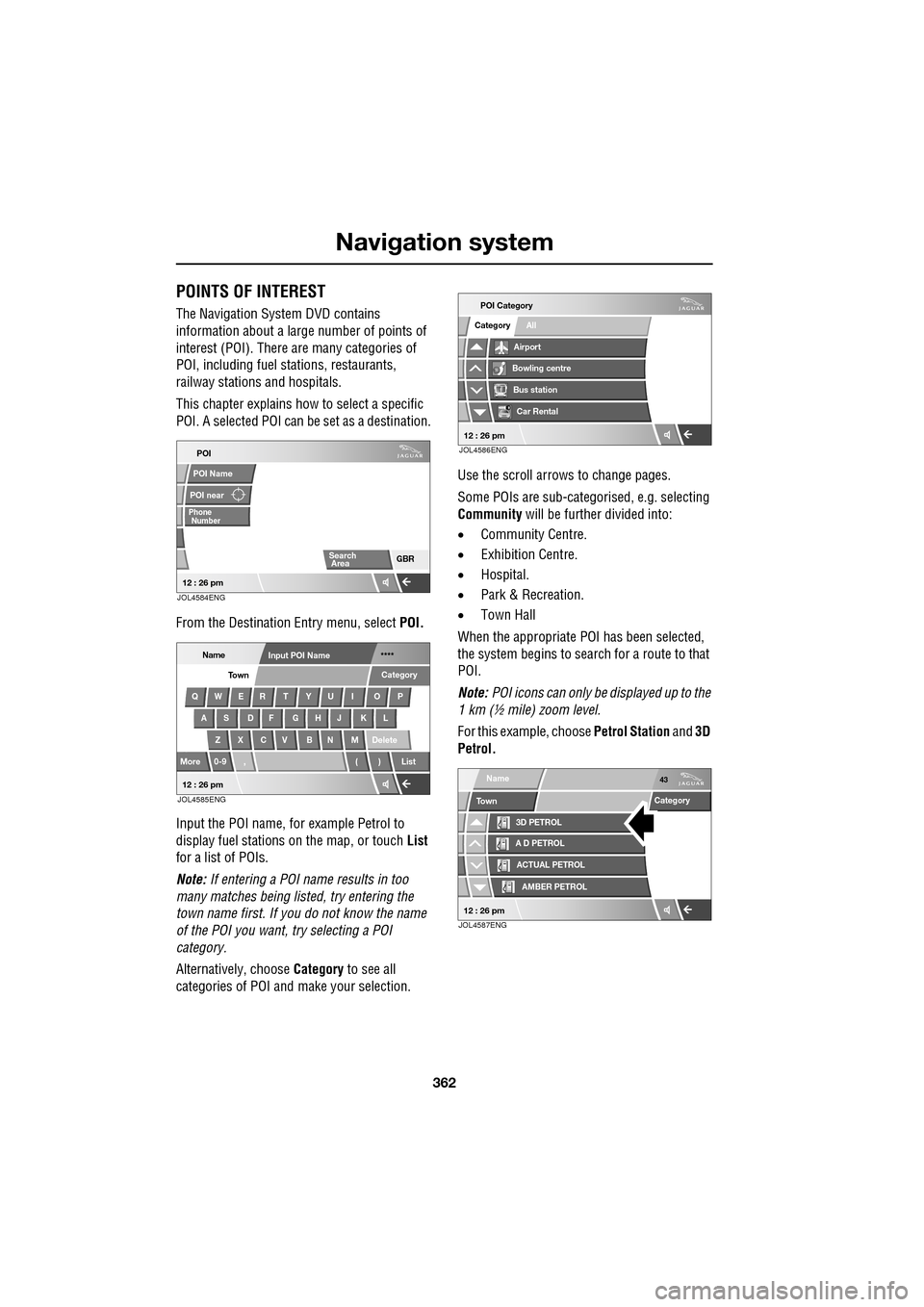
Navigation system
362
POINTS OF INTEREST
The Navigation System DVD contains
information about a large number of points of
interest (POI). There are many categories of
POI, including fuel stations, restaurants,
railway stations and hospitals.
This chapter explains how to select a specific
POI. A selected POI can be set as a destination.
From the Destination Entry menu, select POI.
Input the POI name, fo r example Petrol to
display fuel stations on the map, or touch List
for a list of POIs.
Note: If entering a POI name results in too
many matches being lis ted, try entering the
town name first. If y ou do not know the name
of the POI you want, try selecting a POI
category.
Alternatively, choose Category to see all
categories of POI and make your selection. Use the scroll arrows to change pages.
Some POIs are sub-categorised, e.g. selecting
Community
will be further divided into:
• Community Centre.
• Exhibition Centre.
• Hospital.
• Park & Recreation.
• Town Hall
When the appropriate POI has been selected,
the system begins to search for a route to that
POI.
Note: POI icons can only be displayed up to the
1 km (½ mile) zoom level.
For this example, choose Petrol Station and 3D
Petrol.
POI
POI near
Phone
POI Name
GBR
Number
Search
Area
12 : 26 pmJOL4584ENG
NameInput POI Name ****
QWER T YU I O P
AS DF GHJ KL
Z X C V B N M Delete
More 0-9 , ( ) List Category
Town
12 : 26 pmJOL4585ENG
All
POI Category
Airport
Bowling centre
Bus station
Car RentalCategory
12 : 26 pmJOL4586ENG
Category
3D PETROL
A D PETROL
ACTUAL PETROL
AMBER PETROL
Name43
Town
12 : 26 pmJOL4587ENG
Page 365 of 391
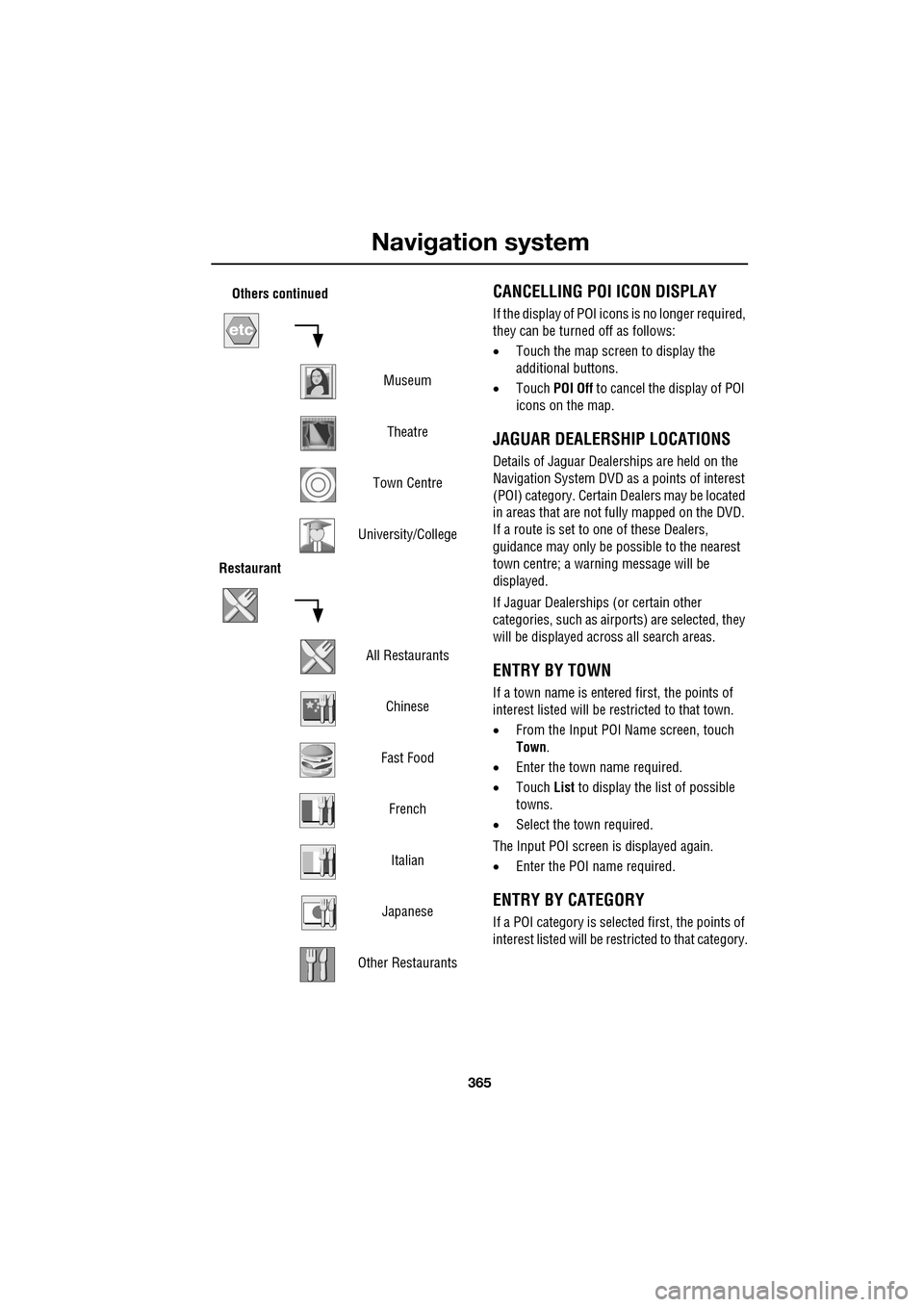
365
Navigation system
CANCELLING POI ICON DISPLAY
If the display of POI icons is no longer required,
they can be turned off as follows:
•Touch the map screen to display the
additional buttons.
• Touch POI Off to cancel the display of POI
icons on the map.
JAGUAR DEALERSHIP LOCATIONS
Details of Jaguar Dealerships are held on the
Navigation System DVD as a points of interest
(POI) category. Certain Dealers may be located
in areas that are not fully mapped on the DVD.
If a route is set to one of these Dealers,
guidance may only be pos sible to the nearest
town centre; a warni ng message will be
displayed.
If Jaguar Dealerships (or certain other
categories, such as airports) are selected, they
will be displayed across all search areas.
ENTRY BY TOWN
If a town name is entered first, the points of
interest listed will be restricted to that town.
• From the Input POI Name screen, touch
Town .
• Enter the town name required.
• Touch List to display the list of possible
towns.
• Select the town required.
The Input POI screen is displayed again.
• Enter the POI name required.
ENTRY BY CATEGORY
If a POI category is selected first, the points of
interest listed will be restricted to that category.
Others continued
MuseumTheatre
Town Centre
University/College
Restaurant
All RestaurantsChinese
Fast Food FrenchItalian
Japanese
Other Restaurants
Page 366 of 391
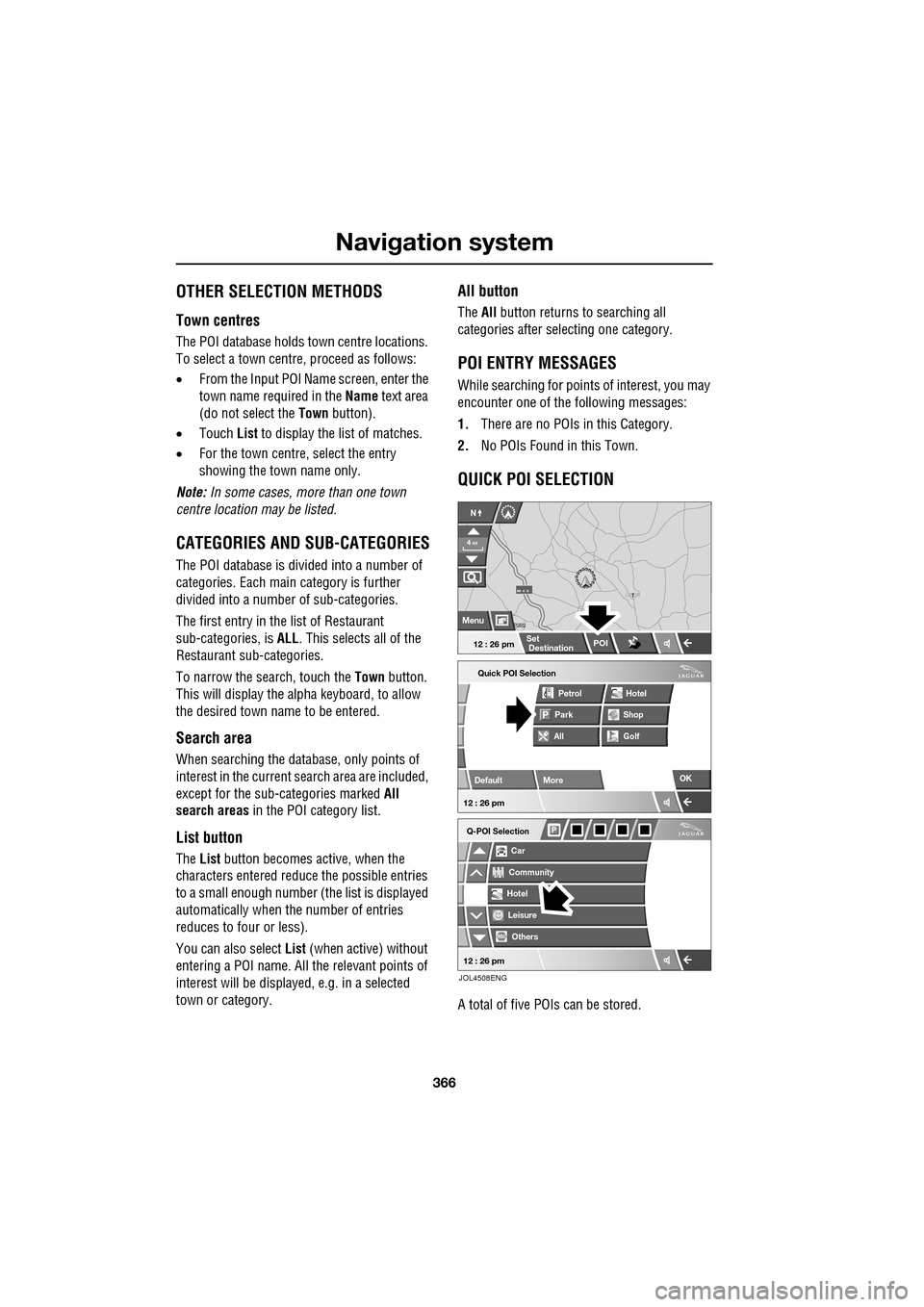
Navigation system
366
OTHER SELECTION METHODS
Town centres
The POI database holds town centre locations.
To select a town centre, proceed as follows:
•From the Input POI Na me screen, enter the
town name required in the Name text area
(do not select the Town button).
• Touch List to display the list of matches.
• For the town centre, select the entry
showing the town name only.
Note: In some cases, more than one town
centre location may be listed.
CATEGORIES AND SUB-CATEGORIES
The POI database is divided into a number of
categories. Each main category is further
divided into a number of sub-categories.
The first entry in the list of Restaurant
sub-categories, is ALL. This selects all of the
Restaurant sub-categories.
To narrow the search, touch the Town button.
This will display the alpha keyboard, to allow
the desired town na me to be entered.
Search area
When searching the database, only points of
interest in the current search area are included,
except for the sub-categories marked All
search areas in the POI category list.
List button
The List button becomes active, when the
characters entered reduce the possible entries
to a small enough number (the list is displayed
automatically when the number of entries
reduces to four or less).
You can also select List (when active) without
entering a POI name. All the relevant points of
interest will be displayed, e.g. in a selected
town or category.
All button
The All button returns to searching all
categories after sele cting one category.
POI ENTRY MESSAGES
While searching for point s of interest, you may
encounter one of the following messages:
1. There are no POIs in this Category.
2. No POIs Found in this Town.
QUICK POI SELECTION
A total of five POIs can be stored.
Quick POI Selection
DefaultOK
AllPark Petrol
Golf ShopHotel
Car
Q-POI Selection
Community
Hotel
Leisure
Others
12 : 26 pm
12 : 26 pm
More
FORD
FORD T
LUTON
M 4 0
12 : 26 pm
4
N
Set
Destination
Menu
POI
mi
JOL4508ENG
Page 377 of 391
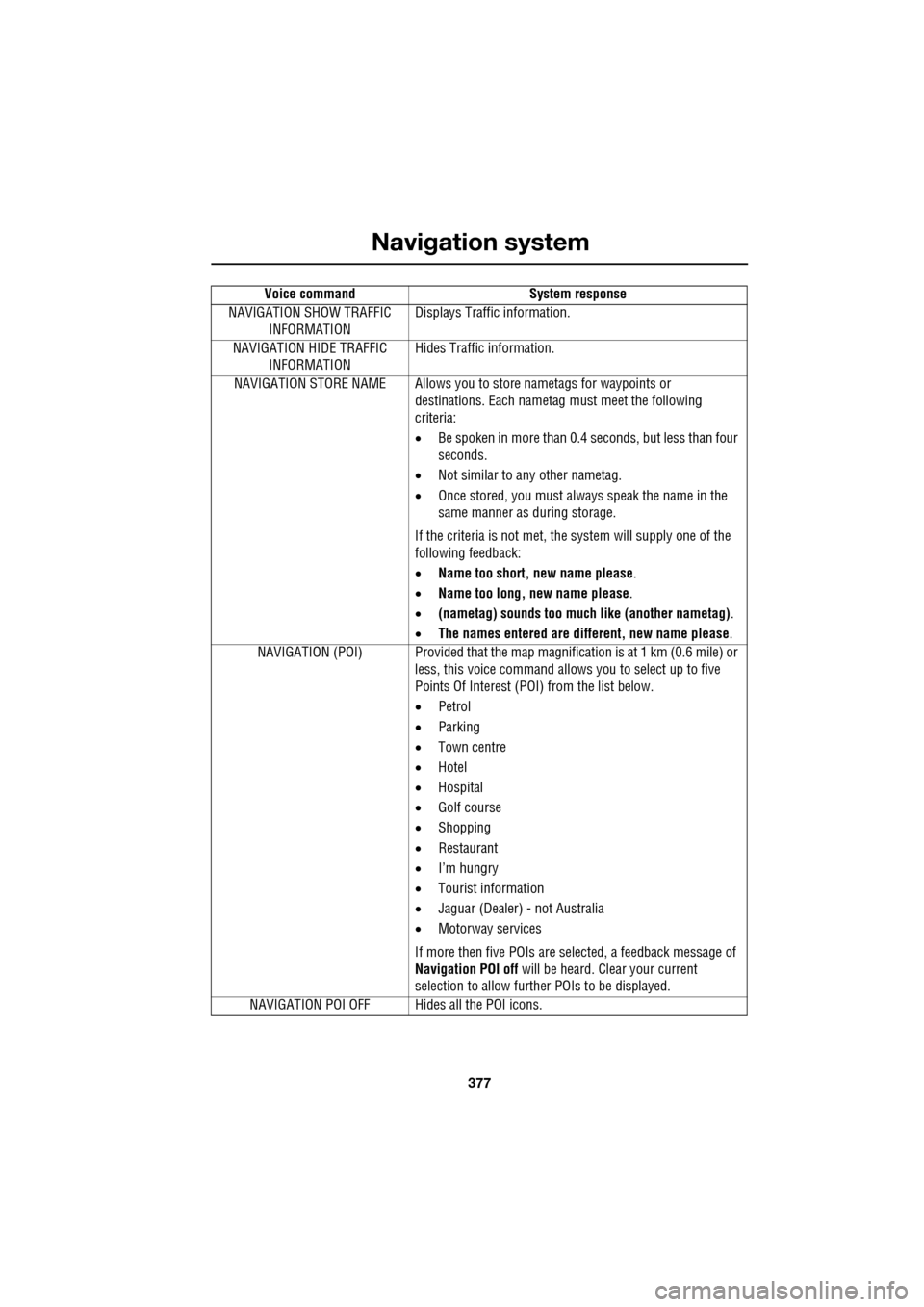
377
Navigation system
NAVIGATION SHOW TRAFFIC INFORMATION Displays Traffic information.
NAVIGATION HIDE TRAFFIC INFORMATION Hides Traffic information.
NAVIGATION STORE NAME Allows you to store nametags for waypoints or
destinations. Each nametag must meet the following
criteria:
• Be spoken in more than 0.4 seconds, but less than four
seconds.
• Not similar to any other nametag.
• Once stored, you must always speak the name in the
same manner as during storage.
If the criteria is not met, the system will supply one of the
following feedback:
• Name too short, new name please .
• Name too long, new name please .
• (nametag) sounds too much like (another nametag) .
• The names entered are different, new name please.
NAVIGATION (POI) Provided that the map ma gnification is at 1 km (0.6 mile) or
less, this voice command allows you to select up to five
Points Of Interest (POI) from the list below.
• Petrol
• Parking
• Town centre
• Hotel
• Hospital
• Golf course
• Shopping
• Restaurant
• I’m hungry
• Tourist information
• Jaguar (Dealer) - not Australia
• Motorway services
If more then five POIs are selected, a feedback message of
Navigation POI off will be heard. Clear your current
selection to allow furthe r POIs to be displayed.
NAVIGATION POI OFF Hid es all the POI icons.
Voice command
System response
Page 386 of 391
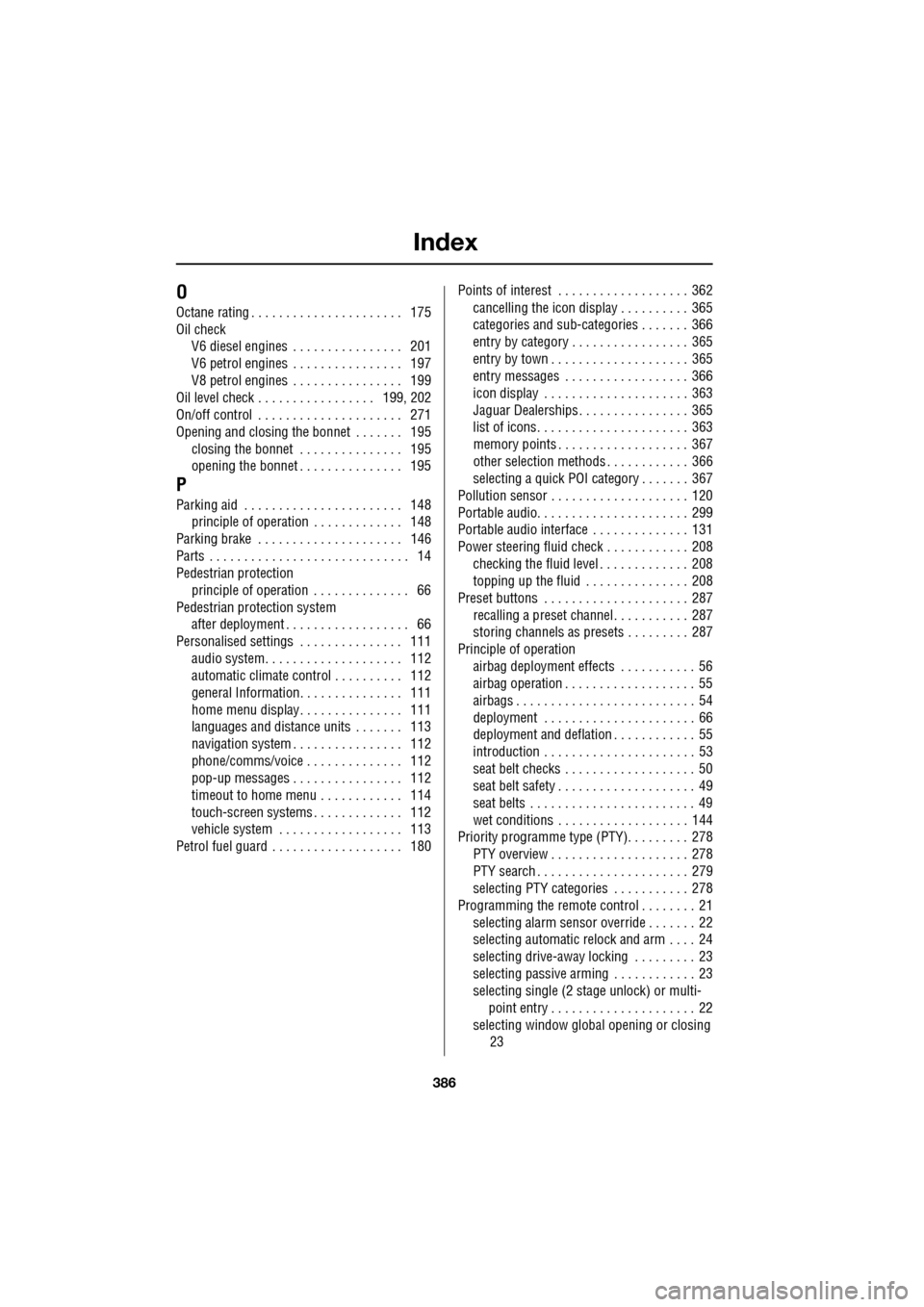
Index
386
O
Octane rating . . . . . . . . . . . . . . . . . . . . . . 175
Oil checkV6 diesel engines . . . . . . . . . . . . . . . . 201
V6 petrol engines . . . . . . . . . . . . . . . . 197
V8 petrol engines . . . . . . . . . . . . . . . . 199
Oil level check . . . . . . . . . . . . . . . . . 199, 202
On/off control . . . . . . . . . . . . . . . . . . . . . 271
Opening and closing the bonnet . . . . . . . 195 closing the bonnet . . . . . . . . . . . . . . . 195
opening the bonnet . . . . . . . . . . . . . . . 195
P
Parking aid . . . . . . . . . . . . . . . . . . . . . . . 148principle of operation . . . . . . . . . . . . . 148
Parking brake . . . . . . . . . . . . . . . . . . . . . 146
Parts . . . . . . . . . . . . . . . . . . . . . . . . . . . . . 14
Pedestrian protection principle of operation . . . . . . . . . . . . . . 66
Pedestrian protection system after deployment . . . . . . . . . . . . . . . . . . 66
Personalised settings . . . . . . . . . . . . . . . 111
audio system. . . . . . . . . . . . . . . . . . . . 112
automatic climate control . . . . . . . . . . 112
general Information. . . . . . . . . . . . . . . 111
home menu display. . . . . . . . . . . . . . . 111
languages and distance un its . . . . . . . 113
navigation system . . . . . . . . . . . . . . . . 112
phone/comms/voice . . . . . . . . . . . . . . 112
pop-up messages . . . . . . . . . . . . . . . . 112
timeout to home menu . . . . . . . . . . . . 114
touch-screen systems . . . . . . . . . . . . . 112
vehicle system . . . . . . . . . . . . . . . . . . 113
Petrol fuel guard . . . . . . . . . . . . . . . . . . . 180 Points of interest . . . . . . . . . . . . . . . . . . . 362
cancelling the icon display . . . . . . . . . . 365
categories and sub-categories . . . . . . . 366
entry by category . . . . . . . . . . . . . . . . . 365
entry by town . . . . . . . . . . . . . . . . . . . . 365
entry messages . . . . . . . . . . . . . . . . . . 366
icon display . . . . . . . . . . . . . . . . . . . . . 363
Jaguar Dealerships . . . . . . . . . . . . . . . . 365
list of icons. . . . . . . . . . . . . . . . . . . . . . 363
memory points . . . . . . . . . . . . . . . . . . . 367
other selection methods . . . . . . . . . . . . 366
selecting a quick POI category . . . . . . . 367
Pollution sensor . . . . . . . . . . . . . . . . . . . . 120
Portable audio. . . . . . . . . . . . . . . . . . . . . . 299
Portable audio interface . . . . . . . . . . . . . . 131
Power steering fluid check . . . . . . . . . . . . 208 checking the fluid level . . . . . . . . . . . . . 208
topping up the fluid . . . . . . . . . . . . . . . 208
Preset buttons . . . . . . . . . . . . . . . . . . . . . 287 recalling a preset channel . . . . . . . . . . . 287
storing channels as presets . . . . . . . . . 287
Principle of operation airbag deployment effects . . . . . . . . . . . 56
airbag operation . . . . . . . . . . . . . . . . . . . 55
airbags . . . . . . . . . . . . . . . . . . . . . . . . . . 54
deployment . . . . . . . . . . . . . . . . . . . . . . 66
deployment and deflation . . . . . . . . . . . . 55
introduction . . . . . . . . . . . . . . . . . . . . . . 53
seat belt checks . . . . . . . . . . . . . . . . . . . 50
seat belt safety . . . . . . . . . . . . . . . . . . . . 49
seat belts . . . . . . . . . . . . . . . . . . . . . . . . 49
wet conditions . . . . . . . . . . . . . . . . . . . 144
Priority programme type (PTY). . . . . . . . . 278
PTY overview . . . . . . . . . . . . . . . . . . . . 278
PTY search . . . . . . . . . . . . . . . . . . . . . . 279
selecting PTY categories . . . . . . . . . . . 278
Programming the remote control . . . . . . . . 21 selecting alarm sensor override . . . . . . . 22
selecting automatic relock and arm . . . . 24
selecting drive-away locking . . . . . . . . . 23
selecting passive arming . . . . . . . . . . . . 23
selecting single (2 stage unlock) or multi-
point entry . . . . . . . . . . . . . . . . . . . . . 22
selecting window global opening or closing 23
Page 387 of 391
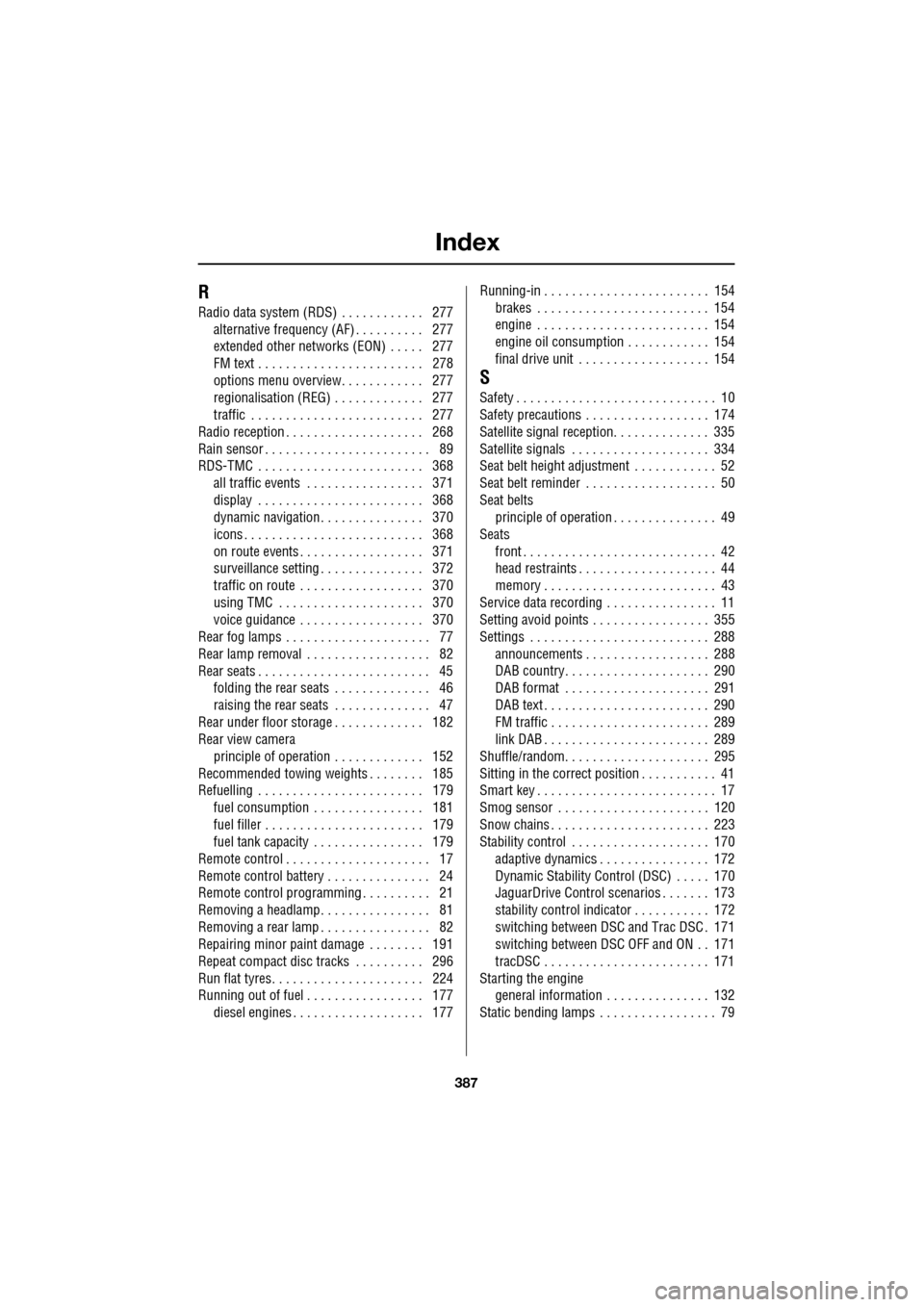
Index
387
R
Radio data system (RDS) . . . . . . . . . . . . 277alternative frequency (AF) . . . . . . . . . . 277
extended other networks (EON) . . . . . 277
FM text . . . . . . . . . . . . . . . . . . . . . . . . 278
options menu overview. . . . . . . . . . . . 277
regionalisation (REG) . . . . . . . . . . . . . 277
traffic . . . . . . . . . . . . . . . . . . . . . . . . . 277
Radio reception . . . . . . . . . . . . . . . . . . . . 268
Rain sensor . . . . . . . . . . . . . . . . . . . . . . . . 89
RDS-TMC . . . . . . . . . . . . . . . . . . . . . . . . 368 all traffic events . . . . . . . . . . . . . . . . . 371
display . . . . . . . . . . . . . . . . . . . . . . . . 368
dynamic navigation . . . . . . . . . . . . . . . 370
icons . . . . . . . . . . . . . . . . . . . . . . . . . . 368
on route events . . . . . . . . . . . . . . . . . . 371
surveillance setting . . . . . . . . . . . . . . . 372
traffic on route . . . . . . . . . . . . . . . . . . 370
using TMC . . . . . . . . . . . . . . . . . . . . . 370
voice guidance . . . . . . . . . . . . . . . . . . 370
Rear fog lamps . . . . . . . . . . . . . . . . . . . . . 77
Rear lamp removal . . . . . . . . . . . . . . . . . . 82
Rear seats . . . . . . . . . . . . . . . . . . . . . . . . . 45 folding the rear seats . . . . . . . . . . . . . . 46
raising the rear seats . . . . . . . . . . . . . . 47
Rear under floor storage . . . . . . . . . . . . . 182
Rear view camera
principle of operation . . . . . . . . . . . . . 152
Recommended towing weights . . . . . . . . 185
Refuelling . . . . . . . . . . . . . . . . . . . . . . . . 179
fuel consumption . . . . . . . . . . . . . . . . 181
fuel filler . . . . . . . . . . . . . . . . . . . . . . . 179
fuel tank capacity . . . . . . . . . . . . . . . . 179
Remote control . . . . . . . . . . . . . . . . . . . . . 17
Remote control battery . . . . . . . . . . . . . . . 24
Remote control programming . . . . . . . . . . 21
Removing a headlamp. . . . . . . . . . . . . . . . 81
Removing a rear lamp . . . . . . . . . . . . . . . . 82
Repairing minor paint damage . . . . . . . . 191
Repeat compact disc tracks . . . . . . . . . . 296
Run flat tyres. . . . . . . . . . . . . . . . . . . . . . 224
Running out of fuel . . . . . . . . . . . . . . . . . 177 diesel engines . . . . . . . . . . . . . . . . . . . 177 Running-in . . . . . . . . . . . . . . . . . . . . . . . . 154
brakes . . . . . . . . . . . . . . . . . . . . . . . . . 154
engine . . . . . . . . . . . . . . . . . . . . . . . . . 154
engine oil consumption . . . . . . . . . . . . 154
final drive unit . . . . . . . . . . . . . . . . . . . 154
S
Safety . . . . . . . . . . . . . . . . . . . . . . . . . . . . . 10
Safety precautions . . . . . . . . . . . . . . . . . . 174
Satellite signal reception. . . . . . . . . . . . . . 335
Satellite signals . . . . . . . . . . . . . . . . . . . . 334
Seat belt height adjustment . . . . . . . . . . . . 52
Seat belt reminder . . . . . . . . . . . . . . . . . . . 50
Seat beltsprinciple of operation . . . . . . . . . . . . . . . 49
Seats
front . . . . . . . . . . . . . . . . . . . . . . . . . . . . 42
head restraints . . . . . . . . . . . . . . . . . . . . 44
memory . . . . . . . . . . . . . . . . . . . . . . . . . 43
Service data recording . . . . . . . . . . . . . . . . 11
Setting avoid points . . . . . . . . . . . . . . . . . 355
Settings . . . . . . . . . . . . . . . . . . . . . . . . . . 288 announcements . . . . . . . . . . . . . . . . . . 288
DAB country. . . . . . . . . . . . . . . . . . . . . 290
DAB format . . . . . . . . . . . . . . . . . . . . . 291
DAB text . . . . . . . . . . . . . . . . . . . . . . . . 290
FM traffic . . . . . . . . . . . . . . . . . . . . . . . 289
link DAB . . . . . . . . . . . . . . . . . . . . . . . . 289
Shuffle/random. . . . . . . . . . . . . . . . . . . . . 295
Sitting in the correct position . . . . . . . . . . . 41
Smart key . . . . . . . . . . . . . . . . . . . . . . . . . . 17
Smog sensor . . . . . . . . . . . . . . . . . . . . . . 120
Snow chains . . . . . . . . . . . . . . . . . . . . . . . 223
Stability control . . . . . . . . . . . . . . . . . . . . 170 adaptive dynamics . . . . . . . . . . . . . . . . 172
Dynamic Stability Control (DSC) . . . . . 170
JaguarDrive Control scenarios . . . . . . . 173
stability control indicator . . . . . . . . . . . 172
switching between DSC and Trac DSC . 171
switching between DSC OFF and ON . . 171
tracDSC . . . . . . . . . . . . . . . . . . . . . . . . 171
Starting the engine general information . . . . . . . . . . . . . . . 132
Static bending lamps . . . . . . . . . . . . . . . . . 79
Page 388 of 391
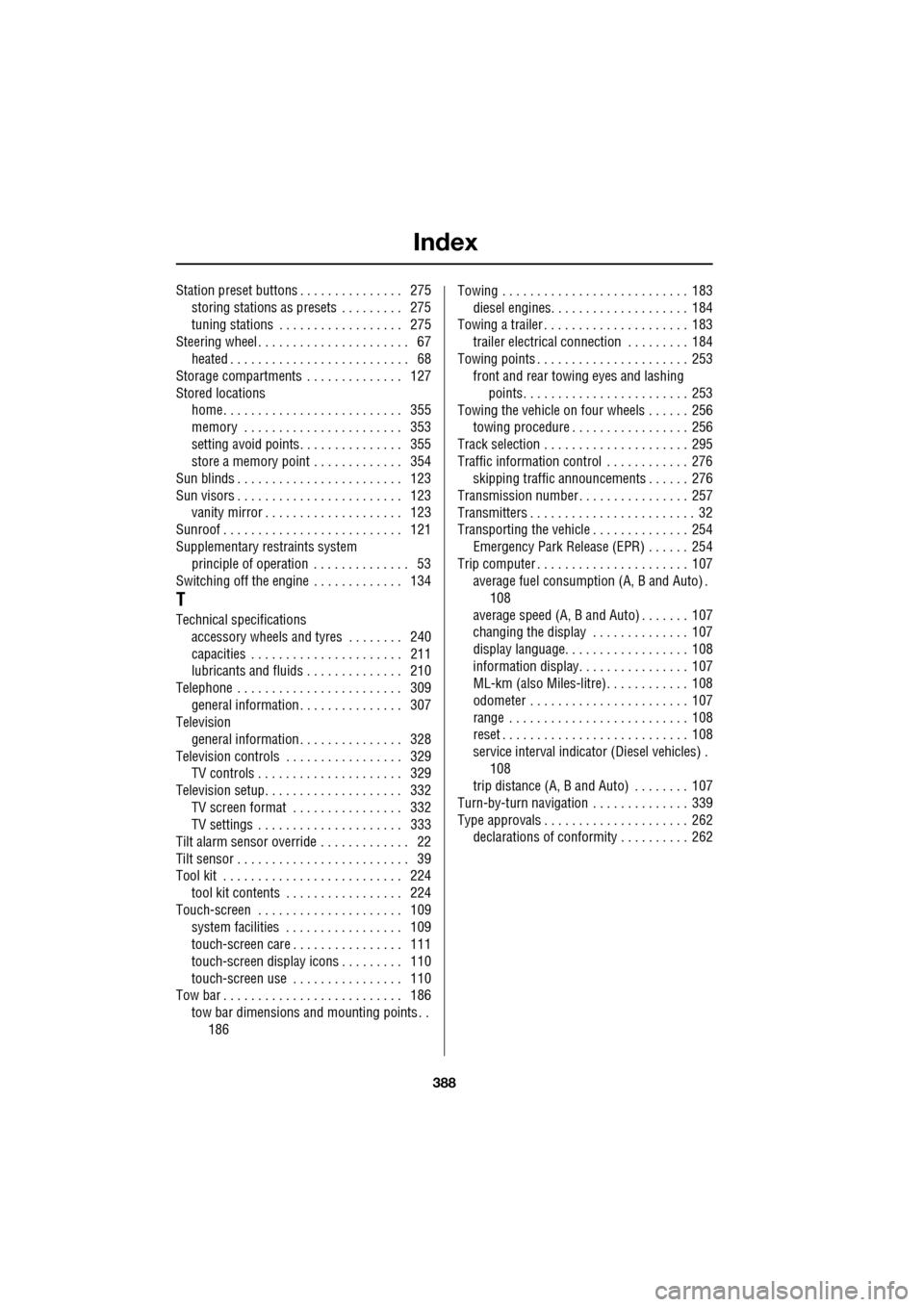
Index
388
Station preset buttons . . . . . . . . . . . . . . . 275storing stations as pres ets . . . . . . . . . 275
tuning stations . . . . . . . . . . . . . . . . . . 275
Steering wheel . . . . . . . . . . . . . . . . . . . . . . 67
heated . . . . . . . . . . . . . . . . . . . . . . . . . . 68
Storage compartments . . . . . . . . . . . . . . 127
Stored locations home. . . . . . . . . . . . . . . . . . . . . . . . . . 355
memory . . . . . . . . . . . . . . . . . . . . . . . 353
setting avoid points. . . . . . . . . . . . . . . 355
store a memory point . . . . . . . . . . . . . 354
Sun blinds . . . . . . . . . . . . . . . . . . . . . . . . 123
Sun visors . . . . . . . . . . . . . . . . . . . . . . . . 123 vanity mirror . . . . . . . . . . . . . . . . . . . . 123
Sunroof . . . . . . . . . . . . . . . . . . . . . . . . . . 121
Supplementary re straints system
principle of operation . . . . . . . . . . . . . . 53
Switching off the engine . . . . . . . . . . . . . 134
T
Technical specifications accessory wheels and tyres . . . . . . . . 240
capacities . . . . . . . . . . . . . . . . . . . . . . 211
lubricants and fluids . . . . . . . . . . . . . . 210
Telephone . . . . . . . . . . . . . . . . . . . . . . . . 309
general information . . . . . . . . . . . . . . . 307
Television general information . . . . . . . . . . . . . . . 328
Television controls . . . . . . . . . . . . . . . . . 329 TV controls . . . . . . . . . . . . . . . . . . . . . 329
Television setup. . . . . . . . . . . . . . . . . . . . 332
TV screen format . . . . . . . . . . . . . . . . 332
TV settings . . . . . . . . . . . . . . . . . . . . . 333
Tilt alarm sensor override . . . . . . . . . . . . . 22
Tilt sensor . . . . . . . . . . . . . . . . . . . . . . . . . 39
Tool kit . . . . . . . . . . . . . . . . . . . . . . . . . . 224 tool kit contents . . . . . . . . . . . . . . . . . 224
Touch-screen . . . . . . . . . . . . . . . . . . . . . 109 system facilities . . . . . . . . . . . . . . . . . 109
touch-screen care . . . . . . . . . . . . . . . . 111
touch-screen display icons . . . . . . . . . 110
touch-screen use . . . . . . . . . . . . . . . . 110
Tow bar . . . . . . . . . . . . . . . . . . . . . . . . . . 186
tow bar dimensions and mounting points . . 186 Towing . . . . . . . . . . . . . . . . . . . . . . . . . . . 183
diesel engines. . . . . . . . . . . . . . . . . . . . 184
Towing a trailer . . . . . . . . . . . . . . . . . . . . . 183 trailer electrical connection . . . . . . . . . 184
Towing points . . . . . . . . . . . . . . . . . . . . . . 253 front and rear towing eyes and lashing
points. . . . . . . . . . . . . . . . . . . . . . . . 253
Towing the vehicle on four wheels . . . . . . 256 towing procedure . . . . . . . . . . . . . . . . . 256
Track selection . . . . . . . . . . . . . . . . . . . . . 295
Traffic information control . . . . . . . . . . . . 276 skipping traffic announcements . . . . . . 276
Transmission number . . . . . . . . . . . . . . . . 257
Transmitters . . . . . . . . . . . . . . . . . . . . . . . . 32
Transporting the vehicle . . . . . . . . . . . . . . 254 Emergency Park Releas e (EPR) . . . . . . 254
Trip computer . . . . . . . . . . . . . . . . . . . . . . 107 average fuel consumptio n (A, B and Auto) .
108
average speed (A, B and Auto) . . . . . . . 107
changing the display . . . . . . . . . . . . . . 107
display language. . . . . . . . . . . . . . . . . . 108
information display. . . . . . . . . . . . . . . . 107
ML-km (also Miles-litre). . . . . . . . . . . . 108
odometer . . . . . . . . . . . . . . . . . . . . . . . 107
range . . . . . . . . . . . . . . . . . . . . . . . . . . 108
reset . . . . . . . . . . . . . . . . . . . . . . . . . . . 108
service interval indicator (Diesel vehicles) . 108
trip distance (A, B and Auto) . . . . . . . . 107
Turn-by-turn navigation . . . . . . . . . . . . . . 339
Type approvals . . . . . . . . . . . . . . . . . . . . . 262 declarations of conformity . . . . . . . . . . 262