remote control JAGUAR XF 2009 1.G Owners Manual
[x] Cancel search | Manufacturer: JAGUAR, Model Year: 2009, Model line: XF, Model: JAGUAR XF 2009 1.GPages: 391, PDF Size: 19.32 MB
Page 3 of 391
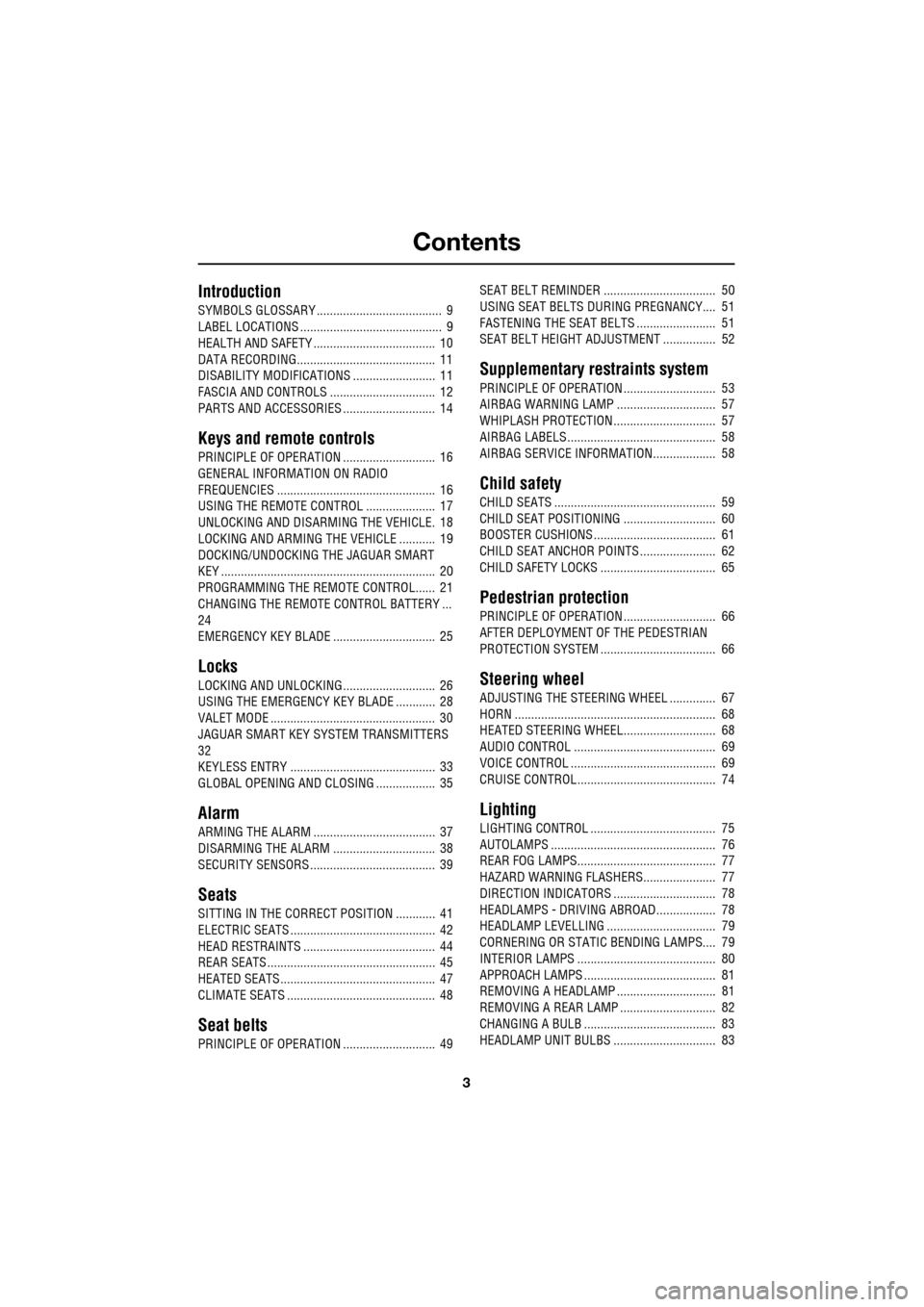
Contents
3
Introduction
SYMBOLS GLOSSARY ...................................... 9
LABEL LOCATIONS ........................................... 9
HEALTH AND SAFETY ..................................... 10
DATA RECORDING.......................................... 11
DISABILITY MODIFICATIONS ......................... 11
FASCIA AND CONTROLS ................................ 12
PARTS AND ACCESSORIES ............................ 14
Keys and remote controls
PRINCIPLE OF OPERATION ............................ 16
GENERAL INFORMATION ON RADIO
FREQUENCIES ................................................ 16
USING THE REMOTE CONTROL ..................... 17
UNLOCKING AND DISARMING THE VEHICLE. 18
LOCKING AND ARMING THE VEHICLE ........... 19
DOCKING/UNDOCKING THE JAGUAR SMART
KEY ................................................................. 20
PROGRAMMING THE REMOTE CONTROL...... 21
CHANGING THE REMOTE CONTROL BATTERY ...
24
EMERGENCY KEY BLADE ............................... 25
Locks
LOCKING AND UNLOCKING............................ 26
USING THE EMERGENCY KEY BLADE ............ 28
VALET MODE .................................................. 30
JAGUAR SMART KEY SYSTEM TRANSMITTERS
32
KEYLESS ENTRY ............................................ 33
GLOBAL OPENING AND CLOSING .................. 35
Alarm
ARMING THE ALARM ..................................... 37
DISARMING THE ALARM ............................... 38
SECURITY SENSORS ...................................... 39
Seats
SITTING IN THE CORRECT POSITION ............ 41
ELECTRIC SEATS ............................................ 42
HEAD RESTRAINTS ........................................ 44
REAR SEATS ................................................... 45
HEATED SEATS............................................... 47
CLIMATE SEATS ............................................. 48
Seat belts
PRINCIPLE OF OPERATION ............................ 49 SEAT BELT REMINDER .................................. 50
USING SEAT BELTS DURING PREGNANCY.... 51
FASTENING THE SEAT BELTS ........................ 51
SEAT BELT HEIGHT ADJUSTMENT ................ 52
Supplementary restraints system
PRINCIPLE OF OPERATION ............................ 53
AIRBAG WARNING LAMP .............................. 57
WHIPLASH PROTECTION ............................... 57
AIRBAG LABELS ............................................. 58
AIRBAG SERVICE INFORMATION................... 58
Child safety
CHILD SEATS ................................................. 59
CHILD SEAT POSITIONING ............................ 60
BOOSTER CUSHIONS ..................................... 61
CHILD SEAT ANCHOR POINTS ....................... 62
CHILD SAFETY LOCKS ................................... 65
Pedestrian protection
PRINCIPLE OF OPERATION ............................ 66
AFTER DEPLOYMENT OF THE PEDESTRIAN
PROTECTION SYSTEM ................................... 66
Steering wheel
ADJUSTING THE STEERING WHEEL .............. 67
HORN ............................................................. 68
HEATED STEERING WHEEL............................ 68
AUDIO CONTROL ........................................... 69
VOICE CONTROL ............................................ 69
CRUISE CONTROL.......................................... 74
Lighting
LIGHTING CONTROL ...................................... 75
AUTOLAMPS .................................................. 76
REAR FOG LAMPS.......................................... 77
HAZARD WARNING FLASHERS...................... 77
DIRECTION INDICATORS ............................... 78
HEADLAMPS - DRIVING ABROAD.................. 78
HEADLAMP LEVELLING ................................. 79
CORNERING OR STATIC BENDING LAMPS.... 79
INTERIOR LAMPS .......................................... 80
APPROACH LAMPS ........................................ 81
REMOVING A HEADLAMP .............................. 81
REMOVING A REAR LAMP ............................. 82
CHANGING A BULB ........................................ 83
HEADLAMP UNIT BULBS ............................... 83
Page 16 of 391
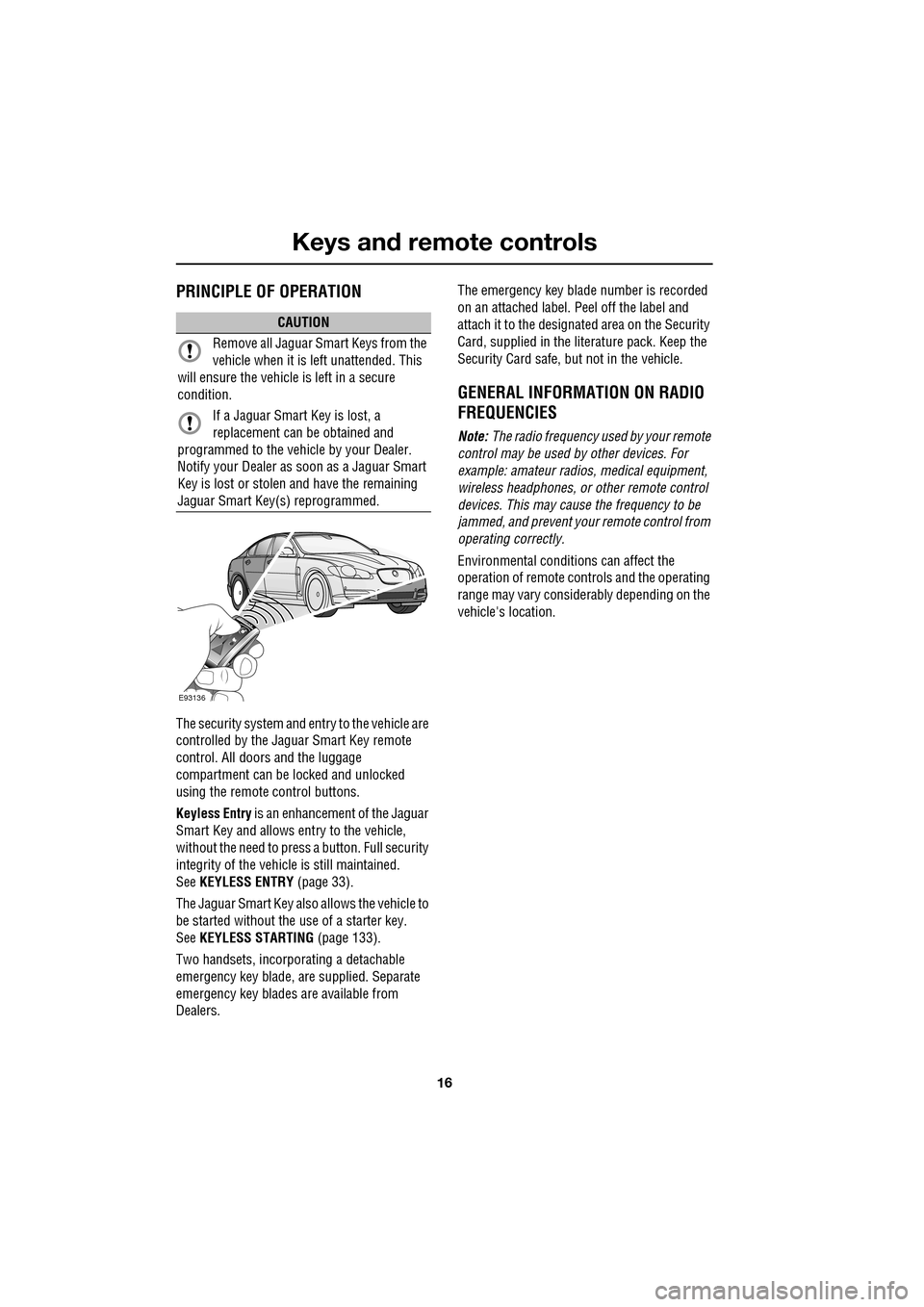
Keys and remote controls
16
PRINCIPLE OF OPERATION
The security system and entry to the vehicle are
controlled by the Jaguar Smart Key remote
control. All doors and the luggage
compartment can be locked and unlocked
using the remote control buttons.
Keyless Entry is an enhancement of the Jaguar
Smart Key and allows entry to the vehicle,
without the need to press a button. Full security
integrity of the vehicl e is still maintained.
See KEYLESS ENTRY (page 33).
The Jaguar Smart Key also allows the vehicle to
be started without the use of a starter key.
See KEYLESS STARTING (page 133).
Two handsets, incorporating a detachable
emergency key blade, are supplied. Separate
emergency key blades are available from
Dealers. The emergency key blade number is recorded
on an attached label. Peel off the label and
attach it to the designated area on the Security
Card, supplied in the lite
rature pack. Keep the
Security Card safe, but not in the vehicle.
GENERAL INFORMATION ON RADIO
FREQUENCIES
Note: The radio frequency used by your remote
control may be used by other devices. For
example: amateur radios , medical equipment,
wireless headphones, or other remote control
devices. This may cause the frequency to be
jammed, and prevent your remote control from
operating correctly.
Environmental conditions can affect the
operation of remote controls and the operating
range may vary considerably depending on the
vehicle's location.
CAUTION
Remove all Jaguar Smart Keys from the
vehicle when it is le ft unattended. This
will ensure the vehicle is left in a secure
condition.
If a Jaguar Smart Key is lost, a
replacement can be obtained and
programmed to the vehi cle by your Dealer.
Notify your Dealer as soon as a Jaguar Smart
Key is lost or stolen and have the remaining
Jaguar Smart Key(s) reprogrammed.
E93136
Page 17 of 391
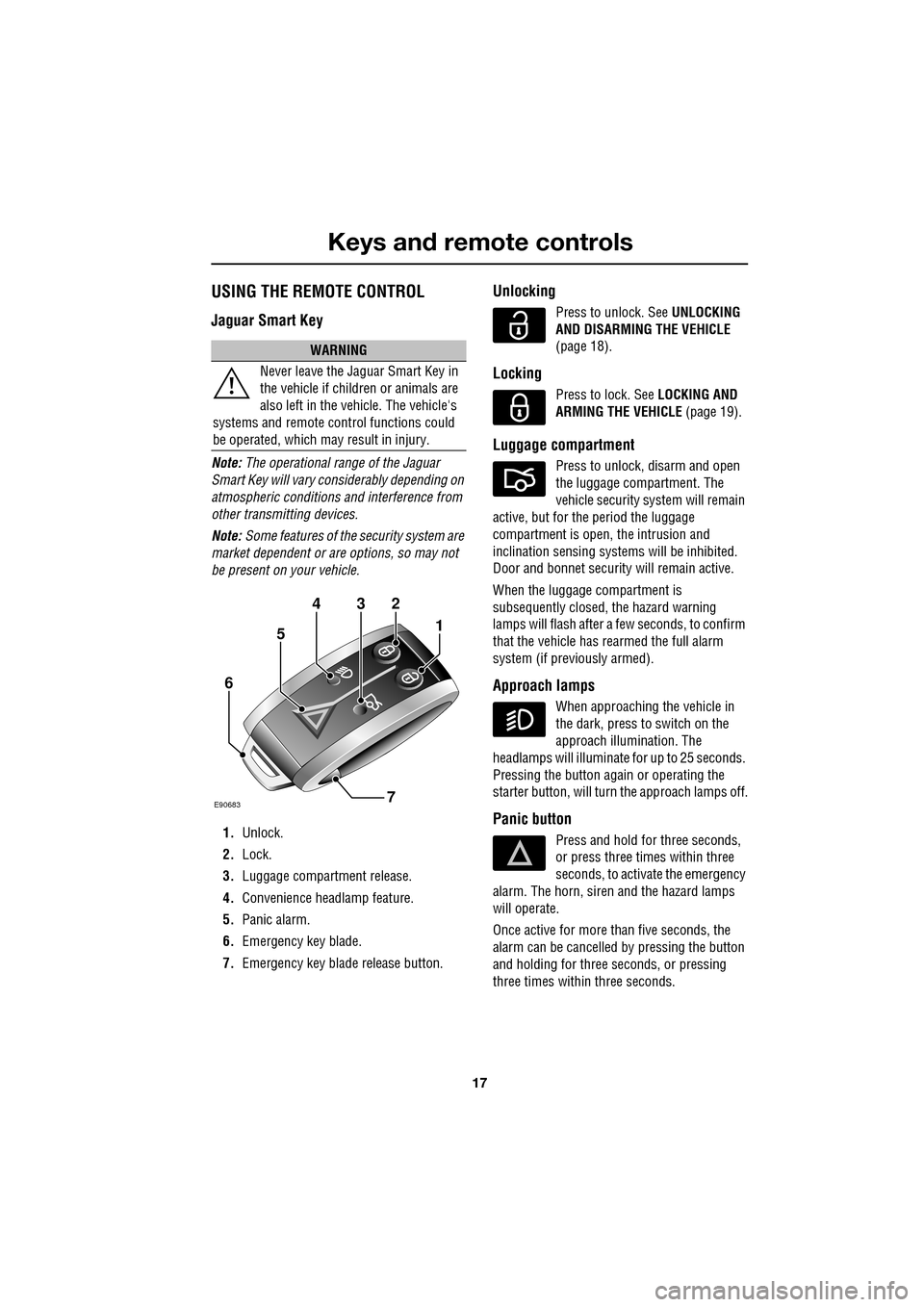
17
Keys and remote controls
USING THE REMOTE CONTROL
Jaguar Smart Key
Note: The operational range of the Jaguar
Smart Key will vary considerably depending on
atmospheric conditions and interference from
other transmitting devices.
Note: Some features of the security system are
market dependent or ar e options, so may not
be present on your vehicle.
1. Unlock.
2. Lock.
3. Luggage compartment release.
4. Convenience headlamp feature.
5. Panic alarm.
6. Emergency key blade.
7. Emergency key blad e release button.
Unlocking
Press to unlock. See UNLOCKING
AND DISARMING THE VEHICLE
(page 18).
Locking
Press to lock. See LOCKING AND
ARMING THE VEHICLE (page 19).
Luggage compartment
Press to unlock, disarm and open
the luggage compartment. The
vehicle security system will remain
active, but for the period the luggage
compartment is open, the intrusion and
inclination sensing system s will be inhibited.
Door and bonnet security will remain active.
When the luggage compartment is
subsequently closed, the hazard warning
lamps will flash after a few seconds, to confirm
that the vehicle has rearmed the full alarm
system (if previously armed).
Approach lamps
When approaching the vehicle in
the dark, press to switch on the
approach illumination. The
headlamps will illuminate for up to 25 seconds.
Pressing the button again or operating the
starter button, will turn the approach lamps off.
Panic button
Press and hold for three seconds,
or press three times within three
seconds, to activate the emergency
alarm. The horn, siren and the hazard lamps
will operate.
Once active for more than five seconds, the
alarm can be cancelled by pressing the button
and holding for three seconds, or pressing
three times within three seconds.
WARNING
Never leave the Jaguar Smart Key in
the vehicle if children or animals are
also left in the vehicle. The vehicle's
systems and remote c ontrol functions could
be operated, which ma y result in injury.
432
1
7
6
5
E90683
Page 18 of 391
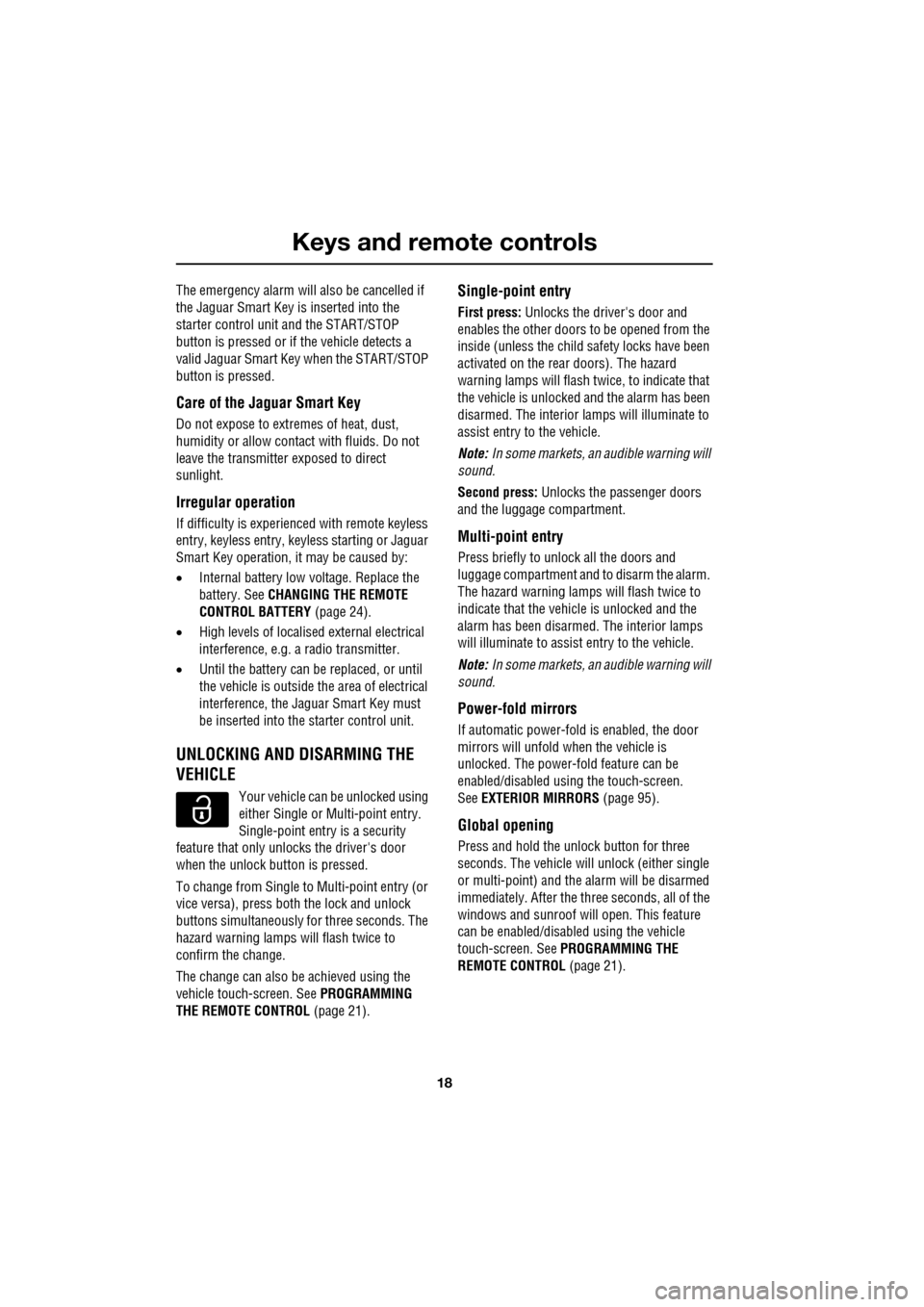
Keys and remote controls
18
The emergency alarm will also be cancelled if
the Jaguar Smart Key is inserted into the
starter control unit and the START/STOP
button is pressed or if the vehicle detects a
valid Jaguar Smart Key when the START/STOP
button is pressed.
Care of the Jaguar Smart Key
Do not expose to extr emes of heat, dust,
humidity or allow contac t with fluids. Do not
leave the transmitter exposed to direct
sunlight.
Irregular operation
If difficulty is experienced with remote keyless
entry, keyless entry, keyless starting or Jaguar
Smart Key operation, it may be caused by:
• Internal battery low voltage. Replace the
battery. See CHANGING THE REMOTE
CONTROL BATTERY (page 24).
• High levels of localised external electrical
interference, e.g. a radio transmitter.
• Until the battery can be replaced, or until
the vehicle is outside the area of electrical
interference, the Jaguar Smart Key must
be inserted into the starter control unit.
UNLOCKING AND DISARMING THE
VEHICLE
Your vehicle can be unlocked using
either Single or Multi-point entry.
Single-point entry is a security
feature that only unlocks the driver's door
when the unlock button is pressed.
To change from Single to Multi-point entry (or
vice versa), press both the lock and unlock
buttons simultaneously for three seconds. The
hazard warning lamps will flash twice to
confirm the change.
The change can also be achieved using the
vehicle touch-screen. See PROGRAMMING
THE REMOTE CONTROL (page 21).
Single-point entry
First press: Unlocks the driver's door and
enables the other doors to be opened from the
inside (unless the child safety locks have been
activated on the rear doors). The hazard
warning lamps will flash twice, to indicate that
the vehicle is unlocked and the alarm has been
disarmed. The interior lamps will illuminate to
assist entry to the vehicle.
Note: In some markets, an audible warning will
sound.
Second press: Unlocks the passenger doors
and the luggage compartment.
Multi-point entry
Press briefly to unlock all the doors and
luggage compartment and to disarm the alarm.
The hazard warning lamp s will flash twice to
indicate that the vehicle is unlocked and the
alarm has been disarmed . The interior lamps
will illuminate to assist entry to the vehicle.
Note: In some markets, an audible warning will
sound.
Power-fold mirrors
If automatic power-fold is enabled, the door
mirrors will unfold when the vehicle is
unlocked. The power-fold feature can be
enabled/disabled using the touch-screen.
See EXTERIOR MIRRORS (page 95).
Global opening
Press and hold the unlock button for three
seconds. The vehicle w ill unlock (either single
or multi-point) and the alarm will be disarmed
immediately. After the three seconds, all of the
windows and sunroof will open. This feature
can be enabled/disabl ed using the vehicle
touch-screen. See PROGRAMMING THE
REMOTE CONTROL (page 21).
Page 19 of 391
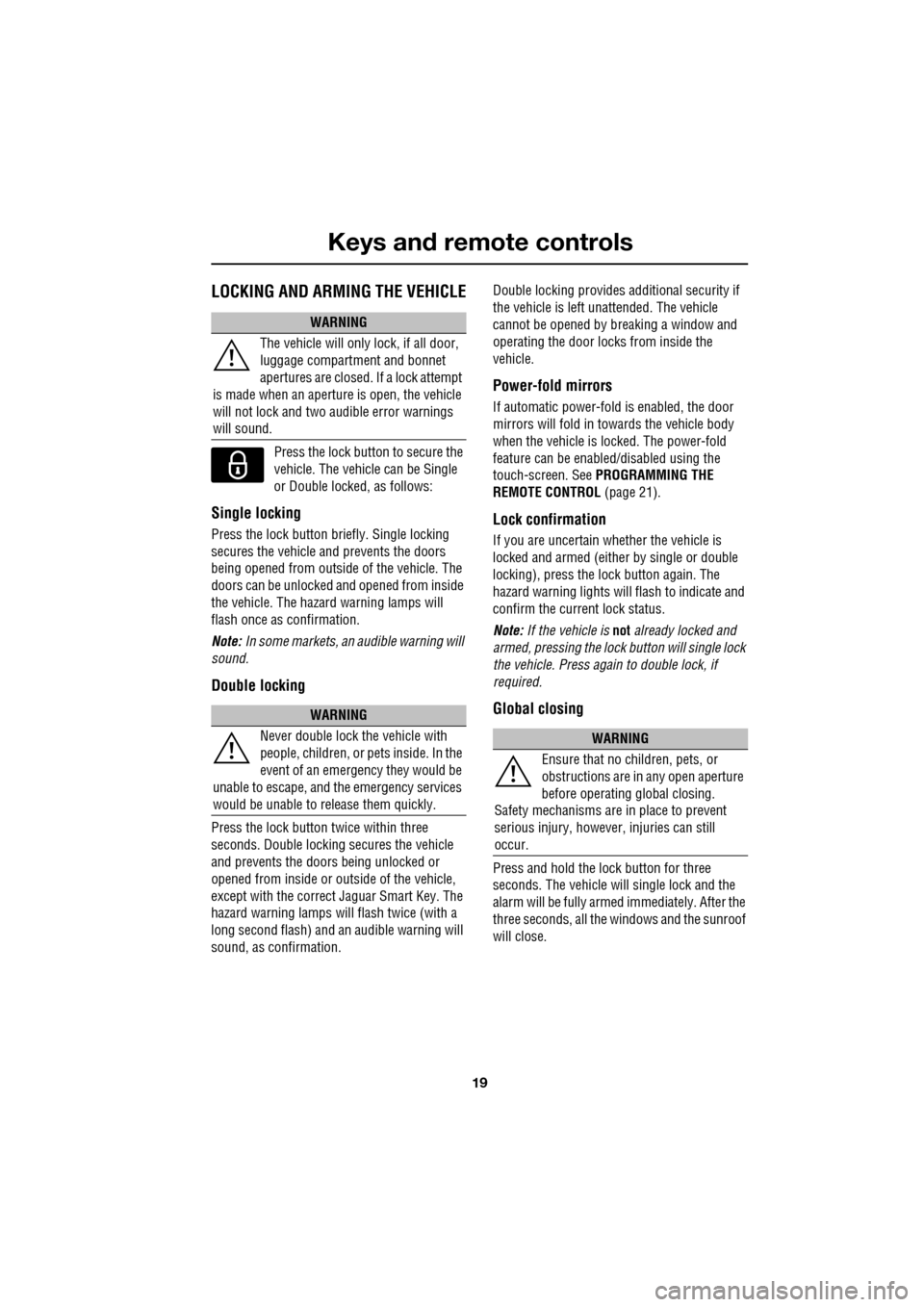
19
Keys and remote controls
LOCKING AND ARMING THE VEHICLE
Press the lock button to secure the
vehicle. The vehicle can be Single
or Double locked, as follows:
Single locking
Press the lock button briefly. Single locking
secures the vehicle and prevents the doors
being opened from outside of the vehicle. The
doors can be unlocked and opened from inside
the vehicle. The haza rd warning lamps will
flash once as confirmation.
Note: In some markets, an audible warning will
sound.
Double locking
Press the lock button twice within three
seconds. Double locki ng secures the vehicle
and prevents the doors being unlocked or
opened from inside or outside of the vehicle,
except with the correct Jaguar Smart Key. The
hazard warning lamps w ill flash twice (with a
long second flash) and an audible warning will
sound, as confirmation. Double locking provides a
dditional security if
the vehicle is left una ttended. The vehicle
cannot be opened by breaking a window and
operating the door locks from inside the
vehicle.
Power-fold mirrors
If automatic power-fold is enabled, the door
mirrors will fold in towards the vehicle body
when the vehicle is locked. The power-fold
feature can be enable d/disabled using the
touch-screen. See PROGRAMMING THE
REMOTE CONTROL (page 21).
Lock confirmation
If you are uncertain whether the vehicle is
locked and armed (either by single or double
locking), press the lock button again. The
hazard warning lights will flash to indicate and
confirm the current lock status.
Note: If the vehicle is not already locked and
armed, pressing the lock button will single lock
the vehicle. Press again to double lock, if
required.
Global closing
Press and hold the lock button for three
seconds. The vehicle wi ll single lock and the
alarm will be fully arme d immediately. After the
three seconds, all the windows and the sunroof
will close.
WARNING
The vehicle will only lock, if all door,
luggage compartment and bonnet
apertures are closed. If a lock attempt
is made when an aperture is open, the vehicle
will not lock and two audible error warnings
will sound.
WARNING
Never double lock the vehicle with
people, children, or pets inside. In the
event of an emergency they would be
unable to escape, and the emergency services
would be unable to release them quickly.
WARNING
Ensure that no children, pets, or
obstructions are in any open aperture
before operating global closing.
Safety mechanisms are in place to prevent
serious injury, however, injuries can still
occur.
Page 20 of 391
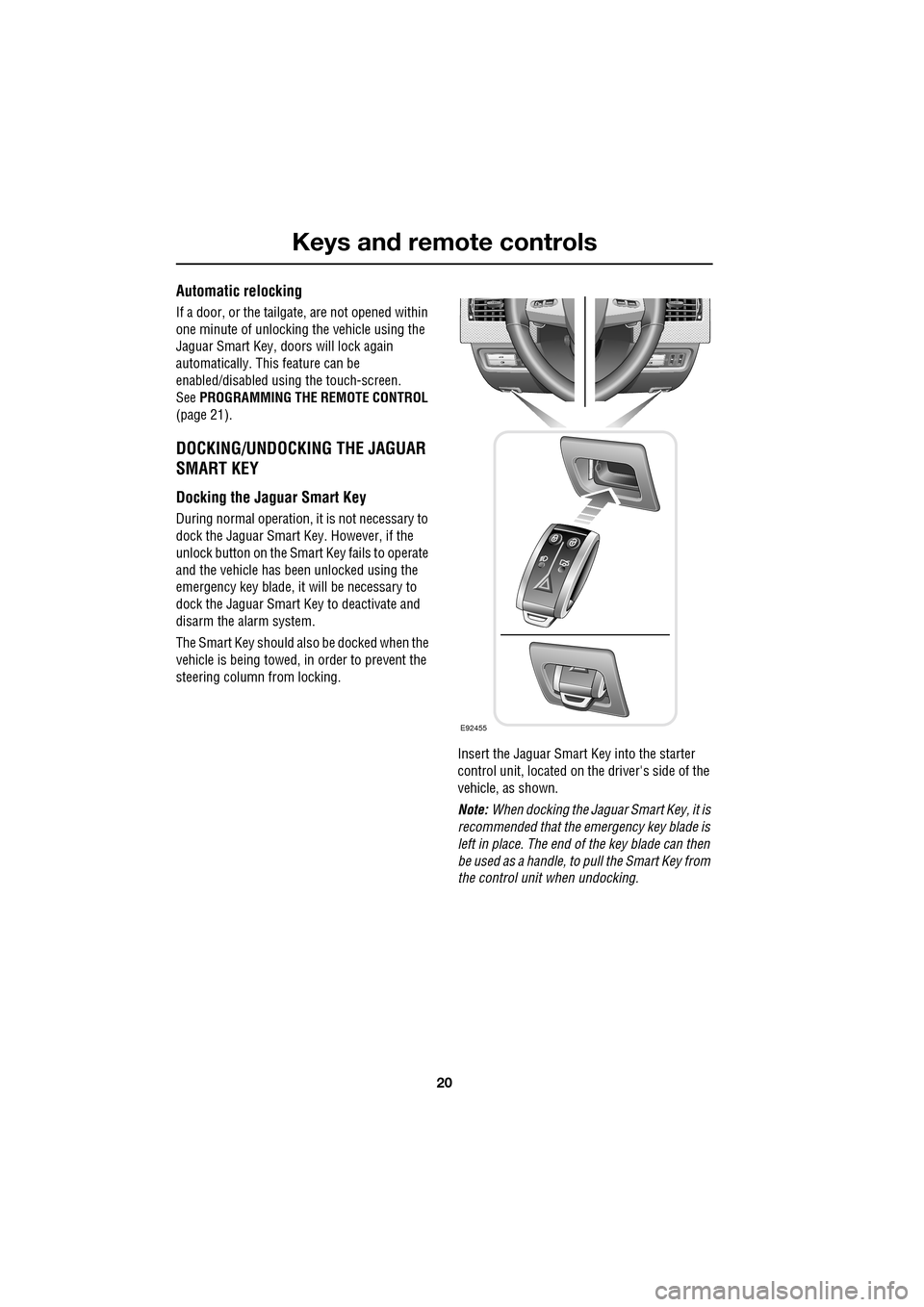
Keys and remote controls
20
Automatic relocking
If a door, or the tailgate, are not opened within
one minute of unlocking the vehicle using the
Jaguar Smart Key, doors will lock again
automatically. This feature can be
enabled/disabled using the touch-screen.
See PROGRAMMING THE REMOTE CONTROL
(page 21).
DOCKING/UNDOCKING THE JAGUAR
SMART KEY
Docking the Jaguar Smart Key
During normal operation, it is not necessary to
dock the Jaguar Smart Key. However, if the
unlock button on the Smart Key fails to operate
and the vehicle has been unlocked using the
emergency key blade, it will be necessary to
dock the Jaguar Smart Key to deactivate and
disarm the alarm system.
The Smart Key should also be docked when the
vehicle is being towed, in order to prevent the
steering column from locking.
Insert the Jaguar Smart Key into the starter
control unit, located on the driver's side of the
vehicle, as shown.
Note: When docking the Jaguar Smart Key, it is
recommended that the emergency key blade is
left in place. The end of the key blade can then
be used as a handle, to pull the Smart Key from
the control unit when undocking.
E92455
Page 21 of 391
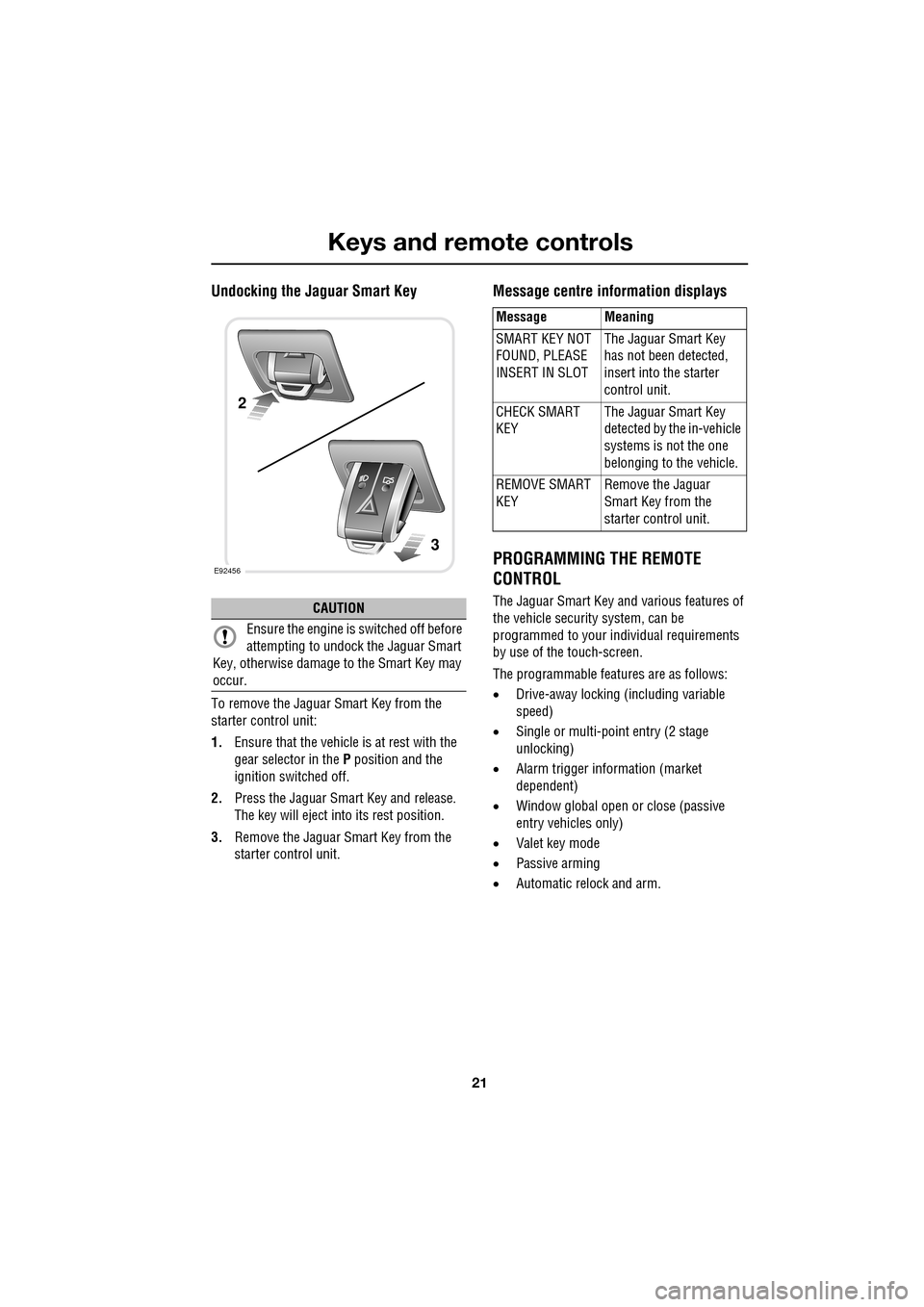
21
Keys and remote controls
Undocking the Jaguar Smart Key
To remove the Jaguar Smart Key from the
starter control unit:
1.Ensure that the vehicle is at rest with the
gear selector in the P position and the
ignition switched off.
2. Press the Jaguar Smart Key and release.
The key will eject into its rest position.
3. Remove the Jaguar Smart Key from the
starter control unit.
Message centre in formation displays
PROGRAMMING THE REMOTE
CONTROL
The Jaguar Smart Key and various features of
the vehicle security system, can be
programmed to your individual requirements
by use of the touch-screen.
The programmable featur es are as follows:
• Drive-away locking (including variable
speed)
• Single or multi-point entry (2 stage
unlocking)
• Alarm trigger information (market
dependent)
• Window global open or close (passive
entry vehicles only)
• Valet key mode
• Passive arming
• Automatic relock and arm.CAUTION
Ensure the engine is switched off before
attempting to undock the Jaguar Smart
Key, otherwise damage to the Smart Key may
occur.
E92456
2
3
Message Meaning
SMART KEY NOT
FOUND, PLEASE
INSERT IN SLOT The Jaguar Smart Key
has not been detected,
insert into the starter
control unit.
CHECK SMART
KEY The Jaguar Smart Key
detected by the in-vehicle
systems is not the one
belonging to the vehicle.
REMOVE SMART
KEY Remove the Jaguar
Smart Key from the
starter control unit.
Page 22 of 391
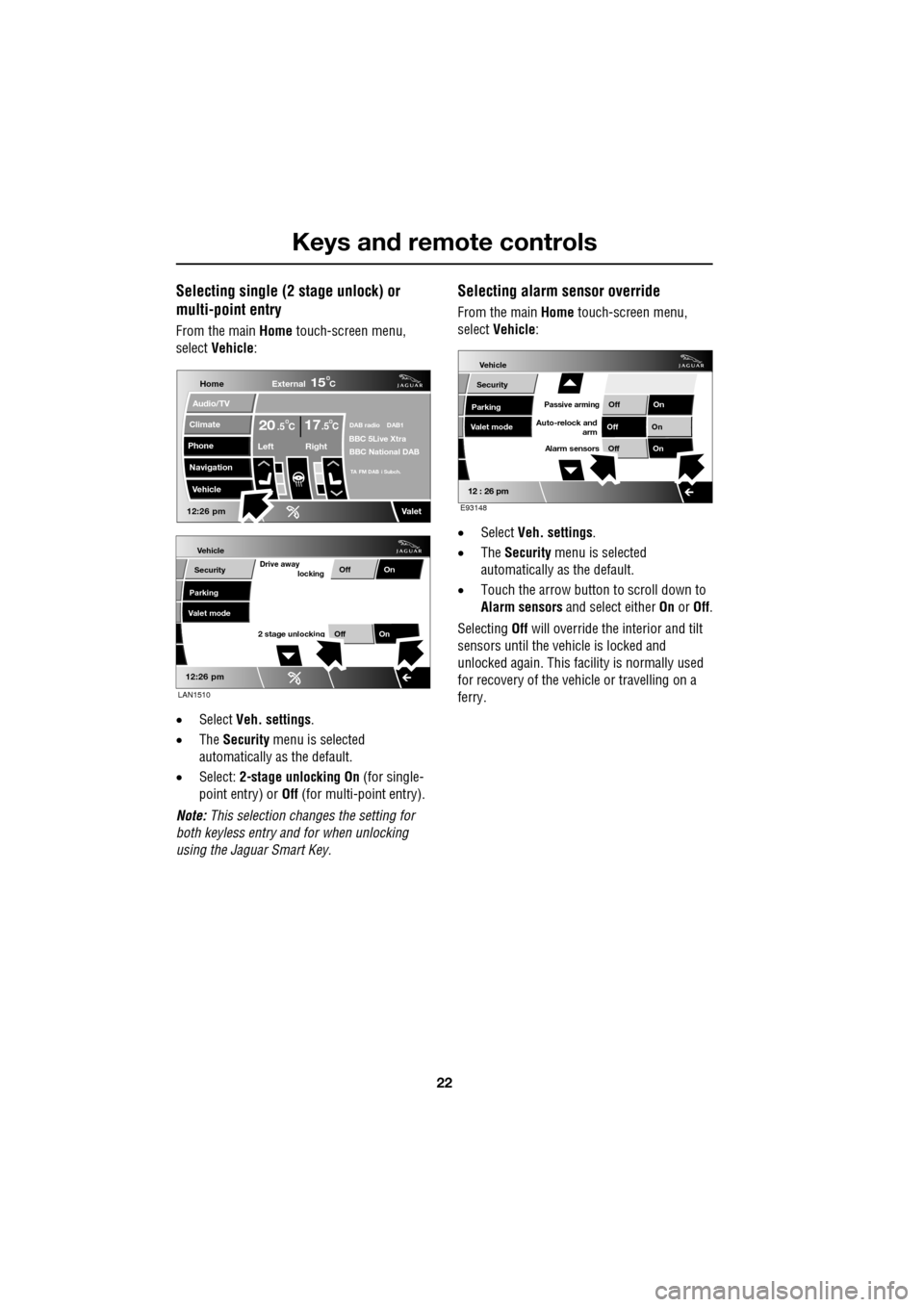
Keys and remote controls
22
Selecting single (2 stage unlock) or
multi-point entry
From the main Home touch-screen menu,
select Vehicle:
• Select Veh. settings .
• The Security menu is selected
automatically as the default.
• Select: 2-stage unlocking On (for single-
point entry) or Off (for multi-point entry).
Note: This selection changes the setting for
both keyless entry and for when unlocking
using the Jaguar Smart Key.
Selecting alarm sensor override
From the main Home touch-screen menu,
select Vehicle:
• Select Veh. settings .
• The Security menu is selected
automatically as the default.
• Touch the arrow button to scroll down to
Alarm sensors and select either On or Off.
Selecting Off will override the interior and tilt
sensors until the vehicle is locked and
unlocked again. This fac ility is normally used
for recovery of the vehicle or travelling on a
ferry.
Vehicle
Security
ParkingDrive away locking
2 stage unlocking Off On
12:26 pm
OffOn
Valet mode
LAN1510
Home
Audio/TV
Climate
Phone
Navigation
Vehicle
DAB radio DAB1BBC 5Live XtraBBC National DAB
TA FM DAB i Subch.
Va l e t12:26 pm
External15C
Left Right
20 17CC.5 .5
Vehicle
Security
Parking
Passive armingOff On
Alarm sensors Off On
12 : 26 pm
OffOn
Auto-relock and
armValet mode
E93148
Page 23 of 391
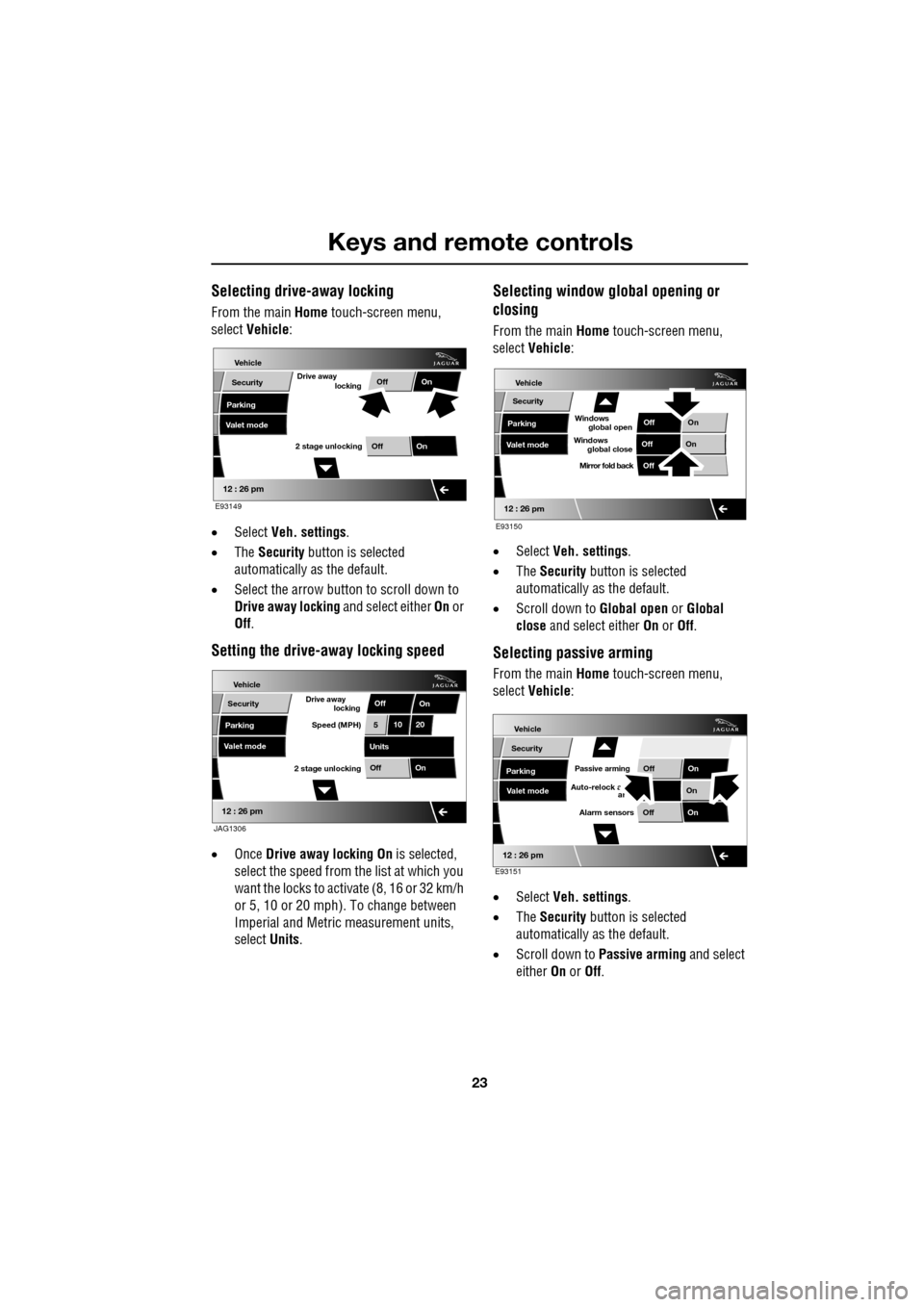
23
Keys and remote controls
Selecting drive-away locking
From the main Home touch-screen menu,
select Vehicle:
• Select Veh. settings .
• The Security button is selected
automatically as the default.
• Select the arrow butt on to scroll down to
Drive away locking and select either On or
Off .
Setting the drive-away locking speed
• Once Drive away locking On is selected,
select the speed from the list at which you
want the locks to activate (8, 16 or 32 km/h
or 5, 10 or 20 mph). To change between
Imperial and Metric measurement units,
select Units.
Selecting window global opening or
closing
From the main Home touch-screen menu,
select Vehicle:
• Select Veh. settings .
• The Security button is selected
automatically as the default.
• Scroll down to Global open or Global
close and select either On or Off.
Selecting passive arming
From the main Home touch-screen menu,
select Vehicle:
• Select Veh. settings .
• The Security button is selected
automatically as the default.
• Scroll down to Passive arming and select
either On or Off.
Vehicle
Security
ParkingDrive away locking
2 stage unlocking Off On
12 : 26 pm
OffOn
Valet mode
E93149
Vehicle
Security
ParkingDrive away locking
2 stage unlockingSpeed (MPH)
OffOn
12 : 26 pm
OffOn
Valet mode
510 20
Units
JAG1306
Vehicle
Security
Parking Off
On
Off
Off
On
global open
Mirror fold back
12 : 26 pm
Windows global close
Windows
Valet mode
E93150
Vehicle
Security
Parking
Passive armingOff On
Alarm sensors Off On
12 : 26 pm
OnAuto-relock a
arValet mode
E93151
Page 24 of 391
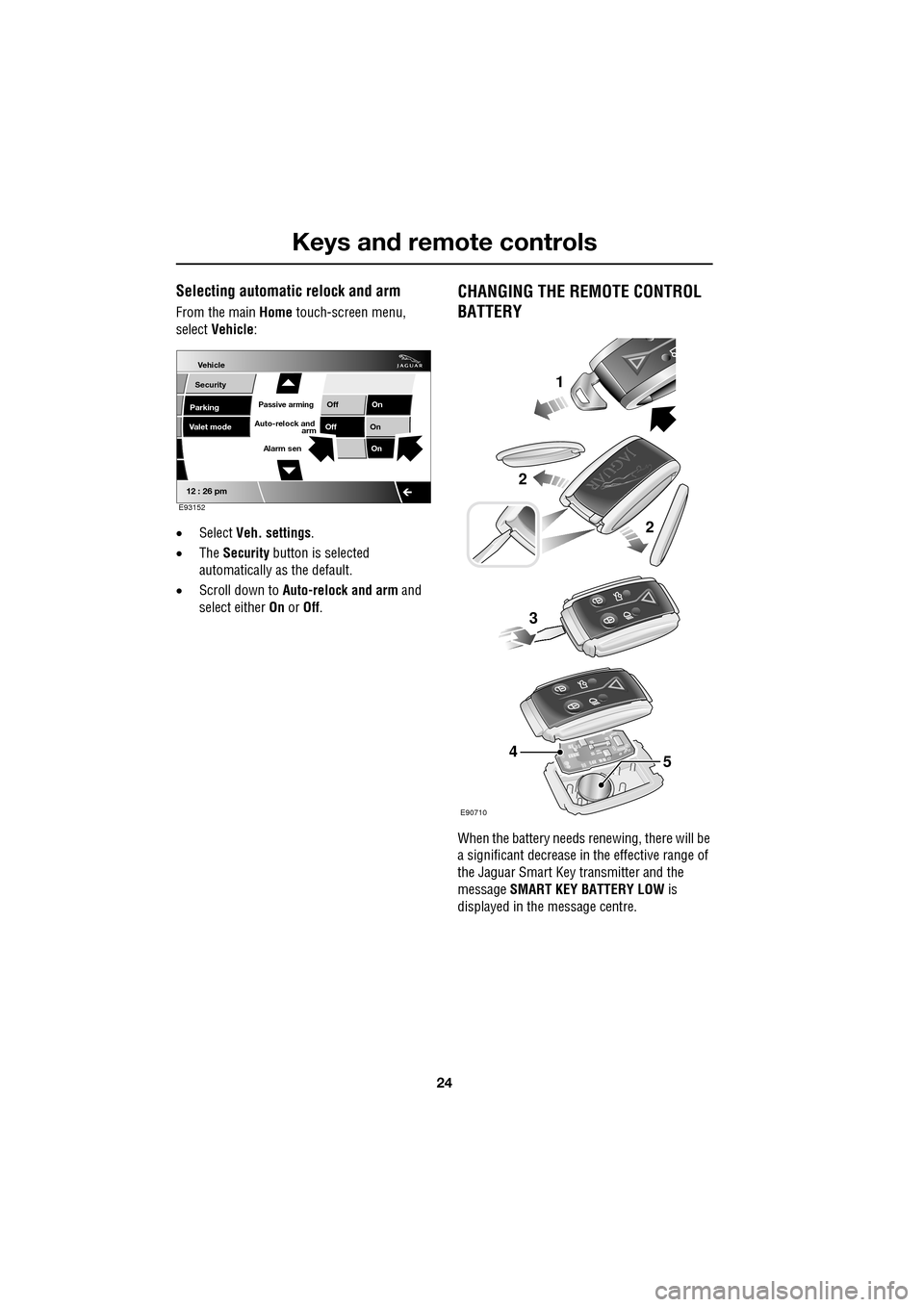
Keys and remote controls
24
Selecting automatic relock and arm
From the main Home touch-screen menu,
select Vehicle:
• Select Veh. settings .
• The Security button is selected
automatically as the default.
• Scroll down to Auto-relock and arm and
select either On or Off.
CHANGING THE REMOTE CONTROL
BATTERY
When the battery needs renewing, there will be
a significant decrease in the effective range of
the Jaguar Smart Key transmitter and the
message SMART KEY BATTERY LOW is
displayed in the message centre.
Vehicle
Security
Parking
Passive armingOff On
Alarm sen On
12 : 26 pm
OffOnAuto-relock and
armValet mode
E93152
2
3
5
2
4
1
E90710