ESP JAGUAR XF 2009 1.G Quick Start Guide
[x] Cancel search | Manufacturer: JAGUAR, Model Year: 2009, Model line: XF, Model: JAGUAR XF 2009 1.GPages: 16, PDF Size: 2.11 MB
Page 6 of 16
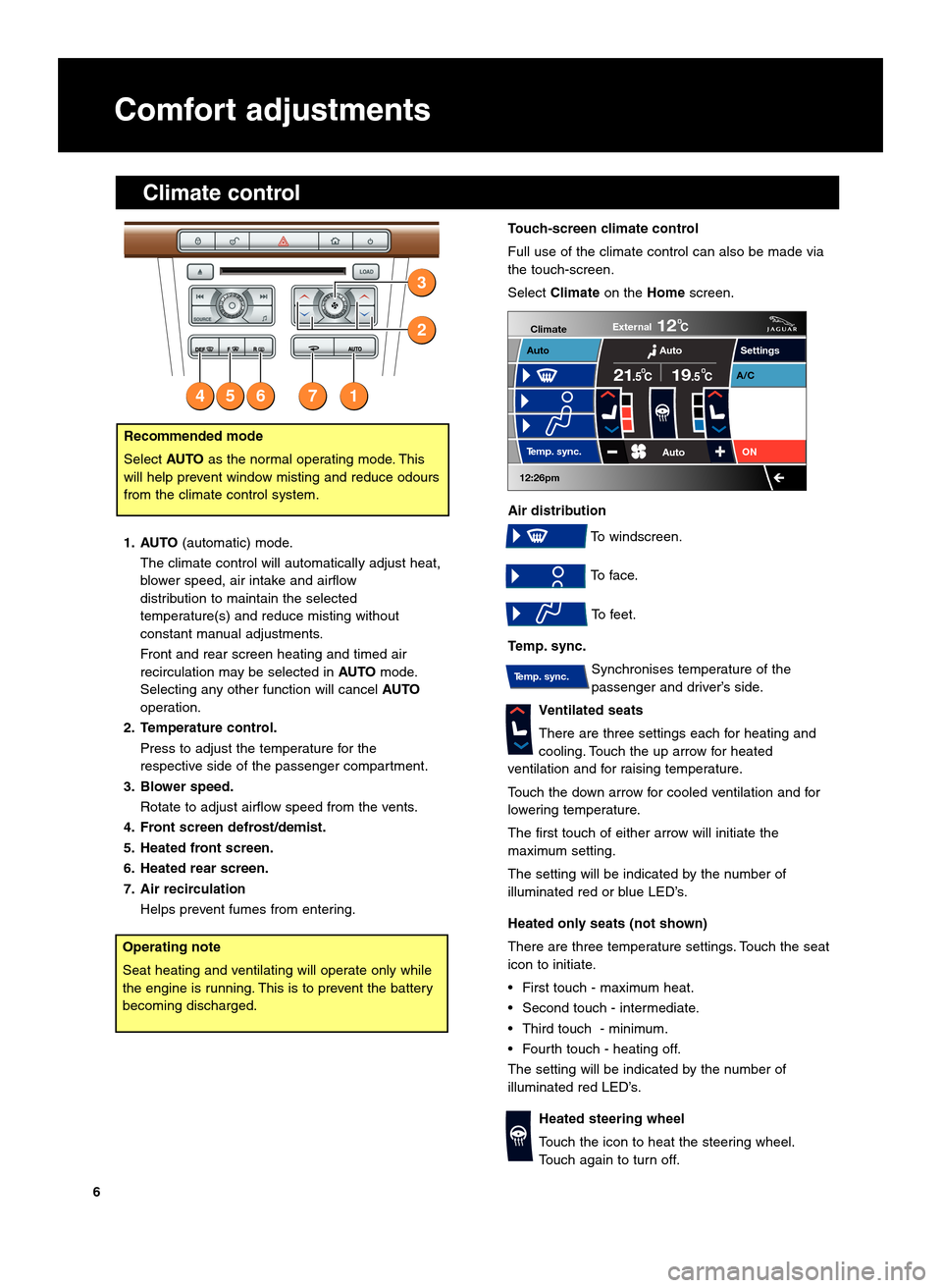
Comfort adjustments
1. AUTO(automatic) mode.
The climate control will automatically adjust heat,
blower speed, air intake and airflow
distribution to maintain the selected
temperature(s) and reduce misting without
constant manual adjustments.
Front and rear screen heating and timed air
recirculation may be selected in AUTOmode.
Selecting any other function will cancel AUTO
operation.
2. Temperature control. Press to adjust the temperature for the
respective side of the passenger compartment.
\f. Blower speed. Rotate to adjust airflow speed from the vents.
4. Front screen defrost\bdemist.
5. Heated front screen.
6. Heated rear screen.
7. Air recirculation Helps prevent fumes from entering.
2
3
16547
Touch�screen climate control
Full use of the climate control can also be made via
the touch\bscreen.
Select Climate on theHomescreen.
Air distribution To windscreen.
To face. To feet.
Temp. sync. Synchronises temperature of the
passenger and driver’s side.
Ventilated seats
There are three settings each for heating and
cooling. Touch the up arrow for heated
ventilation and for raising temperature.
Touch the down arrow for cooled ventilation and for
lowering temperature.
The first touch of either arrow will initiate the
maximum setting.
The setting will be indicated by the number of
illuminated red or blue LED’s.
Heated only seats (not shown)
There are three temperature settings. Touch the seat
icon to initiate.
• First touch \b maximum heat.
• Second touch \b intermediate.
• Third touch \b minimum.
• Fourth touch \b heating off.
The setting will be indicated by the number of
illuminated red LED’s.
Heated steering wheel
Touch the icon to heat the steering wheel.
Touch again to turn off.
Settings
Temp. sync. External
12C
Auto
21
19C.5 C
Auto
A/C
ON
.5
Climate
12:26pm
AutoRecommended mode
Select AUTOas the normal operating mode. This
will help prevent window misting and reduce odours
from the climate control system.
Temp. sync.
Operating note
Seat heating and ventilating will operate only while
the engine is running. This is to prevent the battery
becoming discharged.
6
Climate control
Page 9 of 16
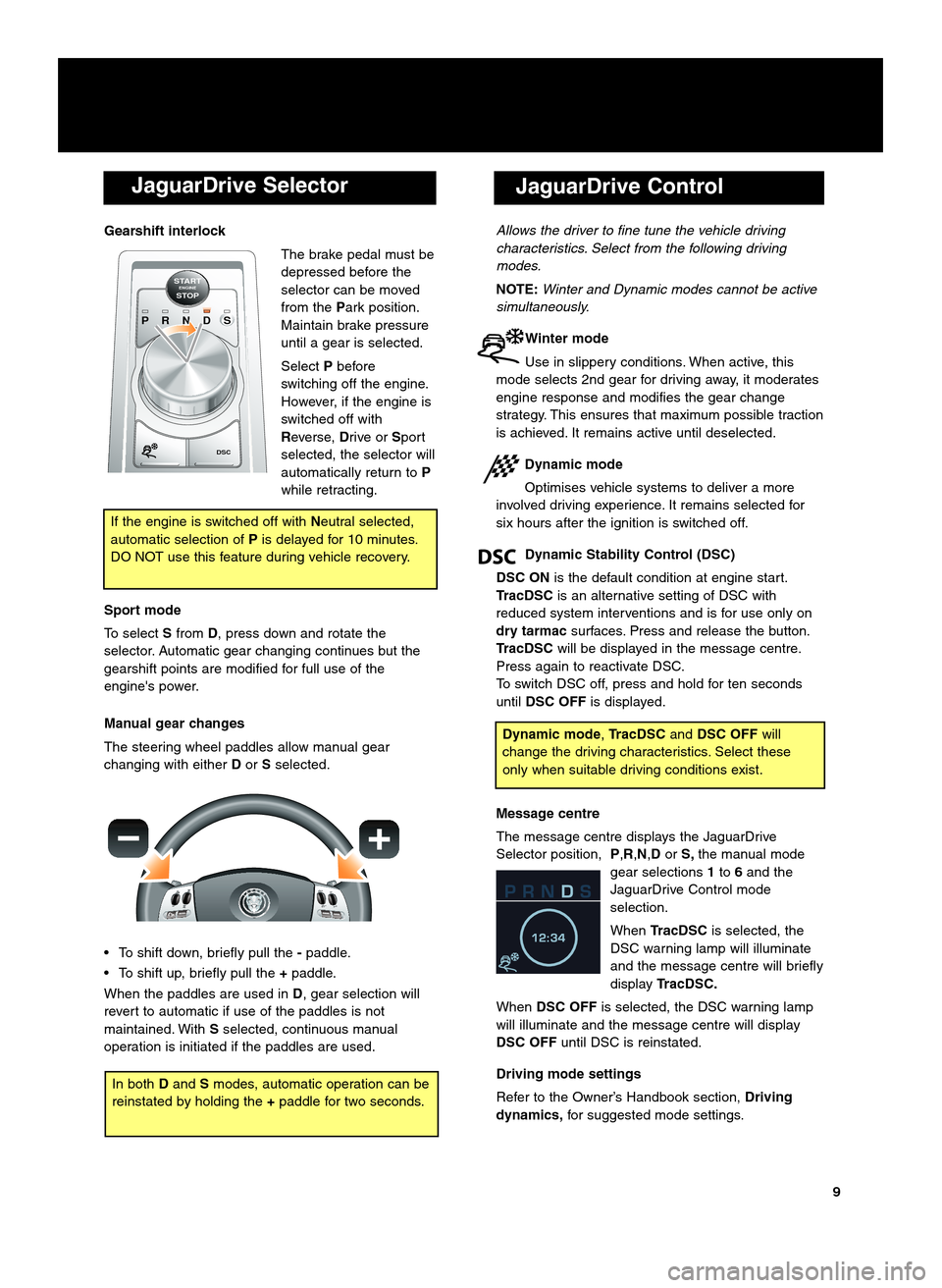
JaguarDrive Selector
Gearshift interlockThe brake pedal must be
depressed before the
selector can be moved
from thePark position.
Maintain brake pressure
until a gear is selected.
Select Pbefore
switching off the engine.
However, if the engine is
switched off with
Reverse, Drive orSport
selected, the selector will
automatically return to P
while retracting.
Sport mode
To select Sfrom D, press down and rotate the
selector. Automatic gear changing continues but the
gearshift points are modified for full use of the
engine's power.
Manual gear changes
The steering wheel paddles allow manual gear
changing with either Dor Sselected.
• To shift down, briefly pull the �paddle.
• To shift up, briefly pull the +paddle.
When the paddles are used in D, gear selection will
revert to automatic if use of the paddles is not
maintained. With Sselected, continuous manual
operation is initiated if the paddles are used.
P R N D S
STARTENGINESTOP
DSC
If the engine is switched off with Neutral selected,
automatic selection of Pis delayed for \f0 minutes.
DO NOT use this feature during vehicle recovery.
JaguarDrive Control
Allows the driver to fine tune the vehicle driving
characteristics. Select from the following driving
modes.
NOTE: Winter and Dynamic modes cannot be active
simultaneously.
Winter mode
Use in slippery conditions. When active, this
mode selects 2nd gear for driving away, it moderates
engine response and modifies the gear change
strategy. This ensures that maximum possible traction
is achieved. It remains active until deselected.
Dynamic mode
Optimises vehicle systems to deliver a more
involved driving experience. It remains selected for
six hours after the ignition is switched off.
Dynamic Stability Control (DSC)
DSC ON is the default condition at engine start.
TracDSC is an alternative setting of DSC with
reduced system interventions and is for use only on
dry tarmac surfaces. Press and release the button.
TracDSC will be displayed in the message centre.
Press again to reactivate DSC.
To switch DSC off, press and hold for ten seconds
until DSC OFF is displayed.
Message centre
The message centre displays the JaguarDrive
Selector position, P,R,N,DorS, the manual mode
gear selections 1to 6and the
JaguarDrive Control mode
selection.
When TracDSC is selected, the
DSC warning lamp will illuminate
and the message centre will briefly
display TracDSC.
When DSC OFF is selected, the DSC warning lamp
will illuminate and the message centre will display
DSC OFF until DSC is reinstated.
Driving mode settings
Refer to the Owner’s Handbook section, Driving
dynamics, for suggested mode settings.
Dynamic mode ,TracDSC andDSC OFF will
change the driving characteristics. Select these
only when suitable driving conditions exist.
9
In both Dand Smodes, automatic operation can be
reinstated by holding the +paddle for two seconds.
Page 11 of 16
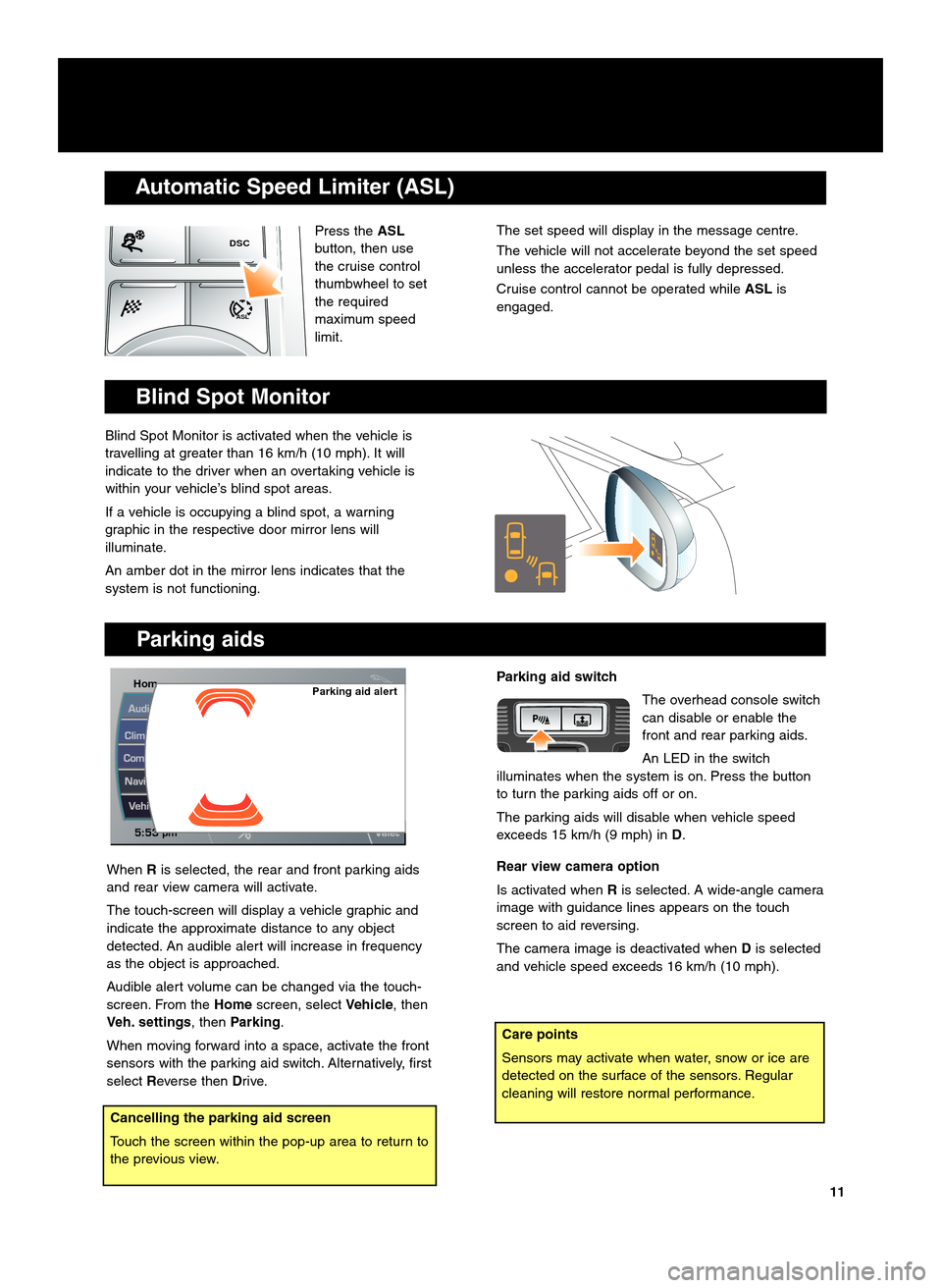
Parking aids
Care points
Sensors may activate when water, snow or ice are
detected on the surface of the sensors. Regular
cleaning will restore normal performance.
HomHommParking aid alert
Press theASL
button, then use
the cruise control
thumbwheel to set
the required
maximum speed
limit.
Automatic Speed Limiter (ASL)
DSC
ASL
Blind Spot Monitor
Blind Spot Monitor is activated when the vehicle is
travelling at greater than \f6 km/h (\f0 mph). It will
indicate to the driver when an overtaking vehicle is
within your vehicle’s blind spot areas.
If a vehicle is occupying a blind spot, a warning
graphic in the respective door mirror lens will
illuminate.
An amber dot in the mirror lens indicates that the
system is not functioning.
When Ris selected, the rear and front parking aids
and rear view camera will activate.
The touch\bscreen will display a vehicle graphic and
indicate the approximate distance to any object
detected. An audible alert will increase in frequency
as the object is approached.
Audible alert volume can be changed via the touch\b
screen. From the Homescreen, select Vehicle, then
Veh. settings, then Parking.
When moving forward into a space, activate the front
sensors with the parking aid switch. Alternatively, first
select Reverse then Drive.
Parking aid switch
The overhead console switch
can disable or enable the
front and rear parking aids.
An LED in the switch
illuminates when the system is on. Press the button
to turn the parking aids off or on.
The parking aids will disable when vehicle speed
exceeds \f5 km/h (9 mph) in D.
Rear view camera option
Is activated when Ris selected. A wide\bangle camera
image with guidance lines appears on the touch
screen to aid reversing.
The camera image is deactivated when Dis selected
and vehicle speed exceeds \f6 km/h (\f0 mph).
The set speed will display in the message centre.
The vehicle will not accelerate beyond the set speed
unless the accelerator pedal is fully depressed.
Cruise control cannot be operated while ASLis
engaged.
11
Cancelling the parking aid screen
Touch the screen within the pop\bup area to return to
the previous view.
Page 16 of 16
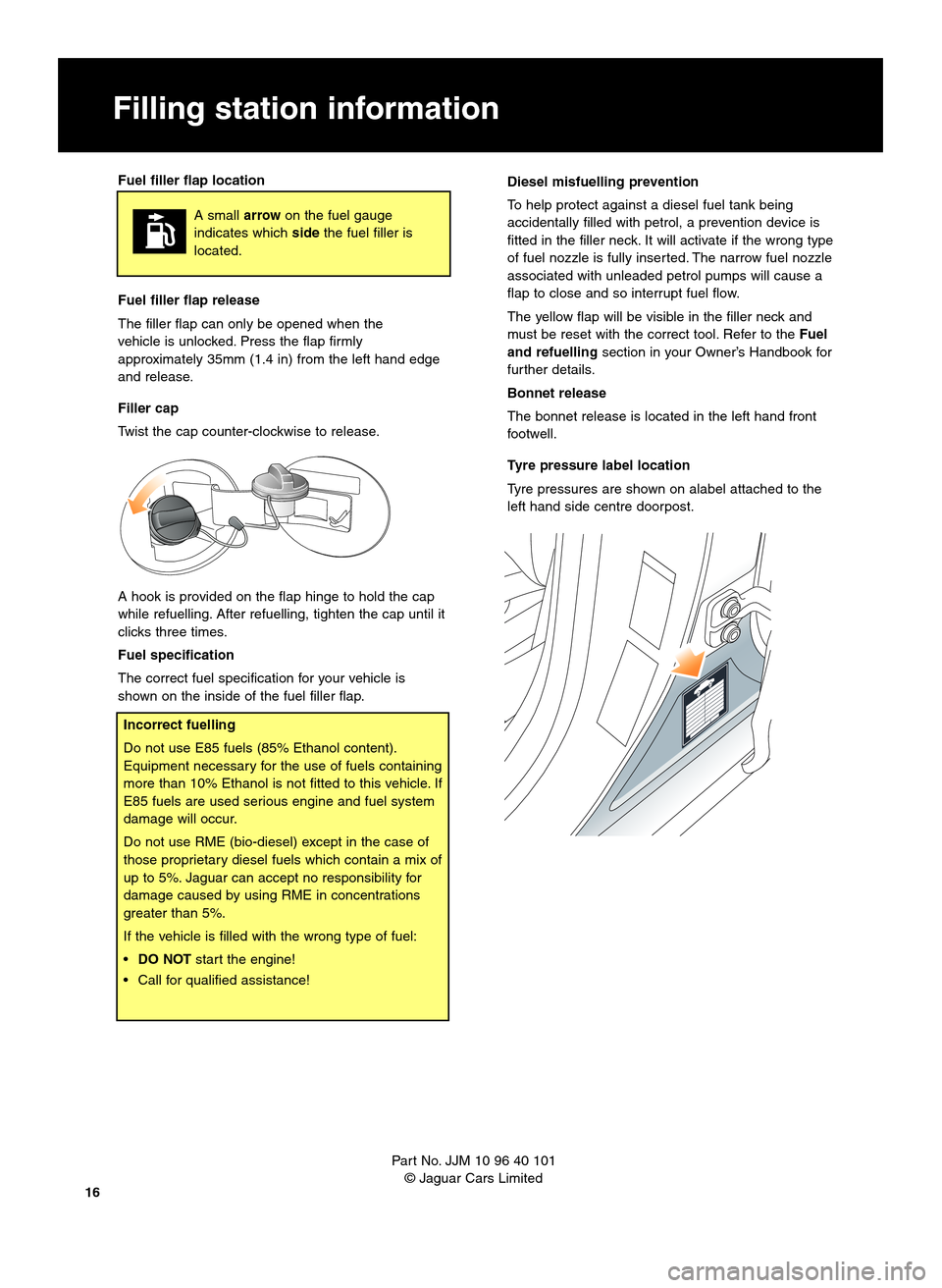
Fuel filler flap location
Fuel filler flap release
The filler flap can only be opened when the
vehicle is unlocked. Press the flap firmly
approximately 35mm (\f.4 in) from the left hand edge
and release.
Filler cap
Twist the cap counter\bclockwise to release.
A hook is provided on the flap hinge to hold the cap
while refuelling. After refuelling, tighten the cap until it
clicks three times.
Fuel specification
The correct fuel specification for your vehicle is
shown on the inside of the fuel filler flap.
A smallarrowon the fuel gauge
indicates which sidethe fuel filler is
located.
Part No. JJM \f0 96 40 \f0\f © Jaguar Cars Limited
16
Incorrect fuelling
Do not use E85 fuels (85% Ethanol content).
Equipment necessary for the use of fuels containing
more than \f0% Ethanol is not fitted to this vehicle. If
E85 fuels are used serious engine and fuel system
damage will occur.
Do not use RME (bio\bdiesel) except in the case of
those proprietary diesel fuels which contain a mix of
up to 5%. Jaguar can accept no responsibility for
damage caused by using RME in concentrations
greater than 5%.
If the vehicle is filled with the wrong type of fuel:
• DO NOT start the engine!
• Call for qualified assistance!
Filling station information
Diesel misfuelling prevention
To help protect against a diesel fuel tank being
accidentally filled with petrol, a prevention device is
fitted in the filler neck. It will activate if the wrong type
of fuel nozzle is fully inserted. The narrow fuel nozzle
associated with unleaded petrol pumps will cause a
flap to close and so interrupt fuel flow.
The yellow flap will be visible in the filler neck and
must be reset with the correct tool. Refer to the Fuel
and refuelling section in your Owner’s Handbook for
further details.
Bonnet release
The bonnet release is located in the left hand front
footwell.
Tyre pressure label location
Tyre pressures are shown on alabel attached to the
left hand side centre doorpost.