ignition JAGUAR XF 2009 1.G Quick Start Guide
[x] Cancel search | Manufacturer: JAGUAR, Model Year: 2009, Model line: XF, Model: JAGUAR XF 2009 1.GPages: 16, PDF Size: 2.11 MB
Page 3 of 16
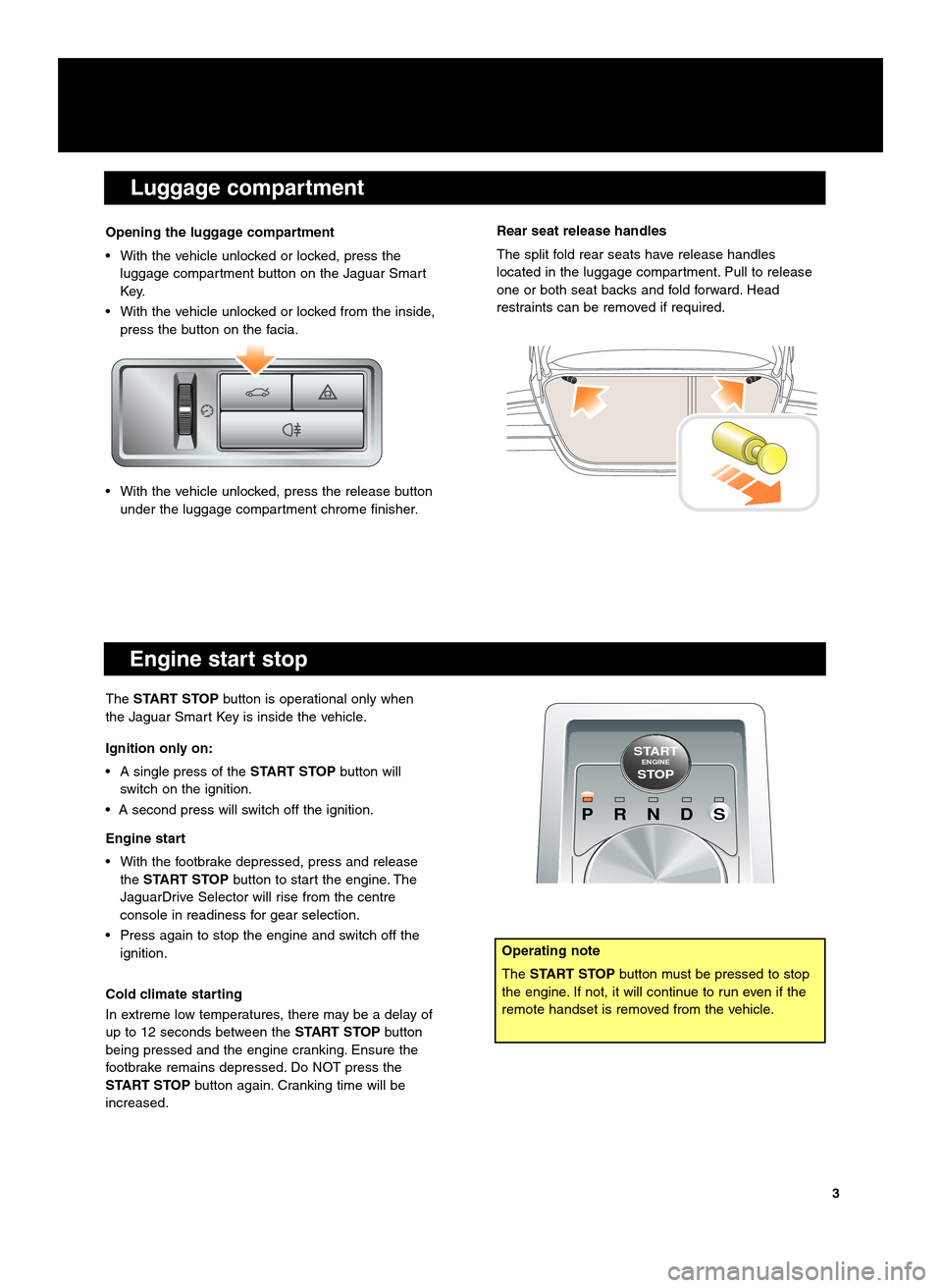
Rear seat release handles
The split fold rear seats have release handles
located in the luggage compartment. Pull to release
one or both seat backs and fold forward. Head
restraints can be removed if required.
Engine start stop
P R N D S
STARTENGINESTOP
Operating note
TheSTART STOP button must be pressed to stop
the engine. If not, it will continue to run even if the
remote handset is removed from the vehicle.
The START STOP button is operational only when
the Jaguar Smart Key is inside the vehicle.
Ignition only on:
• A single press of the START STOPbutton will
switch on the ignition.
• A second press will switch off the ignition.
Engine start
• With the footbrake depressed, press and release the START STOP button to start the engine. The
JaguarDrive Selector will rise from the centre
console in readiness for gear selection.
• Press again to stop the engine and switch off the ignition.
Cold climate starting
In extreme low temperatures, there may be a delay of
up to \f2 seconds between the START STOPbutton
being pressed and the engine cranking. Ensure the
footbrake remains depressed. Do NOT press the
START STOP button again. Cranking time will be
increased.
Luggage compartment
Opening the luggage compartment
• With the vehicle unlocked or locked, press the luggage compartment button on the Jaguar Smart
Key.
• With the vehicle unlocked or locked from the inside, press the button on the facia.
• With the vehicle unlocked, press the release button under the luggage compartment chrome finisher.
\f
Page 5 of 16
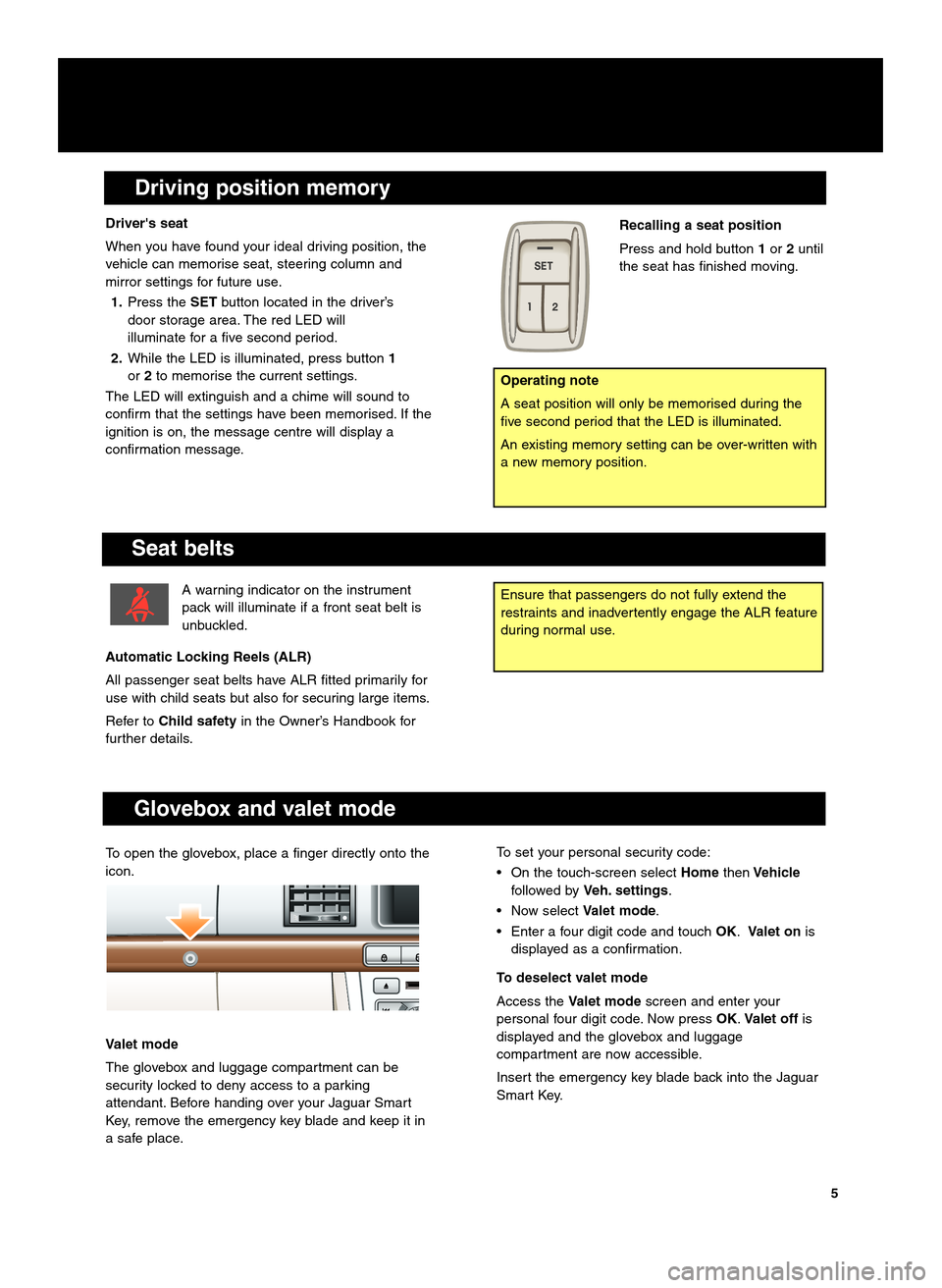
Driving position memory
Seat belts
Ensure that passengers do not fully extend the
restraints and inadvertently engage the ALR feature
during normal use.A warning indicator on the instrument
pack will illuminate if a front seat belt is
unbuckled.
Automatic Locking Reels (ALR)
All passenger seat belts have ALR fitted primarily for
use with child seats but also for securing large items.
Refer to Child safety in the Owner’s Handbook for
further details.
Glovebox and valet mode
To set your personal security code:
• On the touch\bscreen select HomethenVehicle
followed by Veh. settings.
• Now select Valet mode.
• Enter a four digit code and touch OK.Valet on is
displayed as a confirmation.
To deselect valet mode
Access the Valet mode screen and enter your
personal four digit code. Now press OK.Valet off is
displayed and the glovebox and luggage
compartment are now accessible.
Insert the emergency key blade back into the Jaguar
Smart Key.
Driver's seat
When you have found your ideal driving position, the
vehicle can memorise seat, steering column and
mirror settings for future use.
1. Press the SETbutton located in the driver’s
door storage area. The red LED will
illuminate for a five second period.
2. While the LED is illuminated, press button 1
or 2to memorise the current settings.
The LED will extinguish and a chime will sound to
confirm that the settings have been memorised. If the
ignition is on, the message centre will display a
confirmation message.
Operating note
A seat position will only be memorised during the
five second period that the LED is illuminated.
An existing memory setting can be over\bwritten with
a new memory position.
Recalling a seat position
Press and hold button 1or 2until
the seat has finished moving.
5
To open the glovebox, place a finger directly onto the
icon.
Valet mode
The glovebox and luggage compartment can be
security locked to deny access to a parking
attendant. Before handing over your Jaguar Smart
Key, remove the emergency key blade and keep it in
a safe place.
Page 9 of 16
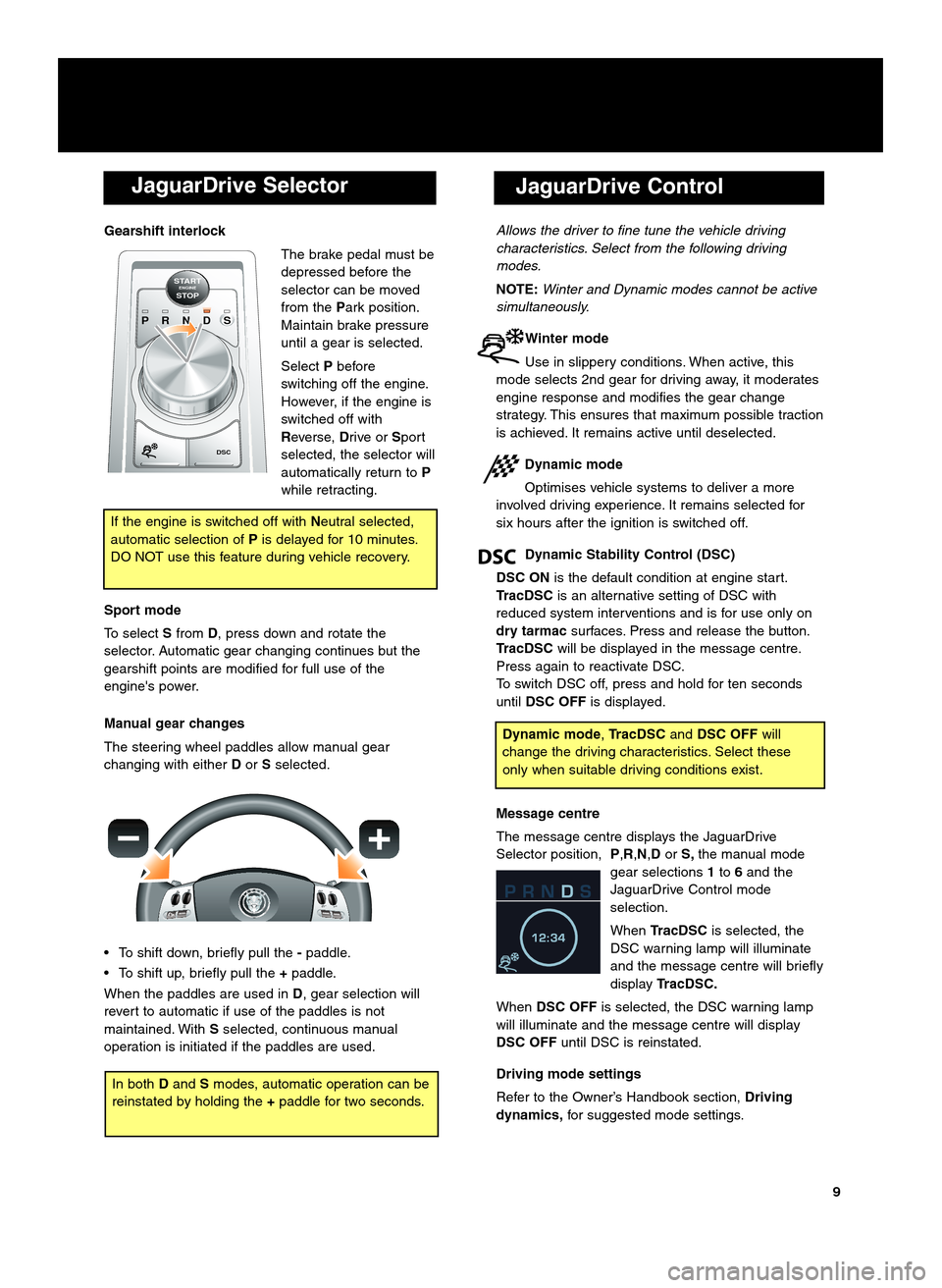
JaguarDrive Selector
Gearshift interlockThe brake pedal must be
depressed before the
selector can be moved
from thePark position.
Maintain brake pressure
until a gear is selected.
Select Pbefore
switching off the engine.
However, if the engine is
switched off with
Reverse, Drive orSport
selected, the selector will
automatically return to P
while retracting.
Sport mode
To select Sfrom D, press down and rotate the
selector. Automatic gear changing continues but the
gearshift points are modified for full use of the
engine's power.
Manual gear changes
The steering wheel paddles allow manual gear
changing with either Dor Sselected.
• To shift down, briefly pull the �paddle.
• To shift up, briefly pull the +paddle.
When the paddles are used in D, gear selection will
revert to automatic if use of the paddles is not
maintained. With Sselected, continuous manual
operation is initiated if the paddles are used.
P R N D S
STARTENGINESTOP
DSC
If the engine is switched off with Neutral selected,
automatic selection of Pis delayed for \f0 minutes.
DO NOT use this feature during vehicle recovery.
JaguarDrive Control
Allows the driver to fine tune the vehicle driving
characteristics. Select from the following driving
modes.
NOTE: Winter and Dynamic modes cannot be active
simultaneously.
Winter mode
Use in slippery conditions. When active, this
mode selects 2nd gear for driving away, it moderates
engine response and modifies the gear change
strategy. This ensures that maximum possible traction
is achieved. It remains active until deselected.
Dynamic mode
Optimises vehicle systems to deliver a more
involved driving experience. It remains selected for
six hours after the ignition is switched off.
Dynamic Stability Control (DSC)
DSC ON is the default condition at engine start.
TracDSC is an alternative setting of DSC with
reduced system interventions and is for use only on
dry tarmac surfaces. Press and release the button.
TracDSC will be displayed in the message centre.
Press again to reactivate DSC.
To switch DSC off, press and hold for ten seconds
until DSC OFF is displayed.
Message centre
The message centre displays the JaguarDrive
Selector position, P,R,N,DorS, the manual mode
gear selections 1to 6and the
JaguarDrive Control mode
selection.
When TracDSC is selected, the
DSC warning lamp will illuminate
and the message centre will briefly
display TracDSC.
When DSC OFF is selected, the DSC warning lamp
will illuminate and the message centre will display
DSC OFF until DSC is reinstated.
Driving mode settings
Refer to the Owner’s Handbook section, Driving
dynamics, for suggested mode settings.
Dynamic mode ,TracDSC andDSC OFF will
change the driving characteristics. Select these
only when suitable driving conditions exist.
9
In both Dand Smodes, automatic operation can be
reinstated by holding the +paddle for two seconds.
Page 14 of 16
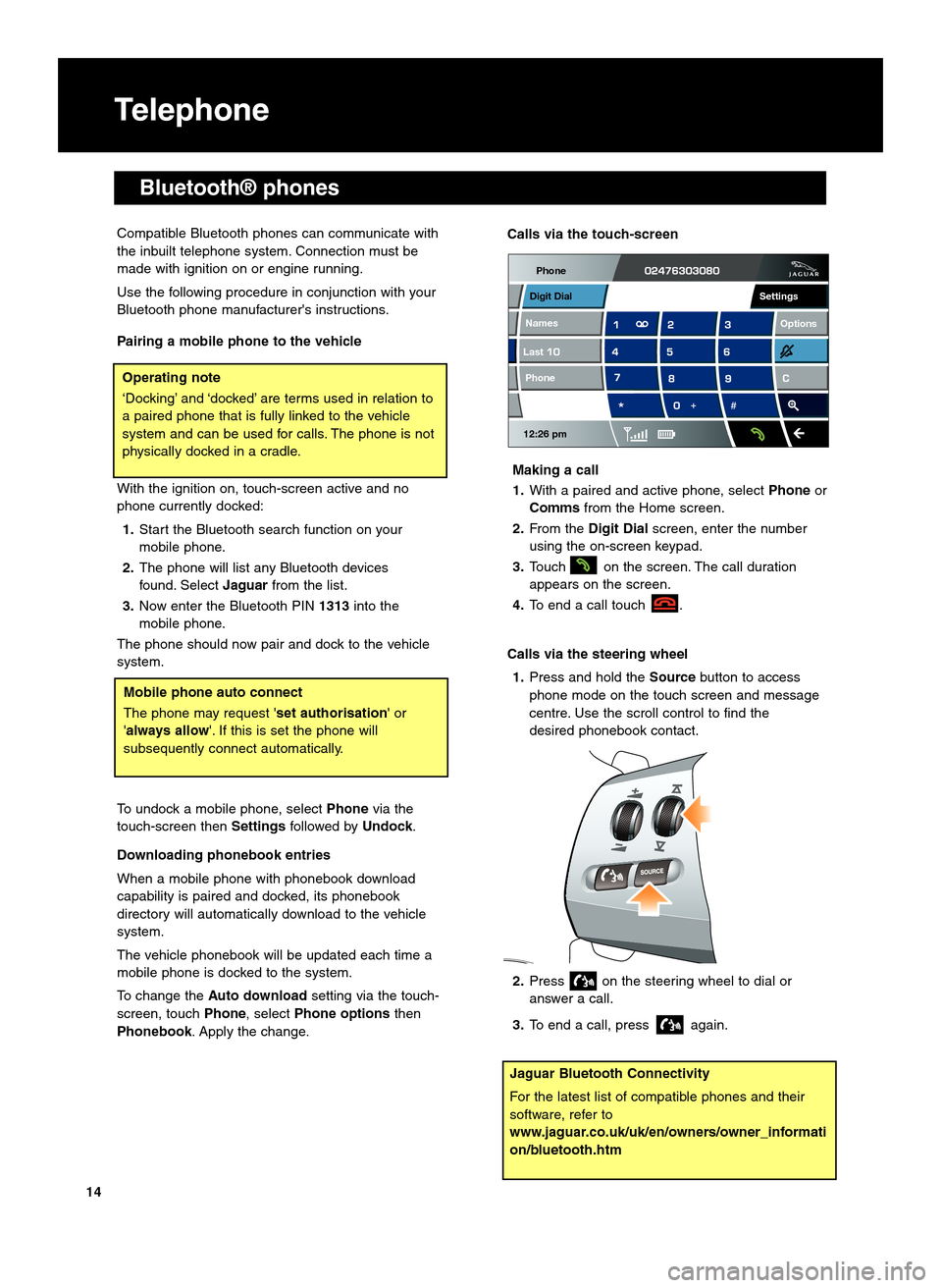
Telephone
Bluetooth® phones
Compatible Bluetooth phones can communicate with
the inbuilt telephone system. Connection must be
made with ignition on or engine running.
Use the following procedure in conjunction with your
Bluetooth phone manufacturer's instructions.
Pairing a mobile phone to the vehicle
With the ignition on, touch\bscreen active and no
phone currently docked:1. Start the Bluetooth search function on your
mobile phone.
2. The phone will list any Bluetooth devices
found. Select Jaguarfrom the list.
\f. Now enter the Bluetooth PIN 1\f1\finto the
mobile phone.
The phone should now pair and dock to the vehicle
system.
To undock a mobile phone, select Phonevia the
touch\bscreen then Settingsfollowed by Undock.
Downloading phonebook entries
When a mobile phone with phonebook download
capability is paired and docked, its phonebook
directory will automatically download to the vehicle
system.
The vehicle phonebook will be updated each time a
mobile phone is docked to the system.
To change the Auto download setting via the touch\b
screen, touch Phone, select Phone options then
Phonebook . Apply the change.
Jaguar Bluetooth Connectivity
For the latest list of compatible phones and their
software, refer to
www.jaguar.co.uk\buk\ben\bowners\bowner_informati
on\bbluetooth.htm
Operating note
‘Docking’ and ‘docked’ are terms used in relation to
a paired phone that is fully linked to the vehicle
system and can be used for calls. The phone is not
physically docked in a cradle.
Calls via the touch�screen
Making a call
1. With a paired and active phone, select Phoneor
Comms from the Home screen.
2. From the Digit Dial screen, enter the number
using the on\bscreen keypad.
\f. Touch on the screen. The call duration
appears on the screen.
4. To end a call touch .
Calls via the steering wheel 1. Press and hold the Sourcebutton to access
phone mode on the touch screen and message
centre. Use the scroll control to find the
desired phonebook contact.
2. Press on the steering wheel to dial or
answer a call.
\f. To end a call, press again.
Phone
12:26 pm
LastNames Phone
Digit Dial
Options
Settings
14
Mobile phone auto connect
The phone may request 'set authorisation
' or
'always allow'. If this is set the phone will
subsequently connect automatically.