window JAGUAR XF 2009 1.G Quick Start Guide
[x] Cancel search | Manufacturer: JAGUAR, Model Year: 2009, Model line: XF, Model: JAGUAR XF 2009 1.GPages: 16, PDF Size: 2.11 MB
Page 2 of 16
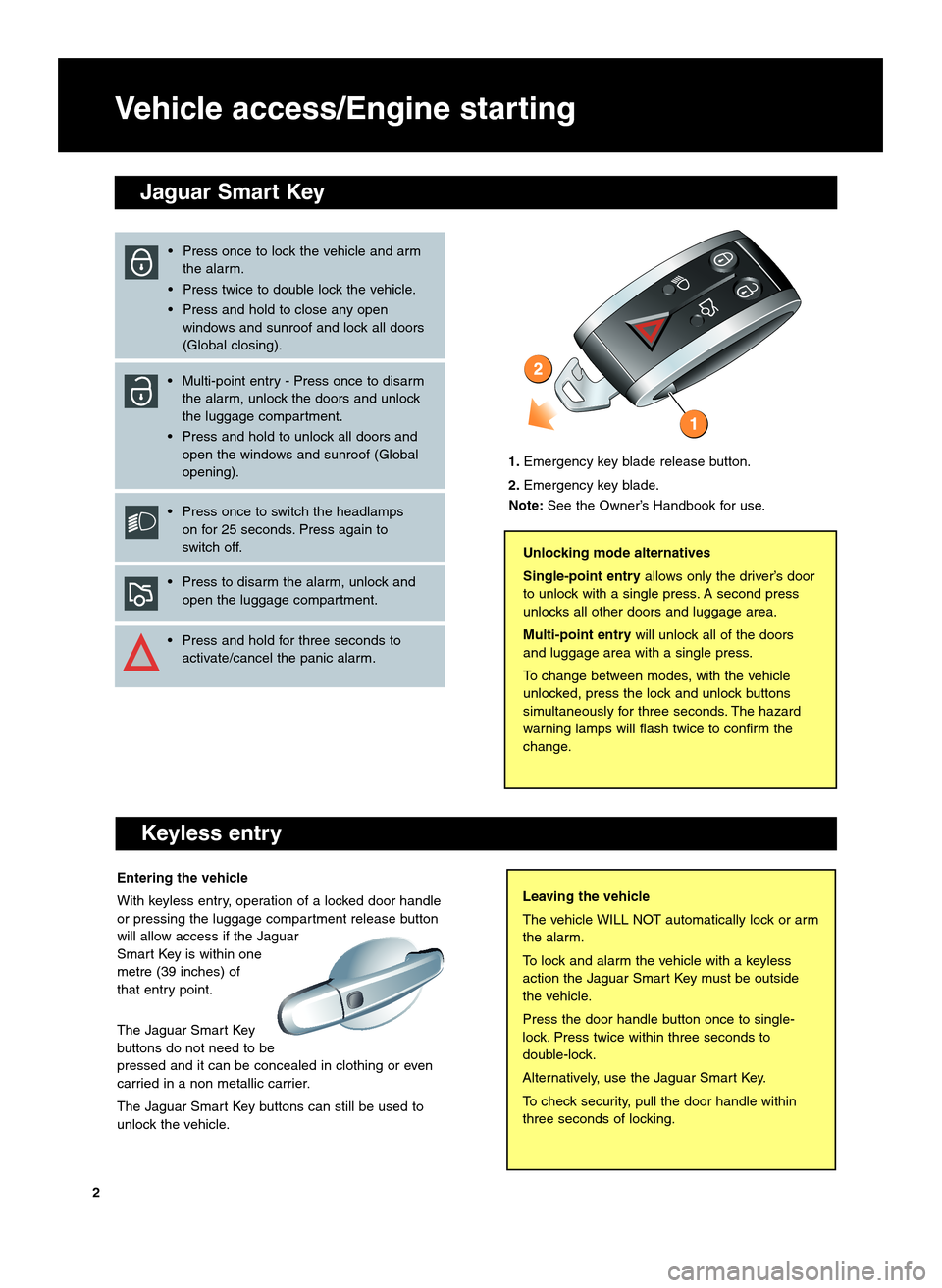
Entering the vehicle
With keyless entry, operation of a locked door handle
or pressing the luggage compartment release button
will allow access if the Jaguar
Smart Key is within one
metre (39 inches) of
that entry point.
The Jaguar Smart Key
buttons do not need to be
pressed and it can be concealed in clothing or even
carried in a non metallic carrier.
The Jaguar Smart Key buttons can still be used to
unlock the vehicle.
Vehicle access\bEngine starting
Keyless entry
Leaving the vehicle
The vehicle WILL NOT automatically lock or arm
the alarm.
To lock and alarm the vehicle with a keyless
action the Jaguar Smart Key must be outside
the vehicle.
Press the door handle button once to single\b
lock. Press twice within three seconds to
double\block.
Alternatively, use the Jaguar Smart Key.
To check security, pull the door handle within
three seconds of locking.
Unlocking mode alternatives
Single�point entryallows only the driver’s door
to unlock with a single press. A second press
unlocks all other doors and luggage area.
Multi�point entry will unlock all of the doors
and luggage area with a single press.
To change between modes, with the vehicle
unlocked, press the lock and unlock buttons
simultaneously for three seconds. The hazard
warning lamps will flash twice to confirm the
change.
• Press once to lock the vehicle and arm the alarm.
• Press twice to double lock the vehicle.
• Press and hold to close any open windows and sunroof and lock all doors
(Global closing).
• Multi\bpoint entry \b Press once to disarm the alarm, unlock the doors and unlock
the luggage compartment.
• Press and hold to unlock all doors and open the windows and sunroof (Global
opening).
• Press once to switch the headlamps on for 25 seconds. Press again to
switch off.
• Press to disarm the alarm, unlock and open the luggage compartment.
• Press and hold for three seconds to activate/cancel the panic alarm.
1. Emergency key blade release button.
2. Emergency key blade.
Note: See the Owner’s Handbook for use.
2
Jaguar Smart Key
Page 6 of 16
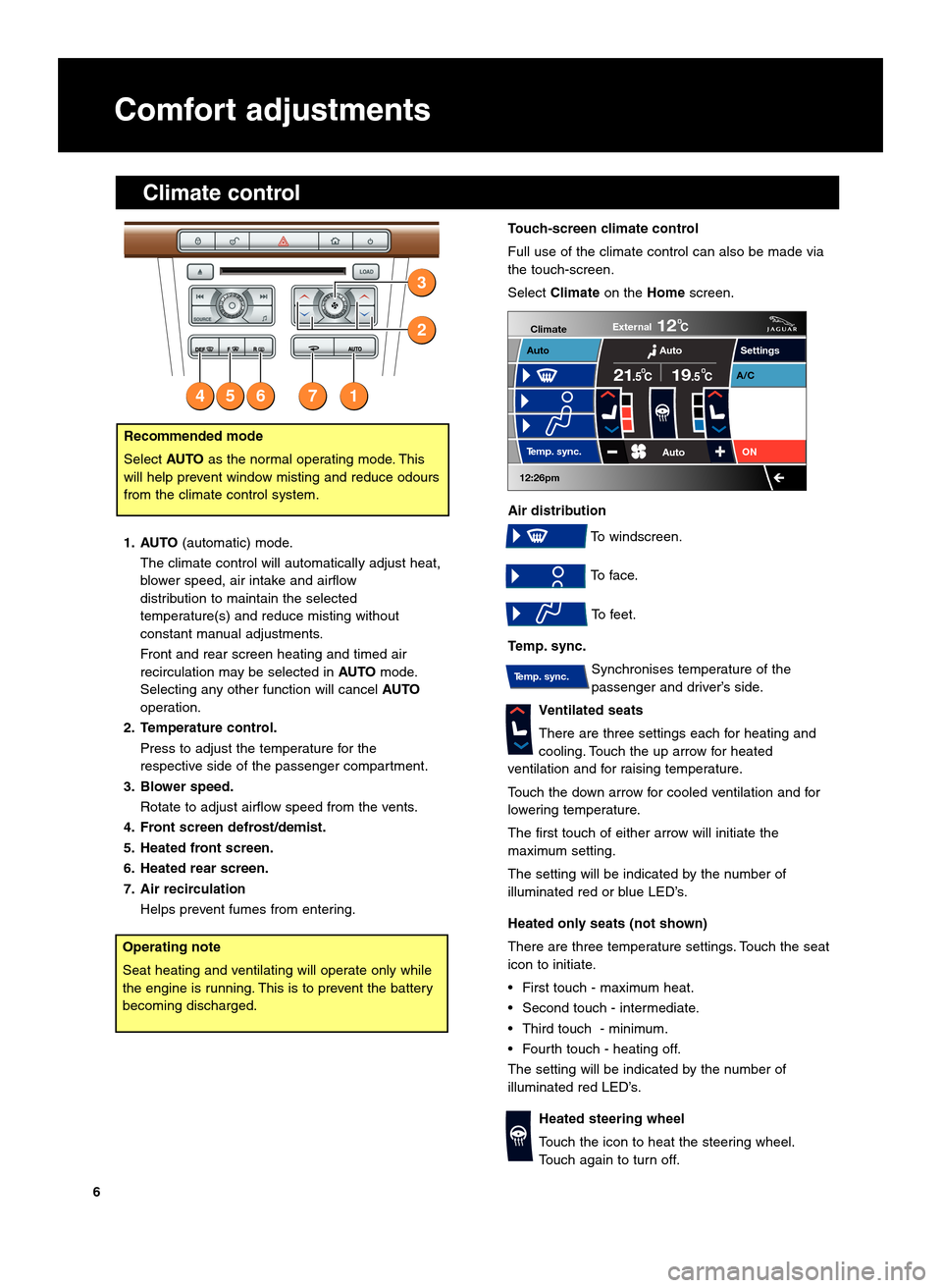
Comfort adjustments
1. AUTO(automatic) mode.
The climate control will automatically adjust heat,
blower speed, air intake and airflow
distribution to maintain the selected
temperature(s) and reduce misting without
constant manual adjustments.
Front and rear screen heating and timed air
recirculation may be selected in AUTOmode.
Selecting any other function will cancel AUTO
operation.
2. Temperature control. Press to adjust the temperature for the
respective side of the passenger compartment.
\f. Blower speed. Rotate to adjust airflow speed from the vents.
4. Front screen defrost\bdemist.
5. Heated front screen.
6. Heated rear screen.
7. Air recirculation Helps prevent fumes from entering.
2
3
16547
Touch�screen climate control
Full use of the climate control can also be made via
the touch\bscreen.
Select Climate on theHomescreen.
Air distribution To windscreen.
To face. To feet.
Temp. sync. Synchronises temperature of the
passenger and driver’s side.
Ventilated seats
There are three settings each for heating and
cooling. Touch the up arrow for heated
ventilation and for raising temperature.
Touch the down arrow for cooled ventilation and for
lowering temperature.
The first touch of either arrow will initiate the
maximum setting.
The setting will be indicated by the number of
illuminated red or blue LED’s.
Heated only seats (not shown)
There are three temperature settings. Touch the seat
icon to initiate.
• First touch \b maximum heat.
• Second touch \b intermediate.
• Third touch \b minimum.
• Fourth touch \b heating off.
The setting will be indicated by the number of
illuminated red LED’s.
Heated steering wheel
Touch the icon to heat the steering wheel.
Touch again to turn off.
Settings
Temp. sync. External
12C
Auto
21
19C.5 C
Auto
A/C
ON
.5
Climate
12:26pm
AutoRecommended mode
Select AUTOas the normal operating mode. This
will help prevent window misting and reduce odours
from the climate control system.
Temp. sync.
Operating note
Seat heating and ventilating will operate only while
the engine is running. This is to prevent the battery
becoming discharged.
6
Climate control
Page 7 of 16
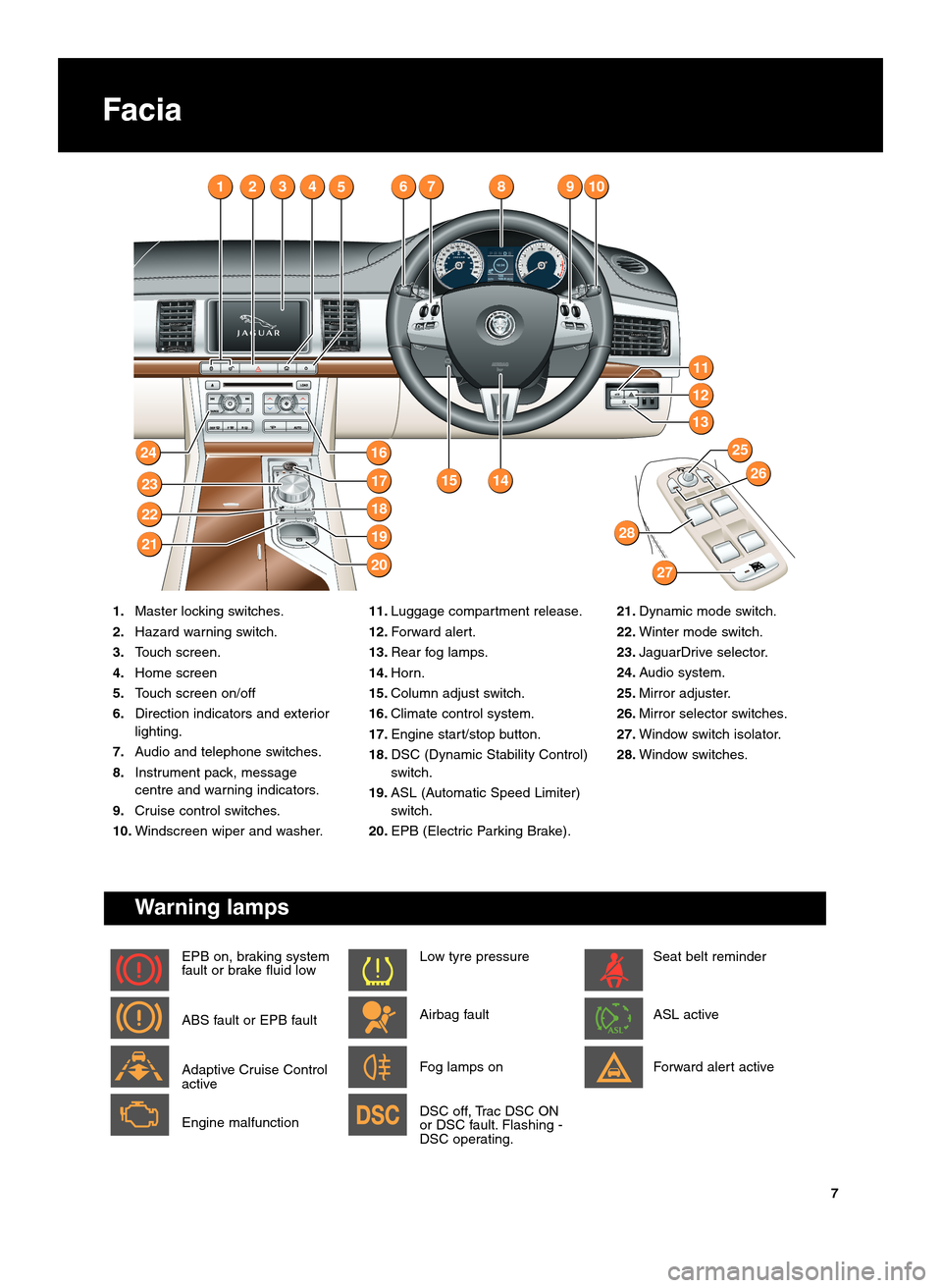
Facia
11.Luggage compartment release.
12. Forward alert.
1\f. Rear fog lamps.
14. Horn.
15. Column adjust switch.
16. Climate control system.
17. Engine start/stop button.
18. DSC (Dynamic Stability Control)
switch.
19. ASL (Automatic Speed Limiter)
switch.
20. EPB (Electric Parking Brake).
1.
Master locking switches.
2. Hazard warning switch.
\f. Touch screen.
4. Home screen
5. Touch screen on/off
6. Direction indicators and exterior
lighting.
7. Audio and telephone switches.
8. Instrument pack, message
centre and warning indicators.
9. Cruise control switches.
10. Windscreen wiper and washer. 21.
Dynamic mode switch.
22. Winter mode switch.
2\f. JaguarDrive selector.
24. Audio system.
25. Mirror adjuster.
26. Mirror selector switches.
27. Window switch isolator.
28. Window switches.
S ART
S OP S
D C
13678910
11
13
1415
18
17
1624
12
2
22
23
19
20
21
26
25
28
27
45
7
Warning lamps
Low tyre pressure
Airbag fault
Fog lamps on
DSC off, Trac DSC ON
or DSC fault. Flashing \b
DSC operating.Seat belt reminder
ASL active
Forward alert active
EPB on, braking system
fault or brake fluid low
ABS fault or EPB fault
Adaptive Cruise Control
active
Engine malfunction