JEEP CHEROKEE 2018 Owner handbook (in English)
Manufacturer: JEEP, Model Year: 2018, Model line: CHEROKEE, Model: JEEP CHEROKEE 2018Pages: 312, PDF Size: 4.91 MB
Page 271 of 312
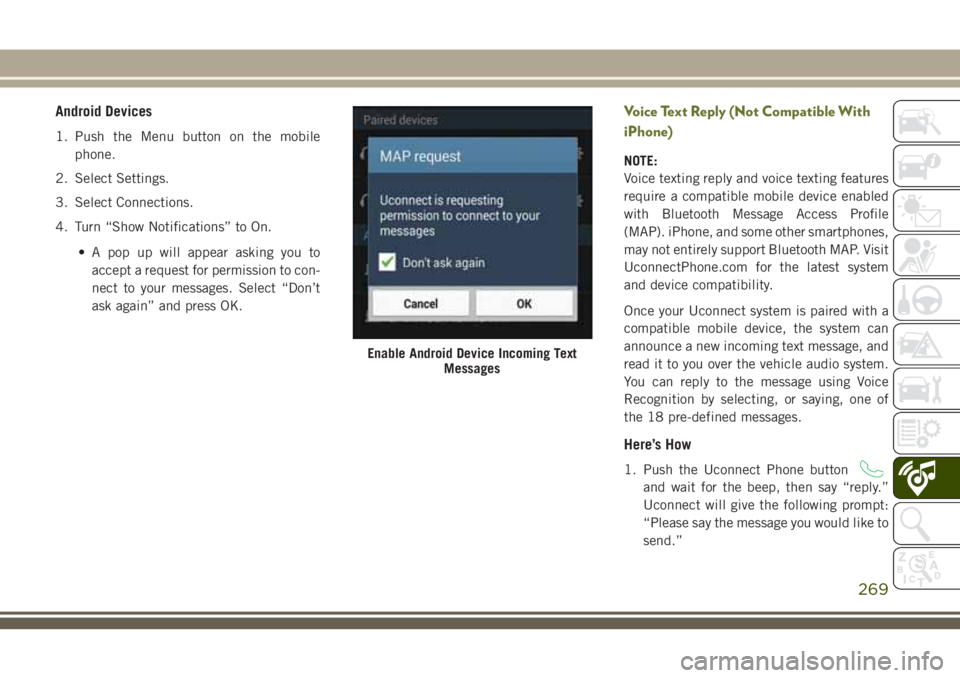
Android Devices
1. Push the Menu button on the mobilephone.
2. Select Settings.
3. Select Connections.
4. Turn “Show Notifications” to On.
• A pop up will appear asking you toaccept a request for permission to con-
nect to your messages. Select “Don’t
ask again” and press OK.
Voice Text Reply (Not Compatible With
iPhone)
NOTE:
Voice texting reply and voice texting features
require a compatible mobile device enabled
with Bluetooth Message Access Profile
(MAP). iPhone, and some other smartphones,
may not entirely support Bluetooth MAP. Visit
UconnectPhone.com for the latest system
and device compatibility.
Once your Uconnect system is paired with a
compatible mobile device, the system can
announce a new incoming text message, and
read it to you over the vehicle audio system.
You can reply to the message using Voice
Recognition by selecting, or saying, one of
the 18 pre-defined messages.
Here’s How
1. Push the Uconnect Phone button
and wait for the beep, then say “reply.”
Uconnect will give the following prompt:
“Please say the message you would like to
send.”
Enable Android Device Incoming Text Messages
269
Page 272 of 312
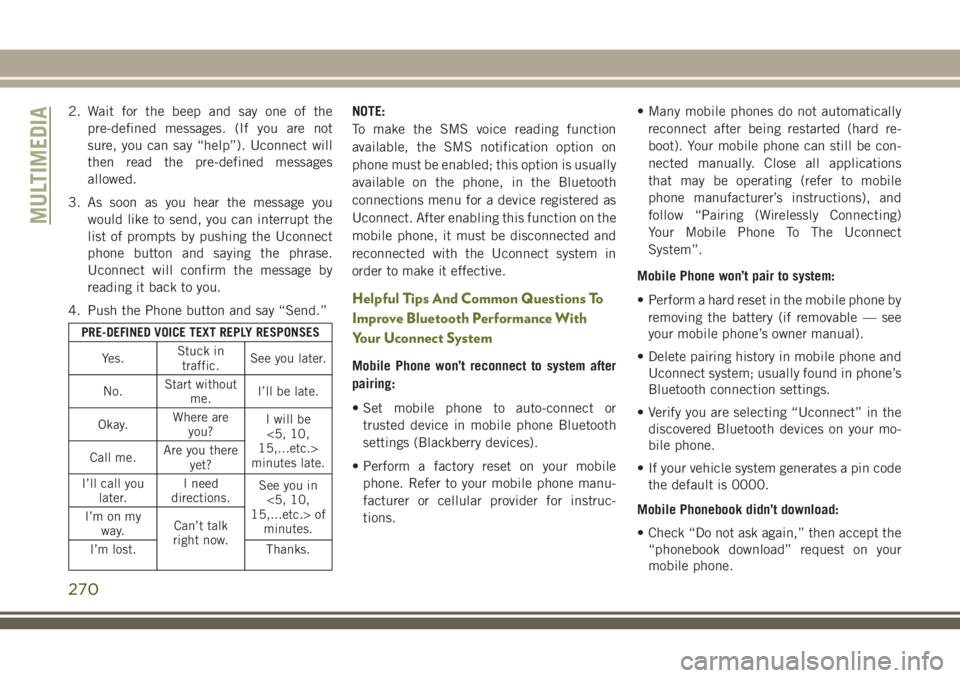
2. Wait for the beep and say one of thepre-defined messages. (If you are not
sure, you can say “help”). Uconnect will
then read the pre-defined messages
allowed.
3. As soon as you hear the message you would like to send, you can interrupt the
list of prompts by pushing the Uconnect
phone button and saying the phrase.
Uconnect will confirm the message by
reading it back to you.
4. Push the Phone button and say “Send.”
PRE-DEFINED VOICE TEXT REPLY RESPONSES
Yes. Stuck in
traffic. See you later.
No. Start without
me. I’ll be late.
Okay. Where are
you? I will be
<5, 10,
15,...etc.>
minutes late.
Call me. Are you there
yet?
I’ll call you later. I need
directions. See you in
<5, 10,
15,...etc.> of minutes.
I’m on my
way. Can’t talk
right now.
I’m lost. Thanks.
NOTE:
To make the SMS voice reading function
available, the SMS notification option on
phone must be enabled; this option is usually
available on the phone, in the Bluetooth
connections menu for a device registered as
Uconnect. After enabling this function on the
mobile phone, it must be disconnected and
reconnected with the Uconnect system in
order to make it effective.
Helpful Tips And Common Questions To
Improve Bluetooth Performance With
Your Uconnect System
Mobile Phone won’t reconnect to system after
pairing:
• Set mobile phone to auto-connect or
trusted device in mobile phone Bluetooth
settings (Blackberry devices).
• Perform a factory reset on your mobile phone. Refer to your mobile phone manu-
facturer or cellular provider for instruc-
tions. • Many mobile phones do not automatically
reconnect after being restarted (hard re-
boot). Your mobile phone can still be con-
nected manually. Close all applications
that may be operating (refer to mobile
phone manufacturer’s instructions), and
follow “Pairing (Wirelessly Connecting)
Your Mobile Phone To The Uconnect
System”.
Mobile Phone won’t pair to system:
• Perform a hard reset in the mobile phone by removing the battery (if removable — see
your mobile phone’s owner manual).
• Delete pairing history in mobile phone and Uconnect system; usually found in phone’s
Bluetooth connection settings.
• Verify you are selecting “Uconnect” in the discovered Bluetooth devices on your mo-
bile phone.
• If your vehicle system generates a pin code the default is 0000.
Mobile Phonebook didn’t download:
• Check “Do not ask again,” then accept the “phonebook download” request on your
mobile phone.
MULTIMEDIA
270
Page 273 of 312
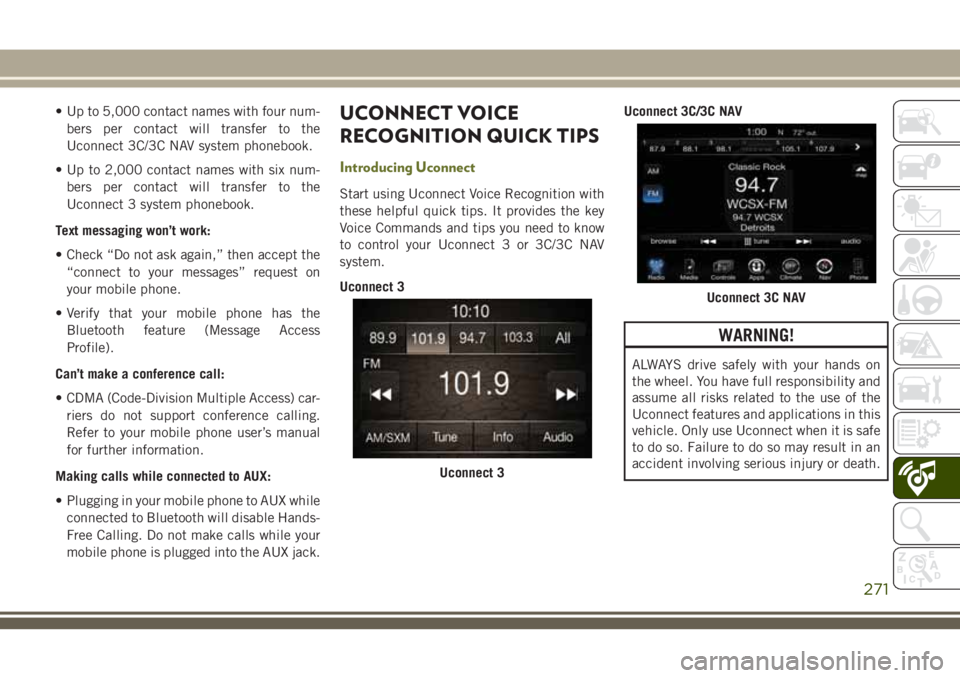
• Up to 5,000 contact names with four num-bers per contact will transfer to the
Uconnect 3C/3C NAV system phonebook.
• Up to 2,000 contact names with six num- bers per contact will transfer to the
Uconnect 3 system phonebook.
Text messaging won’t work:
• Check “Do not ask again,” then accept the “connect to your messages” request on
your mobile phone.
• Verify that your mobile phone has the Bluetooth feature (Message Access
Profile).
Can’t make a conference call:
• CDMA (Code-Division Multiple Access) car- riers do not support conference calling.
Refer to your mobile phone user’s manual
for further information.
Making calls while connected to AUX:
• Plugging in your mobile phone to AUX while connected to Bluetooth will disable Hands-
Free Calling. Do not make calls while your
mobile phone is plugged into the AUX jack.UCONNECT VOICE
RECOGNITION QUICK TIPS
Introducing Uconnect
Start using Uconnect Voice Recognition with
these helpful quick tips. It provides the key
Voice Commands and tips you need to know
to control your Uconnect 3 or 3C/3C NAV
system.
Uconnect 3 Uconnect 3C/3C NAV
WARNING!
ALWAYS drive safely with your hands on
the wheel. You have full responsibility and
assume all risks related to the use of the
Uconnect features and applications in this
vehicle. Only use Uconnect when it is safe
to do so. Failure to do so may result in an
accident involving serious injury or death.
Uconnect 3
Uconnect 3C NAV
271
Page 274 of 312

Get Started
1. VisitUconnectPhone.com to check device
and feature compatibility and to find de-
vice pairing instructions.
2. Reduce background noise. Wind and pas- senger conversations are examples of
noise that may impact recognition.
3. Speak clearly at a normal pace and vol- ume while facing straight ahead.
4. Each time you give a Voice Command, you must first push either the VR or Phone
button, wait until afterthe beep, then say
your Voice Command.
5. You can interrupt the help message or system prompts by pushing the VR or
Phone button and saying a Voice Com-
mand from current category.
All you need to control your Uconnect system
with your voice are the buttons on your steer-
ing wheel. 1. Uconnect Phone Button
, Push to
initiate, answer, or end a phone call, send
or receive a text.
2. Uconnect Voice Recognition Button
.
a. Short Press: Push and release the VR
button to begin Radio, Climate, Navi-
gation, and other embedded func-
tions. After you hear the single beep,
say a command. b. Long Press:
Push and hold continuously
for a few milliseconds, then release the
VR button for Siri functions. After you
hear the familiar Siri "double beep,"
say a command.
3. Phone Hang Up Button.
Basic Voice Commands
The basic Voice Commands below can be
given at any point while using your Uconnect
system.
Push the VR button
. After the beep,
say:
•“ Cancel to stop a current voice session”
•“ Help to hear a list of suggested Voice
Commands”
•“ Repeat to listen to the system prompts
again”
Uconnect VR And Phone Buttons
MULTIMEDIA
272
Page 275 of 312
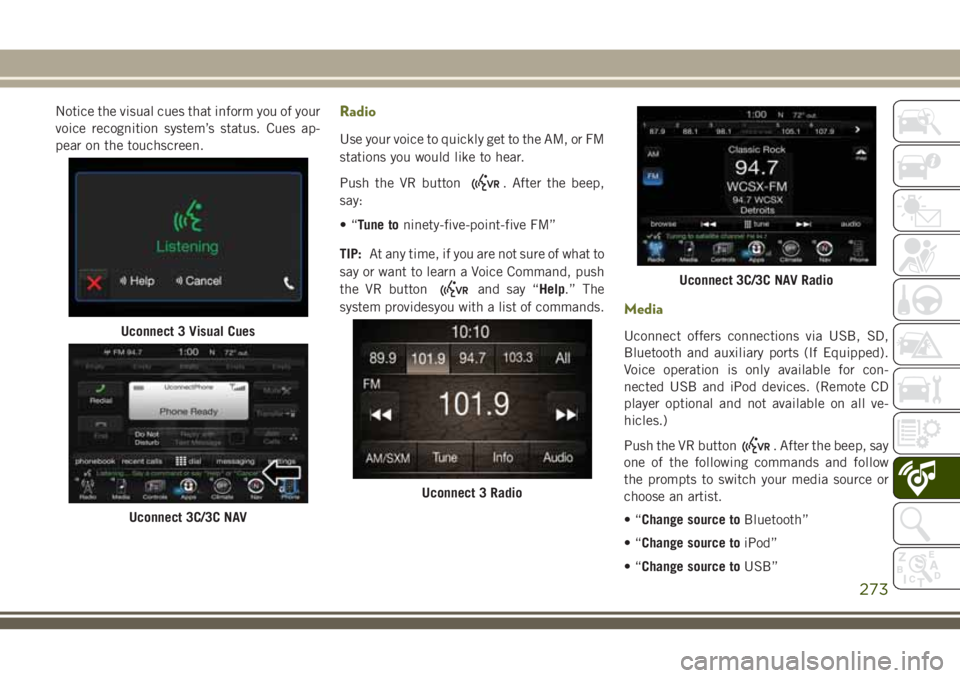
Notice the visual cues that inform you of your
voice recognition system’s status. Cues ap-
pear on the touchscreen.Radio
Use your voice to quickly get to the AM, or FM
stations you would like to hear.
Push the VR button
. After the beep,
say:
•“ Tune to ninety-five-point-five FM”
TIP: At any time, if you are not sure of what to
say or want to learn a Voice Command, push
the VR button
and say “Help.” The
system providesyou with a list of commands.
Media
Uconnect offers connections via USB, SD,
Bluetooth and auxiliary ports (If Equipped).
Voice operation is only available for con-
nected USB and iPod devices. (Remote CD
player optional and not available on all ve-
hicles.)
Push the VR button
. After the beep, say
one of the following commands and follow
the prompts to switch your media source or
choose an artist.
•“ Change source to Bluetooth”
•“ Change source to iPod”
•“ Change source to USB”
Uconnect 3 Visual Cues
Uconnect 3C/3C NAV
Uconnect 3 Radio
Uconnect 3C/3C NAV Radio
273
Page 276 of 312
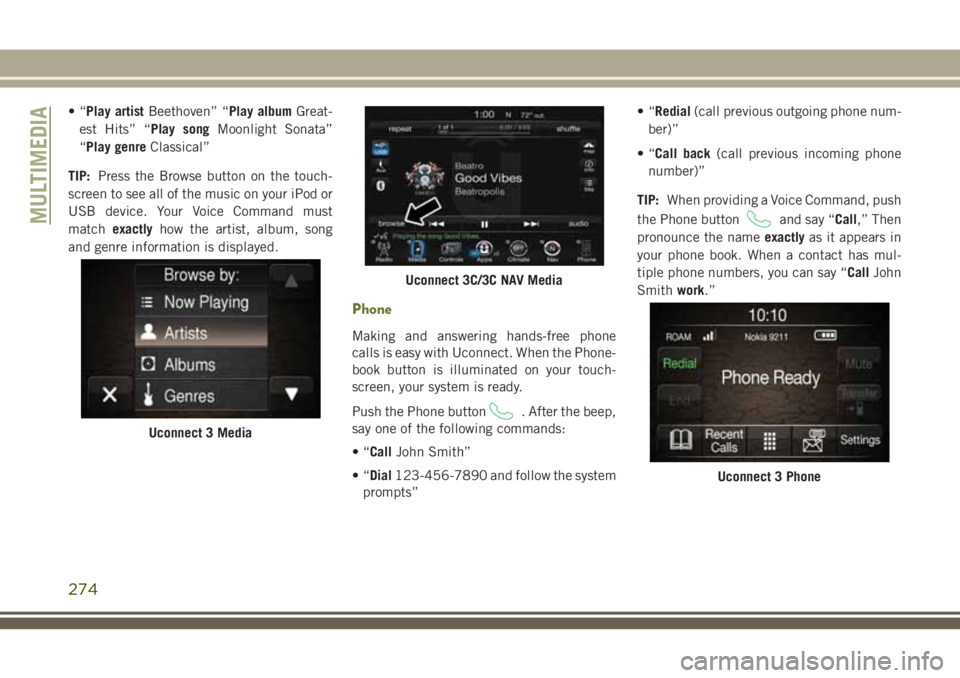
•“Play artist Beethoven” “Play album Great-
est Hits” “Play song Moonlight Sonata”
“Play genre Classical”
TIP: Press the Browse button on the touch-
screen to see all of the music on your iPod or
USB device. Your Voice Command must
match exactly how the artist, album, song
and genre information is displayed.
Phone
Making and answering hands-free phone
calls is easy with Uconnect. When the Phone-
book button is illuminated on your touch-
screen, your system is ready.
Push the Phone button
. After the beep,
say one of the following commands:
•“ Call John Smith”
•“ Dial 123-456-7890 and follow the system
prompts” •“
Redial (call previous outgoing phone num-
ber)”
•“ Call back (call previous incoming phone
number)”
TIP: When providing a Voice Command, push
the Phone button
and say “Call,” Then
pronounce the name exactlyas it appears in
your phone book. When a contact has mul-
tiple phone numbers, you can say “Call John
Smith work.”
Uconnect 3 Media
Uconnect 3C/3C NAV Media
Uconnect 3 Phone
MULTIMEDIA
274
Page 277 of 312
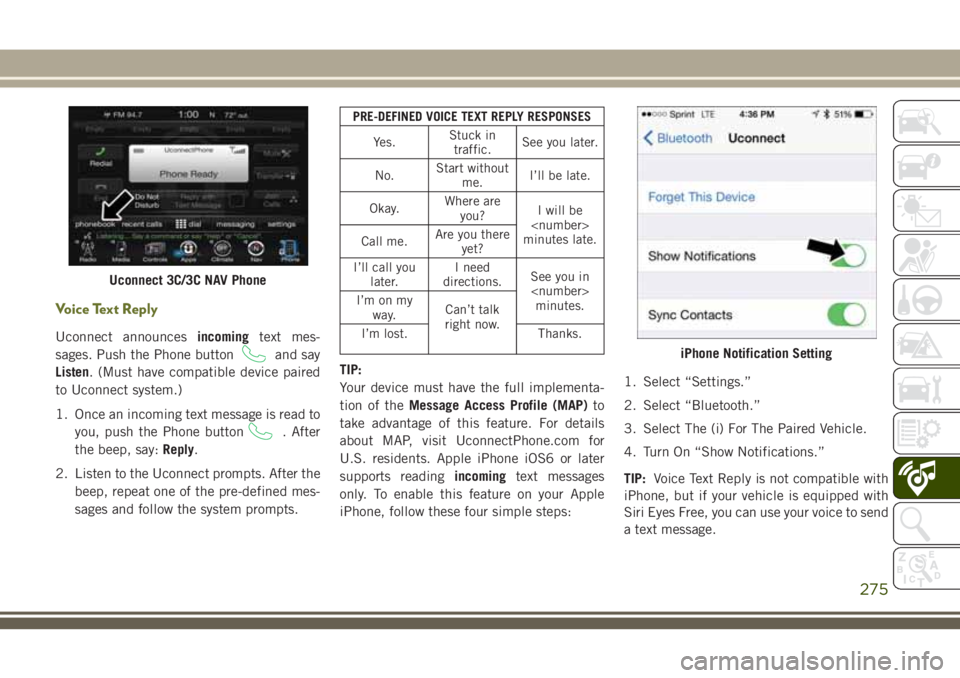
Voice Text Reply
Uconnect announcesincomingtext mes-
sages. Push the Phone button
and say
Listen. (Must have compatible device paired
to Uconnect system.)
1. Once an incoming text message is read to you, push the Phone button
. After
the beep, say: Reply.
2. Listen to the Uconnect prompts. After the beep, repeat one of the pre-defined mes-
sages and follow the system prompts.
PRE-DEFINED VOICE TEXT REPLY RESPONSES
Yes. Stuck in
traffic. See you later.
No. Start without
me. I’ll be late.
Okay. Where are
you? I will be
minutes late.
Call me. Are you there
yet?
I’ll call you later. I need
directions. See you in
I’m on my
way. Can’t talk
right now.
I’m lost. Thanks.
TIP:
Your device must have the full implementa-
tion of theMessage Access Profile (MAP) to
take advantage of this feature. For details
about MAP, visit UconnectPhone.com for
U.S. residents. Apple iPhone iOS6 or later
supports reading incomingtext messages
only. To enable this feature on your Apple
iPhone, follow these four simple steps: 1. Select “Settings.”
2. Select “Bluetooth.”
3. Select The (i) For The Paired Vehicle.
4. Turn On “Show Notifications.”
TIP:
Voice Text Reply is not compatible with
iPhone, but if your vehicle is equipped with
Siri Eyes Free, you can use your voice to send
a text message.
Uconnect 3C/3C NAV Phone
iPhone Notification Setting
275
Page 278 of 312
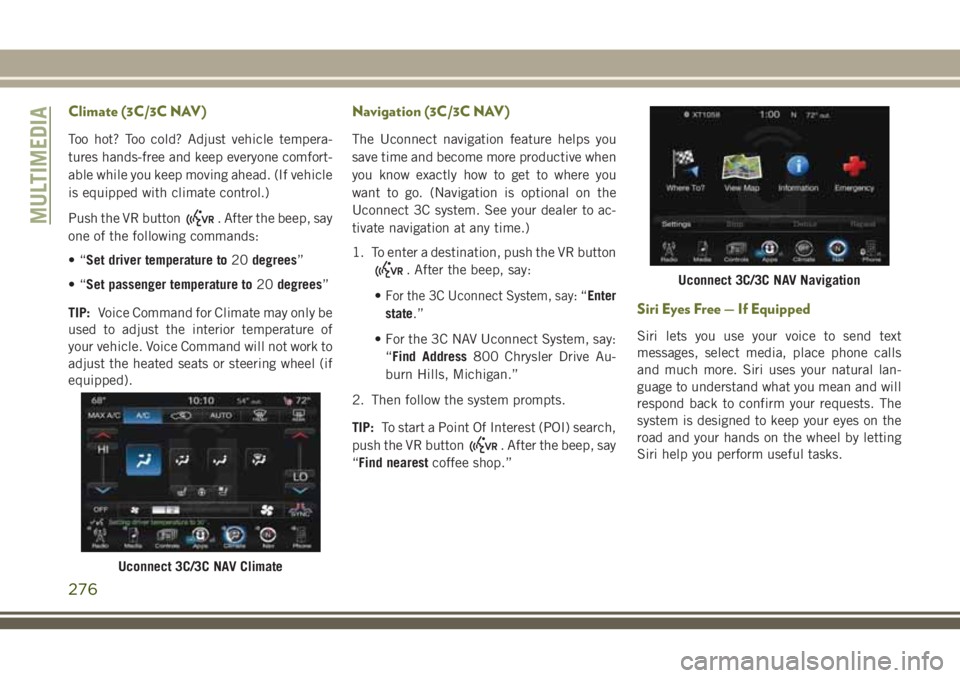
Climate (3C/3C NAV)
Too hot? Too cold? Adjust vehicle tempera-
tures hands-free and keep everyone comfort-
able while you keep moving ahead. (If vehicle
is equipped with climate control.)
Push the VR button
. After the beep, say
one of the following commands:
•“ Set driver temperature to 20degrees”
•“ Set passenger temperature to 20degrees”
TIP: Voice Command for Climate may only be
used to adjust the interior temperature of
your vehicle. Voice Command will not work to
adjust the heated seats or steering wheel (if
equipped).
Navigation (3C/3C NAV)
The Uconnect navigation feature helps you
save time and become more productive when
you know exactly how to get to where you
want to go. (Navigation is optional on the
Uconnect 3C system. See your dealer to ac-
tivate navigation at any time.)
1. To enter a destination, push the VR button
. After the beep, say:
•
For the 3C Uconnect System, say: “Enter
state.”
• For the 3C NAV Uconnect System, say: “Find Address 800 Chrysler Drive Au-
burn Hills, Michigan.”
2. Then follow the system prompts.
TIP: To start a Point Of Interest (POI) search,
push the VR button
. After the beep, say
“Find nearest coffee shop.”
Siri Eyes Free — If Equipped
Siri lets you use your voice to send text
messages, select media, place phone calls
and much more. Siri uses your natural lan-
guage to understand what you mean and will
respond back to confirm your requests. The
system is designed to keep your eyes on the
road and your hands on the wheel by letting
Siri help you perform useful tasks.
Uconnect 3C/3C NAV Climate
Uconnect 3C/3C NAV Navigation
MULTIMEDIA
276
Page 279 of 312
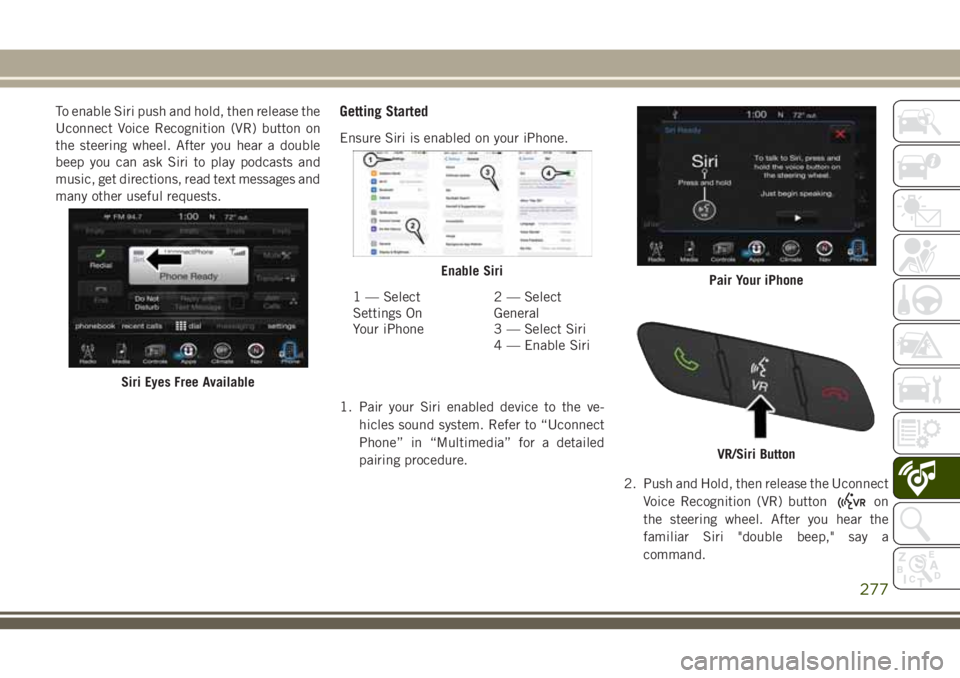
To enable Siri push and hold, then release the
Uconnect Voice Recognition (VR) button on
the steering wheel. After you hear a double
beep you can ask Siri to play podcasts and
music, get directions, read text messages and
many other useful requests.Getting Started
Ensure Siri is enabled on your iPhone.
1. Pair your Siri enabled device to the ve-hicles sound system. Refer to “Uconnect
Phone” in “Multimedia” for a detailed
pairing procedure.
2. Push and Hold, then release the UconnectVoice Recognition (VR) button
on
the steering wheel. After you hear the
familiar Siri "double beep," say a
command.
Siri Eyes Free Available
Enable Siri
1 — Select
Settings On
Your iPhone 2 — Select
General
3 — Select Siri
4 — Enable SiriPair Your iPhone
VR/Siri Button
277
Page 280 of 312
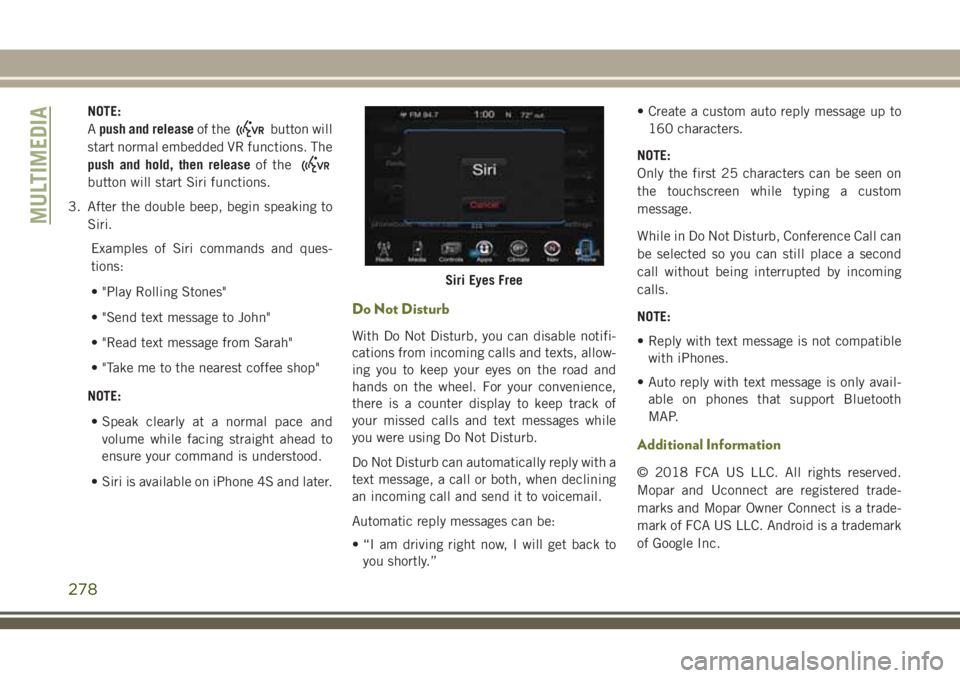
NOTE:
Apush and release of the
button will
start normal embedded VR functions. The
push and hold, then release of the
button will start Siri functions.
3. After the double beep, begin speaking to Siri.
Examples of Siri commands and ques-
tions:
• "Play Rolling Stones"
• "Send text message to John"
• "Read text message from Sarah"
• "Take me to the nearest coffee shop"
NOTE: • Speak clearly at a normal pace and volume while facing straight ahead to
ensure your command is understood.
• Siri is available on iPhone 4S and later.
Do Not Disturb
With Do Not Disturb, you can disable notifi-
cations from incoming calls and texts, allow-
ing you to keep your eyes on the road and
hands on the wheel. For your convenience,
there is a counter display to keep track of
your missed calls and text messages while
you were using Do Not Disturb.
Do Not Disturb can automatically reply with a
text message, a call or both, when declining
an incoming call and send it to voicemail.
Automatic reply messages can be:
• “I am driving right now, I will get back to you shortly.” • Create a custom auto reply message up to
160 characters.
NOTE:
Only the first 25 characters can be seen on
the touchscreen while typing a custom
message.
While in Do Not Disturb, Conference Call can
be selected so you can still place a second
call without being interrupted by incoming
calls.
NOTE:
• Reply with text message is not compatible with iPhones.
• Auto reply with text message is only avail- able on phones that support Bluetooth
MAP.
Additional Information
© 2018 FCA US LLC. All rights reserved.
Mopar and Uconnect are registered trade-
marks and Mopar Owner Connect is a trade-
mark of FCA US LLC. Android is a trademark
of Google Inc.
Siri Eyes Free
MULTIMEDIA
278