remote control JEEP COMPASS 2020 Owner handbook (in English)
[x] Cancel search | Manufacturer: JEEP, Model Year: 2020, Model line: COMPASS, Model: JEEP COMPASS 2020Pages: 328, PDF Size: 8.85 MB
Page 8 of 328
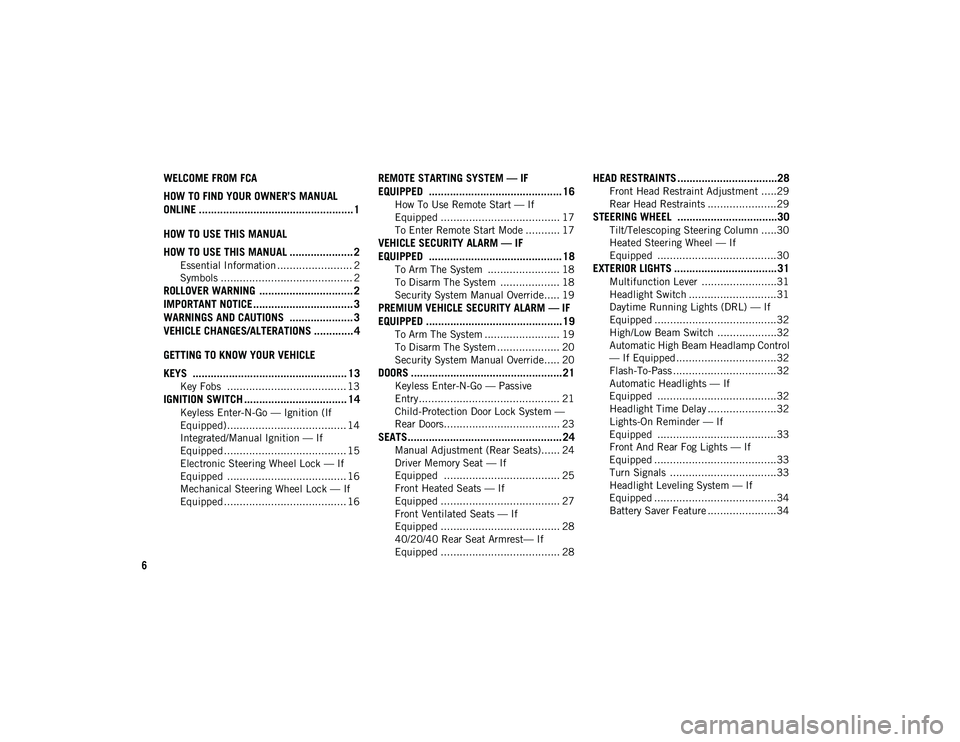
6
WELCOME FROM FCA
HOW TO FIND YOUR OWNER’S MANUAL
ONLINE ................................................... 1
HOW TO USE THIS MANUAL
HOW TO USE THIS MANUAL ..................... 2
Essential Information ........................ 2
Symbols .......................................... 2
ROLLOVER WARNING ............................... 2
IMPORTANT NOTICE ................................. 3
WARNINGS AND CAUTIONS ..................... 3
VEHICLE CHANGES/ALTERATIONS ............. 4
GETTING TO KNOW YOUR VEHICLE
KEYS ................................................... 13
Key Fobs ...................................... 13
IGNITION SWITCH .................................. 14
Keyless Enter-N-Go — Ignition (If
Equipped)...................................... 14 Integrated/Manual Ignition — If
Equipped ....................................... 15 Electronic Steering Wheel Lock — If
Equipped ...................................... 16 Mechanical Steering Wheel Lock — If
Equipped ....................................... 16
REMOTE STARTING SYSTEM — IF
EQUIPPED ............................................ 16
How To Use Remote Start — If
Equipped ...................................... 17 To Enter Remote Start Mode ........... 17
VEHICLE SECURITY ALARM — IF
EQUIPPED ............................................ 18
To Arm The System ....................... 18
To Disarm The System ................... 18
Security System Manual Override..... 19
PREMIUM VEHICLE SECURITY ALARM — IF
EQUIPPED .............................................19
To Arm The System ........................ 19
To Disarm The System .................... 20
Security System Manual Override..... 20
DOORS ..................................................21
Keyless Enter-N-Go — Passive
Entry............................................. 21 Child-Protection Door Lock System —
Rear Doors..................................... 23
SEATS................................................... 24
Manual Adjustment (Rear Seats)...... 24
Driver Memory Seat — If
Equipped ..................................... 25 Front Heated Seats — If
Equipped ...................................... 27 Front Ventilated Seats — If
Equipped ...................................... 28 40/20/40 Rear Seat Armrest— If
Equipped ...................................... 28
HEAD RESTRAINTS .................................28
Front Head Restraint Adjustment .....29
Rear Head Restraints ......................29
STEERING WHEEL .................................30
Tilt/Telescoping Steering Column .....30
Heated Steering Wheel — If
Equipped ......................................30
EXTERIOR LIGHTS ..................................31
Multifunction Lever ........................31
Headlight Switch ............................31
Daytime Running Lights (DRL) — If
Equipped .......................................32 High/Low Beam Switch ...................32
Automatic High Beam Headlamp Control
— If Equipped ................................32 Flash-To-Pass .................................32
Automatic Headlights — If
Equipped ......................................32 Headlight Time Delay ......................32
Lights-On Reminder — If
Equipped ......................................33 Front And Rear Fog Lights — If
Equipped .......................................33 Turn Signals ..................................33
Headlight Leveling System — If
Equipped .......................................34 Battery Saver Feature ......................34
2020_JEEP_M6_UG_UK.book Page 6
Page 19 of 328
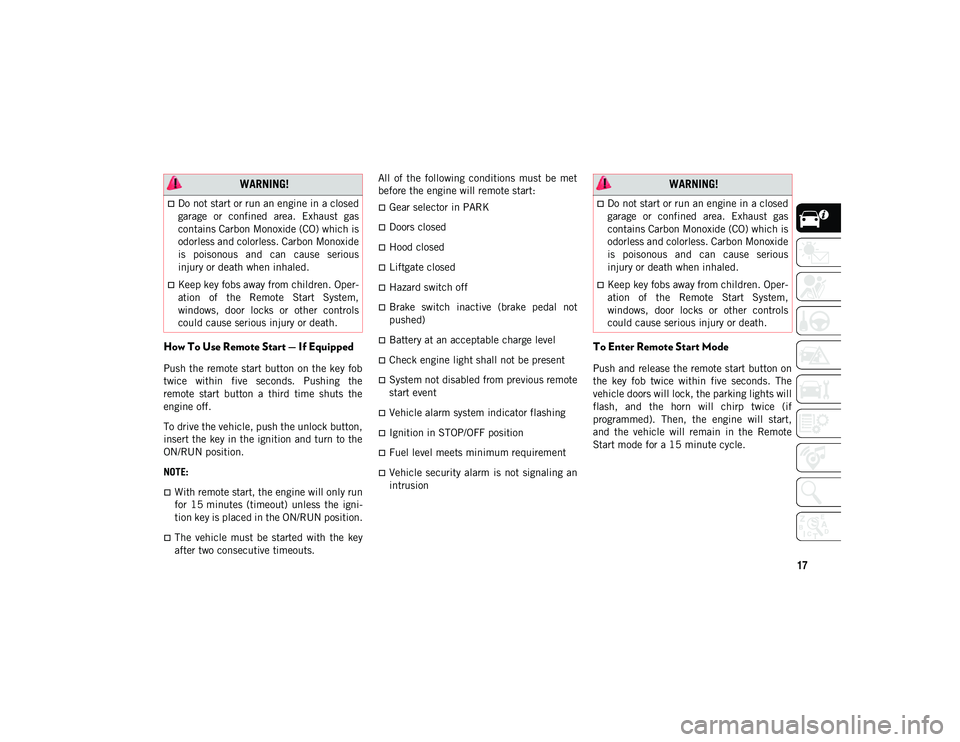
17
How To Use Remote Start — If Equipped
Push the remote start button on the key fob
twice within five seconds. Pushing the
remote start button a third time shuts the
engine off.
To drive the vehicle, push the unlock button,
insert the key in the ignition and turn to the
ON/RUN position.
NOTE:
With remote start, the engine will only run
for 15 minutes (timeout) unless the igni-
tion key is placed in the ON/RUN position.
The vehicle must be started with the key
after two consecutive timeouts. All of the following conditions must be met
before the engine will remote start:
Gear selector in PARK
Doors closed
Hood closed
Liftgate closed
Hazard switch off
Brake switch inactive (brake pedal not
pushed)
Battery at an acceptable charge level
Check engine light shall not be present
System not disabled from previous remote
start event
Vehicle alarm system indicator flashing
Ignition in STOP/OFF position
Fuel level meets minimum requirement
Vehicle security alarm is not signaling an
intrusion
To Enter Remote Start Mode
Push and release the remote start button on
the key fob twice within five seconds. The
vehicle doors will lock, the parking lights will
flash, and the horn will chirp twice (if
programmed). Then, the engine will start,
and the vehicle will remain in the Remote
Start mode for a 15 minute cycle.
WARNING!
Do not start or run an engine in a closed
garage or confined area. Exhaust gas
contains Carbon Monoxide (CO) which is
odorless and colorless. Carbon Monoxide
is poisonous and can cause serious
injury or death when inhaled.
Keep key fobs away from children. Oper
-
ation of the Remote Start System,
windows, door locks or other controls
could cause serious injury or death.
WARNING!
Do not start or run an engine in a closed
garage or confined area. Exhaust gas
contains Carbon Monoxide (CO) which is
odorless and colorless. Carbon Monoxide
is poisonous and can cause serious
injury or death when inhaled.
Keep key fobs away from children. Oper -
ation of the Remote Start System,
windows, door locks or other controls
could cause serious injury or death.
2020_JEEP_M6_UG_UK.book Page 17
Page 29 of 328
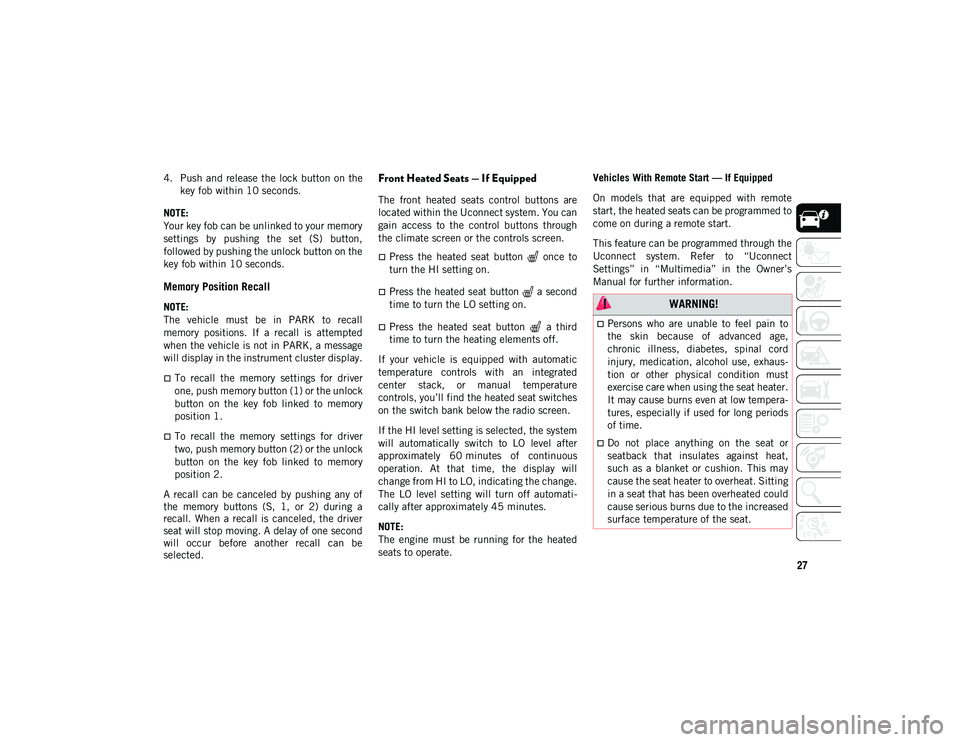
27
4. Push and release the lock button on thekey fob within 10 seconds.
NOTE:
Your key fob can be unlinked to your memory
settings by pushing the set (S) button,
followed by pushing the unlock button on the
key fob within 10 seconds.
Memory Position Recall
NOTE:
The vehicle must be in PARK to recall
memory positions. If a recall is attempted
when the vehicle is not in PARK, a message
will display in the instrument cluster display.
To recall the memory settings for driver
one, push memory button (1) or the unlock
button on the key fob linked to memory
position 1.
To recall the memory settings for driver
two, push memory button (2) or the unlock
button on the key fob linked to memory
position 2.
A recall can be canceled by pushing any of
the memory buttons (S, 1, or 2) during a
recall. When a recall is canceled, the driver
seat will stop moving. A delay of one second
will occur before another recall can be
selected.
Front Heated Seats — If Equipped
The front heated seats control buttons are
located within the Uconnect system. You can
gain access to the control buttons through
the climate screen or the controls screen.
Press the heated seat button once to
turn the HI setting on.
Press the heated seat button a second
time to turn the LO setting on.
Press the heated seat button a third
time to turn the heating elements off.
If your vehicle is equipped with automatic
temperature controls with an integrated
center stack, or manual temperature
controls, you’ll find the heated seat switches
on the switch bank below the radio screen.
If the HI level setting is selected, the system
will automatically switch to LO level after
approximately 60 minutes of continuous
operation. At that time, the display will
change from HI to LO, indicating the change.
The LO level setting will turn off automati -
cally after approximately 45 minutes.
NOTE:
The engine must be running for the heated
seats to operate. Vehicles With Remote Start — If Equipped
On models that are equipped with remote
start, the heated seats can be programmed to
come on during a remote start.
This feature can be programmed through the
Uconnect system. Refer to “Uconnect
Settings” in “Multimedia” in the Owner’s
Manual for further information.
WARNING!
Persons who are unable to feel pain to
the skin because of advanced age,
chronic illness, diabetes, spinal cord
injury, medication, alcohol use, exhaus-
tion or other physical condition must
exercise care when using the seat heater.
It may cause burns even at low tempera-
tures, especially if used for long periods
of time.
Do not place anything on the seat or
seatback that insulates against heat,
such as a blanket or cushion. This may
cause the seat heater to overheat. Sitting
in a seat that has been overheated could
cause serious burns due to the increased
surface temperature of the seat.
2020_JEEP_M6_UG_UK.book Page 27
Page 30 of 328
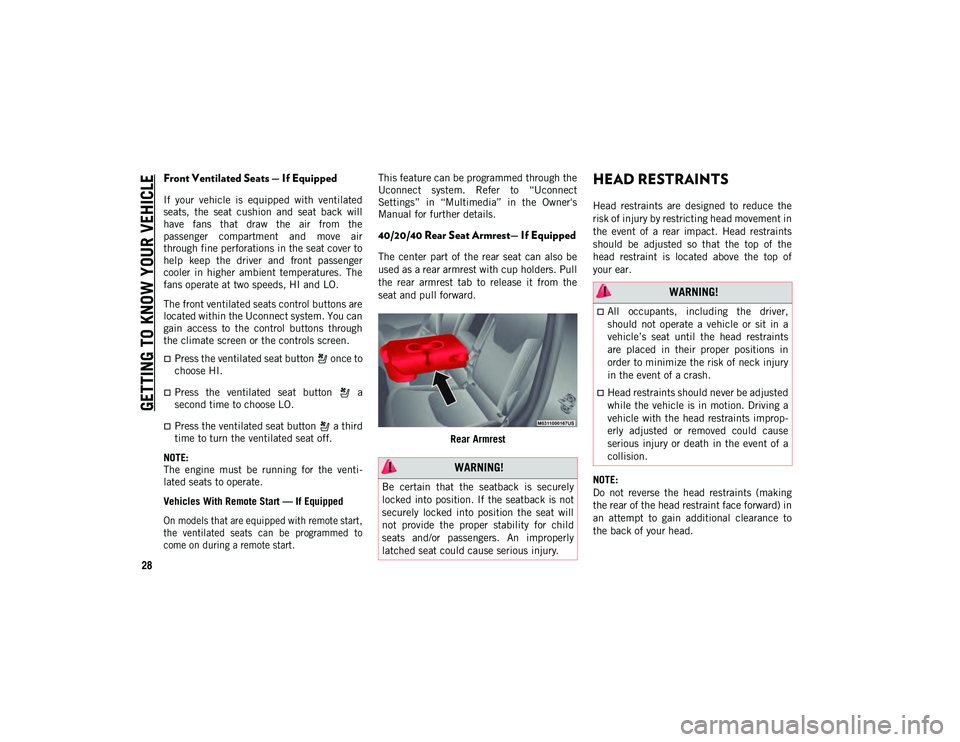
GETTING TO KNOW YOUR VEHICLE
28
Front Ventilated Seats — If Equipped
If your vehicle is equipped with ventilated
seats, the seat cushion and seat back will
have fans that draw the air from the
passenger compartment and move air
through fine perforations in the seat cover to
help keep the driver and front passenger
cooler in higher ambient temperatures. The
fans operate at two speeds, HI and LO.
The front ventilated seats control buttons are
located within the Uconnect system. You can
gain access to the control buttons through
the climate screen or the controls screen.
Press the ventilated seat button once to
choose HI.
Press the ventilated seat button a
second time to choose LO.
Press the ventilated seat button a third
time to turn the ventilated seat off.
NOTE:
The engine must be running for the venti -
lated seats to operate.
Vehicles With Remote Start — If Equipped
On models that are equipped with remote start,
the ventilated seats can be programmed to
come on during a remote start.
This feature can be programmed through the
Uconnect system. Refer to “Uconnect
Settings” in “Multimedia” in the Owner's
Manual for further details.
40/20/40 Rear Seat Armrest— If Equipped
The center part of the rear seat can also be
used as a rear armrest with cup holders. Pull
the rear armrest tab to release it from the
seat and pull forward.
Rear Armrest
HEAD RESTRAINTS
Head restraints are designed to reduce the
risk of injury by restricting head movement in
the event of a rear impact. Head restraints
should be adjusted so that the top of the
head restraint is located above the top of
your ear.
NOTE:
Do not reverse the head restraints (making
the rear of the head restraint face forward) in
an attempt to gain additional clearance to
the back of your head.
WARNING!
Be certain that the seatback is securely
locked into position. If the seatback is not
securely locked into position the seat will
not provide the proper stability for child
seats and/or passengers. An improperly
latched seat could cause serious injury.
WARNING!
All occupants, including the driver,
should not operate a vehicle or sit in a
vehicle’s seat until the head restraints
are placed in their proper positions in
order to minimize the risk of neck injury
in the event of a crash.
Head restraints should never be adjusted
while the vehicle is in motion. Driving a
vehicle with the head restraints improp -
erly adjusted or removed could cause
serious injury or death in the event of a
collision.
2020_JEEP_M6_UG_UK.book Page 28
Page 32 of 328

GETTING TO KNOW YOUR VEHICLE
30
NOTE:
The head restraints should only be removed
by qualified technicians, for service
purposes only. If either of the head restraints
require removal, see an authorized dealer.
STEERING WHEEL
Tilt/Telescoping Steering Column
This feature allows you to tilt the steering
column upward or downward. It also allows
you to lengthen or shorten the steering
column. The tilt/telescoping lever is located
below the steering wheel at the end of the
steering column.Tilt/Telescoping Lever To unlock the steering column, push the
control handle downward (toward the floor).
To tilt the steering column, move the
steering wheel upward or downward as
desired. To lengthen or shorten the steering
column, pull the steering wheel outward or
push it inward as desired. To lock the
steering column in position, push the control
handle upward until fully engaged.
Heated Steering Wheel — If Equipped
The steering wheel contains a heating
element that helps warm your hands in cold
weather. The heated steering wheel has only
one temperature setting. Once the heated
steering wheel has been turned on, it will
stay on until the operator turns it off. The
heated steering wheel may not turn on when
it is already warm.
The heated steering wheel control button is
located on the center instrument panel
below the touchscreen, as well as within the
climate or controls screen of the touch
-
screen.
Press the heated steering wheel button
once to turn the heating element on.
Press the heated steering wheel button
a second time to turn the heating element
off.
NOTE:
The engine must be running for the heated
steering wheel to operate.
Vehicles Equipped With Remote Start
On models that are equipped with remote
start, the heated steering wheel can be
programmed to come on during a remote
start.
This feature can be programmed through the
Uconnect system. Refer to “Uconnect
Settings” in “Multimedia” in the Owner’s
Manual for further information.
WARNING!
ALL the head restraints MUST be
reinstalled in the vehicle to properly
protect the occupants.
WARNING!
Do not adjust the steering column while
driving. Adjusting the steering column
while driving or driving with the steering
column unlocked, could cause the driver
to lose control of the vehicle. Failure to
follow this warning may result in serious
injury or death.
2020_JEEP_M6_UG_UK.book Page 30
Page 38 of 328

GETTING TO KNOW YOUR VEHICLE
36
NOTE:
The Rain Sensing feature will not operate
when the wiper switch is in the low or
high-speed position.
The Rain Sensing feature may not func-
tion properly when ice, or dried salt water
is present on the windshield.
Use of products containing wax or silicone
may reduce Rain Sensing performance.
The Rain Sensing feature can be turned on
and off using the Uconnect System, refer
to “Uconnect Settings” in “Multimedia”
in the Owner’s Manual for further informa-
tion.
The Rain Sensing system has protection
features for the wiper blades and arms, and
will not operate under the following condi -
tions:
Change In Ignition Position — If the vehicle
is in Rain Sensing mode and the ignition
is cycled from OFF to ON, the auto wiper
will be suppressed until vehicle speed is
greater than 3 mph (5 km/h), or the wiper
switch is moved out of and back into the
Intermittent wipe position.
Transmission In NEUTRAL Position — The
Rain Sensing system will not operate if the
NEUTRAL gear is selected at speeds of
3 mph (5 km/h) or less unless the wiper
switch is moved or the gear selector is
moved out of NEUTRAL.
Remote Start Mode Inhibit — On vehicles
equipped with Remote Starting system,
Rain Sensing wipers are not operational
when the vehicle is in the remote start
mode. Once the operator is in the vehicle
and has placed the ignition switch in the
ON/RUN position, Rain Sensing wiper
operation can resume, if it has been
selected, and no other inhibit conditions
(mentioned previously) exist.
Rear Window Wiper/Washer
The rear wiper/washer controls are located on
the windshield wiper/washer lever on the
right side of the steering column. The rear
wiper/washer is operated by rotating a
switch, located at the middle of the lever. Rotate the center portion of the lever upward
to the first detent for intermittent operation
and to the second detent for continuous rear
wiper operation.
To use the washer, push the lever forward
and hold while spray is desired. If the lever
is pushed while the wiper is in the off posi
-
tion, the wiper will operate for several wipe
cycles, then turn off.
CLIMATE CONTROLS
The Climate Control System allows you to
regulate the temperature, air flow, and direc -
tion of air circulating throughout the vehicle.
The controls are located on the touchscreen
(if equipped) and on the instrument panel
below the radio.
2020_JEEP_M6_UG_UK.book Page 36
Page 267 of 328
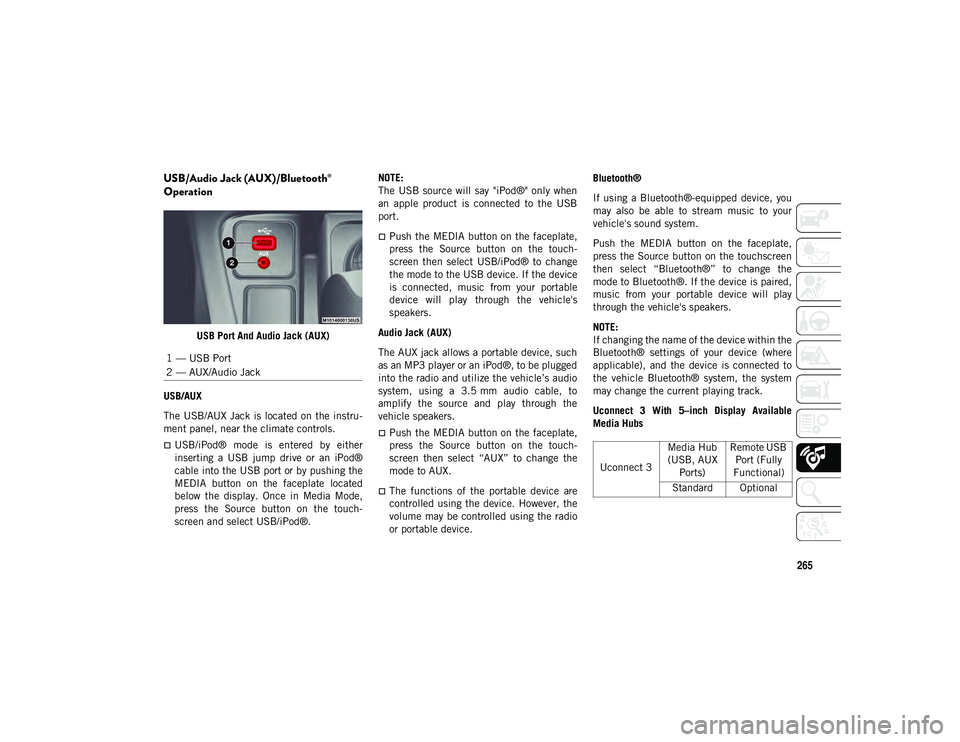
265
USB/Audio Jack (AUX)/Bluetooth®
Operation
USB Port And Audio Jack (AUX)
USB/AUX
The USB/AUX Jack is located on the instru -
ment panel, near the climate controls.
USB/iPod® mode is entered by either
inserting a USB jump drive or an iPod®
cable into the USB port or by pushing the
MEDIA button on the faceplate located
below the display. Once in Media Mode,
press the Source button on the touch -
screen and select USB/iPod®. NOTE:
The USB source will say "iPod®" only when
an apple product is connected to the USB
port.
Push the MEDIA button on the faceplate,
press the Source button on the touch
-
screen then select USB/iPod® to change
the mode to the USB device. If the device
is connected, music from your portable
device will play through the vehicle's
speakers.
Audio Jack (AUX)
The AUX jack allows a portable device, such
as an MP3 player or an iPod®, to be plugged
into the radio and utilize the vehicle’s audio
system, using a 3.5 mm audio cable, to
amplify the source and play through the
vehicle speakers.
Push the MEDIA button on the faceplate,
press the Source button on the touch -
screen then select “AUX” to change the
mode to AUX.
The functions of the portable device are
controlled using the device. However, the
volume may be controlled using the radio
or portable device. Bluetooth®
If using a Bluetooth®-equipped device, you
may also be able to stream music to your
vehicle's sound system.
Push the MEDIA button on the faceplate,
press the Source button on the touchscreen
then select “Bluetooth®” to change the
mode to Bluetooth®. If the device is paired,
music from your portable device will play
through the vehicle's speakers.
NOTE:
If changing the name of the device within the
Bluetooth® settings of your device (where
applicable), and the device is connected to
the vehicle Bluetooth® system, the system
may change the current playing track.
Uconnect 3 With 5–inch Display Available
Media Hubs
1 — USB Port
2 — AUX/Audio Jack
Uconnect 3
Media Hub
(USB, AUX Ports) Remote USB
Port (Fully
Functional)
Standard Optional
2020_JEEP_M6_UG_UK.book Page 265
Page 287 of 328
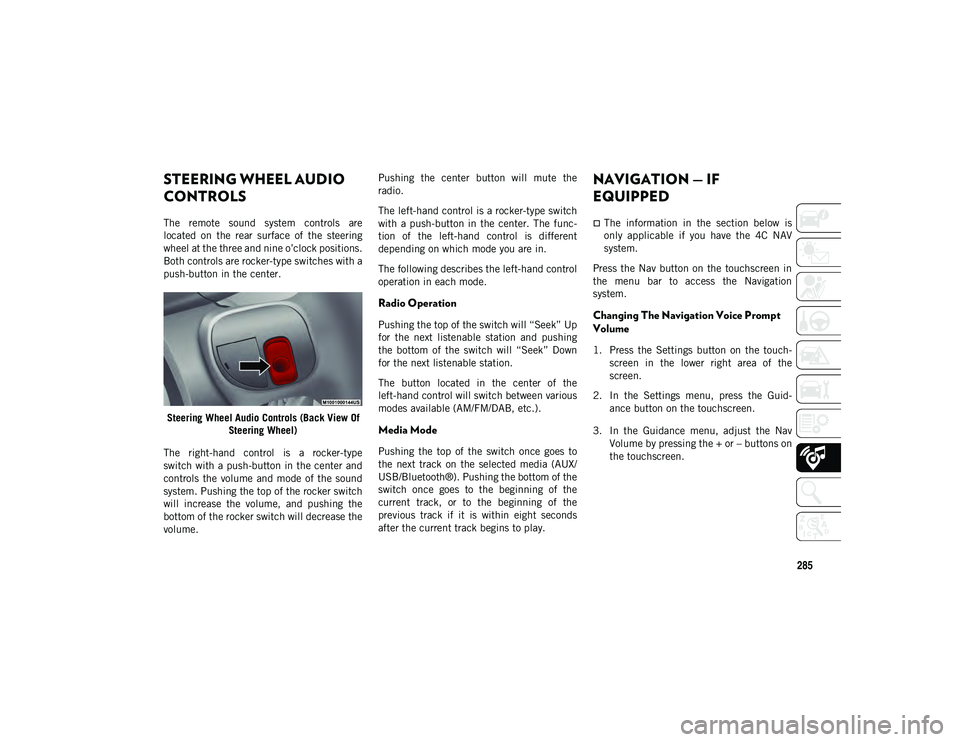
285
STEERING WHEEL AUDIO
CONTROLS
The remote sound system controls are
located on the rear surface of the steering
wheel at the three and nine o’clock positions.
Both controls are rocker-type switches with a
push-button in the center.Steering Wheel Audio Controls (Back View Of Steering Wheel)
The right-hand control is a rocker-type
switch with a push-button in the center and
controls the volume and mode of the sound
system. Pushing the top of the rocker switch
will increase the volume, and pushing the
bottom of the rocker switch will decrease the
volume. Pushing the center button will mute the
radio.
The left-hand control is a rocker-type switch
with a push-button in the center. The func
-
tion of the left-hand control is different
depending on which mode you are in.
The following describes the left-hand control
operation in each mode.
Radio Operation
Pushing the top of the switch will “Seek” Up
for the next listenable station and pushing
the bottom of the switch will “Seek” Down
for the next listenable station.
The button located in the center of the
left-hand control will switch between various
modes available (AM/FM/DAB, etc.).
Media Mode
Pushing the top of the switch once goes to
the next track on the selected media (AUX/
USB/Bluetooth®). Pushing the bottom of the
switch once goes to the beginning of the
current track, or to the beginning of the
previous track if it is within eight seconds
after the current track begins to play.
NAVIGATION — IF
EQUIPPED
The information in the section below is
only applicable if you have the 4C NAV
system.
Press the Nav button on the touchscreen in
the menu bar to access the Navigation
system.
Changing The Navigation Voice Prompt
Volume
1. Press the Settings button on the touch -
screen in the lower right area of the
screen.
2. In the Settings menu, press the Guid -
ance button on the touchscreen.
3. In the Guidance menu, adjust the Nav Volume by pressing the + or – buttons on
the touchscreen.
2020_JEEP_M6_UG_UK.book Page 285
Page 322 of 328
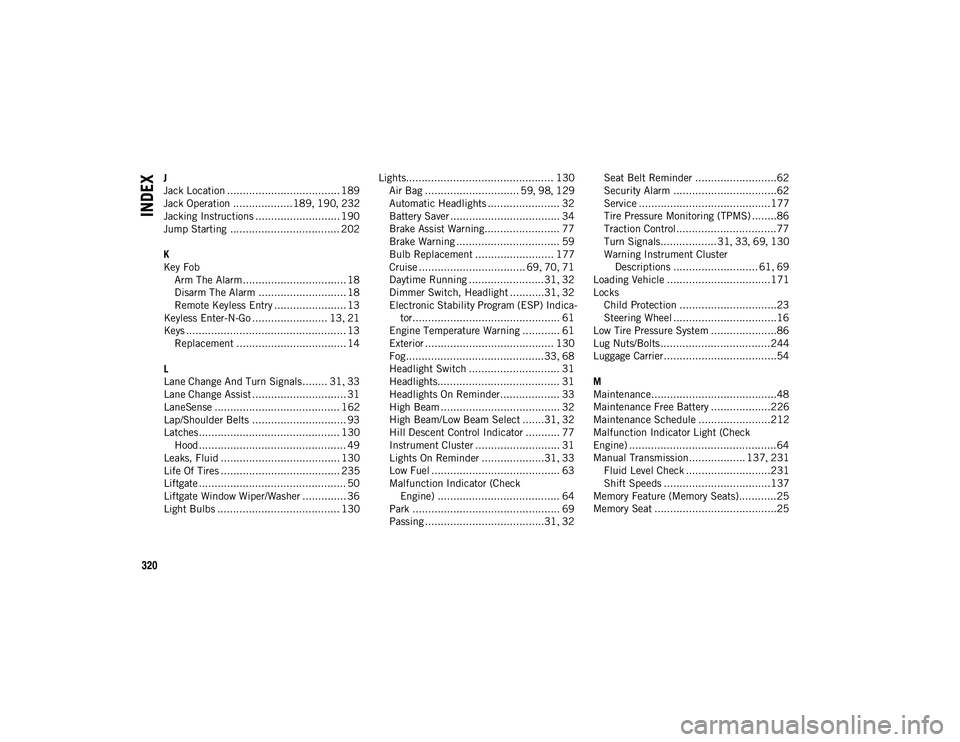
320
INDEX
J
Jack Location .................................... 189
Jack Operation ...................189, 190 , 232
Jacking Instructions ........................... 190
Jump Starting ................................... 202
K
Key Fob Arm The Alarm................................. 18
Disarm The Alarm ............................ 18Remote Keyless Entry ....................... 13
Keyless Enter-N-Go ........................ 13 , 21
Keys ................................................... 13 Replacement ................................... 14
L
Lane Change And Turn Signals........ 31 , 33
Lane Change Assist .............................. 31
LaneSense ........................................ 162
Lap/Shoulder Belts .............................. 93
Latches............................................. 130 Hood ............................................... 49
Leaks, Fluid ...................................... 130
Life Of Tires ...................................... 235
Liftgate ............................................... 50
Liftgate Window Wiper/Washer .............. 36
Light Bulbs ....................................... 130 Lights............................................... 130
Air Bag .............................. 59 , 98 , 129
Automatic Headlights ....................... 32
Battery Saver ................................... 34
Brake Assist Warning........................ 77
Brake Warning ................................. 59
Bulb Replacement ......................... 177
Cruise .................................. 69 , 70 , 71
Daytime Running ........................31 , 32
Dimmer Switch, Headlight ...........31 , 32
Electronic Stability Program (ESP) Indica- tor............................................... 61
Engine Temperature Warning ............ 61
Exterior ......................................... 130
Fog............................................33 , 68
Headlight Switch ............................. 31
Headlights....................................... 31
Headlights On Reminder................... 33 High Beam ...................................... 32
High Beam/Low Beam Select .......31 , 32
Hill Descent Control Indicator ........... 77
Instrument Cluster ........................... 31
Lights On Reminder ....................31 , 33
Low Fuel ......................................... 63
Malfunction Indicator (Check Engine) ....................................... 64
Park ............................................... 69
Passing ......................................31 , 32 Seat Belt Reminder ..........................62
Security Alarm .................................62
Service ..........................................177
Tire Pressure Monitoring (TPMS) ........86
Traction Control................................77
Turn Signals..................31 , 33 , 69 , 130
Warning Instrument Cluster Descriptions ........................... 61 , 69
Loading Vehicle .................................171
Locks Child Protection ...............................23
Steering Wheel .................................16
Low Tire Pressure System .....................86
Lug Nuts/Bolts ...................................244
Luggage Carrier ....................................54
M
Maintenance........................................48
Maintenance Free Battery ...................226
Maintenance Schedule .......................212
Malfunction Indicator Light (Check
Engine) ...............................................64
Manual Transmission.................. 137 , 231
Fluid Level Check ...........................231
Shift Speeds ..................................137
Memory Feature (Memory Seats)............25
Memory Seat .......................................25
2020_JEEP_M6_UG_UK.book Page 320
Page 323 of 328
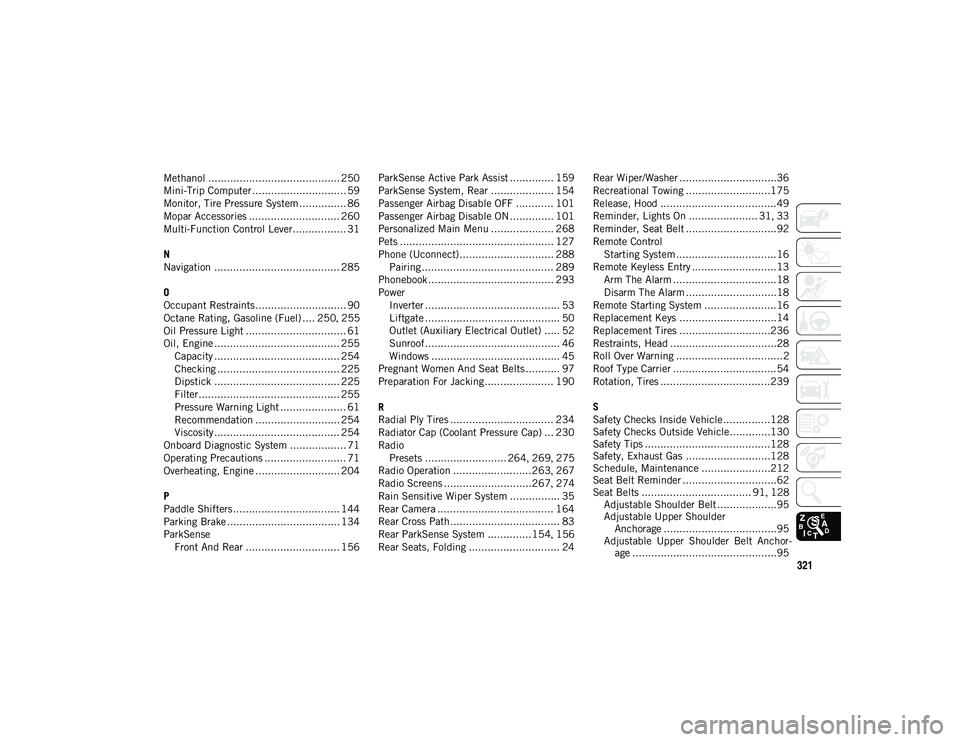
321
Methanol .......................................... 250
Mini-Trip Computer .............................. 59
Monitor, Tire Pressure System ............... 86
Mopar Accessories ............................. 260
Multi-Function Control Lever................. 31
N
Navigation ........................................ 285
O
Occupant Restraints............................. 90
Octane Rating, Gasoline (Fuel) .... 250, 255
Oil Pressure Light ................................ 61
Oil, Engine ........................................ 255 Capacity ........................................ 254
Checking ....................................... 225
Dipstick ........................................ 225
Filter............................................. 255
Pressure Warning Light ..................... 61
Recommendation ........................... 254Viscosity ........................................ 254
Onboard Diagnostic System .................. 71
Operating Precautions .......................... 71
Overheating, Engine ........................... 204
P
Paddle Shifters .................................. 144
Parking Brake .................................... 134
ParkSense Front And Rear .............................. 156 ParkSense Active Park Assist .............. 159
ParkSense System, Rear .................... 154
Passenger Airbag Disable OFF ............ 101
Passenger Airbag Disable ON.............. 101
Personalized Main Menu .................... 268
Pets ................................................. 127
Phone (Uconnect).............................. 288
Pairing .......................................... 289
Phonebook ........................................ 293
Power Inverter ........................................... 53
Liftgate ........................................... 50
Outlet (Auxiliary Electrical Outlet) ..... 52
Sunroof........................................... 46
Windows ......................................... 45
Pregnant Women And Seat Belts........... 97
Preparation For Jacking...................... 190
R
Radial Ply Tires ................................. 234
Radiator Cap (Coolant Pressure Cap) ... 230
Radio Presets .......................... 264 , 269 , 275
Radio Operation .........................263 , 267
Radio Screens ............................267 , 274
Rain Sensitive Wiper System ................ 35
Rear Camera ..................................... 164
Rear Cross Path................................... 83
Rear ParkSense System ..............154 , 156
Rear Seats, Folding ............................. 24 Rear Wiper/Washer ...............................36
Recreational Towing ...........................175
Release, Hood .....................................49
Reminder, Lights On ...................... 31
, 33
Reminder, Seat Belt .............................92
Remote Control Starting System ................................16
Remote Keyless Entry ...........................13 Arm The Alarm .................................18
Disarm The Alarm .............................18
Remote Starting System .......................16
Replacement Keys ...............................14
Replacement Tires .............................236
Restraints, Head ..................................28
Roll Over Warning ..................................2
Roof Type Carrier .................................54
Rotation, Tires ...................................239
S
Safety Checks Inside Vehicle ...............128
Safety Checks Outside Vehicle.............130
Safety Tips ........................................128
Safety, Exhaust Gas ...........................128
Schedule, Maintenance ......................212
Seat Belt Reminder ..............................62
Seat Belts ................................... 91 , 128
Adjustable Shoulder Belt ...................95
Adjustable Upper Shoulder Anchorage ....................................95
Adjustable Upper Shoulder Belt Anchor -
age ..............................................95
2020_JEEP_M6_UG_UK.book Page 321