AUX JEEP COMPASS 2020 Owner handbook (in English)
[x] Cancel search | Manufacturer: JEEP, Model Year: 2020, Model line: COMPASS, Model: JEEP COMPASS 2020Pages: 328, PDF Size: 8.85 MB
Page 273 of 328

271
Media ControlsMedia Controls
The controls are accessed by pressing the
desired button on the touchscreen and
choosing between AUX, USB, or Bluetooth®.
NOTE:
Uconnect will automatically switch to the
appropriate mode when something is first
connected or inserted into the system.Android Auto™ — If Equipped
NOTE:
Feature availability depends on your carrier
and mobile phone manufacturer. Some
Android Auto™ features may or may not be
available in every region and/or language.
Android Auto™ is a feature of your Uconnect
system, and your Android™ 5.0 Lollipop or
higher powered smartphone with a data plan,
that allows you to project your smartphone
and a number of its apps onto the touch -
screen radio display. Android Auto™ auto -
matically brings you useful information, and
organizes it into simple cards that appear
just when they are needed. Android Auto™
can be used with Google's best-in-class
speech technology, the steering wheel
controls, the knobs and buttons on your radio
faceplate, and the radio display’s touch -
screen to control many of your apps. To use
Android Auto™ follow the following steps:
1. Download the Android Auto™ app from the Google Play store on your
Android™-powered smartphone. 2. Connect your Android™-powered smart
-
phone to one of the media USB ports in
your vehicle. If you have not downloaded
the Android Auto™ app to your smart -
phone before plugging in the device for
the first time, the app begins to down -
load.
NOTE:
Be sure to use the factory-provided USB
cable that came with your phone, as after -
market cables may not work.
Your phone may ask you to approve the use
of the Android Auto™ app before use.
Android Auto™
1 — Repeat Music Track
2 — Music Track And Time
3 — Shuffle Music Tracks
4 — Music Track Information
5 — Show Songs Currently In Queue To Be
Played
6 — Browse Music By
7 — Music Source
2020_JEEP_M6_UG_UK.book Page 271
Page 278 of 328

MULTIMEDIA
276
To access the Radio mode, press the
Radio button on the touchscreen.
Selecting Radio Stations
Press the desired radio band (AM, FM, or
DAB) button on the touchscreen.
Seek Up/Seek Down
Press the Seek up or down arrow buttons
on the touchscreen for less than two
seconds to seek through radio stations.
Press and hold either arrow button on the
touchscreen for more than two seconds to
bypass stations without stopping. The
radio stops at the next listenable station
once the arrow button on the touchscreen
is released. Direct Tune
Tune directly to a radio station by pressing
the Tune button on the screen, and
entering the desired station number.
Store Radio Presets Manually
Your radio can store 36 total preset stations,
12 presets per band (AM, FM and DAB).
They are shown at the top of your radio
screen. To see the 12 preset stations per
band, press the arrow button on the touch -
screen at the top right of the screen to toggle
between the two sets of six presets.
To store a radio preset manually, follow the
steps below:
1. Tune to the desired station.
2. Press and hold the desired numbered button on the touchscreen for more than
two seconds or until you hear a confirma -
tion beep.
Media Hub — USB/Audio Jack (AUX) — If
Equipped
Uconnect Media Hub
There are many ways to play music from MP3
players or USB devices through your
vehicle's sound system. Press your Media
button on the touchscreen to begin.
WARNING!
ALWAYS drive safely with your hands on
the wheel. You have full responsibility and
assume all risks related to the use of the
Uconnect features and applications in this
vehicle. Only use Uconnect when it is safe
to do so. Failure to do so may result in an
accident involving serious injury or death.
1 — USB Port
2 — AUX Port
2020_JEEP_M6_UG_UK.book Page 276
Page 279 of 328

277
Audio Jack (AUX)
The AUX allows a device to be plugged
into the radio and utilize the vehicle’s
sound system, using a 3.5 mm audio
cable, to amplify the source and play
through the vehicle speakers.
Pressing the AUX button on the touch -
screen will change the mode to auxiliary
device if the audio jack is connected,
allowing the music from your device to be
heard through the vehicle's speakers. To
activate the AUX, plug in the audio jack.
The functions of the device are controlled
using the device buttons. The volume may
be controlled using the radio or device.
To route the audio cable out of the center
console, use the access cut out in the front
of the console. USB Port
Connect your compatible device using a
USB cable into the USB Port. USB
Memory sticks with audio files can also be
used. Audio from the device can be played
on the vehicles sound system while
providing metadata (artist, track title,
album, etc.) information on the radio
display.
When connected, the compatible USB
device can be controlled using the radio or
Steering Wheel Audio Controls to play,
skip to the next or previous track, browse,
and list the contents.
The battery charges when plugged into the
USB port (if supported by the specific
device).
NOTE:
When connecting your device for the first time,
the system may take several minutes to read
your music, depending on the number of files.
For example, the system will take approxi
-
mately five minutes for every 1,000 songs
loaded on the device. Also during the
reading process, the Shuffle and Browse
functions will be disabled. This process is
needed to ensure the full use of your features
and only happens the first time it is
connected. After the first time, the reading
process of your device will take considerably
less time unless changes are made or new
songs are added to the playlist.
2020_JEEP_M6_UG_UK.book Page 277
Page 280 of 328

MULTIMEDIA
278
Bluetooth® Streaming Audio
If equipped with Uconnect Voice
Command, your Bluetooth®-equipped
device may also be able to stream music to
your vehicle's sound system. Your
connected device must be Blue-
tooth®-compatible and paired with your
system (see Uconnect Phone for pairing
instructions). You can access the music
from your connected Bluetooth® device
by pressing the Bluetooth® button on
the touchscreen while in Media mode. Media Controls
Media Controls The controls are accessed by pressing the
desired button on the touchscreen and
choosing between AUX, USB, or Bluetooth®.
NOTE:
Uconnect switches to the appropriate mode
when something is first connected or
inserted into the system.
Android Auto™ — If Equipped
NOTE:
Feature availability depends on your carrier
and mobile phone manufacturer. Some
Android Auto™ features may or may not be
available in every region and/or language.
1 — Repeat Music Track
2 — Music Track And Time
3 — Shuffle Music Tracks
4 — Music Track Information
5 — Show Songs Currently In Queue To Be
Played
6 — Browse Music By
7 — Music Source
2020_JEEP_M6_UG_UK.book Page 278
Page 287 of 328
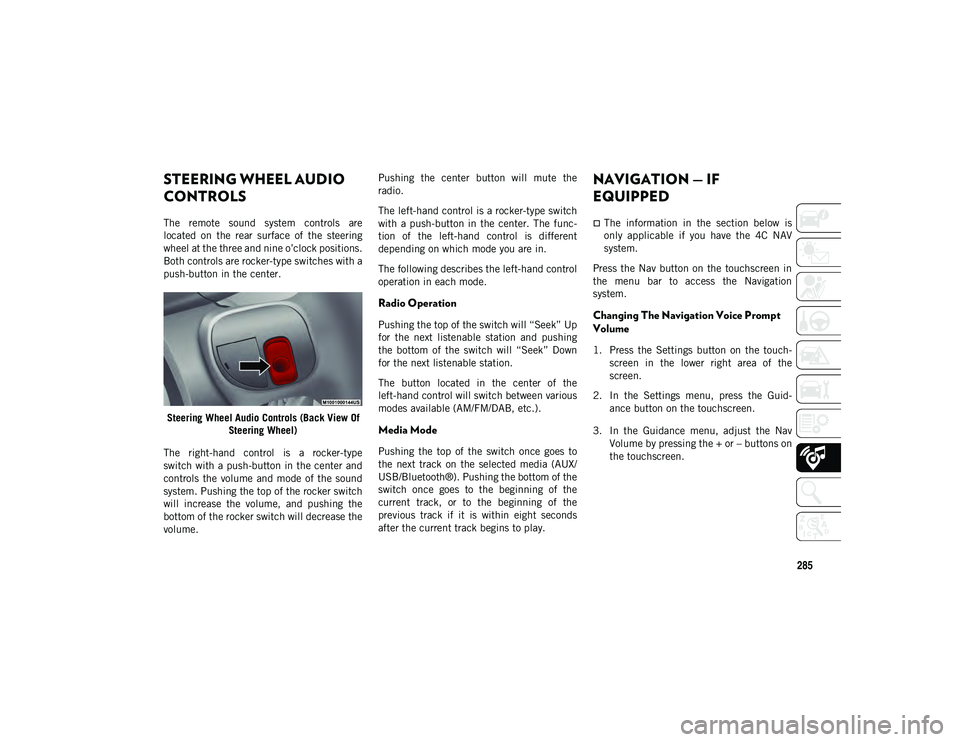
285
STEERING WHEEL AUDIO
CONTROLS
The remote sound system controls are
located on the rear surface of the steering
wheel at the three and nine o’clock positions.
Both controls are rocker-type switches with a
push-button in the center.Steering Wheel Audio Controls (Back View Of Steering Wheel)
The right-hand control is a rocker-type
switch with a push-button in the center and
controls the volume and mode of the sound
system. Pushing the top of the rocker switch
will increase the volume, and pushing the
bottom of the rocker switch will decrease the
volume. Pushing the center button will mute the
radio.
The left-hand control is a rocker-type switch
with a push-button in the center. The func
-
tion of the left-hand control is different
depending on which mode you are in.
The following describes the left-hand control
operation in each mode.
Radio Operation
Pushing the top of the switch will “Seek” Up
for the next listenable station and pushing
the bottom of the switch will “Seek” Down
for the next listenable station.
The button located in the center of the
left-hand control will switch between various
modes available (AM/FM/DAB, etc.).
Media Mode
Pushing the top of the switch once goes to
the next track on the selected media (AUX/
USB/Bluetooth®). Pushing the bottom of the
switch once goes to the beginning of the
current track, or to the beginning of the
previous track if it is within eight seconds
after the current track begins to play.
NAVIGATION — IF
EQUIPPED
The information in the section below is
only applicable if you have the 4C NAV
system.
Press the Nav button on the touchscreen in
the menu bar to access the Navigation
system.
Changing The Navigation Voice Prompt
Volume
1. Press the Settings button on the touch -
screen in the lower right area of the
screen.
2. In the Settings menu, press the Guid -
ance button on the touchscreen.
3. In the Guidance menu, adjust the Nav Volume by pressing the + or – buttons on
the touchscreen.
2020_JEEP_M6_UG_UK.book Page 285
Page 298 of 328

MULTIMEDIA
296
Can’t make a conference call:
Code-Division Multiple Access (CDMA)
carriers do not support conference calling.
Refer to your mobile phone user’s manual
for further information.
Making calls while connected to AUX:
Plugging in your mobile phone to AUX
while connected to Bluetooth® will
disable Hands-Free Calling. Do not make
calls while your mobile phone is plugged
into the AUX jack.
UCONNECT VOICE
RECOGNITION QUICK TIPS
Introducing Uconnect
Start using Uconnect Voice Recognition with
these helpful quick tips. It provides the key
Voice Commands and tips you need to know
to control your Uconnect 3, Uconnect 4, or
Uconnect 4C/4C NAV system. Uconnect 3
Uconnect 4 Uconnect 4C NAV
If you see the NAV icon on the bottom bar or
in the Apps menus of your 8.4-inch touch -
screen, you have the Uconnect 4C NAV
system. If not, you have a Uconnect 4C with
8.4-inch display system.
2020_JEEP_M6_UG_UK.book Page 296
Page 300 of 328
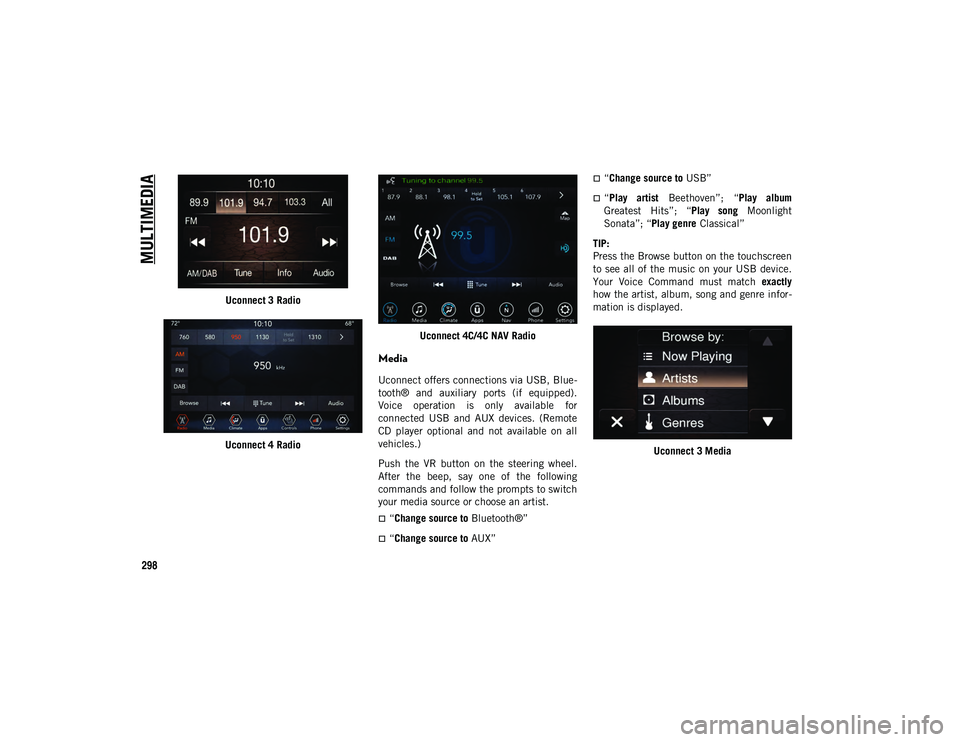
MULTIMEDIA
298
Uconnect 3 Radio
Uconnect 4 Radio Uconnect 4C/4C NAV Radio
Media
Uconnect offers connections via USB, Blue
-
tooth® and auxiliary ports (if equipped).
Voice operation is only available for
connected USB and AUX devices. (Remote
CD player optional and not available on all
vehicles.)
Push the VR button on the steering wheel.
After the beep, say one of the following
commands and follow the prompts to switch
your media source or choose an artist.
“Change source to Bluetooth®”
“Change source to AUX”
“Change source to USB”
“Play artist Beethoven”; “ Play album
Greatest Hits”; “ Play song Moonlight
Sonata”; “ Play genre Classical”
TIP:
Press the Browse button on the touchscreen
to see all of the music on your USB device.
Your Voice Command must match exactly
how the artist, album, song and genre infor -
mation is displayed.
Uconnect 3 Media
2020_JEEP_M6_UG_UK.book Page 298
Page 319 of 328
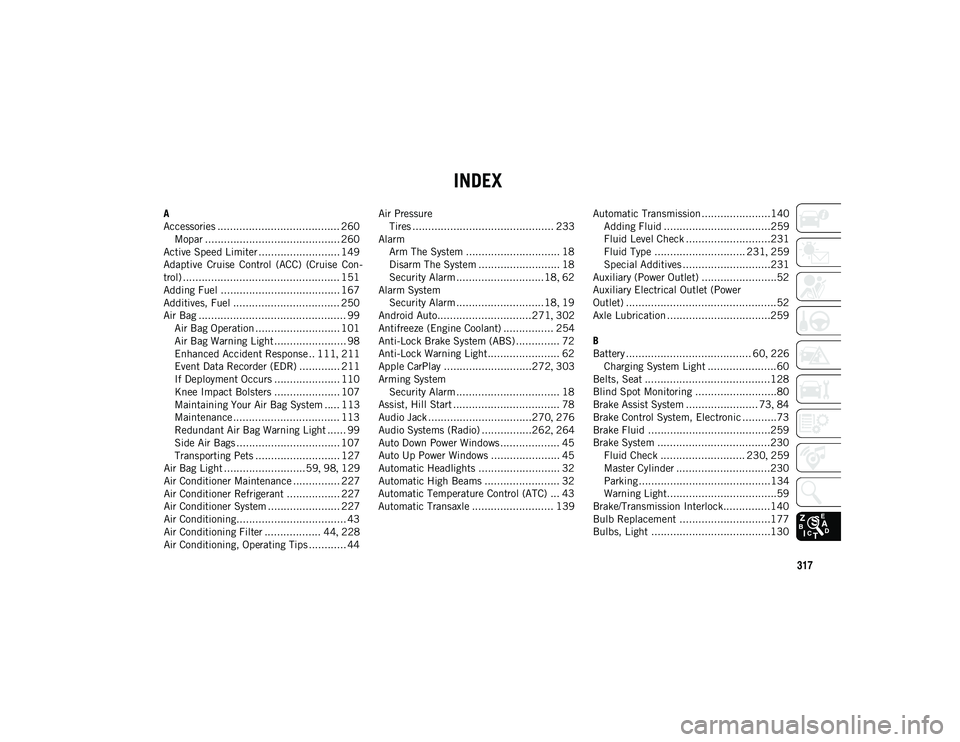
317
INDEX
A
Accessories ....................................... 260Mopar ........................................... 260
Active Speed Limiter .......................... 149
Adaptive Cruise Control (ACC) (Cruise Con -
trol) .................................................. 151
Adding Fuel ...................................... 167
Additives, Fuel .................................. 250
Air Bag ............................................... 99 Air Bag Operation ........................... 101Air Bag Warning Light ....................... 98
Enhanced Accident Response .. 111 , 211
Event Data Recorder (EDR) ............. 211
If Deployment Occurs ..................... 110
Knee Impact Bolsters ..................... 107
Maintaining Your Air Bag System ..... 113
Maintenance .................................. 113
Redundant Air Bag Warning Light ...... 99
Side Air Bags ................................. 107
Transporting Pets ........................... 127
Air Bag Light ..........................59 , 98 , 129
Air Conditioner Maintenance ............... 227
Air Conditioner Refrigerant ................. 227
Air Conditioner System ....................... 227
Air Conditioning................................... 43
Air Conditioning Filter .................. 44 , 228
Air Conditioning, Operating Tips ............ 44 Air Pressure
Tires ............................................. 233
Alarm Arm The System .............................. 18
Disarm The System .......................... 18
Security Alarm ............................18 , 62
Alarm System Security Alarm ............................18 , 19
Android Auto..............................271 , 302
Antifreeze (Engine Coolant) ................ 254
Anti-Lock Brake System (ABS) .............. 72
Anti-Lock Warning Light ....................... 62
Apple CarPlay ............................272 , 303
Arming System Security Alarm ................................. 18
Assist, Hill Start .................................. 78
Audio Jack .................................270 , 276
Audio Systems (Radio) ................262 , 264
Auto Down Power Windows ................... 45
Auto Up Power Windows ...................... 45
Automatic Headlights .......................... 32
Automatic High Beams ........................ 32
Automatic Temperature Control (ATC) ... 43
Automatic Transaxle .......................... 139 Automatic Transmission......................140
Adding Fluid ..................................259
Fluid Level Check ...........................231
Fluid Type ............................. 231 , 259
Special Additives ............................231
Auxiliary (Power Outlet) ........................52
Auxiliary Electrical Outlet (Power
Outlet) ................................................52
Axle Lubrication .................................259
B
Battery ........................................ 60 , 226
Charging System Light ......................60
Belts, Seat ........................................128
Blind Spot Monitoring ..........................80
Brake Assist System ....................... 73 , 84
Brake Control System, Electronic ...........73
Brake Fluid .......................................259
Brake System ....................................230 Fluid Check ........................... 230 , 259
Master Cylinder ..............................230
Parking ..........................................134 Warning Light...................................59
Brake/Transmission Interlock...............140
Bulb Replacement .............................177
Bulbs, Light ......................................130
2020_JEEP_M6_UG_UK.book Page 317
Page 320 of 328
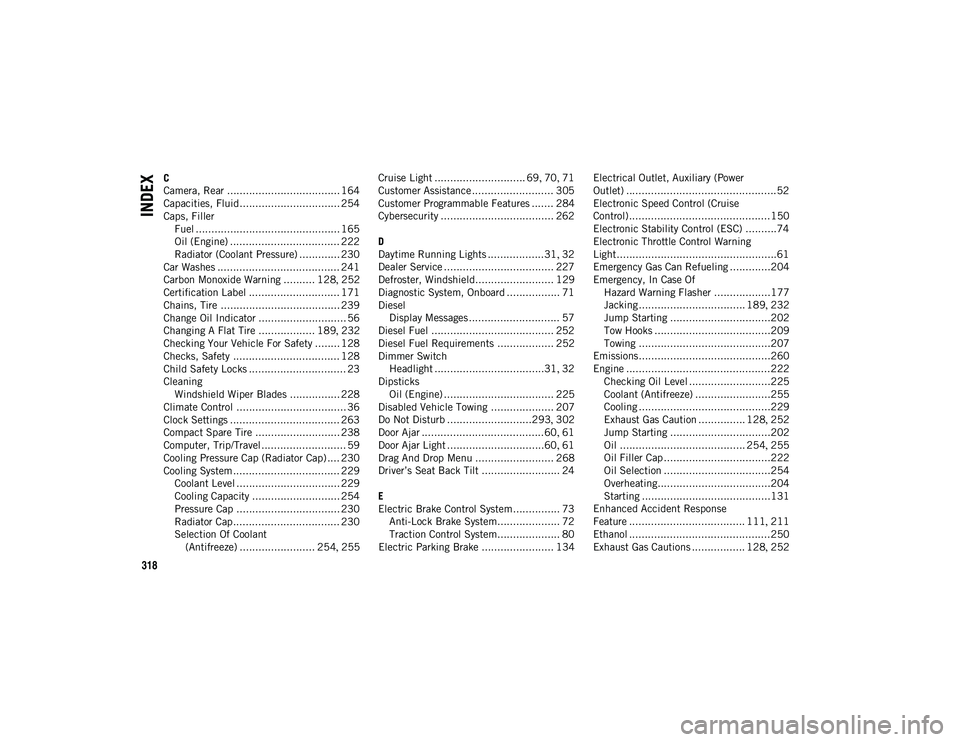
318
INDEX
C
Camera, Rear .................................... 164
Capacities, Fluid................................ 254
Caps, FillerFuel .............................................. 165
Oil (Engine) ................................... 222
Radiator (Coolant Pressure) ............. 230
Car Washes ....................................... 241
Carbon Monoxide Warning .......... 128 , 252
Certification Label ............................. 171
Chains, Tire ...................................... 239
Change Oil Indicator ............................ 56
Changing A Flat Tire .................. 189 , 232
Checking Your Vehicle For Safety ........ 128
Checks, Safety .................................. 128
Child Safety Locks ............................... 23
Cleaning Windshield Wiper Blades ................ 228
Climate Control ................................... 36
Clock Settings ................................... 263
Compact Spare Tire ........................... 238
Computer, Trip/Travel ........................... 59
Cooling Pressure Cap (Radiator Cap) .... 230
Cooling System .................................. 229 Coolant Level ................................. 229
Cooling Capacity ............................ 254Pressure Cap ................................. 230
Radiator Cap.................................. 230
Selection Of Coolant (Antifreeze) ........................ 254 , 255 Cruise Light ............................. 69
, 70 , 71
Customer Assistance .......................... 305
Customer Programmable Features ....... 284
Cybersecurity .................................... 262
D
Daytime Running Lights ..................31 , 32
Dealer Service ................................... 227
Defroster, Windshield......................... 129
Diagnostic System, Onboard ................. 71
Diesel Display Messages ............................. 57
Diesel Fuel ....................................... 252
Diesel Fuel Requirements .................. 252
Dimmer Switch Headlight ...................................31 , 32
Dipsticks Oil (Engine) ................................... 225
Disabled Vehicle Towing .................... 207
Do Not Disturb ...........................293 , 302
Door Ajar .......................................60 , 61
Door Ajar Light ...............................60 , 61
Drag And Drop Menu ......................... 268
Driver’s Seat Back Tilt ......................... 24
E
Electric Brake Control System............... 73 Anti-Lock Brake System.................... 72Traction Control System.................... 80
Electric Parking Brake ....................... 134 Electrical Outlet, Auxiliary (Power
Outlet) ................................................52
Electronic Speed Control (Cruise
Control) .............................................150
Electronic Stability Control (ESC) ..........74
Electronic Throttle Control Warning
Light ...................................................61
Emergency Gas Can Refueling .............204
Emergency, In Case Of Hazard Warning Flasher ..................177
Jacking .................................. 189 , 232
Jump Starting ................................202
Tow Hooks .....................................209
Towing ..........................................207
Emissions..........................................260
Engine ..............................................222 Checking Oil Level ..........................225
Coolant (Antifreeze) ........................255
Cooling ..........................................229Exhaust Gas Caution ............... 128 , 252
Jump Starting ................................202
Oil ........................................ 254 , 255
Oil Filler Cap ..................................222
Oil Selection ..................................254
Overheating....................................204
Starting .........................................131
Enhanced Accident Response
Feature ..................................... 111 , 211
Ethanol .............................................250
Exhaust Gas Cautions ................. 128 , 252
2020_JEEP_M6_UG_UK.book Page 318
Page 323 of 328
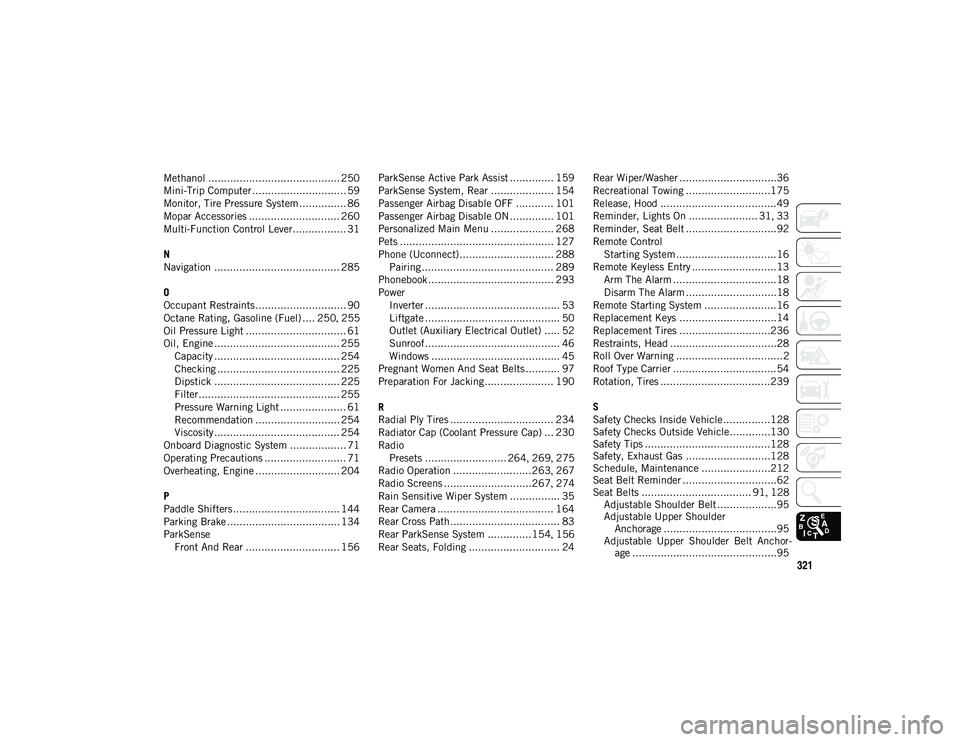
321
Methanol .......................................... 250
Mini-Trip Computer .............................. 59
Monitor, Tire Pressure System ............... 86
Mopar Accessories ............................. 260
Multi-Function Control Lever................. 31
N
Navigation ........................................ 285
O
Occupant Restraints............................. 90
Octane Rating, Gasoline (Fuel) .... 250, 255
Oil Pressure Light ................................ 61
Oil, Engine ........................................ 255 Capacity ........................................ 254
Checking ....................................... 225
Dipstick ........................................ 225
Filter............................................. 255
Pressure Warning Light ..................... 61
Recommendation ........................... 254Viscosity ........................................ 254
Onboard Diagnostic System .................. 71
Operating Precautions .......................... 71
Overheating, Engine ........................... 204
P
Paddle Shifters .................................. 144
Parking Brake .................................... 134
ParkSense Front And Rear .............................. 156 ParkSense Active Park Assist .............. 159
ParkSense System, Rear .................... 154
Passenger Airbag Disable OFF ............ 101
Passenger Airbag Disable ON.............. 101
Personalized Main Menu .................... 268
Pets ................................................. 127
Phone (Uconnect).............................. 288
Pairing .......................................... 289
Phonebook ........................................ 293
Power Inverter ........................................... 53
Liftgate ........................................... 50
Outlet (Auxiliary Electrical Outlet) ..... 52
Sunroof........................................... 46
Windows ......................................... 45
Pregnant Women And Seat Belts........... 97
Preparation For Jacking...................... 190
R
Radial Ply Tires ................................. 234
Radiator Cap (Coolant Pressure Cap) ... 230
Radio Presets .......................... 264 , 269 , 275
Radio Operation .........................263 , 267
Radio Screens ............................267 , 274
Rain Sensitive Wiper System ................ 35
Rear Camera ..................................... 164
Rear Cross Path................................... 83
Rear ParkSense System ..............154 , 156
Rear Seats, Folding ............................. 24 Rear Wiper/Washer ...............................36
Recreational Towing ...........................175
Release, Hood .....................................49
Reminder, Lights On ...................... 31
, 33
Reminder, Seat Belt .............................92
Remote Control Starting System ................................16
Remote Keyless Entry ...........................13 Arm The Alarm .................................18
Disarm The Alarm .............................18
Remote Starting System .......................16
Replacement Keys ...............................14
Replacement Tires .............................236
Restraints, Head ..................................28
Roll Over Warning ..................................2
Roof Type Carrier .................................54
Rotation, Tires ...................................239
S
Safety Checks Inside Vehicle ...............128
Safety Checks Outside Vehicle.............130
Safety Tips ........................................128
Safety, Exhaust Gas ...........................128
Schedule, Maintenance ......................212
Seat Belt Reminder ..............................62
Seat Belts ................................... 91 , 128
Adjustable Shoulder Belt ...................95
Adjustable Upper Shoulder Anchorage ....................................95
Adjustable Upper Shoulder Belt Anchor -
age ..............................................95
2020_JEEP_M6_UG_UK.book Page 321