connector JEEP GRAND CHEROKEE 2002 WJ / 2.G Workshop Manual
[x] Cancel search | Manufacturer: JEEP, Model Year: 2002, Model line: GRAND CHEROKEE, Model: JEEP GRAND CHEROKEE 2002 WJ / 2.GPages: 2199, PDF Size: 76.01 MB
Page 1913 of 2199
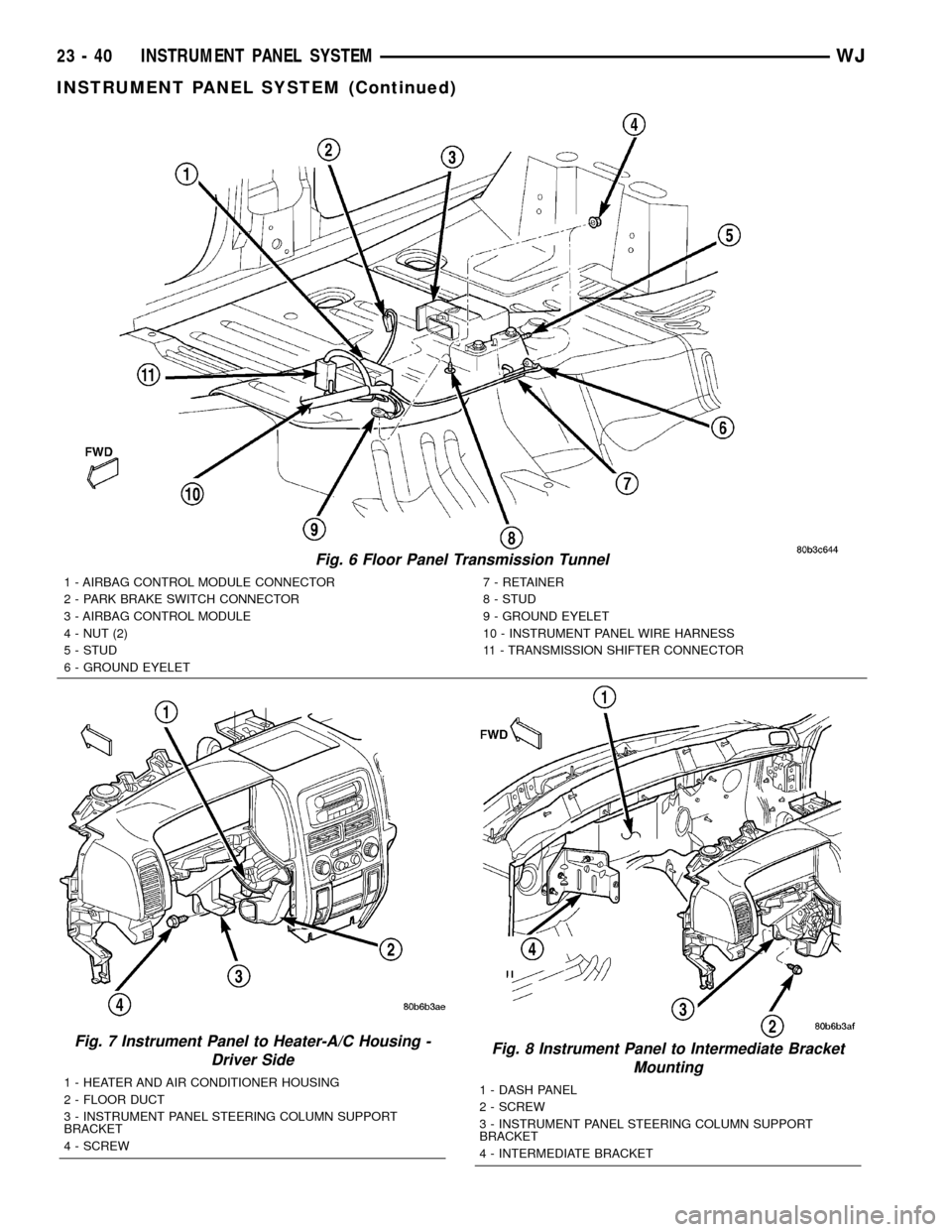
Fig. 6 Floor Panel Transmission Tunnel
1 - AIRBAG CONTROL MODULE CONNECTOR
2 - PARK BRAKE SWITCH CONNECTOR
3 - AIRBAG CONTROL MODULE
4 - NUT (2)
5 - STUD
6 - GROUND EYELET7 - RETAINER
8 - STUD
9 - GROUND EYELET
10 - INSTRUMENT PANEL WIRE HARNESS
11 - TRANSMISSION SHIFTER CONNECTOR
Fig. 7 Instrument Panel to Heater-A/C Housing -
Driver Side
1 - HEATER AND AIR CONDITIONER HOUSING
2 - FLOOR DUCT
3 - INSTRUMENT PANEL STEERING COLUMN SUPPORT
BRACKET
4 - SCREW
Fig. 8 Instrument Panel to Intermediate Bracket
Mounting
1 - DASH PANEL
2 - SCREW
3 - INSTRUMENT PANEL STEERING COLUMN SUPPORT
BRACKET
4 - INTERMEDIATE BRACKET
23 - 40 INSTRUMENT PANEL SYSTEMWJ
INSTRUMENT PANEL SYSTEM (Continued)
Page 1914 of 2199
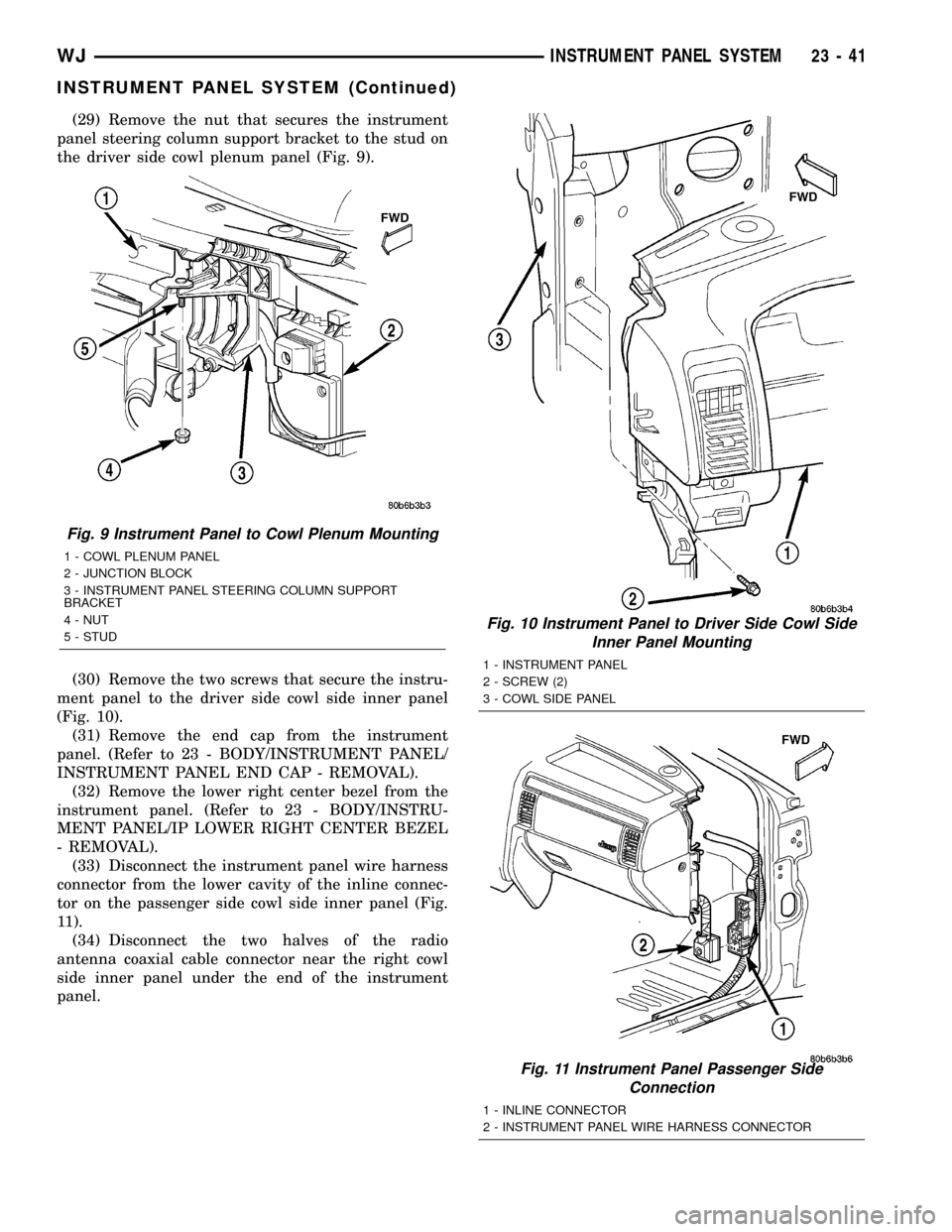
(29) Remove the nut that secures the instrument
panel steering column support bracket to the stud on
the driver side cowl plenum panel (Fig. 9).
(30) Remove the two screws that secure the instru-
ment panel to the driver side cowl side inner panel
(Fig. 10).
(31) Remove the end cap from the instrument
panel. (Refer to 23 - BODY/INSTRUMENT PANEL/
INSTRUMENT PANEL END CAP - REMOVAL).
(32) Remove the lower right center bezel from the
instrument panel. (Refer to 23 - BODY/INSTRU-
MENT PANEL/IP LOWER RIGHT CENTER BEZEL
- REMOVAL).
(33) Disconnect the instrument panel wire harness
connector from the lower cavity of the inline connec-
tor on the passenger side cowl side inner panel (Fig.
11).
(34) Disconnect the two halves of the radio
antenna coaxial cable connector near the right cowl
side inner panel under the end of the instrument
panel.
Fig. 9 Instrument Panel to Cowl Plenum Mounting
1 - COWL PLENUM PANEL
2 - JUNCTION BLOCK
3 - INSTRUMENT PANEL STEERING COLUMN SUPPORT
BRACKET
4 - NUT
5 - STUD
Fig. 10 Instrument Panel to Driver Side Cowl Side
Inner Panel Mounting
1 - INSTRUMENT PANEL
2 - SCREW (2)
3 - COWL SIDE PANEL
Fig. 11 Instrument Panel Passenger Side
Connection
1 - INLINE CONNECTOR
2 - INSTRUMENT PANEL WIRE HARNESS CONNECTOR
WJINSTRUMENT PANEL SYSTEM 23 - 41
INSTRUMENT PANEL SYSTEM (Continued)
Page 1915 of 2199
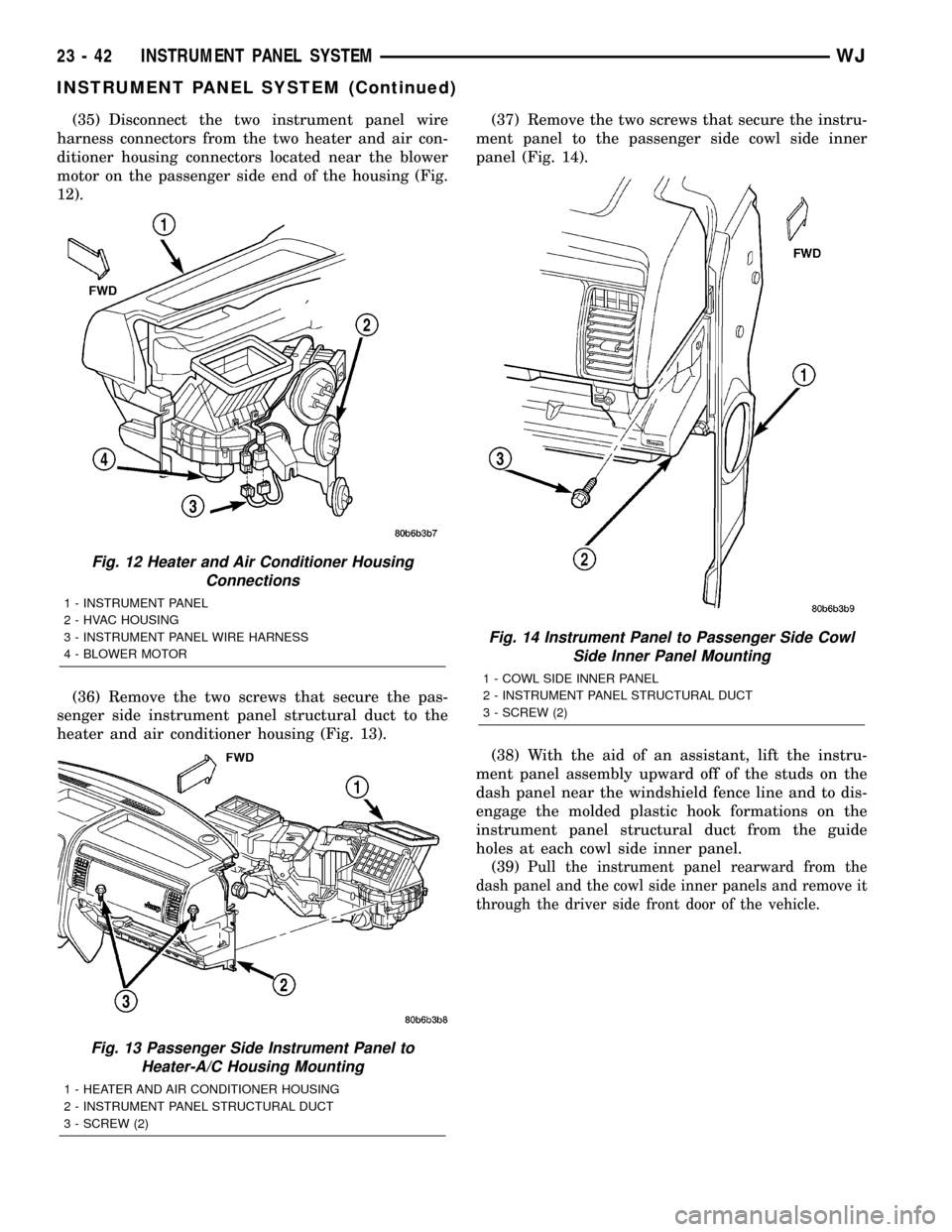
(35) Disconnect the two instrument panel wire
harness connectors from the two heater and air con-
ditioner housing connectors located near the blower
motor on the passenger side end of the housing (Fig.
12).
(36) Remove the two screws that secure the pas-
senger side instrument panel structural duct to the
heater and air conditioner housing (Fig. 13).(37) Remove the two screws that secure the instru-
ment panel to the passenger side cowl side inner
panel (Fig. 14).
(38) With the aid of an assistant, lift the instru-
ment panel assembly upward off of the studs on the
dash panel near the windshield fence line and to dis-
engage the molded plastic hook formations on the
instrument panel structural duct from the guide
holes at each cowl side inner panel.
(39)
Pull the instrument panel rearward from the
dash panel and the cowl side inner panels and remove it
through the driver side front door of the vehicle.
Fig. 12 Heater and Air Conditioner Housing
Connections
1 - INSTRUMENT PANEL
2 - HVAC HOUSING
3 - INSTRUMENT PANEL WIRE HARNESS
4 - BLOWER MOTOR
Fig. 13 Passenger Side Instrument Panel to
Heater-A/C Housing Mounting
1 - HEATER AND AIR CONDITIONER HOUSING
2 - INSTRUMENT PANEL STRUCTURAL DUCT
3 - SCREW (2)
Fig. 14 Instrument Panel to Passenger Side Cowl
Side Inner Panel Mounting
1 - COWL SIDE INNER PANEL
2 - INSTRUMENT PANEL STRUCTURAL DUCT
3 - SCREW (2)
23 - 42 INSTRUMENT PANEL SYSTEMWJ
INSTRUMENT PANEL SYSTEM (Continued)
Page 1916 of 2199
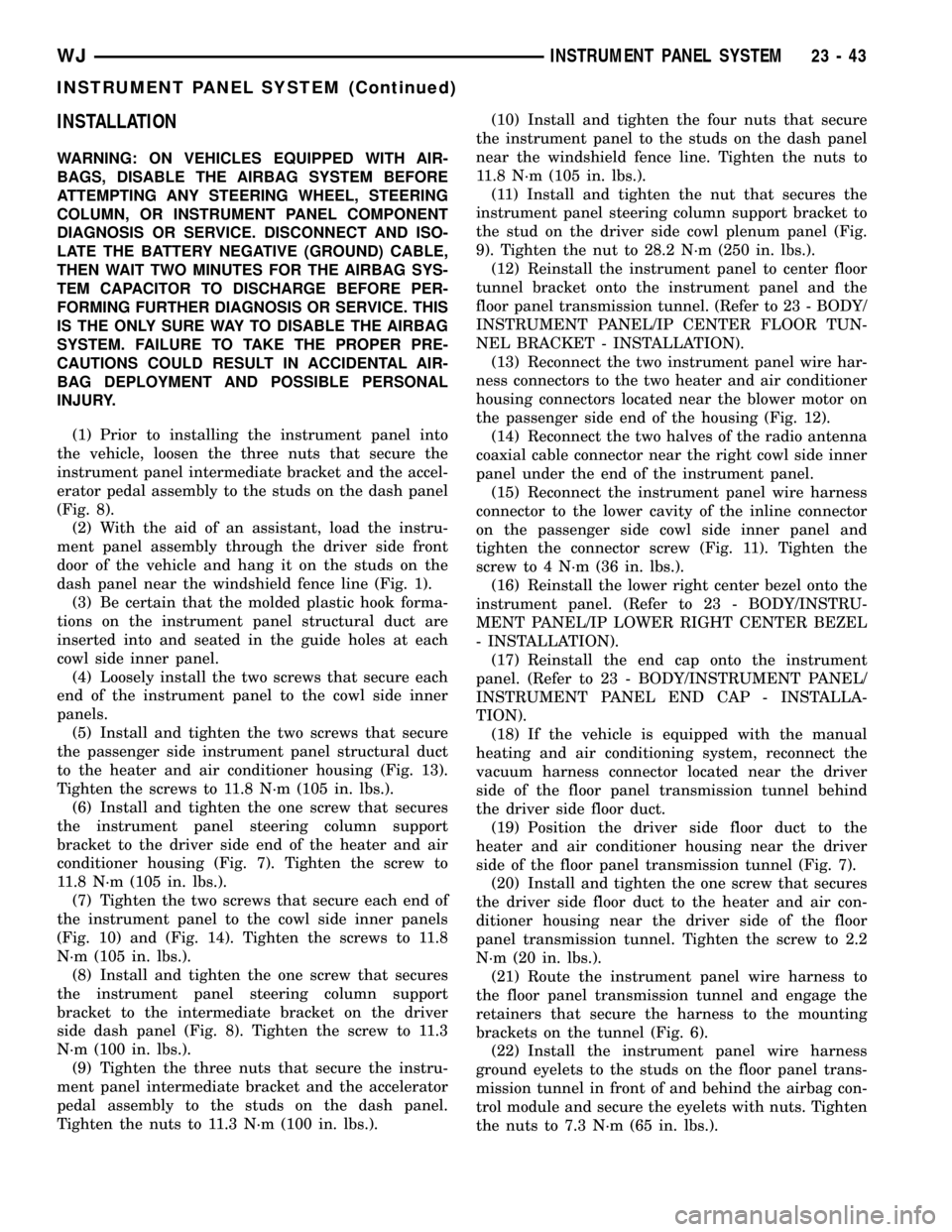
INSTALLATION
WARNING: ON VEHICLES EQUIPPED WITH AIR-
BAGS, DISABLE THE AIRBAG SYSTEM BEFORE
ATTEMPTING ANY STEERING WHEEL, STEERING
COLUMN, OR INSTRUMENT PANEL COMPONENT
DIAGNOSIS OR SERVICE. DISCONNECT AND ISO-
LATE THE BATTERY NEGATIVE (GROUND) CABLE,
THEN WAIT TWO MINUTES FOR THE AIRBAG SYS-
TEM CAPACITOR TO DISCHARGE BEFORE PER-
FORMING FURTHER DIAGNOSIS OR SERVICE. THIS
IS THE ONLY SURE WAY TO DISABLE THE AIRBAG
SYSTEM. FAILURE TO TAKE THE PROPER PRE-
CAUTIONS COULD RESULT IN ACCIDENTAL AIR-
BAG DEPLOYMENT AND POSSIBLE PERSONAL
INJURY.
(1) Prior to installing the instrument panel into
the vehicle, loosen the three nuts that secure the
instrument panel intermediate bracket and the accel-
erator pedal assembly to the studs on the dash panel
(Fig. 8).
(2) With the aid of an assistant, load the instru-
ment panel assembly through the driver side front
door of the vehicle and hang it on the studs on the
dash panel near the windshield fence line (Fig. 1).
(3) Be certain that the molded plastic hook forma-
tions on the instrument panel structural duct are
inserted into and seated in the guide holes at each
cowl side inner panel.
(4) Loosely install the two screws that secure each
end of the instrument panel to the cowl side inner
panels.
(5) Install and tighten the two screws that secure
the passenger side instrument panel structural duct
to the heater and air conditioner housing (Fig. 13).
Tighten the screws to 11.8 N´m (105 in. lbs.).
(6) Install and tighten the one screw that secures
the instrument panel steering column support
bracket to the driver side end of the heater and air
conditioner housing (Fig. 7). Tighten the screw to
11.8 N´m (105 in. lbs.).
(7) Tighten the two screws that secure each end of
the instrument panel to the cowl side inner panels
(Fig. 10) and (Fig. 14). Tighten the screws to 11.8
N´m (105 in. lbs.).
(8) Install and tighten the one screw that secures
the instrument panel steering column support
bracket to the intermediate bracket on the driver
side dash panel (Fig. 8). Tighten the screw to 11.3
N´m (100 in. lbs.).
(9) Tighten the three nuts that secure the instru-
ment panel intermediate bracket and the accelerator
pedal assembly to the studs on the dash panel.
Tighten the nuts to 11.3 N´m (100 in. lbs.).(10) Install and tighten the four nuts that secure
the instrument panel to the studs on the dash panel
near the windshield fence line. Tighten the nuts to
11.8 N´m (105 in. lbs.).
(11) Install and tighten the nut that secures the
instrument panel steering column support bracket to
the stud on the driver side cowl plenum panel (Fig.
9). Tighten the nut to 28.2 N´m (250 in. lbs.).
(12) Reinstall the instrument panel to center floor
tunnel bracket onto the instrument panel and the
floor panel transmission tunnel. (Refer to 23 - BODY/
INSTRUMENT PANEL/IP CENTER FLOOR TUN-
NEL BRACKET - INSTALLATION).
(13) Reconnect the two instrument panel wire har-
ness connectors to the two heater and air conditioner
housing connectors located near the blower motor on
the passenger side end of the housing (Fig. 12).
(14) Reconnect the two halves of the radio antenna
coaxial cable connector near the right cowl side inner
panel under the end of the instrument panel.
(15) Reconnect the instrument panel wire harness
connector to the lower cavity of the inline connector
on the passenger side cowl side inner panel and
tighten the connector screw (Fig. 11). Tighten the
screw to 4 N´m (36 in. lbs.).
(16) Reinstall the lower right center bezel onto the
instrument panel. (Refer to 23 - BODY/INSTRU-
MENT PANEL/IP LOWER RIGHT CENTER BEZEL
- INSTALLATION).
(17) Reinstall the end cap onto the instrument
panel. (Refer to 23 - BODY/INSTRUMENT PANEL/
INSTRUMENT PANEL END CAP - INSTALLA-
TION).
(18) If the vehicle is equipped with the manual
heating and air conditioning system, reconnect the
vacuum harness connector located near the driver
side of the floor panel transmission tunnel behind
the driver side floor duct.
(19) Position the driver side floor duct to the
heater and air conditioner housing near the driver
side of the floor panel transmission tunnel (Fig. 7).
(20) Install and tighten the one screw that secures
the driver side floor duct to the heater and air con-
ditioner housing near the driver side of the floor
panel transmission tunnel. Tighten the screw to 2.2
N´m (20 in. lbs.).
(21) Route the instrument panel wire harness to
the floor panel transmission tunnel and engage the
retainers that secure the harness to the mounting
brackets on the tunnel (Fig. 6).
(22) Install the instrument panel wire harness
ground eyelets to the studs on the floor panel trans-
mission tunnel in front of and behind the airbag con-
trol module and secure the eyelets with nuts. Tighten
the nuts to 7.3 N´m (65 in. lbs.).
WJINSTRUMENT PANEL SYSTEM 23 - 43
INSTRUMENT PANEL SYSTEM (Continued)
Page 1917 of 2199
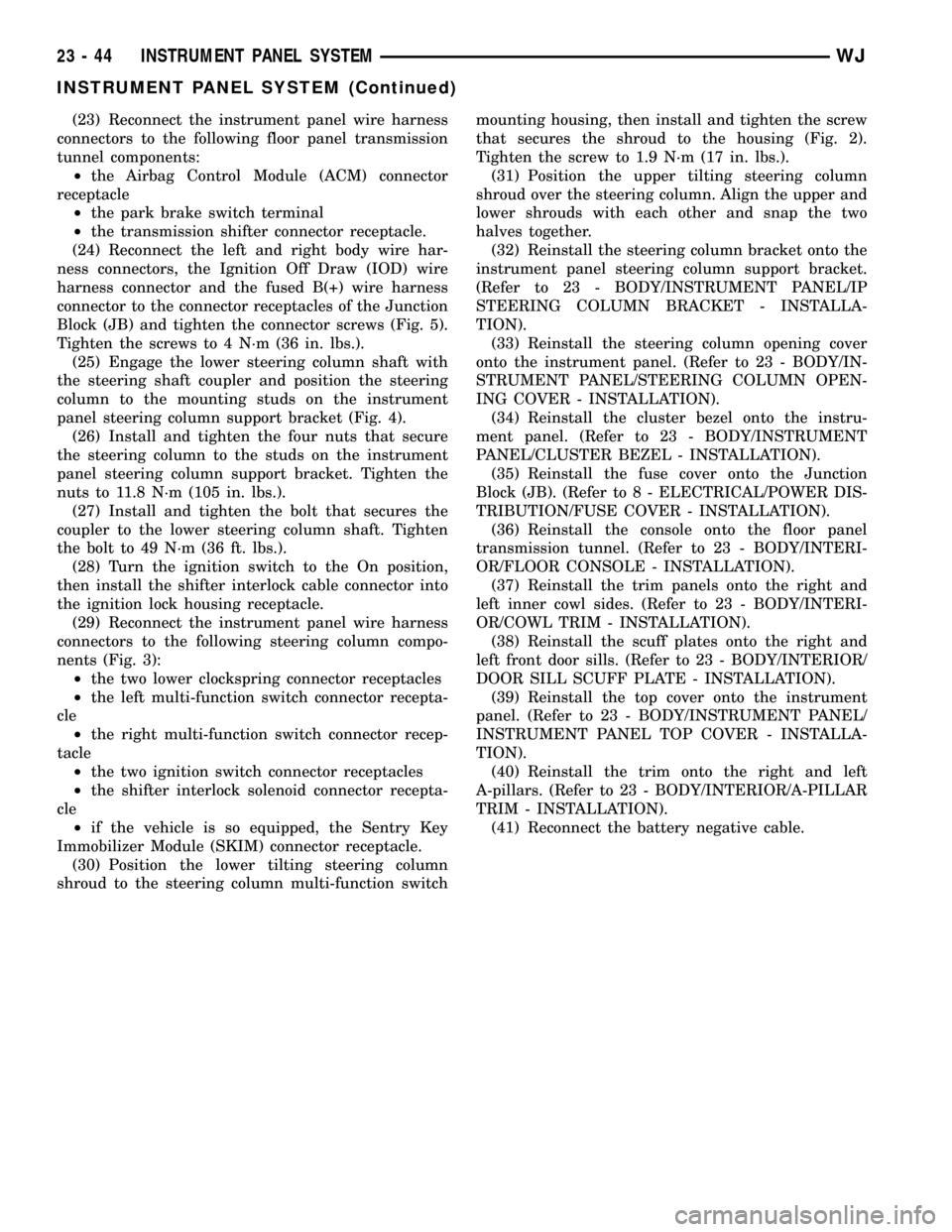
(23) Reconnect the instrument panel wire harness
connectors to the following floor panel transmission
tunnel components:
²the Airbag Control Module (ACM) connector
receptacle
²the park brake switch terminal
²the transmission shifter connector receptacle.
(24) Reconnect the left and right body wire har-
ness connectors, the Ignition Off Draw (IOD) wire
harness connector and the fused B(+) wire harness
connector to the connector receptacles of the Junction
Block (JB) and tighten the connector screws (Fig. 5).
Tighten the screws to 4 N´m (36 in. lbs.).
(25) Engage the lower steering column shaft with
the steering shaft coupler and position the steering
column to the mounting studs on the instrument
panel steering column support bracket (Fig. 4).
(26) Install and tighten the four nuts that secure
the steering column to the studs on the instrument
panel steering column support bracket. Tighten the
nuts to 11.8 N´m (105 in. lbs.).
(27) Install and tighten the bolt that secures the
coupler to the lower steering column shaft. Tighten
the bolt to 49 N´m (36 ft. lbs.).
(28) Turn the ignition switch to the On position,
then install the shifter interlock cable connector into
the ignition lock housing receptacle.
(29) Reconnect the instrument panel wire harness
connectors to the following steering column compo-
nents (Fig. 3):
²the two lower clockspring connector receptacles
²the left multi-function switch connector recepta-
cle
²the right multi-function switch connector recep-
tacle
²the two ignition switch connector receptacles
²the shifter interlock solenoid connector recepta-
cle
²if the vehicle is so equipped, the Sentry Key
Immobilizer Module (SKIM) connector receptacle.
(30) Position the lower tilting steering column
shroud to the steering column multi-function switchmounting housing, then install and tighten the screw
that secures the shroud to the housing (Fig. 2).
Tighten the screw to 1.9 N´m (17 in. lbs.).
(31) Position the upper tilting steering column
shroud over the steering column. Align the upper and
lower shrouds with each other and snap the two
halves together.
(32) Reinstall the steering column bracket onto the
instrument panel steering column support bracket.
(Refer to 23 - BODY/INSTRUMENT PANEL/IP
STEERING COLUMN BRACKET - INSTALLA-
TION).
(33) Reinstall the steering column opening cover
onto the instrument panel. (Refer to 23 - BODY/IN-
STRUMENT PANEL/STEERING COLUMN OPEN-
ING COVER - INSTALLATION).
(34) Reinstall the cluster bezel onto the instru-
ment panel. (Refer to 23 - BODY/INSTRUMENT
PANEL/CLUSTER BEZEL - INSTALLATION).
(35) Reinstall the fuse cover onto the Junction
Block (JB). (Refer to 8 - ELECTRICAL/POWER DIS-
TRIBUTION/FUSE COVER - INSTALLATION).
(36) Reinstall the console onto the floor panel
transmission tunnel. (Refer to 23 - BODY/INTERI-
OR/FLOOR CONSOLE - INSTALLATION).
(37) Reinstall the trim panels onto the right and
left inner cowl sides. (Refer to 23 - BODY/INTERI-
OR/COWL TRIM - INSTALLATION).
(38) Reinstall the scuff plates onto the right and
left front door sills. (Refer to 23 - BODY/INTERIOR/
DOOR SILL SCUFF PLATE - INSTALLATION).
(39) Reinstall the top cover onto the instrument
panel. (Refer to 23 - BODY/INSTRUMENT PANEL/
INSTRUMENT PANEL TOP COVER - INSTALLA-
TION).
(40) Reinstall the trim onto the right and left
A-pillars. (Refer to 23 - BODY/INTERIOR/A-PILLAR
TRIM - INSTALLATION).
(41) Reconnect the battery negative cable.
23 - 44 INSTRUMENT PANEL SYSTEMWJ
INSTRUMENT PANEL SYSTEM (Continued)
Page 1918 of 2199
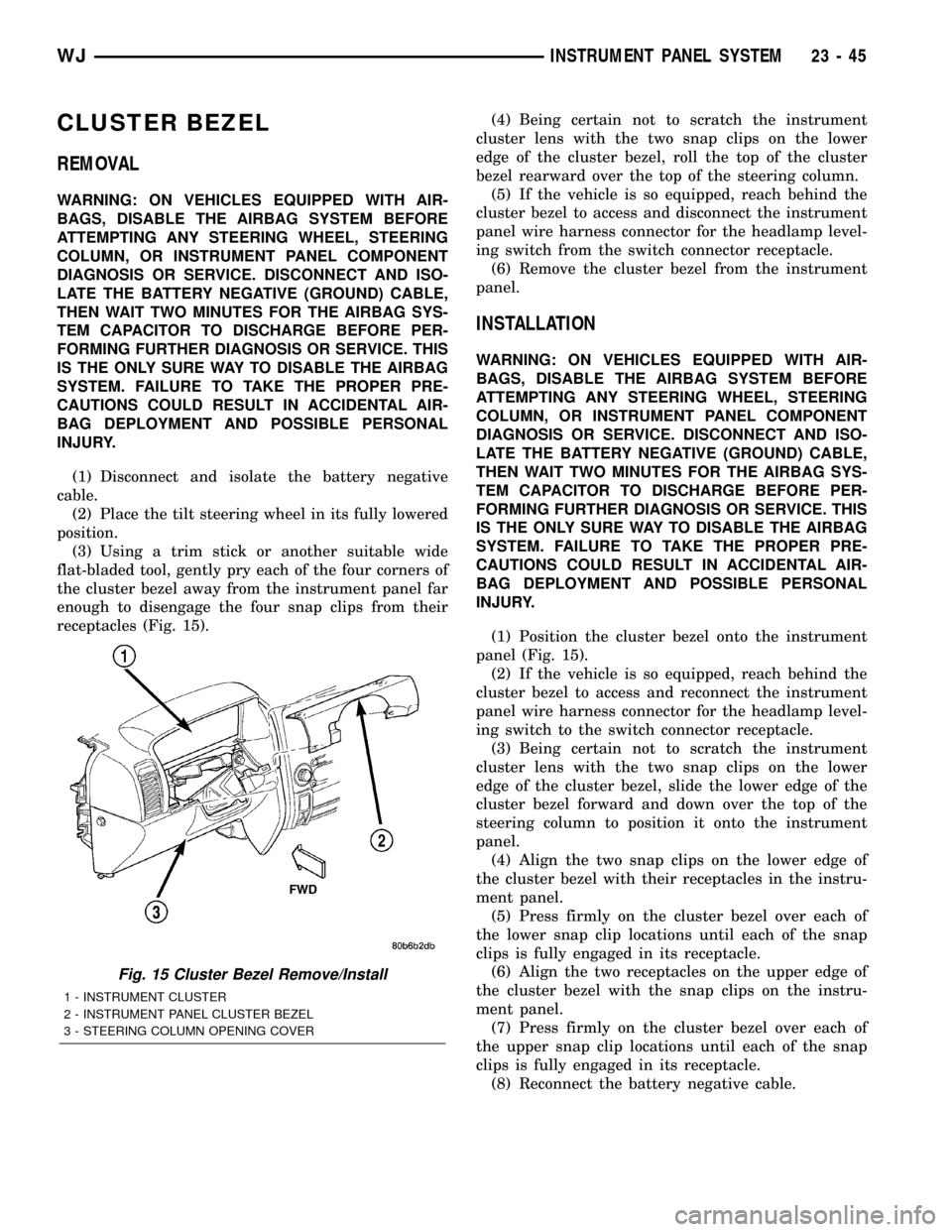
CLUSTER BEZEL
REMOVAL
WARNING: ON VEHICLES EQUIPPED WITH AIR-
BAGS, DISABLE THE AIRBAG SYSTEM BEFORE
ATTEMPTING ANY STEERING WHEEL, STEERING
COLUMN, OR INSTRUMENT PANEL COMPONENT
DIAGNOSIS OR SERVICE. DISCONNECT AND ISO-
LATE THE BATTERY NEGATIVE (GROUND) CABLE,
THEN WAIT TWO MINUTES FOR THE AIRBAG SYS-
TEM CAPACITOR TO DISCHARGE BEFORE PER-
FORMING FURTHER DIAGNOSIS OR SERVICE. THIS
IS THE ONLY SURE WAY TO DISABLE THE AIRBAG
SYSTEM. FAILURE TO TAKE THE PROPER PRE-
CAUTIONS COULD RESULT IN ACCIDENTAL AIR-
BAG DEPLOYMENT AND POSSIBLE PERSONAL
INJURY.
(1) Disconnect and isolate the battery negative
cable.
(2) Place the tilt steering wheel in its fully lowered
position.
(3) Using a trim stick or another suitable wide
flat-bladed tool, gently pry each of the four corners of
the cluster bezel away from the instrument panel far
enough to disengage the four snap clips from their
receptacles (Fig. 15).(4) Being certain not to scratch the instrument
cluster lens with the two snap clips on the lower
edge of the cluster bezel, roll the top of the cluster
bezel rearward over the top of the steering column.
(5) If the vehicle is so equipped, reach behind the
cluster bezel to access and disconnect the instrument
panel wire harness connector for the headlamp level-
ing switch from the switch connector receptacle.
(6) Remove the cluster bezel from the instrument
panel.
INSTALLATION
WARNING: ON VEHICLES EQUIPPED WITH AIR-
BAGS, DISABLE THE AIRBAG SYSTEM BEFORE
ATTEMPTING ANY STEERING WHEEL, STEERING
COLUMN, OR INSTRUMENT PANEL COMPONENT
DIAGNOSIS OR SERVICE. DISCONNECT AND ISO-
LATE THE BATTERY NEGATIVE (GROUND) CABLE,
THEN WAIT TWO MINUTES FOR THE AIRBAG SYS-
TEM CAPACITOR TO DISCHARGE BEFORE PER-
FORMING FURTHER DIAGNOSIS OR SERVICE. THIS
IS THE ONLY SURE WAY TO DISABLE THE AIRBAG
SYSTEM. FAILURE TO TAKE THE PROPER PRE-
CAUTIONS COULD RESULT IN ACCIDENTAL AIR-
BAG DEPLOYMENT AND POSSIBLE PERSONAL
INJURY.
(1) Position the cluster bezel onto the instrument
panel (Fig. 15).
(2) If the vehicle is so equipped, reach behind the
cluster bezel to access and reconnect the instrument
panel wire harness connector for the headlamp level-
ing switch to the switch connector receptacle.
(3) Being certain not to scratch the instrument
cluster lens with the two snap clips on the lower
edge of the cluster bezel, slide the lower edge of the
cluster bezel forward and down over the top of the
steering column to position it onto the instrument
panel.
(4) Align the two snap clips on the lower edge of
the cluster bezel with their receptacles in the instru-
ment panel.
(5) Press firmly on the cluster bezel over each of
the lower snap clip locations until each of the snap
clips is fully engaged in its receptacle.
(6) Align the two receptacles on the upper edge of
the cluster bezel with the snap clips on the instru-
ment panel.
(7) Press firmly on the cluster bezel over each of
the upper snap clip locations until each of the snap
clips is fully engaged in its receptacle.
(8) Reconnect the battery negative cable.
Fig. 15 Cluster Bezel Remove/Install
1 - INSTRUMENT CLUSTER
2 - INSTRUMENT PANEL CLUSTER BEZEL
3 - STEERING COLUMN OPENING COVER
WJINSTRUMENT PANEL SYSTEM 23 - 45
Page 1919 of 2199
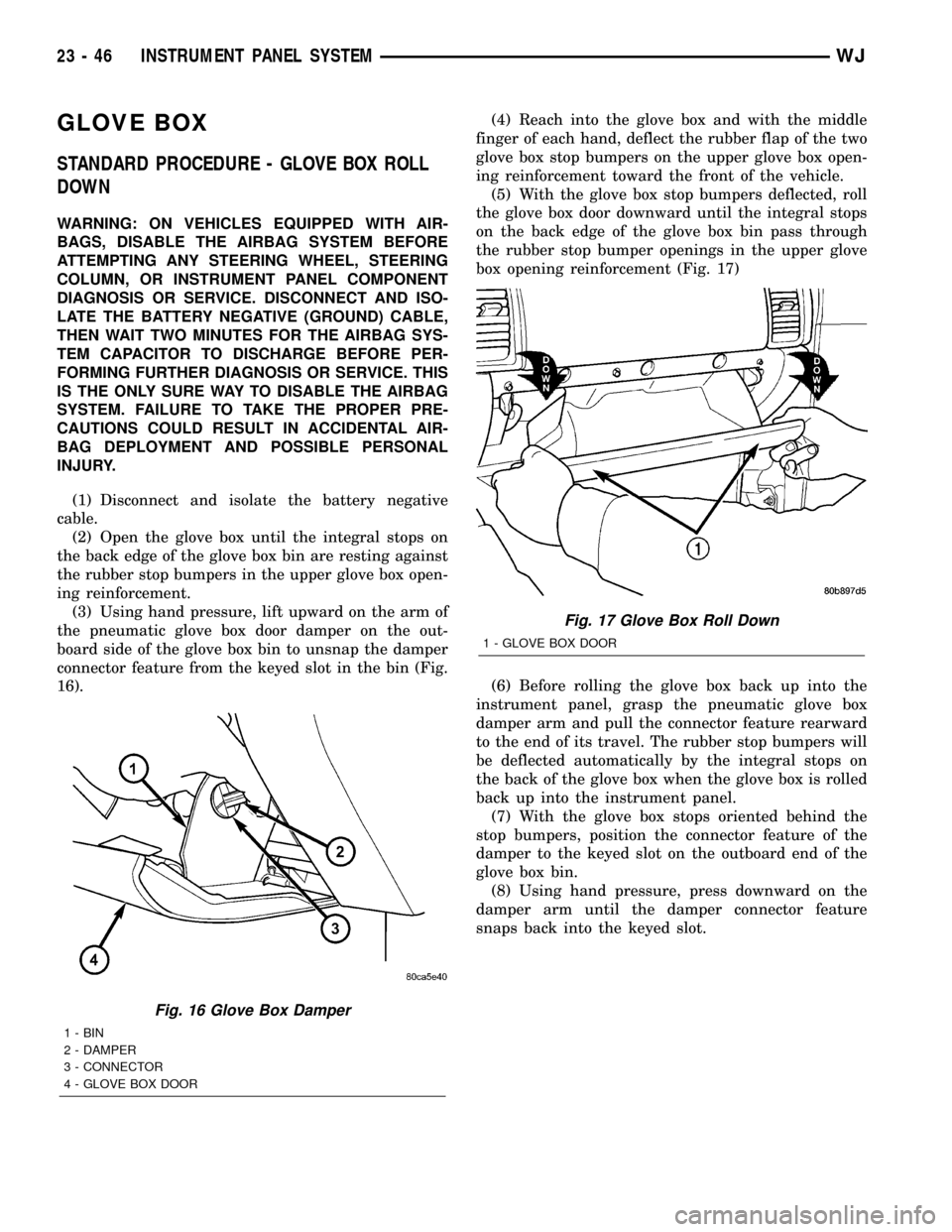
GLOVE BOX
STANDARD PROCEDURE - GLOVE BOX ROLL
DOWN
WARNING: ON VEHICLES EQUIPPED WITH AIR-
BAGS, DISABLE THE AIRBAG SYSTEM BEFORE
ATTEMPTING ANY STEERING WHEEL, STEERING
COLUMN, OR INSTRUMENT PANEL COMPONENT
DIAGNOSIS OR SERVICE. DISCONNECT AND ISO-
LATE THE BATTERY NEGATIVE (GROUND) CABLE,
THEN WAIT TWO MINUTES FOR THE AIRBAG SYS-
TEM CAPACITOR TO DISCHARGE BEFORE PER-
FORMING FURTHER DIAGNOSIS OR SERVICE. THIS
IS THE ONLY SURE WAY TO DISABLE THE AIRBAG
SYSTEM. FAILURE TO TAKE THE PROPER PRE-
CAUTIONS COULD RESULT IN ACCIDENTAL AIR-
BAG DEPLOYMENT AND POSSIBLE PERSONAL
INJURY.
(1) Disconnect and isolate the battery negative
cable.
(2) Open the glove box until the integral stops on
the back edge of the glove box bin are resting against
the rubber stop bumpers in the upper glove box open-
ing reinforcement.
(3) Using hand pressure, lift upward on the arm of
the pneumatic glove box door damper on the out-
board side of the glove box bin to unsnap the damper
connector feature from the keyed slot in the bin (Fig.
16).(4) Reach into the glove box and with the middle
finger of each hand, deflect the rubber flap of the two
glove box stop bumpers on the upper glove box open-
ing reinforcement toward the front of the vehicle.
(5) With the glove box stop bumpers deflected, roll
the glove box door downward until the integral stops
on the back edge of the glove box bin pass through
the rubber stop bumper openings in the upper glove
box opening reinforcement (Fig. 17)
(6) Before rolling the glove box back up into the
instrument panel, grasp the pneumatic glove box
damper arm and pull the connector feature rearward
to the end of its travel. The rubber stop bumpers will
be deflected automatically by the integral stops on
the back of the glove box when the glove box is rolled
back up into the instrument panel.
(7) With the glove box stops oriented behind the
stop bumpers, position the connector feature of the
damper to the keyed slot on the outboard end of the
glove box bin.
(8) Using hand pressure, press downward on the
damper arm until the damper connector feature
snaps back into the keyed slot.
Fig. 16 Glove Box Damper
1 - BIN
2 - DAMPER
3 - CONNECTOR
4 - GLOVE BOX DOOR
Fig. 17 Glove Box Roll Down
1 - GLOVE BOX DOOR
23 - 46 INSTRUMENT PANEL SYSTEMWJ
Page 1930 of 2199
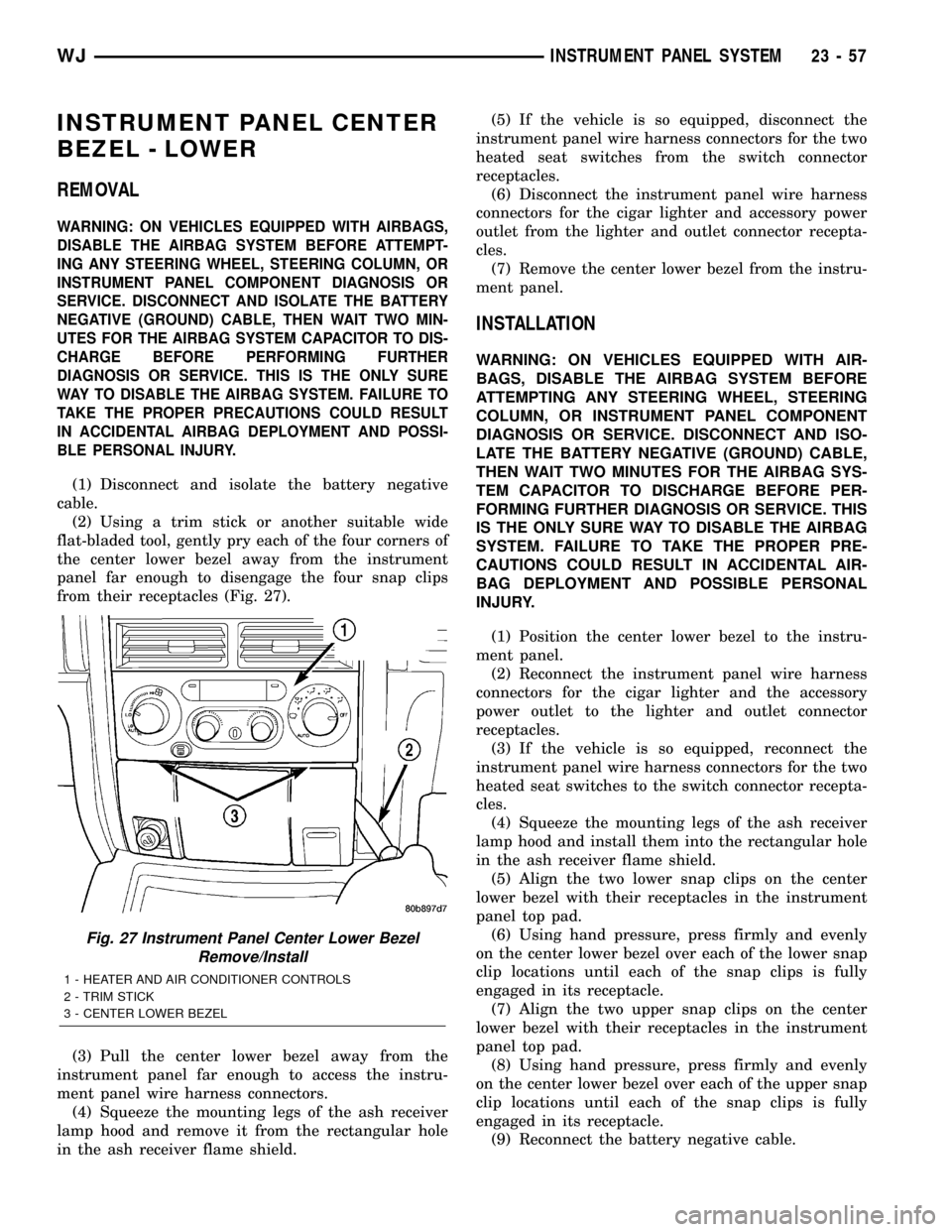
INSTRUMENT PANEL CENTER
BEZEL - LOWER
REMOVAL
WARNING: ON VEHICLES EQUIPPED WITH AIRBAGS,
DISABLE THE AIRBAG SYSTEM BEFORE ATTEMPT-
ING ANY STEERING WHEEL, STEERING COLUMN, OR
INSTRUMENT PANEL COMPONENT DIAGNOSIS OR
SERVICE. DISCONNECT AND ISOLATE THE BATTERY
NEGATIVE (GROUND) CABLE, THEN WAIT TWO MIN-
UTES FOR THE AIRBAG SYSTEM CAPACITOR TO DIS-
CHARGE BEFORE PERFORMING FURTHER
DIAGNOSIS OR SERVICE. THIS IS THE ONLY SURE
WAY TO DISABLE THE AIRBAG SYSTEM. FAILURE TO
TAKE THE PROPER PRECAUTIONS COULD RESULT
IN ACCIDENTAL AIRBAG DEPLOYMENT AND POSSI-
BLE PERSONAL INJURY.
(1) Disconnect and isolate the battery negative
cable.
(2) Using a trim stick or another suitable wide
flat-bladed tool, gently pry each of the four corners of
the center lower bezel away from the instrument
panel far enough to disengage the four snap clips
from their receptacles (Fig. 27).
(3) Pull the center lower bezel away from the
instrument panel far enough to access the instru-
ment panel wire harness connectors.
(4) Squeeze the mounting legs of the ash receiver
lamp hood and remove it from the rectangular hole
in the ash receiver flame shield.(5) If the vehicle is so equipped, disconnect the
instrument panel wire harness connectors for the two
heated seat switches from the switch connector
receptacles.
(6) Disconnect the instrument panel wire harness
connectors for the cigar lighter and accessory power
outlet from the lighter and outlet connector recepta-
cles.
(7) Remove the center lower bezel from the instru-
ment panel.
INSTALLATION
WARNING: ON VEHICLES EQUIPPED WITH AIR-
BAGS, DISABLE THE AIRBAG SYSTEM BEFORE
ATTEMPTING ANY STEERING WHEEL, STEERING
COLUMN, OR INSTRUMENT PANEL COMPONENT
DIAGNOSIS OR SERVICE. DISCONNECT AND ISO-
LATE THE BATTERY NEGATIVE (GROUND) CABLE,
THEN WAIT TWO MINUTES FOR THE AIRBAG SYS-
TEM CAPACITOR TO DISCHARGE BEFORE PER-
FORMING FURTHER DIAGNOSIS OR SERVICE. THIS
IS THE ONLY SURE WAY TO DISABLE THE AIRBAG
SYSTEM. FAILURE TO TAKE THE PROPER PRE-
CAUTIONS COULD RESULT IN ACCIDENTAL AIR-
BAG DEPLOYMENT AND POSSIBLE PERSONAL
INJURY.
(1) Position the center lower bezel to the instru-
ment panel.
(2) Reconnect the instrument panel wire harness
connectors for the cigar lighter and the accessory
power outlet to the lighter and outlet connector
receptacles.
(3) If the vehicle is so equipped, reconnect the
instrument panel wire harness connectors for the two
heated seat switches to the switch connector recepta-
cles.
(4) Squeeze the mounting legs of the ash receiver
lamp hood and install them into the rectangular hole
in the ash receiver flame shield.
(5) Align the two lower snap clips on the center
lower bezel with their receptacles in the instrument
panel top pad.
(6) Using hand pressure, press firmly and evenly
on the center lower bezel over each of the lower snap
clip locations until each of the snap clips is fully
engaged in its receptacle.
(7) Align the two upper snap clips on the center
lower bezel with their receptacles in the instrument
panel top pad.
(8) Using hand pressure, press firmly and evenly
on the center lower bezel over each of the upper snap
clip locations until each of the snap clips is fully
engaged in its receptacle.
(9) Reconnect the battery negative cable.
Fig. 27 Instrument Panel Center Lower Bezel
Remove/Install
1 - HEATER AND AIR CONDITIONER CONTROLS
2 - TRIM STICK
3 - CENTER LOWER BEZEL
WJINSTRUMENT PANEL SYSTEM 23 - 57
Page 1937 of 2199
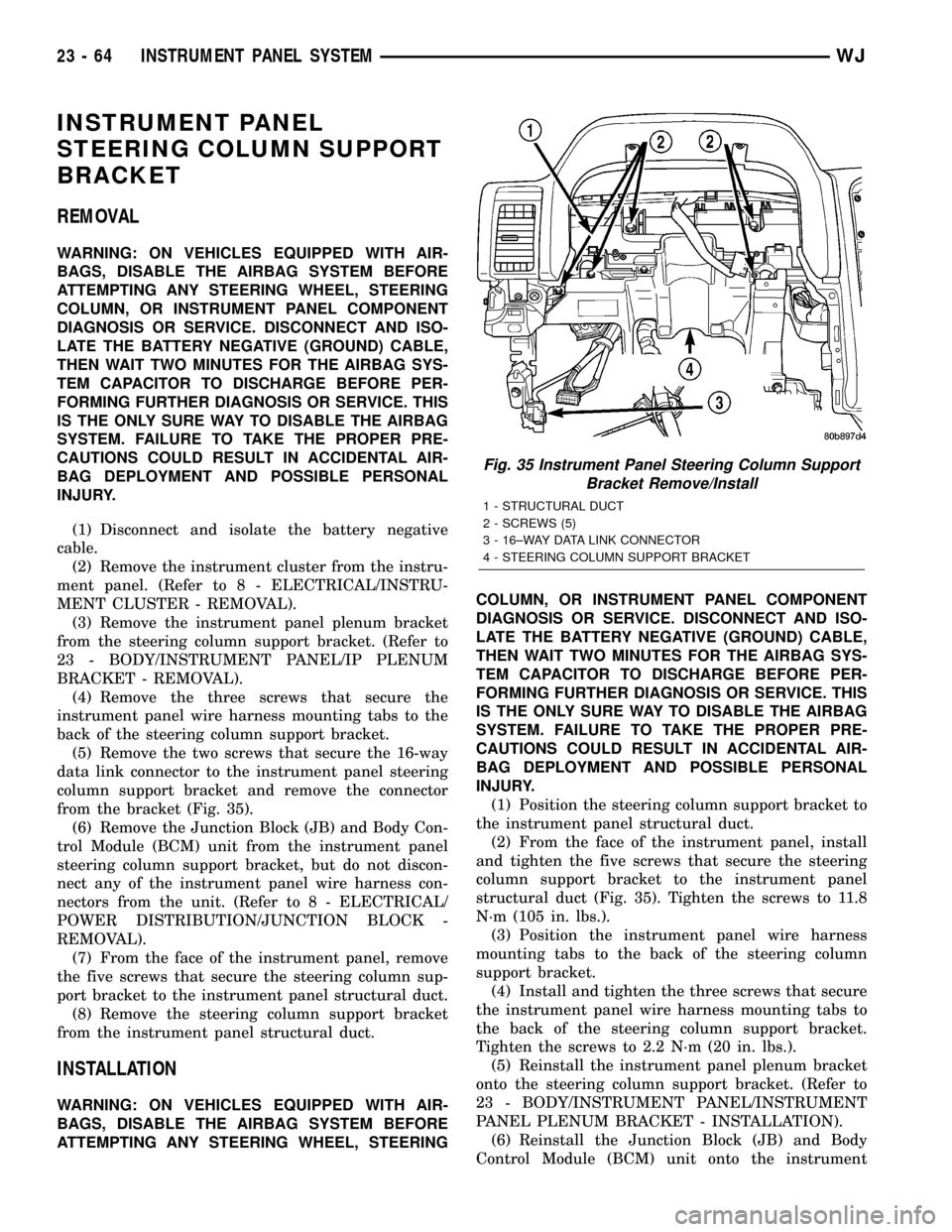
INSTRUMENT PANEL
STEERING COLUMN SUPPORT
BRACKET
REMOVAL
WARNING: ON VEHICLES EQUIPPED WITH AIR-
BAGS, DISABLE THE AIRBAG SYSTEM BEFORE
ATTEMPTING ANY STEERING WHEEL, STEERING
COLUMN, OR INSTRUMENT PANEL COMPONENT
DIAGNOSIS OR SERVICE. DISCONNECT AND ISO-
LATE THE BATTERY NEGATIVE (GROUND) CABLE,
THEN WAIT TWO MINUTES FOR THE AIRBAG SYS-
TEM CAPACITOR TO DISCHARGE BEFORE PER-
FORMING FURTHER DIAGNOSIS OR SERVICE. THIS
IS THE ONLY SURE WAY TO DISABLE THE AIRBAG
SYSTEM. FAILURE TO TAKE THE PROPER PRE-
CAUTIONS COULD RESULT IN ACCIDENTAL AIR-
BAG DEPLOYMENT AND POSSIBLE PERSONAL
INJURY.
(1) Disconnect and isolate the battery negative
cable.
(2) Remove the instrument cluster from the instru-
ment panel. (Refer to 8 - ELECTRICAL/INSTRU-
MENT CLUSTER - REMOVAL).
(3) Remove the instrument panel plenum bracket
from the steering column support bracket. (Refer to
23 - BODY/INSTRUMENT PANEL/IP PLENUM
BRACKET - REMOVAL).
(4) Remove the three screws that secure the
instrument panel wire harness mounting tabs to the
back of the steering column support bracket.
(5) Remove the two screws that secure the 16-way
data link connector to the instrument panel steering
column support bracket and remove the connector
from the bracket (Fig. 35).
(6) Remove the Junction Block (JB) and Body Con-
trol Module (BCM) unit from the instrument panel
steering column support bracket, but do not discon-
nect any of the instrument panel wire harness con-
nectors from the unit. (Refer to 8 - ELECTRICAL/
POWER DISTRIBUTION/JUNCTION BLOCK -
REMOVAL).
(7) From the face of the instrument panel, remove
the five screws that secure the steering column sup-
port bracket to the instrument panel structural duct.
(8) Remove the steering column support bracket
from the instrument panel structural duct.
INSTALLATION
WARNING: ON VEHICLES EQUIPPED WITH AIR-
BAGS, DISABLE THE AIRBAG SYSTEM BEFORE
ATTEMPTING ANY STEERING WHEEL, STEERINGCOLUMN, OR INSTRUMENT PANEL COMPONENT
DIAGNOSIS OR SERVICE. DISCONNECT AND ISO-
LATE THE BATTERY NEGATIVE (GROUND) CABLE,
THEN WAIT TWO MINUTES FOR THE AIRBAG SYS-
TEM CAPACITOR TO DISCHARGE BEFORE PER-
FORMING FURTHER DIAGNOSIS OR SERVICE. THIS
IS THE ONLY SURE WAY TO DISABLE THE AIRBAG
SYSTEM. FAILURE TO TAKE THE PROPER PRE-
CAUTIONS COULD RESULT IN ACCIDENTAL AIR-
BAG DEPLOYMENT AND POSSIBLE PERSONAL
INJURY.
(1) Position the steering column support bracket to
the instrument panel structural duct.
(2) From the face of the instrument panel, install
and tighten the five screws that secure the steering
column support bracket to the instrument panel
structural duct (Fig. 35). Tighten the screws to 11.8
N´m (105 in. lbs.).
(3) Position the instrument panel wire harness
mounting tabs to the back of the steering column
support bracket.
(4) Install and tighten the three screws that secure
the instrument panel wire harness mounting tabs to
the back of the steering column support bracket.
Tighten the screws to 2.2 N´m (20 in. lbs.).
(5) Reinstall the instrument panel plenum bracket
onto the steering column support bracket. (Refer to
23 - BODY/INSTRUMENT PANEL/INSTRUMENT
PANEL PLENUM BRACKET - INSTALLATION).
(6) Reinstall the Junction Block (JB) and Body
Control Module (BCM) unit onto the instrument
Fig. 35 Instrument Panel Steering Column Support
Bracket Remove/Install
1 - STRUCTURAL DUCT
2 - SCREWS (5)
3 - 16±WAY DATA LINK CONNECTOR
4 - STEERING COLUMN SUPPORT BRACKET
23 - 64 INSTRUMENT PANEL SYSTEMWJ
Page 1938 of 2199
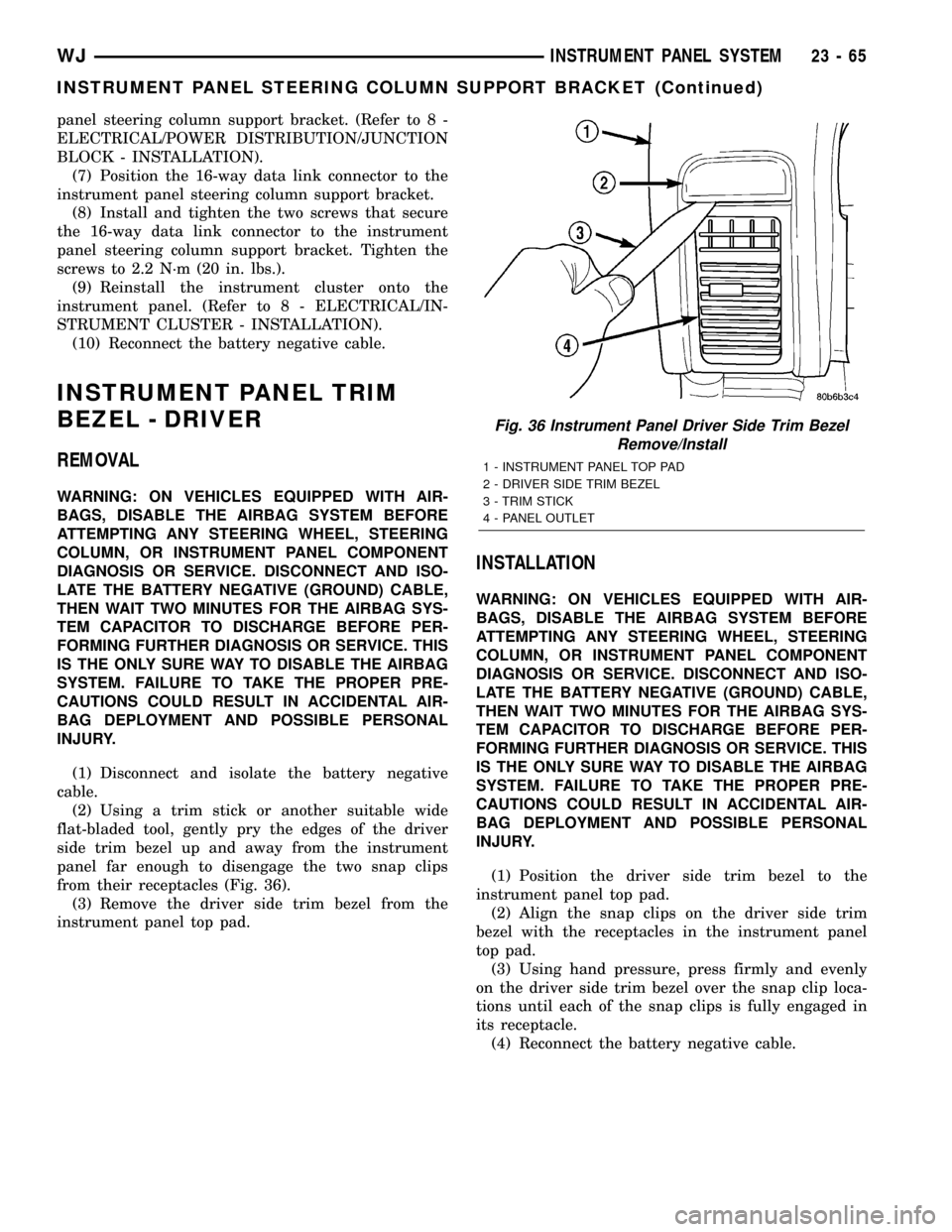
panel steering column support bracket. (Refer to 8 -
ELECTRICAL/POWER DISTRIBUTION/JUNCTION
BLOCK - INSTALLATION).
(7) Position the 16-way data link connector to the
instrument panel steering column support bracket.
(8) Install and tighten the two screws that secure
the 16-way data link connector to the instrument
panel steering column support bracket. Tighten the
screws to 2.2 N´m (20 in. lbs.).
(9) Reinstall the instrument cluster onto the
instrument panel. (Refer to 8 - ELECTRICAL/IN-
STRUMENT CLUSTER - INSTALLATION).
(10) Reconnect the battery negative cable.
INSTRUMENT PANEL TRIM
BEZEL - DRIVER
REMOVAL
WARNING: ON VEHICLES EQUIPPED WITH AIR-
BAGS, DISABLE THE AIRBAG SYSTEM BEFORE
ATTEMPTING ANY STEERING WHEEL, STEERING
COLUMN, OR INSTRUMENT PANEL COMPONENT
DIAGNOSIS OR SERVICE. DISCONNECT AND ISO-
LATE THE BATTERY NEGATIVE (GROUND) CABLE,
THEN WAIT TWO MINUTES FOR THE AIRBAG SYS-
TEM CAPACITOR TO DISCHARGE BEFORE PER-
FORMING FURTHER DIAGNOSIS OR SERVICE. THIS
IS THE ONLY SURE WAY TO DISABLE THE AIRBAG
SYSTEM. FAILURE TO TAKE THE PROPER PRE-
CAUTIONS COULD RESULT IN ACCIDENTAL AIR-
BAG DEPLOYMENT AND POSSIBLE PERSONAL
INJURY.
(1) Disconnect and isolate the battery negative
cable.
(2) Using a trim stick or another suitable wide
flat-bladed tool, gently pry the edges of the driver
side trim bezel up and away from the instrument
panel far enough to disengage the two snap clips
from their receptacles (Fig. 36).
(3) Remove the driver side trim bezel from the
instrument panel top pad.
INSTALLATION
WARNING: ON VEHICLES EQUIPPED WITH AIR-
BAGS, DISABLE THE AIRBAG SYSTEM BEFORE
ATTEMPTING ANY STEERING WHEEL, STEERING
COLUMN, OR INSTRUMENT PANEL COMPONENT
DIAGNOSIS OR SERVICE. DISCONNECT AND ISO-
LATE THE BATTERY NEGATIVE (GROUND) CABLE,
THEN WAIT TWO MINUTES FOR THE AIRBAG SYS-
TEM CAPACITOR TO DISCHARGE BEFORE PER-
FORMING FURTHER DIAGNOSIS OR SERVICE. THIS
IS THE ONLY SURE WAY TO DISABLE THE AIRBAG
SYSTEM. FAILURE TO TAKE THE PROPER PRE-
CAUTIONS COULD RESULT IN ACCIDENTAL AIR-
BAG DEPLOYMENT AND POSSIBLE PERSONAL
INJURY.
(1) Position the driver side trim bezel to the
instrument panel top pad.
(2) Align the snap clips on the driver side trim
bezel with the receptacles in the instrument panel
top pad.
(3) Using hand pressure, press firmly and evenly
on the driver side trim bezel over the snap clip loca-
tions until each of the snap clips is fully engaged in
its receptacle.
(4) Reconnect the battery negative cable.
Fig. 36 Instrument Panel Driver Side Trim Bezel
Remove/Install
1 - INSTRUMENT PANEL TOP PAD
2 - DRIVER SIDE TRIM BEZEL
3 - TRIM STICK
4 - PANEL OUTLET
WJINSTRUMENT PANEL SYSTEM 23 - 65
INSTRUMENT PANEL STEERING COLUMN SUPPORT BRACKET (Continued)