Panel JEEP GRAND CHEROKEE 2003 WJ / 2.G User Guide
[x] Cancel search | Manufacturer: JEEP, Model Year: 2003, Model line: GRAND CHEROKEE, Model: JEEP GRAND CHEROKEE 2003 WJ / 2.GPages: 2199, PDF Size: 76.01 MB
Page 281 of 2199
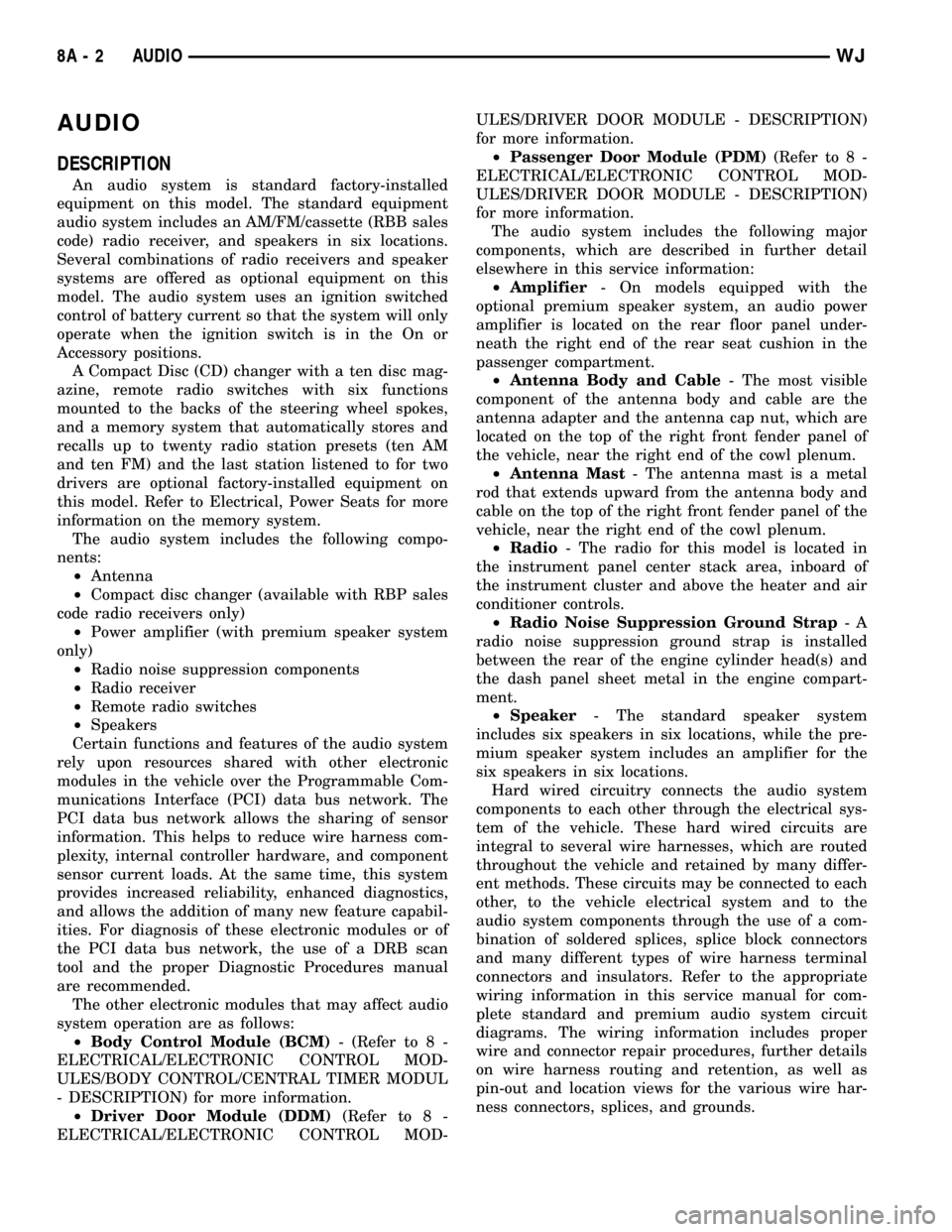
AUDIO
DESCRIPTION
An audio system is standard factory-installed
equipment on this model. The standard equipment
audio system includes an AM/FM/cassette (RBB sales
code) radio receiver, and speakers in six locations.
Several combinations of radio receivers and speaker
systems are offered as optional equipment on this
model. The audio system uses an ignition switched
control of battery current so that the system will only
operate when the ignition switch is in the On or
Accessory positions.
A Compact Disc (CD) changer with a ten disc mag-
azine, remote radio switches with six functions
mounted to the backs of the steering wheel spokes,
and a memory system that automatically stores and
recalls up to twenty radio station presets (ten AM
and ten FM) and the last station listened to for two
drivers are optional factory-installed equipment on
this model. Refer to Electrical, Power Seats for more
information on the memory system.
The audio system includes the following compo-
nents:
²Antenna
²Compact disc changer (available with RBP sales
code radio receivers only)
²Power amplifier (with premium speaker system
only)
²Radio noise suppression components
²Radio receiver
²Remote radio switches
²Speakers
Certain functions and features of the audio system
rely upon resources shared with other electronic
modules in the vehicle over the Programmable Com-
munications Interface (PCI) data bus network. The
PCI data bus network allows the sharing of sensor
information. This helps to reduce wire harness com-
plexity, internal controller hardware, and component
sensor current loads. At the same time, this system
provides increased reliability, enhanced diagnostics,
and allows the addition of many new feature capabil-
ities. For diagnosis of these electronic modules or of
the PCI data bus network, the use of a DRB scan
tool and the proper Diagnostic Procedures manual
are recommended.
The other electronic modules that may affect audio
system operation are as follows:
²Body Control Module (BCM)- (Refer to 8 -
ELECTRICAL/ELECTRONIC CONTROL MOD-
ULES/BODY CONTROL/CENTRAL TIMER MODUL
- DESCRIPTION) for more information.
²Driver Door Module (DDM)(Refer to 8 -
ELECTRICAL/ELECTRONIC CONTROL MOD-ULES/DRIVER DOOR MODULE - DESCRIPTION)
for more information.
²Passenger Door Module (PDM)(Refer to 8 -
ELECTRICAL/ELECTRONIC CONTROL MOD-
ULES/DRIVER DOOR MODULE - DESCRIPTION)
for more information.
The audio system includes the following major
components, which are described in further detail
elsewhere in this service information:
²Amplifier- On models equipped with the
optional premium speaker system, an audio power
amplifier is located on the rear floor panel under-
neath the right end of the rear seat cushion in the
passenger compartment.
²Antenna Body and Cable- The most visible
component of the antenna body and cable are the
antenna adapter and the antenna cap nut, which are
located on the top of the right front fender panel of
the vehicle, near the right end of the cowl plenum.
²Antenna Mast- The antenna mast is a metal
rod that extends upward from the antenna body and
cable on the top of the right front fender panel of the
vehicle, near the right end of the cowl plenum.
²Radio- The radio for this model is located in
the instrument panel center stack area, inboard of
the instrument cluster and above the heater and air
conditioner controls.
²Radio Noise Suppression Ground Strap-A
radio noise suppression ground strap is installed
between the rear of the engine cylinder head(s) and
the dash panel sheet metal in the engine compart-
ment.
²Speaker- The standard speaker system
includes six speakers in six locations, while the pre-
mium speaker system includes an amplifier for the
six speakers in six locations.
Hard wired circuitry connects the audio system
components to each other through the electrical sys-
tem of the vehicle. These hard wired circuits are
integral to several wire harnesses, which are routed
throughout the vehicle and retained by many differ-
ent methods. These circuits may be connected to each
other, to the vehicle electrical system and to the
audio system components through the use of a com-
bination of soldered splices, splice block connectors
and many different types of wire harness terminal
connectors and insulators. Refer to the appropriate
wiring information in this service manual for com-
plete standard and premium audio system circuit
diagrams. The wiring information includes proper
wire and connector repair procedures, further details
on wire harness routing and retention, as well as
pin-out and location views for the various wire har-
ness connectors, splices, and grounds.
8A - 2 AUDIOWJ
Page 282 of 2199
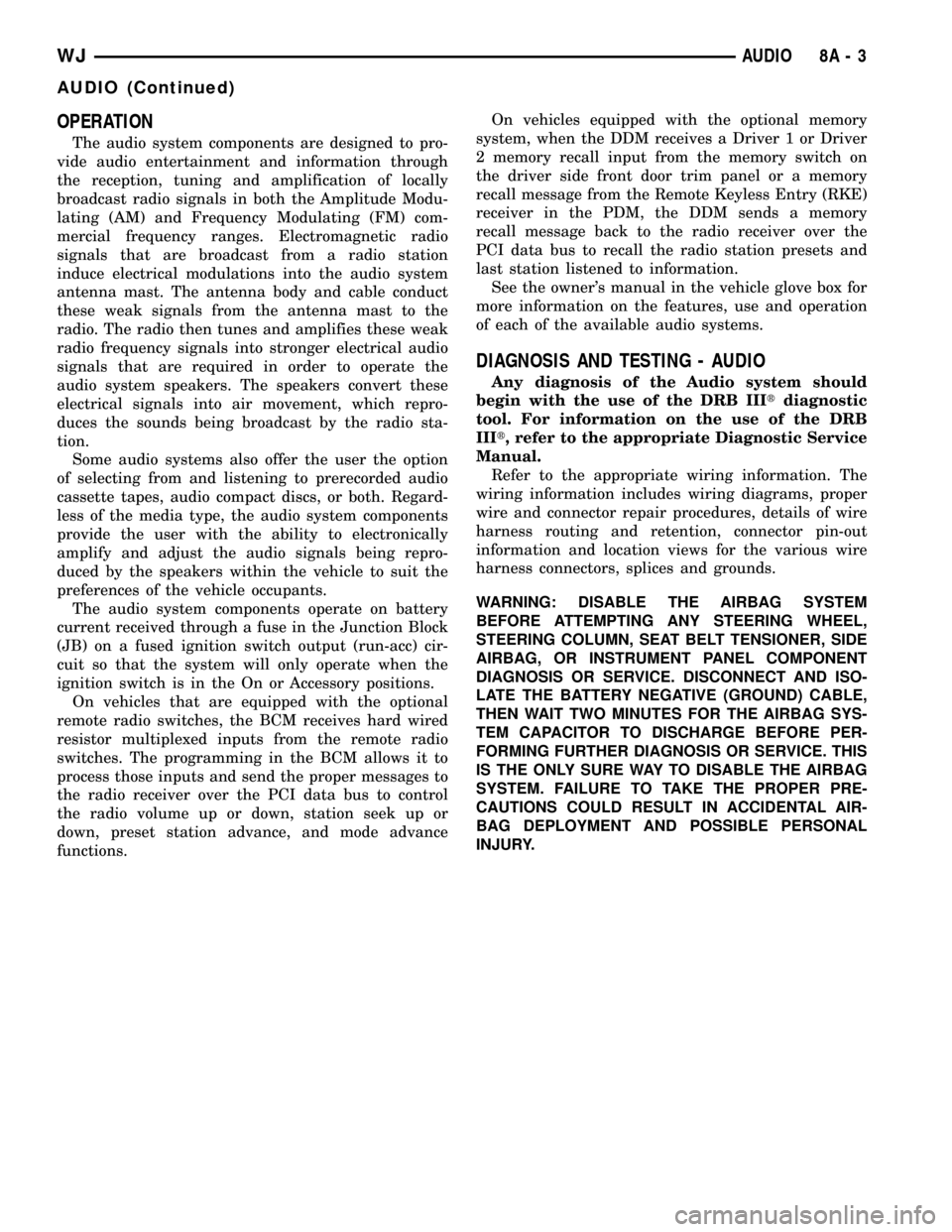
OPERATION
The audio system components are designed to pro-
vide audio entertainment and information through
the reception, tuning and amplification of locally
broadcast radio signals in both the Amplitude Modu-
lating (AM) and Frequency Modulating (FM) com-
mercial frequency ranges. Electromagnetic radio
signals that are broadcast from a radio station
induce electrical modulations into the audio system
antenna mast. The antenna body and cable conduct
these weak signals from the antenna mast to the
radio. The radio then tunes and amplifies these weak
radio frequency signals into stronger electrical audio
signals that are required in order to operate the
audio system speakers. The speakers convert these
electrical signals into air movement, which repro-
duces the sounds being broadcast by the radio sta-
tion.
Some audio systems also offer the user the option
of selecting from and listening to prerecorded audio
cassette tapes, audio compact discs, or both. Regard-
less of the media type, the audio system components
provide the user with the ability to electronically
amplify and adjust the audio signals being repro-
duced by the speakers within the vehicle to suit the
preferences of the vehicle occupants.
The audio system components operate on battery
current received through a fuse in the Junction Block
(JB) on a fused ignition switch output (run-acc) cir-
cuit so that the system will only operate when the
ignition switch is in the On or Accessory positions.
On vehicles that are equipped with the optional
remote radio switches, the BCM receives hard wired
resistor multiplexed inputs from the remote radio
switches. The programming in the BCM allows it to
process those inputs and send the proper messages to
the radio receiver over the PCI data bus to control
the radio volume up or down, station seek up or
down, preset station advance, and mode advance
functions.On vehicles equipped with the optional memory
system, when the DDM receives a Driver 1 or Driver
2 memory recall input from the memory switch on
the driver side front door trim panel or a memory
recall message from the Remote Keyless Entry (RKE)
receiver in the PDM, the DDM sends a memory
recall message back to the radio receiver over the
PCI data bus to recall the radio station presets and
last station listened to information.
See the owner's manual in the vehicle glove box for
more information on the features, use and operation
of each of the available audio systems.
DIAGNOSIS AND TESTING - AUDIO
Any diagnosis of the Audio system should
begin with the use of the DRB IIItdiagnostic
tool. For information on the use of the DRB
IIIt, refer to the appropriate Diagnostic Service
Manual.
Refer to the appropriate wiring information. The
wiring information includes wiring diagrams, proper
wire and connector repair procedures, details of wire
harness routing and retention, connector pin-out
information and location views for the various wire
harness connectors, splices and grounds.
WARNING: DISABLE THE AIRBAG SYSTEM
BEFORE ATTEMPTING ANY STEERING WHEEL,
STEERING COLUMN, SEAT BELT TENSIONER, SIDE
AIRBAG, OR INSTRUMENT PANEL COMPONENT
DIAGNOSIS OR SERVICE. DISCONNECT AND ISO-
LATE THE BATTERY NEGATIVE (GROUND) CABLE,
THEN WAIT TWO MINUTES FOR THE AIRBAG SYS-
TEM CAPACITOR TO DISCHARGE BEFORE PER-
FORMING FURTHER DIAGNOSIS OR SERVICE. THIS
IS THE ONLY SURE WAY TO DISABLE THE AIRBAG
SYSTEM. FAILURE TO TAKE THE PROPER PRE-
CAUTIONS COULD RESULT IN ACCIDENTAL AIR-
BAG DEPLOYMENT AND POSSIBLE PERSONAL
INJURY.
WJAUDIO 8A - 3
AUDIO (Continued)
Page 285 of 2199
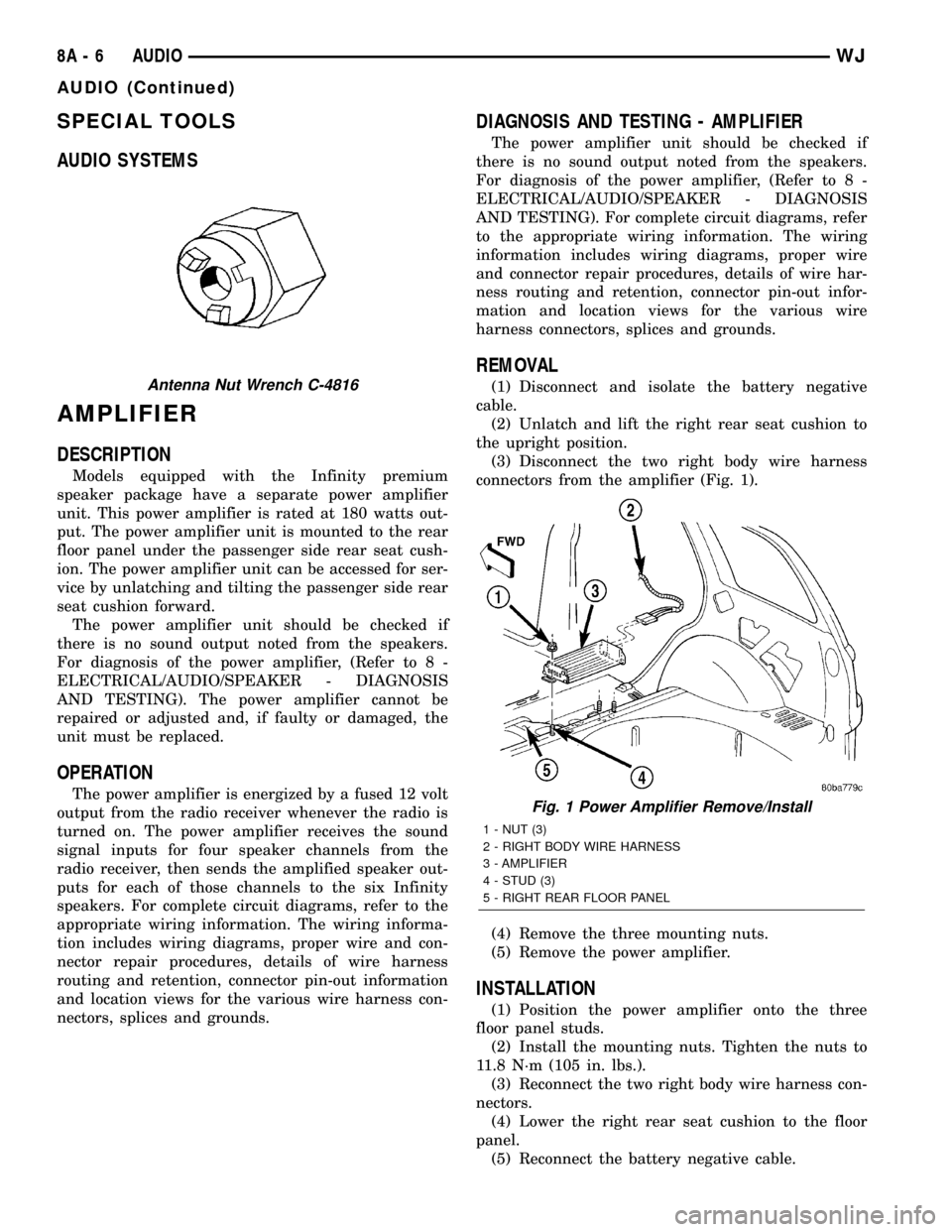
SPECIAL TOOLS
AUDIO SYSTEMS
AMPLIFIER
DESCRIPTION
Models equipped with the Infinity premium
speaker package have a separate power amplifier
unit. This power amplifier is rated at 180 watts out-
put. The power amplifier unit is mounted to the rear
floor panel under the passenger side rear seat cush-
ion. The power amplifier unit can be accessed for ser-
vice by unlatching and tilting the passenger side rear
seat cushion forward.
The power amplifier unit should be checked if
there is no sound output noted from the speakers.
For diagnosis of the power amplifier, (Refer to 8 -
ELECTRICAL/AUDIO/SPEAKER - DIAGNOSIS
AND TESTING). The power amplifier cannot be
repaired or adjusted and, if faulty or damaged, the
unit must be replaced.
OPERATION
The power amplifier is energized by a fused 12 volt
output from the radio receiver whenever the radio is
turned on. The power amplifier receives the sound
signal inputs for four speaker channels from the
radio receiver, then sends the amplified speaker out-
puts for each of those channels to the six Infinity
speakers. For complete circuit diagrams, refer to the
appropriate wiring information. The wiring informa-
tion includes wiring diagrams, proper wire and con-
nector repair procedures, details of wire harness
routing and retention, connector pin-out information
and location views for the various wire harness con-
nectors, splices and grounds.
DIAGNOSIS AND TESTING - AMPLIFIER
The power amplifier unit should be checked if
there is no sound output noted from the speakers.
For diagnosis of the power amplifier, (Refer to 8 -
ELECTRICAL/AUDIO/SPEAKER - DIAGNOSIS
AND TESTING). For complete circuit diagrams, refer
to the appropriate wiring information. The wiring
information includes wiring diagrams, proper wire
and connector repair procedures, details of wire har-
ness routing and retention, connector pin-out infor-
mation and location views for the various wire
harness connectors, splices and grounds.
REMOVAL
(1) Disconnect and isolate the battery negative
cable.
(2) Unlatch and lift the right rear seat cushion to
the upright position.
(3) Disconnect the two right body wire harness
connectors from the amplifier (Fig. 1).
(4) Remove the three mounting nuts.
(5) Remove the power amplifier.
INSTALLATION
(1) Position the power amplifier onto the three
floor panel studs.
(2) Install the mounting nuts. Tighten the nuts to
11.8 N´m (105 in. lbs.).
(3) Reconnect the two right body wire harness con-
nectors.
(4) Lower the right rear seat cushion to the floor
panel.
(5) Reconnect the battery negative cable.
Antenna Nut Wrench C-4816
Fig. 1 Power Amplifier Remove/Install
1 - NUT (3)
2 - RIGHT BODY WIRE HARNESS
3 - AMPLIFIER
4 - STUD (3)
5 - RIGHT REAR FLOOR PANEL
8A - 6 AUDIOWJ
AUDIO (Continued)
Page 286 of 2199
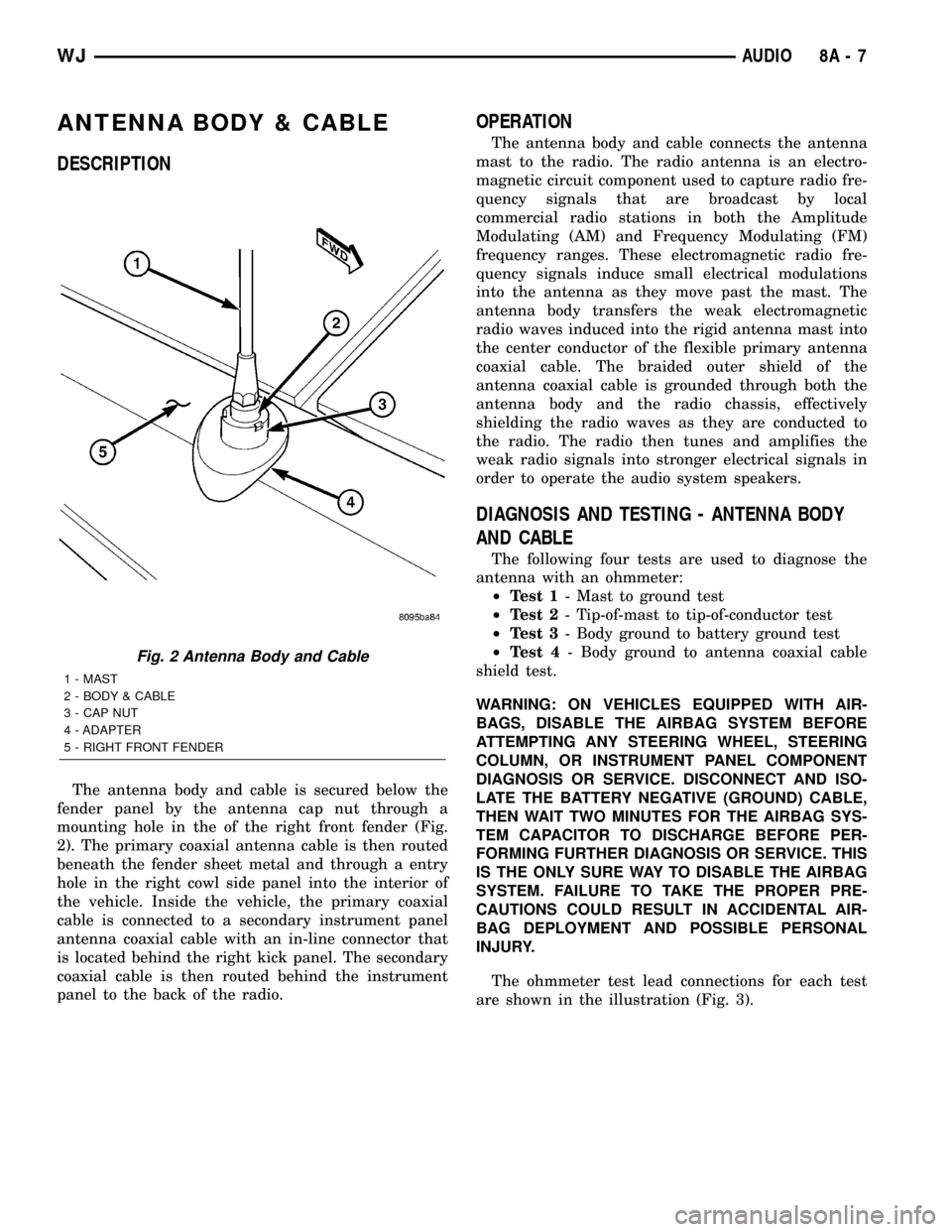
ANTENNA BODY & CABLE
DESCRIPTION
The antenna body and cable is secured below the
fender panel by the antenna cap nut through a
mounting hole in the of the right front fender (Fig.
2). The primary coaxial antenna cable is then routed
beneath the fender sheet metal and through a entry
hole in the right cowl side panel into the interior of
the vehicle. Inside the vehicle, the primary coaxial
cable is connected to a secondary instrument panel
antenna coaxial cable with an in-line connector that
is located behind the right kick panel. The secondary
coaxial cable is then routed behind the instrument
panel to the back of the radio.
OPERATION
The antenna body and cable connects the antenna
mast to the radio. The radio antenna is an electro-
magnetic circuit component used to capture radio fre-
quency signals that are broadcast by local
commercial radio stations in both the Amplitude
Modulating (AM) and Frequency Modulating (FM)
frequency ranges. These electromagnetic radio fre-
quency signals induce small electrical modulations
into the antenna as they move past the mast. The
antenna body transfers the weak electromagnetic
radio waves induced into the rigid antenna mast into
the center conductor of the flexible primary antenna
coaxial cable. The braided outer shield of the
antenna coaxial cable is grounded through both the
antenna body and the radio chassis, effectively
shielding the radio waves as they are conducted to
the radio. The radio then tunes and amplifies the
weak radio signals into stronger electrical signals in
order to operate the audio system speakers.
DIAGNOSIS AND TESTING - ANTENNA BODY
AND CABLE
The following four tests are used to diagnose the
antenna with an ohmmeter:
²Test 1- Mast to ground test
²Test 2- Tip-of-mast to tip-of-conductor test
²Test 3- Body ground to battery ground test
²Test 4- Body ground to antenna coaxial cable
shield test.
WARNING: ON VEHICLES EQUIPPED WITH AIR-
BAGS, DISABLE THE AIRBAG SYSTEM BEFORE
ATTEMPTING ANY STEERING WHEEL, STEERING
COLUMN, OR INSTRUMENT PANEL COMPONENT
DIAGNOSIS OR SERVICE. DISCONNECT AND ISO-
LATE THE BATTERY NEGATIVE (GROUND) CABLE,
THEN WAIT TWO MINUTES FOR THE AIRBAG SYS-
TEM CAPACITOR TO DISCHARGE BEFORE PER-
FORMING FURTHER DIAGNOSIS OR SERVICE. THIS
IS THE ONLY SURE WAY TO DISABLE THE AIRBAG
SYSTEM. FAILURE TO TAKE THE PROPER PRE-
CAUTIONS COULD RESULT IN ACCIDENTAL AIR-
BAG DEPLOYMENT AND POSSIBLE PERSONAL
INJURY.
The ohmmeter test lead connections for each test
are shown in the illustration (Fig. 3).
Fig. 2 Antenna Body and Cable
1 - MAST
2 - BODY & CABLE
3 - CAP NUT
4 - ADAPTER
5 - RIGHT FRONT FENDER
WJAUDIO 8A - 7
Page 287 of 2199
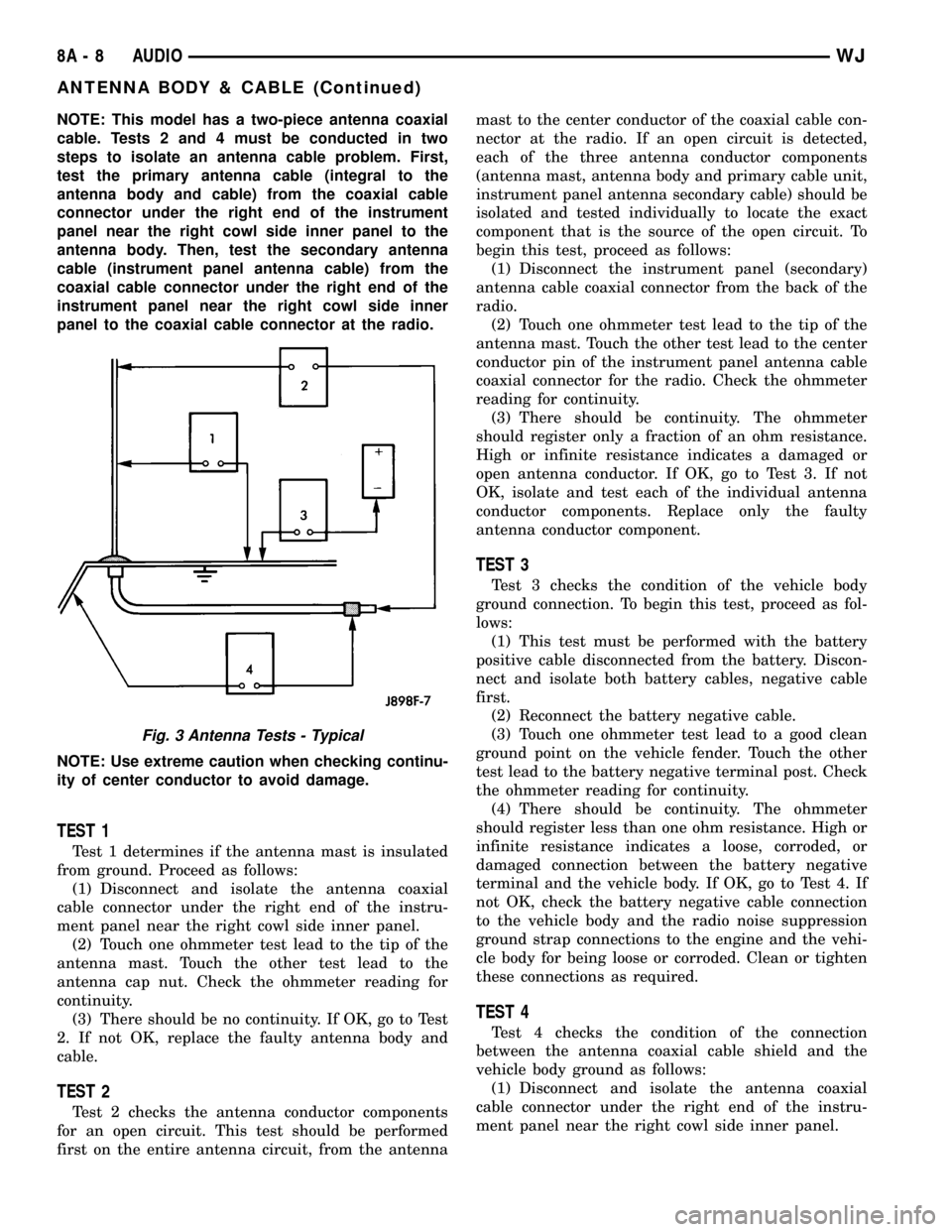
NOTE: This model has a two-piece antenna coaxial
cable. Tests 2 and 4 must be conducted in two
steps to isolate an antenna cable problem. First,
test the primary antenna cable (integral to the
antenna body and cable) from the coaxial cable
connector under the right end of the instrument
panel near the right cowl side inner panel to the
antenna body. Then, test the secondary antenna
cable (instrument panel antenna cable) from the
coaxial cable connector under the right end of the
instrument panel near the right cowl side inner
panel to the coaxial cable connector at the radio.
NOTE: Use extreme caution when checking continu-
ity of center conductor to avoid damage.
TEST 1
Test 1 determines if the antenna mast is insulated
from ground. Proceed as follows:
(1) Disconnect and isolate the antenna coaxial
cable connector under the right end of the instru-
ment panel near the right cowl side inner panel.
(2) Touch one ohmmeter test lead to the tip of the
antenna mast. Touch the other test lead to the
antenna cap nut. Check the ohmmeter reading for
continuity.
(3) There should be no continuity. If OK, go to Test
2. If not OK, replace the faulty antenna body and
cable.
TEST 2
Test 2 checks the antenna conductor components
for an open circuit. This test should be performed
first on the entire antenna circuit, from the antennamast to the center conductor of the coaxial cable con-
nector at the radio. If an open circuit is detected,
each of the three antenna conductor components
(antenna mast, antenna body and primary cable unit,
instrument panel antenna secondary cable) should be
isolated and tested individually to locate the exact
component that is the source of the open circuit. To
begin this test, proceed as follows:
(1) Disconnect the instrument panel (secondary)
antenna cable coaxial connector from the back of the
radio.
(2) Touch one ohmmeter test lead to the tip of the
antenna mast. Touch the other test lead to the center
conductor pin of the instrument panel antenna cable
coaxial connector for the radio. Check the ohmmeter
reading for continuity.
(3) There should be continuity. The ohmmeter
should register only a fraction of an ohm resistance.
High or infinite resistance indicates a damaged or
open antenna conductor. If OK, go to Test 3. If not
OK, isolate and test each of the individual antenna
conductor components. Replace only the faulty
antenna conductor component.
TEST 3
Test 3 checks the condition of the vehicle body
ground connection. To begin this test, proceed as fol-
lows:
(1) This test must be performed with the battery
positive cable disconnected from the battery. Discon-
nect and isolate both battery cables, negative cable
first.
(2) Reconnect the battery negative cable.
(3) Touch one ohmmeter test lead to a good clean
ground point on the vehicle fender. Touch the other
test lead to the battery negative terminal post. Check
the ohmmeter reading for continuity.
(4) There should be continuity. The ohmmeter
should register less than one ohm resistance. High or
infinite resistance indicates a loose, corroded, or
damaged connection between the battery negative
terminal and the vehicle body. If OK, go to Test 4. If
not OK, check the battery negative cable connection
to the vehicle body and the radio noise suppression
ground strap connections to the engine and the vehi-
cle body for being loose or corroded. Clean or tighten
these connections as required.
TEST 4
Test 4 checks the condition of the connection
between the antenna coaxial cable shield and the
vehicle body ground as follows:
(1) Disconnect and isolate the antenna coaxial
cable connector under the right end of the instru-
ment panel near the right cowl side inner panel.
Fig. 3 Antenna Tests - Typical
8A - 8 AUDIOWJ
ANTENNA BODY & CABLE (Continued)
Page 288 of 2199
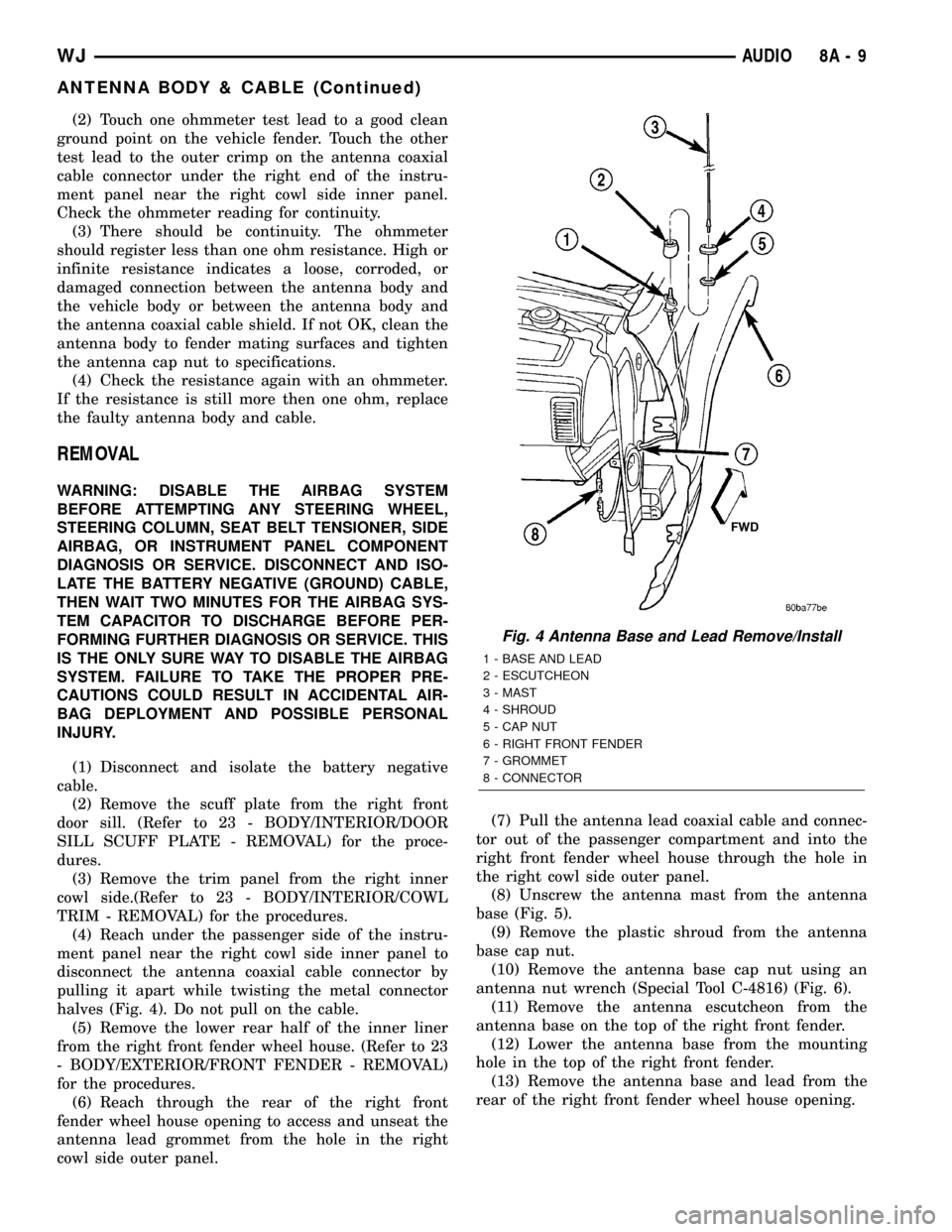
(2) Touch one ohmmeter test lead to a good clean
ground point on the vehicle fender. Touch the other
test lead to the outer crimp on the antenna coaxial
cable connector under the right end of the instru-
ment panel near the right cowl side inner panel.
Check the ohmmeter reading for continuity.
(3) There should be continuity. The ohmmeter
should register less than one ohm resistance. High or
infinite resistance indicates a loose, corroded, or
damaged connection between the antenna body and
the vehicle body or between the antenna body and
the antenna coaxial cable shield. If not OK, clean the
antenna body to fender mating surfaces and tighten
the antenna cap nut to specifications.
(4) Check the resistance again with an ohmmeter.
If the resistance is still more then one ohm, replace
the faulty antenna body and cable.
REMOVAL
WARNING: DISABLE THE AIRBAG SYSTEM
BEFORE ATTEMPTING ANY STEERING WHEEL,
STEERING COLUMN, SEAT BELT TENSIONER, SIDE
AIRBAG, OR INSTRUMENT PANEL COMPONENT
DIAGNOSIS OR SERVICE. DISCONNECT AND ISO-
LATE THE BATTERY NEGATIVE (GROUND) CABLE,
THEN WAIT TWO MINUTES FOR THE AIRBAG SYS-
TEM CAPACITOR TO DISCHARGE BEFORE PER-
FORMING FURTHER DIAGNOSIS OR SERVICE. THIS
IS THE ONLY SURE WAY TO DISABLE THE AIRBAG
SYSTEM. FAILURE TO TAKE THE PROPER PRE-
CAUTIONS COULD RESULT IN ACCIDENTAL AIR-
BAG DEPLOYMENT AND POSSIBLE PERSONAL
INJURY.
(1) Disconnect and isolate the battery negative
cable.
(2) Remove the scuff plate from the right front
door sill. (Refer to 23 - BODY/INTERIOR/DOOR
SILL SCUFF PLATE - REMOVAL) for the proce-
dures.
(3) Remove the trim panel from the right inner
cowl side.(Refer to 23 - BODY/INTERIOR/COWL
TRIM - REMOVAL) for the procedures.
(4) Reach under the passenger side of the instru-
ment panel near the right cowl side inner panel to
disconnect the antenna coaxial cable connector by
pulling it apart while twisting the metal connector
halves (Fig. 4). Do not pull on the cable.
(5) Remove the lower rear half of the inner liner
from the right front fender wheel house. (Refer to 23
- BODY/EXTERIOR/FRONT FENDER - REMOVAL)
for the procedures.
(6) Reach through the rear of the right front
fender wheel house opening to access and unseat the
antenna lead grommet from the hole in the right
cowl side outer panel.(7) Pull the antenna lead coaxial cable and connec-
tor out of the passenger compartment and into the
right front fender wheel house through the hole in
the right cowl side outer panel.
(8) Unscrew the antenna mast from the antenna
base (Fig. 5).
(9) Remove the plastic shroud from the antenna
base cap nut.
(10) Remove the antenna base cap nut using an
antenna nut wrench (Special Tool C-4816) (Fig. 6).
(11) Remove the antenna escutcheon from the
antenna base on the top of the right front fender.
(12) Lower the antenna base from the mounting
hole in the top of the right front fender.
(13) Remove the antenna base and lead from the
rear of the right front fender wheel house opening.
Fig. 4 Antenna Base and Lead Remove/Install
1 - BASE AND LEAD
2 - ESCUTCHEON
3 - MAST
4 - SHROUD
5 - CAP NUT
6 - RIGHT FRONT FENDER
7 - GROMMET
8 - CONNECTOR
WJAUDIO 8A - 9
ANTENNA BODY & CABLE (Continued)
Page 289 of 2199
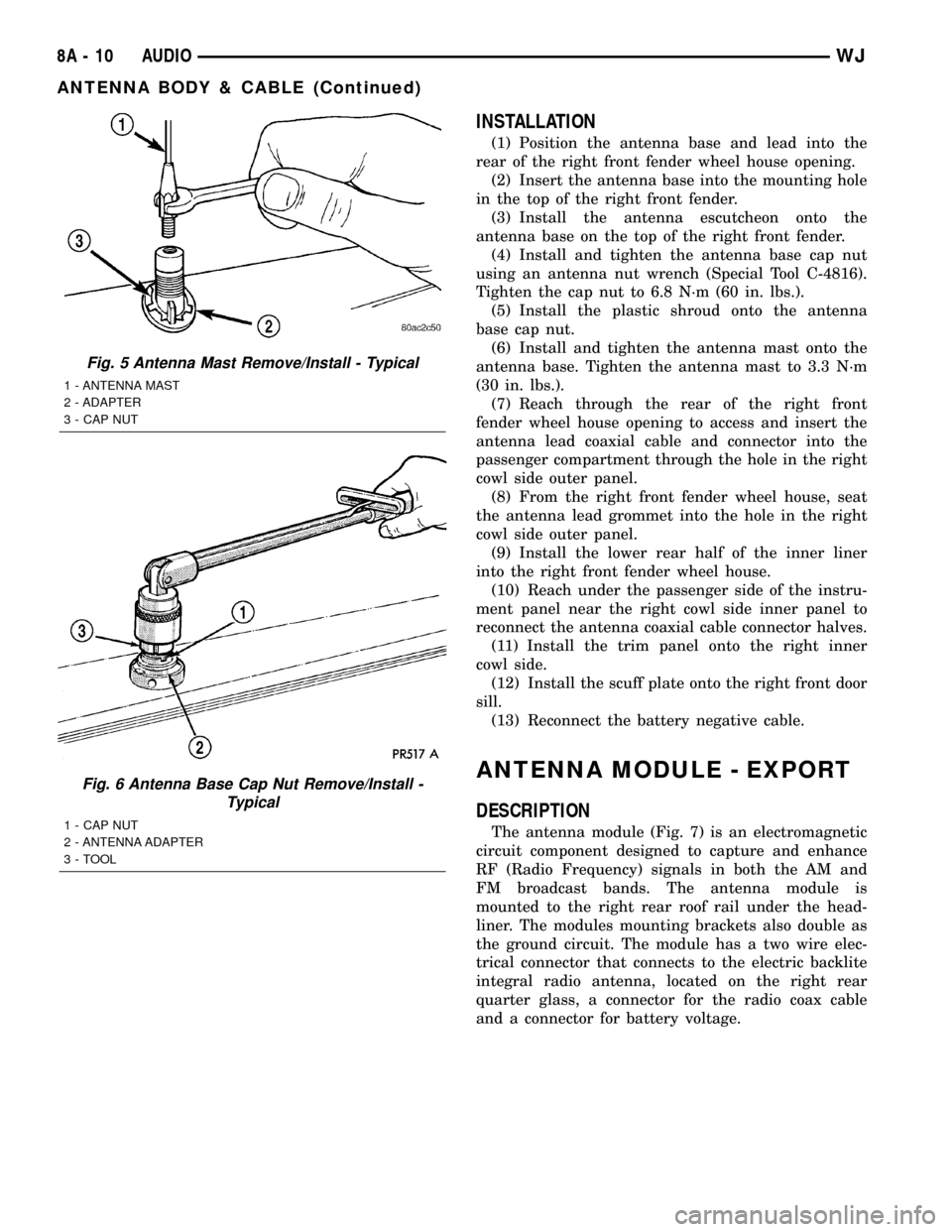
INSTALLATION
(1) Position the antenna base and lead into the
rear of the right front fender wheel house opening.
(2) Insert the antenna base into the mounting hole
in the top of the right front fender.
(3) Install the antenna escutcheon onto the
antenna base on the top of the right front fender.
(4) Install and tighten the antenna base cap nut
using an antenna nut wrench (Special Tool C-4816).
Tighten the cap nut to 6.8 N´m (60 in. lbs.).
(5) Install the plastic shroud onto the antenna
base cap nut.
(6) Install and tighten the antenna mast onto the
antenna base. Tighten the antenna mast to 3.3 N´m
(30 in. lbs.).
(7) Reach through the rear of the right front
fender wheel house opening to access and insert the
antenna lead coaxial cable and connector into the
passenger compartment through the hole in the right
cowl side outer panel.
(8) From the right front fender wheel house, seat
the antenna lead grommet into the hole in the right
cowl side outer panel.
(9) Install the lower rear half of the inner liner
into the right front fender wheel house.
(10) Reach under the passenger side of the instru-
ment panel near the right cowl side inner panel to
reconnect the antenna coaxial cable connector halves.
(11) Install the trim panel onto the right inner
cowl side.
(12) Install the scuff plate onto the right front door
sill.
(13) Reconnect the battery negative cable.
ANTENNA MODULE - EXPORT
DESCRIPTION
The antenna module (Fig. 7) is an electromagnetic
circuit component designed to capture and enhance
RF (Radio Frequency) signals in both the AM and
FM broadcast bands. The antenna module is
mounted to the right rear roof rail under the head-
liner. The modules mounting brackets also double as
the ground circuit. The module has a two wire elec-
trical connector that connects to the electric backlite
integral radio antenna, located on the right rear
quarter glass, a connector for the radio coax cable
and a connector for battery voltage.
Fig. 5 Antenna Mast Remove/Install - Typical
1 - ANTENNA MAST
2 - ADAPTER
3 - CAP NUT
Fig. 6 Antenna Base Cap Nut Remove/Install -
Typical
1 - CAP NUT
2 - ANTENNA ADAPTER
3 - TOOL
8A - 10 AUDIOWJ
ANTENNA BODY & CABLE (Continued)
Page 291 of 2199
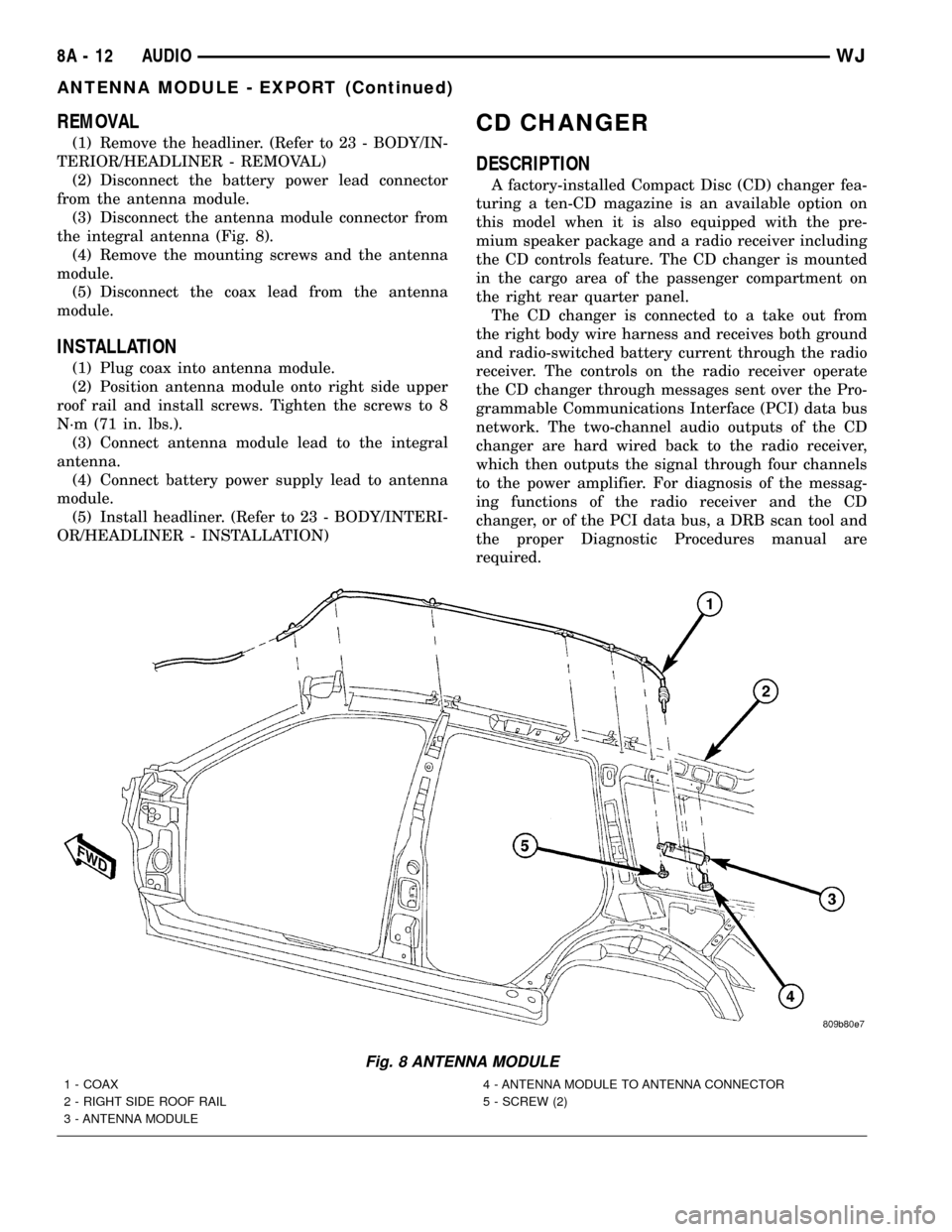
REMOVAL
(1) Remove the headliner. (Refer to 23 - BODY/IN-
TERIOR/HEADLINER - REMOVAL)
(2) Disconnect the battery power lead connector
from the antenna module.
(3) Disconnect the antenna module connector from
the integral antenna (Fig. 8).
(4) Remove the mounting screws and the antenna
module.
(5) Disconnect the coax lead from the antenna
module.
INSTALLATION
(1) Plug coax into antenna module.
(2) Position antenna module onto right side upper
roof rail and install screws. Tighten the screws to 8
N´m (71 in. lbs.).
(3) Connect antenna module lead to the integral
antenna.
(4) Connect battery power supply lead to antenna
module.
(5) Install headliner. (Refer to 23 - BODY/INTERI-
OR/HEADLINER - INSTALLATION)
CD CHANGER
DESCRIPTION
A factory-installed Compact Disc (CD) changer fea-
turing a ten-CD magazine is an available option on
this model when it is also equipped with the pre-
mium speaker package and a radio receiver including
the CD controls feature. The CD changer is mounted
in the cargo area of the passenger compartment on
the right rear quarter panel.
The CD changer is connected to a take out from
the right body wire harness and receives both ground
and radio-switched battery current through the radio
receiver. The controls on the radio receiver operate
the CD changer through messages sent over the Pro-
grammable Communications Interface (PCI) data bus
network. The two-channel audio outputs of the CD
changer are hard wired back to the radio receiver,
which then outputs the signal through four channels
to the power amplifier. For diagnosis of the messag-
ing functions of the radio receiver and the CD
changer, or of the PCI data bus, a DRB scan tool and
the proper Diagnostic Procedures manual are
required.
Fig. 8 ANTENNA MODULE
1 - COAX
2 - RIGHT SIDE ROOF RAIL
3 - ANTENNA MODULE4 - ANTENNA MODULE TO ANTENNA CONNECTOR
5 - SCREW (2)
8A - 12 AUDIOWJ
ANTENNA MODULE - EXPORT (Continued)
Page 292 of 2199
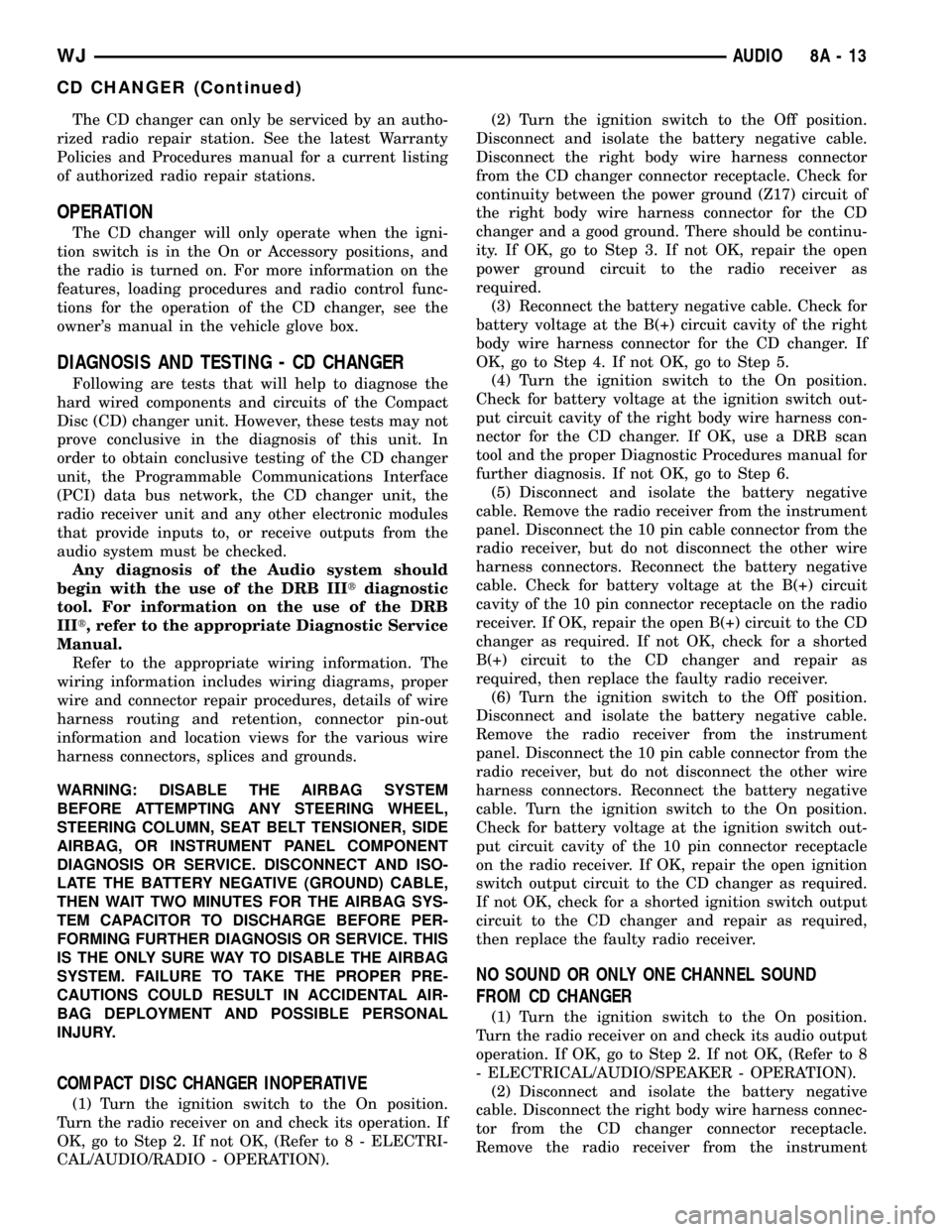
The CD changer can only be serviced by an autho-
rized radio repair station. See the latest Warranty
Policies and Procedures manual for a current listing
of authorized radio repair stations.
OPERATION
The CD changer will only operate when the igni-
tion switch is in the On or Accessory positions, and
the radio is turned on. For more information on the
features, loading procedures and radio control func-
tions for the operation of the CD changer, see the
owner's manual in the vehicle glove box.
DIAGNOSIS AND TESTING - CD CHANGER
Following are tests that will help to diagnose the
hard wired components and circuits of the Compact
Disc (CD) changer unit. However, these tests may not
prove conclusive in the diagnosis of this unit. In
order to obtain conclusive testing of the CD changer
unit, the Programmable Communications Interface
(PCI) data bus network, the CD changer unit, the
radio receiver unit and any other electronic modules
that provide inputs to, or receive outputs from the
audio system must be checked.
Any diagnosis of the Audio system should
begin with the use of the DRB IIItdiagnostic
tool. For information on the use of the DRB
IIIt, refer to the appropriate Diagnostic Service
Manual.
Refer to the appropriate wiring information. The
wiring information includes wiring diagrams, proper
wire and connector repair procedures, details of wire
harness routing and retention, connector pin-out
information and location views for the various wire
harness connectors, splices and grounds.
WARNING: DISABLE THE AIRBAG SYSTEM
BEFORE ATTEMPTING ANY STEERING WHEEL,
STEERING COLUMN, SEAT BELT TENSIONER, SIDE
AIRBAG, OR INSTRUMENT PANEL COMPONENT
DIAGNOSIS OR SERVICE. DISCONNECT AND ISO-
LATE THE BATTERY NEGATIVE (GROUND) CABLE,
THEN WAIT TWO MINUTES FOR THE AIRBAG SYS-
TEM CAPACITOR TO DISCHARGE BEFORE PER-
FORMING FURTHER DIAGNOSIS OR SERVICE. THIS
IS THE ONLY SURE WAY TO DISABLE THE AIRBAG
SYSTEM. FAILURE TO TAKE THE PROPER PRE-
CAUTIONS COULD RESULT IN ACCIDENTAL AIR-
BAG DEPLOYMENT AND POSSIBLE PERSONAL
INJURY.
COMPACT DISC CHANGER INOPERATIVE
(1) Turn the ignition switch to the On position.
Turn the radio receiver on and check its operation. If
OK, go to Step 2. If not OK, (Refer to 8 - ELECTRI-
CAL/AUDIO/RADIO - OPERATION).(2) Turn the ignition switch to the Off position.
Disconnect and isolate the battery negative cable.
Disconnect the right body wire harness connector
from the CD changer connector receptacle. Check for
continuity between the power ground (Z17) circuit of
the right body wire harness connector for the CD
changer and a good ground. There should be continu-
ity. If OK, go to Step 3. If not OK, repair the open
power ground circuit to the radio receiver as
required.
(3) Reconnect the battery negative cable. Check for
battery voltage at the B(+) circuit cavity of the right
body wire harness connector for the CD changer. If
OK, go to Step 4. If not OK, go to Step 5.
(4) Turn the ignition switch to the On position.
Check for battery voltage at the ignition switch out-
put circuit cavity of the right body wire harness con-
nector for the CD changer. If OK, use a DRB scan
tool and the proper Diagnostic Procedures manual for
further diagnosis. If not OK, go to Step 6.
(5) Disconnect and isolate the battery negative
cable. Remove the radio receiver from the instrument
panel. Disconnect the 10 pin cable connector from the
radio receiver, but do not disconnect the other wire
harness connectors. Reconnect the battery negative
cable. Check for battery voltage at the B(+) circuit
cavity of the 10 pin connector receptacle on the radio
receiver. If OK, repair the open B(+) circuit to the CD
changer as required. If not OK, check for a shorted
B(+) circuit to the CD changer and repair as
required, then replace the faulty radio receiver.
(6) Turn the ignition switch to the Off position.
Disconnect and isolate the battery negative cable.
Remove the radio receiver from the instrument
panel. Disconnect the 10 pin cable connector from the
radio receiver, but do not disconnect the other wire
harness connectors. Reconnect the battery negative
cable. Turn the ignition switch to the On position.
Check for battery voltage at the ignition switch out-
put circuit cavity of the 10 pin connector receptacle
on the radio receiver. If OK, repair the open ignition
switch output circuit to the CD changer as required.
If not OK, check for a shorted ignition switch output
circuit to the CD changer and repair as required,
then replace the faulty radio receiver.
NO SOUND OR ONLY ONE CHANNEL SOUND
FROM CD CHANGER
(1) Turn the ignition switch to the On position.
Turn the radio receiver on and check its audio output
operation. If OK, go to Step 2. If not OK, (Refer to 8
- ELECTRICAL/AUDIO/SPEAKER - OPERATION).
(2) Disconnect and isolate the battery negative
cable. Disconnect the right body wire harness connec-
tor from the CD changer connector receptacle.
Remove the radio receiver from the instrument
WJAUDIO 8A - 13
CD CHANGER (Continued)
Page 293 of 2199
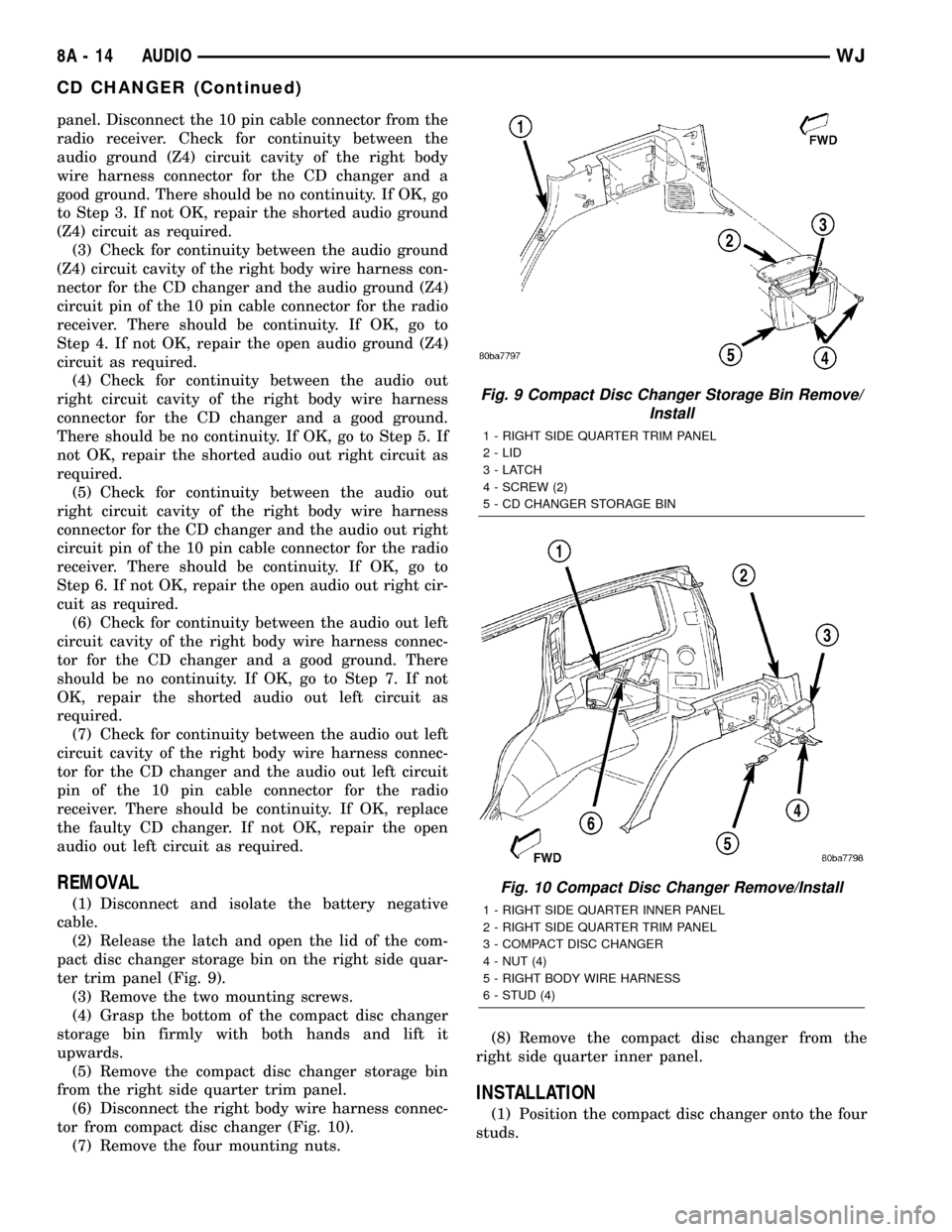
panel. Disconnect the 10 pin cable connector from the
radio receiver. Check for continuity between the
audio ground (Z4) circuit cavity of the right body
wire harness connector for the CD changer and a
good ground. There should be no continuity. If OK, go
to Step 3. If not OK, repair the shorted audio ground
(Z4) circuit as required.
(3) Check for continuity between the audio ground
(Z4) circuit cavity of the right body wire harness con-
nector for the CD changer and the audio ground (Z4)
circuit pin of the 10 pin cable connector for the radio
receiver. There should be continuity. If OK, go to
Step 4. If not OK, repair the open audio ground (Z4)
circuit as required.
(4) Check for continuity between the audio out
right circuit cavity of the right body wire harness
connector for the CD changer and a good ground.
There should be no continuity. If OK, go to Step 5. If
not OK, repair the shorted audio out right circuit as
required.
(5) Check for continuity between the audio out
right circuit cavity of the right body wire harness
connector for the CD changer and the audio out right
circuit pin of the 10 pin cable connector for the radio
receiver. There should be continuity. If OK, go to
Step 6. If not OK, repair the open audio out right cir-
cuit as required.
(6) Check for continuity between the audio out left
circuit cavity of the right body wire harness connec-
tor for the CD changer and a good ground. There
should be no continuity. If OK, go to Step 7. If not
OK, repair the shorted audio out left circuit as
required.
(7) Check for continuity between the audio out left
circuit cavity of the right body wire harness connec-
tor for the CD changer and the audio out left circuit
pin of the 10 pin cable connector for the radio
receiver. There should be continuity. If OK, replace
the faulty CD changer. If not OK, repair the open
audio out left circuit as required.
REMOVAL
(1) Disconnect and isolate the battery negative
cable.
(2) Release the latch and open the lid of the com-
pact disc changer storage bin on the right side quar-
ter trim panel (Fig. 9).
(3) Remove the two mounting screws.
(4) Grasp the bottom of the compact disc changer
storage bin firmly with both hands and lift it
upwards.
(5) Remove the compact disc changer storage bin
from the right side quarter trim panel.
(6) Disconnect the right body wire harness connec-
tor from compact disc changer (Fig. 10).
(7) Remove the four mounting nuts.(8) Remove the compact disc changer from the
right side quarter inner panel.
INSTALLATION
(1) Position the compact disc changer onto the four
studs.
Fig. 9 Compact Disc Changer Storage Bin Remove/
Install
1 - RIGHT SIDE QUARTER TRIM PANEL
2 - LID
3-LATCH
4 - SCREW (2)
5 - CD CHANGER STORAGE BIN
Fig. 10 Compact Disc Changer Remove/Install
1 - RIGHT SIDE QUARTER INNER PANEL
2 - RIGHT SIDE QUARTER TRIM PANEL
3 - COMPACT DISC CHANGER
4 - NUT (4)
5 - RIGHT BODY WIRE HARNESS
6 - STUD (4)
8A - 14 AUDIOWJ
CD CHANGER (Continued)