service JEEP GRAND CHEROKEE 2016 WK2 / 4.G Owner's Manual
[x] Cancel search | Manufacturer: JEEP, Model Year: 2016, Model line: GRAND CHEROKEE, Model: JEEP GRAND CHEROKEE 2016 WK2 / 4.GPages: 276, PDF Size: 10.84 MB
Page 129 of 276
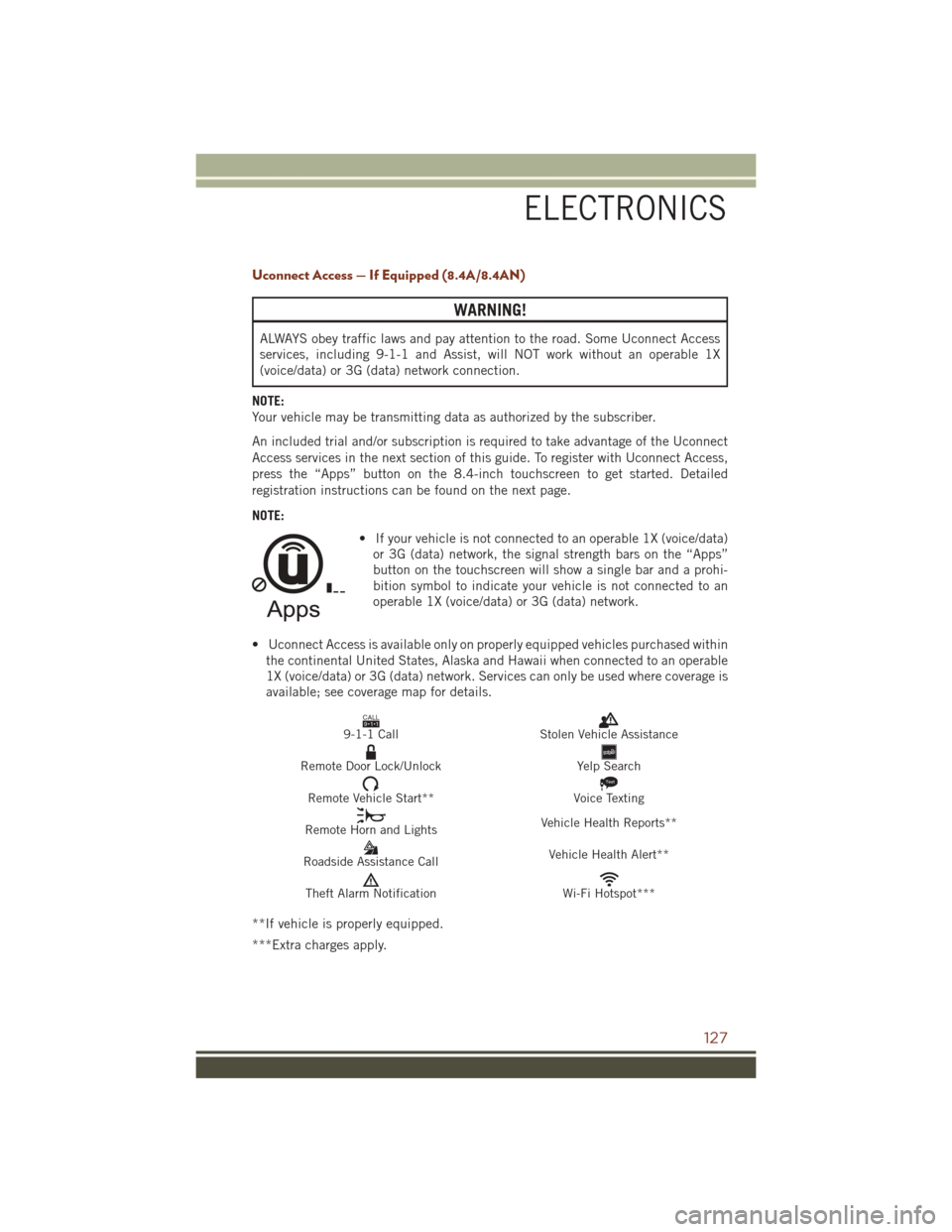
Uconnect Access — If Equipped (8.4A/8.4AN)
WARNING!
ALWAYS obey traffic laws and pay attention to the road. Some Uconnect Access
services, including 9-1-1 and Assist, will NOT work without an operable 1X
(voice/data) or 3G (data) network connection.
NOTE:
Your vehicle may be transmitting data as authorized by the subscriber.
An included trial and/or subscription is required to take advantage of the Uconnect
Access services in the next section of this guide. To register with Uconnect Access,
press the “Apps” button on the 8.4-inch touchscreen to get started. Detailed
registration instructions can be found on the next page.
NOTE: • If your vehicle is not connected to an operable 1X (voice/data)or 3G (data) network, the signal strength bars on the “Apps”
button on the touchscreen will show a single bar and a prohi-
bition symbol to indicate your vehicle is not connected to an
operable 1X (voice/data) or 3G (data) network.
• Uconnect Access is available only on properly equipped vehicles purchased within the continental United States, Alaska and Hawaii when connected to an operable
1X (voice/data) or 3G (data) network. Services can only be used where coverage is
available; see coverage map for details.
CALL9119-1-1 CallStolen Vehicle Assistance
Remote Door Lock/UnlockYelp Search
Remote Vehicle Start**
Text
Voice Texting
Remote Horn and Lights Vehicle Health Reports**
Roadside Assistance Call Vehicle Health Alert**
Theft Alarm NotificationWi-Fi Hotspot***
**If vehicle is properly equipped.
***Extra charges apply.
ELECTRONICS
127
Page 134 of 276
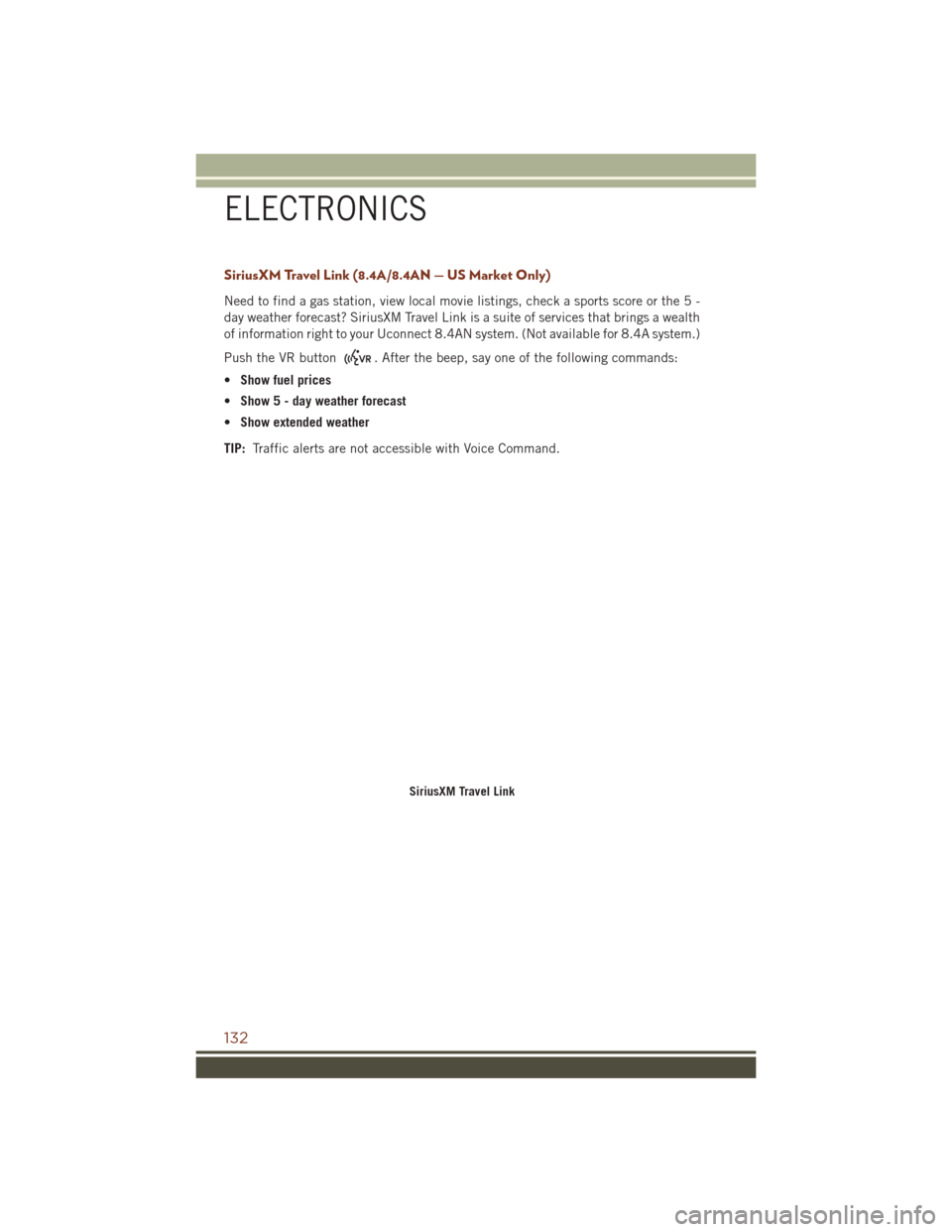
SiriusXM Travel Link (8.4A/8.4AN — US Market Only)
Need to find a gas station, view local movie listings, check a sports score or the 5 -
day weather forecast? SiriusXM Travel Link is a suite of services that brings a wealth
of information right to your Uconnect 8.4AN system. (Not available for 8.4A system.)
Push the VR button
. After the beep, say one of the following commands:
• Show fuel prices
• Show 5 - day weather forecast
• Show extended weather
TIP: Traffic alerts are not accessible with Voice Command.
SiriusXM Travel Link
ELECTRONICS
132
Page 135 of 276
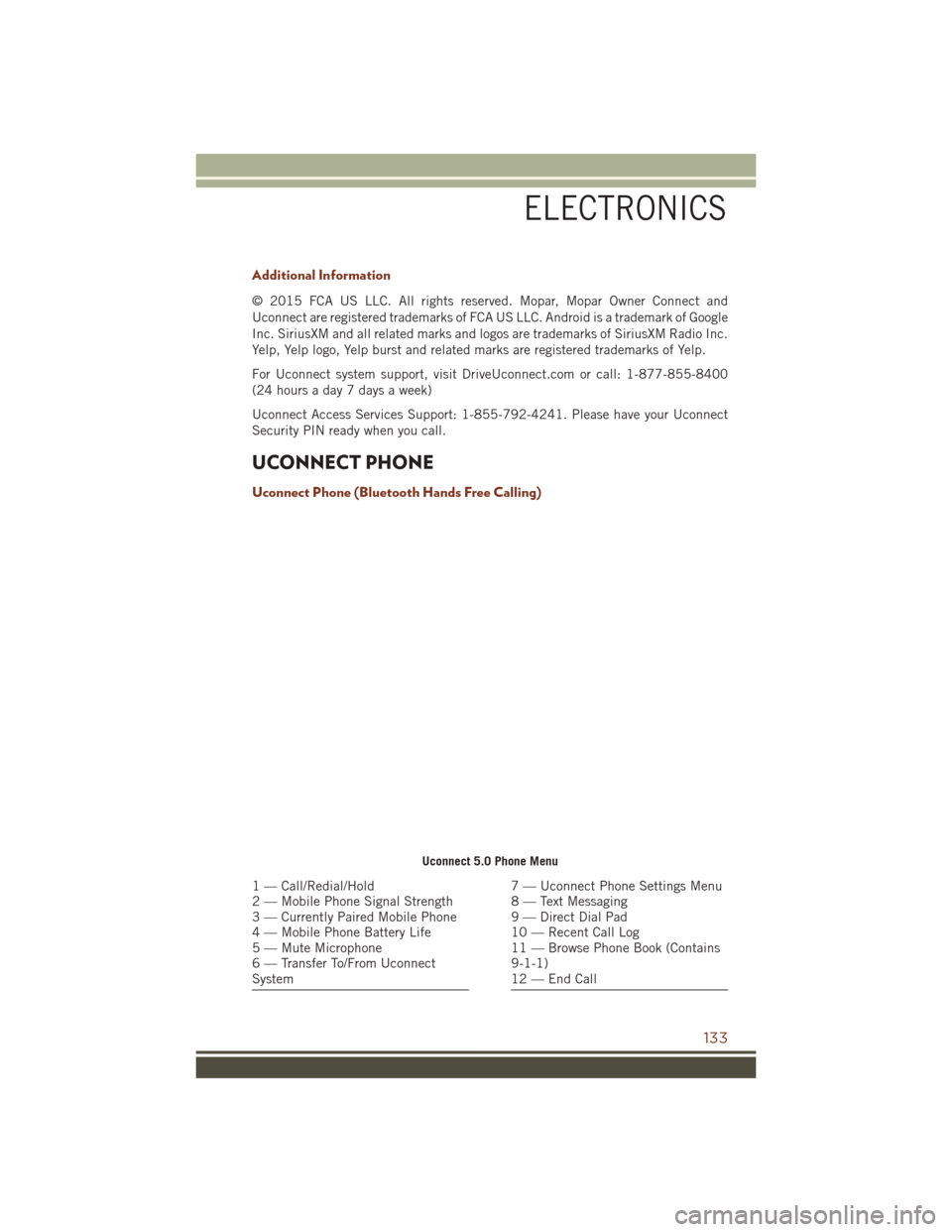
Additional Information
© 2015 FCA US LLC. All rights reserved. Mopar, Mopar Owner Connect and
Uconnect are registered trademarks of FCA US LLC. Android is a trademark of Google
Inc. SiriusXM and all related marks and logos are trademarks of SiriusXM Radio Inc.
Yelp, Yelp logo, Yelp burst and related marks are registered trademarks of Yelp.
For Uconnect system support, visit DriveUconnect.com or call: 1-877-855-8400
(24 hours a day 7 days a week)
Uconnect Access Services Support: 1-855-792-4241. Please have your Uconnect
Security PIN ready when you call.
UCONNECT PHONE
Uconnect Phone (Bluetooth Hands Free Calling)
Uconnect 5.0 Phone Menu
1 — Call/Redial/Hold
2 — Mobile Phone Signal Strength
3 — Currently Paired Mobile Phone
4 — Mobile Phone Battery Life
5 — Mute Microphone
6 — Transfer To/From Uconnect
System7 — Uconnect Phone Settings Menu
8 — Text Messaging
9 — Direct Dial Pad
10 — Recent Call Log
11 — Browse Phone Book (Contains
9-1-1)
12 — End Call
ELECTRONICS
133
Page 162 of 276
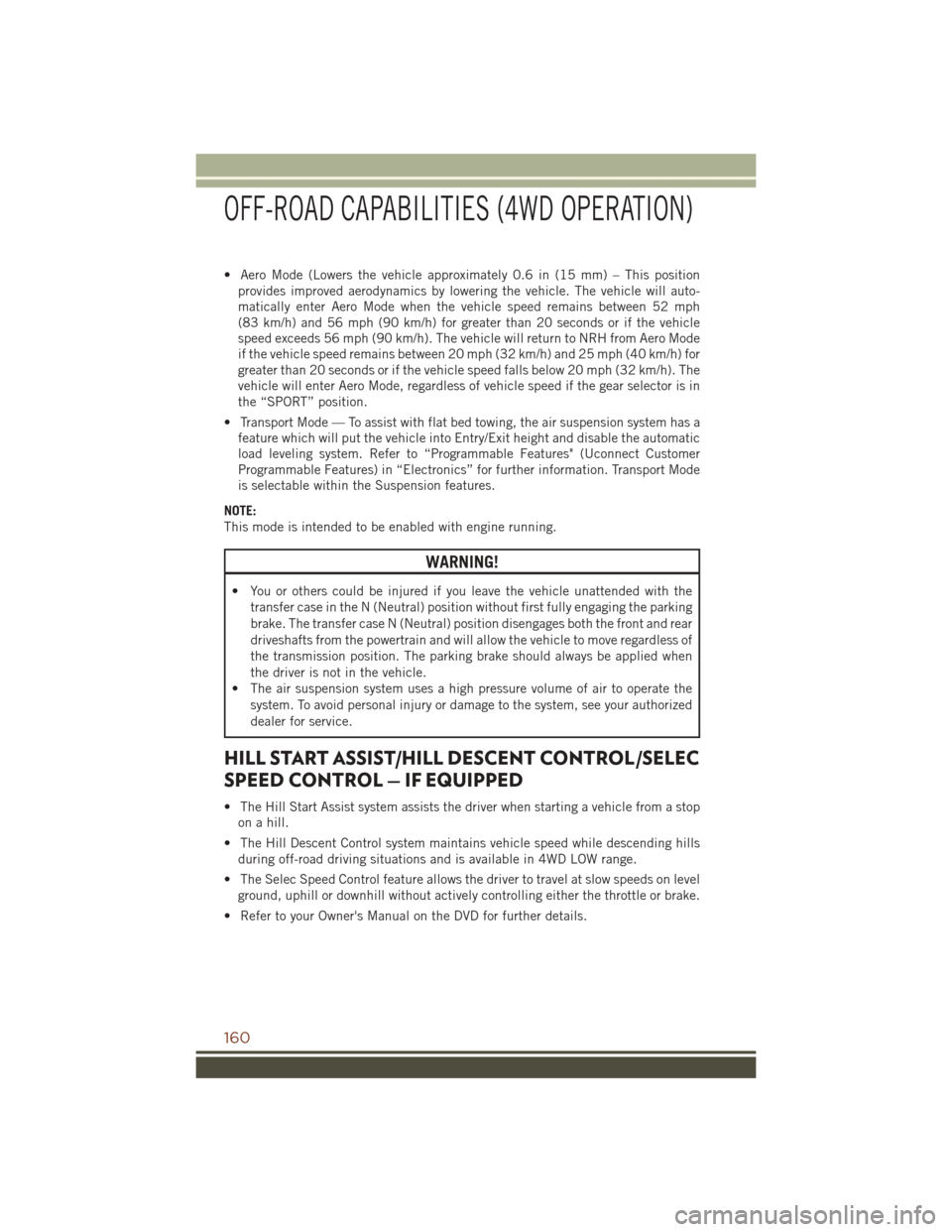
• Aero Mode (Lowers the vehicle approximately 0.6 in (15 mm) – This positionprovides improved aerodynamics by lowering the vehicle. The vehicle will auto-
matically enter Aero Mode when the vehicle speed remains between 52 mph
(83 km/h) and 56 mph (90 km/h) for greater than 20 seconds or if the vehicle
speed exceeds 56 mph (90 km/h). The vehicle will return to NRH from Aero Mode
if the vehicle speed remains between 20 mph (32 km/h) and 25 mph (40 km/h) for
greater than 20 seconds or if the vehicle speed falls below 20 mph (32 km/h). The
vehicle will enter Aero Mode, regardless of vehicle speed if the gear selector is in
the “SPORT” position.
• Transport Mode — To assist with flat bed towing, the air suspension system has a feature which will put the vehicle into Entry/Exit height and disable the automatic
load leveling system. Refer to “Programmable Features" (Uconnect Customer
Programmable Features) in “Electronics” for further information. Transport Mode
is selectable within the Suspension features.
NOTE:
This mode is intended to be enabled with engine running.
WARNING!
• You or others could be injured if you leave the vehicle unattended with the transfer case in the N (Neutral) position without first fully engaging the parking
brake. The transfer case N (Neutral) position disengages both the front and rear
driveshafts from the powertrain and will allow the vehicle to move regardless of
the transmission position. The parking brake should always be applied when
the driver is not in the vehicle.
• The air suspension system uses a high pressure volume of air to operate the
system. To avoid personal injury or damage to the system, see your authorized
dealer for service.
HILL START ASSIST/HILL DESCENT CONTROL/SELEC
SPEED CONTROL — IF EQUIPPED
• The Hill Start Assist system assists the driver when starting a vehicle from a stopon a hill.
• The Hill Descent Control system maintains vehicle speed while descending hills during off-road driving situations and is available in 4WD LOW range.
• The Selec Speed Control feature allows the driver to travel at slow speeds on level ground, uphill or downhill without actively controlling either the throttle or brake.
• Refer to your Owner's Manual on the DVD for further details.
OFF-ROAD CAPABILITIES (4WD OPERATION)
160
Page 184 of 276
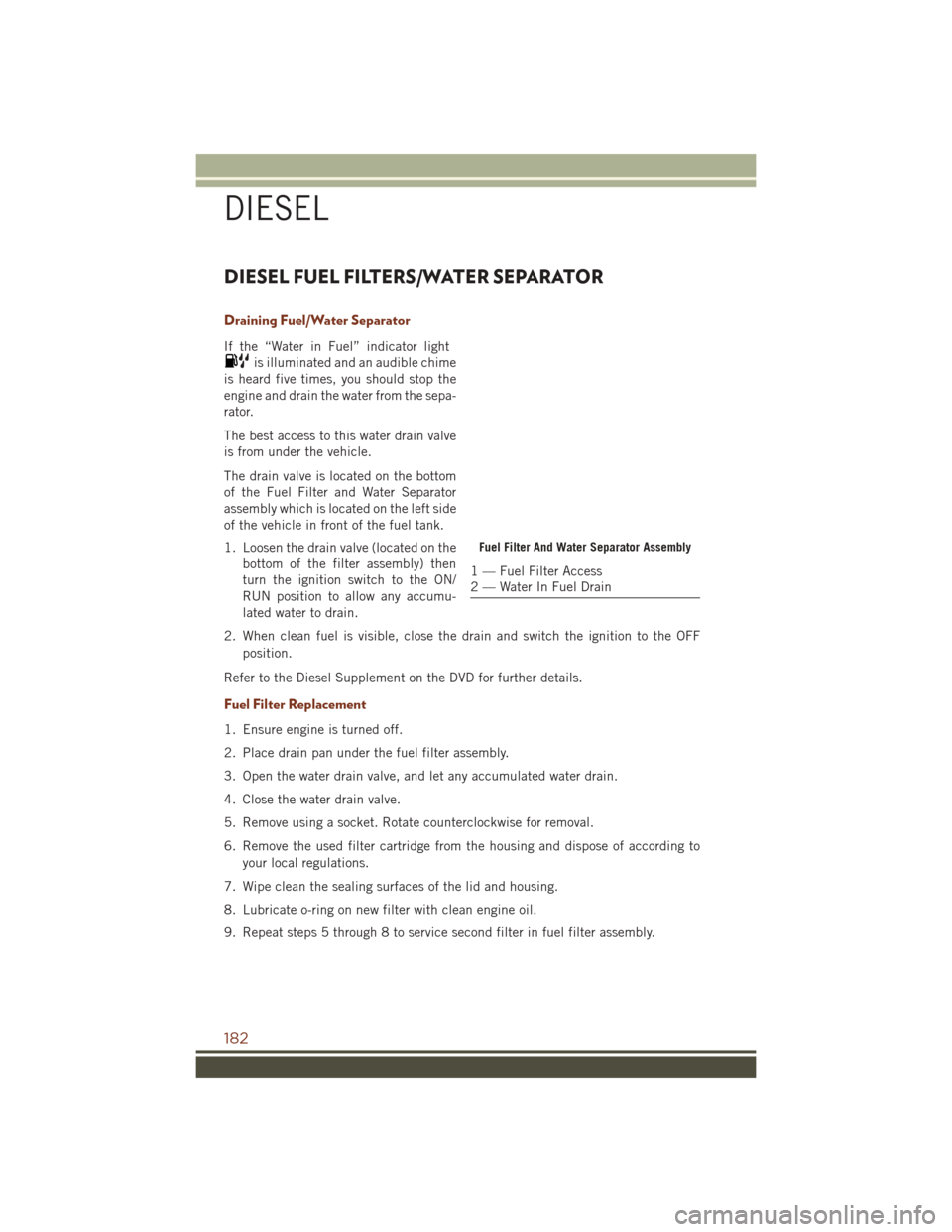
DIESEL FUEL FILTERS/WATER SEPARATOR
Draining Fuel/Water Separator
If the “Water in Fuel” indicator light
is illuminated and an audible chime
is heard five times, you should stop the
engine and drain the water from the sepa-
rator.
The best access to this water drain valve
is from under the vehicle.
The drain valve is located on the bottom
of the Fuel Filter and Water Separator
assembly which is located on the left side
of the vehicle in front of the fuel tank.
1. Loosen the drain valve (located on the bottom of the filter assembly) then
turn the ignition switch to the ON/
RUN position to allow any accumu-
lated water to drain.
2. When clean fuel is visible, close the drain and switch the ignition to the OFF position.
Refer to the Diesel Supplement on the DVD for further details.
Fuel Filter Replacement
1. Ensure engine is turned off.
2. Place drain pan under the fuel filter assembly.
3. Open the water drain valve, and let any accumulated water drain.
4. Close the water drain valve.
5. Remove using a socket. Rotate counterclockwise for removal.
6. Remove the used filter cartridge from the housing and dispose of according to your local regulations.
7. Wipe clean the sealing surfaces of the lid and housing.
8. Lubricate o-ring on new filter with clean engine oil.
9. Repeat steps 5 through 8 to service second filter in fuel filter assembly.
Fuel Filter And Water Separator Assembly
1 — Fuel Filter Access
2 — Water In Fuel Drain
DIESEL
182
Page 186 of 276
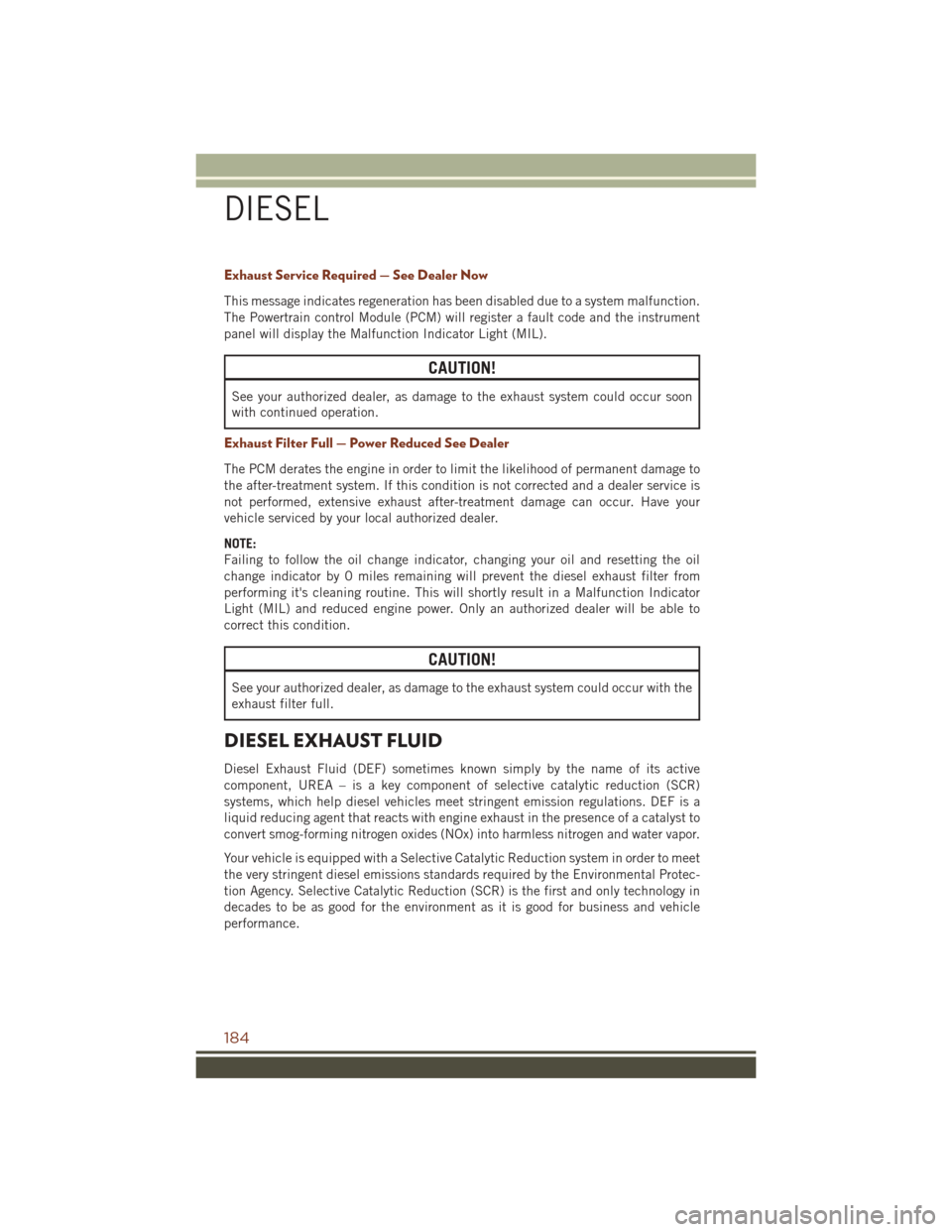
Exhaust Service Required — See Dealer Now
This message indicates regeneration has been disabled due to a system malfunction.
The Powertrain control Module (PCM) will register a fault code and the instrument
panel will display the Malfunction Indicator Light (MIL).
CAUTION!
See your authorized dealer, as damage to the exhaust system could occur soon
with continued operation.
Exhaust Filter Full — Power Reduced See Dealer
The PCM derates the engine in order to limit the likelihood of permanent damage to
the after-treatment system. If this condition is not corrected and a dealer service is
not performed, extensive exhaust after-treatment damage can occur. Have your
vehicle serviced by your local authorized dealer.
NOTE:
Failing to follow the oil change indicator, changing your oil and resetting the oil
change indicator by 0 miles remaining will prevent the diesel exhaust filter from
performing it's cleaning routine. This will shortly result in a Malfunction Indicator
Light (MIL) and reduced engine power. Only an authorized dealer will be able to
correct this condition.
CAUTION!
See your authorized dealer, as damage to the exhaust system could occur with the
exhaust filter full.
DIESEL EXHAUST FLUID
Diesel Exhaust Fluid (DEF) sometimes known simply by the name of its active
component, UREA – is a key component of selective catalytic reduction (SCR)
systems, which help diesel vehicles meet stringent emission regulations. DEF is a
liquid reducing agent that reacts with engine exhaust in the presence of a catalyst to
convert smog-forming nitrogen oxides (NOx) into harmless nitrogen and water vapor.
Your vehicle is equipped with a Selective Catalytic Reduction system in order to meet
the very stringent diesel emissions standards required by the Environmental Protec-
tion Agency. Selective Catalytic Reduction (SCR) is the first and only technology in
decades to be as good for the environment as it is good for business and vehicle
performance.
DIESEL
184
Page 188 of 276
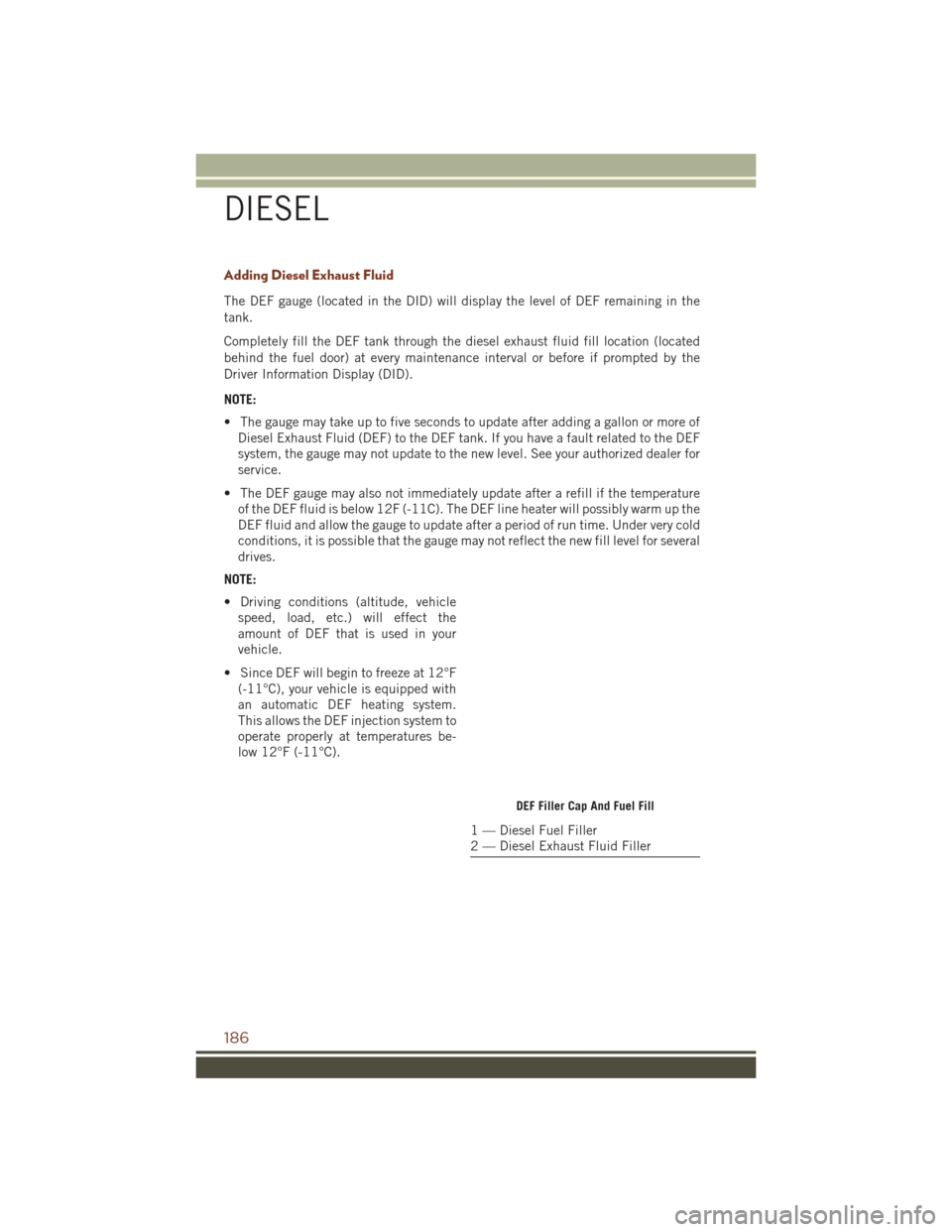
Adding Diesel Exhaust Fluid
The DEF gauge (located in the DID) will display the level of DEF remaining in the
tank.
Completely fill the DEF tank through the diesel exhaust fluid fill location (located
behind the fuel door) at every maintenance interval or before if prompted by the
Driver Information Display (DID).
NOTE:
• The gauge may take up to five seconds to update after adding a gallon or more ofDiesel Exhaust Fluid (DEF) to the DEF tank. If you have a fault related to the DEF
system, the gauge may not update to the new level. See your authorized dealer for
service.
• The DEF gauge may also not immediately update after a refill if the temperature of the DEF fluid is below 12F (-11C). The DEF line heater will possibly warm up the
DEF fluid and allow the gauge to update after a period of run time. Under very cold
conditions, it is possible that the gauge may not reflect the new fill level for several
drives.
NOTE:
• Driving conditions (altitude, vehicle speed, load, etc.) will effect the
amount of DEF that is used in your
vehicle.
• Since DEF will begin to freeze at 12°F (-11°C), your vehicle is equipped with
an automatic DEF heating system.
This allows the DEF injection system to
operate properly at temperatures be-
low 12°F (-11°C).
DEF Filler Cap And Fuel Fill
1 — Diesel Fuel Filler
2 — Diesel Exhaust Fluid Filler
DIESEL
186
Page 189 of 276
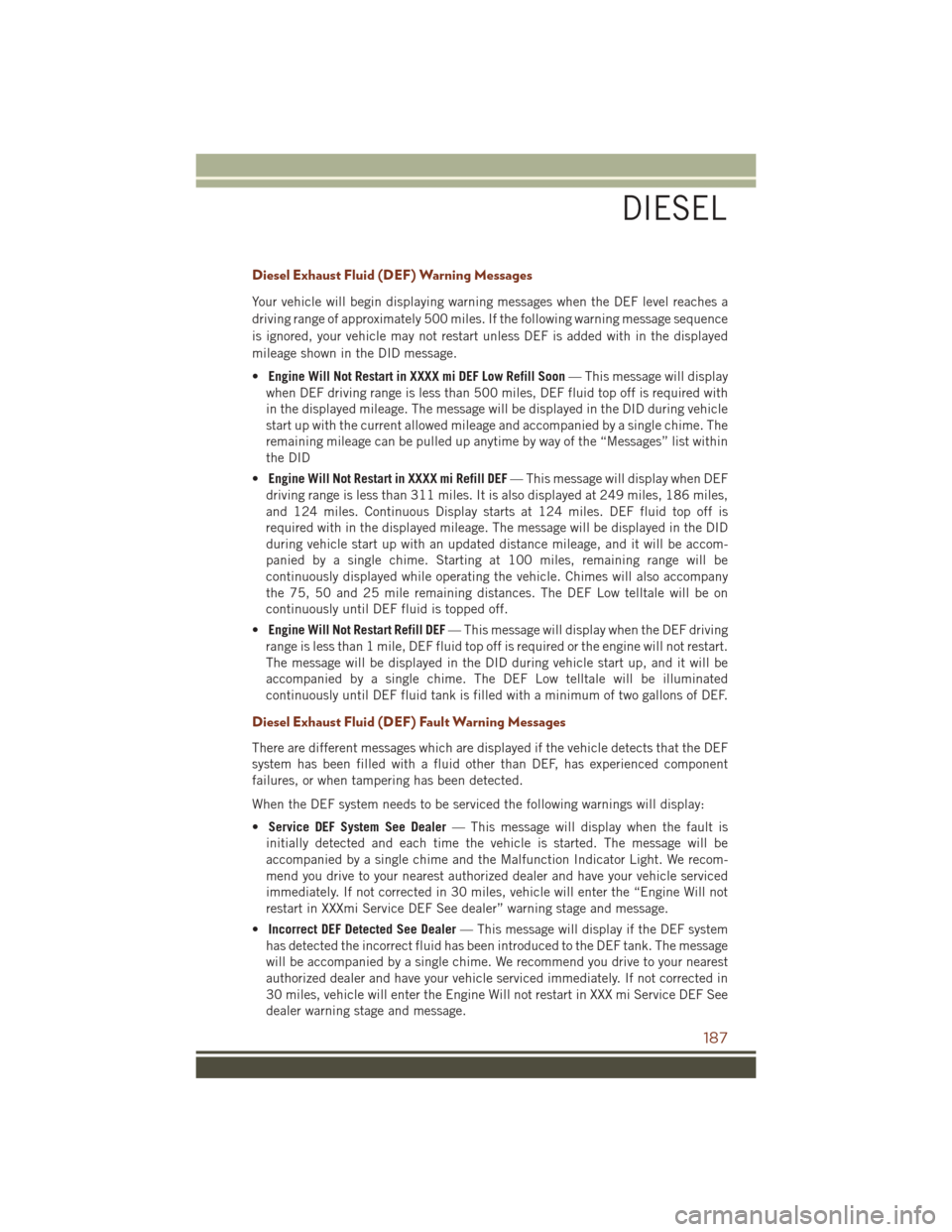
Diesel Exhaust Fluid (DEF) Warning Messages
Your vehicle will begin displaying warning messages when the DEF level reaches a
driving range of approximately 500 miles. If the following warning message sequence
is ignored, your vehicle may not restart unless DEF is added with in the displayed
mileage shown in the DID message.
•Engine Will Not Restart in XXXX mi DEF Low Refill Soon — This message will display
when DEF driving range is less than 500 miles, DEF fluid top off is required with
in the displayed mileage. The message will be displayed in the DID during vehicle
start up with the current allowed mileage and accompanied by a single chime. The
remaining mileage can be pulled up anytime by way of the “Messages” list within
the DID
• Engine Will Not Restart in XXXX mi Refill DEF — This message will display when DEF
driving range is less than 311 miles. It is also displayed at 249 miles, 186 miles,
and 124 miles. Continuous Display starts at 124 miles. DEF fluid top off is
required with in the displayed mileage. The message will be displayed in the DID
during vehicle start up with an updated distance mileage, and it will be accom-
panied by a single chime. Starting at 100 miles, remaining range will be
continuously displayed while operating the vehicle. Chimes will also accompany
the 75, 50 and 25 mile remaining distances. The DEF Low telltale will be on
continuously until DEF fluid is topped off.
• Engine Will Not Restart Refill DEF — This message will display when the DEF driving
range is less than 1 mile, DEF fluid top off is required or the engine will not restart.
The message will be displayed in the DID during vehicle start up, and it will be
accompanied by a single chime. The DEF Low telltale will be illuminated
continuously until DEF fluid tank is filled with a minimum of two gallons of DEF.
Diesel Exhaust Fluid (DEF) Fault Warning Messages
There are different messages which are displayed if the vehicle detects that the DEF
system has been filled with a fluid other than DEF, has experienced component
failures, or when tampering has been detected.
When the DEF system needs to be serviced the following warnings will display:
• Service DEF System See Dealer — This message will display when the fault is
initially detected and each time the vehicle is started. The message will be
accompanied by a single chime and the Malfunction Indicator Light. We recom-
mend you drive to your nearest authorized dealer and have your vehicle serviced
immediately. If not corrected in 30 miles, vehicle will enter the “Engine Will not
restart in XXXmi Service DEF See dealer” warning stage and message.
• Incorrect DEF Detected See Dealer — This message will display if the DEF system
has detected the incorrect fluid has been introduced to the DEF tank. The message
will be accompanied by a single chime. We recommend you drive to your nearest
authorized dealer and have your vehicle serviced immediately. If not corrected in
30 miles, vehicle will enter the Engine Will not restart in XXX mi Service DEF See
dealer warning stage and message.
DIESEL
187
Page 190 of 276
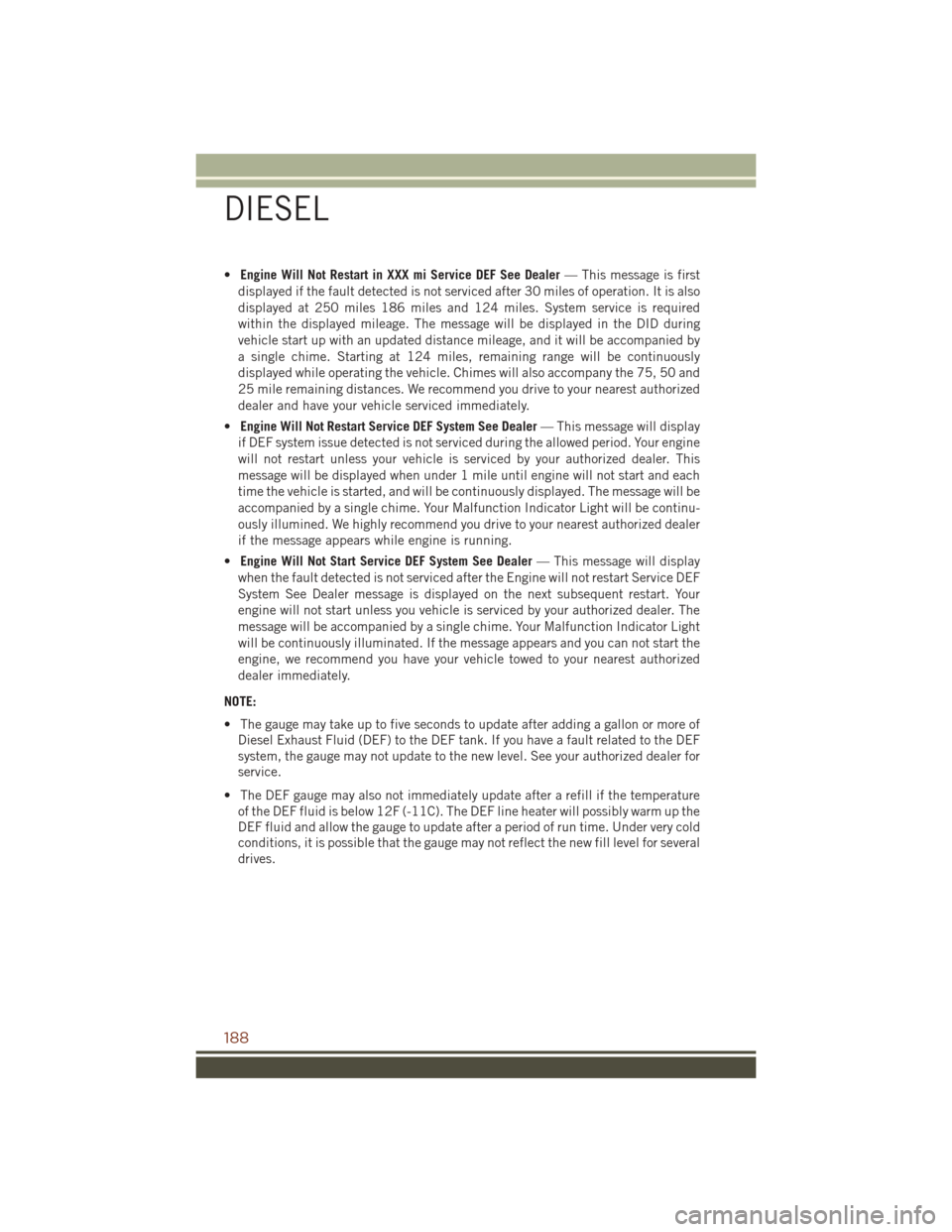
•Engine Will Not Restart in XXX mi Service DEF See Dealer — This message is first
displayed if the fault detected is not serviced after 30 miles of operation. It is also
displayed at 250 miles 186 miles and 124 miles. System service is required
within the displayed mileage. The message will be displayed in the DID during
vehicle start up with an updated distance mileage, and it will be accompanied by
a single chime. Starting at 124 miles, remaining range will be continuously
displayed while operating the vehicle. Chimes will also accompany the 75, 50 and
25 mile remaining distances. We recommend you drive to your nearest authorized
dealer and have your vehicle serviced immediately.
• Engine Will Not Restart Service DEF System See Dealer — This message will display
if DEF system issue detected is not serviced during the allowed period. Your engine
will not restart unless your vehicle is serviced by your authorized dealer. This
message will be displayed when under 1 mile until engine will not start and each
time the vehicle is started, and will be continuously displayed. The message will be
accompanied by a single chime. Your Malfunction Indicator Light will be continu-
ously illumined. We highly recommend you drive to your nearest authorized dealer
if the message appears while engine is running.
• Engine Will Not Start Service DEF System See Dealer — This message will display
when the fault detected is not serviced after the Engine will not restart Service DEF
System See Dealer message is displayed on the next subsequent restart. Your
engine will not start unless you vehicle is serviced by your authorized dealer. The
message will be accompanied by a single chime. Your Malfunction Indicator Light
will be continuously illuminated. If the message appears and you can not start the
engine, we recommend you have your vehicle towed to your nearest authorized
dealer immediately.
NOTE:
• The gauge may take up to five seconds to update after adding a gallon or more of Diesel Exhaust Fluid (DEF) to the DEF tank. If you have a fault related to the DEF
system, the gauge may not update to the new level. See your authorized dealer for
service.
• The DEF gauge may also not immediately update after a refill if the temperature of the DEF fluid is below 12F (-11C). The DEF line heater will possibly warm up the
DEF fluid and allow the gauge to update after a period of run time. Under very cold
conditions, it is possible that the gauge may not reflect the new fill level for several
drives.
DIESEL
188
Page 191 of 276
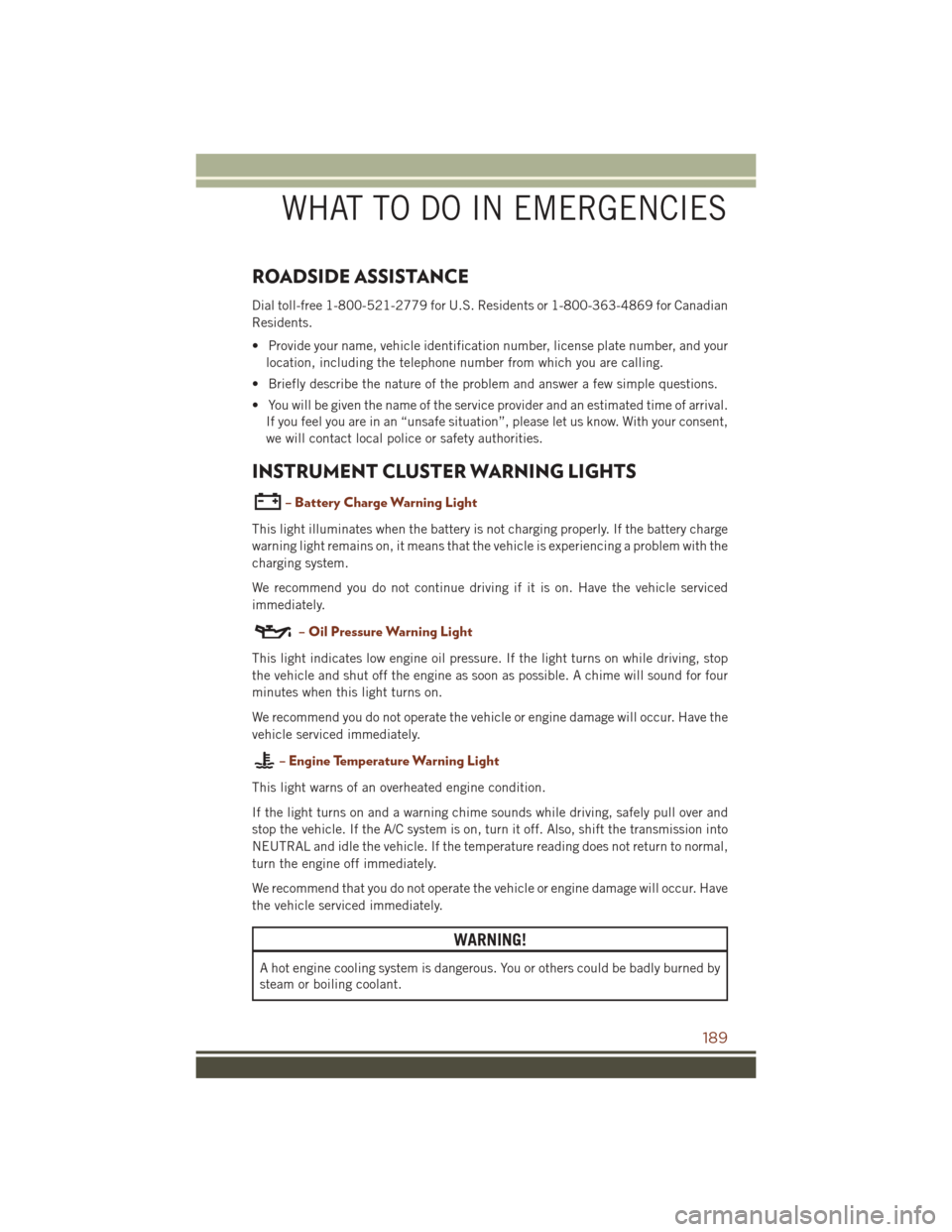
ROADSIDE ASSISTANCE
Dial toll-free 1-800-521-2779 for U.S. Residents or 1-800-363-4869 for Canadian
Residents.
• Provide your name, vehicle identification number, license plate number, and yourlocation, including the telephone number from which you are calling.
• Briefly describe the nature of the problem and answer a few simple questions.
• You will be given the name of the service provider and an estimated time of arrival. If you feel you are in an “unsafe situation”, please let us know. With your consent,
we will contact local police or safety authorities.
INSTRUMENT CLUSTER WARNING LIGHTS
– Battery Charge Warning Light
This light illuminates when the battery is not charging properly. If the battery charge
warning light remains on, it means that the vehicle is experiencing a problem with the
charging system.
We recommend you do not continue driving if it is on. Have the vehicle serviced
immediately.
– Oil Pressure Warning Light
This light indicates low engine oil pressure. If the light turns on while driving, stop
the vehicle and shut off the engine as soon as possible. A chime will sound for four
minutes when this light turns on.
We recommend you do not operate the vehicle or engine damage will occur. Have the
vehicle serviced immediately.
– Engine Temperature Warning Light
This light warns of an overheated engine condition.
If the light turns on and a warning chime sounds while driving, safely pull over and
stop the vehicle. If the A/C system is on, turn it off. Also, shift the transmission into
NEUTRAL and idle the vehicle. If the temperature reading does not return to normal,
turn the engine off immediately.
We recommend that you do not operate the vehicle or engine damage will occur. Have
the vehicle serviced immediately.
WARNING!
A hot engine cooling system is dangerous. You or others could be badly burned by
steam or boiling coolant.
WHAT TO DO IN EMERGENCIES
189