JEEP RENEGADE 2018 Owner handbook (in English)
Manufacturer: JEEP, Model Year: 2018, Model line: RENEGADE, Model: JEEP RENEGADE 2018Pages: 356, PDF Size: 6.11 MB
Page 341 of 356
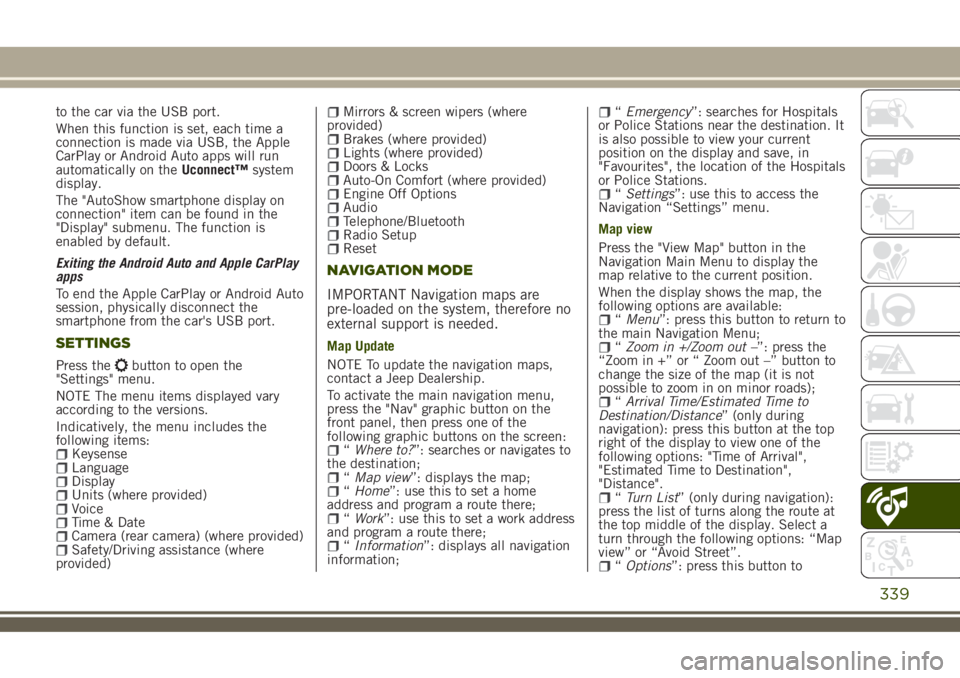
to the car via the USB port.
When this function is set, each time a
connection is made via USB, the Apple
CarPlay or Android Auto apps will run
automatically on theUconnect™system
display.
The "AutoShow smartphone display on
connection" item can be found in the
"Display" submenu. The function is
enabled by default.
Exiting the Android Auto and Apple CarPlay
apps
To end the Apple CarPlay or Android Auto
session, physically disconnect the
smartphone from the car's USB port.
SETTINGS
Press thebutton to open the
"Settings" menu.
NOTE The menu items displayed vary
according to the versions.
Indicatively, the menu includes the
following items:
KeysenseLanguageDisplayUnits (where provided)VoiceTime & DateCamera (rear camera) (where provided)Safety/Driving assistance (where
provided)
Mirrors & screen wipers (where
provided)
Brakes (where provided)Lights (where provided)Doors & LocksAuto-On Comfort (where provided)Engine Off OptionsAudioTelephone/BluetoothRadio SetupReset
NAVIGATION MODE
IMPORTANT Navigation maps are
pre-loaded on the system, therefore no
external support is needed.
Map Update
NOTE To update the navigation maps,
contact a Jeep Dealership.
To activate the main navigation menu,
press the "Nav" graphic button on the
front panel, then press one of the
following graphic buttons on the screen:
“Where to?”: searches or navigates to
the destination;
“Map view”: displays the map;“Home”: use this to set a home
address and program a route there;
“Work”: use this to set a work address
and program a route there;
“Information”: displays all navigation
information;
“Emergency”: searches for Hospitals
or Police Stations near the destination. It
is also possible to view your current
position on the display and save, in
"Favourites", the location of the Hospitals
or Police Stations.
“Settings”: use this to access the
Navigation “Settings” menu.
Map view
Press the "View Map" button in the
Navigation Main Menu to display the
map relative to the current position.
When the display shows the map, the
following options are available:
“Menu”: press this button to return to
the main Navigation Menu;
“Zoom in +/Zoom out –”: press the
“Zoom in +” or “ Zoom out –” button to
change the size of the map (it is not
possible to zoom in on minor roads);
“Arrival Time/Estimated Time to
Destination/Distance” (only during
navigation): press this button at the top
right of the display to view one of the
following options: "Time of Arrival",
"Estimated Time to Destination",
"Distance".
“Turn List” (only during navigation):
press the list of turns along the route at
the top middle of the display. Select a
turn through the following options: “Map
view” or “Avoid Street”.
“Options”: press this button to
339
Page 342 of 356
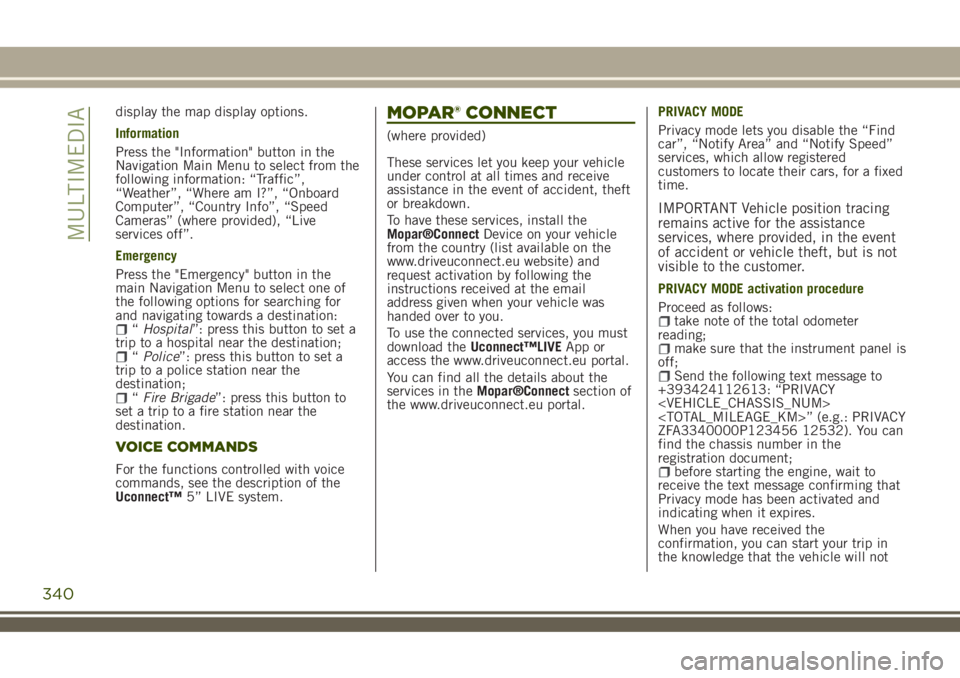
display the map display options.
Information
Press the "Information" button in the
Navigation Main Menu to select from the
following information: “Traffic”,
“Weather”, “Where am I?”, “Onboard
Computer”, “Country Info”, “Speed
Cameras” (where provided), “Live
services off”.
Emergency
Press the "Emergency" button in the
main Navigation Menu to select one of
the following options for searching for
and navigating towards a destination:
“Hospital”: press this button to set a
trip to a hospital near the destination;
“Police”: press this button to set a
trip to a police station near the
destination;
“Fire Brigade”: press this button to
set a trip to a fire station near the
destination.
VOICE COMMANDS
For the functions controlled with voice
commands, see the description of the
Uconnect™5” LIVE system.
MOPAR® CONNECT
(where provided)
These services let you keep your vehicle
under control at all times and receive
assistance in the event of accident, theft
or breakdown.
To have these services, install the
Mopar®ConnectDevice on your vehicle
from the country (list available on the
www.driveuconnect.eu website) and
request activation by following the
instructions received at the email
address given when your vehicle was
handed over to you.
To use the connected services, you must
download theUconnect™LIVEApp or
access the www.driveuconnect.eu portal.
You can find all the details about the
services in theMopar®Connectsection of
the www.driveuconnect.eu portal.PRIVACY MODE
Privacy mode lets you disable the “Find
car”, “Notify Area” and “Notify Speed”
services, which allow registered
customers to locate their cars, for a fixed
time.
IMPORTANT Vehicle position tracing
remains active for the assistance
services, where provided, in the event
of accident or vehicle theft, but is not
visible to the customer.
PRIVACY MODE activation procedure
Proceed as follows:
take note of the total odometer
reading;
make sure that the instrument panel is
off;
Send the following text message to
+393424112613: “PRIVACY
ZFA3340000P123456 12532). You can
find the chassis number in the
registration document;
before starting the engine, wait to
receive the text message confirming that
Privacy mode has been activated and
indicating when it expires.
When you have received the
confirmation, you can start your trip in
the knowledge that the vehicle will not
340
MULTIMEDIA
Page 343 of 356
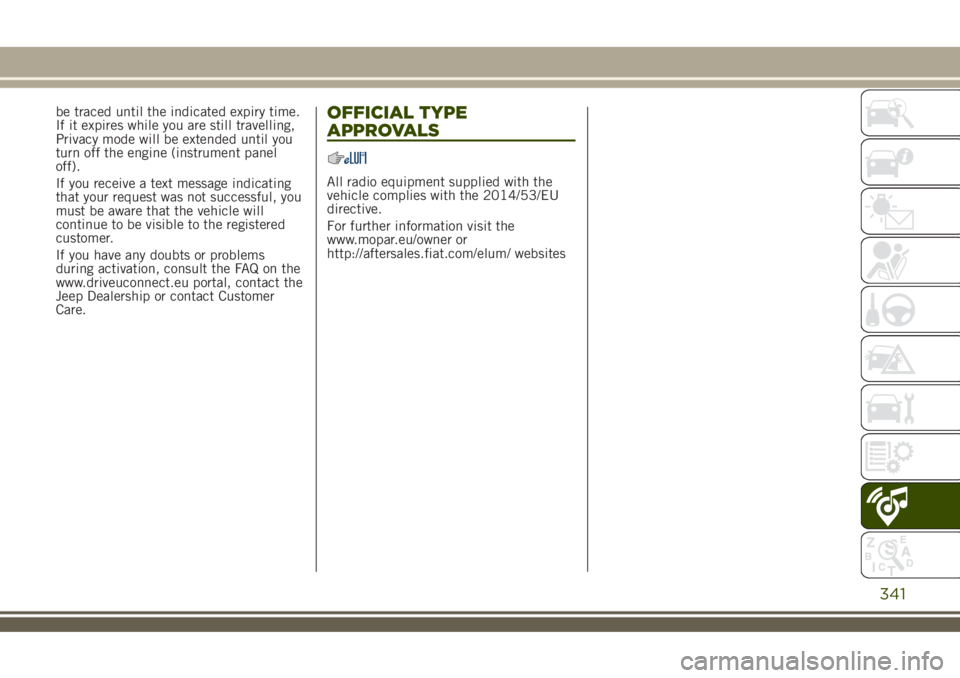
be traced until the indicated expiry time.
If it expires while you are still travelling,
Privacy mode will be extended until you
turn off the engine (instrument panel
off).
If you receive a text message indicating
that your request was not successful, you
must be aware that the vehicle will
continue to be visible to the registered
customer.
If you have any doubts or problems
during activation, consult the FAQ on the
www.driveuconnect.eu portal, contact the
Jeep Dealership or contact Customer
Care.OFFICIAL TYPE
APPROVALS
All radio equipment supplied with the
vehicle complies with the 2014/53/EU
directive.
For further information visit the
www.mopar.eu/owner or
http://aftersales.fiat.com/elum/ websites
341
Page 344 of 356
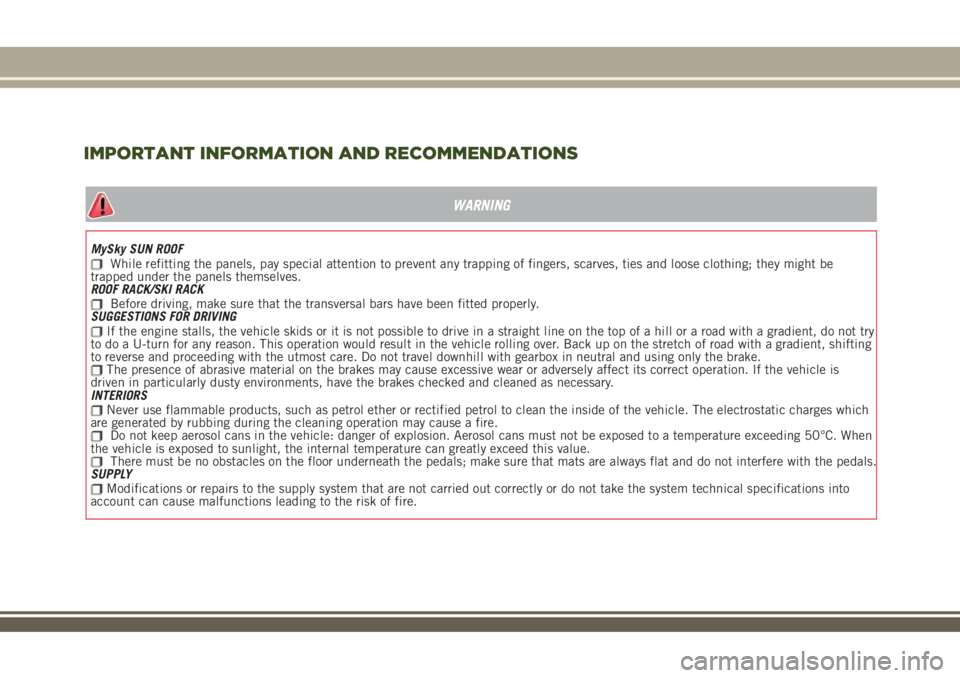
WARNING
MySky SUN ROOFWhile refitting the panels, pay special attention to prevent any trapping of fingers, scarves, ties and loose clothing; they might be
trapped under the panels themselves.
ROOF RACK/SKI RACK
Before driving, make sure that the transversal bars have been fitted properly.
SUGGESTIONS FOR DRIVING
If the engine stalls, the vehicle skids or it is not possible to drive in a straight line on the top of a hill or a road with a gradient, do not try
to do a U-turn for any reason. This operation would result in the vehicle rolling over. Back up on the stretch of road with a gradient, shifting
to reverse and proceeding with the utmost care. Do not travel downhill with gearbox in neutral and using only the brake.
The presence of abrasive material on the brakes may cause excessive wear or adversely affect its correct operation. If the vehicle is
driven in particularly dusty environments, have the brakes checked and cleaned as necessary.
INTERIORS
Never use flammable products, such as petrol ether or rectified petrol to clean the inside of the vehicle. The electrostatic charges which
are generated by rubbing during the cleaning operation may cause a fire.
Do not keep aerosol cans in the vehicle: danger of explosion. Aerosol cans must not be exposed to a temperature exceeding 50°C. When
the vehicle is exposed to sunlight, the internal temperature can greatly exceed this value.
There must be no obstacles on the floor underneath the pedals; make sure that mats are always flat and do not interfere with the pedals.
SUPPLY
Modifications or repairs to the supply system that are not carried out correctly or do not take the system technical specifications into
account can cause malfunctions leading to the risk of fire.
IMPORTANT INFORMATION AND RECOMMENDATIONS
Page 345 of 356

IMPORTANT
ROOF RACK/SKI RACKThe use of transversal bars on longitudinal ones prevents the use of the sunroof, because the latter, while opening, interferes with the
bars.
Therefore do not move the sunroof if transversal bars have been fitted.Fully comply with the regulations in force concerning maximum clearance.
INTERIORS
Never use alcohol, petrols and derivatives to clean the dashboard and instrument panel lens.
Page 346 of 356

Page 347 of 356
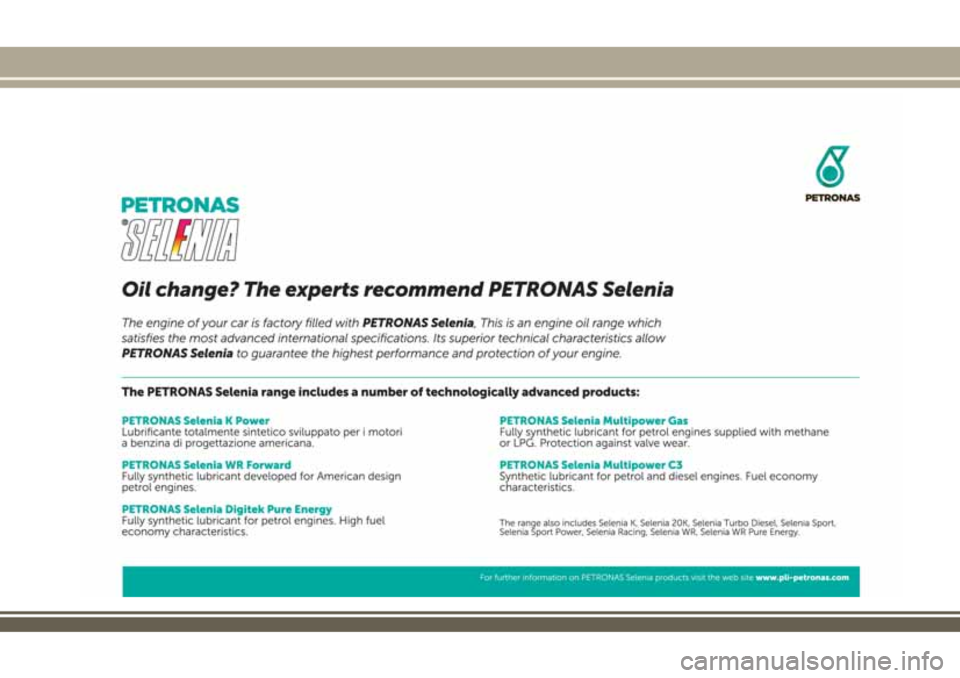
Page 348 of 356
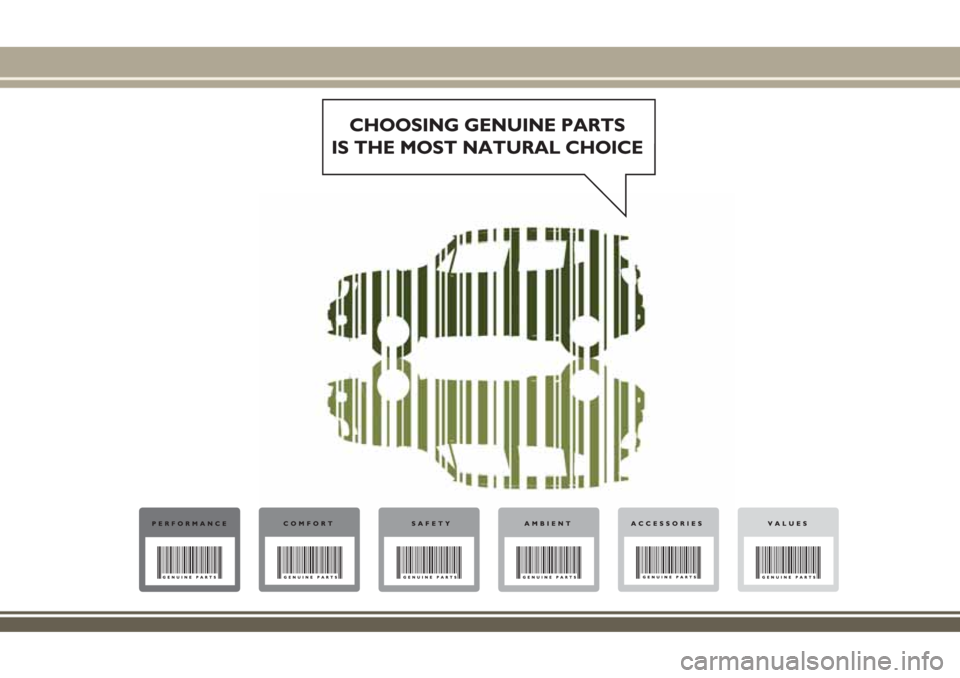
Page 349 of 356
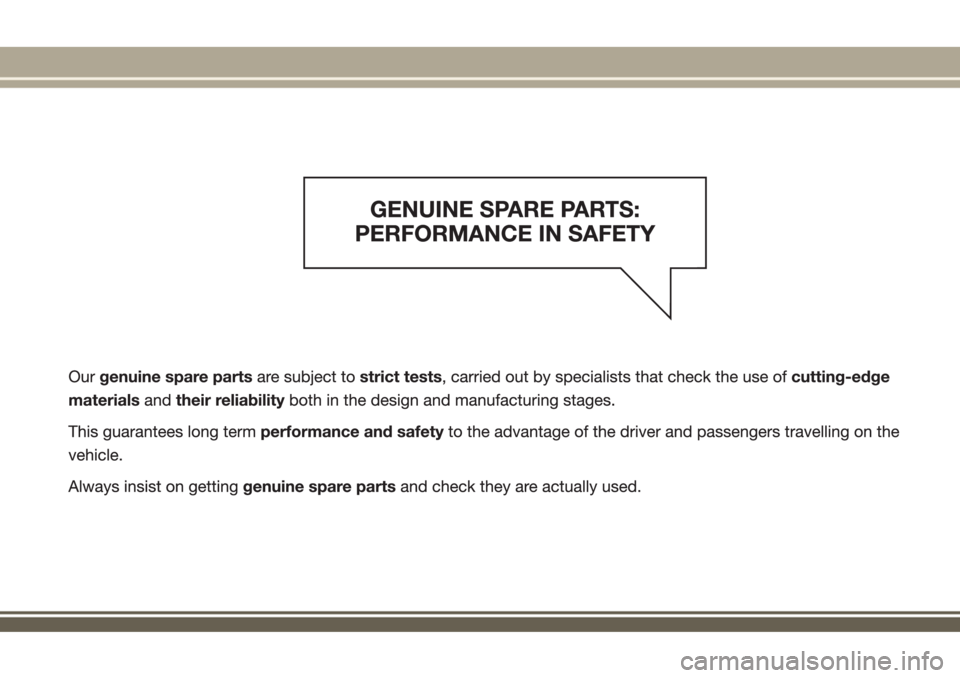
Page 350 of 356

Mopar Vehicle Protectionoffers a series of service contracts that are designed to give all our customers the
pleasure of driving their vehicle without any hitch's and concerns.
Our product portfolio consists of a wide and flexible range of extended warranty and maintenance plans
endorsed by FCA. Each with a series of different coverage tiers, in terms of durability and mileage, built to
accommodate you’re driving needs.
Service contracts are made by experts that know every part of your vehicle, and commit themselves
to maintain it in tip top conditions. Our knowledge and passion is tailored around designing
products that promises all our drivers “worry-free driving”.
Only with Mopar Vehicle Protection you are ensured that all service operations are performed
by highly qualified and specialized technicians in authorized FCA repair facilities, using the right tools,
equipment and only original parts, all over Europe.
Check which Service Contract plans are available on your market today and choose the
Service Contract that suits your driving habits best.
Ask your local dealer for further information.
MAINTAIN YOUR VEHICLE IN
TIP TOP CONDITIONS WITH