KIA BORREGO 2017 Owners Manual
Manufacturer: KIA, Model Year: 2017, Model line: BORREGO, Model: KIA BORREGO 2017Pages: 548, PDF Size: 36.78 MB
Page 301 of 548

Audio system
59
5
CommandFunction
News OnEnables RDS News feature.
News OffDisables RDS News feature.
MediaMoves to the most recently played media screen.
Play Track 1~30If a music CD has been inserted, plays the corre-
sponding track.
CDPlays music on the CD.
Search CDMoves to the CD track or file selection screen.
For audio CDs, move to the screen and say the
track number to play the corresponding track.
Moves to MP3 CD file selection screen. After manually operate the device to select and play
music.
USBPlays music on the USB device.
Search USBMoves to USB file selection screen. After manual-
ly operate the device to select and play music.
iPod ®Plays music on the iPod ®
.
Search iPod ®Moves to the iPod
®
file selection screen. After,
manually operate the device to select and play
music.
My MusicPlays music saved in My Music.
Search My MusicMoves to the My Music file selection screen. After,
manually operate the device to select and play
music.
CommandFunction
AUX (Auxiliary)Plays the connected external device.
Bluetooth ®
AudioPlays the music saved in connected Bluetooth®
Wireless Technology device.
MuteMutes the radio or music volume.
Pardon?Repeats the most recent comment.
Cancel (Exit)Ends voice command.
Page 302 of 548
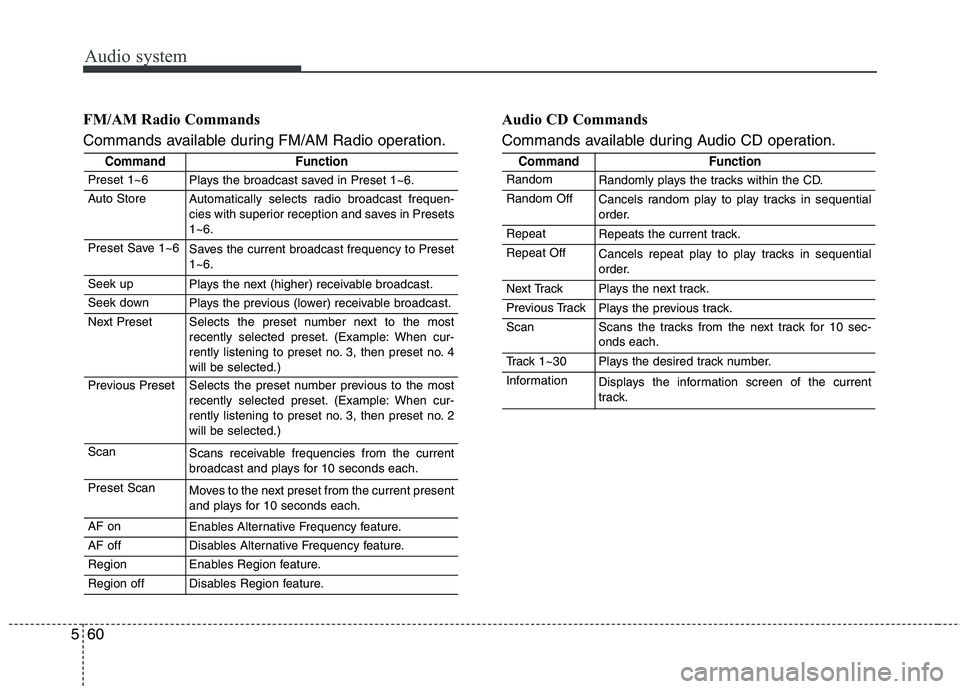
Audio system
560FM/AM Radio Commands
Commands available during FM/AM Radio operation.
Audio CD Commands
Commands available during Audio CD operation.
CommandFunction
Preset 1~6Plays the broadcast saved in Preset 1~6.
Auto StoreAutomatically selects radio broadcast frequen-
cies with superior reception and saves in Presets1~6.
Preset Save 1~6Saves the current broadcast frequency to Preset 1~6.
Seek upPlays the next (higher) receivable broadcast.
Seek downPlays the previous (lower) receivable broadcast.
Next PresetSelects the preset number next to the most
recently selected preset. (Example: When cur-
rently listening to preset no. 3, then preset no. 4will be selected.)
Previous PresetSelects the preset number previous to the most
recently selected preset. (Example: When cur-
rently listening to preset no. 3, then preset no. 2will be selected.)
ScanScans receivable frequencies from the current
broadcast and plays for 10 seconds each.
Preset ScanMoves to the next preset from the current present
and plays for 10 seconds each.
AF onEnables Alternative Frequency feature.
AF offDisables Alternative Frequency feature.
RegionEnables Region feature.
Region offDisables Region feature.
CommandFunction
RandomRandomly plays the tracks within the CD.
Random OffCancels random play to play tracks in sequential
order.
RepeatRepeats the current track.
Repeat OffCancels repeat play to play tracks in sequential
order.
Next TrackPlays the next track.
Previous TrackPlays the previous track.
ScanScans the tracks from the next track for 10 sec- onds each.
Track 1~30Plays the desired track number.
InformationDisplays the information screen of the current
track.
Page 303 of 548
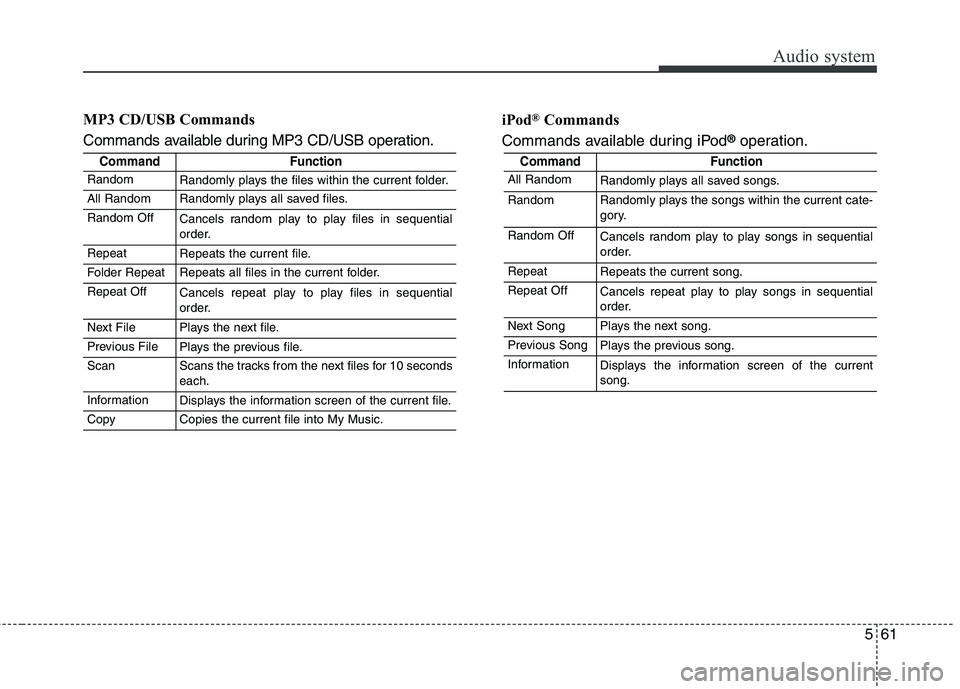
Audio system
61
5
MP3 CD/USB Commands
Commands available during MP3 CD/USB operation. iPod
®
Commands
Commands available during iPod ®
operation.
CommandFunction
RandomRandomly plays the files within the current folder.
All RandomRandomly plays all saved files.
Random OffCancels random play to play files in sequential
order.
RepeatRepeats the current file.
Folder RepeatRepeats all files in the current folder.
Repeat OffCancels repeat play to play files in sequential
order.
Next FilePlays the next file.
Previous FilePlays the previous file.
ScanScans the tracks from the next files for 10 seconds each.
InformationDisplays the information screen of the current file.
CopyCopies the current file into My Music.
CommandFunction
All RandomRandomly plays all saved songs.
RandomRandomly plays the songs within the current cate-
gory.
Random OffCancels random play to play songs in sequential
order.
RepeatRepeats the current song.
Repeat OffCancels repeat play to play songs in sequential
order.
Next SongPlays the next song.
Previous SongPlays the previous song.
InformationDisplays the information screen of the current song.
Page 304 of 548
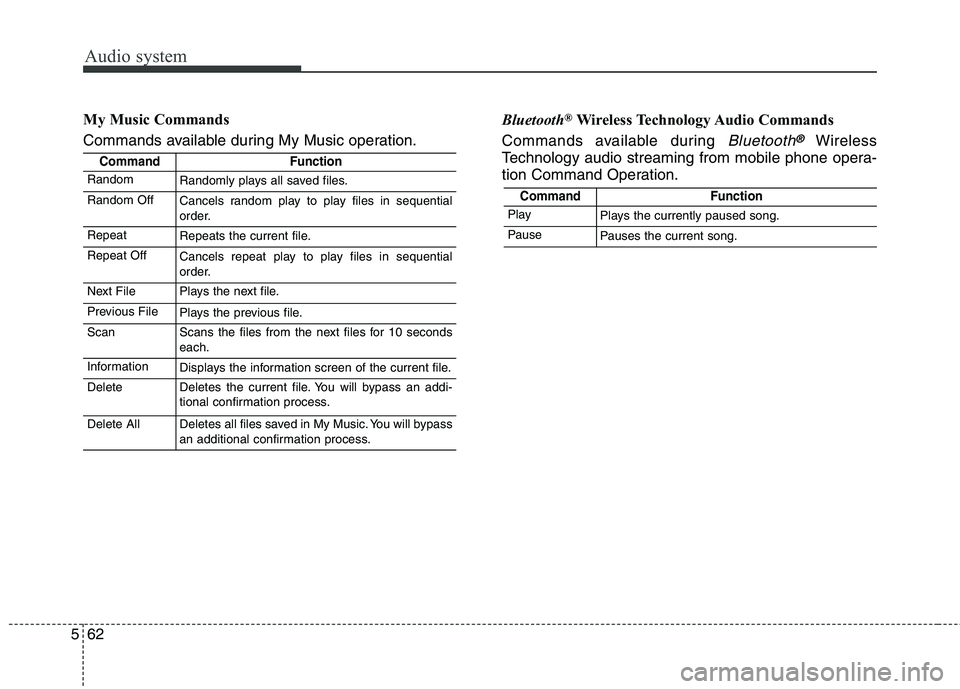
Audio system
562My Music Commands
Commands available during My Music operation.
Bluetooth
®
Wireless Technology Audio Commands
Commands available during
Bluetooth®Wireless
Technology audio streaming from mobile phone opera-
tion Command Operation.
CommandFunction
RandomRandomly plays all saved files.
Random OffCancels random play to play files in sequential
order.
RepeatRepeats the current file.
Repeat OffCancels repeat play to play files in sequential
order.
Next FilePlays the next file.
Previous FilePlays the previous file.
ScanScans the files from the next files for 10 seconds each.
InformationDisplays the information screen of the current file.
DeleteDeletes the current file. You will bypass an addi-
tional confirmation process.
Delete AllDeletes all files saved in My Music. You will bypass
an additional confirmation process.
CommandFunction
PlayPlays the currently paused song.
PausePauses the current song.
Page 305 of 548
![KIA BORREGO 2017 Owners Manual Audio system
63
5
Setup Mode
(Type-1) Press the [SETUP]button to display
the Setup screen.
You can select and control options
related to [Display], [Sound], [Clock/
Day], [Phone] and [System].With KIA BORREGO 2017 Owners Manual Audio system
63
5
Setup Mode
(Type-1) Press the [SETUP]button to display
the Setup screen.
You can select and control options
related to [Display], [Sound], [Clock/
Day], [Phone] and [System].With](/img/2/57934/w960_57934-304.png)
Audio system
63
5
Setup Mode
(Type-1) Press the [SETUP]button to display
the Setup screen.
You can select and control options
related to [Display], [Sound], [Clock/
Day], [Phone] and [System].With the Display Button
Press the [SETUP]button
�Select
[Display]
You can select and control options
related to [Brightness], [Pop-up
Mode], [Scroll text] and [Song Info].
Adjusting the Brightness
Use the [Left/Right] buttons to adjust
the screen brightness or set the
Brightness on Automatic, Day or
Night mode.
Press the [Default] button to reset.
Automatic : Adjusts the brightnessautomatically.
Day : Always maintains the bright- ness on high.
Night : Always maintains the bright- ness on low.
Page 306 of 548
![KIA BORREGO 2017 Owners Manual Audio system
564Pop-up Mode
This feature is used to display the
Pop-up Mode screen when entering
radio and media modes.
When this feature is turned on, pressing the
[RADIO]or [MEDIA]
button will d KIA BORREGO 2017 Owners Manual Audio system
564Pop-up Mode
This feature is used to display the
Pop-up Mode screen when entering
radio and media modes.
When this feature is turned on, pressing the
[RADIO]or [MEDIA]
button will d](/img/2/57934/w960_57934-305.png)
Audio system
564Pop-up Mode
This feature is used to display the
Pop-up Mode screen when entering
radio and media modes.
When this feature is turned on, pressing the
[RADIO]or [MEDIA]
button will display the Pop-up Modescreen.
✽✽ NOTICE
The media Pop-up Mode screen can
be displayed only when two or more
media modes have been connected.
Scroll Text
This feature is used to scroll text dis-
played on the screen when it is too
long to be displayed at once.
When turned on, the text is repeat-
edly scrolled. When turned off, the
text is scrolled just once. Song Info
This feature is used to change the
information displayed within USB
and MP3 CD modes.
Folder File : Displays file name and
folder name.
Album Artist Song : Displays album name/artist name/song.
Page 307 of 548
![KIA BORREGO 2017 Owners Manual Audio system
65
5
With the Sound Button
Press the [SETUP]button
�Select
[Sound]
You can select and control options
related to [Audio Settings], [Speed
Dependent Vol.], [Volume Dialogue]
and [Touch KIA BORREGO 2017 Owners Manual Audio system
65
5
With the Sound Button
Press the [SETUP]button
�Select
[Sound]
You can select and control options
related to [Audio Settings], [Speed
Dependent Vol.], [Volume Dialogue]
and [Touch](/img/2/57934/w960_57934-306.png)
Audio system
65
5
With the Sound Button
Press the [SETUP]button
�Select
[Sound]
You can select and control options
related to [Audio Settings], [Speed
Dependent Vol.], [Volume Dialogue]
and [Touch Screen Beep].
Audio Settings
Use the [Up/Down/Left/Right] but-
tons to adjust the Fader/Balance set-
tings.
Use the [Left/Right] buttons to adjust
the Bass/Middle/Treble settings.
Press the [Default] button to reset.SDVC (Speed Dependent Volume
Control)
The volume level is controlled auto-
matically according to the vehicle
speed. SDVC can be set by selecting
from On/Off.
Page 308 of 548
![KIA BORREGO 2017 Owners Manual Audio system
566Volume Dialogue (if equipped)
Use the [-], [+] buttons to adjust the
Volume Dialog.
Touch Screen Beep
This feature is used to turn the touch
screen beep on/off.
With the Clock/Day KIA BORREGO 2017 Owners Manual Audio system
566Volume Dialogue (if equipped)
Use the [-], [+] buttons to adjust the
Volume Dialog.
Touch Screen Beep
This feature is used to turn the touch
screen beep on/off.
With the Clock/Day](/img/2/57934/w960_57934-307.png)
Audio system
566Volume Dialogue (if equipped)
Use the [-], [+] buttons to adjust the
Volume Dialog.
Touch Screen Beep
This feature is used to turn the touch
screen beep on/off.
With the Clock/Day Button
Press the
[SETUP]button
�Select
[Clock/Day]
You can select and control options
related to [Clock Settings], [Day
Settings], [Time Format], [Clock
Display(Power off)] and [AutomaticRDS Time].
Clock Settings
Use the [Up/Down] buttons to set the
Hour, Minutes and AM/PM setting. Press and hold the [CLOCK]button
to display the Clock/Day screen.
Page 309 of 548
![KIA BORREGO 2017 Owners Manual Audio system
67
5
Day Settings
Use the [Up/Down] buttons to set the
Day, Month and Year setting. Time Format
This feature is used to change the
clock format between 12hr or 24hr.
Clock Display (P KIA BORREGO 2017 Owners Manual Audio system
67
5
Day Settings
Use the [Up/Down] buttons to set the
Day, Month and Year setting. Time Format
This feature is used to change the
clock format between 12hr or 24hr.
Clock Display (P](/img/2/57934/w960_57934-308.png)
Audio system
67
5
Day Settings
Use the [Up/Down] buttons to set the
Day, Month and Year setting. Time Format
This feature is used to change the
clock format between 12hr or 24hr.
Clock Display (Power Off)
This feature is used to display a clock on the screen when the audio sys-
tem is turned off.Automatic RDS Time
This feature is used to set time auto-
matically by synchronizing with RDS.
Page 310 of 548
![KIA BORREGO 2017 Owners Manual Audio system
568
With the Phone Button
Press the [SETUP]button
�Select
[Phone]
You can select and control options
related to [Pair Phone], [PairedPhone List], [Phone book
Download], [Auto Download] KIA BORREGO 2017 Owners Manual Audio system
568
With the Phone Button
Press the [SETUP]button
�Select
[Phone]
You can select and control options
related to [Pair Phone], [PairedPhone List], [Phone book
Download], [Auto Download]](/img/2/57934/w960_57934-309.png)
Audio system
568
With the Phone Button
Press the [SETUP]button
�Select
[Phone]
You can select and control options
related to [Pair Phone], [PairedPhone List], [Phone book
Download], [Auto Download],
[Outgoing Volume] and [BluetoothSystem Off]. Pairing a New Device
Bluetooth®Wireless Technology
devices can be paired with the audiosystem.
For more information, refer to the
“Pairing through Phone Setup” sec-tion within
Bluetooth®Wireless
Technology. Viewing Paired Phone List
This feature is used to view mobile
phones that have been paired with
the audio system. Upon selecting a
paired phone, the setup menu is dis-
played.
For more information, refer to the “Setting
Bluetooth®Wireless Technology
Connection” section within
Bluetooth®
Wireless Technology.
(1) Moves to the previous screen.
(2) Connect/Disconnects currently select- ed phone.
(3) Deeletes the currently selected phone.
(4) Sets currently selected phone to highest connection priority.