KIA CADENZA 2014 Navigation System Quick Reference Guide
Manufacturer: KIA, Model Year: 2014,
Model line: CADENZA,
Model: KIA CADENZA 2014
Pages: 76, PDF Size: 2.84 MB
KIA CADENZA 2014 Navigation System Quick Reference Guide
CADENZA 2014
KIA
KIA
https://www.carmanualsonline.info/img/2/55100/w960_55100-0.png
KIA CADENZA 2014 Navigation System Quick Reference Guide
Trending: key, ignition, bluetooth, MPG, ESP, reset, USB
Page 51 of 76
48
Using Bluetooth®
Handsfree
Pairing from the Bluetooth®
Device
Press the key on the steering
wheel remote controller or press
the
PHONE ▶ Press Ye s .
In the Search from Device screen
▶ Search f
or the car name and pair
the de vice
▶ Enter the Passk e
y ▶
Bluetooth
® becomes connected.
• When searching from the
Bluetooth
® device, the car name
is Santa Fe Sport and the default
passkey is '0000'.
• To learn more about searching from
Bluetooth
® devices and pairing,
refer to the user's manual for your
Bluetooth
® device.
• The Bluetooth® Audio screen is
displayed once audio streaming is
connected.
• For more information on mobile
phone compatibility, visit the Kia
Motor website
(http://www.kia.com/bluetooth).
0[미국_영어]AVN.indb 482013-03-18
Bluetooth® Handsfree
Page 52 of 76
49
Making/Answering
Calls
Calling by Dialing a Number
Enter number on the dial pad ▶
Press the
Send or the
key on the steering wheel remote
controller.
If you press the Send button
without entering a number, the Call
History screen is displayed. Press and
hold the dial pad
0 +(over 0.8 sec-
onds) to enter a "+".
Name Description
1 SendCalls the entered phone
number
2 End Deletes all entered numbers
12
0[미국_영어]AVN.indb 492013-03-18
Bluetooth® Handsfree
Page 53 of 76
50
Answering a Call
Incoming call notice ▶ Press the
Accept button or the key
on the steering wheel remote
controller.
When there is an incoming on within
the connected phone, the bell will
sound and the phone number of the
other party will be displayed on the
incoming call pop-up, as shown here.
Operating Menus
during a Call
Ending a Call
While on a call ▶Press the
End button or the key
on the steering wheel remote
controller.
The Bluetooth® handsfree call will end.
0[미국_영어]AVN.indb 502013-03-18
Bluetooth® Handsfree
Page 54 of 76
51
Switching Call to Bluetooth®
Phone
During handsfree call ▶ Press the
Private button or press and hold
the key (over 0.8 seconds)
on the steering wheel remote
controller.
The call will be switched from the
handsfree to the Bluetooth
® mobile
phone.
Switching Call to the Handsfree
During call on mobile phone ▶
Press the
Use Handsfree button
or press and hold the key
(over 0.8 seconds) on the steering
wheel remote controller.
The call will be switched from the
Bluetooth
® mobile phone to the car
handsfree.
0[미국_영어]AVN.indb 512013-03-18
Bluetooth® Handsfree
Page 55 of 76
52
Contacts
Downloading Mobile Phone
Contacts
Press the Contacts button ▶
Press the Download button ▶
Press Ye s .
0[미국_영어]AVN.indb 522013-03-18
Bluetooth® Handsfree
Page 56 of 76
53
Setting Bluetooth®
Connection
Connecting a Device
Press the Connect button on the
Phone screen.
The Phone screen is displayed once
Bluetooth
® Handsfree is connected,
and the Bluetooth
® Audio screen is
displayed once audio streaming is
connected.
0[미국_영어]AVN.indb 532013-03-18
Bluetooth® Handsfree
Page 57 of 76
54
Disconnecting a Device
Select the device you wish to
disconnect ▶ Press
Disconnect
▶ Press Ye s .
0[미국_영어]AVN.indb 542013-03-18
Bluetooth® Handsfree
Page 58 of 76
55
Setting Auto Connection
Press the Auto Connection button
▶ Select the desired phone ▶ Set
and press
Done .
The Bluetooth® device will automati -
cally be connected according to the
option set when the car ignition is
turned on. When the user selected
phone cannot be connected, the
system automatically attempts to
connect the most recently connected
phone. When the most recently con -
nected phone cannot be connected,
the system attempts to connect all
paired phones continuously. If you
do not want to connect automatically,
turn off Bluetooth within your mobile
phone.
0[미국_영어]AVN.indb 552013-03-18
Bluetooth® Handsfree
Page 59 of 76
56
Device Information
Press ▶ Press
Bluetooth ▶ Press
Advanced Settings ▶ Press
Device Information .
• This feature allows you to check
device information.
Adjusting the Ring/Call Volume
While on a call ▶ Use the VOL
knob on the head unit or the
VOL + , VOL - keys on the
steering wheel remote controller to
adjust the ring/call volume.
0[미국_영어]AVN.indb 562013-03-18
Bluetooth® Handsfree
Page 60 of 76
57
Setting Mic Volume
While on a call ▶ Press the
Outgoing Vol. ▶ Set Outgoing
Volume ▶ Press OK.
If you press the Mute button, the
outgoing volume is muted and blocked
to the other party.
Restore Factory Settings
Press the key
▶ Press
Setup ▶ Press Bluetooth ▶
Press
Advanced Settings ▶ Press
Restore Factory Settings .
0[미국_영어]AVN.indb 572013-03-18
Bluetooth® Handsfree
Trending: power steering, reset, ESP, window, buttons, turn signal, MPG
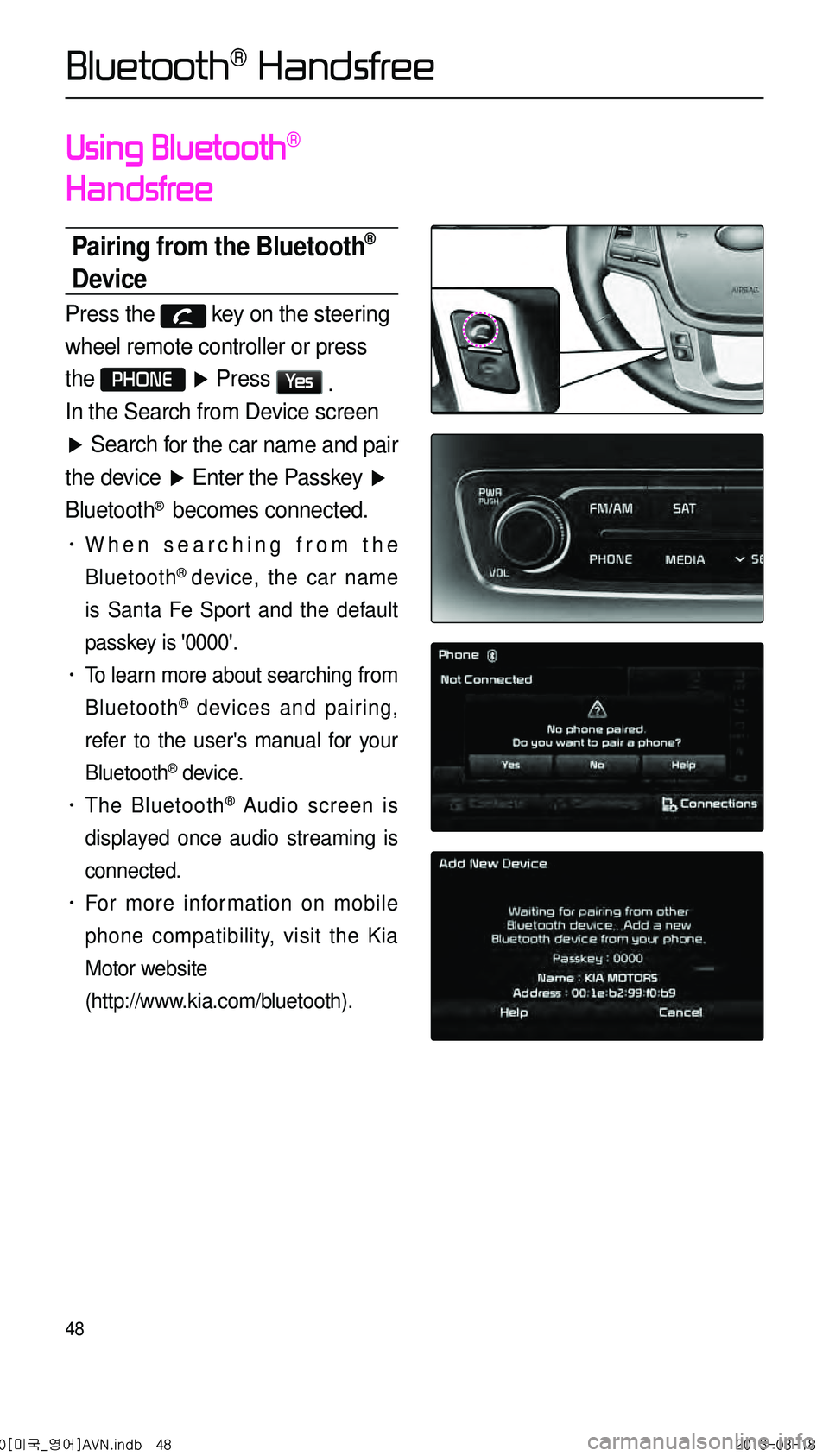
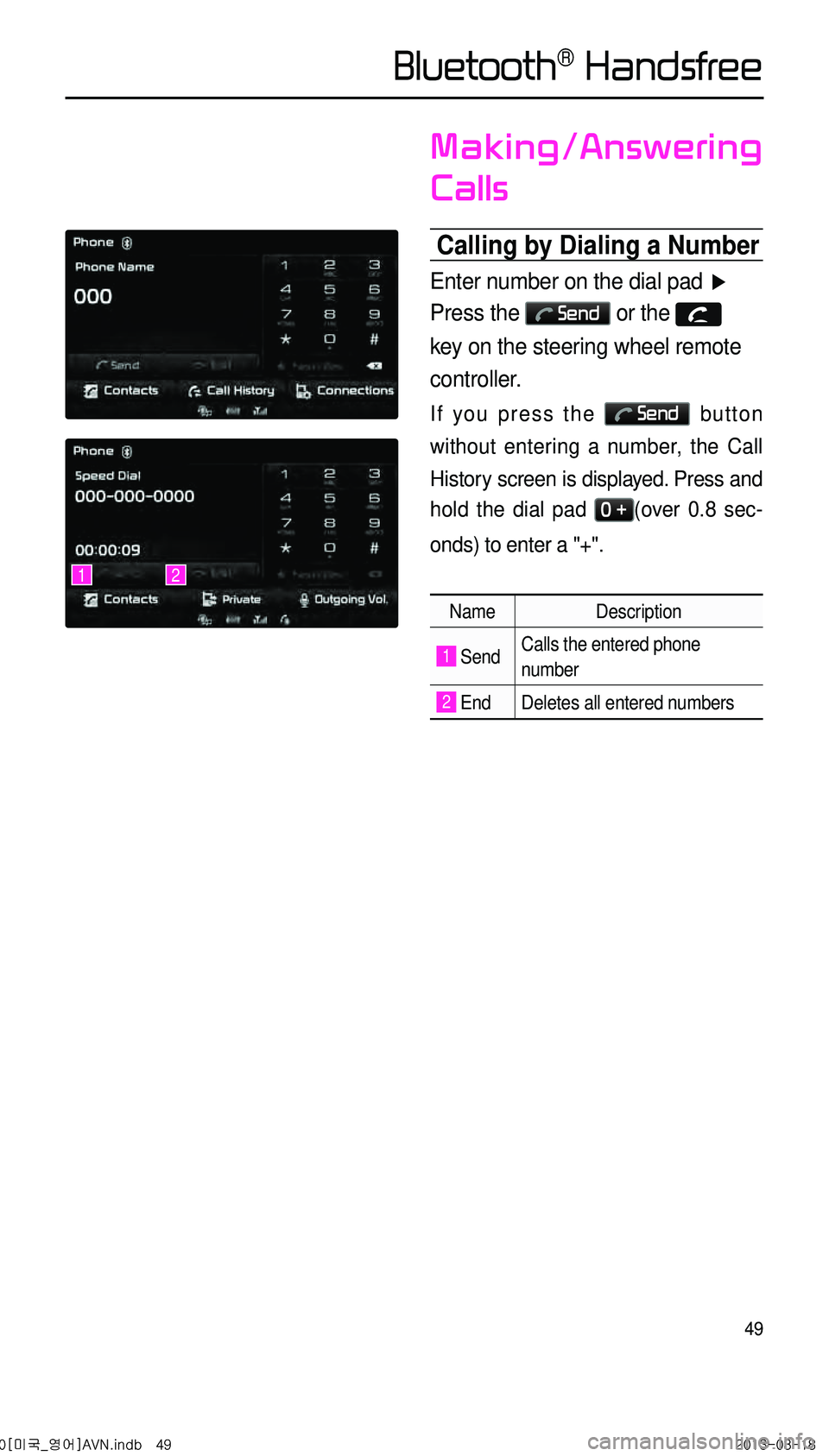
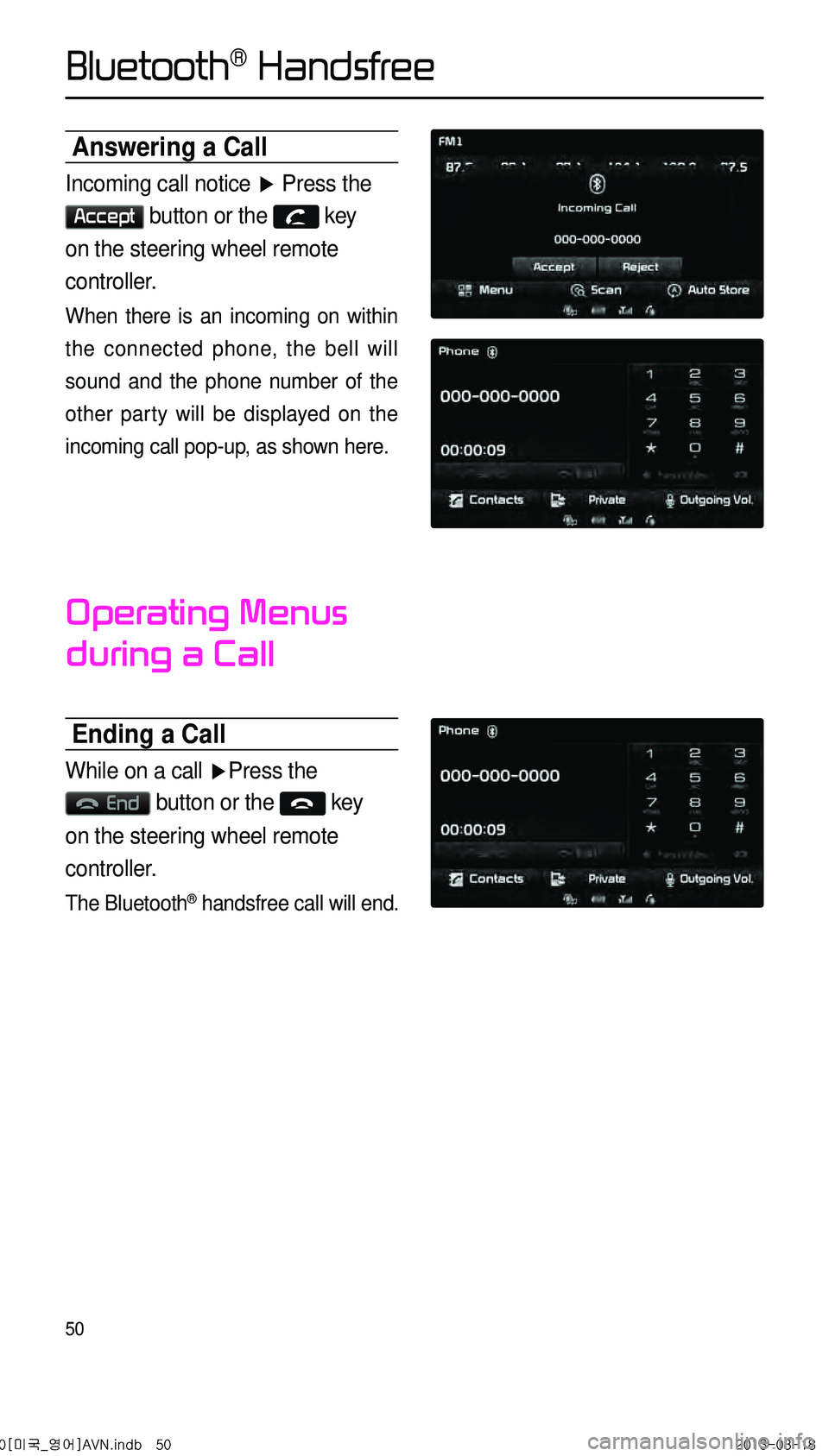
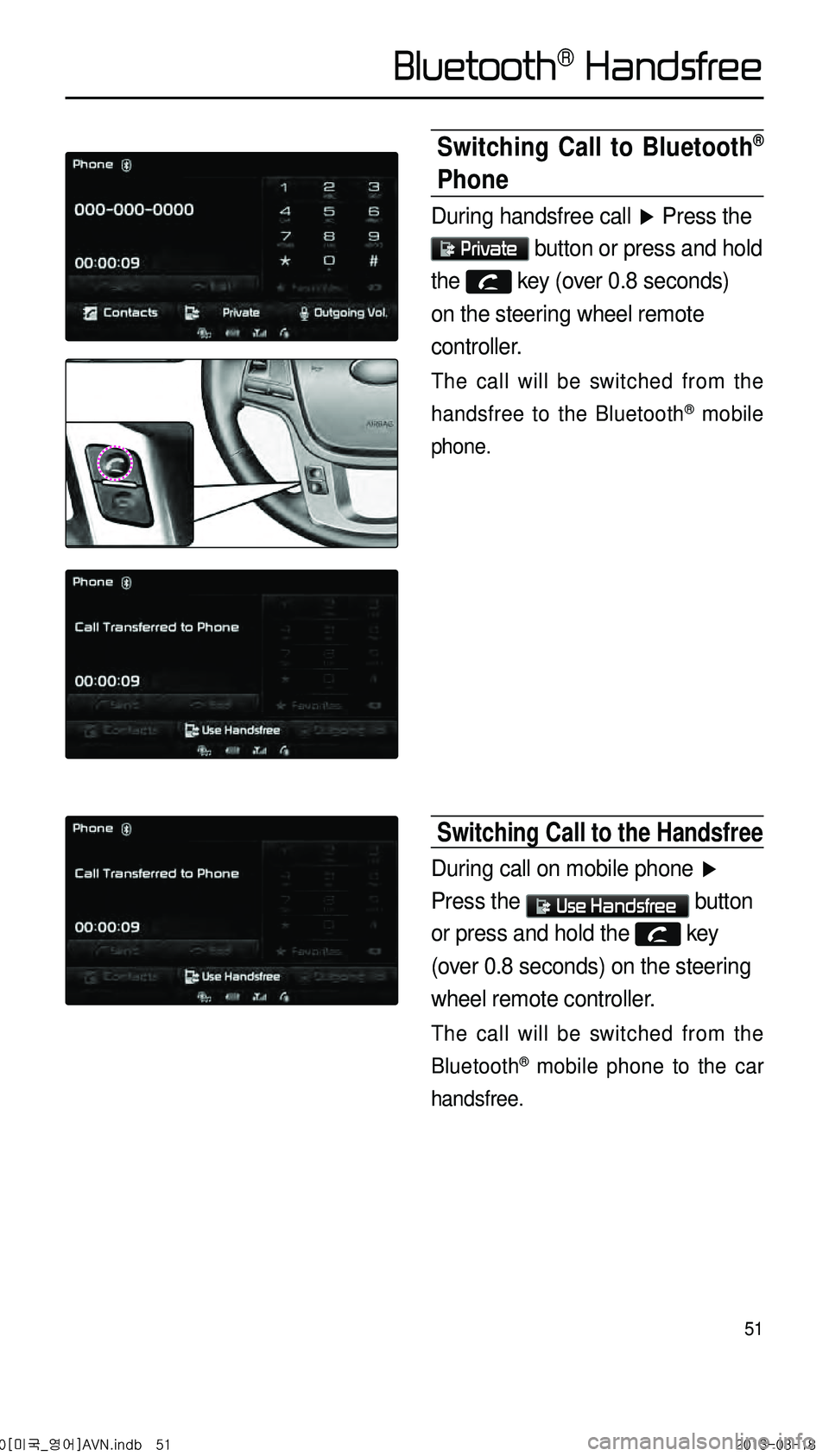
![KIA CADENZA 2014 Navigation System Quick Reference Guide 52
Contacts
Downloading Mobile Phone
Contacts
Press the Contacts button ▶
Press the Download button ▶
Press Ye s .
0[미국_영어]AVN.indb 522013-03-18
Bluetooth® Handsfree KIA CADENZA 2014 Navigation System Quick Reference Guide 52
Contacts
Downloading Mobile Phone
Contacts
Press the Contacts button ▶
Press the Download button ▶
Press Ye s .
0[미국_영어]AVN.indb 522013-03-18
Bluetooth® Handsfree](/img/2/55100/w960_55100-54.png)

![KIA CADENZA 2014 Navigation System Quick Reference Guide 54
Disconnecting a Device
Select the device you wish to
disconnect ▶ Press
Disconnect
▶ Press Ye s .
0[미국_영어]AVN.indb 542013-03-18
Bluetooth® Handsfree KIA CADENZA 2014 Navigation System Quick Reference Guide 54
Disconnecting a Device
Select the device you wish to
disconnect ▶ Press
Disconnect
▶ Press Ye s .
0[미국_영어]AVN.indb 542013-03-18
Bluetooth® Handsfree](/img/2/55100/w960_55100-56.png)



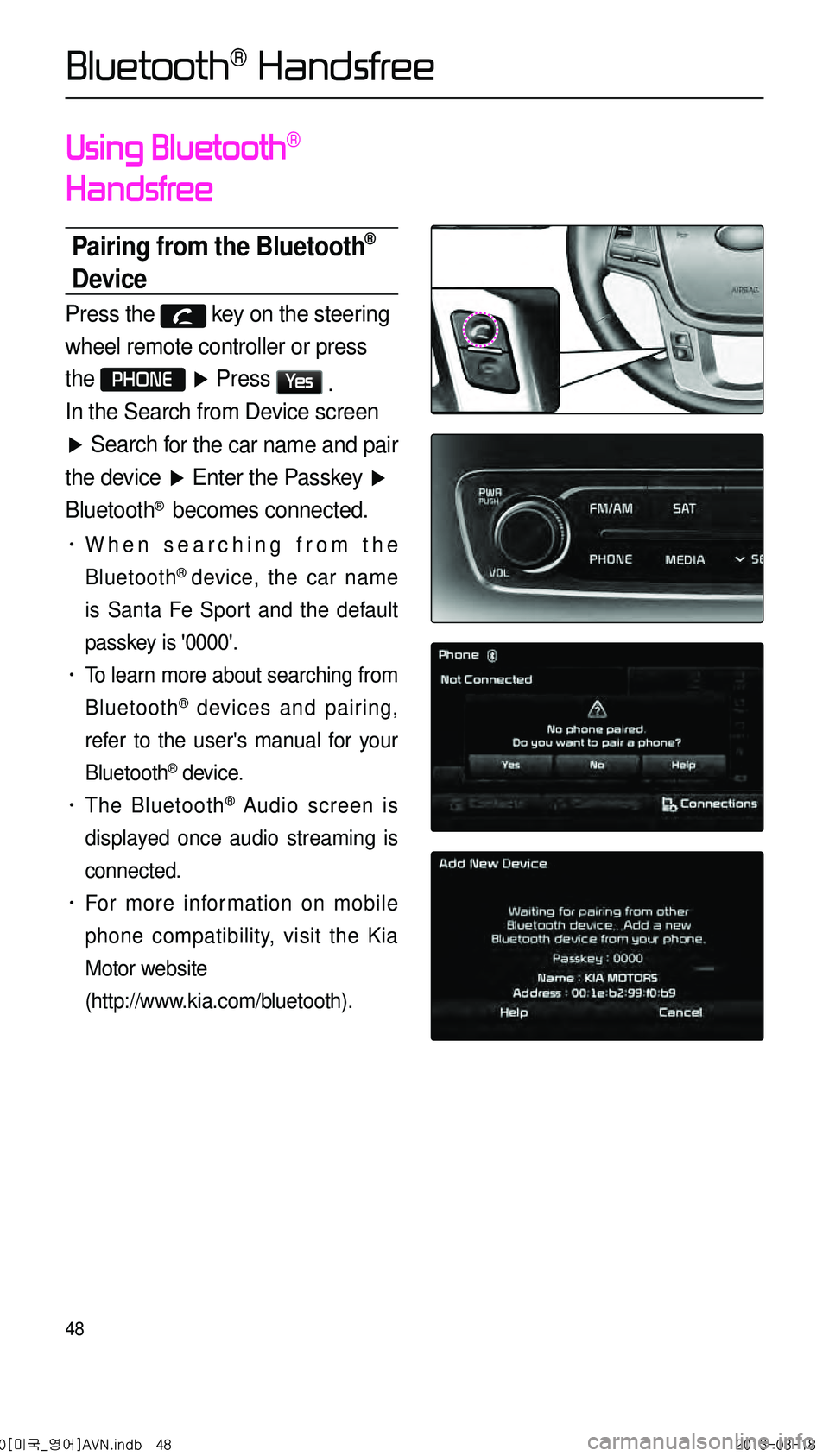
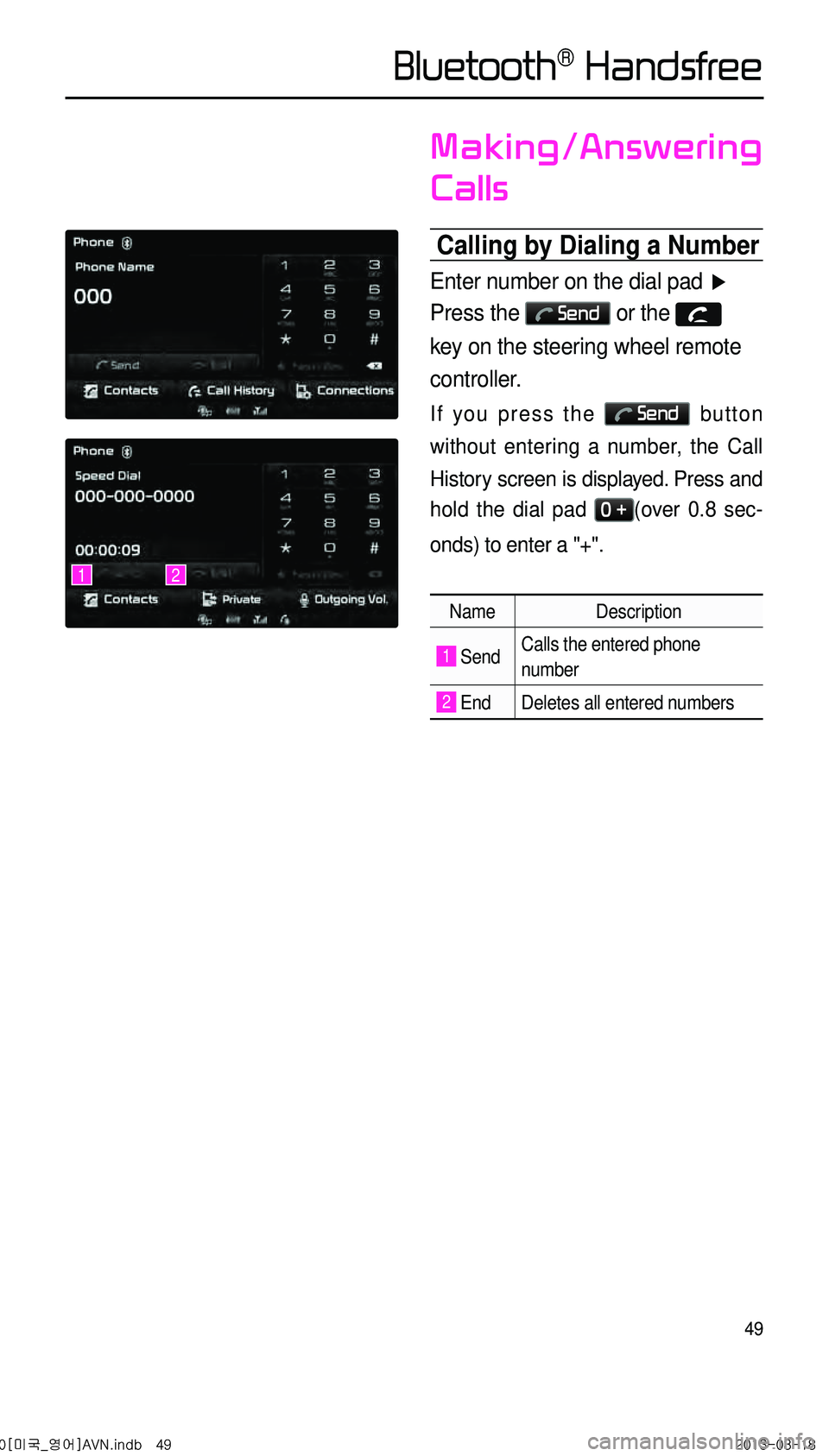
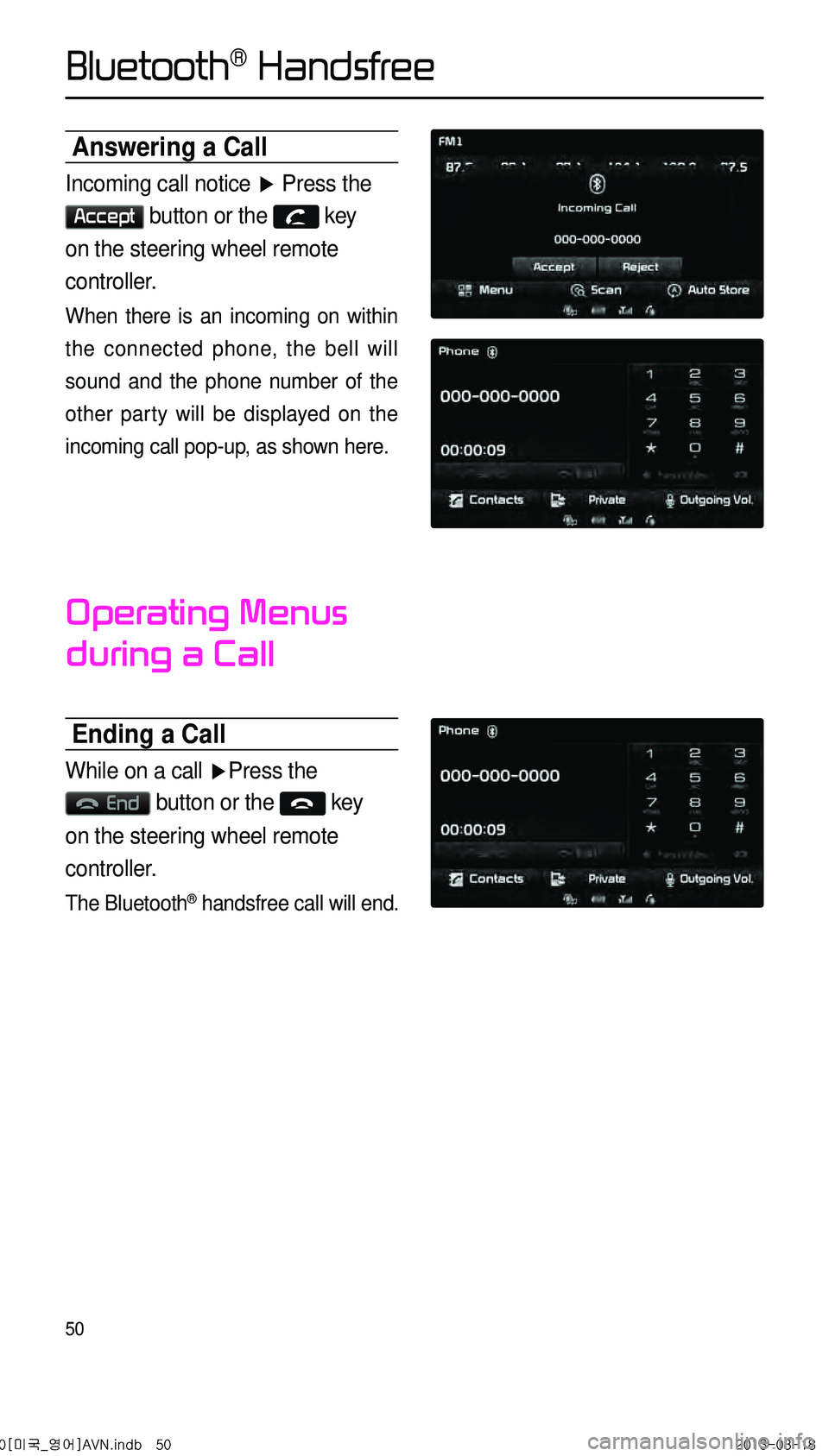
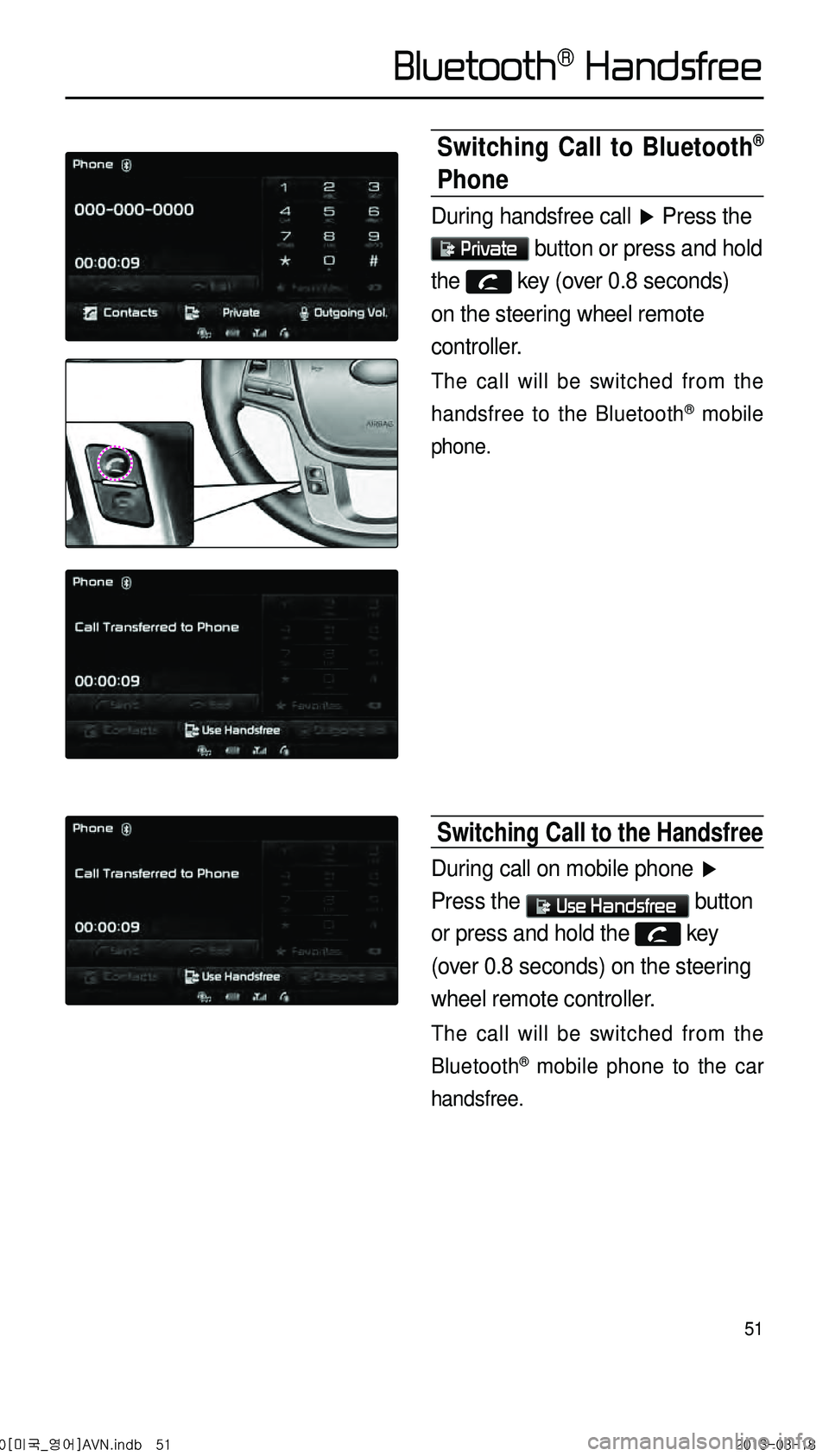
![KIA CADENZA 2014 Navigation System Quick Reference Guide 52
Contacts
Downloading Mobile Phone
Contacts
Press the Contacts button ▶
Press the Download button ▶
Press Ye s .
0[미국_영어]AVN.indb 522013-03-18
Bluetooth® Handsfree KIA CADENZA 2014 Navigation System Quick Reference Guide 52
Contacts
Downloading Mobile Phone
Contacts
Press the Contacts button ▶
Press the Download button ▶
Press Ye s .
0[미국_영어]AVN.indb 522013-03-18
Bluetooth® Handsfree](/img/2/55100/w960_55100-54.png)

![KIA CADENZA 2014 Navigation System Quick Reference Guide 54
Disconnecting a Device
Select the device you wish to
disconnect ▶ Press
Disconnect
▶ Press Ye s .
0[미국_영어]AVN.indb 542013-03-18
Bluetooth® Handsfree KIA CADENZA 2014 Navigation System Quick Reference Guide 54
Disconnecting a Device
Select the device you wish to
disconnect ▶ Press
Disconnect
▶ Press Ye s .
0[미국_영어]AVN.indb 542013-03-18
Bluetooth® Handsfree](/img/2/55100/w960_55100-56.png)


