infotainment KIA CADENZA 2020 Service Manual
[x] Cancel search | Manufacturer: KIA, Model Year: 2020, Model line: CADENZA, Model: KIA CADENZA 2020Pages: 560, PDF Size: 11.37 MB
Page 344 of 560
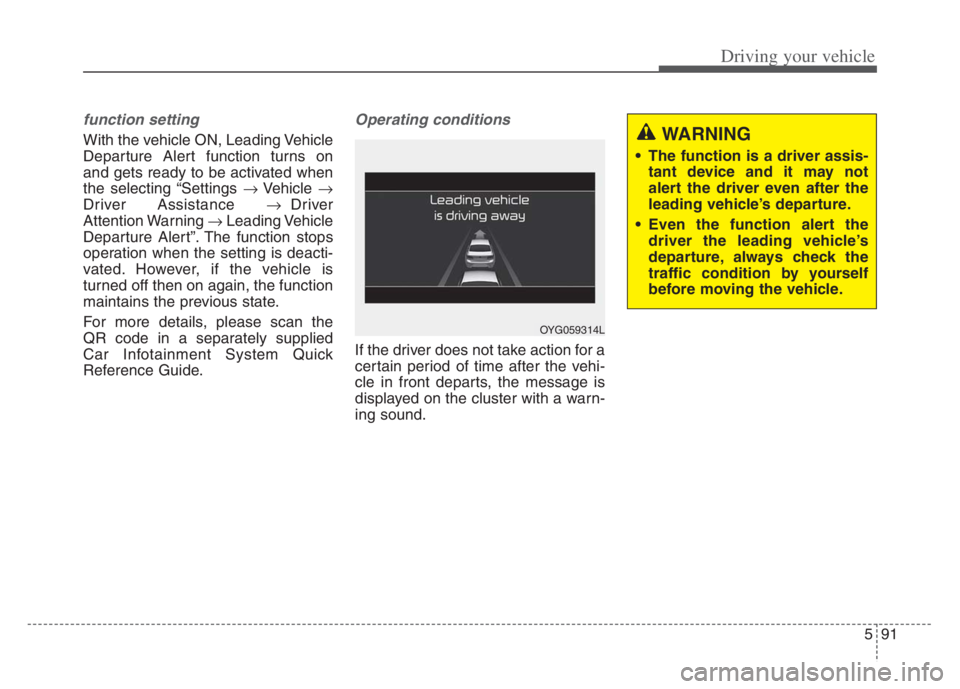
591
Driving your vehicle
function setting
With the vehicle ON, Leading Vehicle
Departure Alert function turns on
and gets ready to be activated when
the selecting “Settings Vehicle
Driver Assistance Driver
Attention Warning Leading Vehicle
Departure Alert”. The function stops
operation when the setting is deacti-
vated. However, if the vehicle is
turned off then on again, the function
maintains the previous state.
For more details, please scan the
QR code in a separately supplied
Car Infotainment System Quick
Reference Guide.
Operating conditions
If the driver does not take action for a
certain period of time after the vehi-
cle in front departs, the message is
displayed on the cluster with a warn-
ing sound.
OYG059314L
WARNING
The function is a driver assis-
tant device and it may not
alert the driver even after the
leading vehicle’s departure.
Even the function alert the
driver the leading vehicle’s
departure, always check the
traffic condition by yourself
before moving the vehicle.
Page 368 of 560

5115
Driving your vehicle
Navigation-based Smart Cruise
Control will help automatically adjust
your speed when a curved road is
ahead by receiving road information
from the navigation while the Smart
Cruise Control is operating.✽ ✽
NOTICE
• Navigation-based Smart Cruise
Control is available only on con-
trolled access road of certain high-
ways.
❈ ❈
Controlled access road indicates
roads with limited entrances
and exits that allow uninter-
rupted high speed traffic flow.
Only passenger cars and motor-
cycles are allowed on controlled
access roads.
• Additional highways may be
expanded by navigation updates.
System Setting and Operation
System setting
With the Engine Start/Stop button
in the ON or START position,
Navigation-based Smart Cruise
Control can be activated by select-
ing 'Driver Assistance →Driving
Assist →Highway Auto Curve
Slowdown' from the Vehicle mode
on the infotainment system. For
detailed information, please refer
to the infotainment system manual
separately supplied.
If the engine is turned off then on
again, the system maintains the
last setting.
NAVIGATION-BASED SMART CRUISE CONTROL (NSCC)
WARNING
Navigation-based Smart
Cruise Control is not a substi-
tute for safe driving practices,
but a convenience function. It
is the responsibility of the driv-
er to always be aware of the
surroundings and drive safely.
Navigation-based Smart
Cruise Control relies entirely
on the road information pro-
vided by the navigation sys-
tem and may accelerate above
speed limit. It is the responsi-
bility of the driver to follow
traffic laws and avoid acci-
dents.
For your safety, please read
the owner's manual before
using the system.
Available highway
(Controlled access road)
USA
Select Interstate Highway
and U.S. (Federal) and State
Highways
Page 369 of 560

Driving your vehicle
116 5
Operating conditions
Select 'Highway Auto Curve
Slowdown‘ from the Settings menu in
the infotainment system screen and
satisfy the following conditions for
the system to operate.
Driving on the highway main line
Smart Cruise Control is operating
If all the mentioned conditions are
satisfied, the system is ENABLED
and the 'AUTO' symbol on the clus-
ter will illuminate white.
System operation
System standby
If the system is ENABLED, the
'AUTO' symbol on the cluster will illu-
minate white.System in operation
If the vehicle decelerates in a curve,
the 'AUTO' symbol on the cluster will
illuminate green.
This system works only for curved
sections located on highway main
lines.
Depending on the curve ahead on
the road, the vehicle will deceler-
ate, and after passing curve, the
vehicle will accelerate to Smart
Cruise Control set speed.
OQL058364
OQL058366
Page 382 of 560
![KIA CADENZA 2020 Service Manual 5129
Driving your vehicle
System setting and operation
With the ENGINE START/STOP but-
ton in the [ON], select or release the
setting from “Settings Vehicle
Driver Assistance Driving As KIA CADENZA 2020 Service Manual 5129
Driving your vehicle
System setting and operation
With the ENGINE START/STOP but-
ton in the [ON], select or release the
setting from “Settings Vehicle
Driver Assistance Driving As](/img/2/40377/w960_40377-381.png)
5129
Driving your vehicle
System setting and operation
With the ENGINE START/STOP but-
ton in the [ON], select or release the
setting from “Settings Vehicle
Driver Assistance Driving Assist
Highway Driving Assist” from the
Settings mode on the infotainment
system. For detailed information,
please refer to the infotainment sys-
tem manual separately supplied.
Select HDA in and the system will
operate if the following conditions are
met :
If the engine is turned off then on
again, the system maintains the last
setting.
Operating conditions
Select 'Highway Driving Assist' from
the Settings menu in the infotain-
ment system screen and satisfy the
following conditions for the system to
operate.
When driving on the highway main
line.
When Smart Cruise Control is in
operation (Vehicle deceleration
and acceleration control)
- Refer to “Smart Cruise Control
(SCC)” in this chapter.
- If SCC is in standby mode (SCC
is on but speed is not set), HDA
will be in the same mode. The
white indicator ( ) light will
be turned on.
When the vehicle speed is below
95 mph (150 km/h)
If all the mentioned conditions are
satisfied, the system is ENABLED
and the indicator ( ) on the cluster
will illuminate green.
Steering wheel control
Steering control
If the vehicle detects both lane mark-
ers (lane color white), the ( ) indi-
cator light will change from white to
green. This indicates that the steer-
ing wheel is being controlled.
OQL058313
Page 386 of 560

5133
Driving your vehicle
System malfunction
This message shows that there is a
problem with HDA, so have your
vehicle inspected by an authorized
Kia dealer.
✽ ✽
NOTICE
• High Driving Assist is limited in
other countries.
• High Driving Assist only operates
based on the speed limits of the
highway but it does not work with
the speed cameras.
• The time gap could occur between
the navigation speed warning and
system operation.
• The system is not designed to work
on highways other than mentioned
as a controlled access road. The
system automatically cancels
when you leave the highway.
• If there is a problem with
Highway Driving Assist, the sys-
tem cannot be activated in the
Infotainment System screen.
• If your vehicle is 1640 ft. (500 m)
ahead and behind of an open toll-
gate, the system is automatically
canceled. Also, it is converted to
Smart Cruise Control automati-
cally with a pop-up message on the
navigation.
(Continued)(Continued)
• In the automatic speed setting
mode, the vehicle automatically
accelerates or decelerates when
the highway speed limit changes.
• If your vehicle speed exceeds 95
mph (153 km/h), Highway Driving
Assist is automatically canceled.
Also, it is converted to Smart
Cruise Control automatically with
a pop-up message on the naviga-
tion.
• If you enter a rest area on the
highway or a IC/JC (intersec-
tion/junction) without a destina-
tion set, the system is canceled
later than when the vehicle actual-
ly leaves the highway.
ODEP059331N
Page 391 of 560
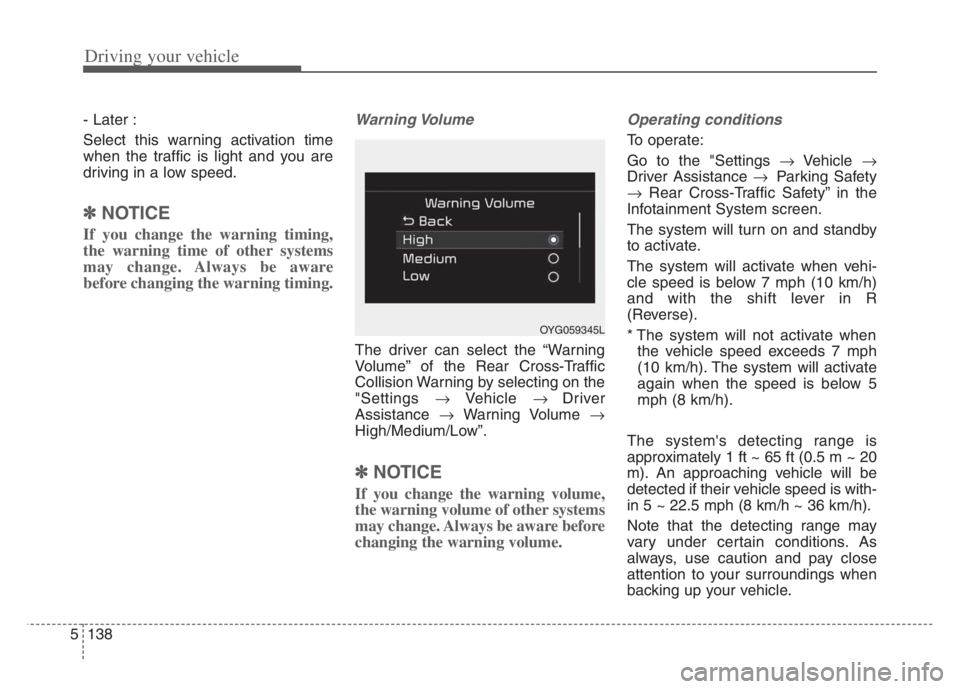
Driving your vehicle
138 5
- Later :
Select this warning activation time
when the traffic is light and you are
driving in a low speed.
✽ ✽
NOTICE
If you change the warning timing,
the warning time of other systems
may change. Always be aware
before changing the warning timing.
Warning Volume
The driver can select the “Warning
Volume” of the Rear Cross-Traffic
Collision Warning by selecting on the
"Settings Vehicle Driver
Assistance Warning Volume
High/Medium/Low”.
✽ ✽
NOTICE
If you change the warning volume,
the warning volume of other systems
may change. Always be aware before
changing the warning volume.
Operating conditions
To operate:
Go to the "Settings Vehicle
Driver Assistance Parking Safety
Rear Cross-Traffic Safety” in the
Infotainment System screen.
The system will turn on and standby
to activate.
The system will activate when vehi-
cle speed is below 7 mph (10 km/h)
and with the shift lever in R
(Reverse).
* The system will not activate when
the vehicle speed exceeds 7 mph
(10 km/h). The system will activate
again when the speed is below 5
mph (8 km/h).
The system's detecting range is
approximately 1 ft ~ 65 ft (0.5 m ~ 20
m). An approaching vehicle will be
detected if their vehicle speed is with-
in 5 ~ 22.5 mph (8 km/h ~ 36 km/h).
Note that the detecting range may
vary under certain conditions. As
always, use caution and pay close
attention to your surroundings when
backing up your vehicle.
OYG059345L
Page 392 of 560

5139
Driving your vehicle
When the operation condition of
Rear Cross-Traffic Collision Warning
is satisfied the warning will occur
every time a vehicle approaches the
side/rear of your stopped vehicle.
The warning will stop when:
- The vehicle moving at the rear
left/right side of your vehicle is not
in the detection range.
- The vehicle is right behind your
vehicle.
- The vehicle is not driving towards
your vehicle.
- The vehicle’s approaching speed is
decreased.
OJF058351
OYG059297
OJF058352
OYG059298
■ Left
■ Left
■ Right
■ Right
Warning and control
Rear Cross-Traffic Collision Warning
If the vehicle detected by the rear corner radar sensors approaches from
the rear left/right side of your vehicle, the warning chime will sound, the
warning light on the outside rearview mirror will blink and a message will
appear on the LCD display or Infotainment System screen If the rear view
monitor system is in activation, a message will also appear on the
Infotainment System screen.
Page 393 of 560

Driving your vehicle
140 5
After the brake control the driver
must immediately depress the brake
pedal and check the surroundings.
- The brake activation by the system
lasts for about 2 seconds only.
The driver must pay attention as
the brake is disengaged after the
time.
- The brake control by the system is
cancelled if the driver depresses
the pedal with sufficient power.
- Brake control is activated once for
each right/left approach after shift-
ing the shift lever to R (Reverse).
OYG059299L
OYG059297
OYG059300L
OYG059298
■ Left
■ Left
■ Right
■ Right
Rear Cross-Traffic Collision-Avoidance system
If the risk of collision is detected while RCCW is generated, brake is con-
trolled. The instrument cluster will inform the driver of the brake control. If
the rear view monitor system is in activation, a message will also appear
on the Infotainment System screen.
Page 554 of 560
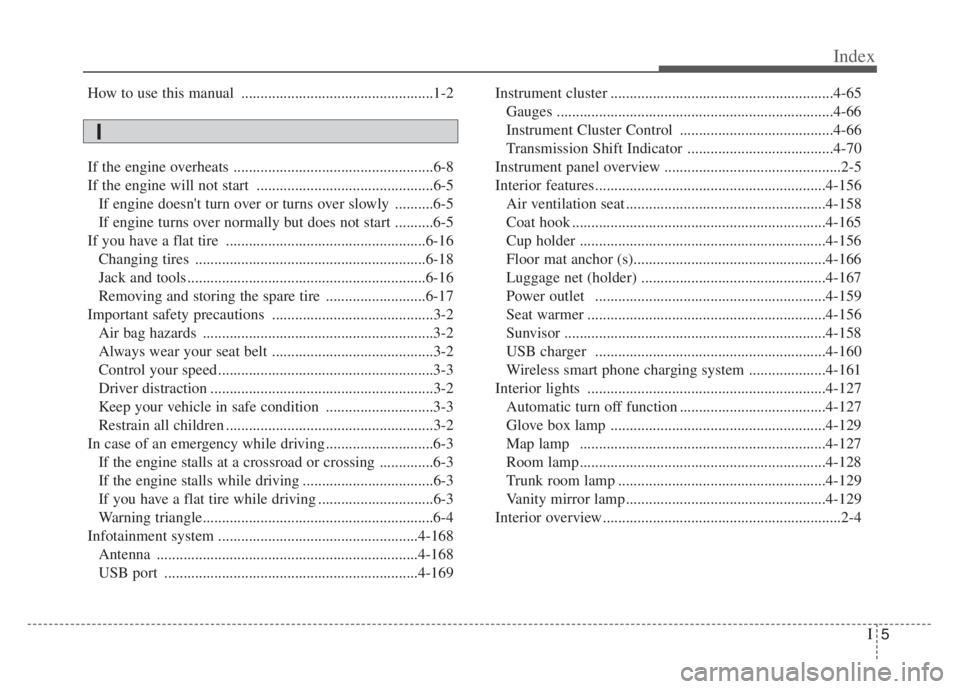
I5
Index
How to use this manual ..................................................1-2
If the engine overheats ....................................................6-8
If the engine will not start ..............................................6-5
If engine doesn't turn over or turns over slowly ..........6-5
If engine turns over normally but does not start ..........6-5
If you have a flat tire ....................................................6-16
Changing tires ............................................................6-18
Jack and tools ..............................................................6-16
Removing and storing the spare tire ..........................6-17
Important safety precautions ..........................................3-2
Air bag hazards ............................................................3-2
Always wear your seat belt ..........................................3-2
Control your speed ........................................................3-3
Driver distraction ..........................................................3-2
Keep your vehicle in safe condition ............................3-3
Restrain all children ......................................................3-2
In case of an emergency while driving ............................6-3
If the engine stalls at a crossroad or crossing ..............6-3
If the engine stalls while driving ..................................6-3
If you have a flat tire while driving ..............................6-3
Warning triangle............................................................6-4
Infotainment system ....................................................4-168
Antenna ....................................................................4-168
USB port ..................................................................4-169Instrument cluster ..........................................................4-65
Gauges ........................................................................4-66
Instrument Cluster Control ........................................4-66
Transmission Shift Indicator ......................................4-70
Instrument panel overview ..............................................2-5
Interior features............................................................4-156
Air ventilation seat ....................................................4-158
Coat hook ..................................................................4-165
Cup holder ................................................................4-156
Floor mat anchor (s)..................................................4-166
Luggage net (holder) ................................................4-167
Power outlet ............................................................4-159
Seat warmer ..............................................................4-156
Sunvisor ....................................................................4-158
USB charger ............................................................4-160
Wireless smart phone charging system ....................4-161
Interior lights ..............................................................4-127
Automatic turn off function ......................................4-127
Glove box lamp ........................................................4-129
Map lamp ................................................................4-127
Room lamp ................................................................4-128
Trunk room lamp ......................................................4-129
Vanity mirror lamp ....................................................4-129
Interior overview..............................................................2-4
I