KIA CEED 2011 User Guide
Manufacturer: KIA, Model Year: 2011, Model line: CEED, Model: KIA CEED 2011Pages: 390, PDF Size: 20.01 MB
Page 11 of 390

Your vehicle at a glance
2
2
INTERIOR OVERVIEW
1. Inside door handle ............................4-11
2. Outside rearview mirror folding
button*...............................................4-35
3. Outside rearview mirror control switch ................................................4-34
4. Power window lock button* ...............4-19
5. Power window switches* ...................4-17
6. Fuse box ............................................7-66
7. Head lamp leveling device*...............4-62
8. ESP OFF button* ..............................5-23
9. Hood release lever ............................4-21
10. Steering wheel ................................4-30
11. Steering wheel tilt lever...................4-31
12. Seat...................................................3-2
13. Fuel filler lid release lever ...............4-23
* : if equipped
OED020001
ED(FL) ENG 2.QXP 6/28/2010 10:26 AM Page 2
Page 12 of 390

23
Your vehicle at a glance
INSTRUMENT PANEL OVERVIEW
1. Driver’s front air bag* .......................3-43
2. Light control / Turn signals ...............4-59
3. Instrument cluster.............................4-36
4. Wiper/Washer ...................................4-64
5. Steering wheel audio controls* ......4-129
6. Auto cruise controls* .........................5-29
Steering wheel audio controls* ......4-129
7. LCD display warning and indicator* .. 4-53
8. Audio controls * ................................4-111
9. Seat warmer* .....................................3-8
10. Central door lock/unlock button......4-11
11. Hazard warning flasher switch .. 4-57/6-2
12. Climate control system*..................4-70
13. Passenger’s front air bag* ..............3-43
14. Glove box .......................................4-90
15. Multi box* ...........................................4-91
16. Shift lever* ........................................5-9
17. Power outlet* ..................................4-95
18. Cigarette lighter* ............................4-93
19. Parking brake .................................5-19
20. Brake pedal ....................................5-18
21. Accelerator pedal .............................5-5
22. Vent controls...................................4-73
* : if equipped
OED029002
* The actual instrument panel in the vehicle may differ from the illustration.
ED(FL) ENG 2.QXP 6/28/2010 10:26 AM Page 3
Page 13 of 390
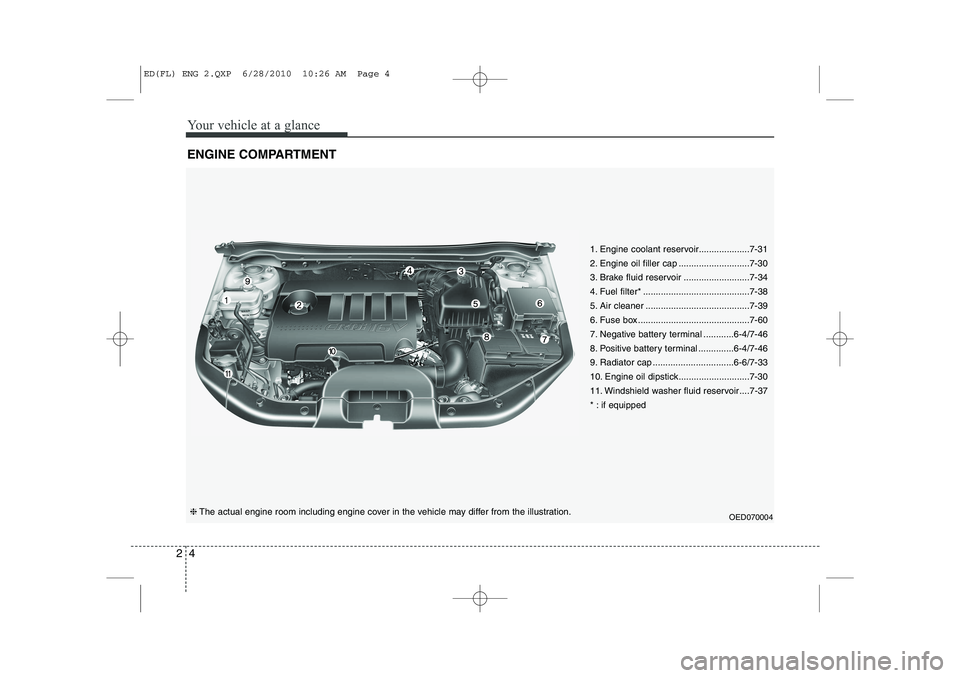
Your vehicle at a glance
4
2
ENGINE COMPARTMENT
1. Engine coolant reservoir....................7-31
2. Engine oil filler cap ............................7-30
3. Brake fluid reservoir ..........................7-34
4. Fuel filter* ..........................................7-38
5. Air cleaner .........................................7-39
6. Fuse box ............................................7-60
7. Negative battery terminal ............6-4/7-46
8. Positive battery terminal ..............6-4/7-46
9. Radiator cap ................................6-6/7-33
10. Engine oil dipstick............................7-30
11. Windshield washer fluid reservoir ....7-37
* : if equipped
❈ The actual engine room including engine cover in the vehicle may differ from the illustration.
OED070004
ED(FL) ENG 2.QXP 6/28/2010 10:26 AM Page 4
Page 14 of 390

3
Seats / 3-2 Seat belts / 3-15
Child restraint system / 3-26
Air bag - supplemental restraint system / 3-37
Safety features of your vehicle
ED(FL) ENG 3.QXP 6/28/2010 10:27 AM Page 1
Page 15 of 390

Safety features of your vehicle
2
3
Driver’s seat
(1) Seat adjustment, forward / backward
(2) Seatback recliner
(3) Seat adjustment, height*
(4) Seat warmer*
(5) Lumbar support*
(6) Headrest adjustment
Front passenger seat
(7) Seat adjustment, forward /
backward
(8) Seatback recliner (9) Seat adjustment, height*
(10) Seat warmer*
(11) Lumbar support*
(12) Headrest adjustment Rear seat
(13) Split folding rear seat
(14) Armrest*
(15) Headrest adjustment
* ; if equipped
SEATS
OED030014
ED(FL) ENG 3.QXP 6/28/2010 10:28 AM Page 2
Page 16 of 390
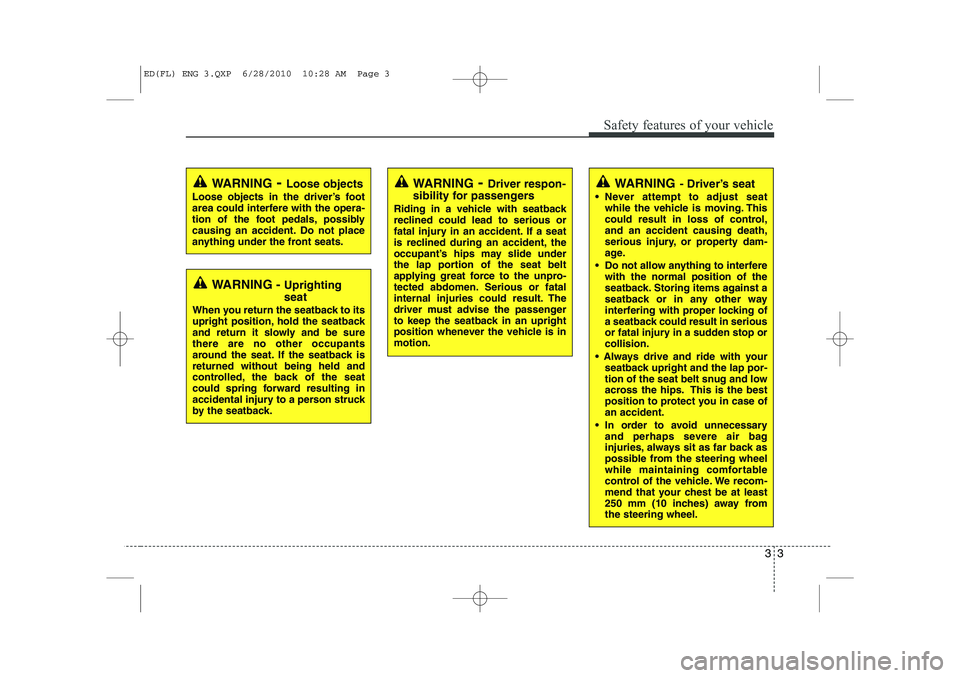
33
Safety features of your vehicle
WARNING- Driver’s seat
Never attempt to adjust seat while the vehicle is moving. This
could result in loss of control,and an accident causing death,
serious injury, or property dam-
age.
Do not allow anything to interfere with the normal position of the
seatback. Storing items against a
seatback or in any other way
interfering with proper locking of
a seatback could result in serious
or fatal injury in a sudden stop orcollision.
Always drive and ride with your seatback upright and the lap por-
tion of the seat belt snug and low
across the hips. This is the best
position to protect you in case ofan accident.
In order to avoid unnecessary and perhaps severe air bag
injuries, always sit as far back as
possible from the steering wheel
while maintaining comfortable
control of the vehicle. We recom-
mend that your chest be at least
250 mm (10 inches) away fromthe steering wheel.
WARNING - Uprighting seat
When you return the seatback to its
upright position, hold the seatback
and return it slowly and be surethere are no other occupants
around the seat. If the seatback isreturned without being held and
controlled, the back of the seat
could spring forward resulting in
accidental injury to a person struck
by the seatback.
WARNING - Driver respon-
sibility for passengers
Riding in a vehicle with seatback
reclined could lead to serious or
fatal injury in an accident. If a seat
is reclined during an accident, the
occupant’s hips may slide under
the lap portion of the seat belt
applying great force to the unpro-
tected abdomen. Serious or fatal
internal injuries could result. The
driver must advise the passenger
to keep the seatback in an upright
position whenever the vehicle is inmotion.WARNING - Loose objects
Loose objects in the driver’s foot
area could interfere with the opera-
tion of the foot pedals, possibly
causing an accident. Do not place
anything under the front seats.
ED(FL) ENG 3.QXP 6/28/2010 10:28 AM Page 3
Page 17 of 390

Safety features of your vehicle
4
3
Front seat adjustment
Forward and backward
To move the seat forward or backward:
1. Pull the seat slide adjustment lever
that is under the front edge of the seat cushion up and hold it.
2. Slide the seat to the position you desire.
3. Release the lever and make sure the seat is locked in place.
Adjust the seat before driving, and make
sure the seat is locked securely by trying
to move forward and backward without
using the lever. If the seat moves, it is not
locked properly.
OED036015
(Continued)
When resetting the seatback to the upright position, make sure it
is securely latched by pushing it
forward and backwards.
To avoid the possibility of burns, do not remove the carpet in the
cargo area. Emission control
devices beneath this floor gener-ate high temperatures.WARNING - Rear seatbacks
The rear seatback must be securely latched. If not, passen-
gers and objects could be thrown
forward resulting in serious
injury or death in the event of a
sudden stop or collision.
Luggage and other cargo should be laid flat in the cargo area. If
objects are large, heavy, or must
be piled, they must be secured.
Under no circumstances should
cargo be piled higher than the
seatbacks. Failure to follow thesewarnings could result in serious
injury or death in the event of a
sudden stop, collision or rollover.
No passenger should ride in the cargo area or sit or lie on folded
seatbacks while the vehicle is
moving. All passengers must be
properly seated in seats and
restrained properly while riding.
(Continued)
WARNING
After adjusting the seat, always
check that it is securely locked into
place by attempting to move the
seat forward or backward without
using the lock release lever.
Sudden or unexpected movement
of the driver's seat could cause you
to lose control of the vehicle result-ing in an accident.
ED(FL) ENG 3.QXP 6/28/2010 10:28 AM Page 4
Page 18 of 390

35
Safety features of your vehicle
Adjusting the seatback recliner
To recline the seatback, rotate the
knob forward or rearward to the
desired angle.
Seat cushion height (for driver’s seat)
To change the height of the seat cushion,
push the lever that is located on the out-
side of the seat cushion upwards or
downwards.
• To lower the seat cushion, push thelever down several times.
To raise the seat cushion, pull the lever up several times.
Lumbar support (if equipped)
The lumbar support can be adjusted by
moving the lever on the side of seatback.
Pivoting the lever increases or decreases
lumbar support.
OED036016OED036017OED036018
ED(FL) ENG 3.QXP 6/28/2010 10:28 AM Page 5
Page 19 of 390

Safety features of your vehicle
6
3
Headrest
The driver's and front passenger's seats
are equipped with a headrest for the
occupant's safety and comfort.
The headrest not only provides comfort
for the driver and front passenger, but
also helps to protect the head and neck
in the event of a collision. Adjusting the height up and down
To raise the headrest, pull it up to the
desired position (1). To lower the head-
rest, push and hold the release button (2)
on the headrest support and lower theheadrest to the desired position (3).
WARNING
For maximum effectiveness in case of an accident, the headrest
should be adjusted so the middleof the headrest is at the same
height of the center of gravity of
an occupant's head. Generally,
the center of gravity of most peo-ple's head is similar with the
height of the top of their eyes.
Also, adjust the headrest as close
to your head as possible. For this
reason, the use of a cushion that
holds the body away from the
seatback is not recommended.
Do not operate the vehicle with the headrests removed as severe
injury to the occupants may
occur in the event of an accident.
Headrests may provide protec-
tion against neck injuries when
properly adjusted.
Do not adjust the headrest posi- tion of the driver’s seat while the
vehicle is in motion.
OPA039052OED036072
ED(FL) ENG 3.QXP 6/28/2010 10:28 AM Page 6
Page 20 of 390

37
Safety features of your vehicle
Removal
To remove the headrest, raise it as far as
it can go then press the release button (1)
while pulling upward (2).
To reinstall the headrest, put the head- rest poles (3) into the holes while press-
ing the release button (1). Then adjust it
to the appropriate height.
If the vehicle is equipped with an active
headrest, you can not remove the head-rest.Active headrest (if equipped)
The active headrest is designed to move
forward and upward during a rear impact.
This helps to prevent the driver's and
front passenger’s heads from moving
backward and thus helps prevent neck
injuries.
For your safety, the active headrest can’t
be removed. If there is any problem with
the active headrest, take your vehicle to
an authorized KIA dealer and have the
system checked.
HNF2041-1
WARNING
Make sure the headrest locks in
position after adjusting it to proper-
ly protect the occupants.
OED030073
CAUTION
The active headrest is a safety device to reduce injuries from a
rear impact. Do not hit or pull the headrest intentionally.
ED(FL) ENG 3.QXP 6/28/2010 10:28 AM Page 7