height KIA K900 2017 Features and Functions Guide
[x] Cancel search | Manufacturer: KIA, Model Year: 2017, Model line: K900, Model: KIA K900 2017Pages: 62, PDF Size: 6.38 MB
Page 9 of 62
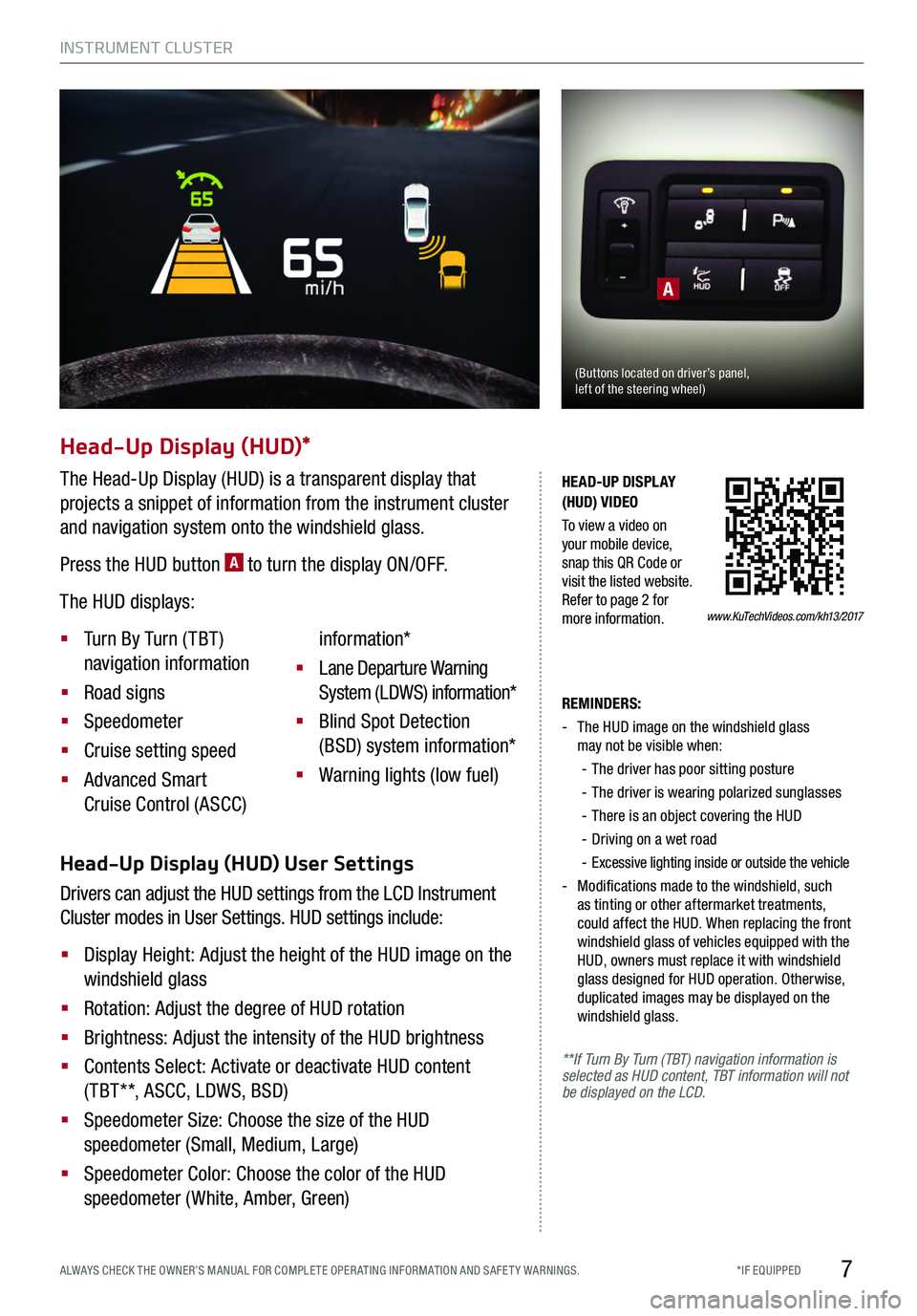
7
REMINDERS:
- The HUD image on the windshield glass
may not be visible when:
- The driver has poor sitting posture
- The driver is wearing polarized sunglasses
- There is an object covering the HUD
-Driving on a wet road
-Excessive lighting inside or outside the vehicle
- Modifications made to the windshield, such as tinting or other aftermarket treatments,
could affect the HUD. When replacing the front
windshield glass of vehicles equipped with the
HUD, owners must replace it with windshield
glass designed for HUD operation. Otherwise,
duplicated images may be displayed on the
windshield glass.
**If Turn By Turn (TBT) navigation information is
selected as HUD content, TBT information will not
be displayed on the LCD.
Head-Up Display (HUD) User Settings
Drivers can adjust the HUD settings from the LCD Instrument
Cluster modes in User Settings. HUD settings include:
§
Display Height: Adjust the height of the HUD image on the
windshield glass
§ Rotation: Adjust the degree of HUD rotation
§ Brightness: Adjust the intensity of the HUD brightness
§ Contents Select: Activate or deactivate HUD content
( TBT**, ASCC, LDWS, BSD)
§ Speedometer Size: Choose the size of the HUD
speedometer (Small, Medium, Large)
§ Speedometer Color: Choose the color of the HUD
speedometer (White, Amber, Green)
Head-Up Display (HUD)*
The Head-Up Display (HUD) is a transparent display that
projects a snippet of information from the instrument cluster
and navigation system onto the windshield glass.
Press the HUD button
A to turn the display ON/OFF.
The HUD displays:
§
Turn By Turn ( TBT )
navigation information
§
Road signs
§
Speedometer
§
Cruise setting speed
§
Advanced Smart
Cruise Control (ASCC) information*
§
Lane Departure Warning
System (LDWS) information*
§
Blind Spot Detection
(BSD) system information*
§
Warning lights (low fuel)
A
(Buttons located on driver’s panel, left of the steering wheel)
www.KuTechVideos.com/kh13/2017
HEAD-UP DISPLAY
(HUD) VIDEO
To view a video on
your mobile device,
snap this QR Code or
visit the listed website.
Refer to page 2 for
more information.
INSTRUMENT CLUSTER
*IF EQUIPPED
ALWAYS CHECK THE OWNER’S MANUAL FOR COMPLE TE OPER ATING INFORMATION AND SAFE T Y WARNINGS.
Page 37 of 62

35
Move/press controls to adjust headrest, seat forward/backward position, seat cushion length, seatback
angle or lumbar support.
Headrest Height Adjustment*: Move button
A up/down to adjust headrest height
Seatback Angle Adjustment: Move button
B forward/backward to adjust seatback angle
Seat Sliding, Seat Height and Cushion Length* Adjustments:
§
Move button C forward/backward to slide seat
§
Move front part of button D up/down to raise/lower front part of seat
§
Move back part of button E up/down to raise/lower back part of seat
§
Move button F forward/backward to increase/decrease cushion length*
Lumbar Support Adjustment:
§
Press G to increase support
§
Press H to decrease support
§
Press I to move lumbar support up/down
Power Adjustable Driver’s Seat
A
B
ED
F
C
GH
I
I
(Buttons located on left side of seat cushion)
(Controls located on door panel)
Power Height Adjustment* – To adjust the height, move
the seat control button A up/down.
Manual Tilt Adjustment – To adjust the headrest forward/
backward, tilt the lower part of the headrest at a slight angle.
Power Front Seat Headrest Adjustment*
S E AT I N G
*IF EQUIPPED
ALWAYS CHECK THE OWNER’S MANUAL FOR COMPLE TE OPER ATING INFORMATION AND SAFE T Y WARNINGS.