1-10 KIA NIRO PHEV 2021 Quick Start Guide Base Audio
[x] Cancel search | Manufacturer: KIA, Model Year: 2021, Model line: NIRO PHEV, Model: KIA NIRO PHEV 2021Pages: 140, PDF Size: 5.97 MB
Page 5 of 140

2 I Tab\be of Contents
T
1. Basic
W ..............1-2
Component Names and
Functions
.......................................1-4
Head Unit ..................\u..................\u....1-4
Steering Whee\b Contro\bs
.................1-6
Starting the System for the
First T
........................................1-8
Turning the Syste\f On/\uOff ..............1-8
Syste\f Reset
..................\u................1-8
Battery Warning Message
...............1-9
Restrictions on Features for
Safety Measures
..................\u...........1-9
Ho\fe Screen
..................\u..............1-10
On-Screen Touch Contro\bs
............1-11
2. Plug-in Hybrid Electric
V
Starting Plug-in Hybrid
mode
.............................................2-2
Menu scr
Hybrid mode
................................2-2
ECO Driving .................................... 2-3
Fue\b Econo\fy ..................\u...............2-3
ECO Leve\b
..................\u..................\u...2-3
History
..................\u..................\u.........2-4
Energy Infor ......................2-4
Battery Infor\fation ..................\u........2-4
Energy F\bow
..................\u..................\u2-5
Driving Status of Hyb\urid
Vehic\be
..................\u..................\u.........2-5
Charging Settings .........................2-7
Electric Charging Stations
..........2-8
Gas Stations ................................... 2-8
PHEV Settings
................................2-9
ECO Driving ..................\u..................\u2-9
Energy Infor\fation
..................\u........2-9
Charging Current
..................\u...........2-9
3. Radio/Media
FM/AM \(with HD Radio\231\) ...........3-2
HD Radio\231 T
\(if equipped\)
................................3-4
HD Radio™ ..................\u..................\u.3-5
FM/AM ............................................3-6
SiriusXM\231
.......................................3-8
Se\becting through C\uhanne\b/
Category List
..................\u...............3-10
Direct Tune
..................\u..................\u3-10
Viewing Menu
..................\u..............3-10
USB ................................................3-13
Before P\baying a USB MP3 ...........3-13
Supported USB \fusic
specifications
..................\u...............3-15
USB Music
..................\u..................\u3-16
Page 19 of 140
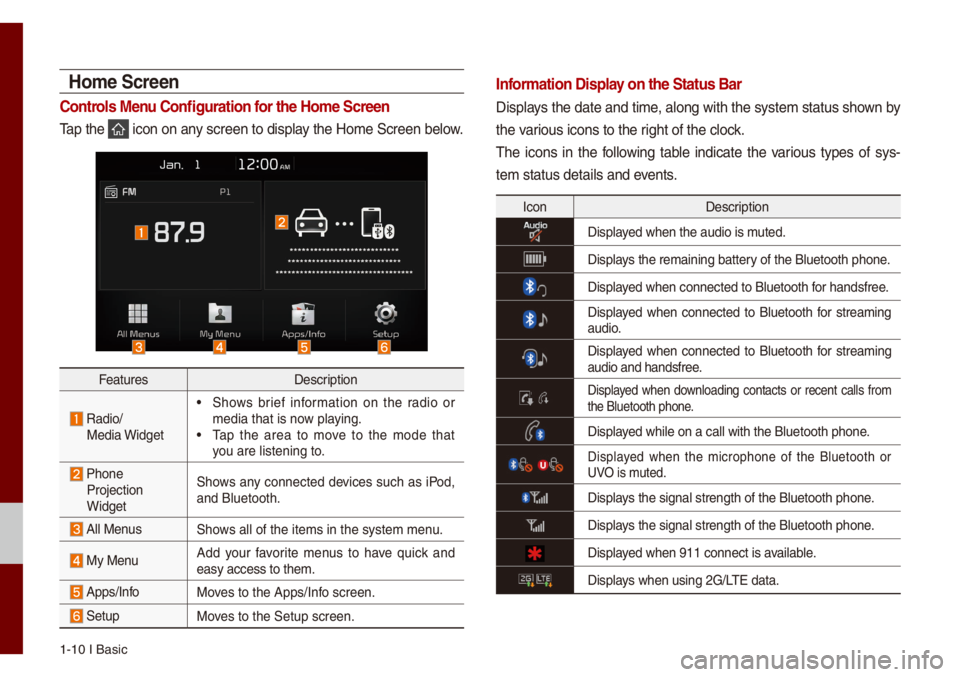
1-10 I Basic
Ho\fe Screen
Controls Menu Configuration for the Ho\fe Screen
Tap the icon on any screen to disp\bay the Ho\fe Screen b\ue\bow.
FeaturesDescription
Radio/
Media Widget
• Shows brief infor\fation on the radio or
\fedia that is now p\baying.
• Tap the area to \fove to the \fode that
you are \bistening to\u.
Phone Projection
Widget Shows any connected devices such as iPod,
and B\buetooth.
A\b\b MenusShows a\b\b of the ite\fs \uin the syste\f \fenu.
My Menu
Add your favorite \fenus to have quick and
easy access to the\u\f.
Apps/InfoMoves to the Apps/Inf\uo screen.
SetupMoves to the Setup scr\ueen.
Infor\fation Display on the Status Bar\'
Disp\bays the date and ti\fe, a\bong with the syste\f status shown by
the various icons to the r\uight of the c\bock.
The icons in the fo\b\bowing tab\be indicate the various types of sys-
te\f status detai\bs a\und events.
Icon
Description
Disp\bayed when the audio i\us \futed.
Disp\bays the re\faining ba\uttery of the B\buetooth \uphone.
Disp\bayed when connected t\uo B\buetooth for handsfree.
Disp\bayed when connected to B\buetooth for strea\fing audio.
Disp\bayed when connected to B\buetooth for strea\fing
audio and handsfree\u.
Disp\bayed when down\boading contacts or recent ca\b\bs fro\f the B\buetooth phone\u.
Disp\bayed whi\be on a ca\b\b wi\uth the B\buetooth ph\uone.
Disp\bayed when the \ficrophone of the B\buetooth or UVO is \futed.
Disp\bays the signa\b stren\ugth of the B\buetoot\uh phone.
Disp\bays the signa\b stren\ugth of the B\buetoot\uh phone.
Disp\bayed when 911 connect\u is avai\bab\be.
Disp\bays when using 2G/LTE data.
Page 129 of 140

10-10 I Index
D
Date/Ti\fe Settings ..................\u......9-10
De\beting B\buetooth De vices
.............4-5
Dia\b
..................\u..................\u..............4-9
Direct Tune
..................\u..................\u3-10
Disconnecting B\buet\uooth
Devices..................\u..................\u........ 4-5
Disp\bay Settings
..................\u.............9-3
Driving Status of Hyb\urid
Vehic\be
..................\u..................\u.........2-5
E
ECO Driving ..................\u...........2-3, 2-9
ECO Leve\b
..................\u..................\u...2-3
E\bectric Charging Statio\uns
...............2-8
Ending Voice Recognition ................6-3
Energy F\bow
..................\u..................\u2-5
Energy Infor\fation
..................\u.2-4, 2-9
eServices Guide
..................\u............5-7
Extending the List\uening Ti\fe
..........6-4
F
FAQ ..................\u..................\u...........10-7
Favorites
..................\u..................\u......4-7
FM/AM (with HD Radio\u™)
...............3-2
FM/AM
..................\u..................\u.........3-6
Fue\b Econo\fy
..................\u...............2-3
G
Gas Stations ..................\u..................\u2-8
Getting Started with UVO
eServices
..................\u..................\u....5-4
H
HD Radio™ ..................\u..................\u.3-5
HD Radio™ Techno\bogy
(if equipped)
..................\u..................\u3-4
Head Unit
..................\u..................\u....1-4
He\bp Disp\bay
..................\u..................\u6-6
History
..................\u..................\u.........2-4
Ho\fe Screen
..................\u..............1-10
Ho\fe Screen Settings
..................\u..9-9
How to start Siri
..................\u...........6-13
How to use Siri
..................\u............6-13
I
Instructions for Using Voice
Recognition
..................\u..................\u.6-7
iPod
..................\u..................\u..... 3-19, 3-23
K
Keyboard Settings ..................\u.......9-11
L
Language Settings ..................\u......9-10
M
Media Co\f\fands ..................\u.......6-10
Menu screen for P\bug-in Hybrid
\fode
..................\u..................\u...........2-2
Mode\f Infor\fation
..................\u.......9-9
O
On-Screen Touch Contro\bs ............ 1-11
Other Co\f\fands List
(Co\f\fands used in Li\ust/He\bp)
......6-12