KIA OPTIMA 2020 Owners Manual
Manufacturer: KIA, Model Year: 2020, Model line: OPTIMA, Model: KIA OPTIMA 2020Pages: 589, PDF Size: 11.37 MB
Page 401 of 589

Driving your vehicle
108
5
Warning message
Blind-Spot Collision Warning dis-
abled. Radar blocked.
This warning message may appear
when:
- One or both of the sensors on therear bumper is blocked by dirt or
snow or a foreign object.
- Driving in rural areas where the sensors does not detect another
vehicle for an extended period of
time.
- When there is inclement weather such as heavy snow or rain. - A trailer or carrier is installed.
(To use the BCW system, remove
the trailer or carrier from your vehi-
cle.)
If any of these conditions occur, the
light on the BCW switch and the sys-
tem will turn off automatically. When
the BCW canceled warning mes-
sage is displayed in the cluster,
check to make sure that the rear
bumper is free from any dirt or snow
in the areas where the sensor is
located. Remove any dirt, snow, or
foreign material that could interfere
with the radar sensors. After any dirt
or debris is removed, the BCW &
RCCW system should operate nor-
mally after about 10 minutes of driv-
ing the vehicle. If the system still does not operate
normally, have the system checked
by an authorized Kia dealer.
When using the luggage compart-
ment and other equipment, turn off
all functions of BCW and
RCCW.(BCW button OFF or 'User
Settings
→Driver assistance and
select Rear Cross-Traffic Collision
Warning ' OFF)
To use the BCW and RCCW system,
remove the luggage compartment
and other equipment.
OJF058433L
Page 402 of 589
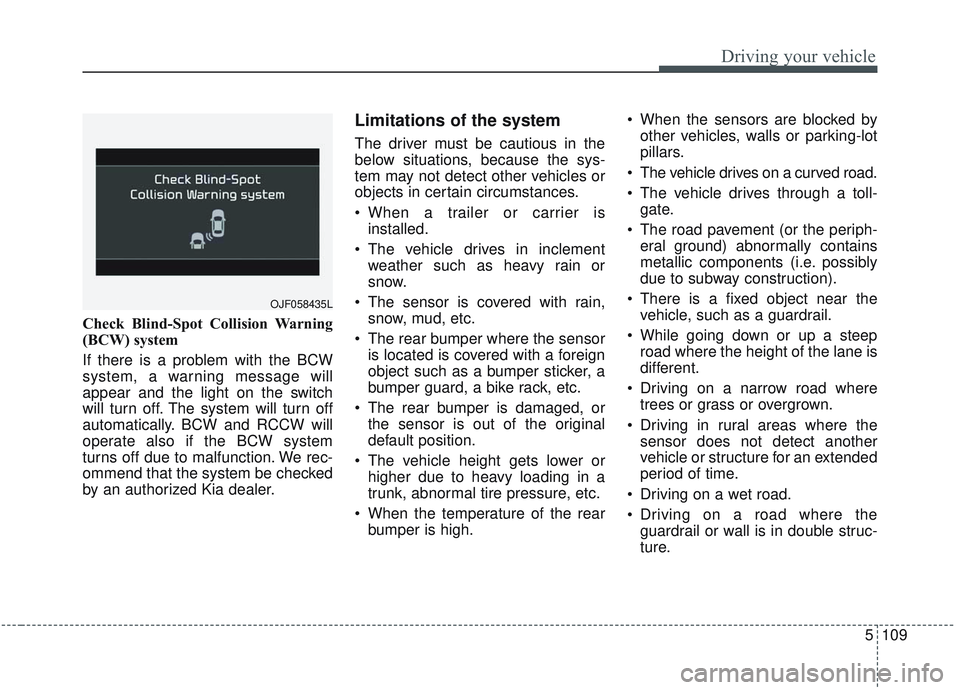
5109
Driving your vehicle
Check Blind-Spot Collision Warning
(BCW) system
If there is a problem with the BCW
system, a warning message will
appear and the light on the switch
will turn off. The system will turn off
automatically. BCW and RCCW will
operate also if the BCW system
turns off due to malfunction. We rec-
ommend that the system be checked
by an authorized Kia dealer.
Limitations of the system
The driver must be cautious in the
below situations, because the sys-
tem may not detect other vehicles or
objects in certain circumstances.
When a trailer or carrier isinstalled.
The vehicle drives in inclement weather such as heavy rain or
snow.
The sensor is covered with rain, snow, mud, etc.
The rear bumper where the sensor is located is covered with a foreign
object such as a bumper sticker, a
bumper guard, a bike rack, etc.
The rear bumper is damaged, or the sensor is out of the original
default position.
The vehicle height gets lower or higher due to heavy loading in a
trunk, abnormal tire pressure, etc.
When the temperature of the rear bumper is high. When the sensors are blocked by
other vehicles, walls or parking-lot
pillars.
The vehicle drives on a curved road.
The vehicle drives through a toll- gate.
The road pavement (or the periph- eral ground) abnormally contains
metallic components (i.e. possibly
due to subway construction).
There is a fixed object near the vehicle, such as a guardrail.
While going down or up a steep road where the height of the lane is
different.
Driving on a narrow road where trees or grass or overgrown.
Driving in rural areas where the sensor does not detect another
vehicle or structure for an extended
period of time.
Driving on a wet road.
Driving on a road where the guardrail or wall is in double struc-
ture.
OJF058435L
Page 403 of 589
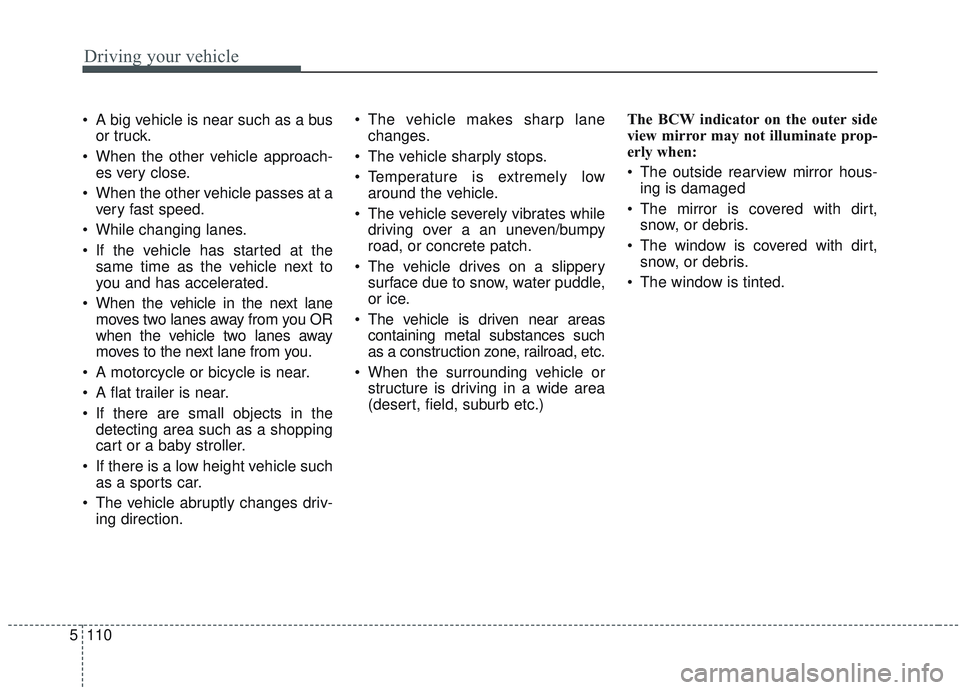
Driving your vehicle
110
5
A big vehicle is near such as a bus
or truck.
When the other vehicle approach- es very close.
When the other vehicle passes at a very fast speed.
While changing lanes.
If the vehicle has started at the same time as the vehicle next to
you and has accelerated.
When the vehicle in the next lane moves two lanes away from you OR
when the vehicle two lanes away
moves to the next lane from you.
A motorcycle or bicycle is near.
A flat trailer is near.
If there are small objects in the detecting area such as a shopping
cart or a baby stroller.
If there is a low height vehicle such as a sports car.
The vehicle abruptly changes driv- ing direction. The vehicle makes sharp lane
changes.
The vehicle sharply stops.
Temperature is extremely low around the vehicle.
The vehicle severely vibrates while driving over a an uneven/bumpy
road, or concrete patch.
The vehicle drives on a slippery surface due to snow, water puddle,
or ice.
The vehicle is driven near areas containing metal substances such
as a construction zone, railroad, etc.
When the surrounding vehicle or structure is driving in a wide area
(desert, field, suburb etc.) The BCW indicator on the outer side
view mirror may not illuminate prop-
erly when:
The outside rearview mirror hous-
ing is damaged
The mirror is covered with dirt, snow, or debris.
The window is covered with dirt, snow, or debris.
The window is tinted.
Page 404 of 589
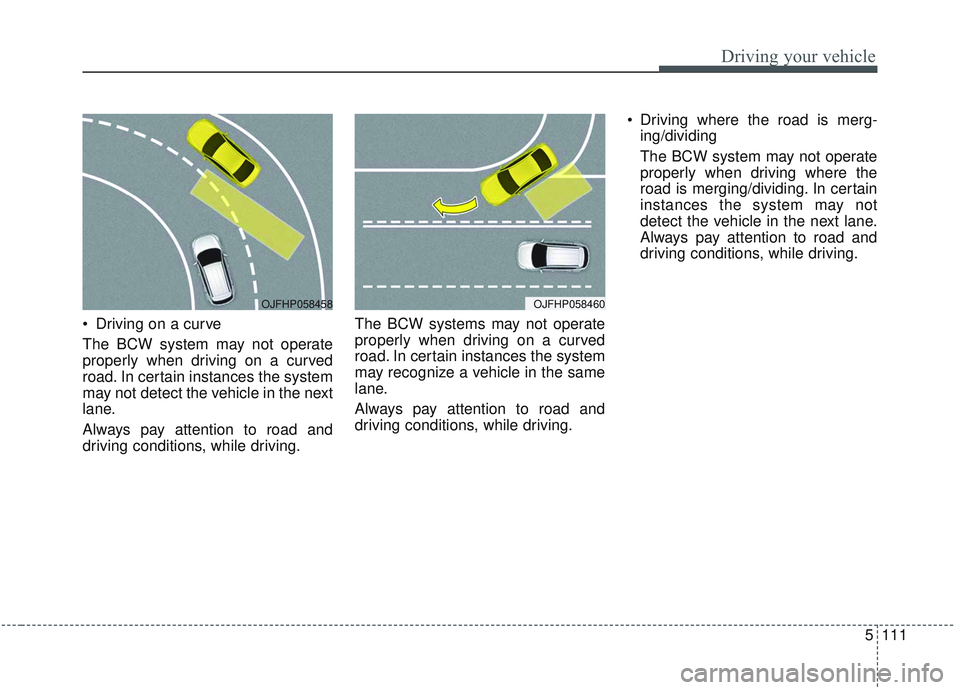
5111
Driving your vehicle
Driving on a curve
The BCW system may not operate
properly when driving on a curved
road. In certain instances the system
may not detect the vehicle in the next
lane.
Always pay attention to road and
driving conditions, while driving.The BCW systems may not operate
properly when driving on a curved
road. In certain instances the system
may recognize a vehicle in the same
lane.
Always pay attention to road and
driving conditions, while driving. Driving where the road is merg-
ing/dividing
The BCW system may not operate
properly when driving where the
road is merging/dividing. In certain
instances the system may not
detect the vehicle in the next lane.
Always pay attention to road and
driving conditions, while driving.
OJFHP058458OJFHP058460
Page 405 of 589
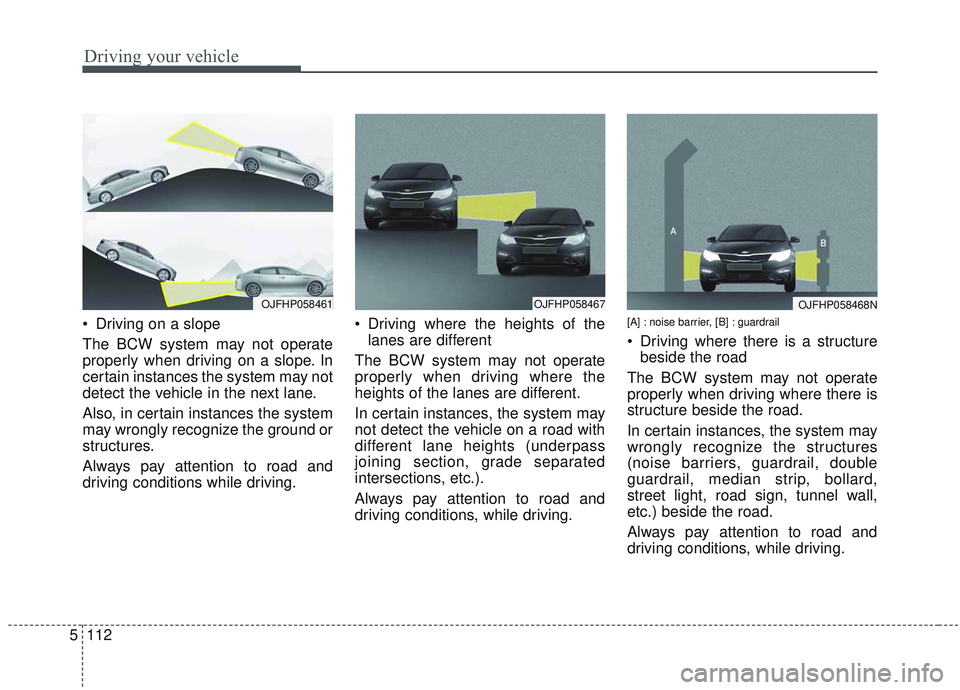
Driving your vehicle
112
5
Driving on a slope
The BCW system may not operate
properly when driving on a slope. In
certain instances the system may not
detect the vehicle in the next lane.
Also, in certain instances the system
may wrongly recognize the ground or
structures.
Always pay attention to road and
driving conditions while driving. Driving where the heights of the
lanes are different
The BCW system may not operate
properly when driving where the
heights of the lanes are different.
In certain instances, the system may
not detect the vehicle on a road with
different lane heights (underpass
joining section, grade separated
intersections, etc.).
Always pay attention to road and
driving conditions, while driving.[A] : noise barrier, [B] : guardrail
Driving where there is a structure beside the road
The BCW system may not operate
properly when driving where there is
structure beside the road.
In certain instances, the system may
wrongly recognize the structures
(noise barriers, guardrail, double
guardrail, median strip, bollard,
street light, road sign, tunnel wall,
etc.) beside the road.
Always pay attention to road and
driving conditions, while driving.
OJFHP058468NOJFHP058467OJFHP058461
Page 406 of 589
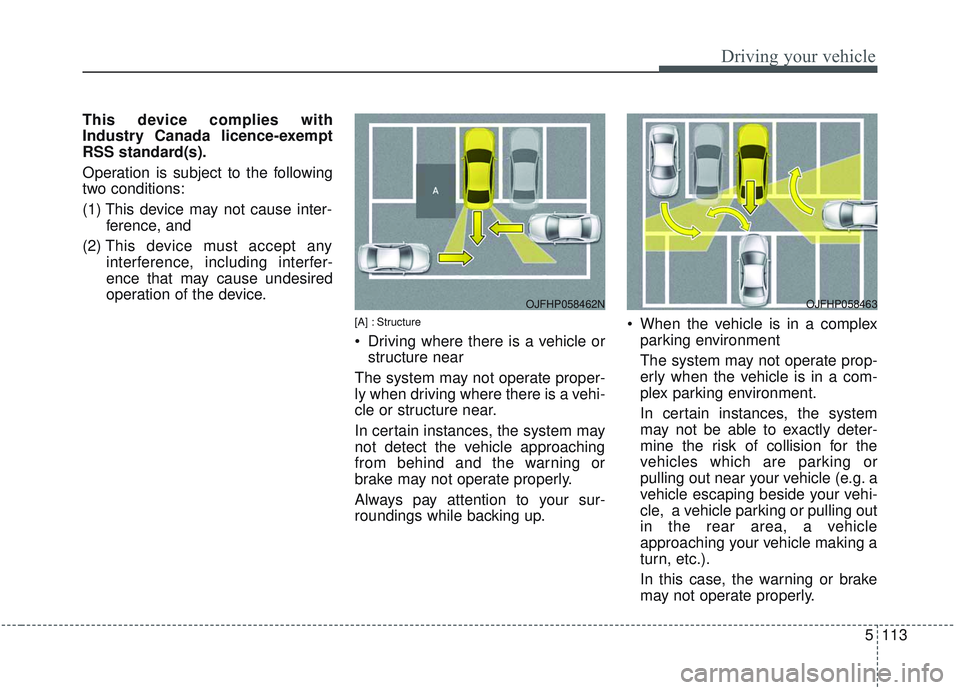
5113
Driving your vehicle
This device complies with
Industry Canada licence-exempt
RSS standard(s).
Operation is subject to the following
two conditions:
(1) This device may not cause inter-ference, and
(2) This device must accept any interference, including interfer-
ence that may cause undesired
operation of the device.
[A] : Structure
Driving where there is a vehicle orstructure near
The system may not operate proper-
ly when driving where there is a vehi-
cle or structure near.
In certain instances, the system may
not detect the vehicle approaching
from behind and the warning or
brake may not operate properly.
Always pay attention to your sur-
roundings while backing up. When the vehicle is in a complex
parking environment
The system may not operate prop-
erly when the vehicle is in a com-
plex parking environment.
In certain instances, the system
may not be able to exactly deter-
mine the risk of collision for the
vehicles which are parking or
pulling out near your vehicle (e.g. a
vehicle escaping beside your vehi-
cle, a vehicle parking or pulling out
in the rear area, a vehicle
approaching your vehicle making a
turn, etc.).
In this case, the warning or brake
may not operate properly.
OJFHP058463OJFHP058462N
Page 407 of 589
![KIA OPTIMA 2020 Owners Manual Driving your vehicle
114
5
[A] : Vehicle
When the vehicle is parked diago-
nally
The system may not operate proper-
ly when the vehicle is parked diago-
nally.
In certain instances, when the diago-
n KIA OPTIMA 2020 Owners Manual Driving your vehicle
114
5
[A] : Vehicle
When the vehicle is parked diago-
nally
The system may not operate proper-
ly when the vehicle is parked diago-
nally.
In certain instances, when the diago-
n](/img/2/40399/w960_40399-406.png)
Driving your vehicle
114
5
[A] : Vehicle
When the vehicle is parked diago-
nally
The system may not operate proper-
ly when the vehicle is parked diago-
nally.
In certain instances, when the diago-
nally parked vehicle is pulled out of
the parking space, the system may
not detect the vehicle approaching
from the rear left/right of your vehi-
cle. In this case, the warning or brake
may not operate properly.
Always pay attention to Your sur-
roundings while backing up. When the vehicle is on/near a
slope
The system may not operate proper-
ly when the vehicle is on/near a
slope.
In certain instances, the system may
not detect the vehicle approaching
from the rear left/right and the warning
or brake may not operate properly.
Always pay attention to Your sur-
roundings while backing up.
[A] : Structure, [B] : Wall
Pulling into the parking space where there is a structure
The system may not operate properly
when pulling in the vehicle to the park-
ing space where there is a structure at
the back or side of your vehicle.
In certain instances, when backing
into the parking space, the system
may not detect the vehicle moving in
front of your vehicle. In this case, the
warning or brake may not operate
properly.
Always pay attention to Your sur-
roundings while backing up.
OJFHP058465NOJFHP058469OJFHP058464N
Page 408 of 589

5115
Driving your vehicle
When the vehicle is parked rear-ward
If the vehicle is parked rearward and
the sensor detects the another vehi-
cle in the rear area of the parking
space, the system can warn or con-
trol braking. Always pay attention to
the parking space while driving. This device complies with
Industry Canada licence-exempt
RSS standard(s).
Operation is subject to the following
two conditions:
(1) This device may not cause inter-
ference, and
(2) This device must accept any
interference, including interfer-
ence that may cause undesired
operation of the device.
OJFHP058466
Page 409 of 589
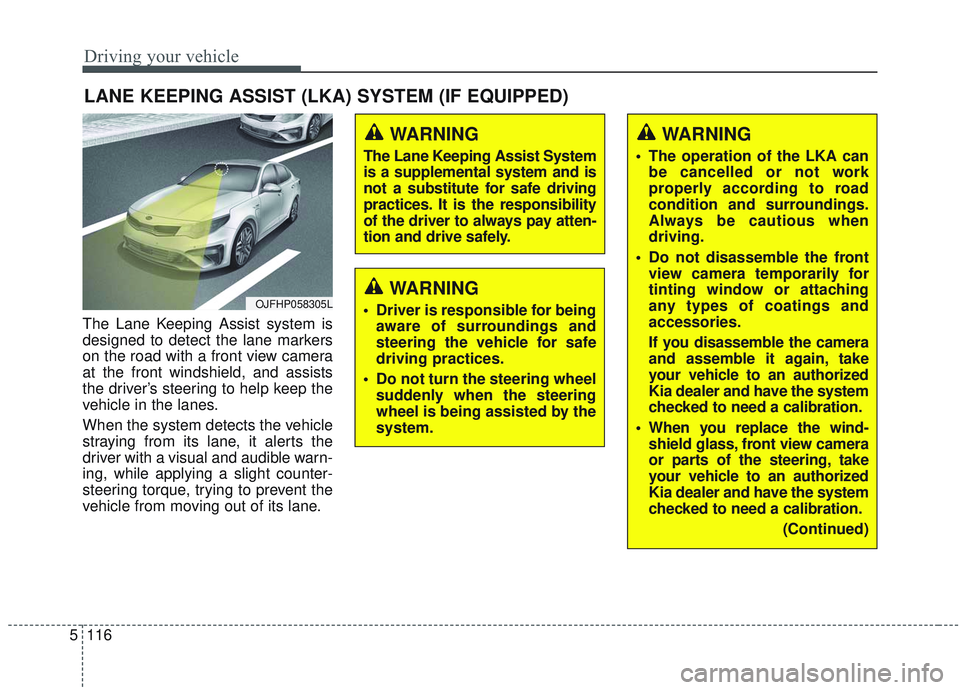
Driving your vehicle
116
5
The Lane Keeping Assist system is
designed to detect the lane markers
on the road with a front view camera
at the front windshield, and assists
the driver’s steering to help keep the
vehicle in the lanes.
When the system detects the vehicle
straying from its lane, it alerts the
driver with a visual and audible warn-
ing, while applying a slight counter-
steering torque, trying to prevent the
vehicle from moving out of its lane.
LANE KEEPING ASSIST (LKA) SYSTEM (IF EQUIPPED)
WARNING
Driver is responsible for being
aware of surroundings and
steering the vehicle for safe
driving practices.
Do not turn the steering wheel suddenly when the steering
wheel is being assisted by the
system.
WARNING
The Lane Keeping Assist System
is a supplemental system and is
not a substitute for safe driving
practices. It is the responsibility
of the driver to always pay atten-
tion and drive safely.
OJFHP058305L
WARNING
The operation of the LKA canbe cancelled or not work
properly according to road
condition and surroundings.
Always be cautious when
driving.
Do not disassemble the front view camera temporarily for
tinting window or attaching
any types of coatings and
accessories.
If you disassemble the camera
and assemble it again, take
your vehicle to an authorized
Kia dealer and have the system
checked to need a calibration.
When you replace the wind- shield glass, front view camera
or parts of the steering, take
your vehicle to an authorized
Kia dealer and have the system
checked to need a calibration.
(Continued)
Page 410 of 589
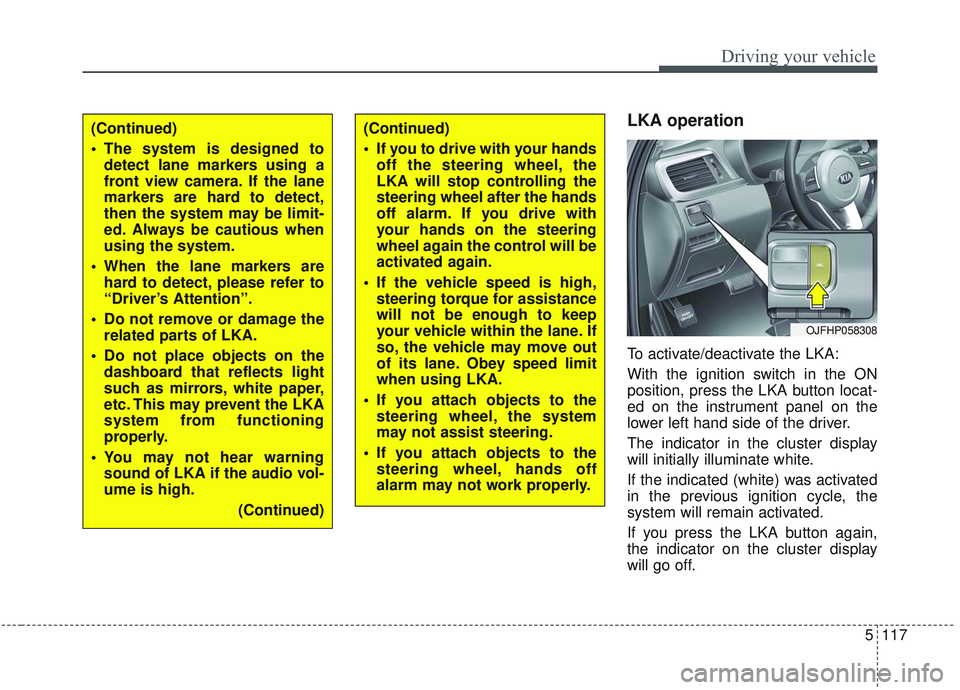
5117
Driving your vehicle
LKA operation
To activate/deactivate the LKA:
With the ignition switch in the ON
position, press the LKA button locat-
ed on the instrument panel on the
lower left hand side of the driver.
The indicator in the cluster display
will initially illuminate white.
If the indicated (white) was activated
in the previous ignition cycle, the
system will remain activated.
If you press the LKA button again,
the indicator on the cluster display
will go off.
OJFHP058308
(Continued)
The system is designed todetect lane markers using a
front view camera. If the lane
markers are hard to detect,
then the system may be limit-
ed. Always be cautious when
using the system.
When the lane markers are hard to detect, please refer to
“Driver’s Attention”.
Do not remove or damage the related parts of LKA.
Do not place objects on the dashboard that reflects light
such as mirrors, white paper,
etc. This may prevent the LKA
system from functioning
properly.
You may not hear warning sound of LKA if the audio vol-
ume is high.
(Continued)(Continued)
If you to drive with your handsoff the steering wheel, the
LKA will stop controlling the
steering wheel after the hands
off alarm. If you drive with
your hands on the steering
wheel again the control will be
activated again.
If the vehicle speed is high, steering torque for assistance
will not be enough to keep
your vehicle within the lane. If
so, the vehicle may move out
of its lane. Obey speed limit
when using LKA.
If you attach objects to the steering wheel, the system
may not assist steering.
If you attach objects to the steering wheel, hands off
alarm may not work properly.