KIA OPTIMA 2020 Owners Manual
Manufacturer: KIA, Model Year: 2020, Model line: OPTIMA, Model: KIA OPTIMA 2020Pages: 589, PDF Size: 11.37 MB
Page 391 of 589
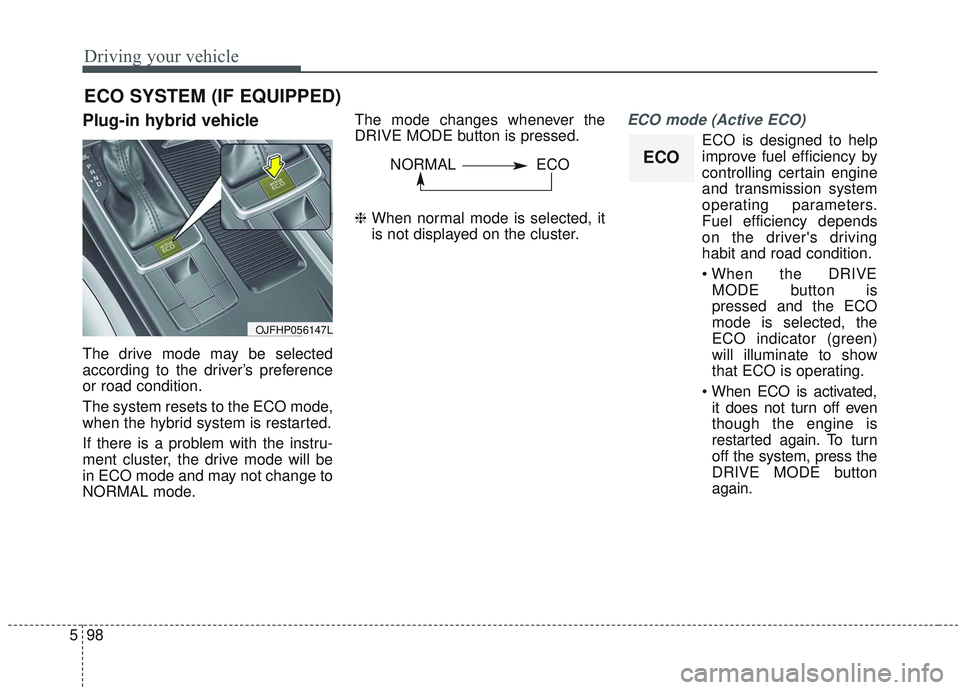
Driving your vehicle
98
5
Plug-in hybrid vehicle
The drive mode may be selected
according to the driver’s preference
or road condition.
The system resets to the ECO mode,
when the hybrid system is restarted.
If there is a problem with the instru-
ment cluster, the drive mode will be
in ECO mode and may not change to
NORMAL mode. The mode changes whenever the
DRIVE MODE button is pressed.
❈
When normal mode is selected, it
is not displayed on the cluster.
ECO mode (Active ECO)
ECO is designed to help
improve fuel efficiency by
controlling certain engine
and transmission system
operating parameters.
Fuel efficiency depends
on the driver's driving
habit and road condition.
MODE button is
pressed and the ECO
mode is selected, the
ECO indicator (green)
will illuminate to show
that ECO is operating.
it does not turn off even
though the engine is
restarted again. To turn
off the system, press the
DRIVE MODE button
again.
ECO SYSTEM (IF EQUIPPED)
OJFHP056147L
ECONORMAL ECO
Page 392 of 589
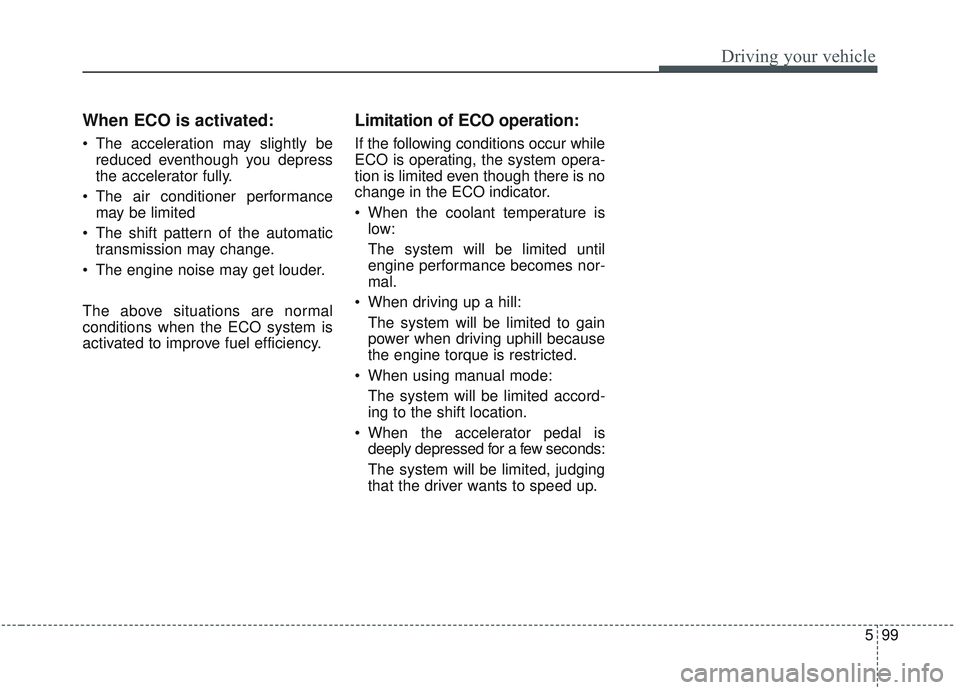
599
Driving your vehicle
When ECO is activated:
The acceleration may slightly bereduced eventhough you depress
the accelerator fully.
The air conditioner performance may be limited
The shift pattern of the automatic transmission may change.
The engine noise may get louder.
The above situations are normal
conditions when the ECO system is
activated to improve fuel efficiency.
Limitation of ECO operation:
If the following conditions occur while
ECO is operating, the system opera-
tion is limited even though there is no
change in the ECO indicator.
When the coolant temperature is low:
The system will be limited until
engine performance becomes nor-
mal.
When driving up a hill: The system will be limited to gain
power when driving uphill because
the engine torque is restricted.
When using manual mode: The system will be limited accord-
ing to the shift location.
When the accelerator pedal is deeply depressed for a few seconds:
The system will be limited, judging
that the driver wants to speed up.
Page 393 of 589

Driving your vehicle
100
5
Blind-Spot Collision Warning
(BCW)
The BCW (Blind-Spot Collision
Warning) system uses radar sensors
in the rear bumper. The sensors
monitor a closing any approaching
vehicles from behind or a vehicles in
driver’s blind spot area and alert the
driver of while driving.
- Blind-Spot Area
The warning range is dependent on
your vehicle speed.
Note that if your vehicle is traveling
much faster than other nearby vehi-
cles, the warning will not occur.
- Lane Change Assist
When vehicles are approaching to
your vehicle at high speed, the warn-
ing message will occur.
BLIND SPOT COLLISION WARNING (BCW) / REAR CROSS-TRAFFIC COLLISION
WARNING (RCCW) (IF EQUIPPED)
OQLE058284OQLE058285
Page 394 of 589
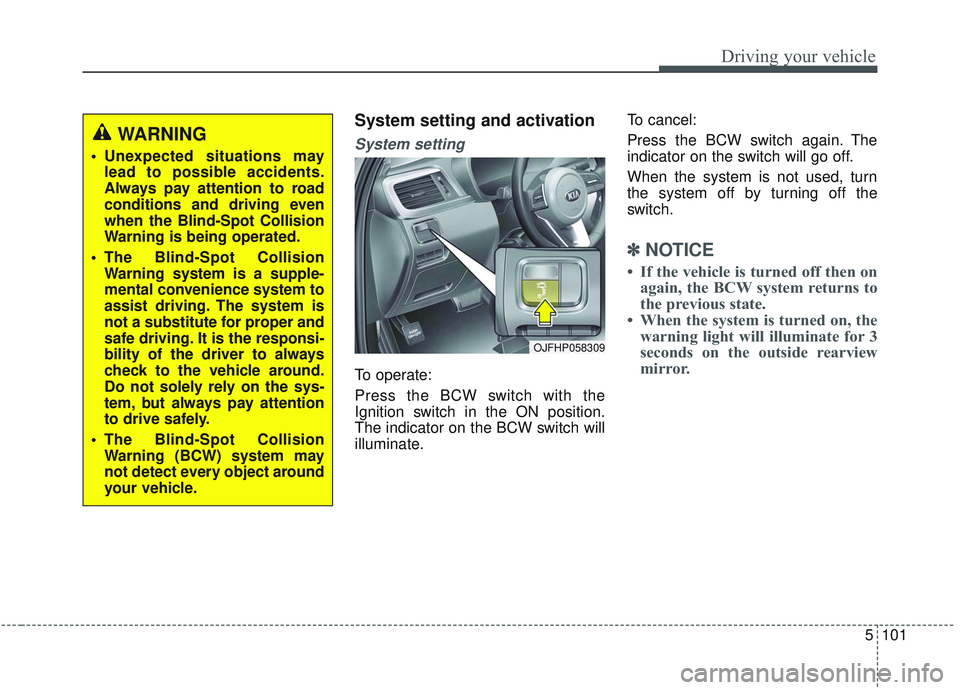
5101
Driving your vehicle
System setting and activation
System setting
To operate:
Press the BCW switch with the
Ignition switch in the ON position.
The indicator on the BCW switch will
illuminate.To cancel:
Press the BCW switch again. The
indicator on the switch will go off.
When the system is not used, turn
the system off by turning off the
switch.
✽ ✽
NOTICE
• If the vehicle is turned off then on
again, the BCW system returns to
the previous state.
• When the system is turned on, the warning light will illuminate for 3
seconds on the outside rearview
mirror.
OJFHP058309
WARNING
Unexpected situations may
lead to possible accidents.
Always pay attention to road
conditions and driving even
when the Blind-Spot Collision
Warning is being operated.
The Blind-Spot Collision Warning system is a supple-
mental convenience system to
assist driving. The system is
not a substitute for proper and
safe driving. It is the responsi-
bility of the driver to always
check to the vehicle around.
Do not solely rely on the sys-
tem, but always pay attention
to drive safely.
The Blind-Spot Collision Warning (BCW) system may
not detect every object around
your vehicle.
Page 395 of 589
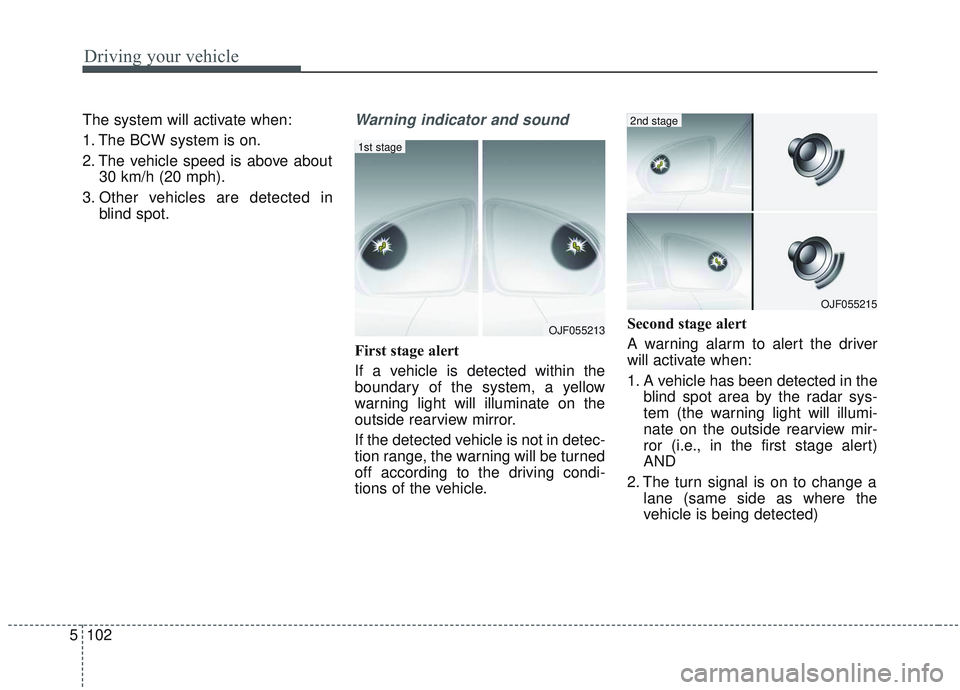
Driving your vehicle
102
5
The system will activate when:
1. The BCW system is on.
2. The vehicle speed is above about
30 km/h (20 mph).
3. Other vehicles are detected in blind spot.Warning indicator and sound
First stage alert
If a vehicle is detected within the
boundary of the system, a yellow
warning light will illuminate on the
outside rearview mirror.
If the detected vehicle is not in detec-
tion range, the warning will be turned
off according to the driving condi-
tions of the vehicle. Second stage alert
A warning alarm to alert the driver
will activate when:
1. A vehicle has been detected in the
blind spot area by the radar sys-
tem (the warning light will illumi-
nate on the outside rearview mir-
ror (i.e., in the first stage alert)
AND
2. The turn signal is on to change a lane (same side as where the
vehicle is being detected)
OJF055213
1st stage
OJF055215
2nd stage
Page 396 of 589
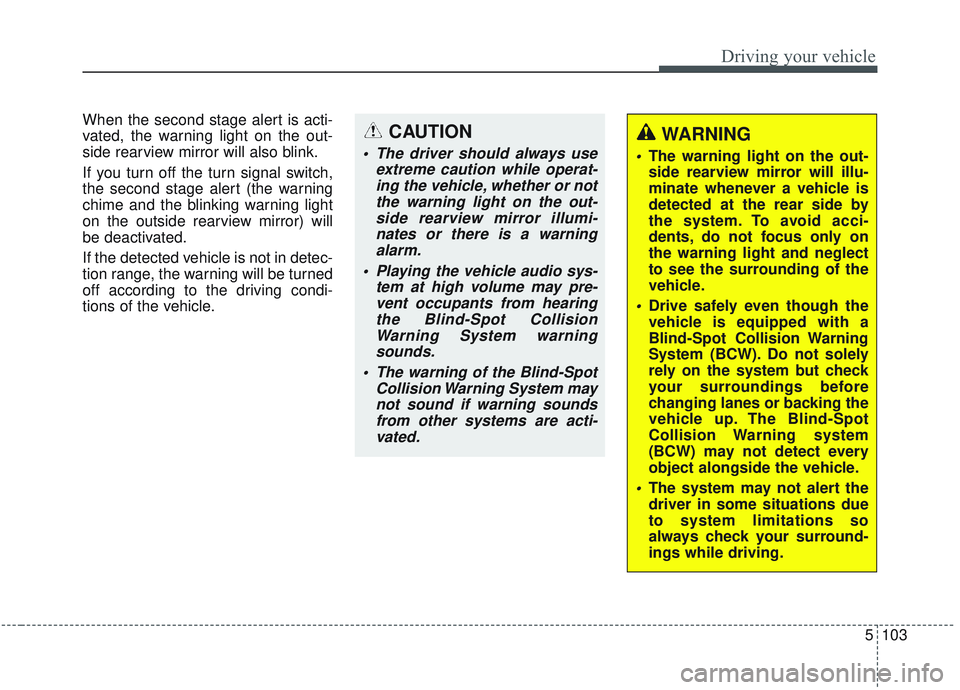
5103
Driving your vehicle
When the second stage alert is acti-
vated, the warning light on the out-
side rearview mirror will also blink.
If you turn off the turn signal switch,
the second stage alert (the warning
chime and the blinking warning light
on the outside rearview mirror) will
be deactivated.
If the detected vehicle is not in detec-
tion range, the warning will be turned
off according to the driving condi-
tions of the vehicle.CAUTION
The driver should always useextreme caution while operat-ing the vehicle, whether or notthe warning light on the out-side rearview mirror illumi-nates or there is a warningalarm.
Playing the vehicle audio sys- tem at high volume may pre-vent occupants from hearingthe Blind-Spot CollisionWarning System warningsounds.
The warning of the Blind-Spot Collision Warning System maynot sound if warning soundsfrom other systems are acti-vated.
WARNING
The warning light on the out-
side rearview mirror will illu-
minate whenever a vehicle is
detected at the rear side by
the system. To avoid acci-
dents, do not focus only on
the warning light and neglect
to see the surrounding of the
vehicle.
Drive safely even though the
vehicle is equipped with a
Blind-Spot Collision Warning
System (BCW). Do not solely
rely on the system but check
your surroundings before
changing lanes or backing the
vehicle up. The Blind-Spot
Collision Warning system
(BCW) may not detect every
object alongside the vehicle.
The system may not alert the
driver in some situations due
to system limitations so
always check your surround-
ings while driving.
Page 397 of 589
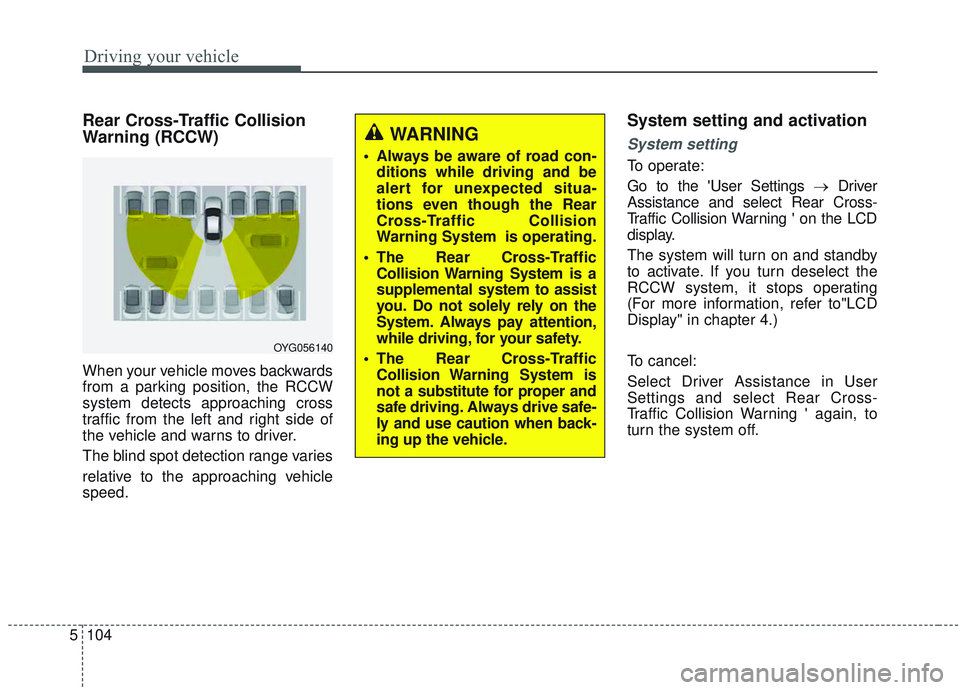
Driving your vehicle
104
5
Rear Cross-Traffic Collision
Warning (RCCW)
When your vehicle moves backwards
from a parking position, the RCCW
system detects approaching cross
traffic from the left and right side of
the vehicle and warns to driver.
The blind spot detection range varies
relative to the approaching vehicle
speed.
System setting and activation
System setting
To operate:
Go to the 'User Settings → Driver
Assistance and select Rear Cross-
Traffic Collision Warning ' on the LCD
display.
The system will turn on and standby
to activate. If you turn deselect the
RCCW system, it stops operating
(For more information, refer to"LCD
Display" in chapter 4.)
To cancel:
Select Driver Assistance in User
Settings and select Rear Cross-
Traffic Collision Warning ' again, to
turn the system off.
OYG056140
WARNING
Always be aware of road con- ditions while driving and be
alert for unexpected situa-
tions even though the Rear
Cross-Traffic Collision
Warning System is operating.
The Rear Cross-Traffic Collision Warning System is a
supplemental system to assist
you. Do not solely rely on the
System. Always pay attention,
while driving, for your safety.
The Rear Cross-Traffic Collision Warning System is
not a substitute for proper and
safe driving. Always drive safe-
ly and use caution when back-
ing up the vehicle.
Page 398 of 589
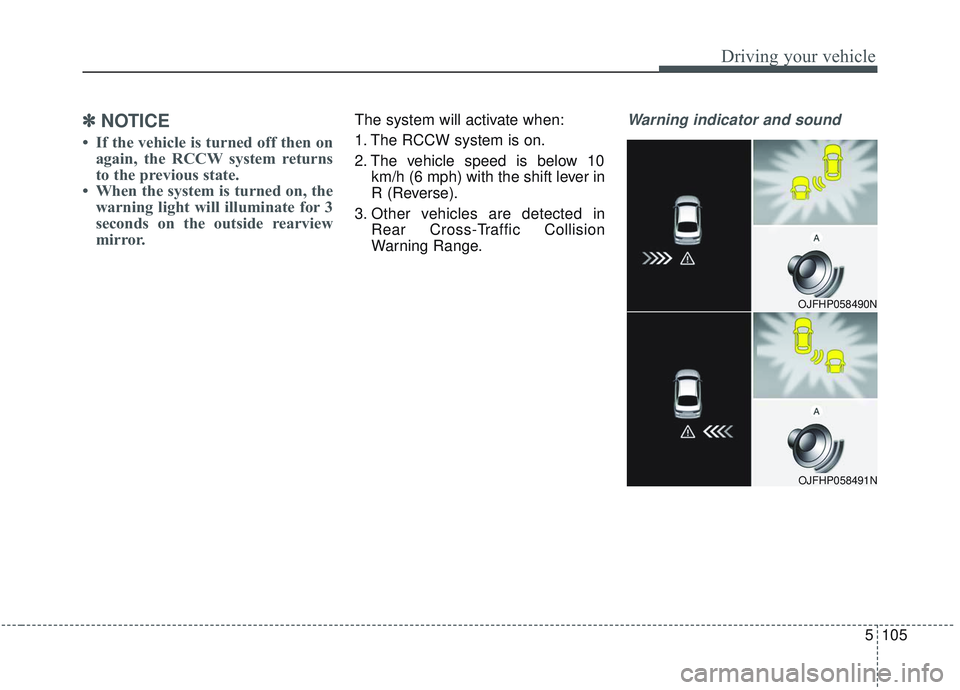
5105
Driving your vehicle
✽ ✽NOTICE
• If the vehicle is turned off then on
again, the RCCW system returns
to the previous state.
• When the system is turned on, the warning light will illuminate for 3
seconds on the outside rearview
mirror.
The system will activate when:
1. The RCCW system is on.
2. The vehicle speed is below 10
km/h (6 mph) with the shift lever in
R (Reverse).
3. Other vehicles are detected in Rear Cross-Traffic Collision
Warning Range.Warning indicator and sound
OJFHP058490N
OJFHP058491N
Page 399 of 589

Driving your vehicle
106
5
If the vehicle detected by the sensors
approaches from the rear left/right
side of your vehicle, the warning
chime will sound, the warning light
on the outside rearview mirror will
blink and a message will appear on
the LCD display.
The warning will stop when:
- The vehicle moving at the rear
left/right side of your vehicle is not
in the detection range.
- The vehicle is right behind your vehicle.
- The vehicle is not driving towards your vehicle.
- The vehicle’s approaching speed is decreased.
WARNING
Drive safely even though thevehicle is equipped with a
Rear Cross-Traffic Collision
Warning (RCCW) System. Do
not solely rely on the system
but check your surrounding
when backing the vehicle up.
The RCCW system may not
detect every object alongside
the vehicle.
The driver is responsible for accurate brake control.
Always pay extreme caution while driving. The Rear Cross-
Traffic Collision Warning
System may not operate prop-
erly or unnecessarily operate
in accordance with your driv-
ing situations.
CAUTION
If the operating conditions of RCCW are satisfied, a warningis issued every time a vehiclecomes to the rear side, even ifyour vehicle is stopped (vehi-cle speed 0 km/h (0 mph)).
The system's warning may not operate properly if theleft/right of your vehicle's rearbumper is blocked by a vehi-cle or obstacle.
The driver should always use extreme caution while operat-ing the vehicle, whether or notthe warning light on the out-side rearview mirror illumi-nates or there is a warningalarm.
Playing the vehicle audio sys- tem at high volume may pre-vent occupants from hearingthe system's warning sounds.
The warning of the Rear Cross- Traffic Collision WarningSystem may not sound if warn-ing sounds from other systemsare activated.
Page 400 of 589

5107
Driving your vehicle
Rear/side detecting sensors
The sensors are located inside the
rear bumper for detecting rear / side
areas.
Always keep the rear bumper clean
for proper operation of the system.
OJFH058150
CAUTION
The system may not workproperly when the bumper hasbeen damaged, or if the rearbumper has been replaced orrepaired.
The sensing range differs somewhat according to thewidth of the road. When theroad is narrow, the systemmay detect and alert to othervehicles in the next lane.
On the contrary, on wide roads, the system may not beable to detect an automobilethat is driving on surroundinglanes and may not be able toalert.
The system may turn off due if interfered by electromagneticinterference.
Always keep the sensors and bumpers near the sensorclean.
(Continued)
(Continued)
Never disassemble the sensor component nor apply anyimpact on the sensor compo-nent.
Be careful not to apply unnec- essary force on the radar sen-sors or bumpers near the sen-sor. If the sensor is forciblymoved out of proper align-ment, the system may notoperate correctly. In this case,have the system checked byan authorized Kia dealer.
Do not apply foreign objects such as a bumper sticker or abumper guard near the radarsensor or apply paint to thesensor area. Doing so mayadversely affect the perform-ance of the sensor.