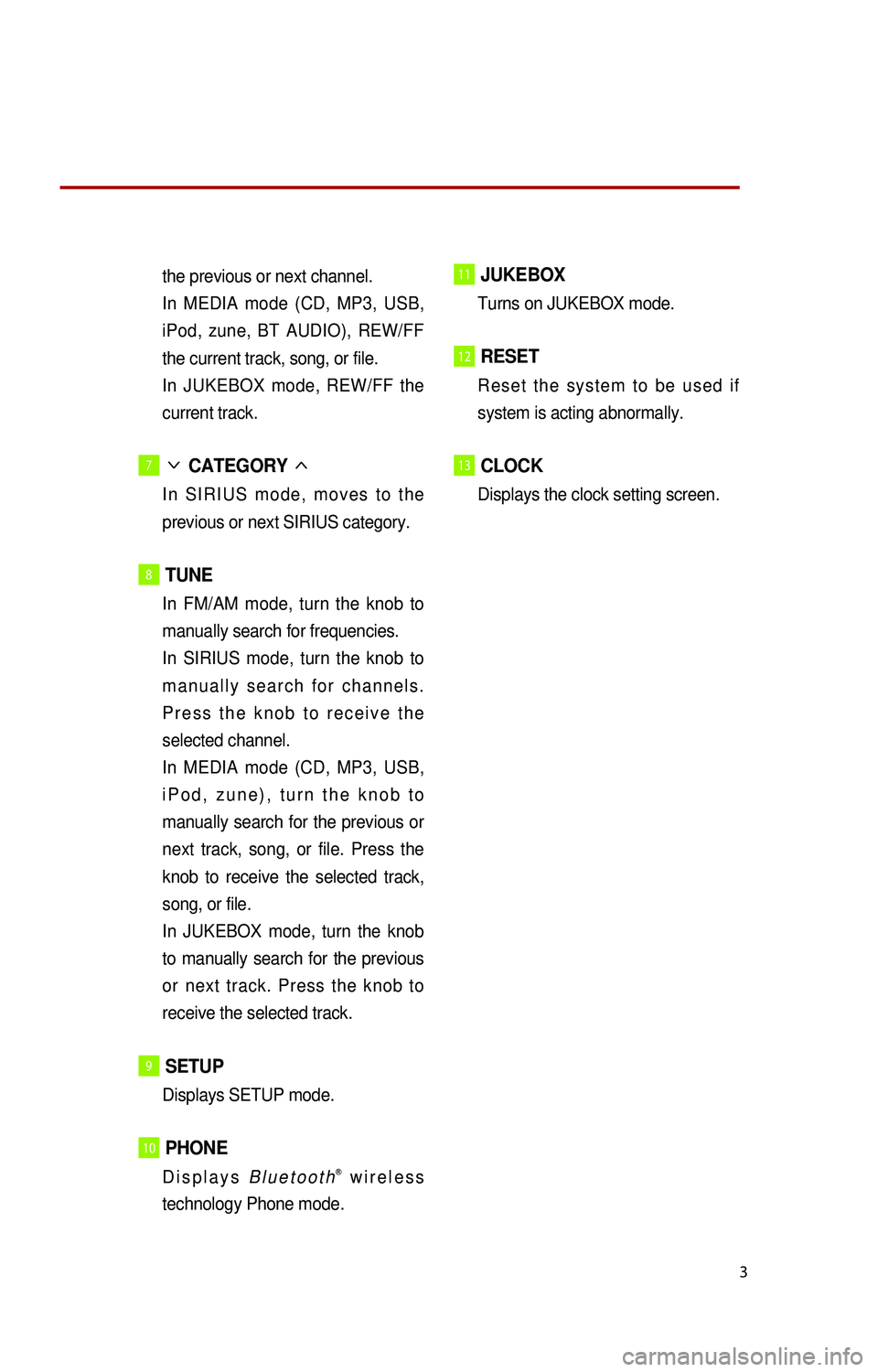3
the previous or next channel.
In
MEDIA mode (CD, MP3, USB,
iPod, zune, BT AUDIO), REW/FF
the current track, song, or file.
In
JUKEBOX mode, REW/FF the
current track.
7∨ CATEGORY ∧
I n S I R I U S m o d e , m o v e s t o t h e
p
revious or next SIRIUS category.
8 TUNE
In FM/AM mode, turn the knob to
m anually search for frequencies.
In
SIRIUS mode, turn the knob to
m a n u a l l y s e a r c h f o r c h a n n e l s .
P r e s s t h e k n o b t o r e c e i v e t h e
selected channel.
In
MEDIA mode (CD, MP3, USB,
i P o d , z u n e ) , t u r n t h e k n o b t o
manually search for the previous or
next track, song, or file. Press the
knob to receive the selected track,
song, or file.
In
JUKEBOX mode, turn the knob
to manually search for the previous
or next track. Press the knob to
receive the selected track.
9 SETUP
Displays SETUP mode.
10 PHONE
D i s p l a y s B l u e t o o t hⓇ w i r e l e s s
technology Phone mode.
11 JUKEBOX
Turns on JUKEBOX mode.
12 RESET
R e s e t t h e s y s t e m t o b e u s e d i f
s
ystem is acting abnormally.
13 CLOCK
Displays the clock setting screen.
K_UB[UVO1_EN]14MY_IQS_QRG_내지.indd 32013-09-11 오전 10:43:37