KIA Sorento 2014 3.G Owner's Manual
Manufacturer: KIA, Model Year: 2014, Model line: Sorento, Model: KIA Sorento 2014 3.GPages: 508, PDF Size: 7.59 MB
Page 171 of 508
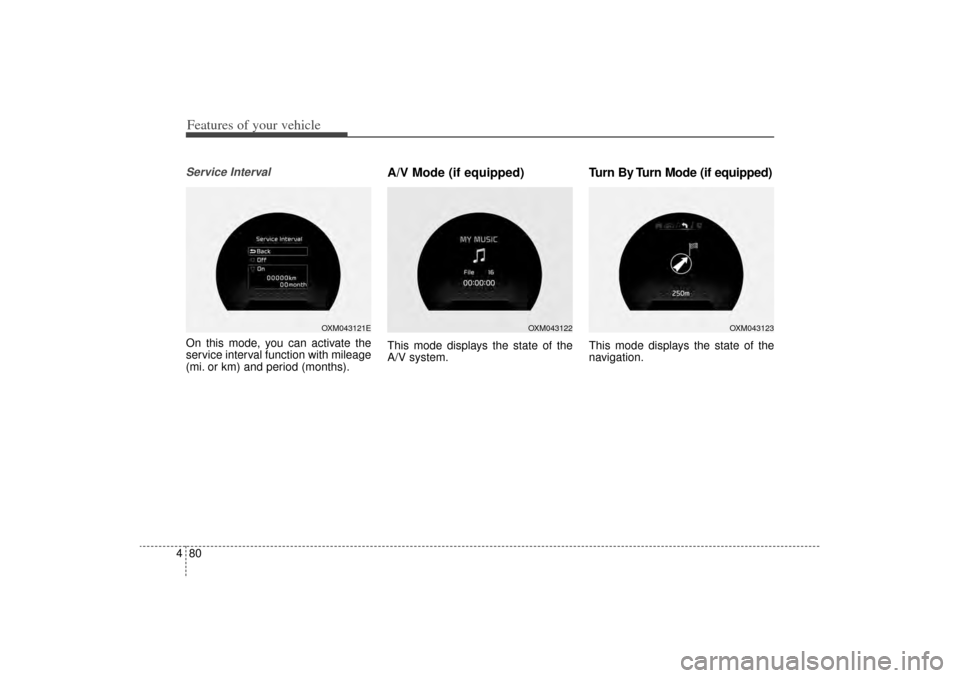
Features of your vehicle80
4Service IntervalOn this mode, you can activate the
service interval function with mileage
(mi. or km) and period (months).
A/V Mode (if equipped)This mode displays the state of the
A/V system.
Turn By Turn Mode (if equipped)This mode displays the state of the
navigation.
OXM043123
OXM043122
OXM043121E
XM(FL) CAN(ENG) 4a(~158).QXP 1/23/2013 3:49 PM Page 80
Page 172 of 508
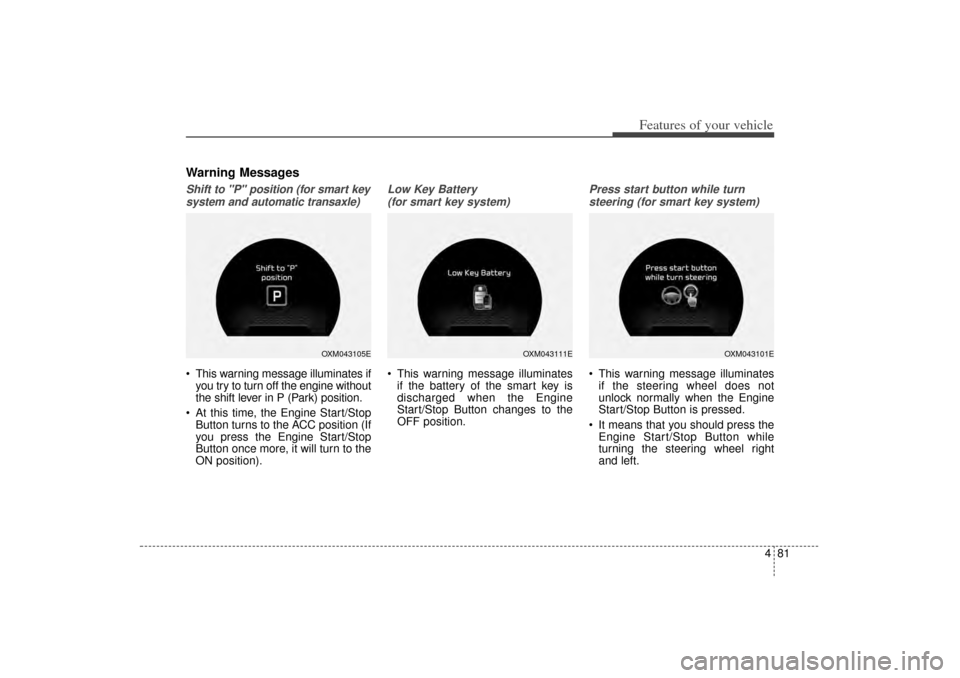
481
Features of your vehicle
Warning MessagesShift to "P" position (for smart keysystem and automatic transaxle) This warning message illuminates if you try to turn off the engine without
the shift lever in P (Park) position.
At this time, the Engine Start/Stop Button turns to the ACC position (If
you press the Engine Start/Stop
Button once more, it will turn to the
ON position).
Low Key Battery
(for smart key system) This warning message illuminates if the battery of the smart key is
discharged when the Engine
Start/Stop Button changes to the
OFF position.
Press start button while turn
steering (for smart key system) This warning message illuminates if the steering wheel does not
unlock normally when the Engine
Start/Stop Button is pressed.
It means that you should press the Engine Start/Stop Button while
turning the steering wheel right
and left.
OXM043105E
OXM043111E
OXM043101E
XM(FL) CAN(ENG) 4a(~158).QXP 1/23/2013 3:50 PM Page 81
Page 173 of 508
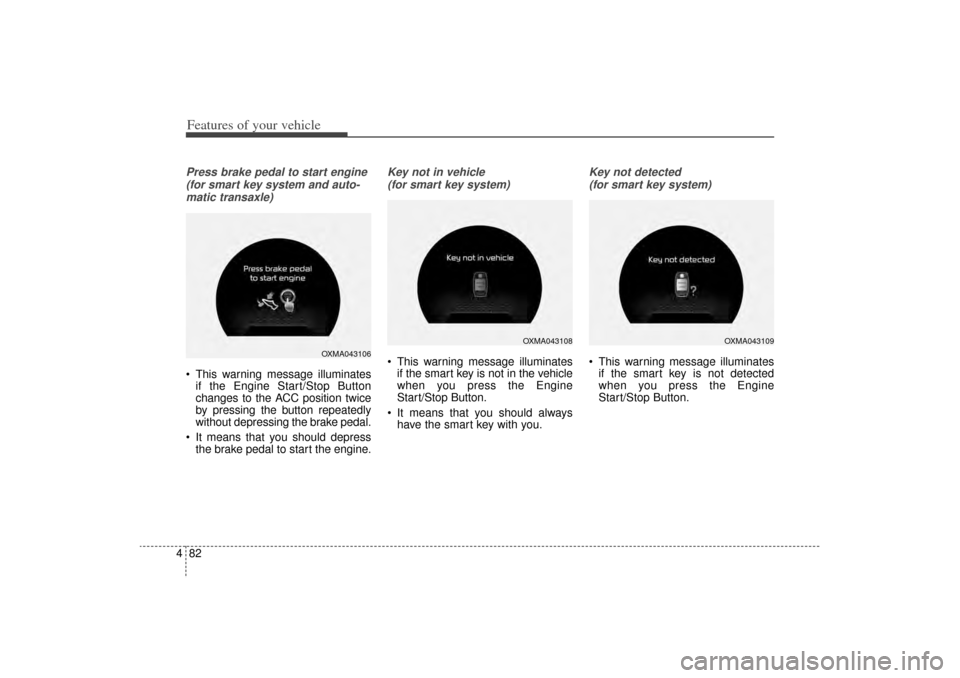
Features of your vehicle82
4Press brake pedal to start engine
(for smart key system and auto-matic transaxle) This warning message illuminates if the Engine Start/Stop Button
changes to the ACC position twice
by pressing the button repeatedly
without depressing the brake pedal.
It means that you should depress the brake pedal to start the engine.
Key not in vehicle
(for smart key system) This warning message illuminates if the smart key is not in the vehicle
when you press the Engine
Start/Stop Button.
It means that you should always have the smart key with you.
Key not detected
(for smart key system) This warning message illuminates if the smart key is not detected
when you press the Engine
Start/Stop Button.
OXMA043106
OXMA043108
OXMA043109
XM(FL) CAN(ENG) 4a(~158).QXP 1/23/2013 3:50 PM Page 82
Page 174 of 508
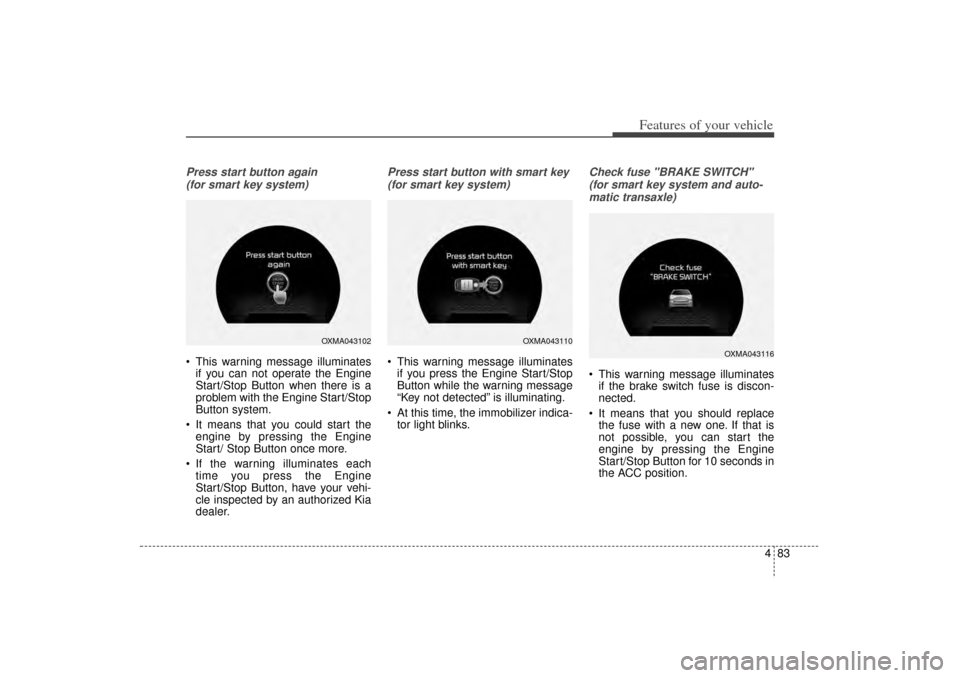
483
Features of your vehicle
Press start button again (for smart key system) This warning message illuminates if you can not operate the Engine
Start/Stop Button when there is a
problem with the Engine Start/Stop
Button system.
It means that you could start the engine by pressing the Engine
Start/ Stop Button once more.
If the warning illuminates each time you press the Engine
Start/Stop Button, have your vehi-
cle inspected by an authorized Kia
dealer.
Press start button with smart key
(for smart key system) This warning message illuminates if you press the Engine Start/Stop
Button while the warning message
“Key not detected” is illuminating.
At this time, the immobilizer indica- tor light blinks.
Check fuse "BRAKE SWITCH"
(for smart key system and auto-matic transaxle) This warning message illuminates if the brake switch fuse is discon-
nected.
It means that you should replace the fuse with a new one. If that is
not possible, you can start the
engine by pressing the Engine
Start/Stop Button for 10 seconds in
the ACC position.
OXMA043102
OXMA043110
OXMA043116
XM(FL) CAN(ENG) 4a(~158).QXP 1/23/2013 3:50 PM Page 83
Page 175 of 508
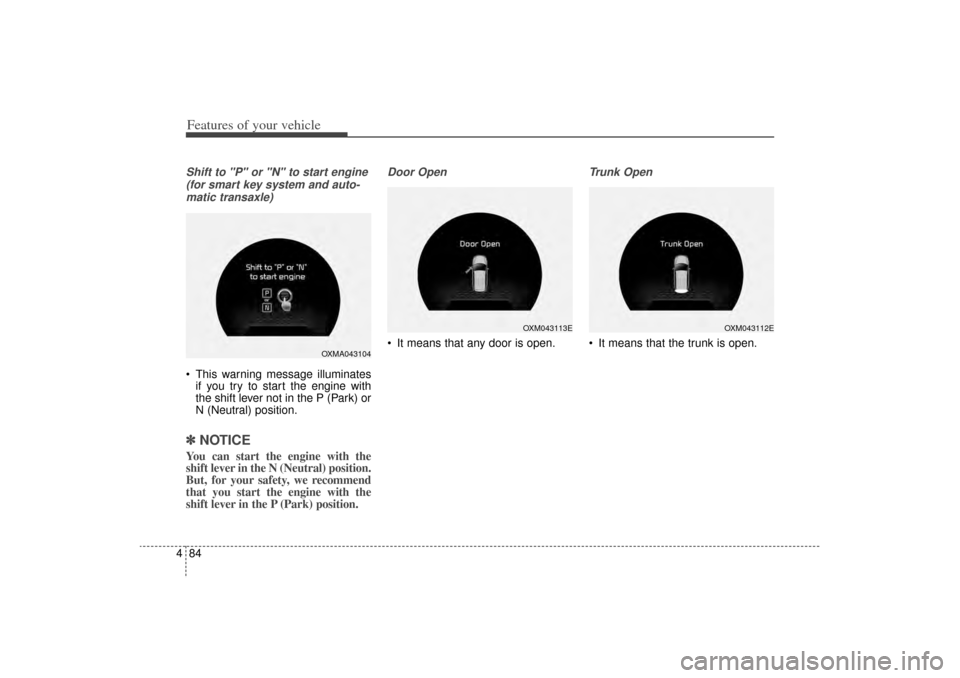
Features of your vehicle84
4Shift to "P" or "N" to start engine
(for smart key system and auto-matic transaxle) This warning message illuminates if you try to start the engine with
the shift lever not in the P (Park) or
N (Neutral) position.✽ ✽ NOTICEYou can start the engine with the
shift lever in the N (Neutral) position.
But, for your safety, we recommend
that you start the engine with the
shift lever in the P (Park) position.
Door Open It means that any door is open.
Trunk Open It means that the trunk is open.
OXMA043104
OXM043113E
OXM043112E
XM(FL) CAN(ENG) 4a(~158).QXP 1/23/2013 3:50 PM Page 84
Page 176 of 508
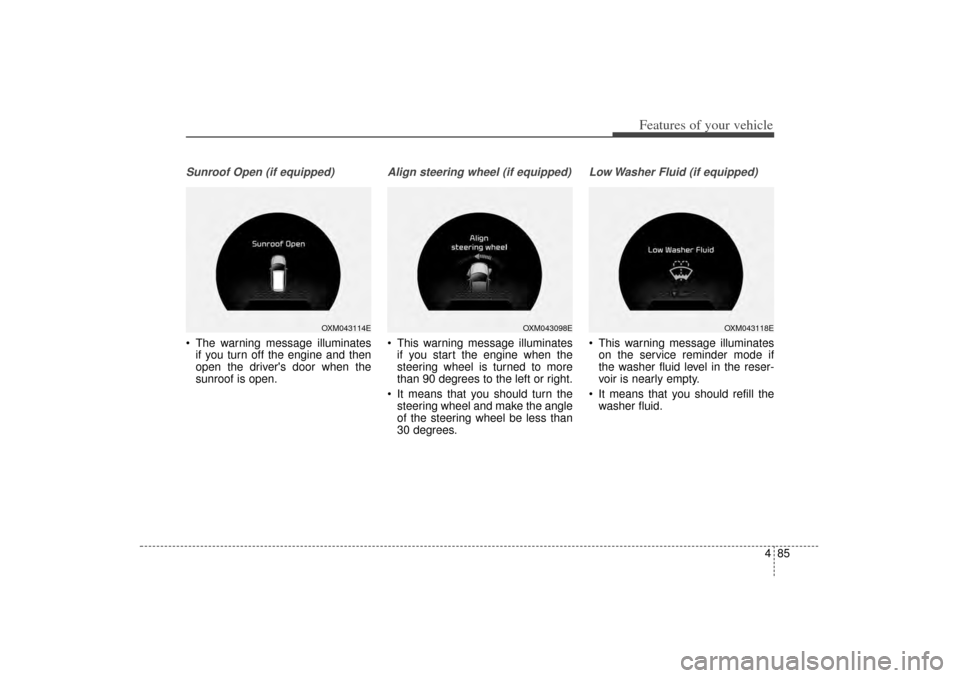
485
Features of your vehicle
Sunroof Open (if equipped) The warning message illuminatesif you turn off the engine and then
open the driver's door when the
sunroof is open.
Align steering wheel (if equipped) This warning message illuminatesif you start the engine when the
steering wheel is turned to more
than 90 degrees to the left or right.
It means that you should turn the steering wheel and make the angle
of the steering wheel be less than
30 degrees.
Low Washer Fluid (if equipped) This warning message illuminateson the service reminder mode if
the washer fluid level in the reser-
voir is nearly empty.
It means that you should refill the washer fluid.
OXM043114E
OXM043098E
OXM043118E
XM(FL) CAN(ENG) 4a(~158).QXP 1/23/2013 3:50 PM Page 85
Page 177 of 508
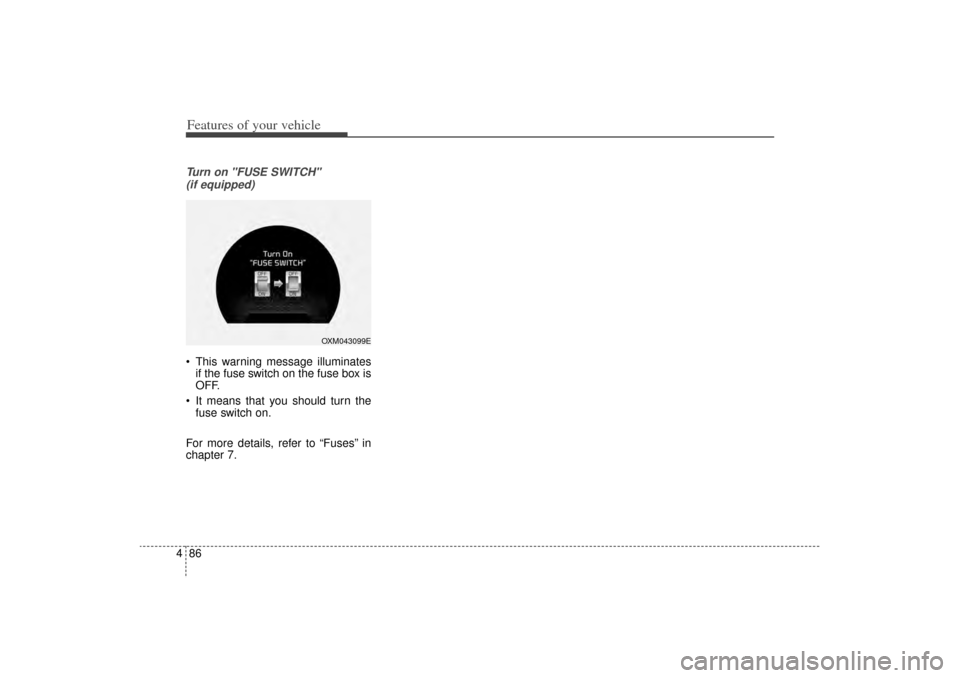
Features of your vehicle86
4Turn on "FUSE SWITCH"
(if equipped) This warning message illuminates if the fuse switch on the fuse box is
OFF.
It means that you should turn the fuse switch on.
For more details, refer to “Fuses” in
chapter 7.
OXM043099E
XM(FL) CAN(ENG) 4a(~158).QXP 1/23/2013 3:50 PM Page 86
Page 178 of 508
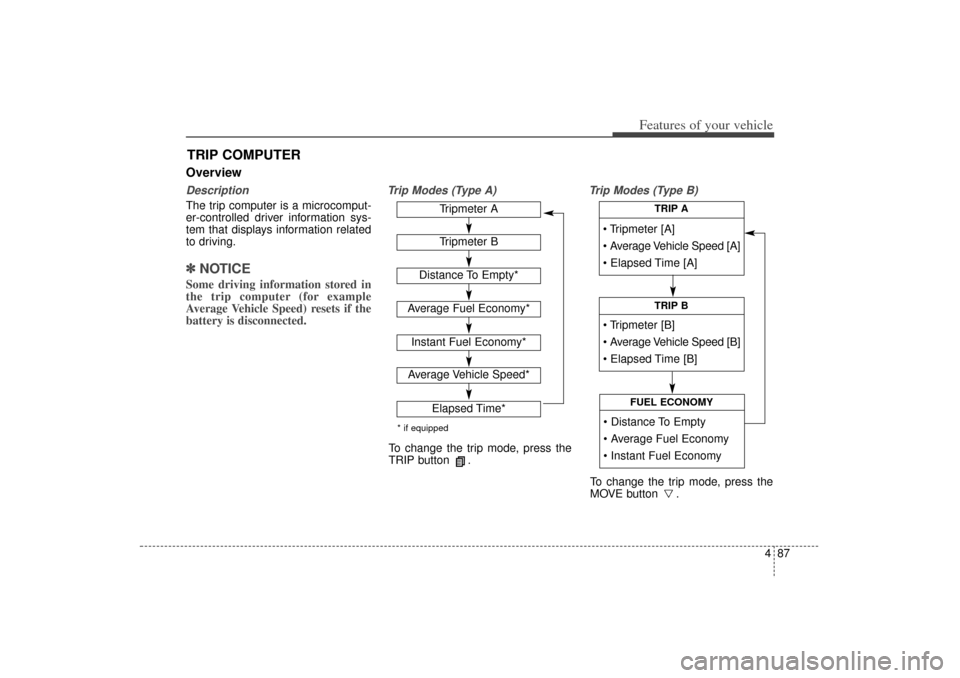
487
Features of your vehicle
OverviewDescriptionThe trip computer is a microcomput-
er-controlled driver information sys-
tem that displays information related
to driving.✽ ✽NOTICESome driving information stored in
the trip computer (for example
Average Vehicle Speed) resets if the
battery is disconnected.
Trip Modes (Type A) Trip Modes (Type B)
TRIP COMPUTER
Tripmeter [A]
Average Vehicle Speed [A]
Elapsed Time [A]
TRIP A
Tripmeter [B]
Average Vehicle Speed [B]
Elapsed Time [B]
TRIP B
Distance To Empty
Average Fuel Economy
Instant Fuel Economy
FUEL ECONOMY
Tripmeter ATripmeter B
Distance To Empty*
Average Fuel Economy*Instant Fuel Economy*Average Vehicle Speed*
Elapsed Time*
* if equippedTo change the trip mode, press the
TRIP button .
To change the trip mode, press the
MOVE button .
XM(FL) CAN(ENG) 4a(~158).QXP 1/23/2013 3:50 PM Page 87
Page 179 of 508
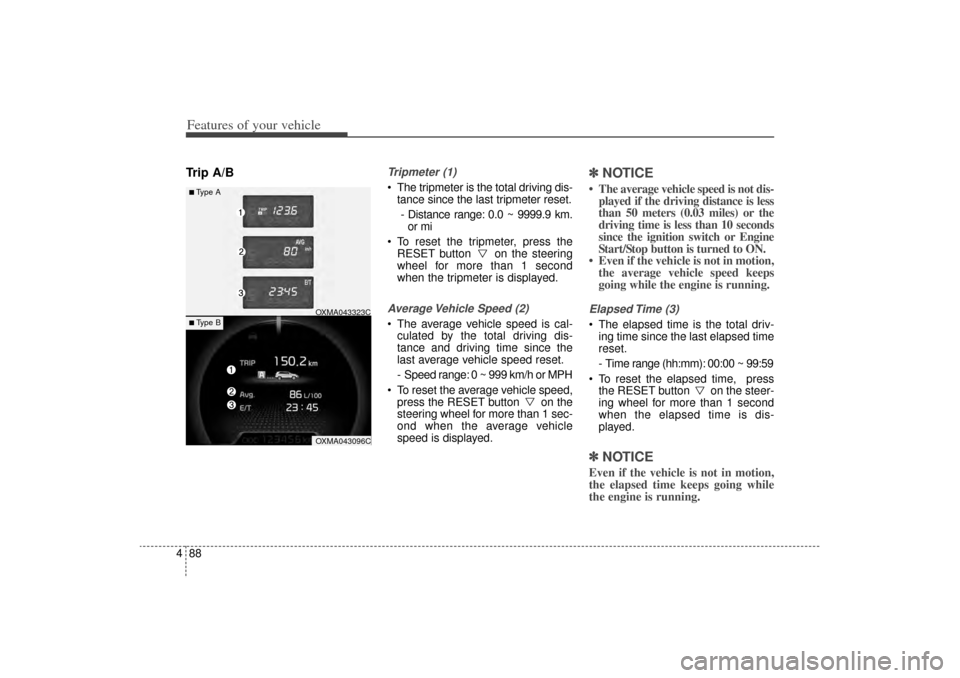
Features of your vehicle88
4Trip A/B
Tripmeter (1) The tripmeter is the total driving dis-
tance since the last tripmeter reset.
- Distance range: 0.0 ~ 9999.9 km. or mi
To reset the tripmeter, press the RESET button on the steering
wheel for more than 1 second
when the tripmeter is displayed.Average Vehicle Speed (2) The average vehicle speed is cal-culated by the total driving dis-
tance and driving time since the
last average vehicle speed reset.
- Speed range: 0 ~ 999 km/h or MPH
To reset the average vehicle speed, press the RESET button on the
steering wheel for more than 1 sec-
ond when the average vehicle
speed is displayed.
✽ ✽ NOTICE• The average vehicle speed is not dis-
played if the driving distance is less
than 50 meters (0.03 miles) or the
driving time is less than 10 seconds
since the ignition switch or Engine
Start/Stop button is turned to ON.
• Even if the vehicle is not in motion, the average vehicle speed keeps
going while the engine is running.Elapsed Time (3) The elapsed time is the total driv-
ing time since the last elapsed time
reset.
- Time range (hh:mm): 00:00 ~ 99:59
To reset the elapsed time, press the RESET button on the steer-
ing wheel for more than 1 second
when the elapsed time is dis-
played.✽ ✽ NOTICEEven if the vehicle is not in motion,
the elapsed time keeps going while
the engine is running.
■Type A
OXMA043323COXMA043096C
■ Type B
XM(FL) CAN(ENG) 4a(~158).QXP 1/23/2013 3:50 PM Page 88
Page 180 of 508
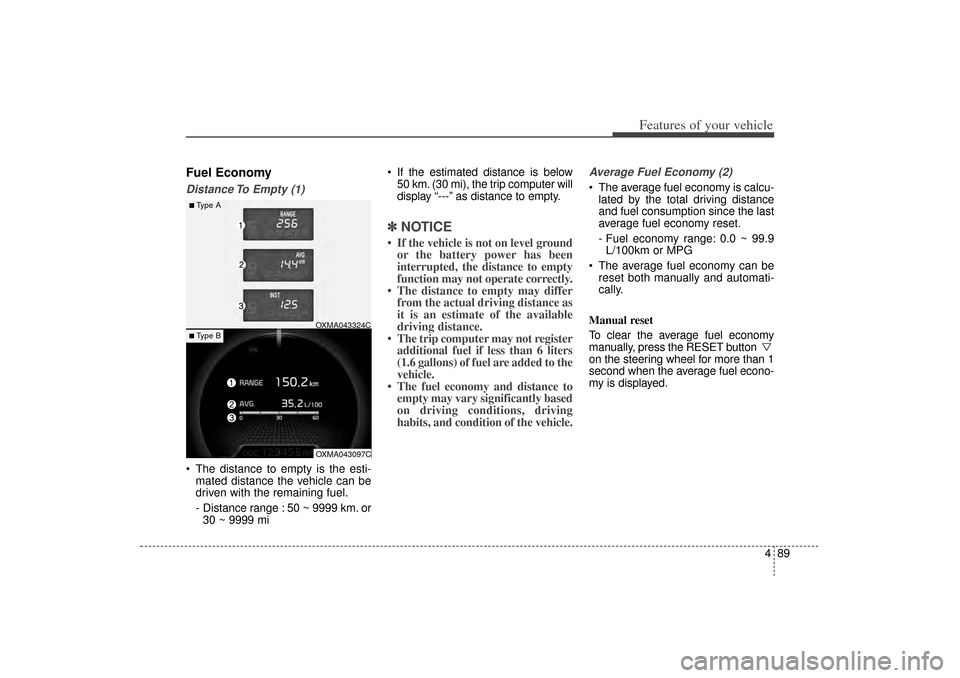
489
Features of your vehicle
Fuel EconomyDistance To Empty (1) The distance to empty is the esti-mated distance the vehicle can be
driven with the remaining fuel.
- Distance range : 50 ~ 9999 km. or30 ~ 9999 mi If the estimated distance is below
50 km. (30 mi), the trip computer will
display “---” as distance to empty.
✽ ✽ NOTICE• If the vehicle is not on level ground
or the battery power has been
interrupted, the distance to empty
function may not operate correctly.
• The distance to empty may differ from the actual driving distance as
it is an estimate of the available
driving distance.
• The trip computer may not register additional fuel if less than 6 liters
(1.6 gallons) of fuel are added to the
vehicle.
• The fuel economy and distance to empty may vary significantly based
on driving conditions, driving
habits, and condition of the vehicle.
Average Fuel Economy (2) The average fuel economy is calcu-
lated by the total driving distance
and fuel consumption since the last
average fuel economy reset.
- Fuel economy range: 0.0 ~ 99.9L/100km or MPG
The average fuel economy can be reset both manually and automati-
cally.
Manual reset
To clear the average fuel economy
manually, press the RESET button
on the steering wheel for more than 1
second when the average fuel econo-
my is displayed.
■Type A
OXMA043324COXMA043097C
■ Type B
XM(FL) CAN(ENG) 4a(~158).QXP 1/23/2013 3:50 PM Page 89