KIA SOUL 2014 Navigation System Quick Reference Guide
Manufacturer: KIA, Model Year: 2014, Model line: SOUL, Model: KIA SOUL 2014Pages: 76, PDF Size: 4.59 MB
Page 11 of 76

8
00360048005700580053
Setup is the screen to control sys-
tem settings of the AVN.
To enter the screen, select the
00360048005700580053 key of the device or the
00360048005700580053 button in All menus.
[Option 1]
Features Description
Navigation Provides Normal/
Screen/Guidance/
Route/Saf
ety Settings.
Sound Provides the sound
control options for
Position, Bass, Mid,
Treble, Volume, Ratio
and Advanced settings.
Display
Provides the Adjust/
Mode settings.
PhoneProvides the Bluetooth
Connection/
A
uto Download/
Auto Connection Priority /
Phone Ringtone/A
udio
Streaming/System
Bluetooth Information
settings.
Features Description
Voice
Recognition Provides the Guidance
and Priority settings.
Clock
Provides the Time and
View settings.
KeyboardProvides settings to
switch keyboard lay-
outs.
Screen
Saver Provides the Clock/
Image/None settings.
System
Info Provides software and
storage space infor-
mation.
Display Off
Provides the Display
Off (touch activation)
function.
Page 12 of 76
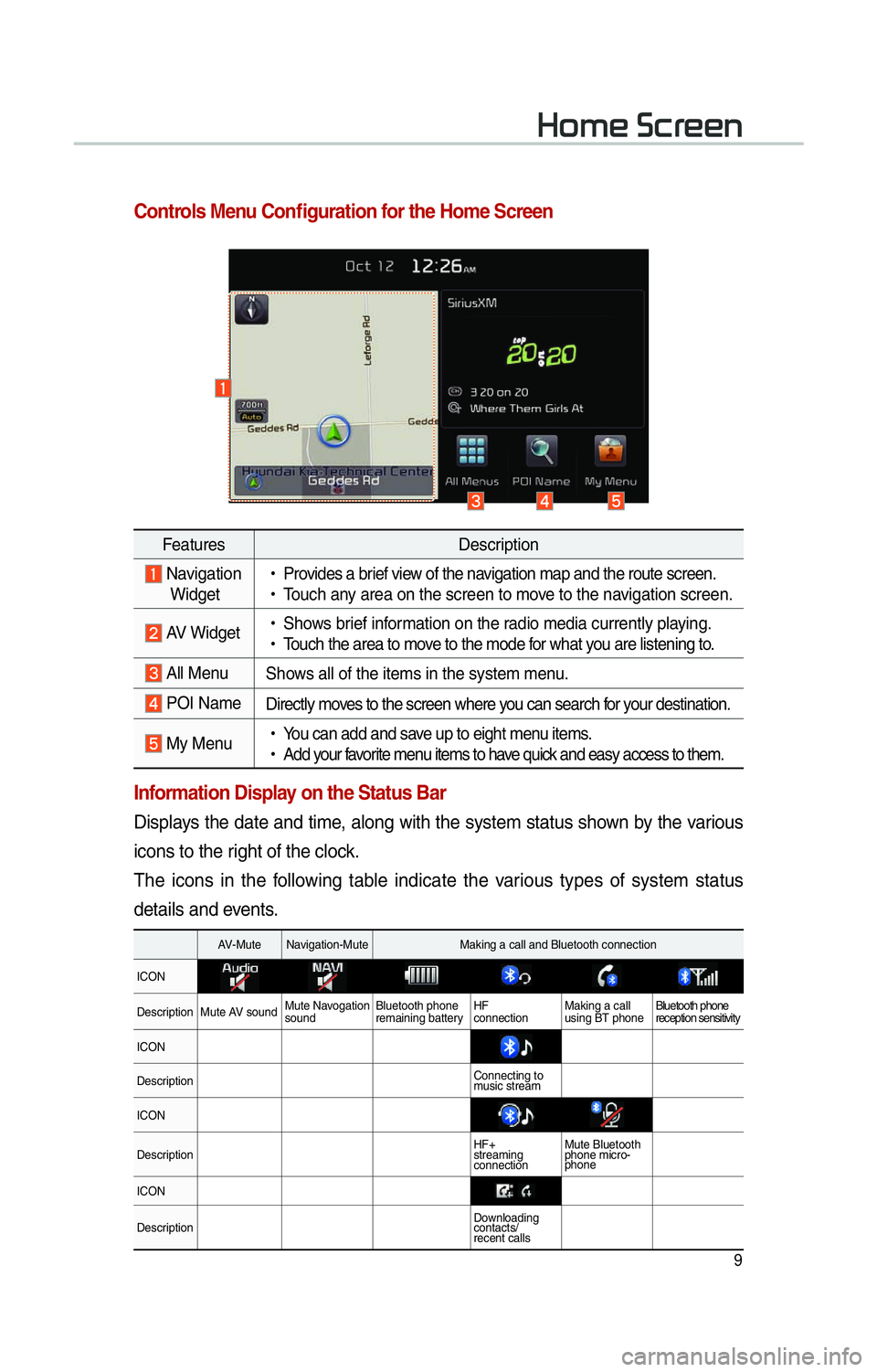
9
002B0052005000480003003600460055004800480051
FeaturesDescription
Navigation
Widget
!Ÿ
Provides a brief view of the navigation map and the route screen.
!Ÿ
Touch any area on the screen to move to the navigation screen.
AV Widget
!Ÿ
Shows brief information on the radio media currently playing.
!Ÿ
Touch the area to move to the mode for what you are listening to.
All Menu Shows all of the items in the system menu.
POI NameDirectly moves to the screen where you can search for your destination.
My Menu
!Ÿ
You can add and save up to eight menu items.
!Ÿ
Add your favorite menu items to have quick and easy access to them.
Controls Menu Confi guration for the Home Screen
Information Display on the Status Bar
Displays the date and time, along with the system status shown by the various
icons to the right of the clock.
The icons in the following table indicate the various types of system status
details and events.
AV-Mute Navigation-Mute Making a call and Bluetooth connection
ICON
Description Mute AV sound Mute Navogation
soundBluetooth phone
remaining battery HF
connectionMaking a call
using BT phoneBluetooth phone
reception sensitivity
ICON
Description Connecting to
music stream
ICON
Description HF+
streaming
connectionMute Bluetooth
phone micro-
phone
ICON
Description Downloading
contacts/
recent calls
Page 13 of 76

10
Adding Your Favorite Menu Items
to My Menu
From the Home screen, select
0030005C00030030004800510058 �Ü
and then 00280047004C0057 .
From the My Menu Settings screen,
select menu items from the list on
the right, then drag and drop them to
a desired place on the left.
On the other hand, if you drag items
from the left and drop them on the
right, they will be deleted from My
Menu instead.
i Information
• Up to eight items can be added to My
Menu.
002B0052005000480003003600460055004800480051
Page 14 of 76
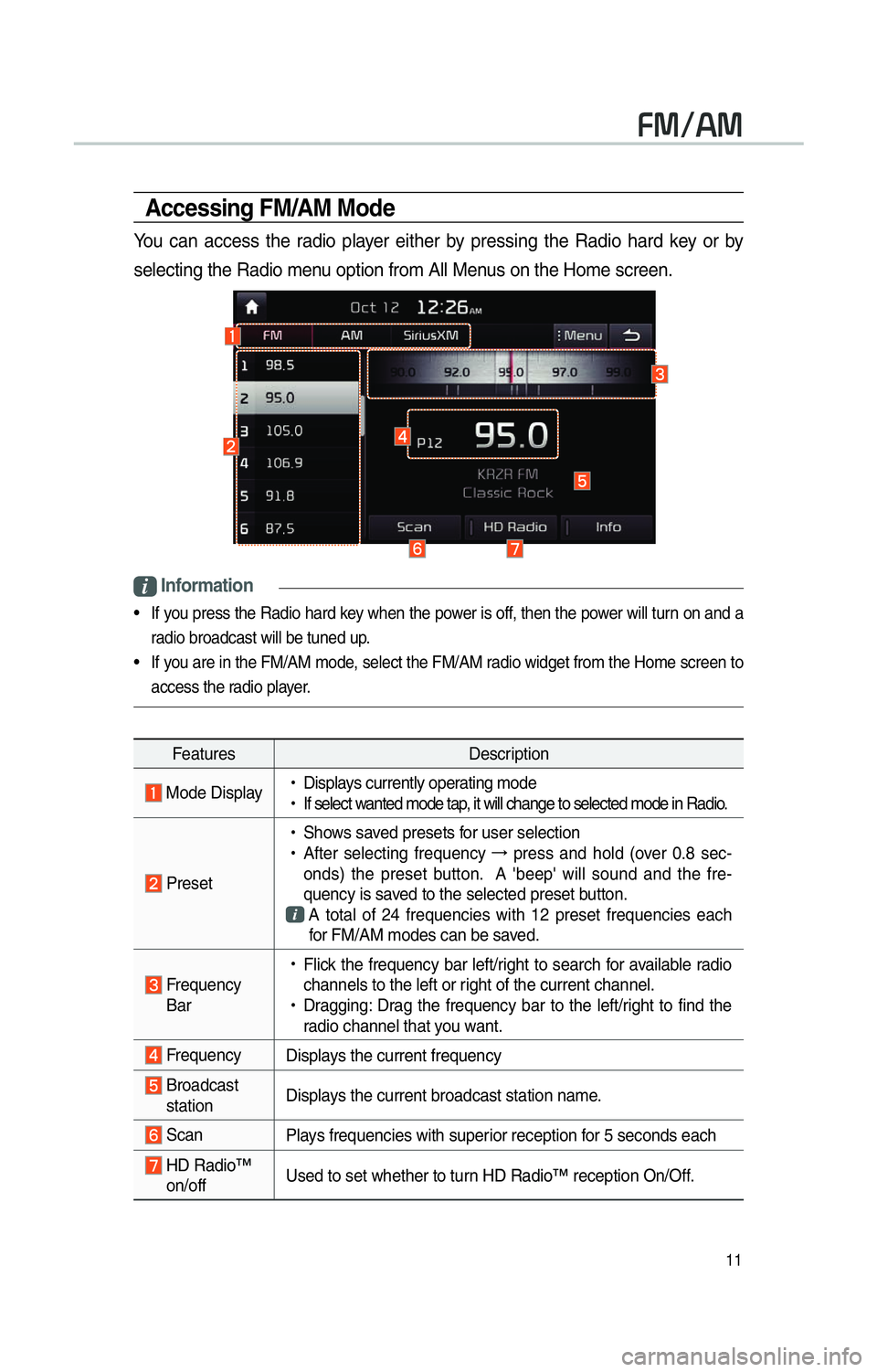
11
00290030001200240030
Accessing FM/AM Mode
You can access the radio player either by pressing the Radio hard key or by
selecting the Radio menu option from All Menus on the Home screen.
i Information
• If you press the Radio hard key when the power is off, then the power will turn on and a radio broadcast will be tuned up.
• If you are in the FM/AM mode, select the FM/AM radio widget from the Home screen to access the radio player.
Features Description
Mode Display
!Ÿ
Displays currently operating mode
!Ÿ
If select wanted mode tap, it will change to selected mode in Radio.
Preset
!Ÿ
Shows saved presets for user selection
!Ÿ
After selecting frequency →
press and hold (over 0.8 sec-
onds) the preset button. A 'beep' will sound and the fre-
quency is saved to the selected preset button.
A total of 24 frequencies with 12 preset frequencies each
for FM/AM modes can be saved.
Frequency Bar
!Ÿ
Flick the frequency bar left/right to search for available radio
channels to the left or right of the current channel.
!Ÿ
Dragging: Drag the frequency bar to the left/right to find the
radio channel that you want.
Frequency Displays the current frequency
Broadcast
station Displays the current broadcast station name.
Scan
Plays frequencies with superior reception for 5 seconds each
HD Radio™
on/off Used to set whether to tur
n HD Radio™ reception On/Off.
Page 15 of 76
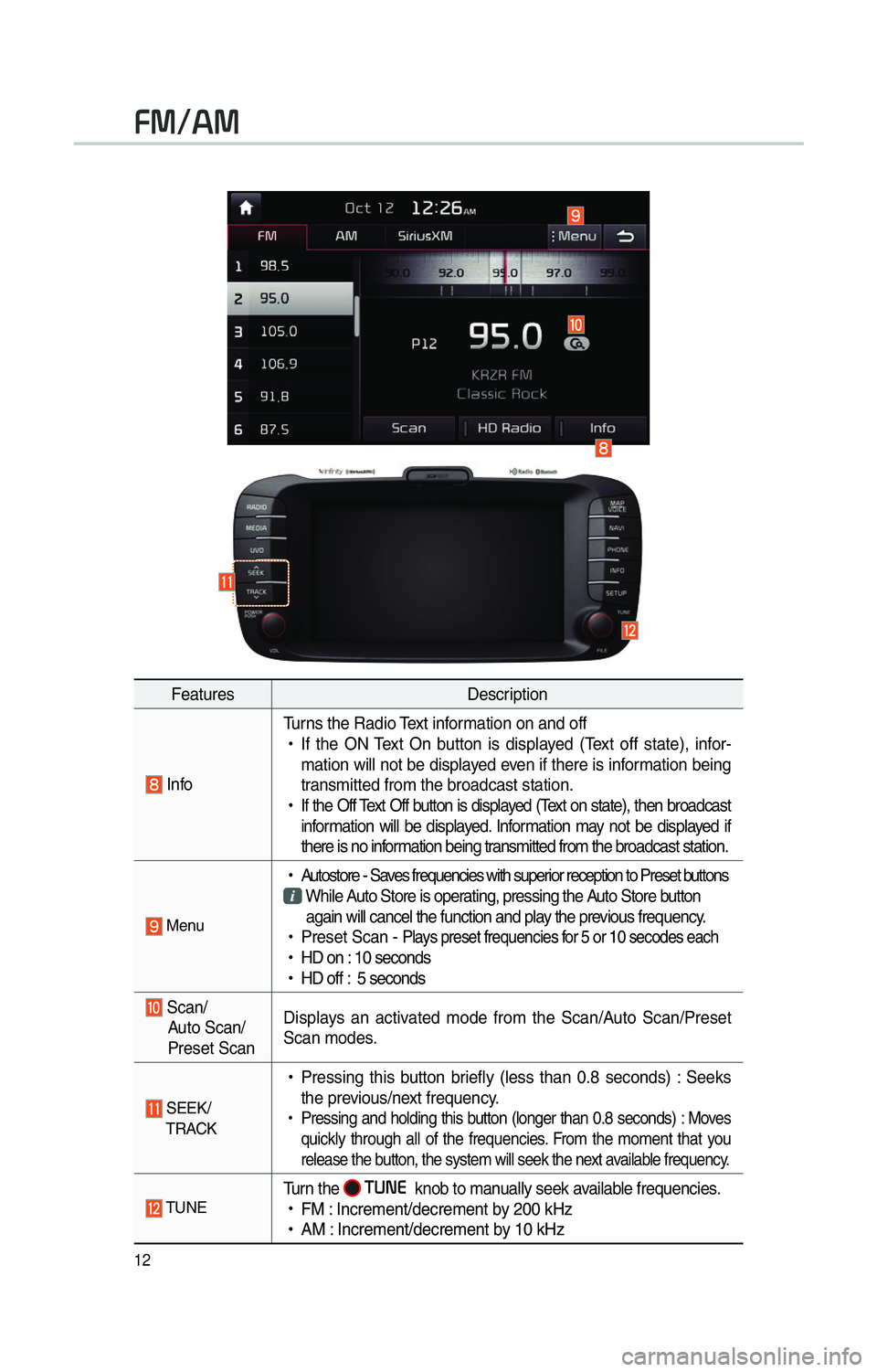
12
FeaturesDescription
InfoTurns the Radio Text information on and off
!Ÿ
If the ON Text On button is displayed (Text off state), infor-
mation will not be displayed even if there is information being
transmitted from the broadcast station.
!Ÿ
If the Off Text Off button is displayed (Text on state), then broadcast
information will be displayed. Information may not be displayed if
there is no information being transmitted from the broadcast station.
Menu
!Ÿ
Autostore - Saves frequencies with superior reception to Preset buttons While Auto Store is operating, pressing the Auto Store button
again will cancel the function and play the previous frequency.
!Ÿ
Preset Scan -
Plays preset frequencies for 5 or 10 secodes each
!Ÿ
HD on : 10 seconds
!Ÿ
HD off : 5 seconds
Scan/
Auto Scan/
Preset Scan Displays an activated mode from the Scan/Auto Scan/Preset
Scan modes.
SEEK/
TRACK
!Ÿ
Pressing this button briefly (less than 0.8 seconds) : Seeks
the previous/next frequency.
!Ÿ
Pressing and holding this button (longer than 0.8 seconds) : Moves
quickly through all of the frequencies. From the moment that you
release the button, the system will seek the next available frequency.
TUNETurn the 00370038003100280003
knob to manually seek available frequencies.
!Ÿ
FM : Increment/decrement by 200 kHz
!Ÿ
AM : Increment/decrement by 10 kHz
00290030001200240030
Page 16 of 76
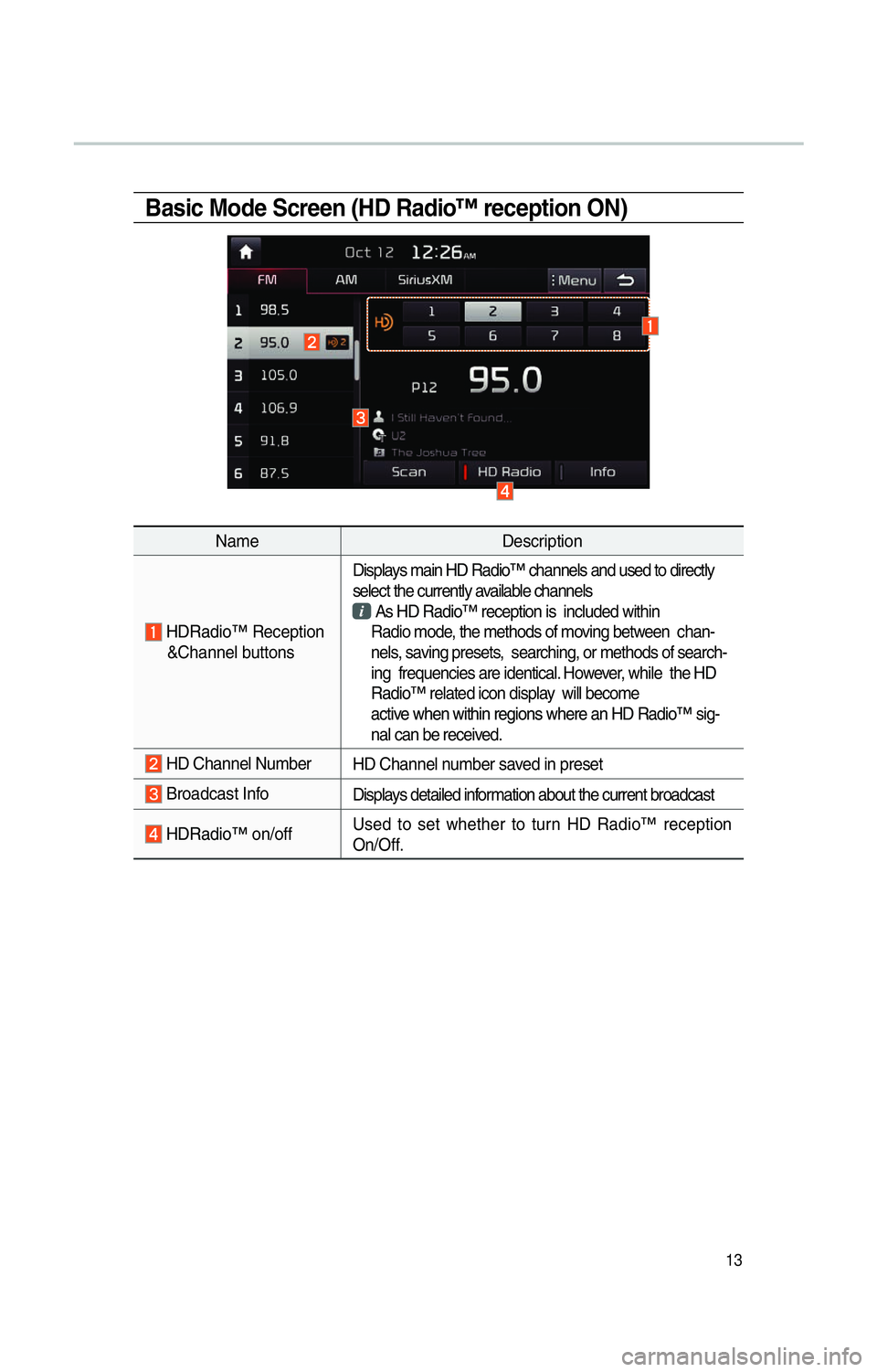
13
Basic Mode Screen (HD Radio™ reception ON)
NameDescription
HDRadio™
Reception
&Channel b uttons Displays main HD Radio™ channels and used to directly
select the currently a
vailable channels
As HD Radio™ reception is included within
Radio mode
, the methods of moving between chan-
nels, saving presets, searching, or methods of search-
ing frequencies are identical. However, while the HD
Radio™ related icon display will become
active when within regions where an HD Radio™ sig-
nal can be receiv
ed.
HD Channel Number
HD Channel number saved in preset
Broadcast Info Displays detailed information about the current broadcast
HDRadio™ on/off Used to set whether to tur n HD Radio™ reception
On/Off.
Page 17 of 76
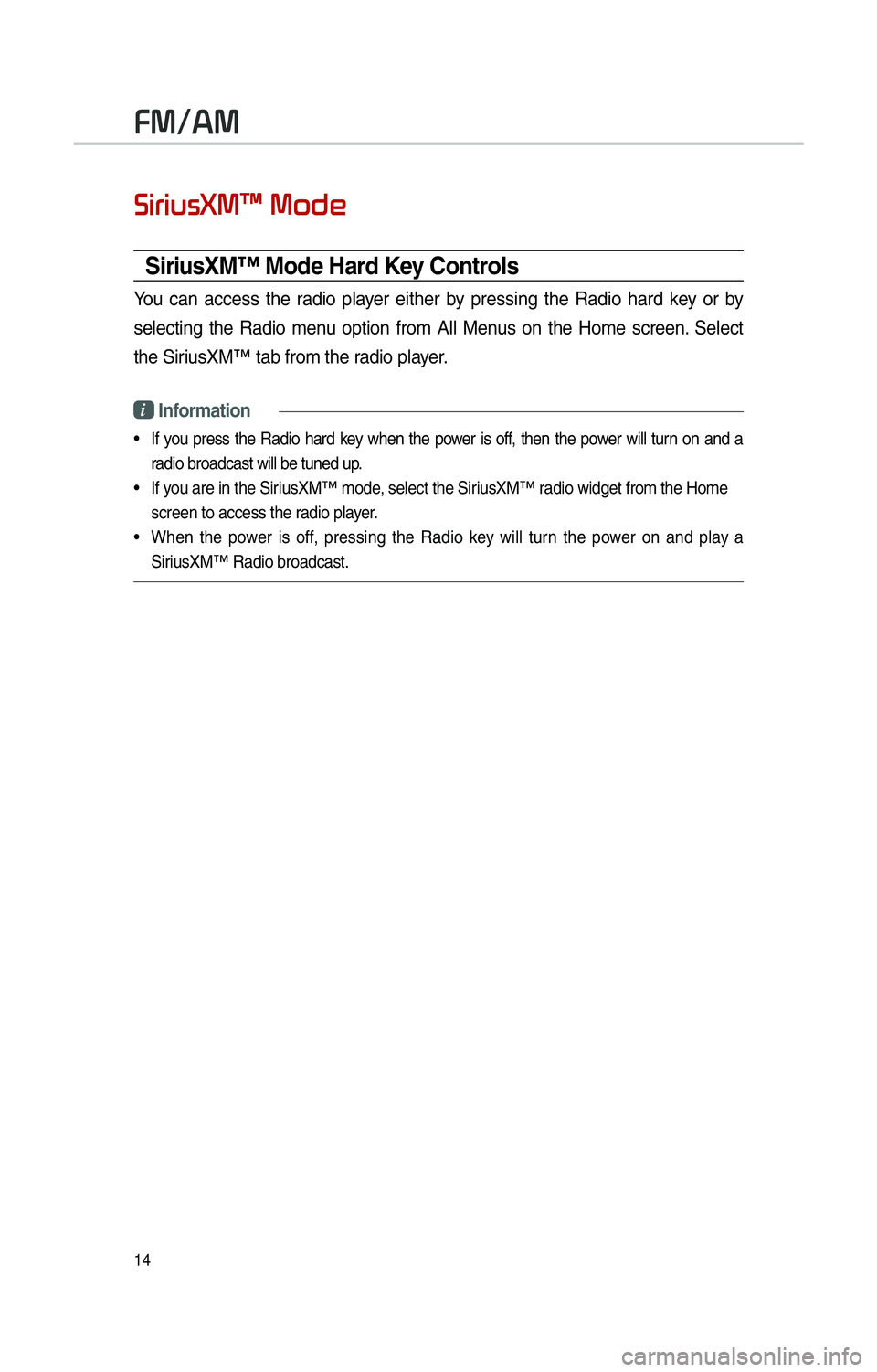
14
0036004C0055004C00580056003B0030043000030030005200470048
SiriusXM™ Mode Hard Key Controls
You can access the radio player either by pressing the Radio hard key or by
selecting the Radio menu option from All Menus on the Home screen. Select
the SiriusXM™ tab from the radio player.
i Information
• If you press the Radio hard key when the power is off, then the power will turn on and a radio broadcast will be tuned up.
• If you are in the SiriusXM™ mode, select the SiriusXM™ radio widget from the Home screen to access the radio player.
• When the power is off, pressing the Radio key will turn the power on and play a
Sir
iusXM™ Radio broadcast.
00290030001200240030
Page 18 of 76

15
SiriusXM™ Mode Display Controls
FeaturesDescription
Mode DisplayDisplays currently operating mode.
If select wanted mode tap, it will change to selected mode in Radio.
PresetShows saved presets for user selection
After selecting frequency
→
press and hold (over 0.8 seconds)
the preset button. A 'beep' will sound and the frequency is
saved to the selected preset button.
A total of 18 frequencies for SiriusXM™ modes can be saved.
Channel Logo
Displays the current channel logo
Channel Info Displays the current channel number and name
Contents InfoDisplays the artist, title and other informationabout the current
playing song
Category Info
Displays the current playing category
ScanPlays all receivable channels for 10 seconds each
Direct TuneUsed to search for channels by entering channel numbers
CategoryIf you press Category, when search channels through SEEK,
Tune and Scan, search it in the current category.
Category
Selection
Buttons
Used to select the previous/next category
Page 19 of 76

16
FeaturesDescription
Play Live
It will change to listening live broadcast mode.
Skip
Backward Repeats the previously broadcasted program.
!Ÿ
Holding for less than 2 seconds: Moves to the previous segment.
!Ÿ
Holding for less than 0.8 seconds : Moves to the previous segment
!Ÿ
Holding for longer than 0.8 seconds: Moves to the previous 5 seconds
Play Pause Pauses/plays the currently broadcasting program.
Skip ForwardMoves to the next segment.
ListDisplays SiriusXM™ Radio Categories/Channel Lists
MenuWhat’s on My Preset?
The program schedule saved in my preset. (For more details,
see Section 2.5. Viewing Menu.)
!Ÿ
Featured Favorite
Theme channels recommended by SiriusXM™. (For more
details, see Section 2.5. Viewing Menu.)
!Ÿ
Preset Scan
Plays preset frequencies for 5 seconds each.
SEEK/
TRACK When key is pressed shortly.(under 0.8 seconds) Plays
the previ-
ous/next channelWhen key is pressed and held.(over 0.8 seconds) Continuously changes
the channel until the key is released and plays the current channel
TUNE Changes the channel
00290030001200240030
Page 20 of 76
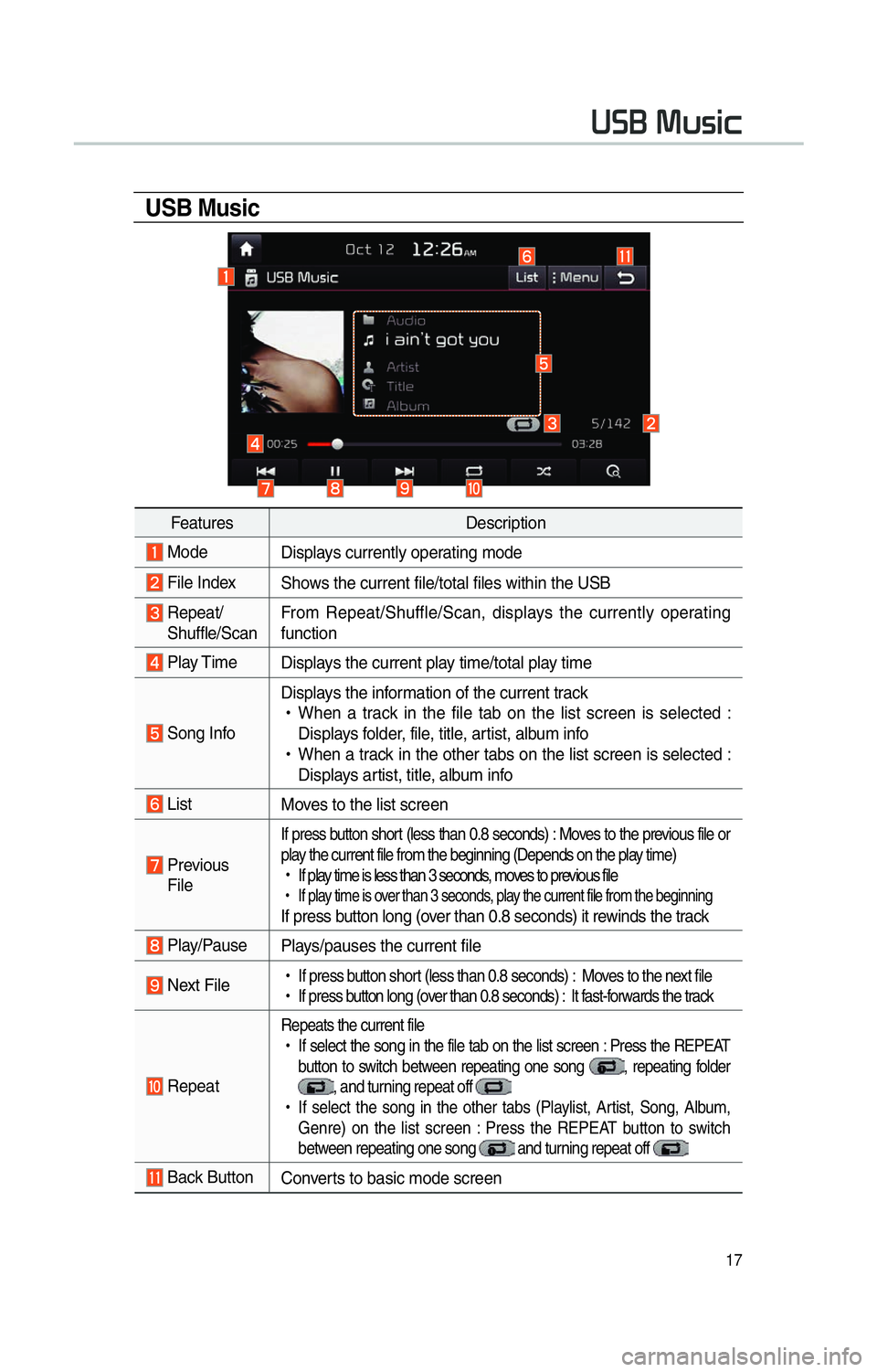
17
0038003600250003003000580056004C0046
USB Music
FeaturesDescription
Mode
Displays currently operating mode
File IndexShows the current file/total files within the USB
Repeat/
Shuffle/Scan From Repeat/Shuffle/Scan, displays the currently operating
function
Play Time
Displays the current play time/total play time
Song InfoDisplays the information of the current track
!Ÿ
When a track in the file tab on the list screen is selected :
Displays folder, file, title, artist, album info
!Ÿ
When a track in the other tabs on the list screen is selected :
Displays artist, title, album info
List Moves to the list screen
Previous
File
If press button short (less than 0.8 seconds) : Moves to the previous file or
play the current file from the beginning (Depends on the play time)
!Ÿ
If play time is less than 3 seconds, moves to previous file
!Ÿ
If play time is over than 3 seconds, play the current file from the beginningIf press button long (over than 0.8 seconds) it rewinds the track
Play/Pause Plays/pauses the current file
Next File
!Ÿ
If press button short (less than 0.8 seconds) : Moves to the next file
!Ÿ
If press button long (over than 0.8 seconds) : It fast-forwards the track
Repeat
Repeats the current file
!Ÿ
If select the song in the file tab on the list screen : Press the REPEAT
button to switch between repeating one song
, repeating folder , and turning repeat off
!Ÿ
If select the song in the other tabs (Playlist, Artist, Song, Album,
Genre) on the list screen : Press the REPEAT button to switch
between repeating one song
and turning repeat off
Back Button Converts to basic mode screen