KIA SOUL EV 2015 Features and Functions Guide
Manufacturer: KIA, Model Year: 2015, Model line: SOUL EV, Model: KIA SOUL EV 2015Pages: 46, PDF Size: 3.02 MB
Page 11 of 46
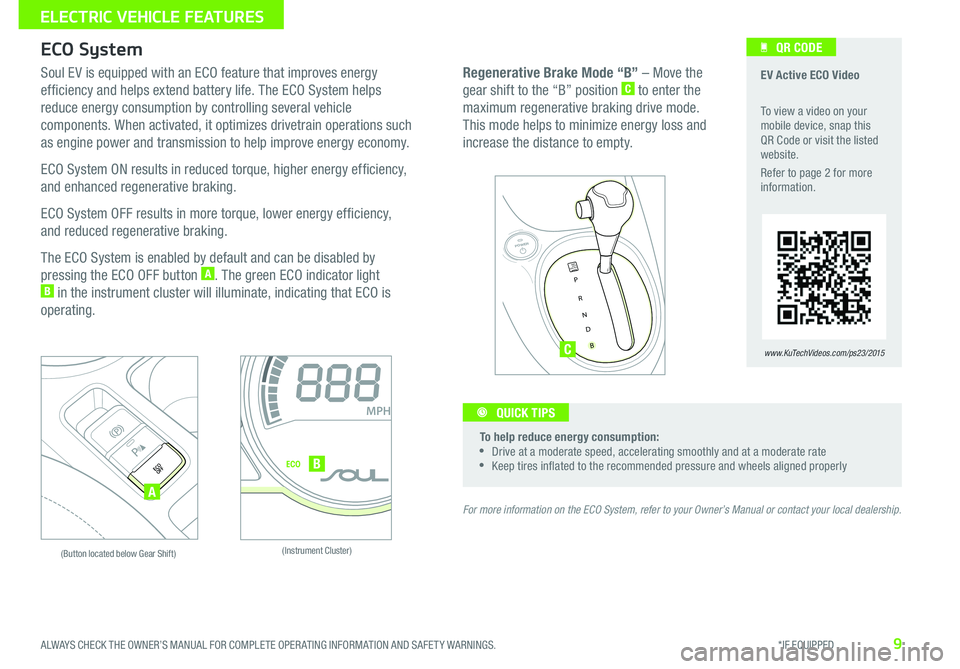
9
EV Active ECO Video
To view a video on your
mobile device, snap this
QR Code or visit the listed
website
R
efer to page 2 for more
information
www.KuTechVideos.com/ps23/2015
QR CODEECO System
For more information on the ECO System, refer to your Owner’s Manual or contact your local dealership.
Soul EV is equipped with an ECO feature that improves energy
efficiency and helps extend battery life
The ECO System helps
reduce energy consumption by controlling several vehicle
components
When activated, it optimizes drivetrain operations such
as engine power and transmission to help improve energy economy
E
CO System ON results in reduced torque, higher energy efficiency,
and enhanced regenerative braking
E
CO System OFF results in more torque, lower energy efficiency,
and reduced regenerative braking
T
he ECO System is enabled by default and can be disabled by
pressing the ECO OFF button
A The green ECO indicator light B in the instrument cluster will illuminate, indicating that ECO is
operating
To help reduce energy consumption:
•Drive at a moderate speed, accelerating smoothly and at a moderate rate •Keep tires inflated to the recommended pressure and wheels aligned properly
QUICK TIPS
ECOOFFECOOFF
ECOOFF
Energy Consumption
Hold : Reset0
4
8
--.-mi./kwh
POWER
ECO
GUIDE
CHARGEMAX
MIN
EPB
RANGE mi.
MPH
POWER
ECO
GUIDE
CHARGEMAX
MIN
EPB
RANGE mi.
MPH
ECOelectric
Energy Consumption
Hold : Reset0
4
8
--.-mi./kwh
A
B
(Instrument Cluster)
(Button located below Gear Shift)
Regenerative Brake Mode “B” – Move the
gear shift to the “B” position C to enter the
maximum regenerative braking drive mode
T
his mode helps to minimize energy loss and
increase the distance to empty
P
R
NDB
SHIFTLOCK
RELEASE
POWER
C
ALWAYS CHECK THE OWNER’S MANUAL FOR COMPLETE OPER ATING INFORMATION AND SAFET Y WARNINGS. *IF EQUIPPED
ELECTRIC VEHICLE FEATURES
Page 12 of 46

SOUL EV FEATURES & FUNCTIONS GUIDE10*IF EQUIPPED
ELECTRIC VEHICLE FE\HATURES
A Level 2 or “normal” 240-volt charger is recommended for regular charging of the vehicle. QUICK TIPS
REMINDER: For more detail and/or subsequent steps in charging your vehicle, please see the Owner's Manual.
Zero Emission
POWERCHARGE
FAULTB
A
C
D
Level 1 Charging – “Trickle” Charge
A Level 1 or “trickle” charger is the most common type of charging system for an electric vehicle. This type
of charger uses 110 volts of household electricity and takes approximately 24 hours for a full charge.
Trickle Charger Indicators:
A ICCB – In-Cable Control Box
B Power – Indicates that the charger is plugged in
and functioning .
C Charge – Indicates that the vehicle is charging.
D Fault – Indicates charge failure.
REMINDER: Do not use an extension cord. Plug Trickle charger directly into wall socket.
Level 2 Charging – “Normal” Charge
A Level 2 or “normal” charger is the recommended charging system for your Soul EV. This type of charger
uses 240 volts of electricity and takes approximately 4-5 hours for a full charge (Based on Kia Motors
Corporation testing with SAE J1772 charger performed at 6. 6kW). This charger can be installed at your home
or found at a public charging station.
REMINDER: Shape of charger and how to use the charger may be different for each manufacturer. Please see Owner’s Manual for more
information .
Level 3 Charging - “Quick” Charge
A Level 3 or “Quick” charger are usually found at public charging stations. This type of charge may charge an
electric vehicle in as little as 33 minutes to about an 80% charge.
For more information on Level 3 Charging, refer to the Owner’s Manual
OFFMUSIC
MOOD
OFFMUSIC
MOOD
OFFMUSIC
MOOD
OFFMUSIC
MOOD
E
(Buttons located left of steering column)
Charging Your Electric Vehicle
Page 13 of 46
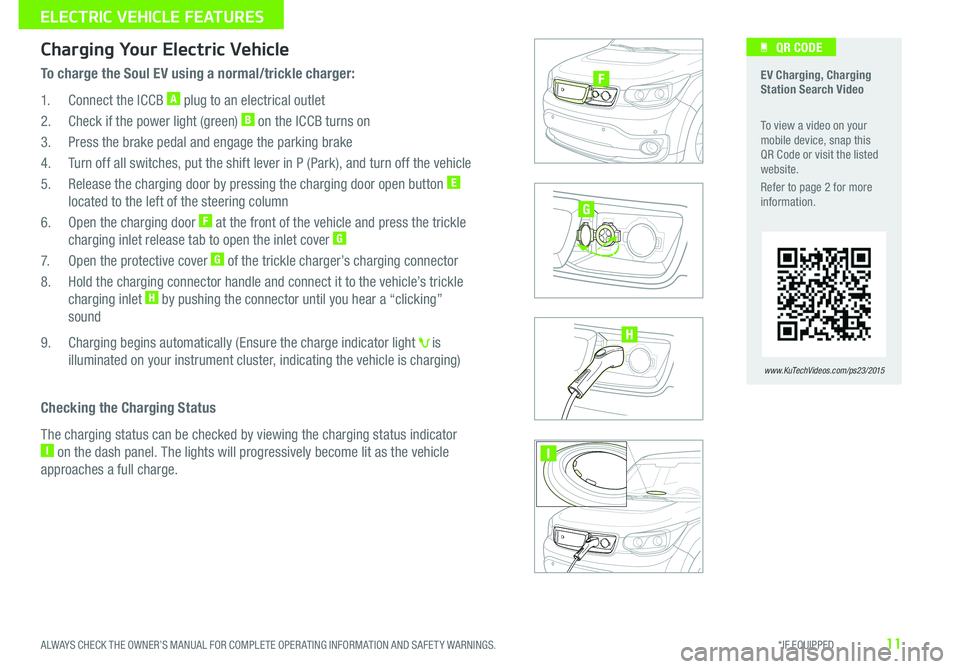
11
Charging Your Electric Vehicle
To charge the Soul EV using a normal/trickle charger:
1
C
onnect the ICCB
A plug to an electrical outlet
2
C
heck if the power light (green)
B on the ICCB turns on
3
P
ress the brake pedal and engage the parking brake
4
T
urn off all switches, put the shift lever in P (Park), and turn off the vehicle
5
R
elease the charging door by pressing the charging door open button
E
located to the left of the steering column
6
O
pen the charging door
F at the front of the vehicle and press the trickle
charging inlet release tab to open the inlet cover G
7 Open the protective cover G of the trickle charger’s charging connector
8
H
old the charging connector handle and connect it to the vehicle’s trickle
charging inlet
H by pushing the connector until you hear a “clicking”
sound
9
C
harging begins automatically (Ensure the charge indicator light
is
illuminated on your instrument cluster, indicating the vehicle is charging)
Checking the Charging Status
The charging status can be checked by viewing the charging status indicator
I on the dash panel The lights will progressively become lit as the vehicle
approaches a full charge
Zero Emission
POWER
CHARGE
FAULT
Zero Emission
POWER
CHARGE
FAULT
Zero Emission
POWER
CHARGE
FAULTG
H
I
F
EV Charging, Charging
Station Search Video
To view a video on your
mobile device, snap this
QR Code or visit the listed
website
R
efer to page 2 for more
information
www.KuTechVideos.com/ps23/2015
QR CODE
ALWAYS CHECK THE OWNER’S MANUAL FOR COMPLETE OPER ATING INFORMATION AND SAFET Y WARNINGS. *IF EQUIPPED
ELECTRIC VEHICLE FEATURES
Page 14 of 46
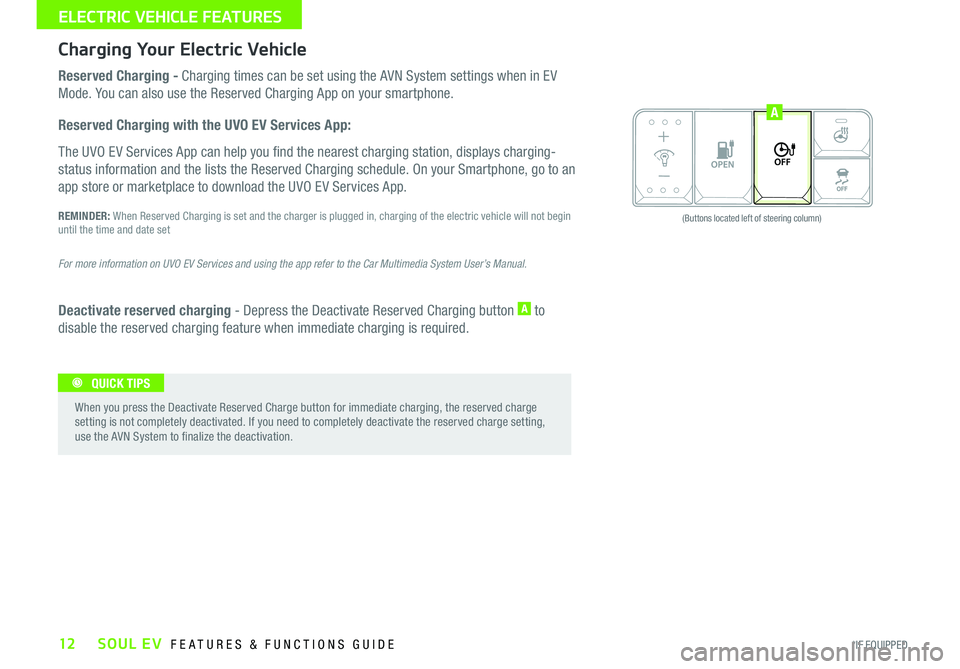
SOUL EV FEATURES & FUNCTIONS GUIDE12*IF EQUIPPED
ELECTRIC VEHICLE FE\HATURES
Reserved Charging - Charging times can be set using the AVN System settings when in EV
Mode. You can also use the Reserved Charging App on your smartphone.
Reserved Charging with the UVO EV Services App:
The UVO EV Services App can help you �nd the nearest charging station, displays charging-
status information and the lists the Reserved Charging schedule. On your Smartphone, go to an
app store or marketplace to download the UVO EV Services App.
REMINDER: When Reserved Charging is set and the charger is plugged in, charging of the electric vehicle will not begin
until the time and date set
For more information on UVO EV Services and using the app refer to the Car Multimedia System User’s Manual.
Deactivate reserved charging - Depress the Deactivate Reserved Charging button A to
disable the reserved charging feature when immediate charging is required.
When you press the Deactivate Reserved Charge button for immediate charging, the reserved charge
setting is not completely deactivated . If you need to completely deactivate the reserved charge setting,
use the AVN System to �nalize the deactivation. QUICK TIPS
OFF MUSIC
MOOD
OFFMUSIC
MOOD
OFFMUSIC
MOOD
OFFMUSIC
MOOD
A
(Buttons located left of steering column)
Charging Your Electric Vehicle
Page 15 of 46
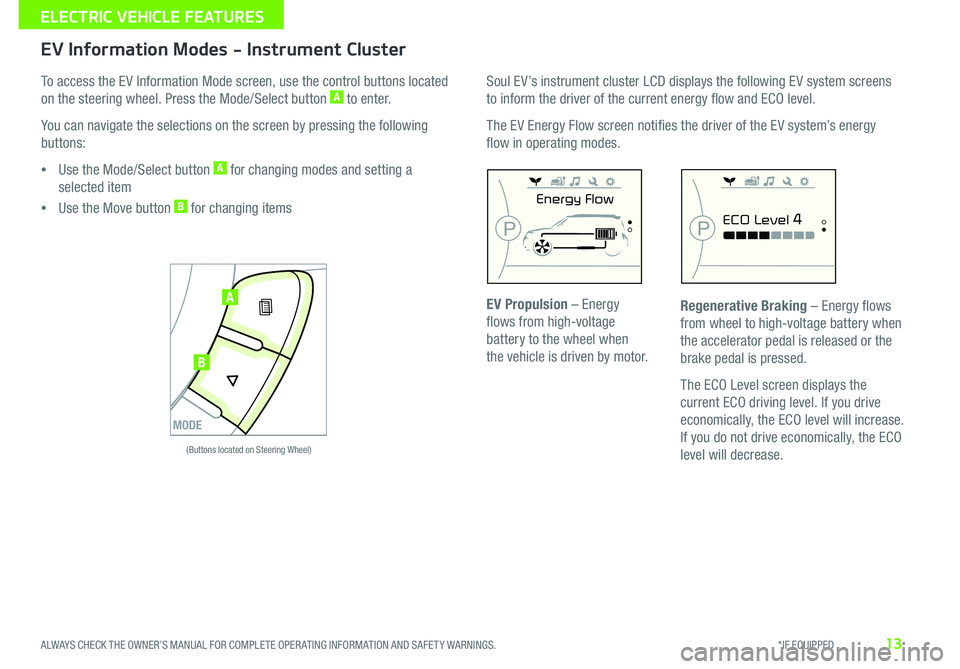
13
EV Information Modes - Instrument Cluster
Soul EV’s instrument cluster LCD displays the following EV system screens
to inform the driver of the current energy flow and ECO level
T
he EV Energy Flow screen notifies the driver of the EV system’s energy
flow in operating modes
E
V Propulsion – Energy
flows from high-voltage
battery to the wheel when
the vehicle is driven by motor
R
egenerative Braking – Energy flows
from wheel to high-voltage battery when
the accelerator pedal is released or the
brake pedal is pressed
T
he ECO Level screen displays the
current ECO driving level
If you drive
economically, the ECO level will increase
If you do not drive economically, the ECO
level will decrease
T
o access the EV Information Mode screen, use the control buttons located
on the steering wheel
Press the Mode/Select button A to enter
You can navigate the selections on the screen by pressing the following
buttons:
• U
se the Mode/Select button
A for changing modes and setting a
selected item
• U
se the Move button
B for changing items ECO Level 4P
Energy Flow
PECO Level 4P
Energy Flow
P
MODE
SET
CRUISE
RES
CANCELMODE
VOL
VOL
MODE
(Buttons located on Steering Wheel)
A
B
ALWAYS CHECK THE OWNER’S MANUAL FOR COMPLETE OPER ATING INFORMATION AND SAFET Y WARNINGS. *IF EQUIPPED
ELECTRIC VEHICLE FEATURES
Page 16 of 46
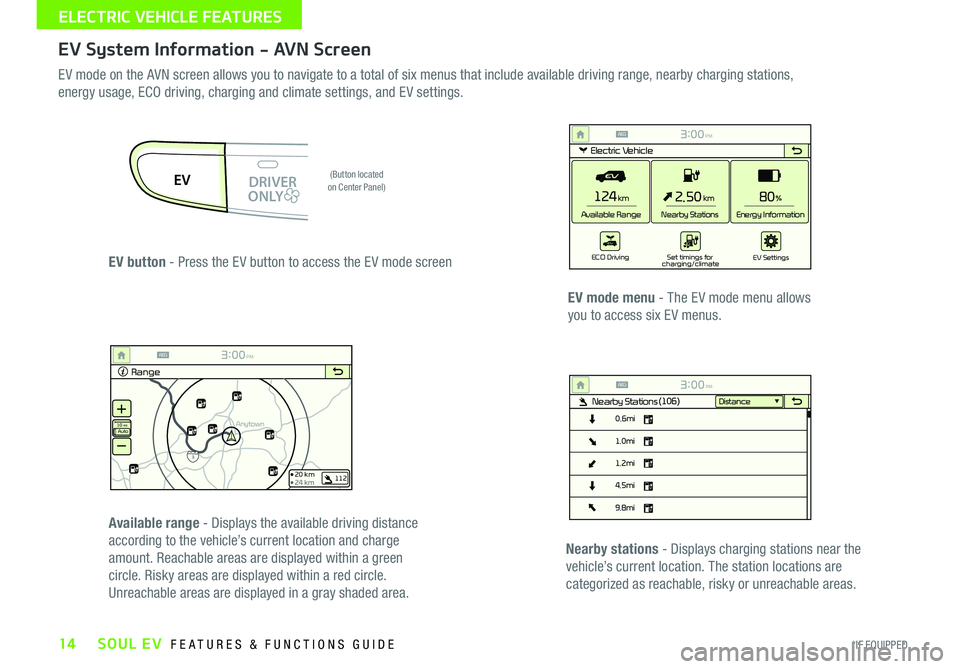
SOUL EV FEATURES & FUNCTIONS GUIDE14*IF EQUIPPED
ELECTRIC VEHICLE FE\HATURES
EV System Information - AVN Screen
EV mode on the AVN screen allows you to navigate to a total of six menus that include available driving range, nearby charging stations,
energy usage, ECO driving, charging and climate settings, and EV settings.
DRIVER
EV
ONLYPASSENGERAIR BAG
DRIVER
EV
ONLYPASSENGERAIR BAG
3:00PMElectric Vehicle
ECO Driving Set timings for
EV Settings
charging/climate
Available Range Nearby Stations Energy Information1242.50 80km km%
3:00PM
Range
AnytownAuto
10 mi
20 km
24 km112
3
3:00PM
Nearby Stations(106)
1.2mi
4.5mi
9.8mi 1.0mi 0.6mi
Distance
3:00PM
ECO DrivingDistance
Mar 18, 2014
Mar 12, 2014
Mar 10, 2014
Mar 08, 2014
Mar 06, 2014
1.86 mi
1.93 mi
14.52 mi
0.00 mi
10.56 mi99.9 mi/kWh
99.9 mi/kWh
99.9 mi/kWh
99.9 mi/kWh
99.9 mi/kWh
ECO Level
History
3:00PMEV SettingsDistance
Warning
Low Battery Warning
Frequency
Destination Unreachable Warning
Off
3:00PM
Energy Information
72 mi
80 %
Battery Information Electricity Use
Range
Expected Charging Time
3h40min
Normal
3:00PM
Set Charging Times Set Climate Times
Press to Set Charging.
Press to Set Charging.
Charges battery according to Charging Start
Time.
Operates only when charging cable has been connected
3:00PM
ECO DrivingDistance
ECO Level History
ECO Level4
Energy
Consumption--.-mi/kWh
3:00PMElectric Vehicle
ECO DrivingSet timings for
EV Settings
charging/climate
Available Range Nearby Stations Energy Information1242.50 80km km%
3:00PM
Range
AnytownAuto
10 mi
20 km
24 km112
3
3:00PM
Nearby Stations(106)
1.2mi
4.5mi
9.8mi 1.0mi 0.6mi
Distance
3:00PM
ECO DrivingDistance
Mar 18, 2014
Mar 12, 2014
Mar 10, 2014
Mar 08, 2014
Mar 06, 2014
1.86 mi
1.93 mi
14.52 mi
0.00 mi
10.56 mi99.9 mi/kWh
99.9 mi/kWh
99.9 mi/kWh
99.9 mi/kWh
99.9 mi/kWh
ECO Level
History
3:00PMEV SettingsDistance
Warning
Low Battery Warning
Frequency
Destination Unreachable Warning
Off
3:00PM
Energy Information
72 mi
80 %
Battery Information Electricity Use
Range
Expected Charging Time
3h40min
Normal
3:00PM
Set Charging Times Set Climate Times
Press to Set Charging.
Press to Set Charging.
Charges battery according to Charging Start
Time.
Operates only when charging cable has been connected
3:00PM
ECO DrivingDistance
ECO Level History
ECO Level4
Energy
Consumption--.-mi/kWh
3:00PMElectric Vehicle
ECO DrivingSet timings for
EV Settings
charging/climate
Available Range Nearby Stations Energy Information1242.50 80km km%
3:00PM
Range
AnytownAuto
10 mi
20 km
24 km112
3
3:00PM
Nearby Stations(106)
1.2mi
4.5mi
9.8mi 1.0mi 0.6mi
Distance
3:00PM
ECO DrivingDistance
Mar 18, 2014
Mar 12, 2014
Mar 10, 2014
Mar 08, 2014
Mar 06, 2014
1.86 mi
1.93 mi
14.52 mi
0.00 mi
10.56 mi99.9 mi/kWh
99.9 mi/kWh
99.9 mi/kWh
99.9 mi/kWh
99.9 mi/kWh
ECO Level
History
3:00PMEV SettingsDistance
Warning
Low Battery Warning
Frequency
Destination Unreachable Warning
Off
3:00PM
Energy Information
72 mi
80 %
Battery Information Electricity Use
Range
Expected Charging Time
3h40min
Normal
3:00PM
Set Charging Times Set Climate Times
Press to Set Charging.
Press to Set Charging.
Charges battery according to Charging Start
Time.
Operates only when charging cable has been connected
3:00PM
ECO DrivingDistance
ECO Level History
ECO Level4
Energy
Consumption--.-mi/kWh
EV button - Press the EV button to access the EV mode screen
EV mode menu - The EV mode menu allows
you to access six EV menus.
Available range - Displays the available driving distance
according to the vehicle’s current location and charge
amount . Reachable areas are displayed within a green
circle . Risky areas are displayed within a red circle.
Unreachable areas are displayed in a gray shaded area. Nearby stations - Displays charging stations near the
vehicle’s current location. The station locations are
categorized as reachable, risky or unreachable areas.
(Button located
on Center Panel)
Page 17 of 46

15
EV System Information - AVN Screen
3:00PMElectric Vehicle
ECO DrivingSet timings for
EV Settings
charging/climate
Available Range Nearby Stations Energy Information1242.50 80km km%
3:00PM
Range
AnytownAuto
10 mi
20 km
24 km112
3
3:00PM
Nearby Stations(106)
1.2mi
4.5mi
9.8mi 1.0mi 0.6mi
Distance
3:00PM
ECO DrivingDistance
Mar 18, 2014
Mar 12, 2014
Mar 10, 2014
Mar 08, 2014
Mar 06, 2014
1.86 mi
1.93 mi
14.52 mi
0.00 mi
10.56 mi99.9 mi/kWh
99.9 mi/kWh
99.9 mi/kWh
99.9 mi/kWh
99.9 mi/kWh
ECO Level
History
3:00PMEV SettingsDistance
Warning
Low Battery Warning
Frequency
Destination Unreachable Warning
Off
3:00PM
Energy Information
72 mi
80 %
Battery Information Electricity Use
Range
Expected Charging Time
3h40min
Normal
3:00PM
Set Charging Times Set Climate Times
Press to Set Charging.
Press to Set Charging.
Charges battery according to Charging Start
Time.
Operates only when charging cable has been connected
3:00PM
ECO DrivingDistance
ECO Level History
ECO Level4
Energy
Consumption--.-mi/kWh
3:00PMElectric Vehicle
ECO DrivingSet timings for
EV Settings
charging/climate
Available Range Nearby Stations Energy Information1242.50 80km km%
3:00PM
Range
AnytownAuto
10 mi
20 km
24 km112
3
3:00PM
Nearby Stations(106)
1.2mi
4.5mi
9.8mi 1.0mi 0.6mi
Distance
3:00PM
ECO DrivingDistance
Mar 18, 2014
Mar 12, 2014
Mar 10, 2014
Mar 08, 2014
Mar 06, 2014
1.86 mi
1.93 mi
14.52 mi
0.00 mi
10.56 mi99.9 mi/kWh
99.9 mi/kWh
99.9 mi/kWh
99.9 mi/kWh
99.9 mi/kWh
ECO Level
History
3:00PMEV SettingsDistance
Warning
Low Battery Warning
Frequency
Destination Unreachable Warning
Off
3:00PM
Energy Information
72 mi
80 %
Battery Information Electricity Use
Range
Expected Charging Time
3h40min
Normal
3:00PM
Set Charging Times Set Climate Times
Press to Set Charging.
Press to Set Charging.
Charges battery according to Charging Start
Time.
Operates only when charging cable has been connected
3:00PM
ECO DrivingDistance
ECO Level History
ECO Level4
Energy
Consumption--.-mi/kWh
3:00PMElectric Vehicle
ECO DrivingSet timings for
EV Settings
charging/climate
Available Range Nearby Stations Energy Information1242.50 80km km%
3:00PM
Range
AnytownAuto
10 mi
20 km
24 km112
3
3:00PM
Nearby Stations(106)
1.2mi
4.5mi
9.8mi 1.0mi 0.6mi
Distance
3:00PM
ECO DrivingDistance
Mar 18, 2014
Mar 12, 2014
Mar 10, 2014
Mar 08, 2014
Mar 06, 2014
1.86 mi
1.93 mi
14.52 mi
0.00 mi
10.56 mi99.9 mi/kWh
99.9 mi/kWh
99.9 mi/kWh
99.9 mi/kWh
99.9 mi/kWh
ECO Level
History
3:00PMEV SettingsDistance
Warning
Low Battery Warning
Frequency
Destination Unreachable Warning
Off
3:00PM
Energy Information
72 mi
80 %
Battery Information Electricity Use
Range
Expected Charging Time
3h40min
Normal
3:00PM
Set Charging Times Set Climate Times
Press to Set Charging.
Press to Set Charging.
Charges battery according to Charging Start
Time.
Operates only when charging cable has been connected
3:00PM
ECO DrivingDistance
ECO Level History
ECO Level4
Energy
Consumption--.-mi/kWh
3:00PMElectric Vehicle
ECO DrivingSet timings for
EV Settings
charging/climate
Available Range Nearby Stations Energy Information1242.50 80km km%
3:00PM
Range
AnytownAuto
10 mi
20 km
24 km112
3
3:00PM
Nearby Stations(106)
1.2mi
4.5mi
9.8mi 1.0mi 0.6mi
Distance
3:00PM
ECO DrivingDistance
Mar 18, 2014
Mar 12, 2014
Mar 10, 2014
Mar 08, 2014
Mar 06, 2014
1.86 mi
1.93 mi
14.52 mi
0.00 mi
10.56 mi99.9 mi/kWh
99.9 mi/kWh
99.9 mi/kWh
99.9 mi/kWh
99.9 mi/kWh
ECO Level
History
3:00PMEV SettingsDistance
Warning
Low Battery Warning
Frequency
Destination Unreachable Warning
Off
3:00PM
Energy Information
72 mi
80 %
Battery Information Electricity Use
Range
Expected Charging Time
3h40min
Normal
3:00PM
Set Charging Times Set Climate Times
Press to Set Charging.
Press to Set Charging.
Charges battery according to Charging Start
Time.
Operates only when charging cable has been connected
3:00PM
ECO DrivingDistance
ECO Level History
ECO Level4
Energy
Consumption--.-mi/kWh
Energy information
- Displays battery charge
information and electrical power consumption
E CO driving - Displays ECO level information and
ECO driving history
S
et timings for charging/climate - Allows you
to select the time and date you wish to reserve for
automatic charging and automatic climate control
E
V Settings - Allows the user to change the EV
warning alarm settings
EV Energy Information
AVN Screen Video
To view a video on your
mobile device, snap this
QR Code or visit the listed
website
R
efer to page 2 for more
information
www.KuTechVideos.com/ps23/2015
QR CODE
ALWAYS CHECK THE OWNER’S MANUAL FOR COMPLETE OPER ATING INFORMATION AND SAFET Y WARNINGS. *IF EQUIPPED
ELECTRIC VEHICLE FEATURES
Page 18 of 46
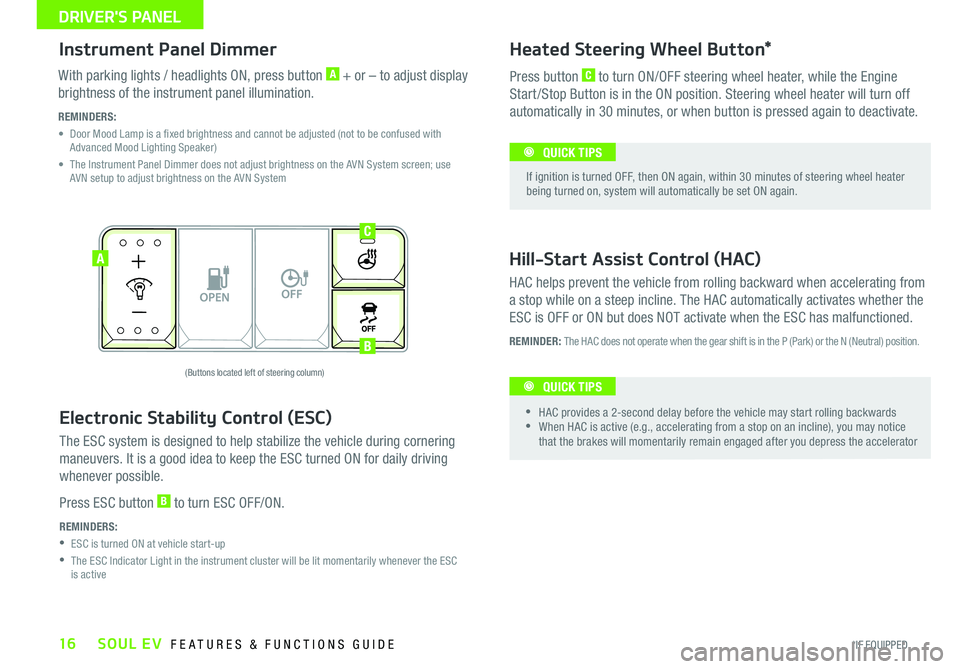
SOUL EV FEATURES & FUNCTIONS GUIDE16*IF EQUIPPED
DRIVER'S PANEL
Electronic Stability Control \fESC)
The ESC system is designed to help stabilize the vehicle during cornering
maneuvers. It is a good idea to keep the ESC turned ON for daily driving
whenever possible .
Press ESC button
B to turn ESC OFF/ON.
REMINDERS:
ESC is turned ON at vehicle start-up
The ESC Indicator Light in the instrument cluster will be lit momentarily whenever the ESC
is active
Instrument Panel Dimmer
With parking lights / headlights ON, press button A + or – to adjust display
brightness of the instrument panel illumination.
REMINDERS:
• Door Mood Lamp is a �xed brightness and cannot be adjusted (not to be confused with Advanced Mood Lighting Speaker)
• The Instrument Panel Dimmer does not adjust brightness on the AVN System screen; use AVN setup to adjust brightness on the AVN System
Heated Steering Wheel Button*
Press button C to turn ON/OFF steering wheel heater, while the Engine
Start /Stop Button is in the ON position. Steering wheel heater will turn off
automatically in 30 minutes, or when button is pressed again to deactivate.
If ignition is turned OFF, then ON again, within 30 minutes of steering wheel heater
being turned on, system will automatically be set ON again. QUICK TIPS
Hill-Start Assist Control \fHAC)
HAC helps prevent the vehicle from rolling backward when accelerating from
a stop while on a steep incline. The HAC automatically activates whether the
ESC is OFF or ON but does NOT activate when the ESC has malfunctioned.
REMINDER: The HAC does not operate when the gear shift is in the P (Park) or the N (Neutral) position .
HAC provides a 2-second delay before the vehicle may start rolling backwards
When HAC is active (e.g., accelerating from a stop on an incline), you may notice
that the brakes will momentarily remain engaged after you depress the accelerator
QUICK TIPS
OFFMUSIC
MOOD
OFFMUSIC
MOOD
OFFMUSIC
MOOD
OFFMUSIC
MOOD
A
B
C
(Buttons located left of steering column)
Page 19 of 46

17
Power Windows, Window Lock & Central Door Lock
A Pull/Press to operate Driver’s and Front Passenger’s window Auto Up/Down
B Press to Unlock /Lock All Doors
C Press to disable Rear Passenger Windows
REMINDER: When button C is pressed, window controls for the Rear Passenger Windows are disabled R EMINDERS: • To automatically fold mirrors when exiting vehicle, press the LOCK button
on the Smart Key
•To lock position of mirrors, toggle switch to the neutral (center) position
Power Folding Outside Mirrors*
Toggle switch D left or right to select mirror
Then press
arrows to adjust mirror position
Toggle button
E left /right to unfold/fold the outside
rearview mirrors
T
oggle button
E to center to automatically fold/unfold
mirrors when:
•
T
he Smart Key Lock /Unlock buttons are pressed
•
T
he door outside handle button is pressed
Automatic Door Lock/Unlock
Auto Door Lock /Unlock will engage when the gear shift
is moved in to or out of the P (Park) position
Refer to the
User Settings in the LCD Instrument Cluster modes on
how to turn Auto Door Lock /Unlock ON/OFF
Heated Outside Mirrors*
Mirror heaters controlled with Rear Defroster
The mirrors will automatically unfold when the Smart Key* is
within close proximity to the vehicle
A
B
C
D
E
QUICK TIPS
ALWAYS CHECK THE OWNER’S MANUAL FOR COMPLETE OPER ATING INFORMATION AND SAFET Y WARNINGS. *IF EQUIPPED
DRIVER'S PANEL
Page 20 of 46

SOUL EV FEATURES & FUNCTIONS GUIDE18*IF EQUIPPED
STEERIN\b WHEEL CONT\HROLS
To adjust the Steering Wheel, push down the lock-release lever A and adjust to desired angle B and distance C.
When �nished, pull up the lock-release lever
A to lock Steering Wheel in place.
Tilt/Telescoping Steering Wheel
B
C
A