key Lancia Delta 2011 Owner handbook (in English)
[x] Cancel search | Manufacturer: LANCIA, Model Year: 2011, Model line: Delta, Model: Lancia Delta 2011Pages: 290, PDF Size: 8.36 MB
Page 18 of 290
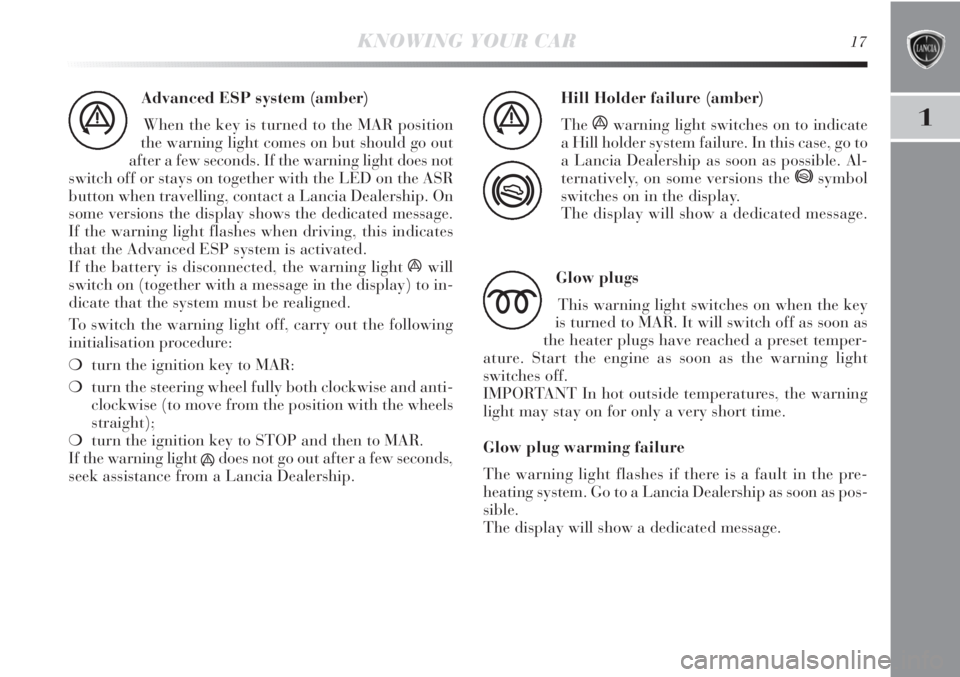
1
KNOWING YOUR CAR17
Advanced ESP system (amber)
When the key is turned to the MAR position
the warning light comes on but should go out
after a few seconds. If the warning light does not
switch off or stays on together with the LED on the ASR
button when travelling, contact a Lancia Dealership. On
some versions the display shows the dedicated message.
If the warning light flashes when driving, this indicates
that the Advanced ESP system is activated.
If the battery is disconnected, the warning light áwill
switch on (together with a message in the display) to in-
dicate that the system must be realigned.
To switch the warning light off, carry out the following
initialisation procedure:
❍turn the ignition key to MAR:
❍turn the steering wheel fully both clockwise and anti-
clockwise (to move from the position with the wheels
straight);
❍turn the ignition key to STOP and then to MAR.
If the warning light
ádoes not go out after a few seconds,
seek assistance from a Lancia Dealership.
á
Hill Holder failure (amber)
The
áwarning light switches on to indicate
a Hill holder system failure. In this case, go to
a Lancia Dealership as soon as possible. Al-
ternatively, on some versions the
*symbol
switches on in the display.
The display will show a dedicated message.
á
*
Glow plugs
This warning light switches on when the key
is turned to MAR. It will switch off as soon as
the heater plugs have reached a preset temper-
ature. Start the engine as soon as the warning light
switches off.
IMPORTANT In hot outside temperatures, the warning
light may stay on for only a very short time.
Glow plug warming failure
The warning light flashes if there is a fault in the pre-
heating system. Go to a Lancia Dealership as soon as pos-
sible.
The display will show a dedicated message.
m
Page 19 of 290
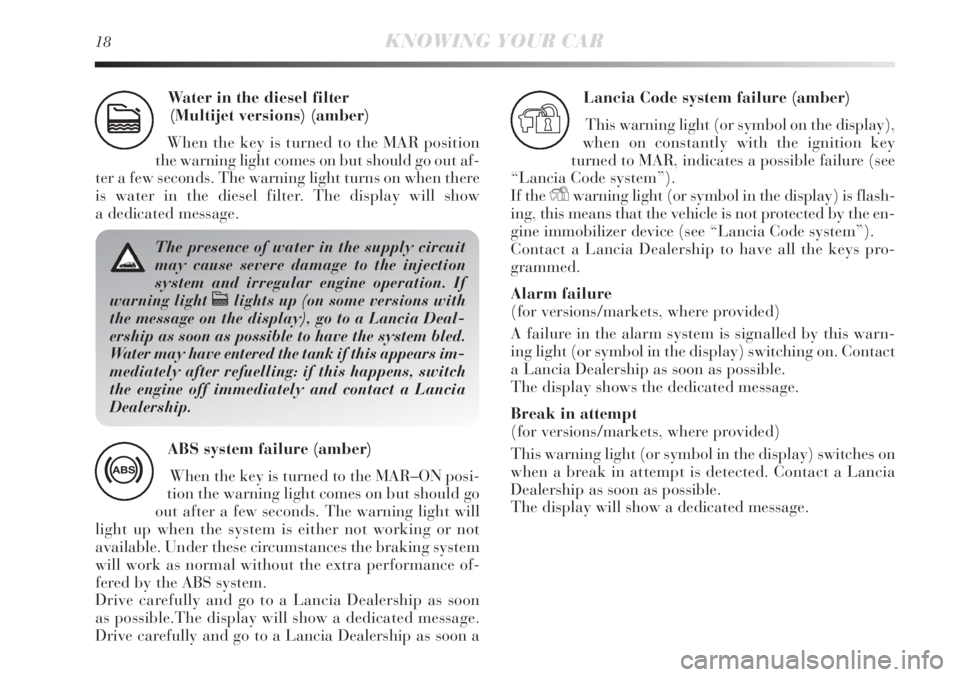
Lancia Code system failure (amber)
This warning light (or symbol on the display),
when on constantly with the ignition key
turned to MAR, indicates a possible failure (see
“Lancia Code system”).
If the
Ywarning light (or symbol in the display) is flash-
ing, this means that the vehicle is not protected by the en-
gine immobilizer device (see “Lancia Code system”).
Contact a Lancia Dealership to have all the keys pro-
grammed.
Alarm failure
(for versions/markets, where provided)
A failure in the alarm system is signalled by this warn-
ing light (or symbol in the display) switching on. Contact
a Lancia Dealership as soon as possible.
The display shows the dedicated message.
Break in attempt
(for versions/markets, where provided)
This warning light (or symbol in the display) switches on
when a break in attempt is detected. Contact a Lancia
Dealership as soon as possible.
The display will show a dedicated message. ABS system failure (amber)
When the key is turned to the MAR–ON posi-
tion the warning light comes on but should go
out after a few seconds. The warning light will
light up when the system is either not working or not
available. Under these circumstances the braking system
will work as normal without the extra performance of-
fered by the ABS system.
Drive carefully and go to a Lancia Dealership as soon
as possible.The display will show a dedicated message.
Drive carefully and go to a Lancia Dealership as soon a
>
18KNOWING YOUR CAR
Water in the diesel filter
(Multijet versions) (amber)
When the key is turned to the MAR position
the warning light comes on but should go out af-
ter a few seconds. The warning light turns on when there
is water in the diesel filter. The display will show
a dedicated message.
c
The presence of water in the supply circuit
may cause severe damage to the injection
system and irregular engine operation. If
warning light
clights up (on some versions with
the message on the display), go to a Lancia Deal-
ership as soon as possible to have the system bled.
Water may have entered the tank if this appears im-
mediately after refuelling: if this happens, switch
the engine off immediately and contact a Lancia
Dealership.
Y
Page 20 of 290
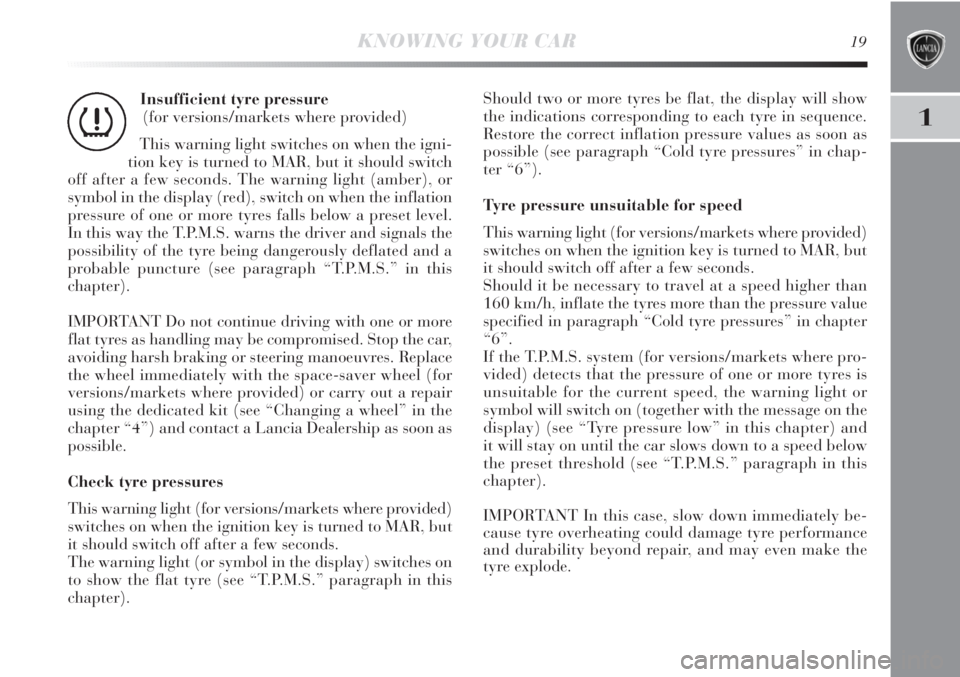
1
KNOWING YOUR CAR19
Insufficient tyre pressure
(for versions/markets where provided)
This warning light switches on when the igni-
tion key is turned to MAR, but it should switch
off after a few seconds. The warning light (amber), or
symbol in the display (red), switch on when the inflation
pressure of one or more tyres falls below a preset level.
In this way the T.P.M.S. warns the driver and signals the
possibility of the tyre being dangerously deflated and a
probable puncture (see paragraph “T.P.M.S.” in this
chapter).
IMPORTANT Do not continue driving with one or more
flat tyres as handling may be compromised. Stop the car,
avoiding harsh braking or steering manoeuvres. Replace
the wheel immediately with the space-saver wheel (for
versions/markets where provided) or carry out a repair
using the dedicated kit (see “Changing a wheel” in the
chapter “4”) and contact a Lancia Dealership as soon as
possible.
Check tyre pressures
This warning light (for versions/markets where provided)
switches on when the ignition key is turned to MAR, but
it should switch off after a few seconds.
The warning light (or symbol in the display) switches on
to show the flat tyre (see “T.P.M.S.” paragraph in this
chapter).
n
Should two or more tyres be flat, the display will show
the indications corresponding to each tyre in sequence.
Restore the correct inflation pressure values as soon as
possible (see paragraph “Cold tyre pressures” in chap-
ter “6”).
Tyre pressure unsuitable for speed
This warning light (for versions/markets where provided)
switches on when the ignition key is turned to MAR, but
it should switch off after a few seconds.
Should it be necessary to travel at a speed higher than
160 km/h, inflate the tyres more than the pressure value
specified in paragraph “Cold tyre pressures” in chapter
“6”.
If the T.P.M.S. system (for versions/markets where pro-
vided) detects that the pressure of one or more tyres is
unsuitable for the current speed, the warning light or
symbol will switch on (together with the message on the
display) (see “Tyre pressure low” in this chapter) and
it will stay on until the car slows down to a speed below
the preset threshold (see “T.P.M.S.” paragraph in this
chapter).
IMPORTANT In this case, slow down immediately be-
cause tyre overheating could damage tyre performance
and durability beyond repair, and may even make the
tyre explode.
Page 22 of 290
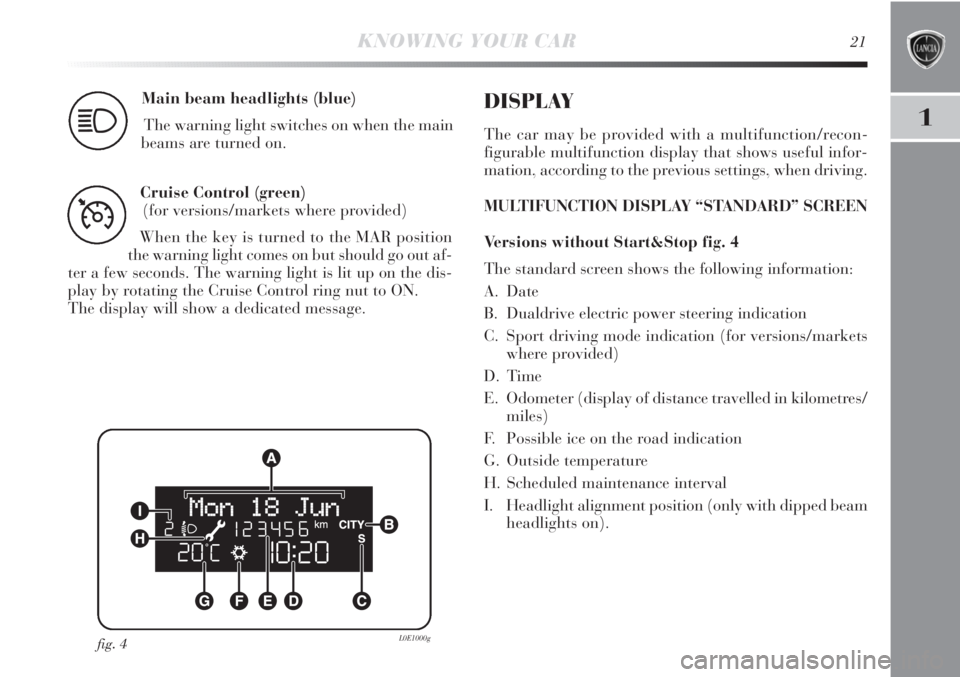
1
KNOWING YOUR CAR21
Main beam headlights (blue)
The warning light switches on when the main
beams are turned on.
1
Cruise Control (green)
(for versions/markets where provided)
When the key is turned to the MAR position
the warning light comes on but should go out af-
ter a few seconds. The warning light is lit up on the dis-
play by rotating the Cruise Control ring nut to ON.
The display will show a dedicated message.
Ü
DISPLAY
The car may be provided with a multifunction/recon -
figurable multifunction display that shows useful infor-
mation, according to the previous settings, when driving.
MULTIFUNCTION DISPLAY “STANDARD” SCREEN
Versions without Start&Stop fig. 4
The standard screen shows the following information:
A. Date
B. Dualdrive electric power steering indication
C. Sport driving mode indication (for versions/markets
where provided)
D. Time
E. Odometer (display of distance travelled in kilometres/
miles)
F. Possible ice on the road indication
G. Outside temperature
H. Scheduled maintenance interval
I. Headlight alignment position (only with dipped beam
headlights on).
fig. 4L0E1000g
Page 31 of 290
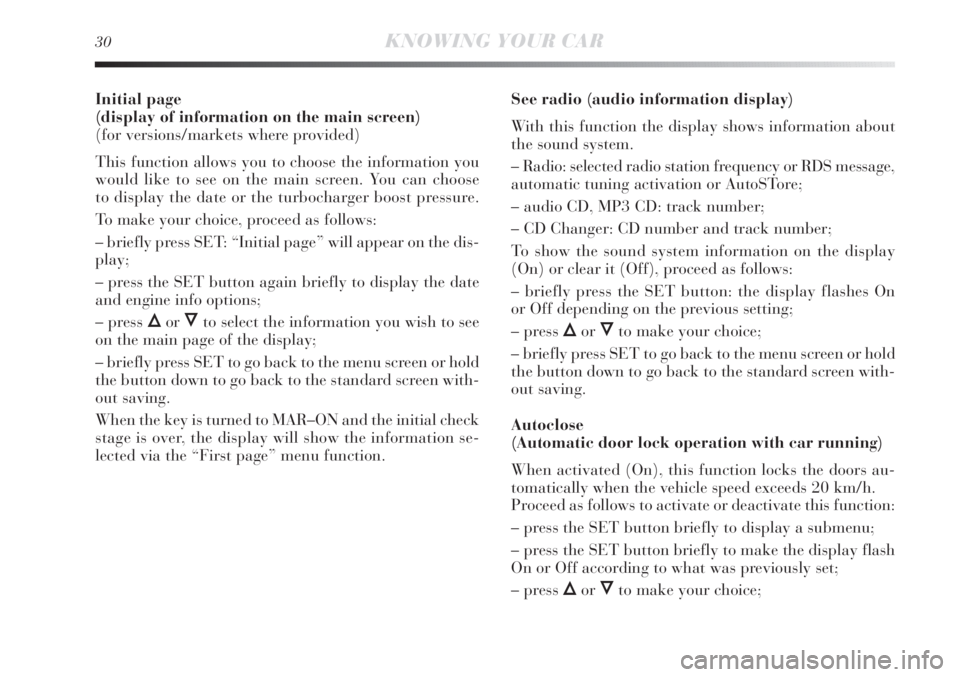
30KNOWING YOUR CAR
Initial page
(display of information on the main screen)
(for versions/markets where provided)
This function allows you to choose the information you
would like to see on the main screen. You can choose
to display the date or the turbocharger boost pressure.
To make your choice, proceed as follows:
– briefly press SET: “Initial page” will appear on the dis-
play;
– press the SET button again briefly to display the date
and engine info options;
– press
ÕorÔto select the information you wish to see
on the main page of the display;
– briefly press SET to go back to the menu screen or hold
the button down to go back to the standard screen with-
out saving.
When the key is turned to MAR–ON and the initial check
stage is over, the display will show the information se-
lected via the “First page” menu function.See radio (audio information display)
With this function the display shows information about
the sound system.
– Radio: selected radio station frequency or RDS message,
automatic tuning activation or AutoSTore;
– audio CD, MP3 CD: track number;
– CD Changer: CD number and track number;
To show the sound system information on the display
(On) or clear it (Off), proceed as follows:
– briefly press the SET button: the display flashes On
or Off depending on the previous setting;
– press ÕorÔto make your choice;
– briefly press SET to go back to the menu screen or hold
the button down to go back to the standard screen with-
out saving.
Autoclose
(Automatic door lock operation with car running)
When activated (On), this function locks the doors au-
tomatically when the vehicle speed exceeds 20 km/h.
Proceed as follows to activate or deactivate this function:
– press the SET button briefly to display a submenu;
– press the SET button briefly to make the display flash
On or Off according to what was previously set;
– press
ÕorÔto make your choice;
Page 34 of 290
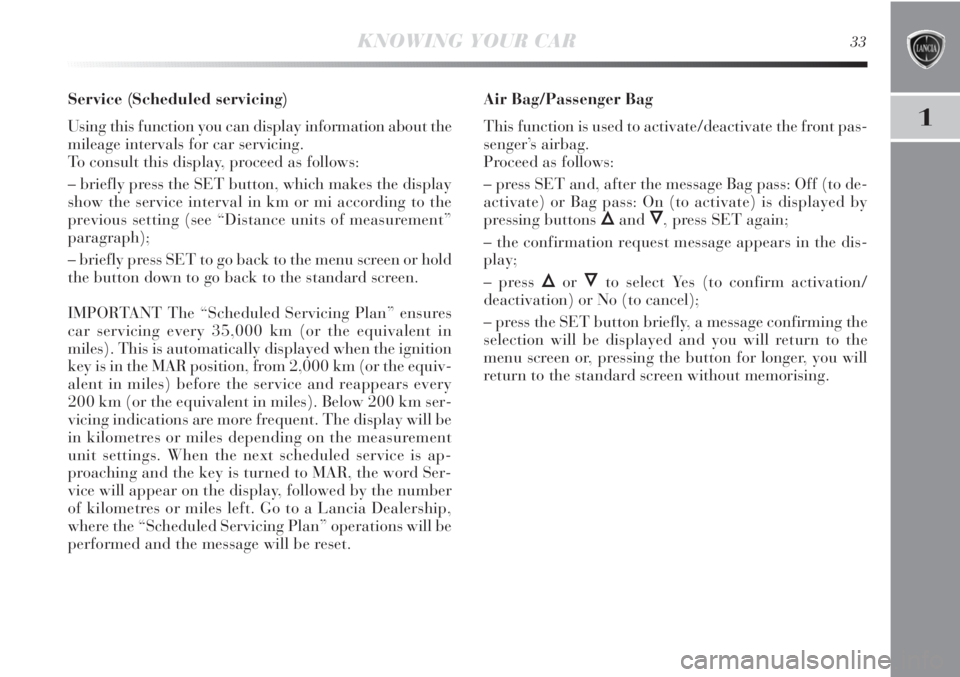
1
KNOWING YOUR CAR33
Service (Scheduled servicing)
Using this function you can display information about the
mileage intervals for car servicing.
To consult this display, proceed as follows:
– briefly press the SET button, which makes the display
show the service interval in km or mi according to the
previous setting (see “Distance units of measurement”
paragraph);
– briefly press SET to go back to the menu screen or hold
the button down to go back to the standard screen.
IMPORTANT The “Scheduled Servicing Plan” ensures
car servicing every 35,000 km (or the equivalent in
miles). This is automatically displayed when the ignition
key is in the MAR position, from 2,000 km (or the equiv-
alent in miles) before the service and reappears every
200 km (or the equivalent in miles). Below 200 km ser-
vicing indications are more frequent. The display will be
in kilometres or miles depending on the measurement
unit settings. When the next scheduled service is ap-
proaching and the key is turned to MAR, the word Ser-
vice will appear on the display, followed by the number
of kilometres or miles left. Go to a Lancia Dealership,
where the “Scheduled Servicing Plan” operations will be
performed and the message will be reset.Air Bag/Passenger Bag
This function is used to activate/deactivate the front pas-
senger’s airbag.
Proceed as follows:
– press SET and, after the message Bag pass: Off (to de-
activate) or Bag pass: On (to activate) is displayed by
pressing buttons
ÕandÔ, press SET again;
– the confirmation request message appears in the dis-
play;
– press
ÕorÔto select Yes (to confirm activation/
deactivation) or No (to cancel);
– press the SET button briefly, a message confirming the
selection will be displayed and you will return to the
menu screen or, pressing the button for longer, you will
return to the standard screen without memorising.
Page 37 of 290
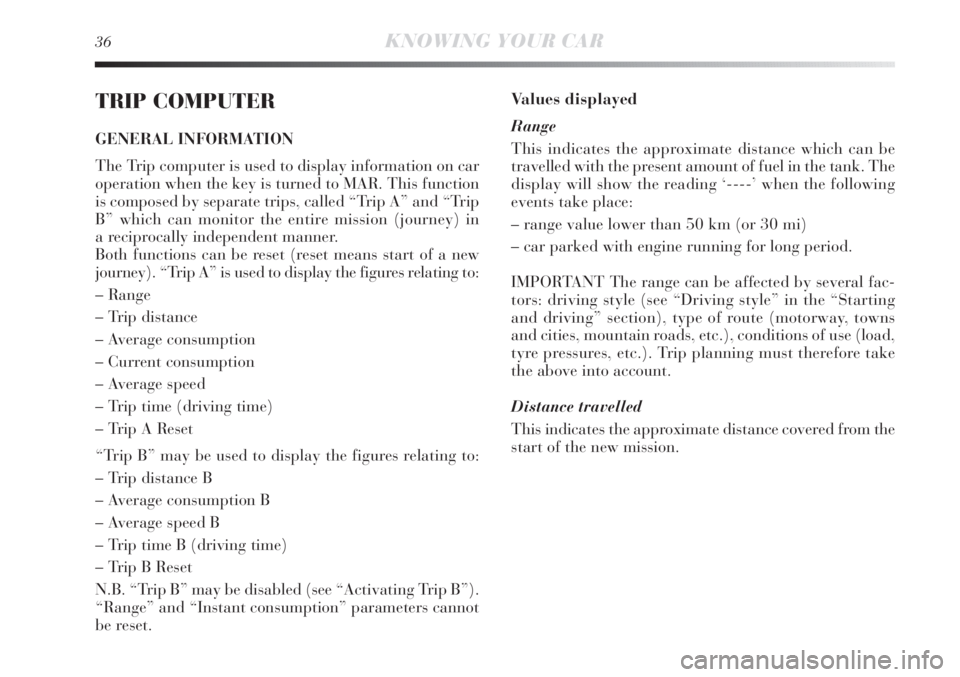
36KNOWING YOUR CAR
TRIP COMPUTER
GENERAL INFORMATION
The Trip computer is used to display information on car
operation when the key is turned to MAR. This function
is composed by separate trips, called “Trip A” and “Trip
B” which can monitor the entire mission (journey) in
a reciprocally independent manner.
Both functions can be reset (reset means start of a new
journey). “Trip A” is used to display the figures relating to:
– Range
– Trip distance
– Average consumption
– Current consumption
– Average speed
– Trip time (driving time)
– Trip A Reset
“Trip B” may be used to display the figures relating to:
– Trip distance B
– Average consumption B
– Average speed B
– Trip time B (driving time)
– Trip B Reset
N.B. “Trip B” may be disabled (see “Activating Trip B”).
“Range” and “Instant consumption” parameters cannot
be reset.Values displayed
Range
This indicates the approximate distance which can be
travelled with the present amount of fuel in the tank. The
display will show the reading ‘----’ when the following
events take place:
– range value lower than 50 km (or 30 mi)
– car parked with engine running for long period.
IMPORTANT The range can be affected by several fac-
tors: driving style (see “Driving style” in the “Starting
and driving” section), type of route (motorway, towns
and cities, mountain roads, etc.), conditions of use (load,
tyre pressures, etc.). Trip planning must therefore take
the above into account.
Distance travelled
This indicates the approximate distance covered from the
start of the new mission.
Page 38 of 290
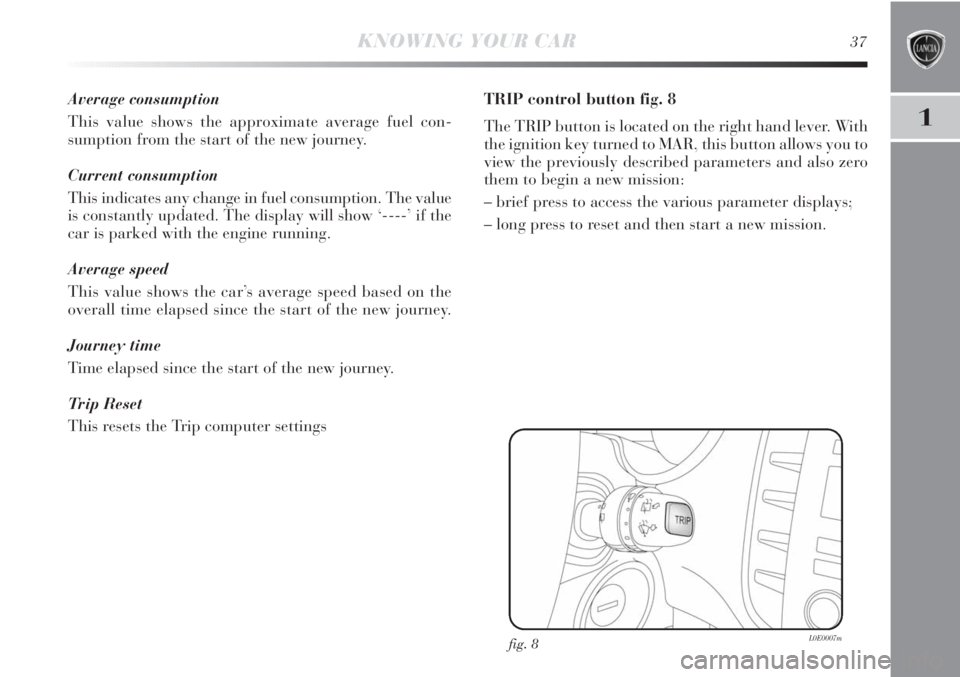
1
KNOWING YOUR CAR37
Average consumption
This value shows the approximate average fuel con-
sumption from the start of the new journey.
Current consumption
This indicates any change in fuel consumption. The value
is constantly updated. The display will show ‘----’ if the
car is parked with the engine running.
Average speed
This value shows the car’s average speed based on the
overall time elapsed since the start of the new journey.
Journey time
Time elapsed since the start of the new journey.
Trip Reset
This resets the Trip computer settingsTRIP control button fig. 8
The TRIP button is located on the right hand lever. With
the ignition key turned to MAR, this button allows you to
view the previously described parameters and also zero
them to begin a new mission:
– brief press to access the various parameter displays;
– long press to reset and then start a new mission.
fig. 8L0E0007m
Page 39 of 290
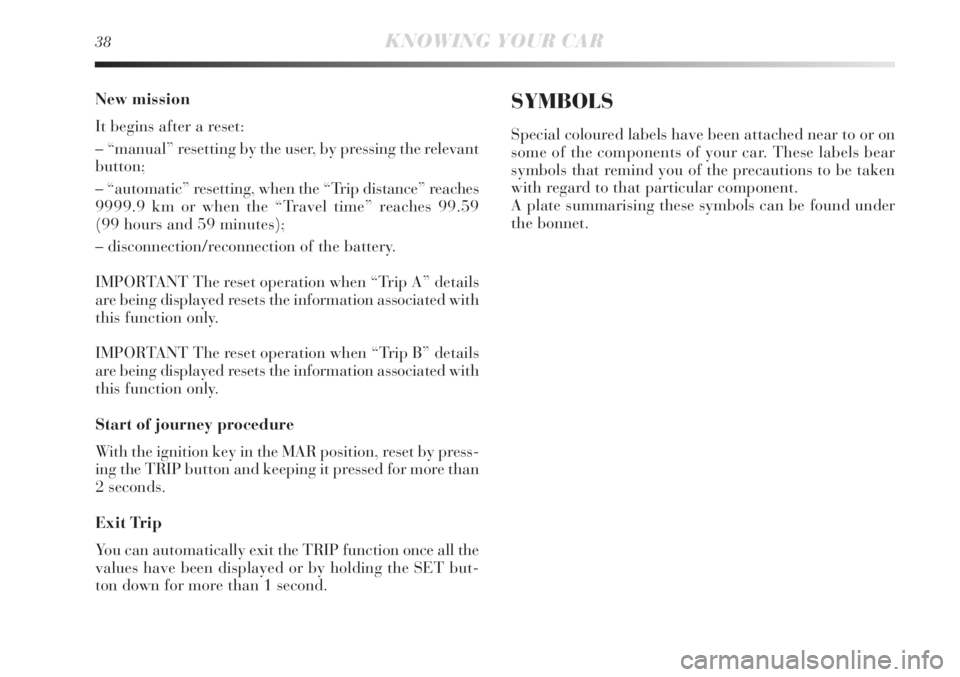
38KNOWING YOUR CAR
New mission
It begins after a reset:
– “manual” resetting by the user, by pressing the relevant
button;
– “automatic” resetting, when the “Trip distance” reaches
9999.9 km or when the “Travel time” reaches 99.59
(99 hours and 59 minutes);
– disconnection/reconnection of the battery.
IMPORTANT The reset operation when “Trip A” details
are being displayed resets the information associated with
this function only.
IMPORTANT The reset operation when “Trip B” details
are being displayed resets the information associated with
this function only.
Start of journey procedure
With the ignition key in the MAR position, reset by press-
ing the TRIP button and keeping it pressed for more than
2 seconds.
Exit Trip
You can automatically exit the TRIP function once all the
values have been displayed or by holding the SET but-
ton down for more than 1 second.SYMBOLS
Special coloured labels have been attached near to or on
some of the components of your car. These labels bear
symbols that remind you of the precautions to be taken
with regard to that particular component.
A plate summarising these symbols can be found under
the bonnet.
Page 40 of 290
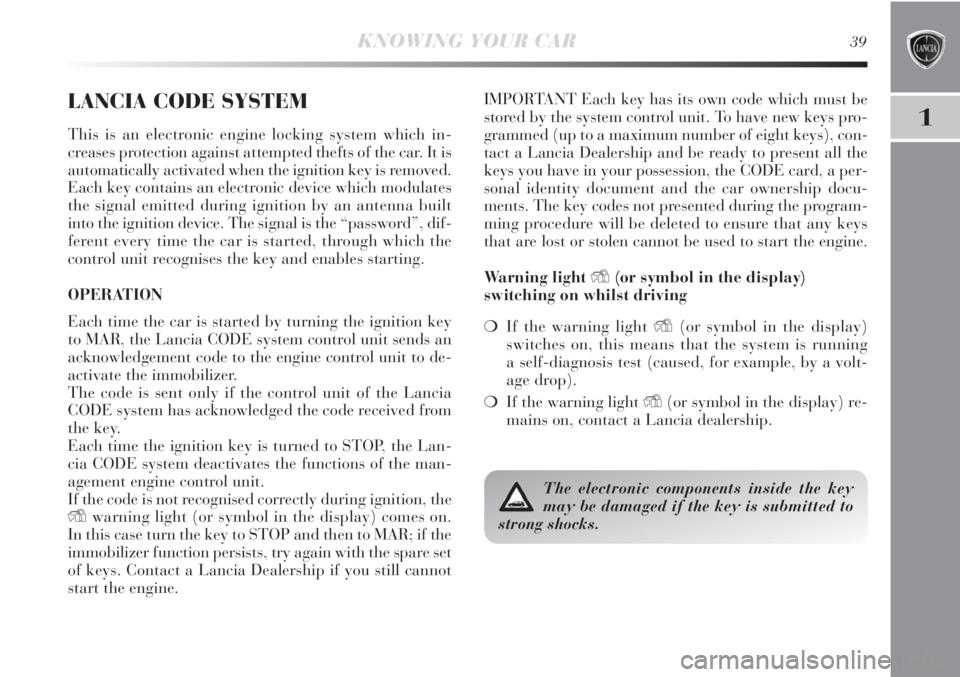
1
KNOWING YOUR CAR39
LANCIA CODE SYSTEM
This is an electronic engine locking system which in-
creases protection against attempted thefts of the car. It is
automatically activated when the ignition key is removed.
Each key contains an electronic device which modulates
the signal emitted during ignition by an antenna built
into the ignition device. The signal is the “password”, dif-
ferent every time the car is started, through which the
control unit recognises the key and enables starting.
OPERATION
Each time the car is started by turning the ignition key
to MAR, the Lancia CODE system control unit sends an
acknowledgement code to the engine control unit to de-
activate the immobilizer.
The code is sent only if the control unit of the Lancia
CODE system has acknowledged the code received from
the key.
Each time the ignition key is turned to STOP, the Lan-
cia CODE system deactivates the functions of the man-
agement engine control unit.
If the code is not recognised correctly during ignition, the
Ywarning light (or symbol in the display) comes on.
In this case turn the key to STOP and then to MAR; if the
immobilizer function persists, try again with the spare set
of keys. Contact a Lancia Dealership if you still cannot
start the engine.IMPORTANT Each key has its own code which must be
stored by the system control unit. To have new keys pro-
grammed (up to a maximum number of eight keys), con-
tact a Lancia Dealership and be ready to present all the
keys you have in your possession, the CODE card, a per-
sonal identity document and the car ownership docu-
ments. The key codes not presented during the program-
ming procedure will be deleted to ensure that any keys
that are lost or stolen cannot be used to start the engine.
Warning light Y(or symbol in the display)
switching on whilst driving
❍If the warning light Y(or symbol in the display)
switches on, this means that the system is running
a self-diagnosis test (caused, for example, by a volt-
age drop).
❍If the warning light Y(or symbol in the display) re-
mains on, contact a Lancia dealership.
The electronic components inside the key
may be damaged if the key is submitted to
strong shocks.