clock Lancia Delta 2014 Owner handbook (in English)
[x] Cancel search | Manufacturer: LANCIA, Model Year: 2014, Model line: Delta, Model: Lancia Delta 2014Pages: 291, PDF Size: 5.24 MB
Page 23 of 291
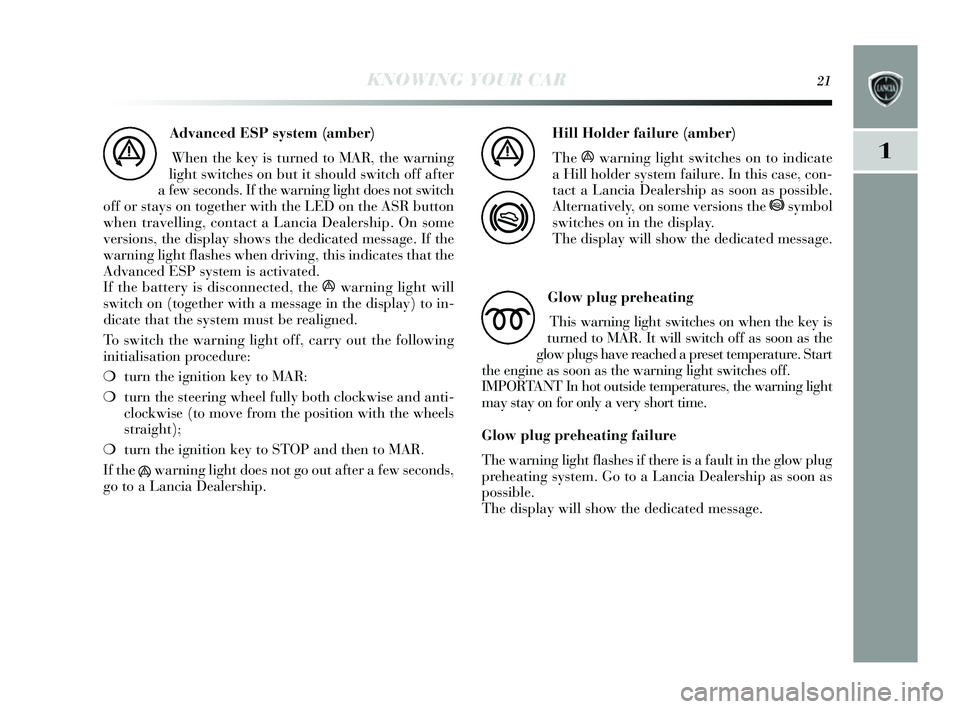
KNOWING YOUR CAR21
1
Advanced ESP sy stem (amber)
When the key is turned to MAR, the warning
light switches on but it s hould switch off after
a few s econds . If the warning light doe s not s witch
off or s tays on together with the LED on the A SR button
when travelling, contact a Lancia Dealer ship. On s ome
vers ions, the dis play shows the dedicated message. If the
warning light fla shes when driving, this indicates that the
Advanced ES P system is activated.
If the battery is dis connected, the á warning light will
s witch on (together with a me ssage in the display) to in-
dicate that the system mus t be realigned.
To switch the warning light off, carr y out the following
initialis ation procedure:
❍ turn the ignition ke y to MAR:
❍ turn the s teering wheel fully both clockwise and anti-
clockwis e (to move fr
om the position with the wheels
s traight);
❍ turn the ignition ke y to S TOP and then to MAR.
If the áwarning light does
not go out after a few s econds,
go to a Lancia Dealers hip.
á
Hill Holder failure (amber)
The áwarning light s witches on to indicate
a Hill holder system failure. In this case, con-
tact a Lancia Dealer ship as s oon as possible.
Alternatively , on some vers ions the * symbol
s witches on in the dis play.
The dis play will s how the dedicated me ssage.
á
*
Glow plug preheating
This warning light s witches on when the key is
turned to MAR. It will s witch off as s oon as the
glow plugs have reached a pres et temperature. Start
the engine as s oon as the warning light switches off.
IMPORTANT In hot out side temperatures , the warning light
may s tay on for only a very s hort time.
Glow plu g preheating failure
The warning light flas hes if there is a fault in the glow plug
preheating system. Go to a Lancia Dealer ship as s oon as
possible.
The dis play will s how the dedicated me ssage.
m
001-154 Delta GB 2ed 27/01/14 10.46 Pagina 21
Page 31 of 291

KNOWING YOUR CAR29
1
IMPORTANT Buttons ÕandÔactivate different func-
tions according to the following situations :
– within the menu, they allow you to scroll up and down
through the option s;
– during setting operation s they increas e or decreas e the
values .
IMPORTANT When one of the front door s i s opened, the
dis play will s witch on and s how the clock and km or miles
covered for a few seconds . S
ETUP MENU
The menu compris es a s eries of items which can be select-
ed us ing the
Õand Ôbuttons to access the different s elec-
tion and setting operation s ( set up) de scribed in the follow-
ing paragraph s. S ome options have a submenu. The S etup
Menu can be activated b y briefly pressing the S ET button.
The menu include s the following item s:
– MENU
– LIG HTING
– SPEED BEEP
– LIG HT SENS OR
(for vers ions/markets , where provided)
– CORNERING LIGHTS
(for vers ions/markets , where provided)
– TRIP B ACTIVATION/DATA
– SET TIME
– SET DATE
– FIRS T PAGE (for vers ions/markets , where provided)
– SEE RADIO
– AUTOCLOS E
– UNIT S OF MEAS URE
– LANG UAGE
– W
ARNING VOLUME
– BUTTONS VOLUME
– SEAT BELT BEEP/BUZZ.
– SERVICE
– AIRBAG /PASSENG ER BAG
– DAYTIME RUNNING LIGHTS
– EXIT MENU
001-154 Delta GB 2ed 27/01/14 10.46 Pagina 29
Page 34 of 291

32KNOWING YOUR CAR
Cornering lights (activation/deactivation of
cornering lights - fog lights with cornerin g
function) (for versions/markets where provided)
This function activate s/deactivates the cornering lights.
To activate/deactivate (ON/OFF) the light s, proceed as
follows :
– press the S ET button briefly , the display will s how “On”
or “Off” fla shing depending on the previou s s etting;
– press
Õor Ôto make y our choice;
– briefly press the S ET button to go back to the menu
s creen or hold the button down to go back to the standard
s creen without s aving.
Trip B data/activation (Trip B enablement)
This function can be us ed to activate (On) or deactivate
(Off) the Trip B dis play (partial trip).
For further information see “Trip computer”.
Proceed as follows to switch the function on/off:
– press the S ET button briefly to make the display flash
On or Off depending on the previou s s etting;
– pre ss
Õor Ôto make y our choice;
– briefly press SET to go back to the menu screen or hold
the button down to go back to the standard screen with-
out saving. Time adjustment (
Clock adjustment)
This function enables the clock to be set through two sub-
menus : “Time” and “Format”.
To carry out the adjus tment, proceed as follows:
– briefly press the S ET button and two s ubmenus “Time”
and “Format” are dis played;
– press the
Õor Ôbutton to move between the two sub-
menus ;
– once y ou have s elected a s ub-menu, pre ss SET briefly ;
– when y ou select “Time”, briefly pressing SET makes the
hours flash on the di splay ;
– press
Õor Ôto adjus t the value;
– briefly press the S ET button and the minute s will flas h
on the dis play;
– press
Õor Ôto adjus t the value.
001-154 Delta GB 2ed 27/01/14 10.46 Pagina 32
Page 90 of 291
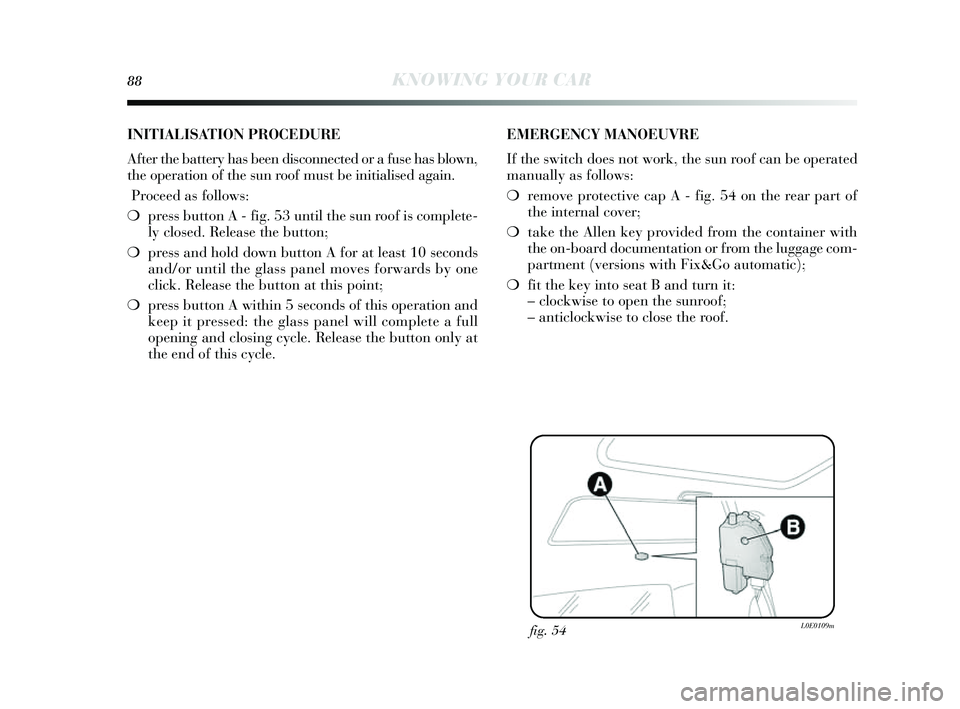
88KNOWING YOUR CAR
fig. 54L0E0109m
INITIALISATION PROC EDURE
After the battery has been dis connected or a fu se has blown,
the operation of the s un roof must be initialised again.
Proceed as follows:
❍ press button A - fig. 53 until the s un roof is complete-
l y clos ed. Releas e the button;
❍ press and hold down button A for at lea st 10 s econds
and/or until the glass panel moves forwards by one
click. Releas e the button at this point;
❍ press button A within 5 seconds of this operation and
keep it pressed: the glass panel will complete a full
opening and clo sing cy cle. Releas e the button only at
the end of this cycle. EMERGENC
Y MANOEUVRE
If the s witch doe s not work, the s un r
oof can be operated
manually as follows :
❍ remove protective cap A - fig. 54 on the rear part of
the internal cover;
❍ take the Allen ke y provided from the container with
the on-board documentation or from the luggage com-
partment (ver sions with Fix&G o automatic);
❍ fit the key into seat B and turn it:
– clockwis e to open the s unroof;
– anticlockwis e to close the roof.
001-154 Delta GB 2ed 27/01/14 10.46 Pagina 88
Page 93 of 291

KNOWING YOUR CAR91
1
The door lock knob can be realigned (only when the bat-
tery charge has been restored) as follows:
❍ press button
Ëon the key ;
❍ press door lock/relea se button
≈in the das hboard;
❍ open a front door by inserting the key into the key
pawl;
❍ operate the internal door handle.
fig. 57L0E0291m
PASSENGER SIDE FRONT DOOR AND REAR
DOOR EMERGENC Y LOCKING DEVIC E
The passenger side front door and the rear door s have a
device to lock them when there i s no power.
Proceed as follows:
❍ engage the metal in sert of the starting key in position
A - fig. 57 (rear door s) or A - fig. 58 (front pa ssenger
s ide door);
❍ turn the key counter-clockwis e and then remove it from
pos ition A - fig. 57 or A - fig. 58.
fig. 58L0E0290m
001-154 Delta GB 2ed 27/01/14 10.46 Pagina 91
Page 205 of 291

IN AN EMERGENCY
203
4
BOTTLE REPLACEMENT PROCEDURE
To replace the bottle, proceed as follows:
❍disconnect connection A - fig. 7;
❍turn the bottle to be replaced anticlockwise and raise
it;
❍fit the new bottle and turn it clockwise;
❍connect connection A to the bottle and fit the trans-
parent tube B in the dedicated space.
fig. 7
L0E0289m
REPLACING A WHEELGENERAL INSTRUCTIONS
The car may be originally fitted with a space-saver wheel
(for versions/markets, where provided).
Wheel replacement and correct use of the jack and space-
saver wheel call for some precautions as listed below.
The space-saver wheel provided (for ver-
sions/markets, where provided) is specific for
the car; do not use it on other models, or use
the space-saver wheel of other models on your car.
The space-saver wheel must only be used in the
event of emergency. Never use it for more than strict-
ly necessary and never exceed 80 km/h. On the
space-saver wheel there is an orange label, sum-
marising the main warnings regarding space-saver
wheel usage restrictions.
195-232 Delta GB 1ed 02/09/13 09.35 Pagina 203
Page 214 of 291

212
IN AN EMERGENCY
IMPORTANT When the weather is cold or damp or after
heavy rain or after washing, the surface of headlights or
rear lights may steam up and/or form drops of conden-
sation on the inside. This is a natural phenomenon due
to the difference in temperature and humidity between the
inside and the outside of the glass which does not indicate
a fault and does not compromise the normal operation of
lighting devices. The mist disappears quickly when the
lights are turned on, starting from the centre of the dif-
fuser, extending progressively towards the edges.
TYPES OF BULBS fig. 14
Va rious types of bulbs are fitted to your car:
A.Glass bulbs: they are press-fitted. Pull to remove them.B.Bayonet type bulbs: to remove this type of bulb from
its holder press the bulb, turn it anticlockwise and re-
move it.
C.Tubular bulbs: to remove, release them from their con-
tacts.
D-E. Halogen bulbs: to remove the bulb, release the clip
holding the bulb in place.
fig. 14
L0E0084m
195-232 Delta GB 1ed 02/09/13 09.35 Pagina 212
Page 218 of 291

216
IN AN EMERGENCY
SIDE LIGHTS/DAYTIME RUNNING LIGHTS
The side lights/daytime running lights are LED-type.
Contact a Lancia Dealership to have these lights replaced.
DIRECTION INDICATORS
Front
To replace the bulb, proceed as follows:
❍remove the protective cover C - fig. 15;
❍press down near the bulb holder locking tabs (shown
in fig. 18 by the arrows) and simultaneously pull the
unit;
❍remove the bulb A and replace it;
❍refit the protective cover C.Side
To replace the bulb, proceed as follows:
❍work on the lens cover A - fig. 19 to compress inter-
nal clip B, then pull the unit outwards;
❍turn the bulb holder C anticlockwise, extract the press-
fitted bulb D and replace it;
❍refit the bulb holder C in the lens cover and turn it
clockw
ise;
❍refit the unit making sure that the internal clip B clicks
into place.
fig. 18
L0E0157m
fig. 19
L0E0158m
195-232 Delta GB 1ed 02/09/13 09.35 Pagina 216
Page 246 of 291

REPLACING THE BATTERY
If required, replace the battery with a genuine spare part
with the same specifications.
If a battery with different specifications is fitted, the ser-
vice intervals given in the “Scheduled Servicing Plan” will
no longer be valid.
Follow the battery manufacturer’s instructions for main-
tenance.
Advanced ESP system
If the battery is disconnected, the áwarning light will
switch on (together with a message in the display) to in-
dicate that the system must be realigned. To s witch thewarning light off, carry out the following initialisation pro-
cedure:
❍turn the ignition key to MAR:
❍turn the steering wheel fully both clockwise and anti-
clockwise (to move from the position with the wheels
straight);
❍turn the ignition key to STOP and then to MAR.
If the áwarning light does not go out after a few seconds,
go to a Lancia Dealership. 244
MAINTENANCE AND CARE
Battery fluid is poisonous and corrosive.
Avoid contact with skin and eyes. Keep naked
flames or possible sources of sparks away
from the battery: risk of explosion or fire.Using the battery when the fluid is too low
can damage it irreparably and generate a
risk of explosion.
BATTERYThe car is fitted with a low-maintenance battery F - fig.
1: no electrolyte top-ups with distilled water are needed
in standard conditions of use.
It does need to be checked regularly at a Lancia Dealer-
ship or by specialised personnel to make sure that it is
working properly.
233-256 Delta GB 1ed 26/08/13 13.13 Pagina 244