buttons Lancia Musa 2007 Owner handbook (in English)
[x] Cancel search | Manufacturer: LANCIA, Model Year: 2007, Model line: Musa, Model: Lancia Musa 2007Pages: 346, PDF Size: 5.15 MB
Page 56 of 346

55
SAFETY
DEVICES
CORRECT
USE OF
THE CAR
WARNING
LIGHTS AND
MESSAGES
IN AN
EMERGENCY
CAR
MAINTENANCE
TECHNICALSPECIFICATIONS
INDEX
DASHBOARD
AND
CONTROLS
“TEMPERATURE” UNIT (Temp. Unit)
Where required, the car is delivered set to “°C”. To select temperature unit (°C or °F), proceed as follows:
R
Q
See “Initial check”
and “Access to
menu screen”
Menu screen
– +
Use buttons +/– to select
the required temperature unit (°C or °F).
Set selection flashes.
R
Return to menu
screen Return to menu screen
Q
Q
Return to previously
displayed
screen, e.g.:
Q= Press “MODE” button for less than two seconds
R= Press “MODE” button for over two seconds
Q Q
RR
Page 58 of 346

57
SAFETY
DEVICES
CORRECT
USE OF
THE CAR
WARNING
LIGHTS AND
MESSAGES
IN AN
EMERGENCY
CAR
MAINTENANCE
TECHNICALSPECIFICATIONS
INDEX
DASHBOARD
AND
CONTROLS
FAILURE/WARNING BUZZER VOLUME ADJUSTMENT (Buzzer Vol.)
The car is delivered with the volume set to level “4”.
With this function the volume of the buzzer accompanying any failure/warning indication can be adjusted
according to 8 levels. The buzzer can be adjusted and excluded. To exclude the buzzer, use volume buttons +/–
to set volume to “0”.
To adjust the volume proceed as follows:
See “Initial check”
and “Access to
menu screen”
Menu screen
Use buttons +/– to adjust
the buzzer volume.
Set selection flashes.
Return to menu
screen Return to menu
screenReturn to previously
displayed
screen, e.g.:
R
Q
8:30R
– + – +
Q
Q
Q= Press “MODE” button for less than two seconds
R= Press “MODE” button for over two seconds
Q
Q
RR
Page 59 of 346

58
SAFETY
DEVICES
CORRECT
USE OF
THE CAR
WARNING
LIGHTS AND
MESSAGES
IN AN
EMERGENCY
CAR
MAINTENANCE
TECHNICALSPECIFICATIONS
INDEX
DASHBOARD
AND
CONTROLS
BUTTON VOLUME ADJUSTMENT (Keys Volume)
The car is delivered with the volume set to level “4”. With this function the volume of the roger-beep
accompanying the activation of certain buttons can be adjusted according to 8 levels. The roger-beep can be
adjusted and excluded. To exclude the roger-beep, use volume buttons +/– to set volume to “0”. To adjust the
volume proceed as follows:
Menu screen See “Initial check”
and “Access to
menu screen”
Use buttons +/– to adjust
the roger-beep volume.
Set selection flashes.
Return to menu
screenReturn to previously
displayed
screen, e.g.:
R
Q
Q
Q
– + – +
R
Return to menu
screen
Q= Press “MODE” button for less than two seconds
R= Press “MODE” button for over two seconds
Q
Q
RR
Page 60 of 346

59
SAFETY
DEVICES
CORRECT
USE OF
THE CAR
WARNING
LIGHTS AND
MESSAGES
IN AN
EMERGENCY
CAR
MAINTENANCE
TECHNICALSPECIFICATIONS
INDEX
DASHBOARD
AND
CONTROLS
SERVICE (Serv.)
Through the “Service” function it is possible to receive information connected with correct vehicle
maintenance.
R
Q
See “Initial check”
and “Access to
menu screen”
Menu screen
Use buttons +/– to select
displaying in km, miles
(mi) or days (dd). Set selection flashes.
R
Return to menu
screen
Return to menu
screenReturn to previously
displayed
screen, e.g.:
continues on next page
– + – +
RQ
QR
Q= Press “MODE” button for less than two seconds
R= Press “MODE” button for over two seconds
Page 63 of 346

62
SAFETY
DEVICES
CORRECT
USE OF
THE CAR
WARNING
LIGHTS AND
MESSAGES
IN AN
EMERGENCY
CAR
MAINTENANCE
TECHNICALSPECIFICATIONS
INDEX
DASHBOARD
AND
CONTROLS
TRIP COMPUTER
The “Trip computer” displays information relating to the operating status of the car. This function comprises the
“General trip”, concerning the complete mission of the car and “Trip B”, concerning the partial car mission. The
car is delivered with “Trip B” set to “ON”. This function (as shown in the graph below) is contained within the
complete mission. Both functions are resettable. The “General trip” displays the figures relating to Cruising
Range, Travelled Distance, Average fuel consumption, Current fuel consumption, Average speed, Travel time
(driving time). “Trip B” displays information concerning Travel Distance B, Average fuel consumption B,
Average speed B, Travel time B (driving time). The “Trip B” function can be excluded.
Start of journey procedure (reset)
To start a new journey monitored by the “General Trip”, with the key to MAR, press button
{on right
steering column stalk with mode
&(see paragraph “Display control buttons”).
The reset operation in the presence of the screens concerning the “General trip” makes it possible to reset also
the “Trip B”. The reset operation in the presence of the screens concerning only the “Trip B” makes it possible
to reset only the information associated with this function.
IMPORTANT The “Cruising range” information cannot be reset.
Reset TRIP B
End of partial mission
Start of new partial mission
End of partial mission
Start of new partial mission
Reset TRIP B
End of partial mission
Start of new partial mission Reset GENERAL TRIP
End of complete mission - Start of new missionReset GENERAL TRIP
End of complete mission - Start of new mission
End of partial mission
Start of new partial mission Reset TRIP B
Reset TRIP B
TRIP B
TRIP B
TRIP B GENERAL TRIP˙
˙
˙
˙˙
˙
˙ ˙
%= Press “TRIP” button for less than two seconds - &= Press “TRIP” button for over two seconds
Page 67 of 346

66
SAFETY
DEVICES
CORRECT
USE OF
THE CAR
WARNING
LIGHTS AND
MESSAGES
IN AN
EMERGENCY
CAR
MAINTENANCE
TECHNICALSPECIFICATIONS
INDEX
DASHBOARD
AND
CONTROLS
Cruising range= = Shows the distance in km (or
mi) that the car can still cover before needing fuel,
assuming that driving conditions are kept unvaried.
The display will show “- - - - in the following
cases:
❒value for range to empty lower than 50 km or
fuel level below 4 litres; in this event before
“- - - -” the message “Warning, limited range”
will be displayed (this message will be displayed
also if not in TRIP COMPUTER mode);
❒in case of car parked with engine running for a
long period, when the car moves off the range to
empty indication will be displayed again.
Travelled distance= shows the km (or miles)
covered from last reset (*).
Average fuel consumption= shows the average
consumption calculated from last reset (*), this
value can be expressed in l/100 km, km/l or mpg.
Instant consumption = shows the fuel
consumption variation updated every second, it can
be expressed in l/100 km or mpg. In case of car
parked with engine running the display will show
“- - - -”. When the car moves off the instant
consumption indication will be displayed again.
Average speed= shows the average speed of the
car in relation with total time elapsed from last reset
(*) and it can be expressed in km/h or in mph.Travel time= time elapsed from last reset (*).
(*) Reset can be:
– “manual”, reset is performed by the driver by
pressing the relevant button (see paragraph
“Control buttons”)
– “automatic”, reset is performed when the
travelled distance reaches 9999.9 km or when
Travel time reaches 99:59 (99 hours and 59
minutes)
– after reconnecting the battery.
IMPORTANT Lacking information, Trip computer
values are displayed with “- - - -”. When normal
operating condition is reset, calculation of different
units will restart regularly. Values displayed before
the failure will not be reset (*).
IMPORTANT After battery disconnection/
connection certain displayed values are equal to
“- - - -” until significant data for calculation are
available.
Page 68 of 346

67
SAFETY
DEVICES
CORRECT
USE OF
THE CAR
WARNING
LIGHTS AND
MESSAGES
IN AN
EMERGENCY
CAR
MAINTENANCE
TECHNICALSPECIFICATIONS
INDEX
DASHBOARD
AND
CONTROLS
INSTRUMENT PANEL, DISPLAY AND BUTTON LIGHTING ADJUSTMENT
(LIGHT RHEOSTAT)
With this function it is possible to adjust the lighting (dimming/brightening) of the instrument cluster and two-
zone climate control display (where provided).
To adjust proceed as follows:
See “Initial check”
and “Access to
menu screen”
– +– +
Automatic return to standard screen
after few seconds or by
pressing button
Q
Previously
displayed
screen, e.g.:Use buttons +/– to carry out required
light adjustment.
L0D0040m
Q= Press “MODE” button for less than two seconds
R= Press “MODE” button for over two seconds
Page 90 of 346

89
SAFETY
DEVICES
CORRECT
USE OF
THE CAR
WARNING
LIGHTS AND
MESSAGES
IN AN
EMERGENCY
CAR
MAINTENANCE
TECHNICALSPECIFICATIONS
INDEX
DASHBOARD
AND
CONTROLS
The system enables to set or to change the
following parameters and functions
manually:
❒air temperatures on driver/front
passenger side;
❒fan speed (continuous variation);
❒air distribution on five levels
(driver/front passenger side);
❒climate control compressor on/off
enable;
❒monozone/two-zone distribution
priority;
❒fast demisting/defrosting;
❒air recirculation;
❒rear heated window;
❒system off;
CONTROLS
A MONO function button (for aligning set
temperatures)
B climate control compressor on/off
button
C inside air recirculation on/off button
D display showing climate control system
dataE climate control system off button
F MAX-DEF function button (front window fast
defrosting/demisting)
G rear window heating on/off button
H AUTO function button (automatic mode) and knob to
adjust temperature on passenger side
I buttons for air distribution on passenger side
L button for adjusting fan speed
M button for air distribution on driver side
N AUTO function button (automatic mode) and knob to
adjust temperature on driver side
L0D0065m
Page 91 of 346
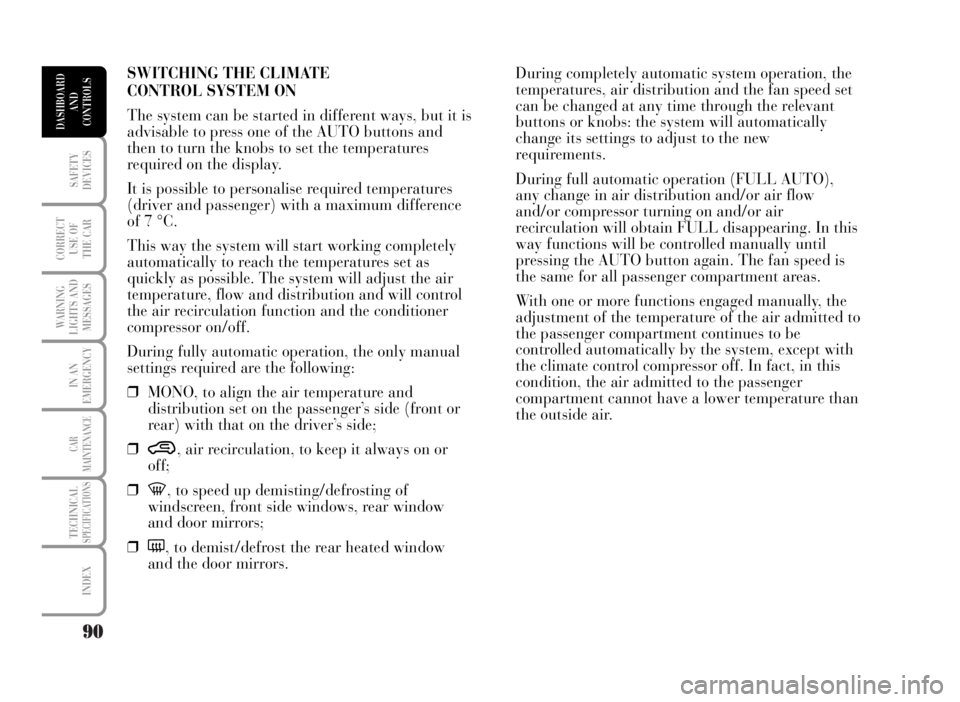
90
SAFETY
DEVICES
CORRECT
USE OF
THE CAR
WARNING
LIGHTS AND
MESSAGES
IN AN
EMERGENCY
CAR
MAINTENANCE
TECHNICALSPECIFICATIONS
INDEX
DASHBOARD
AND
CONTROLS
SWITCHING THE CLIMATE
CONTROL SYSTEM ON
The system can be started in different ways, but it is
advisable to press one of the AUTO buttons and
then to turn the knobs to set the temperatures
required on the display.
It is possible to personalise required temperatures
(driver and passenger) with a maximum difference
of 7 °C.
This way the system will start working completely
automatically to reach the temperatures set as
quickly as possible. The system will adjust the air
temperature, flow and distribution and will control
the air recirculation function and the conditioner
compressor on/off.
During fully automatic operation, the only manual
settings required are the following:
❒MONO, to align the air temperature and
distribution set on the passenger’s side (front or
rear) with that on the driver’s side;
❒…, air recirculation, to keep it always on or
off;
❒-, to speed up demisting/defrosting of
windscreen, front side windows, rear window
and door mirrors;
❒(, to demist/defrost the rear heated window
and the door mirrors.During completely automatic system operation, the
temperatures, air distribution and the fan speed set
can be changed at any time through the relevant
buttons or knobs: the system will automatically
change its settings to adjust to the new
requirements.
During full automatic operation (FULL AUTO),
any change in air distribution and/or air flow
and/or compressor turning on and/or air
recirculation will obtain FULL disappearing. In this
way functions will be controlled manually until
pressing the AUTO button again. The fan speed is
the same for all passenger compartment areas.
With one or more functions engaged manually, the
adjustment of the temperature of the air admitted to
the passenger compartment continues to be
controlled automatically by the system, except with
the climate control compressor off. In fact, in this
condition, the air admitted to the passenger
compartment cannot have a lower temperature than
the outside air.
Page 93 of 346

92
SAFETY
DEVICES
CORRECT
USE OF
THE CAR
WARNING
LIGHTS AND
MESSAGES
IN AN
EMERGENCY
CAR
MAINTENANCE
TECHNICALSPECIFICATIONS
INDEX
DASHBOARD
AND
CONTROLS
To switch the function off, simply turn the
temperature knob counterclockwise and set the
required temperature.
❒LO function (highest cooling power):
this is activated by turning the temperature knob
counterclockwise below the min. value (16 °C). It
can be activated independently from the driver’s or
passenger’s side or both (also selecting the MONO
function).
This function can be engaged when requiring to
cool the passenger compartment as quickly as
possible, exploiting the maximum potential of the
system. This function engages inside air
recirculation and climate control compressor, while
air distribution and fan speed are controlled
according to environmental conditions. All manual
settings are however possible with this function on.
To switch the function off, simply turn the
temperature knob clockwise and set the required
temperature.Front air distribution
selection buttons
I-M
Pressing the relevant
buttons it is possible to
manually choose one of the five possible air
distributions to the left and right side of the
passenger compartment:
▲Air flow to the windscreen and front side window
vents to demist or defrost them.
˙Air flow to dashboard central and side vents to
provide satisfactory ventilation to the chest and
face, specially during the summer.
▼Air flow towards the front and rear lower parts of
the passenger compartment. Due to the natural
tendency of heat to spread upwards, this type of
distribution allows heating of the passenger com-
partment in the shortest time, also giving a prompt
feeling of warmth to the coldest parts of the body.
˙
▼Splitting of the air flow between the vents to the
lower part of the passenger compartment
(warmest air) and the dashboard centre and side
outlets (coolest air). This air flow distribution is
particularly useful in spring and autumn, when
the sun is shining.
▲
▼Splitting of the air flow between the lower part of
the passenger compartment and the windscreen
and front side window demisting/defrosting vents.
This type of air distribution allows satisfactory
heating of the passenger compartment while pre-
venting possible misting of the windows.