POWER switch Lexus CT200h 2011 (in English) Repair Manual
[x] Cancel search | Manufacturer: LEXUS, Model Year: 2011, Model line: CT200h, Model: Lexus CT200h 2011Pages: 696
Page 324 of 696

324
3-1. Using the air conditioning system and defogger
CT200h_EE (OM76041E)
Windshield wiper de-icer
: If equipped
Operating conditions
The “POWER” switch is in ON mode.
CAUTION
When the windshield wiper de-icer is on
Do not touch the lower part of the windshield or the side of the front pillars,
as the surfaces can become very hot and burn you.
This feature is used to prevent ice from building up on the windshield
and wiper blades.
Turns the windshield wiper
de-icer on/off
The windshield wiper de-icer
will automatically turn off
after approximately 15 min-
utes.
Page 377 of 696
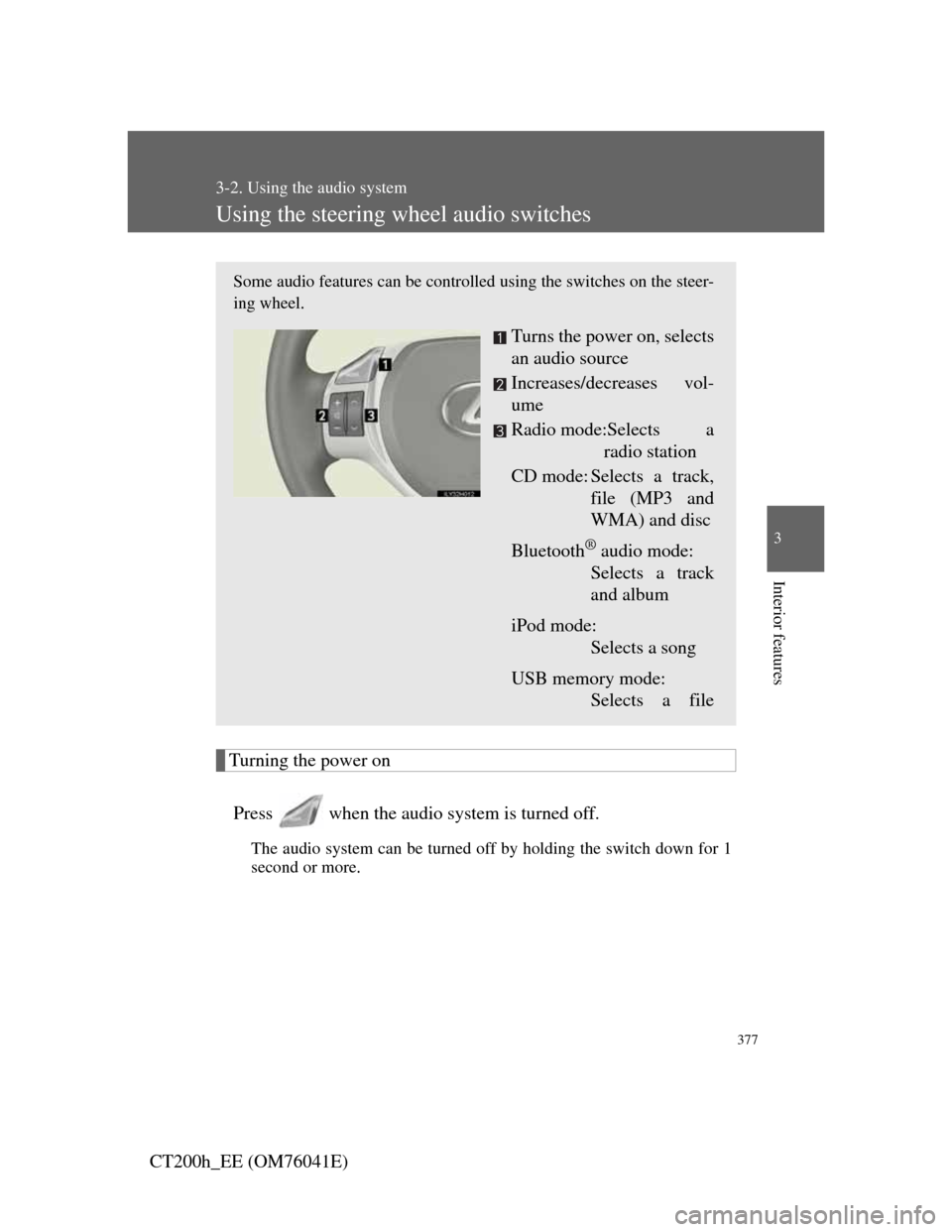
377
3-2. Using the audio system
3
Interior features
CT200h_EE (OM76041E)
Using the steering wheel audio switches
Turning the power on
Press when the audio system is turned off.
The audio system can be turned off by holding the switch down for 1
second or more.
Some audio features can be controlled using the switches on the steer-
ing wheel.
Turns the power on, selects
an audio source
Increases/decreases vol-
ume
Radio mode:Selects a
radio station
CD mode: Selects a track,
file (MP3 and
WMA) and disc
Bluetooth
® audio mode:
Selects a track
and album
iPod mode:
Selects a song
USB memory mode:
Selects a file
Page 397 of 696

397
3-3. Using the Bluetooth® audio system
3
Interior features
CT200h_EE (OM76041E)
Registering a portable player
Select “Pair Audio” using , and perform the procedure for
registering a portable player. (P. 389)
Selecting a portable player to be used
Select “Select Audio” using .
Select the portable player to be used using .
Select “From Car” or “From Audio” using .
If “From Car” is selected, the portable player will be automati-
cally connected whenever:
The “POWER” switch is in ACCESSORY or ON mode.
Listing the registered portable players
“List Audios”
Changing the passkey
“Set Passkey”
Deleting a registered portable player
“Delete Audio”
STEP1
STEP2
STEP3
Page 438 of 696
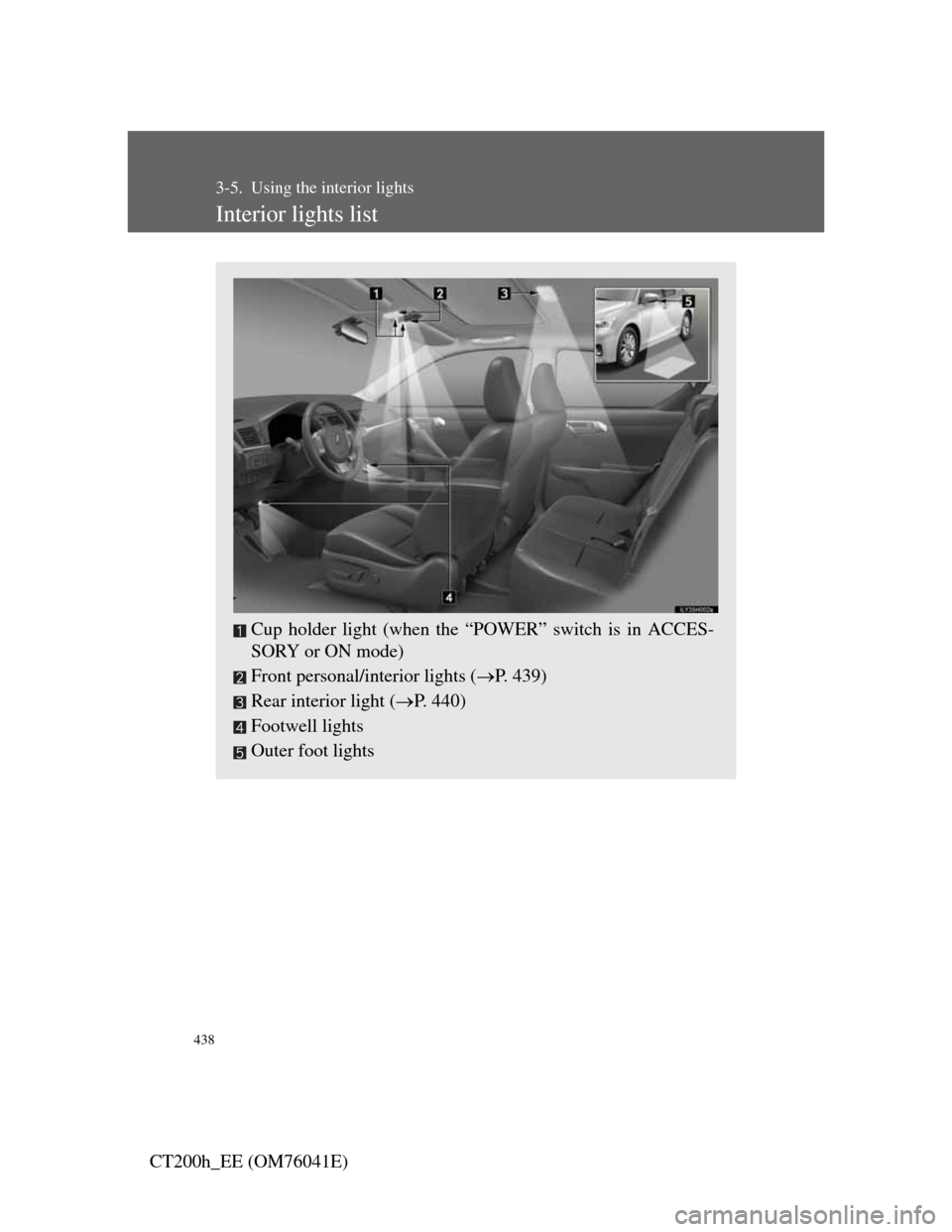
438
CT200h_EE (OM76041E)
3-5. Using the interior lights
Interior lights list
Cup holder light (when the “POWER” switch is in ACCES-
SORY or ON mode)
Front personal/interior lights (P. 439)
Rear interior light (P. 440)
Footwell lights
Outer foot lights
Page 440 of 696
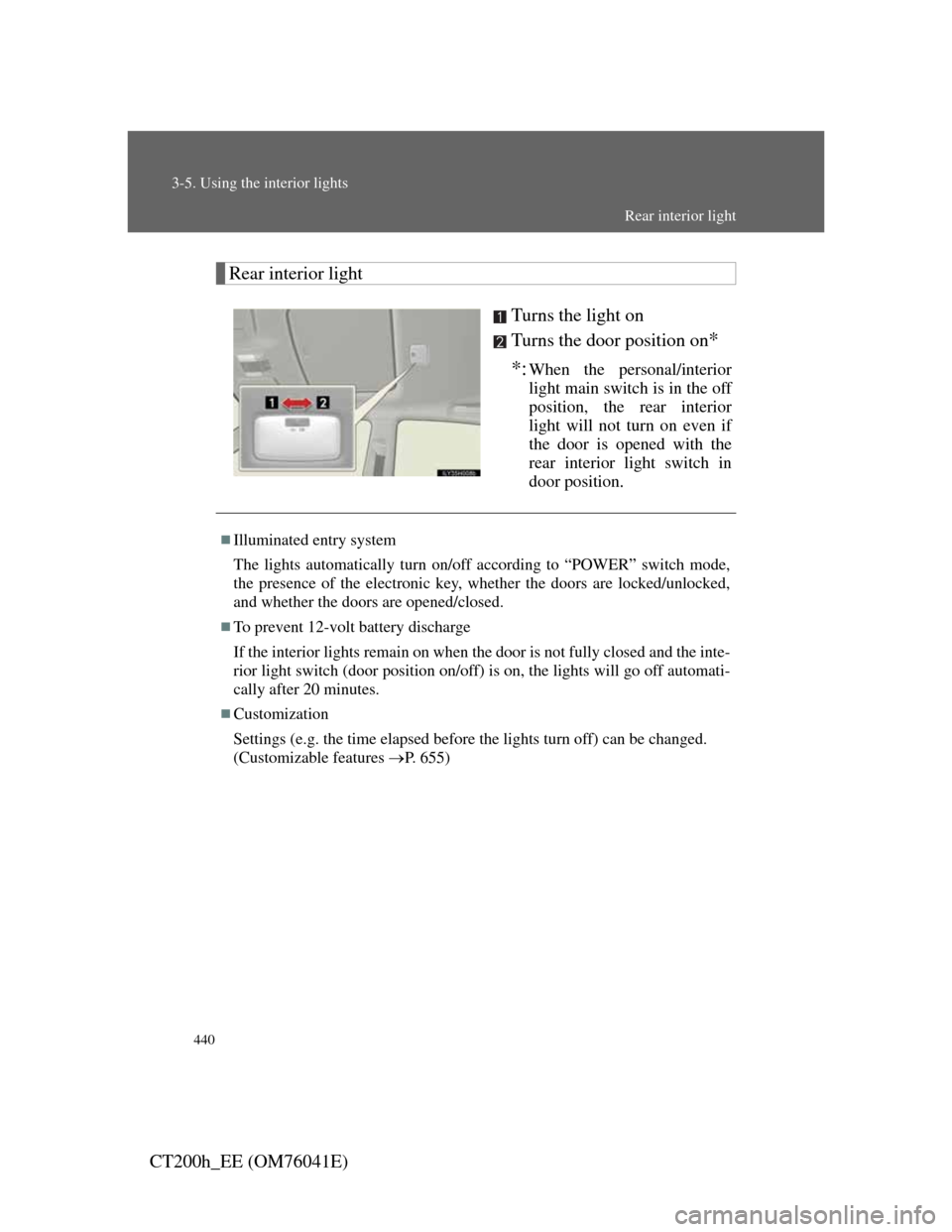
440
3-5. Using the interior lights
CT200h_EE (OM76041E)
Rear interior light
Turns the light on
Turns the door position on
*
*:
When the personal/interior
light main switch is in the off
position, the rear interior
light will not turn on even if
the door is opened with the
rear interior light switch in
door position.
Illuminated entry system
The lights automatically turn on/off according to “POWER” switch mode,
the presence of the electronic key, whether the doors are locked/unlocked,
and whether the doors are opened/closed.
To prevent 12-volt battery discharge
If the interior lights remain on when the door is not fully closed and the inte-
rior light switch (door position on/off) is on, the lights will go off automati-
cally after 20 minutes.
Customization
Settings (e.g. the time elapsed before the lights turn off) can be changed.
(Customizable features P. 655)
Rear interior light
Page 450 of 696

450
3-7. Other interior features
CT200h_EE (OM76041E)
Clock
The clock is displayed when
The “POWER” switch is in ACCESSORY or ON mode.
Vehicles with a navigation system
Refer to the “Navigation System Owner’s Manual”.
Vehicles without navigation system
Adjusts the hours
Adjusts the minutes
Rounds to the nearest
hour
*
*
:e.g.1:00 to 1:291:00
1:30 to 1:592:00
Page 451 of 696
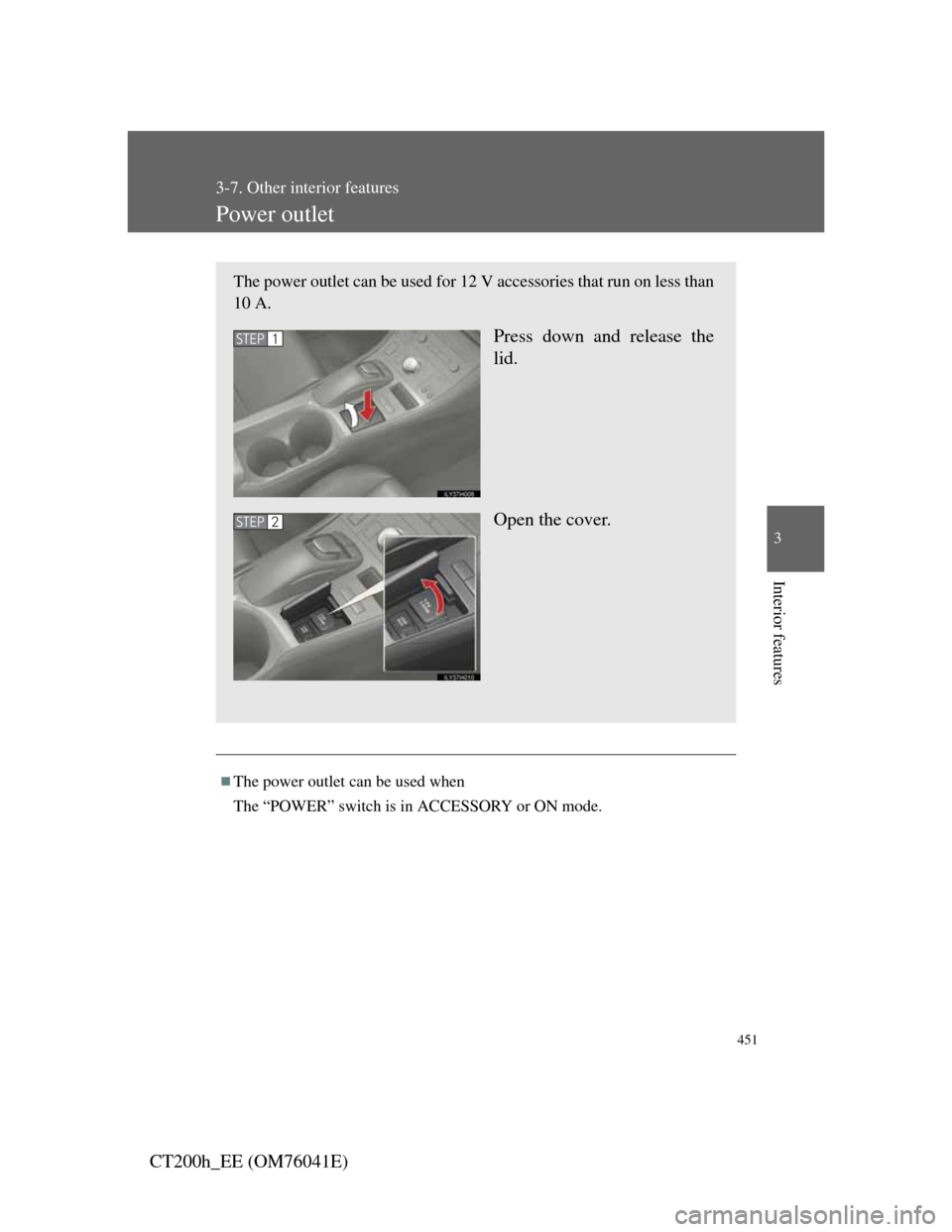
451
3-7. Other interior features
3
Interior features
CT200h_EE (OM76041E)
Power outlet
The power outlet can be used when
The “POWER” switch is in ACCESSORY or ON mode.
The power outlet can be used for 12 V accessories that run on less than
10 A.
Press down and release the
lid.
Open the cover.STEP1
STEP2
Page 453 of 696

453
3-7. Other interior features
3
Interior features
CT200h_EE (OM76041E)
Heated steering wheel
: If equipped
The heated steering wheel can be used when
The “POWER” switch is in ON mode.
Timer
The heated steering wheel will automatically turn off after about 30 min-
utes.
If the indicator light flashes
Press the button to turn the heated steering wheel off and then press the but-
ton again. If the indicator light still flashes, a malfunction may be occurring.
Turn the heated steering wheel off and have the vehicle inspected by any
authorized Lexus dealer or repairer, or another duly qualified and equipped
professional.
The heated steering wheel heats the side grips of the steering wheel.
Turns the heater on/off
The indicator light comes on
when the heater is operating.
Page 455 of 696

455
3-7. Other interior features
3
Interior features
CT200h_EE (OM76041E)
Seat heaters
: If equipped
The seat heaters can be used when
The “POWER” switch is in ON mode.
When not in use
Turn the knob fully counterclockwise. The indicator light goes off.
Press the knob into the recessed position.
Pops the knob out
Turns the seat heater on
The indicator light comes on.
Adjusts the seat tempera-
ture
The further you turn the knob
clockwise, the warmer the
tb
Page 479 of 696
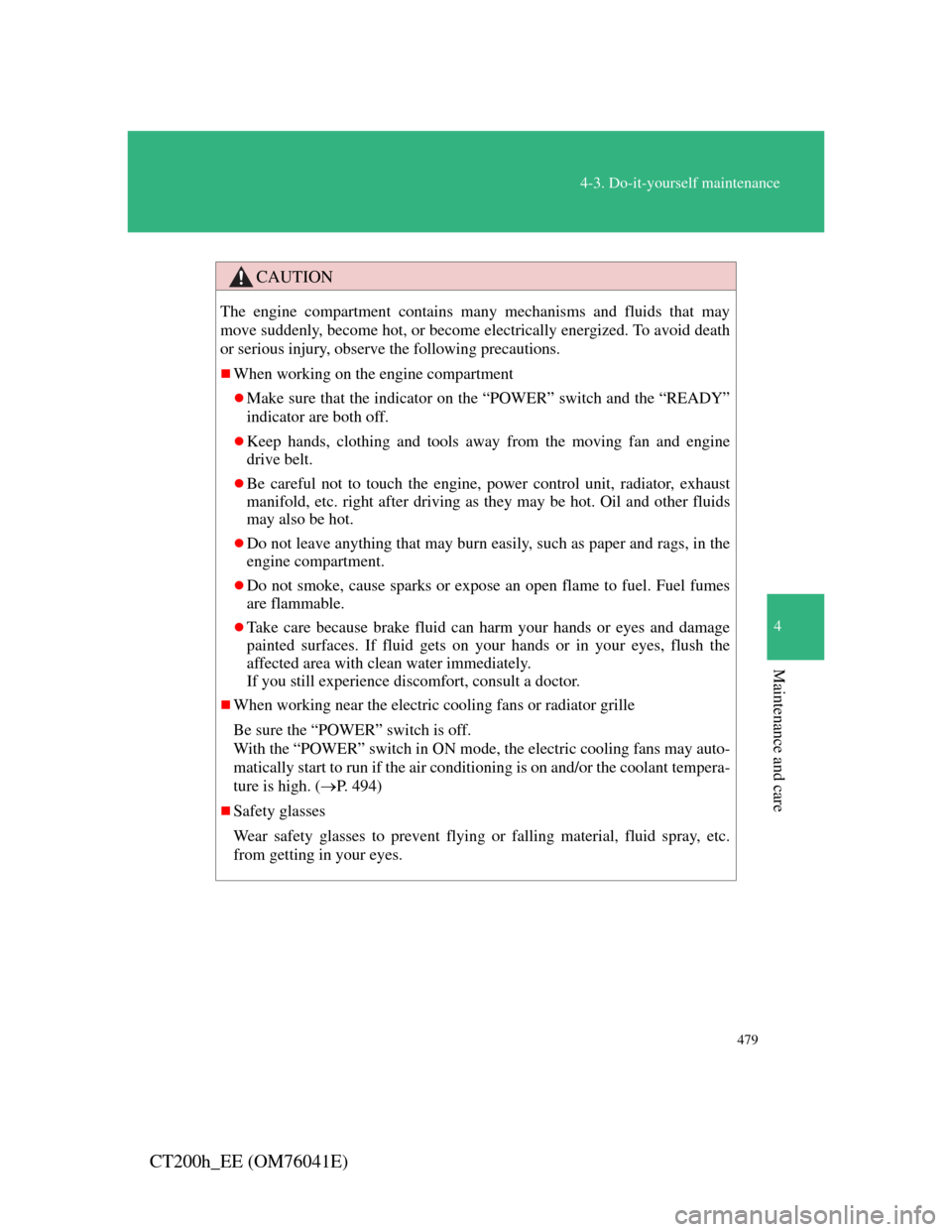
479
4-3. Do-it-yourself maintenance
4
Maintenance and care
CT200h_EE (OM76041E)
CAUTION
The engine compartment contains many mechanisms and fluids that may
move suddenly, become hot, or become electrically energized. To avoid death
or serious injury, observe the following precautions.
When working on the engine compartment
Make sure that the indicator on the “POWER” switch and the “READY”
indicator are both off.
Keep hands, clothing and tools away from the moving fan and engine
drive belt.
Be careful not to touch the engine, power control unit, radiator, exhaust
manifold, etc. right after driving as they may be hot. Oil and other fluids
may also be hot.
Do not leave anything that may burn easily, such as paper and rags, in the
engine compartment.
Do not smoke, cause sparks or expose an open flame to fuel. Fuel fumes
are flammable.
Take care because brake fluid can harm your hands or eyes and damage
painted surfaces. If fluid gets on your hands or in your eyes, flush the
affected area with clean water immediately.
If you still experience discomfort, consult a doctor.
When working near the electric cooling fans or radiator grille
Be sure the “POWER” switch is off.
With the “POWER” switch in ON mode, the electric cooling fans may auto-
matically start to run if the air conditioning is on and/or the coolant tempera-
ture is high. (P. 494)
Safety glasses
Wear safety glasses to prevent flying or falling material, fluid spray, etc.
from getting in your eyes.