Open Lexus CT200h 2012 (in English) Owner's Guide
[x] Cancel search | Manufacturer: LEXUS, Model Year: 2012, Model line: CT200h, Model: Lexus CT200h 2012Pages: 710
Page 83 of 710
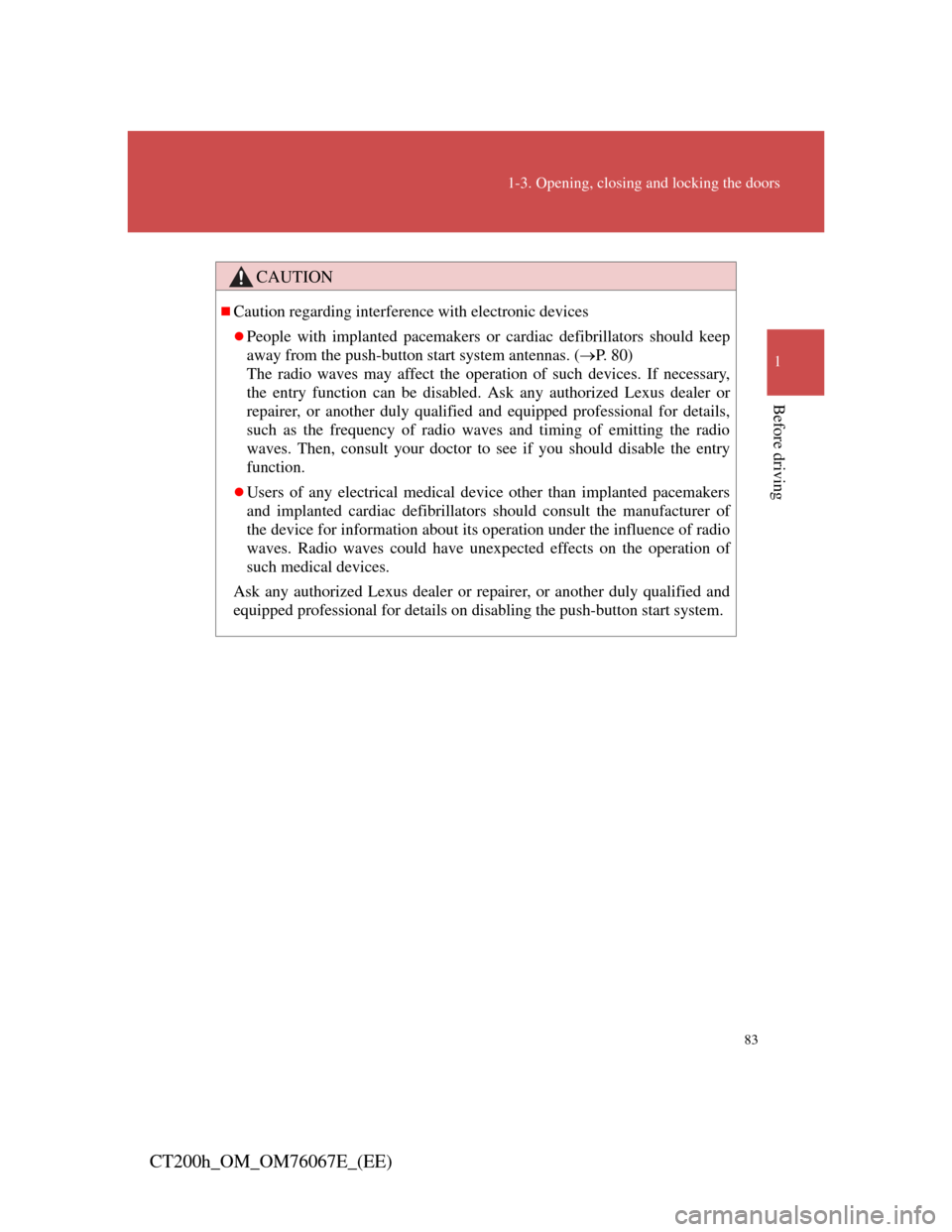
83
1-3. Opening, closing and locking the doors
1
Before driving
CT200h_OM_OM76067E_(EE)
CAUTION
Caution regarding interference with electronic devices
People with implanted pacemakers or cardiac defibrillators should keep
away from the push-button start system antennas. (P. 8 0 )
The radio waves may affect the operation of such devices. If necessary,
the entry function can be disabled. Ask any authorized Lexus dealer or
repairer, or another duly qualified and equipped professional for details,
such as the frequency of radio waves and timing of emitting the radio
waves. Then, consult your doctor to see if you should disable the entry
function.
Users of any electrical medical device other than implanted pacemakers
and implanted cardiac defibrillators should consult the manufacturer of
the device for information about its operation under the influence of radio
waves. Radio waves could have unexpected effects on the operation of
such medical devices.
Ask any authorized Lexus dealer or repairer, or another duly qualified and
equipped professional for details on disabling the push-button start system.
Page 84 of 710
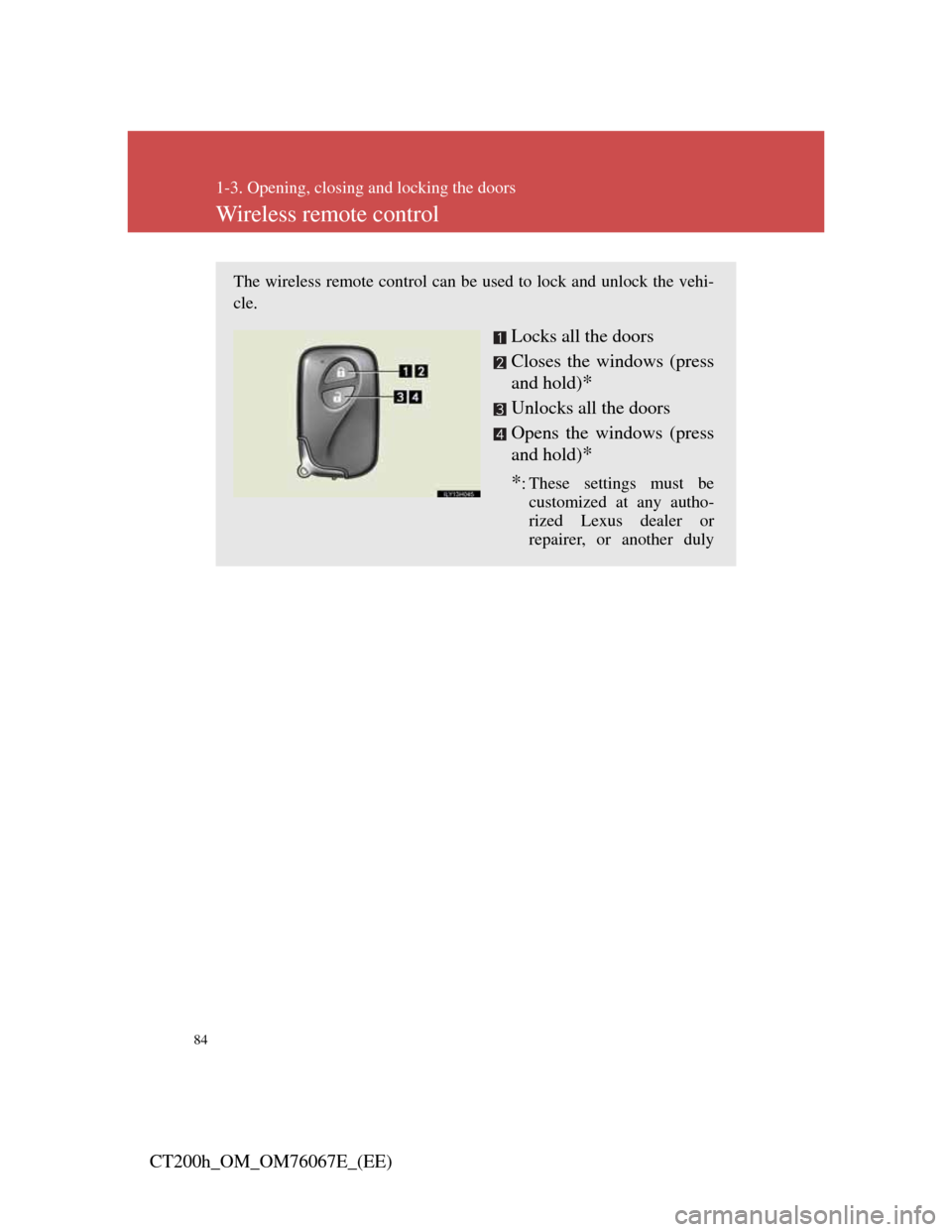
84
1-3. Opening, closing and locking the doors
CT200h_OM_OM76067E_(EE)
Wireless remote control
The wireless remote control can be used to lock and unlock the vehi-
cle.
Locks all the doors
Closes the windows (press
and hold)
*
Unlocks all the doors
Opens the windows (press
and hold)
*
*
: These settings must be
customized at any autho-
rized Lexus dealer or
repairer, or another duly
Page 85 of 710
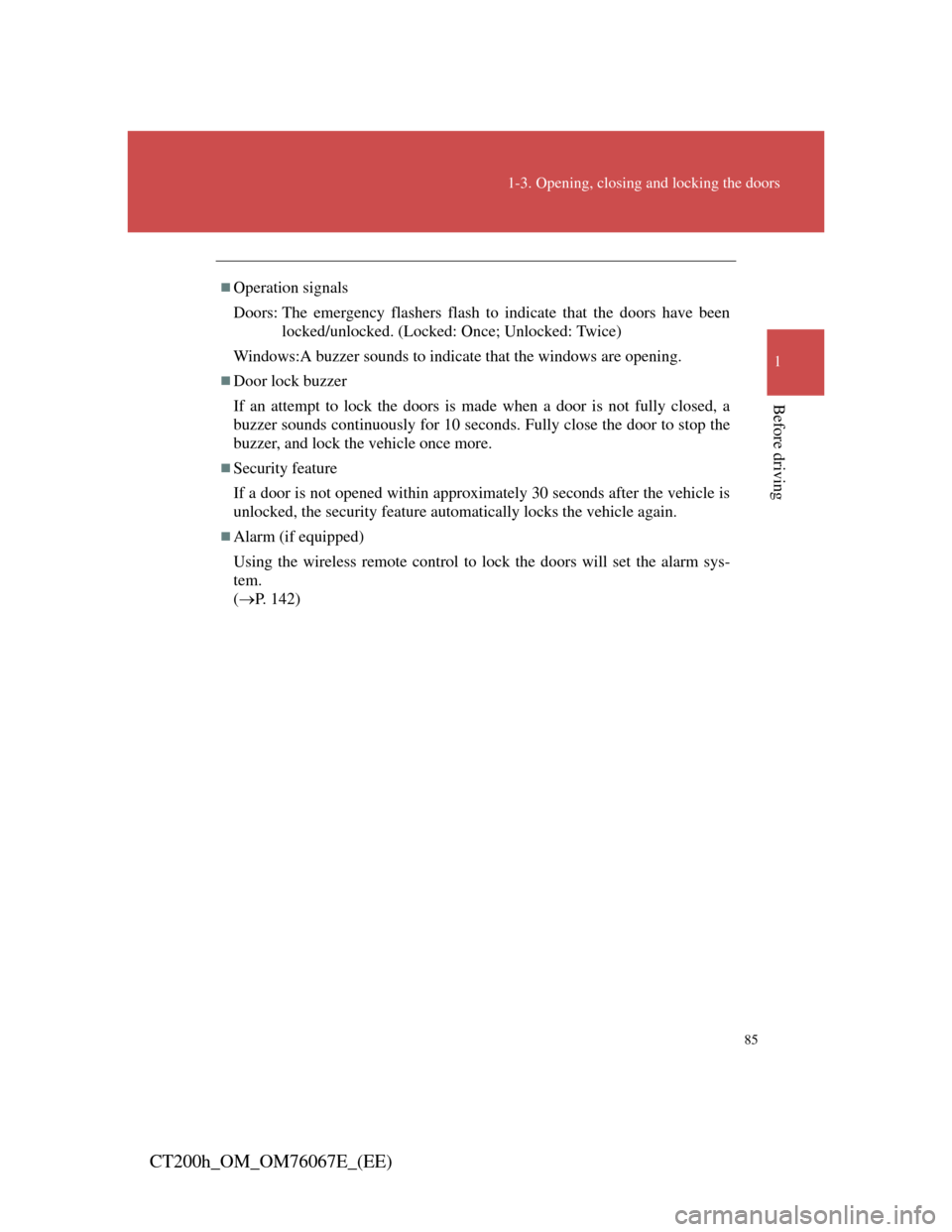
85
1-3. Opening, closing and locking the doors
1
Before driving
CT200h_OM_OM76067E_(EE)
Operation signals
Doors: The emergency flashers flash to indicate that the doors have been
locked/unlocked. (Locked: Once; Unlocked: Twice)
Windows:A buzzer sounds to indicate that the windows are opening.
Door lock buzzer
If an attempt to lock the doors is made when a door is not fully closed, a
buzzer sounds continuously for 10 seconds. Fully close the door to stop the
buzzer, and lock the vehicle once more.
Security feature
If a door is not opened within approximately 30 seconds after the vehicle is
unlocked, the security feature automatically locks the vehicle again.
Alarm (if equipped)
Using the wireless remote control to lock the doors will set the alarm sys-
tem.
(P. 142)
Page 86 of 710
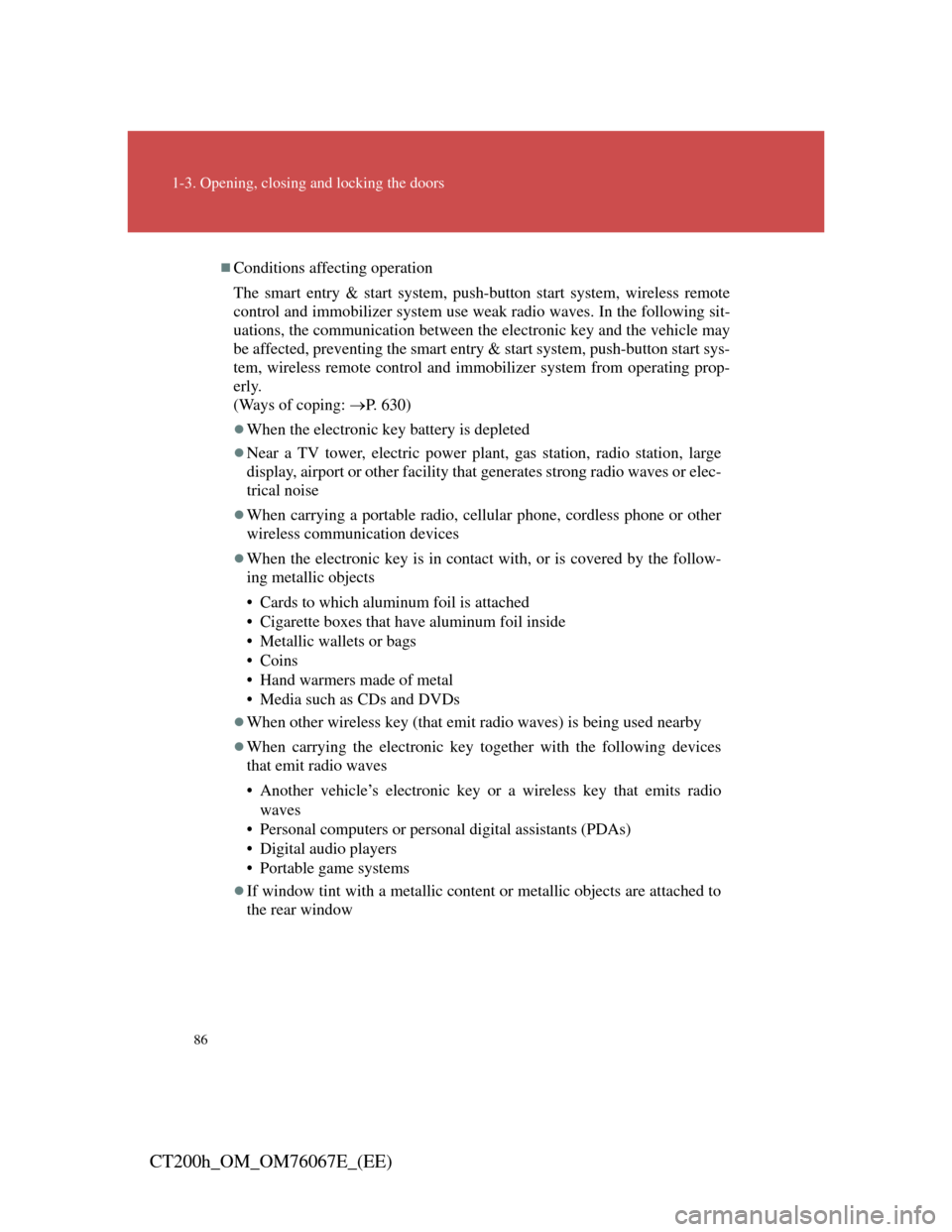
86
1-3. Opening, closing and locking the doors
CT200h_OM_OM76067E_(EE)
Conditions affecting operation
The smart entry & start system, push-button start system, wireless remote
control and immobilizer system use weak radio waves. In the following sit-
uations, the communication between the electronic key and the vehicle may
be affected, preventing the smart entry & start system, push-button start sys-
tem, wireless remote control and immobilizer system from operating prop-
erly.
(Ways of coping: P. 630)
When the electronic key battery is depleted
Near a TV tower, electric power plant, gas station, radio station, large
display, airport or other facility that generates strong radio waves or elec-
trical noise
When carrying a portable radio, cellular phone, cordless phone or other
wireless communication devices
When the electronic key is in contact with, or is covered by the follow-
ing metallic objects
• Cards to which aluminum foil is attached
• Cigarette boxes that have aluminum foil inside
• Metallic wallets or bags
• Coins
• Hand warmers made of metal
• Media such as CDs and DVDs
When other wireless key (that emit radio waves) is being used nearby
When carrying the electronic key together with the following devices
that emit radio waves
• Another vehicle’s electronic key or a wireless key that emits radio
waves
• Personal computers or personal digital assistants (PDAs)
• Digital audio players
• Portable game systems
If window tint with a metallic content or metallic objects are attached to
the rear window
Page 87 of 710
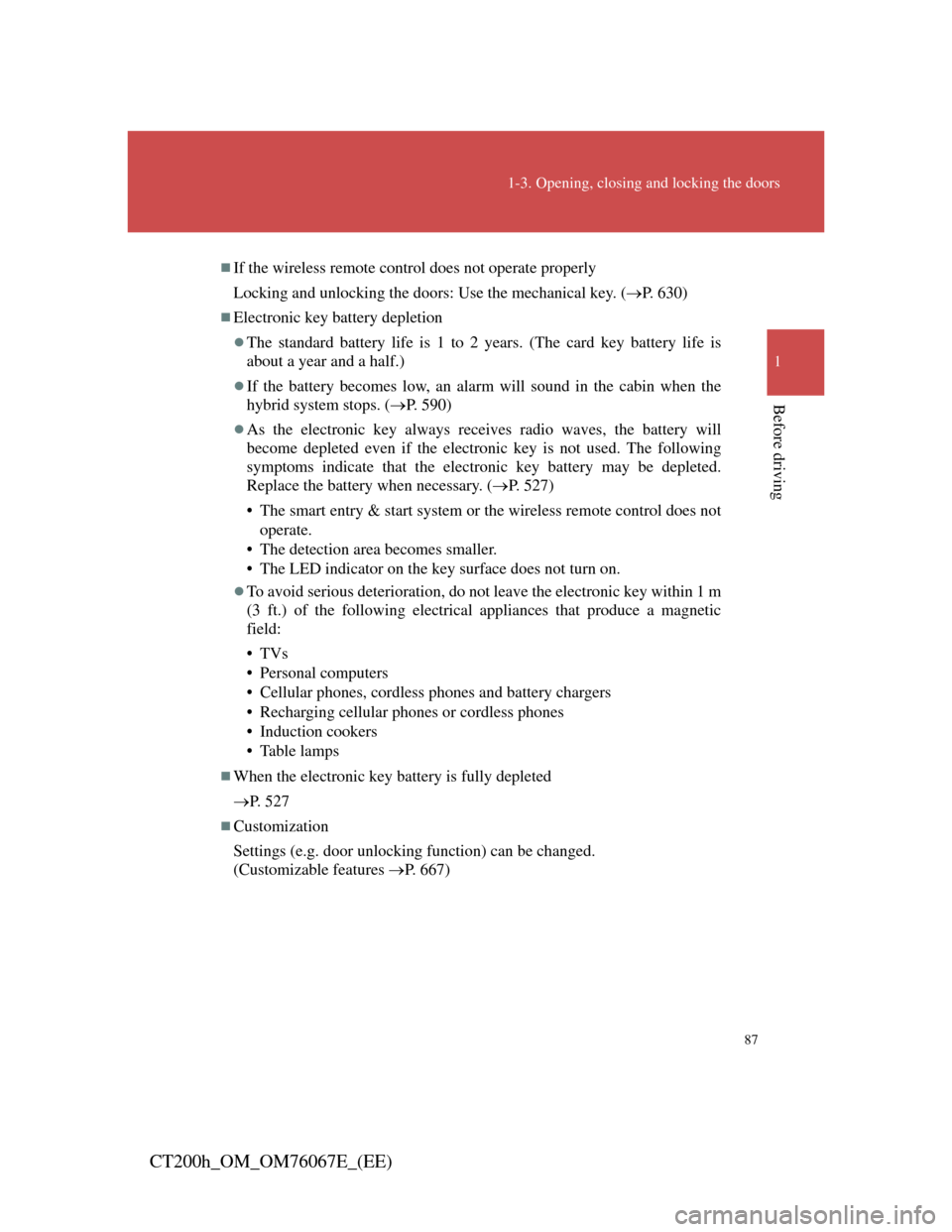
87
1-3. Opening, closing and locking the doors
1
Before driving
CT200h_OM_OM76067E_(EE)
If the wireless remote control does not operate properly
Locking and unlocking the doors: Use the mechanical key. (P. 630)
Electronic key battery depletion
The standard battery life is 1 to 2 years. (The card key battery life is
about a year and a half.)
If the battery becomes low, an alarm will sound in the cabin when the
hybrid system stops. (P. 590)
As the electronic key always receives radio waves, the battery will
become depleted even if the electronic key is not used. The following
symptoms indicate that the electronic key battery may be depleted.
Replace the battery when necessary. (P. 527)
• The smart entry & start system or the wireless remote control does not
operate.
• The detection area becomes smaller.
• The LED indicator on the key surface does not turn on.
To avoid serious deterioration, do not leave the electronic key within 1 m
(3 ft.) of the following electrical appliances that produce a magnetic
field:
•TVs
• Personal computers
• Cellular phones, cordless phones and battery chargers
• Recharging cellular phones or cordless phones
• Induction cookers
• Table lamps
When the electronic key battery is fully depleted
P. 5 2 7
Customization
Settings (e.g. door unlocking function) can be changed.
(Customizable features P. 667)
Page 88 of 710
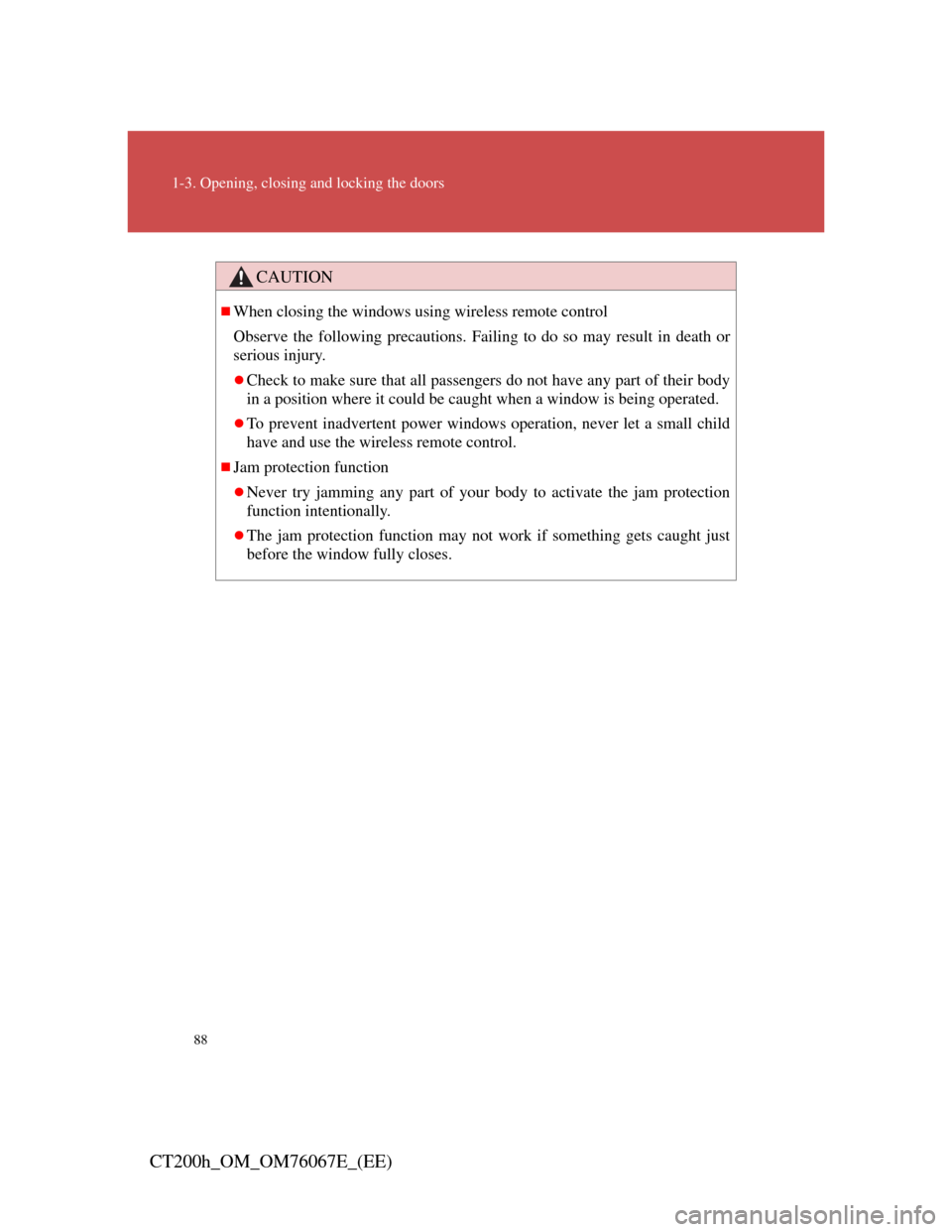
88
1-3. Opening, closing and locking the doors
CT200h_OM_OM76067E_(EE)
CAUTION
When closing the windows using wireless remote control
Observe the following precautions. Failing to do so may result in death or
serious injury.
Check to make sure that all passengers do not have any part of their body
in a position where it could be caught when a window is being operated.
To prevent inadvertent power windows operation, never let a small child
have and use the wireless remote control.
Jam protection function
Never try jamming any part of your body to activate the jam protection
function intentionally.
The jam protection function may not work if something gets caught just
before the window fully closes.
Page 89 of 710

89
1
1-3. Opening, closing and locking the doors
Before driving
CT200h_OM_OM76067E_(EE)
Side doors
The vehicle can be locked and unlocked using the entry function,
wireless remote control or door lock switch.
Entry function (if equipped)
P. 62
Wireless remote control
P. 84
Door lock switch
Locks all the doors
Unlocks all the doors
Inside lock buttons
Locks the door
Unlocks the door
The front doors can be
opened by pulling the inside
handle even if the lock but-
tons are in the lock position.
Page 90 of 710
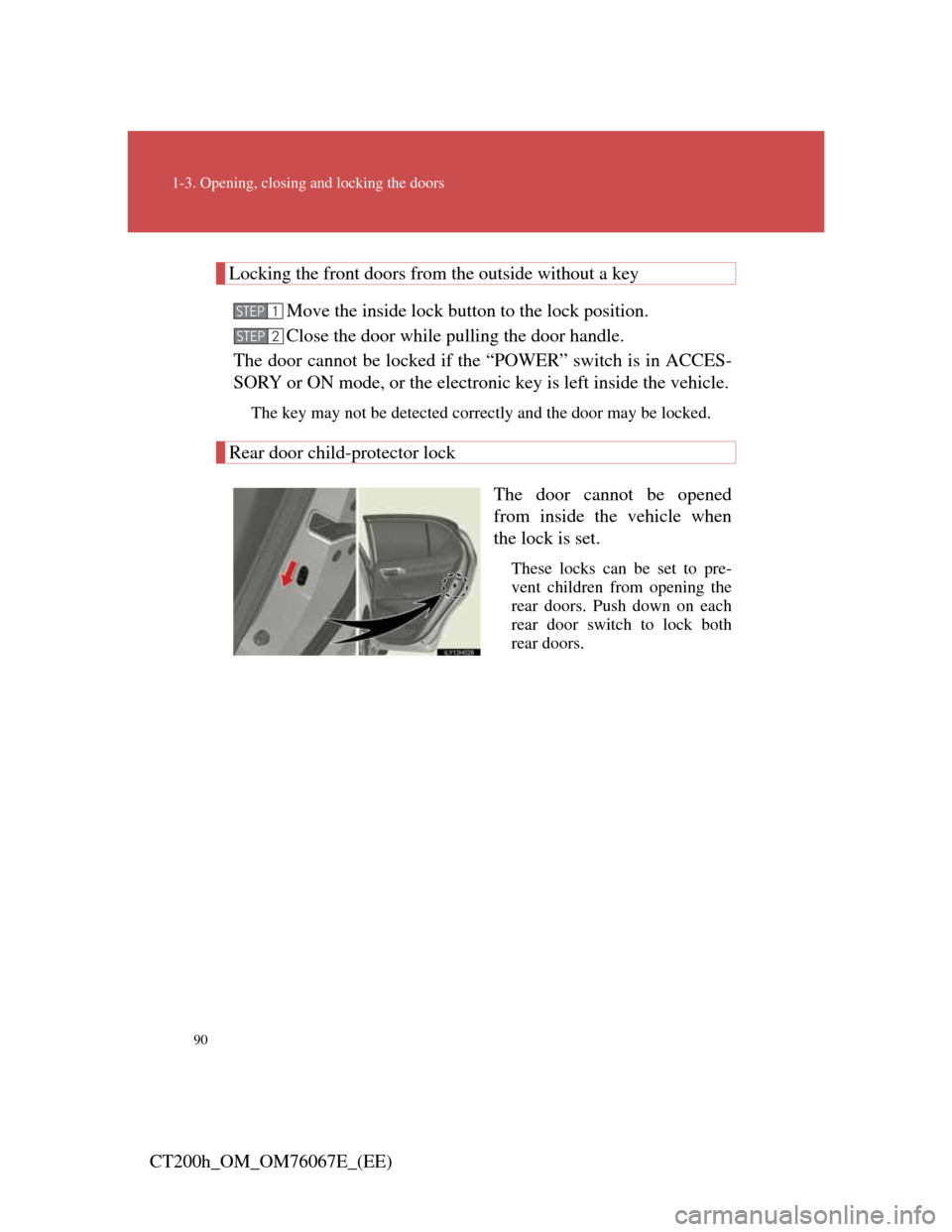
90
1-3. Opening, closing and locking the doors
CT200h_OM_OM76067E_(EE)
Locking the front doors from the outside without a key
Move the inside lock button to the lock position.
Close the door while pulling the door handle.
The door cannot be locked if the “POWER” switch is in ACCES-
SORY or ON mode, or the electronic key is left inside the vehicle.
The key may not be detected correctly and the door may be locked.
Rear door child-protector lock
The door cannot be opened
from inside the vehicle when
the lock is set.
These locks can be set to pre-
vent children from opening the
rear doors. Push down on each
rear door switch to lock both
rear doors.
STEP1
STEP2
Page 91 of 710

91
1-3. Opening, closing and locking the doors
1
Before driving
CT200h_OM_OM76067E_(EE)
Impact detection door lock release system
In the event that the vehicle is subject to a strong impact, all the doors are
unlocked. Depending on the force of the impact or the type of accident,
however, the system may not operate.
Using the mechanical key
The doors can also be locked and unlocked with the mechanical key. (P.
630)
If a wrong key is used
The key cylinder rotates freely to isolate inside mechanism.
Customization
Settings (e.g. unlocking function using a key) can be changed.
(Customizable features P. 667)
Page 92 of 710
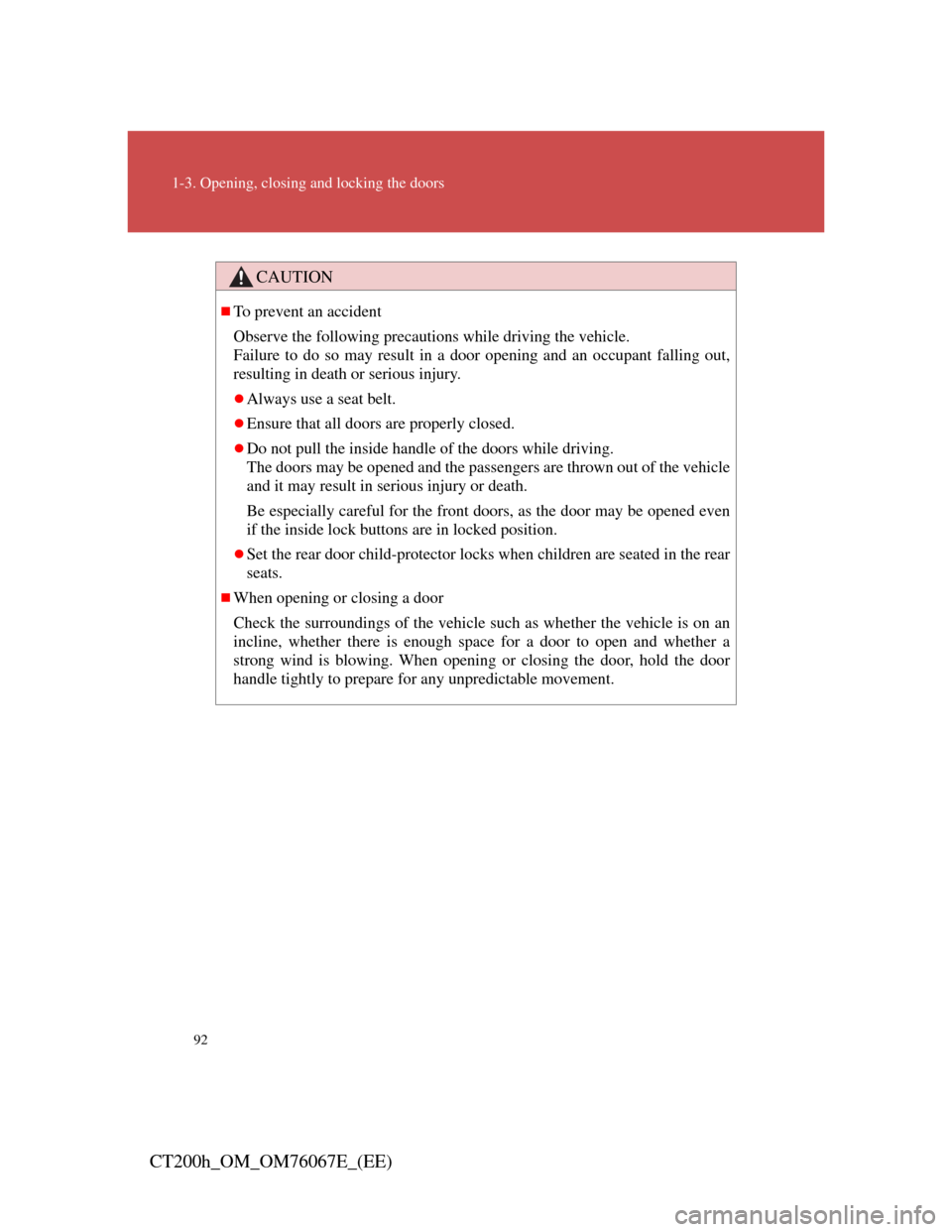
92
1-3. Opening, closing and locking the doors
CT200h_OM_OM76067E_(EE)
CAUTION
To prevent an accident
Observe the following precautions while driving the vehicle.
Failure to do so may result in a door opening and an occupant falling out,
resulting in death or serious injury.
Always use a seat belt.
Ensure that all doors are properly closed.
Do not pull the inside handle of the doors while driving.
The doors may be opened and the passengers are thrown out of the vehicle
and it may result in serious injury or death.
Be especially careful for the front doors, as the door may be opened even
if the inside lock buttons are in locked position.
Set the rear door child-protector locks when children are seated in the rear
seats.
When opening or closing a door
Check the surroundings of the vehicle such as whether the vehicle is on an
incline, whether there is enough space for a door to open and whether a
strong wind is blowing. When opening or closing the door, hold the door
handle tightly to prepare for any unpredictable movement.