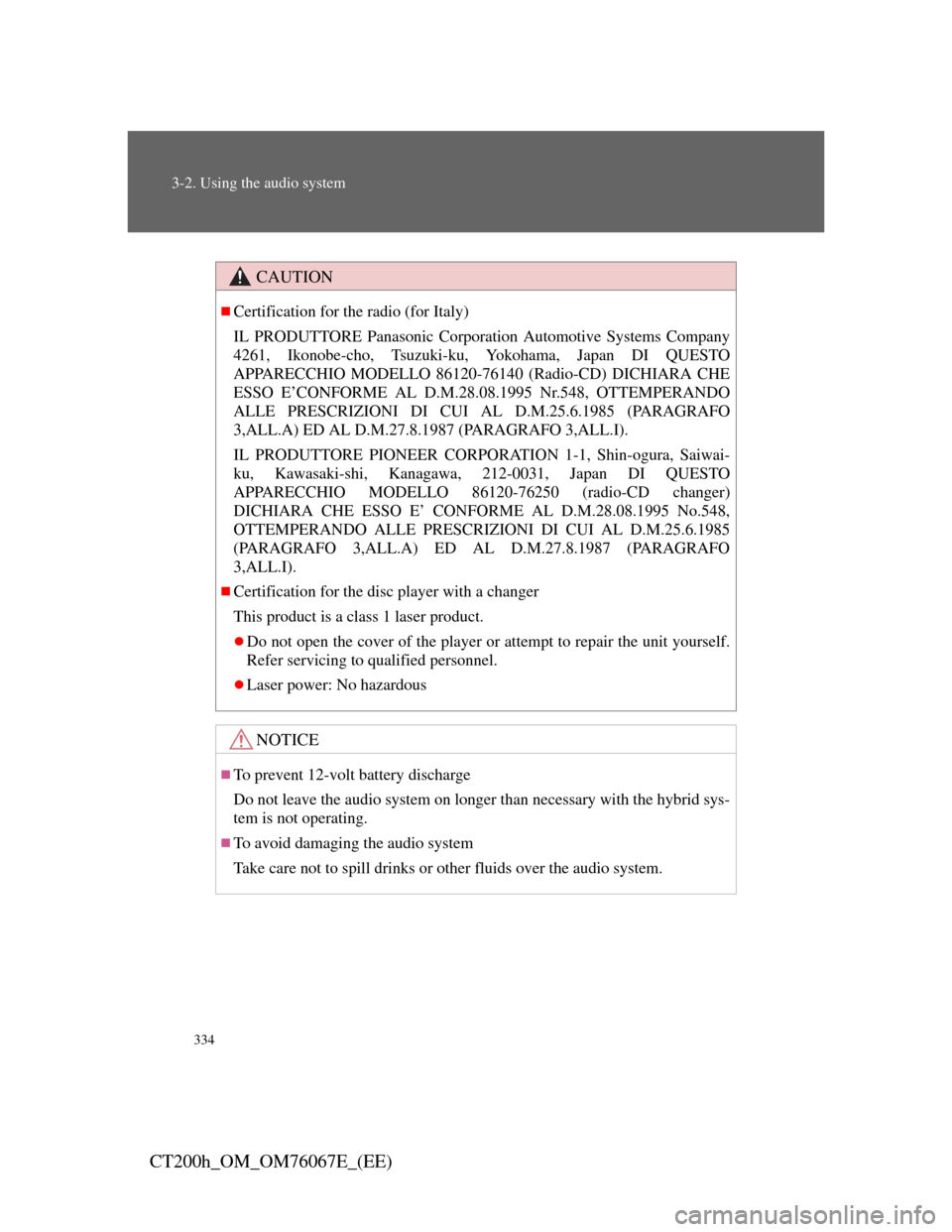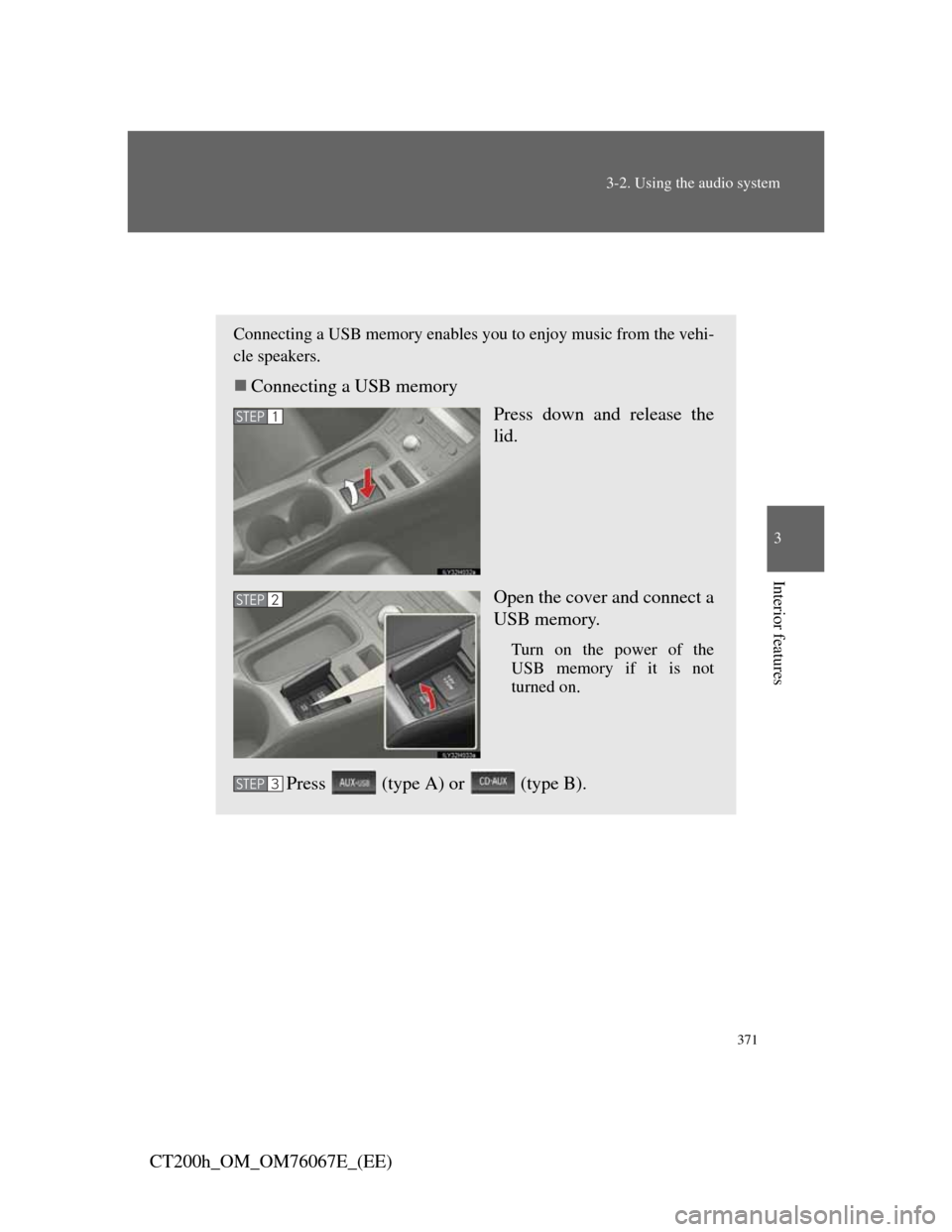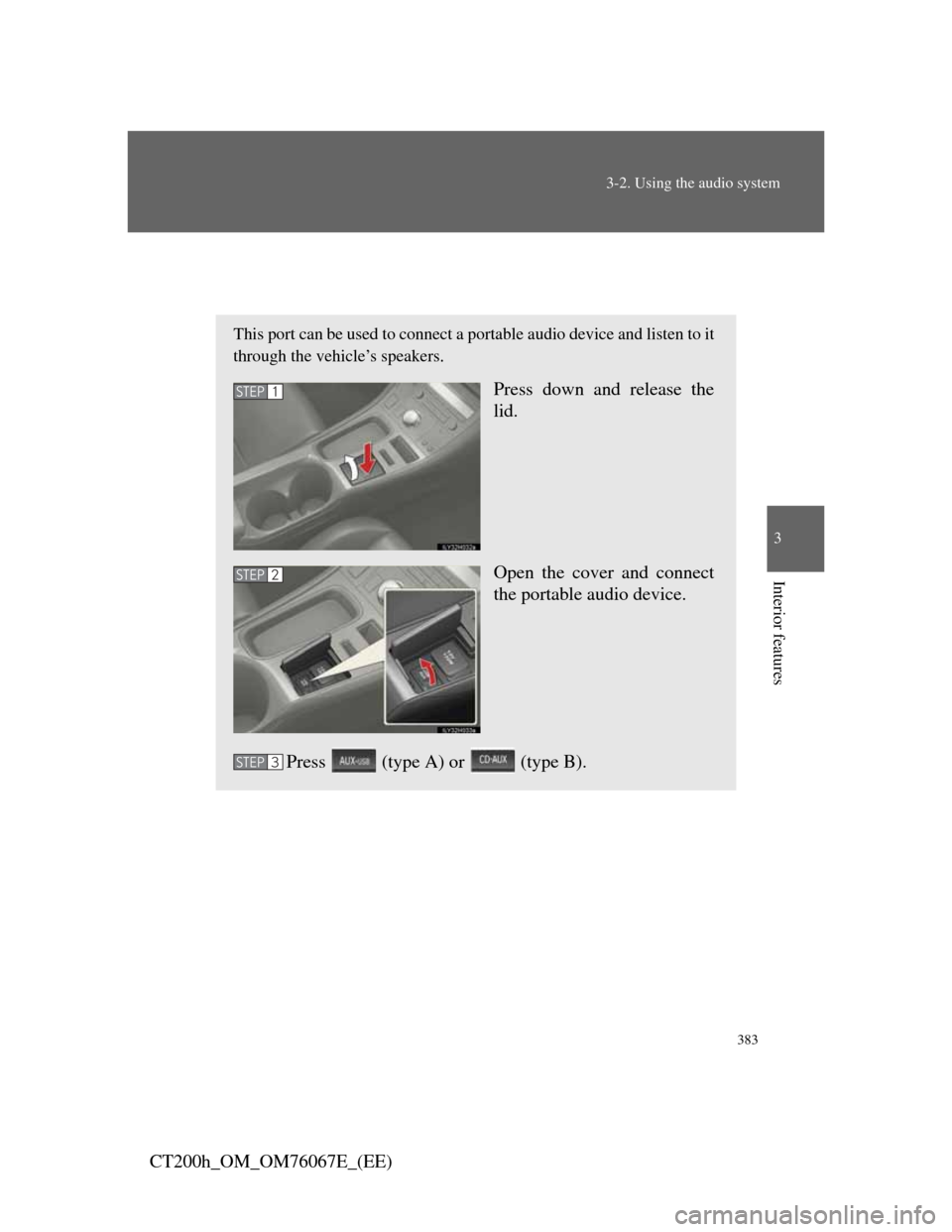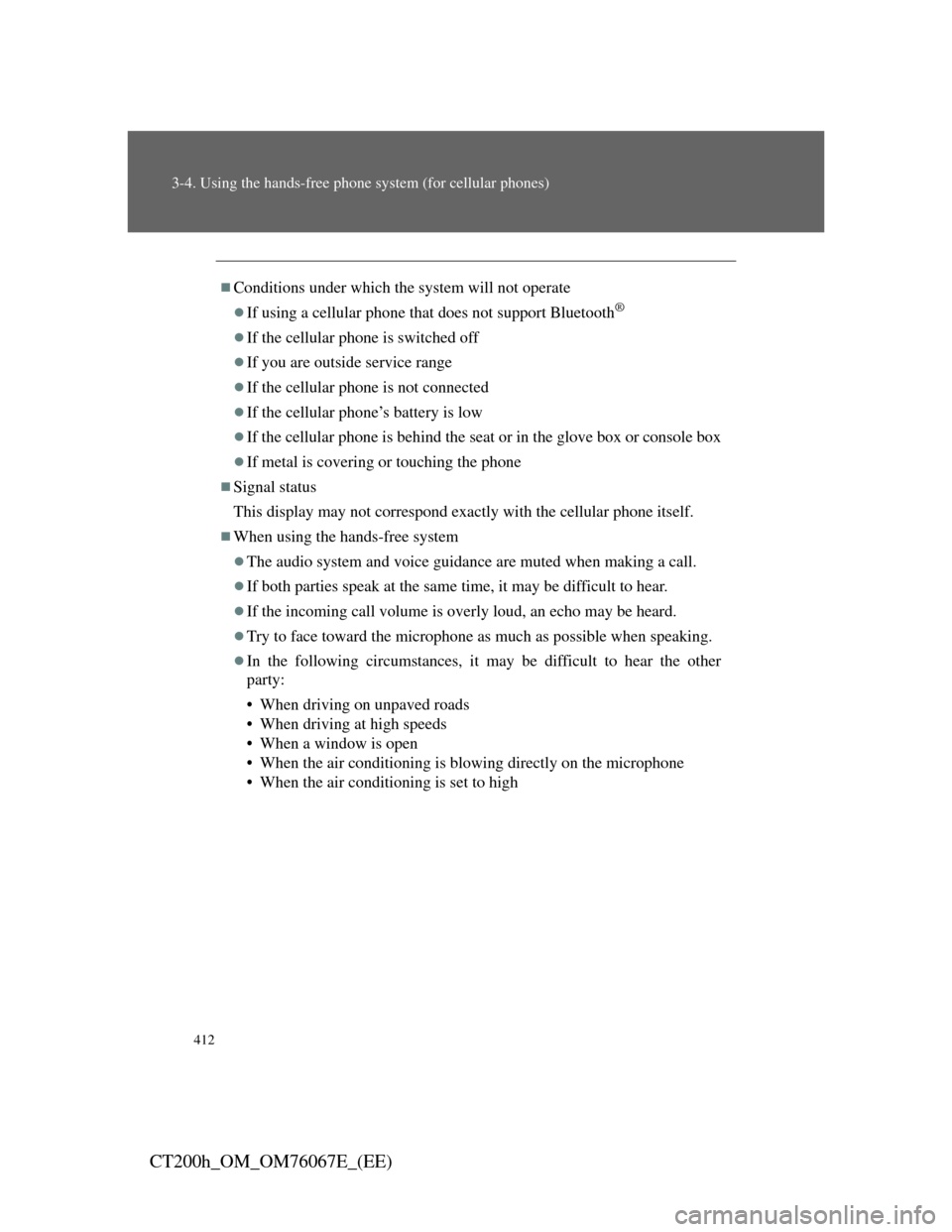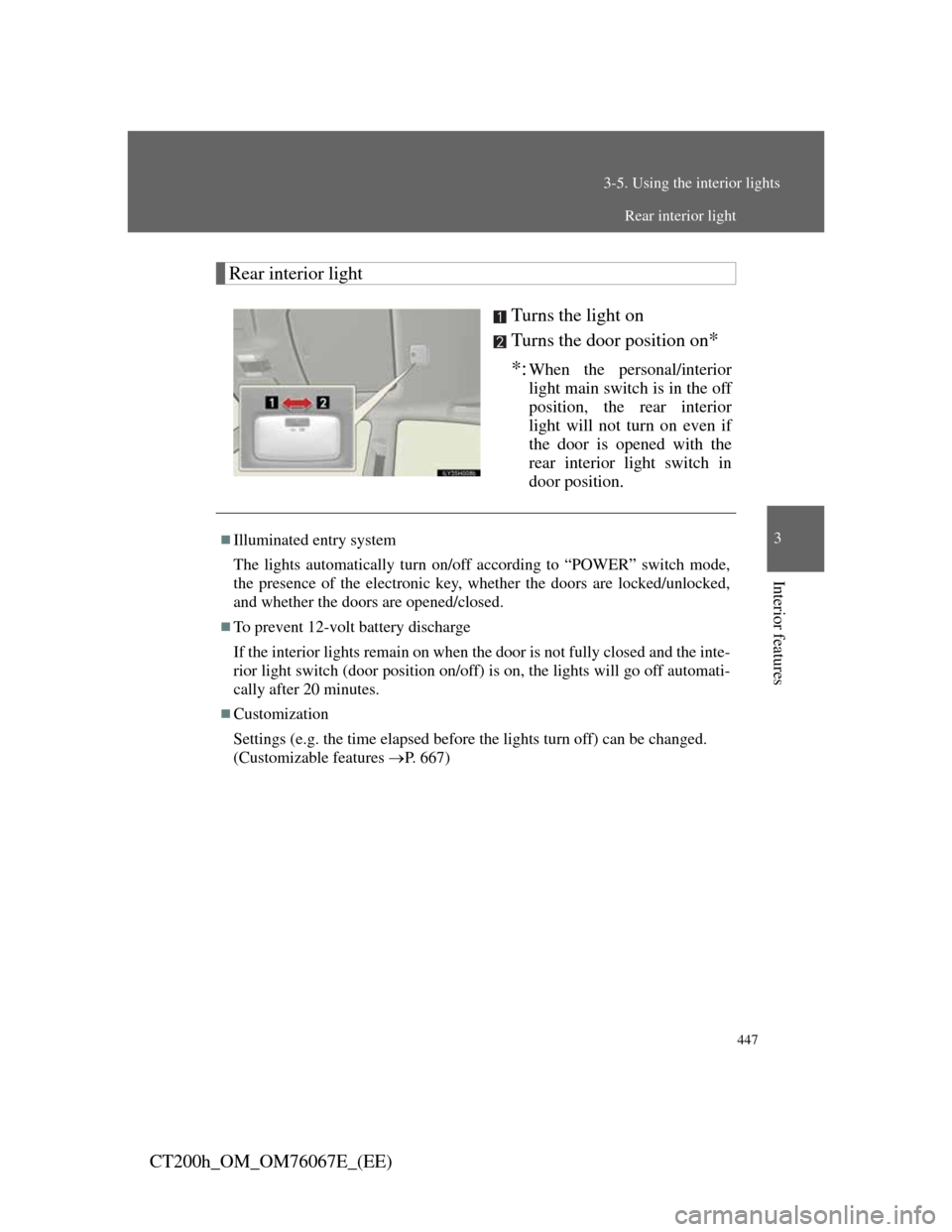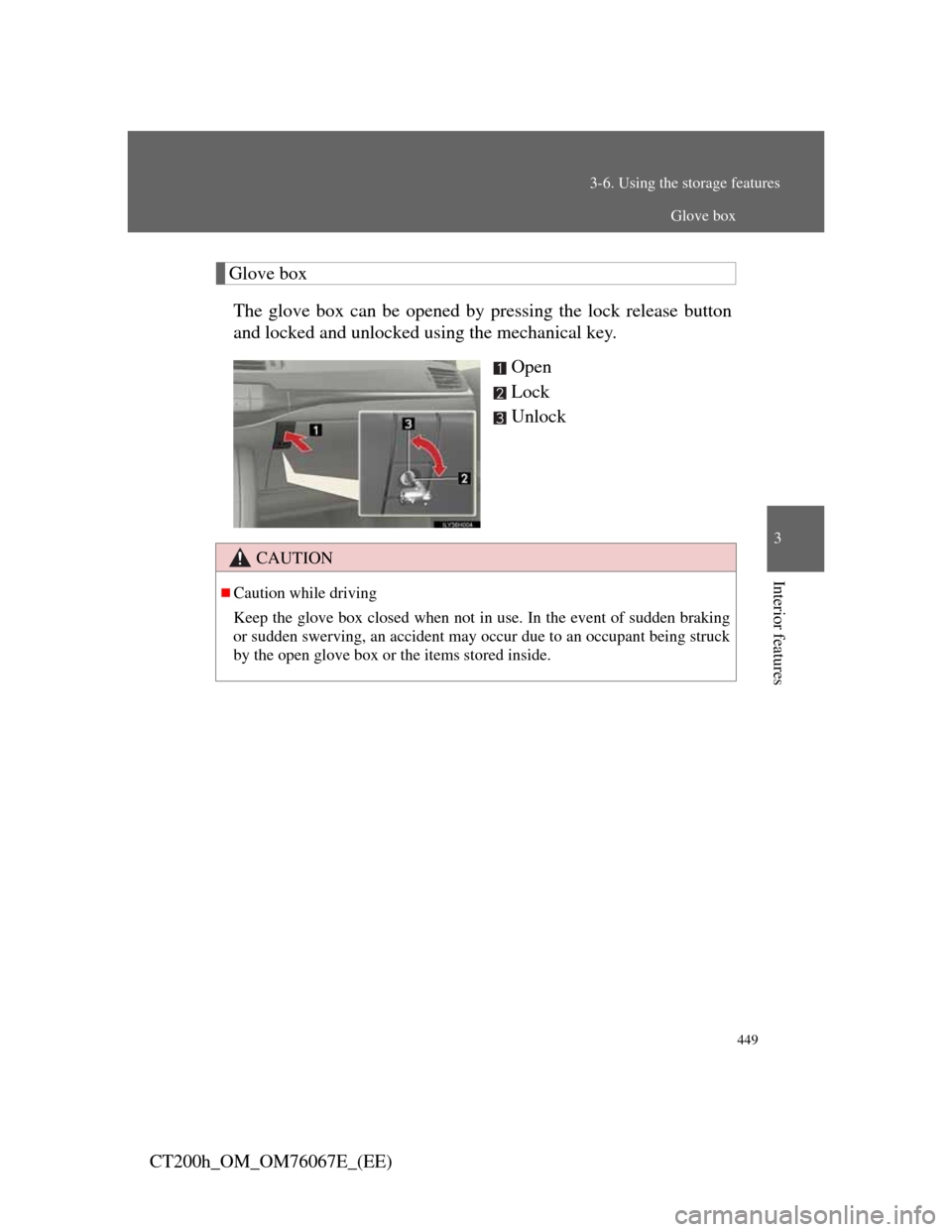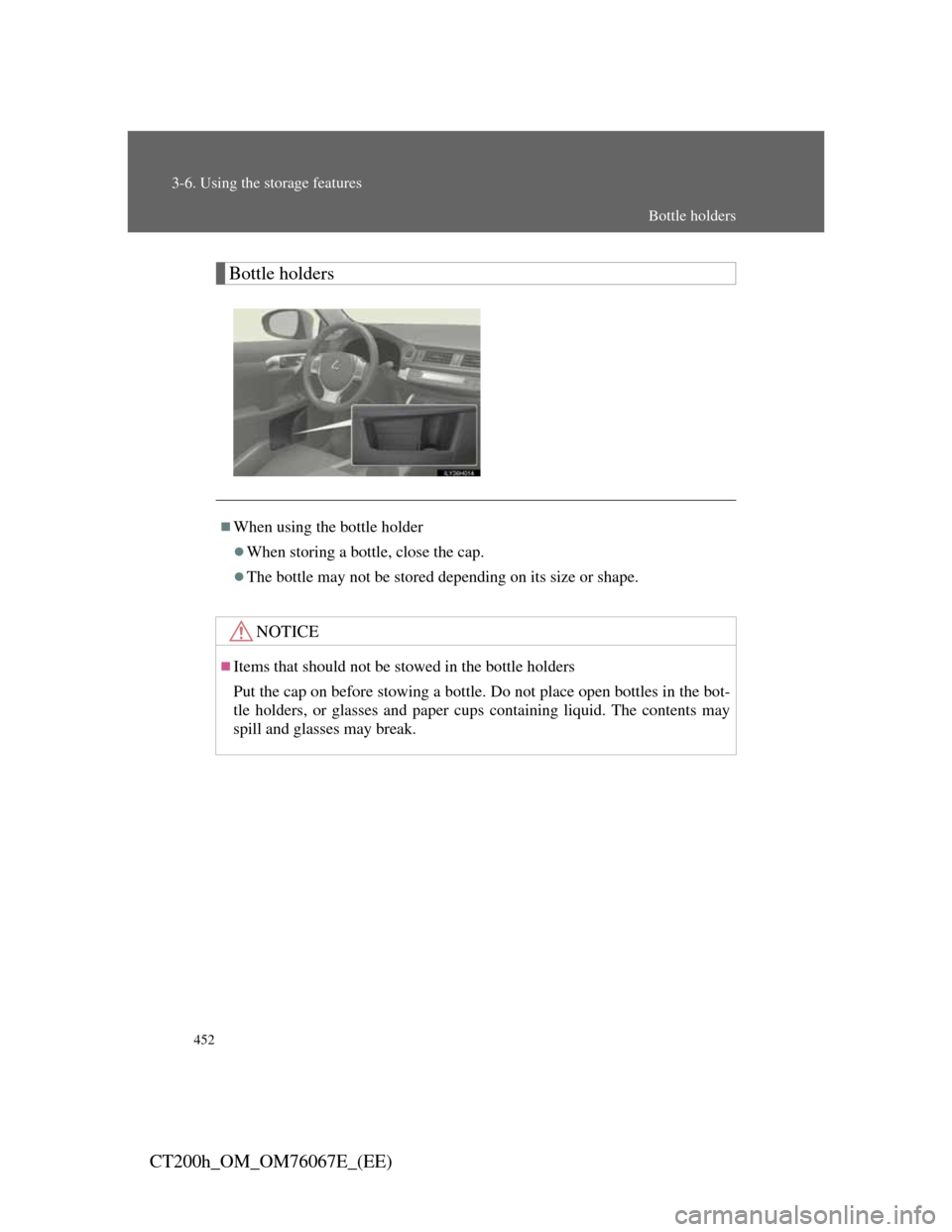Lexus CT200h 2012 (in English) Manual PDF
CT200h 2012
Lexus
Lexus
https://www.carmanualsonline.info/img/36/12742/w960_12742-0.png
Lexus CT200h 2012 (in English) Manual PDF
Page 324 of 710
324
3-1. Using the air conditioning system and defogger
CT200h_OM_OM76067E_(EE)
Adjusting the position of and opening and closing the air outlets
Front center outlets
Direct air flow to the left or
right, up or down.
Turn the knob to open or
close the vent.
Front side outlets
Direct air flow to the left or
right, up or down.
Turn the knob to open or
close the vent.
Page 335 of 710
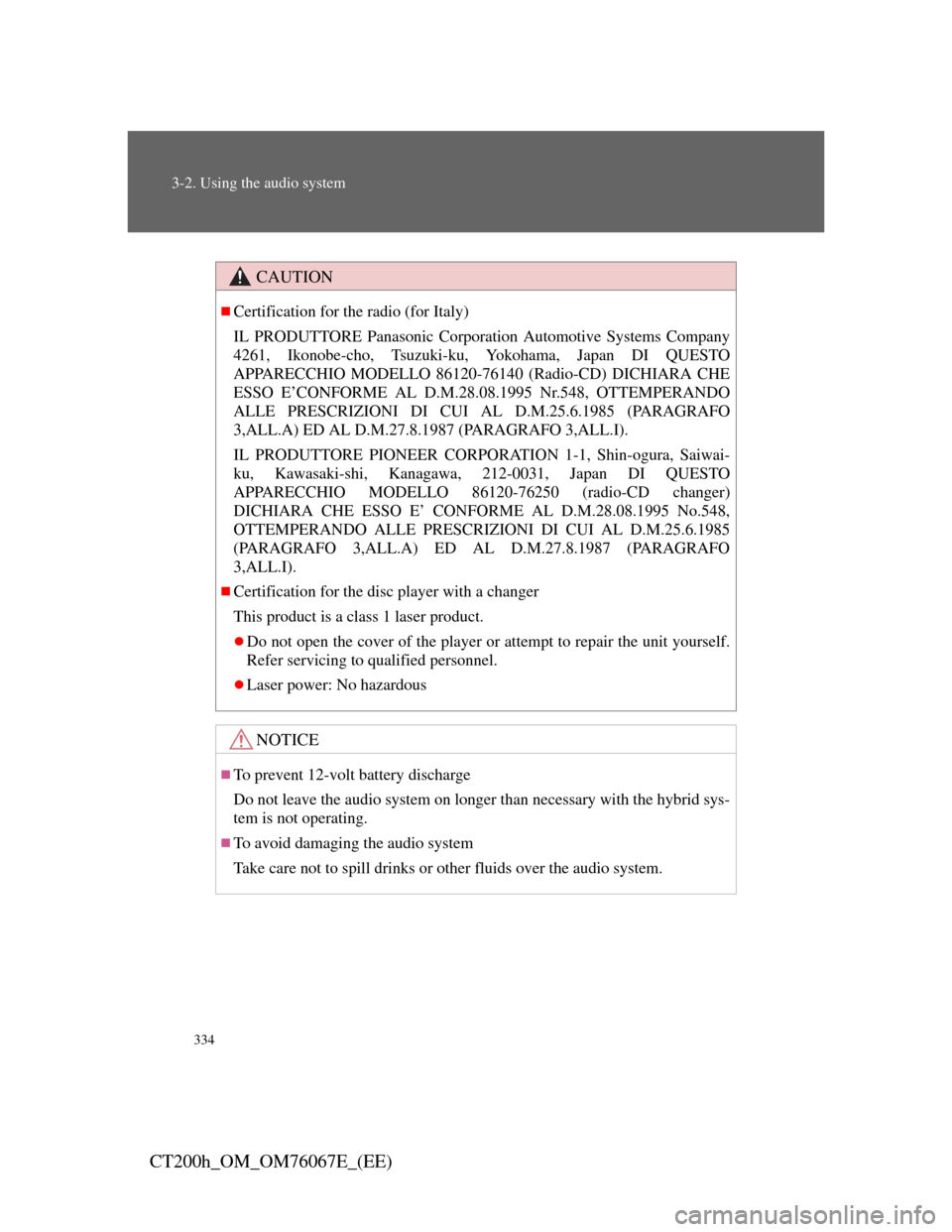
334
3-2. Using the audio system
CT200h_OM_OM76067E_(EE)
CAUTION
Certification for the radio (for Italy)
IL PRODUTTORE Panasonic Corporation Automotive Systems Company
4261, Ikonobe-cho, Tsuzuki-ku, Yokohama, Japan DI QUESTO
APPARECCHIO MODELLO 86120-76140 (Radio-CD) DICHIARA CHE
ESSO E’CONFORME AL D.M.28.08.1995 Nr.548, OTTEMPERANDO
ALLE PRESCRIZIONI DI CUI AL D.M.25.6.1985 (PARAGRAFO
3,ALL.A) ED AL D.M.27.8.1987 (PARAGRAFO 3,ALL.I).
IL PRODUTTORE PIONEER CORPORATION 1-1, Shin-ogura, Saiwai-
ku, Kawasaki-shi, Kanagawa, 212-0031, Japan DI QUESTO
APPARECCHIO MODELLO 86120-76250 (radio-CD changer)
DICHIARA CHE ESSO E’ CONFORME AL D.M.28.08.1995 No.548,
OTTEMPERANDO ALLE PRESCRIZIONI DI CUI AL D.M.25.6.1985
(PARAGRAFO 3,ALL.A) ED AL D.M.27.8.1987 (PARAGRAFO
3,ALL.I).
Certification for the disc player with a changer
This product is a class 1 laser product.
Do not open the cover of the player or attempt to repair the unit yourself.
Refer servicing to qualified personnel.
Laser power: No hazardous
NOTICE
To prevent 12-volt battery discharge
Do not leave the audio system on longer than necessary with the hybrid sys-
tem is not operating.
To avoid damaging the audio system
Take care not to spill drinks or other fluids over the audio system.
Page 360 of 710
359
3-2. Using the audio system
3
Interior features
CT200h_OM_OM76067E_(EE)
Operating an iPod
Connecting an iPod enables you to enjoy music from the vehicle
speakers.
Connecting an iPod
Press down and release the
lid.
Open the cover and connect
an iPod using an iPod cable.
Turn on the power of the
iPod if it is not turned on.
P (tA) (tB)
STEP1
STEP2
STEP3
Page 372 of 710
371
3-2. Using the audio system
3
Interior features
CT200h_OM_OM76067E_(EE)
Operating a USB memory
Connecting a USB memory enables you to enjoy music from the vehi-
cle speakers.
Connecting a USB memory
Press down and release the
lid.
Open the cover and connect a
USB memory.
Turn on the power of the
USB memory if it is not
turned on.
Press (type A) or (type B).
STEP1
STEP2
STEP3
Page 384 of 710
383
3-2. Using the audio system
3
Interior features
CT200h_OM_OM76067E_(EE)
Using the AUX port
This port can be used to connect a portable audio device and listen to it
through the vehicle’s speakers.
Press down and release the
lid.
Open the cover and connect
the portable audio device.
Press (type A) or (type B).STEP1
STEP2
STEP3
Page 414 of 710
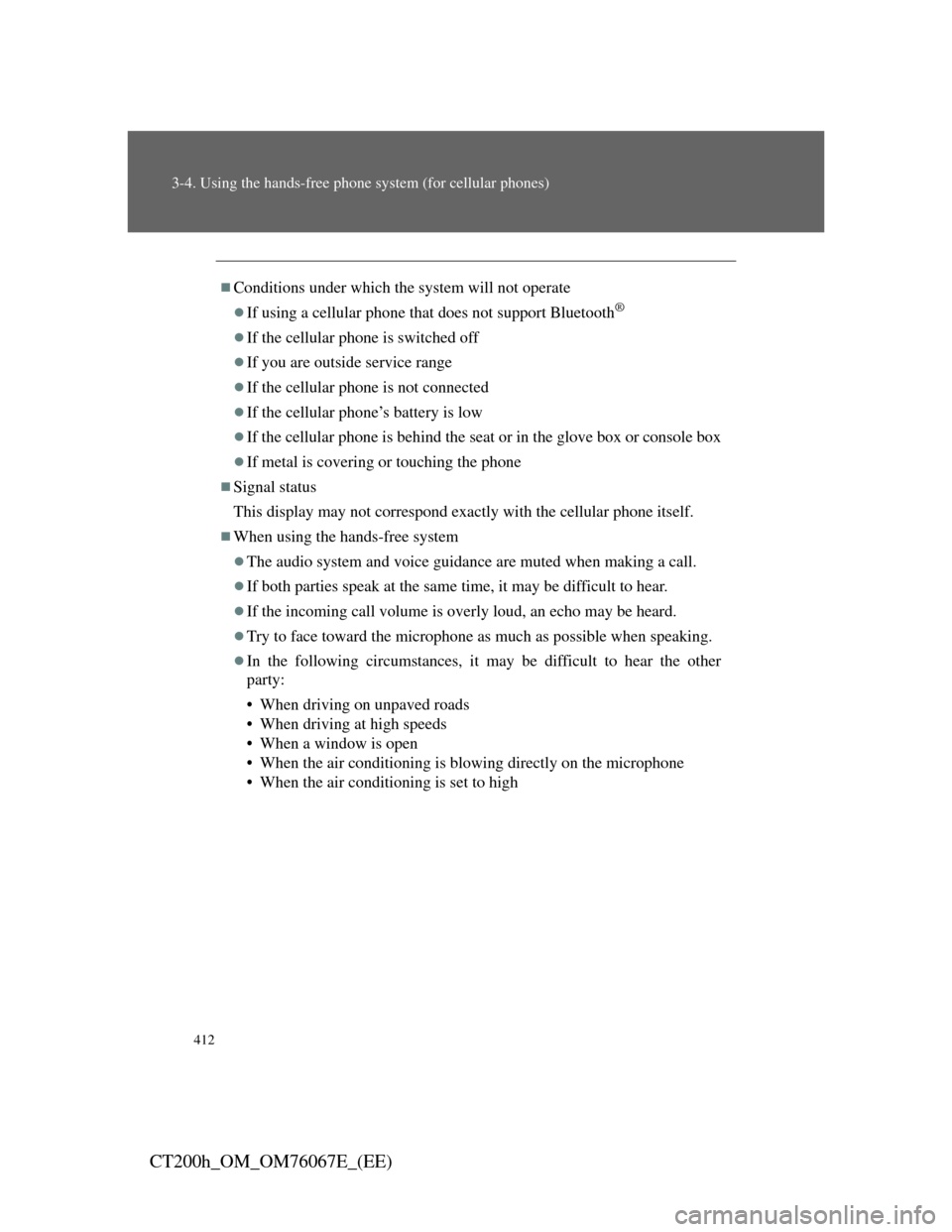
412
3-4. Using the hands-free phone system (for cellular phones)
CT200h_OM_OM76067E_(EE)
Conditions under which the system will not operate
If using a cellular phone that does not support Bluetooth®
If the cellular phone is switched off
If you are outside service range
If the cellular phone is not connected
If the cellular phone’s battery is low
If the cellular phone is behind the seat or in the glove box or console box
If metal is covering or touching the phone
Signal status
This display may not correspond exactly with the cellular phone itself.
When using the hands-free system
The audio system and voice guidance are muted when making a call.
If both parties speak at the same time, it may be difficult to hear.
If the incoming call volume is overly loud, an echo may be heard.
Try to face toward the microphone as much as possible when speaking.
In the following circumstances, it may be difficult to hear the other
party:
• When driving on unpaved roads
• When driving at high speeds
• When a window is open
• When the air conditioning is blowing directly on the microphone
• When the air conditioning is set to high
Page 449 of 710
447
3-5. Using the interior lights
3
Interior features
CT200h_OM_OM76067E_(EE)
Rear interior light
Turns the light on
Turns the door position on
*
*:
When the personal/interior
light main switch is in the off
position, the rear interior
light will not turn on even if
the door is opened with the
rear interior light switch in
door position.
Illuminated entry system
The lights automatically turn on/off according to “POWER” switch mode,
the presence of the electronic key, whether the doors are locked/unlocked,
and whether the doors are opened/closed.
To prevent 12-volt battery discharge
If the interior lights remain on when the door is not fully closed and the inte-
rior light switch (door position on/off) is on, the lights will go off automati-
cally after 20 minutes.
Customization
Settings (e.g. the time elapsed before the lights turn off) can be changed.
(Customizable features P. 667)
Rear interior light
Page 451 of 710
449
3-6. Using the storage features
3
Interior features
CT200h_OM_OM76067E_(EE)
Glove box
The glove box can be opened by pressing the lock release button
and locked and unlocked using the mechanical key.
Open
Lock
Unlock
CAUTION
Caution while driving
Keep the glove box closed when not in use. In the event of sudden braking
or sudden swerving, an accident may occur due to an occupant being struck
by the open glove box or the items stored inside.
Glove box
Page 452 of 710
450
3-6. Using the storage features
CT200h_OM_OM76067E_(EE)
Console box
Lift the lid while pushing the
knob to release the lock.
Tray in the console box
CAUTION
Caution while driving
Keep the console box closed when not is use. In the event of sudden brak-
ing, an accident may occur due to an occupant being struck by the open con-
sole box or the items stored inside.
The tray slides forward/backward and
can be removed.
Console box
Page 454 of 710
452
3-6. Using the storage features
CT200h_OM_OM76067E_(EE)
Bottle holders
When using the bottle holder
When storing a bottle, close the cap.
The bottle may not be stored depending on its size or shape.
NOTICE
Items that should not be stowed in the bottle holders
Put the cap on before stowing a bottle. Do not place open bottles in the bot-
tle holders, or glasses and paper cups containing liquid. The contents may
spill and glasses may break.
Bottle holders