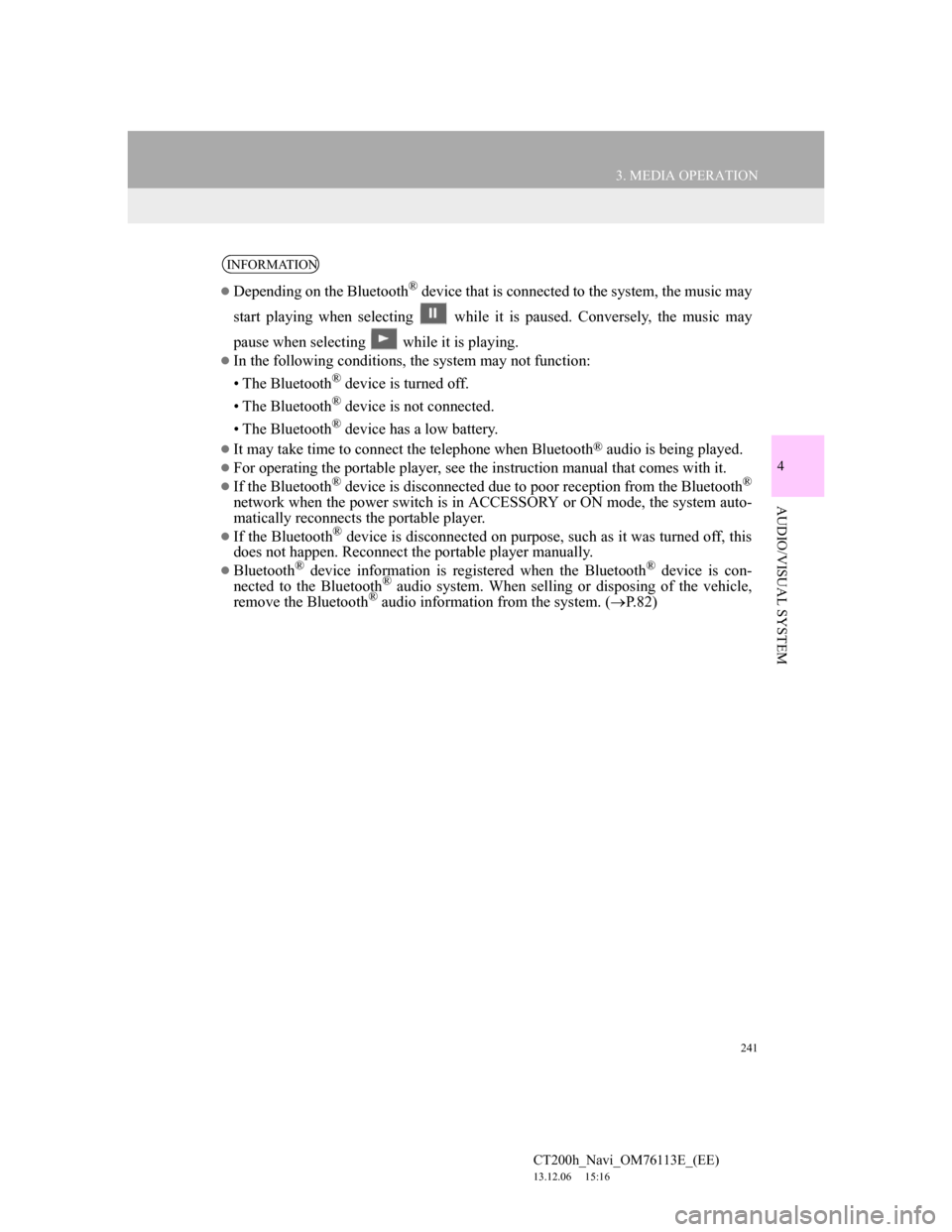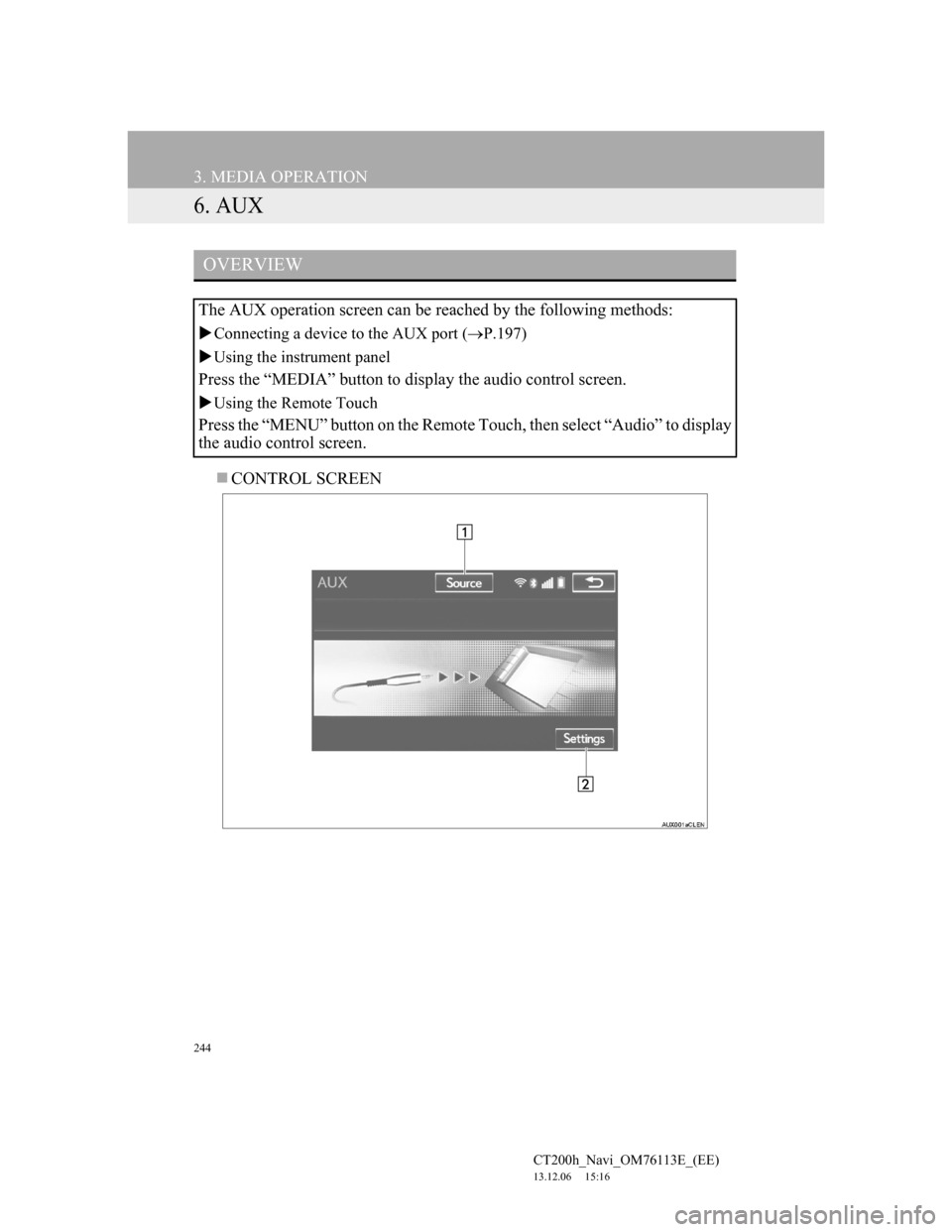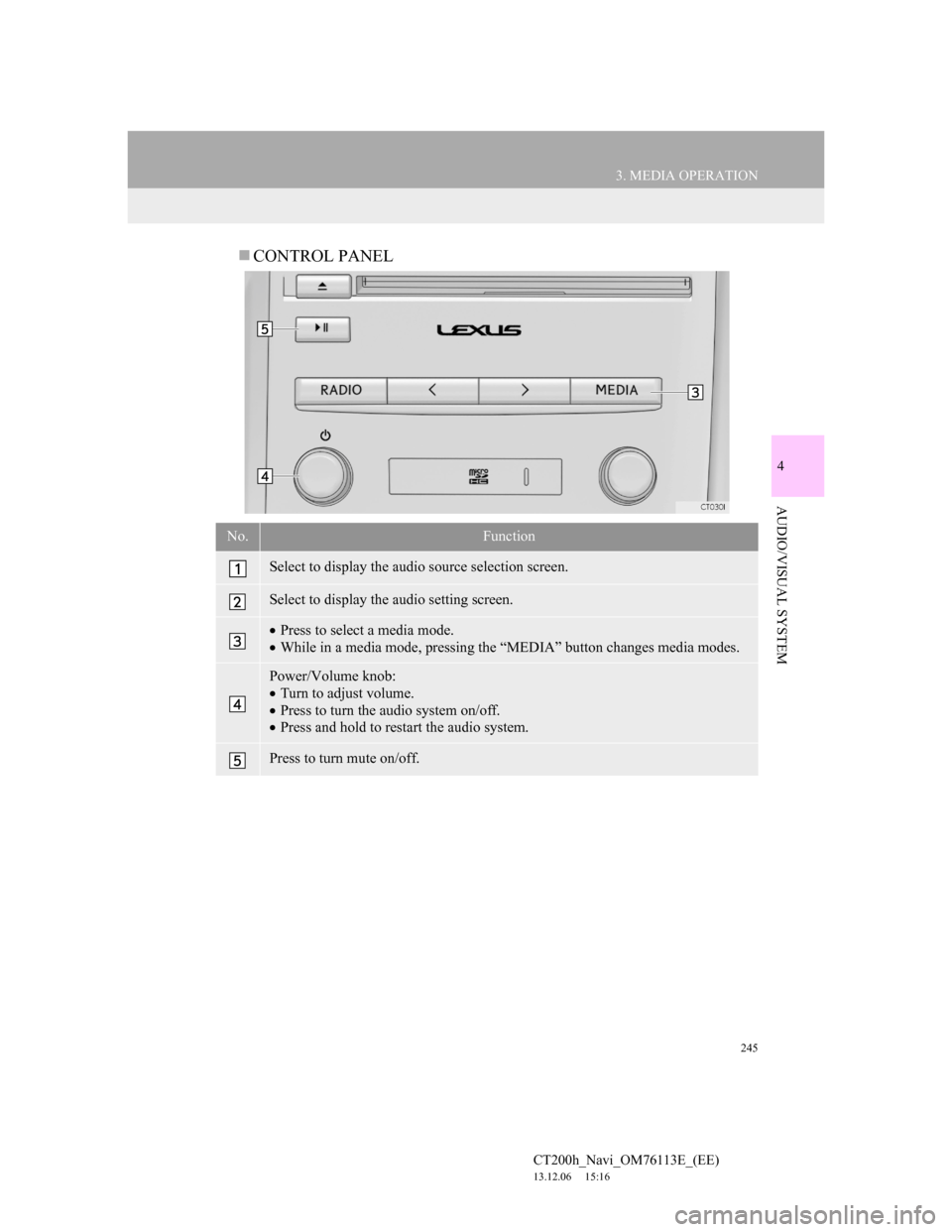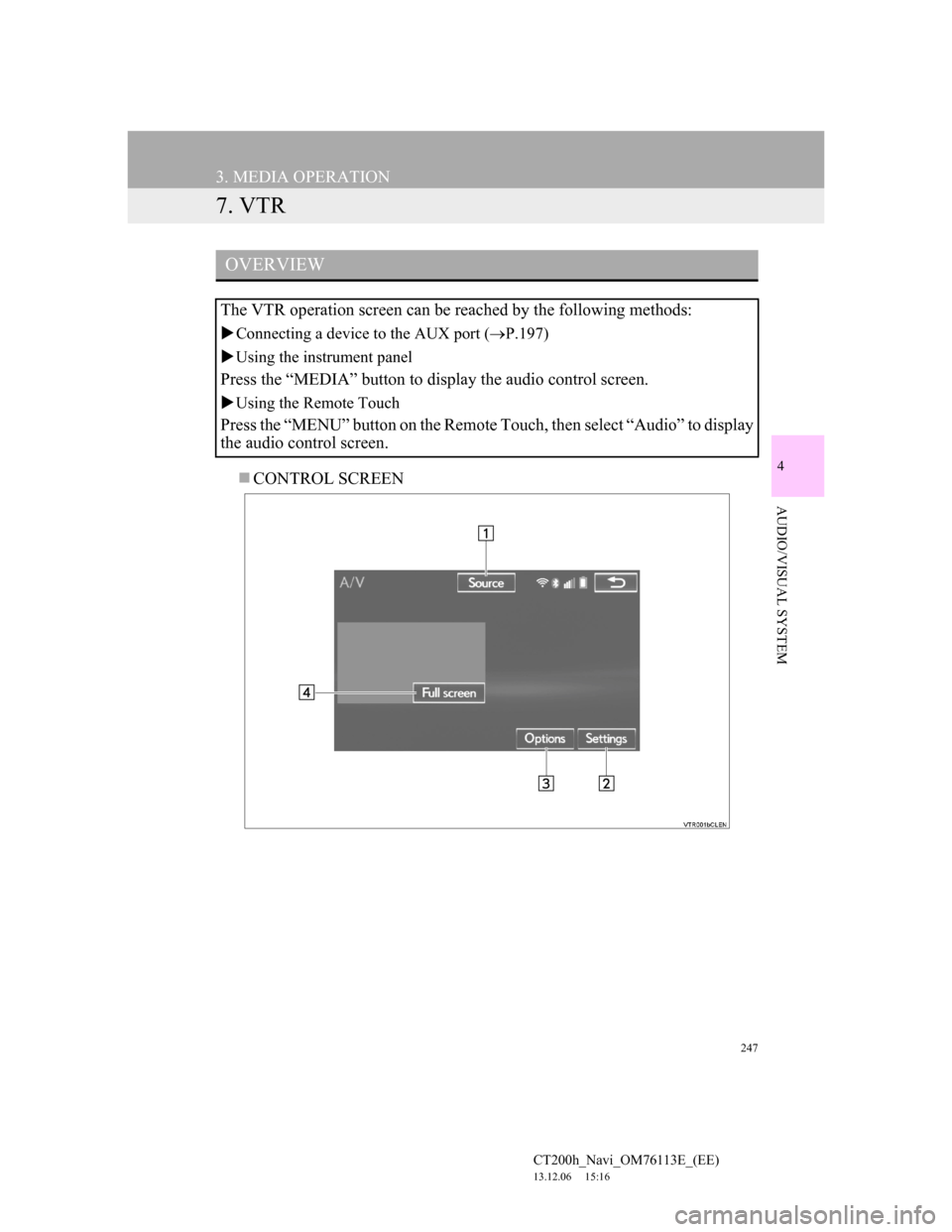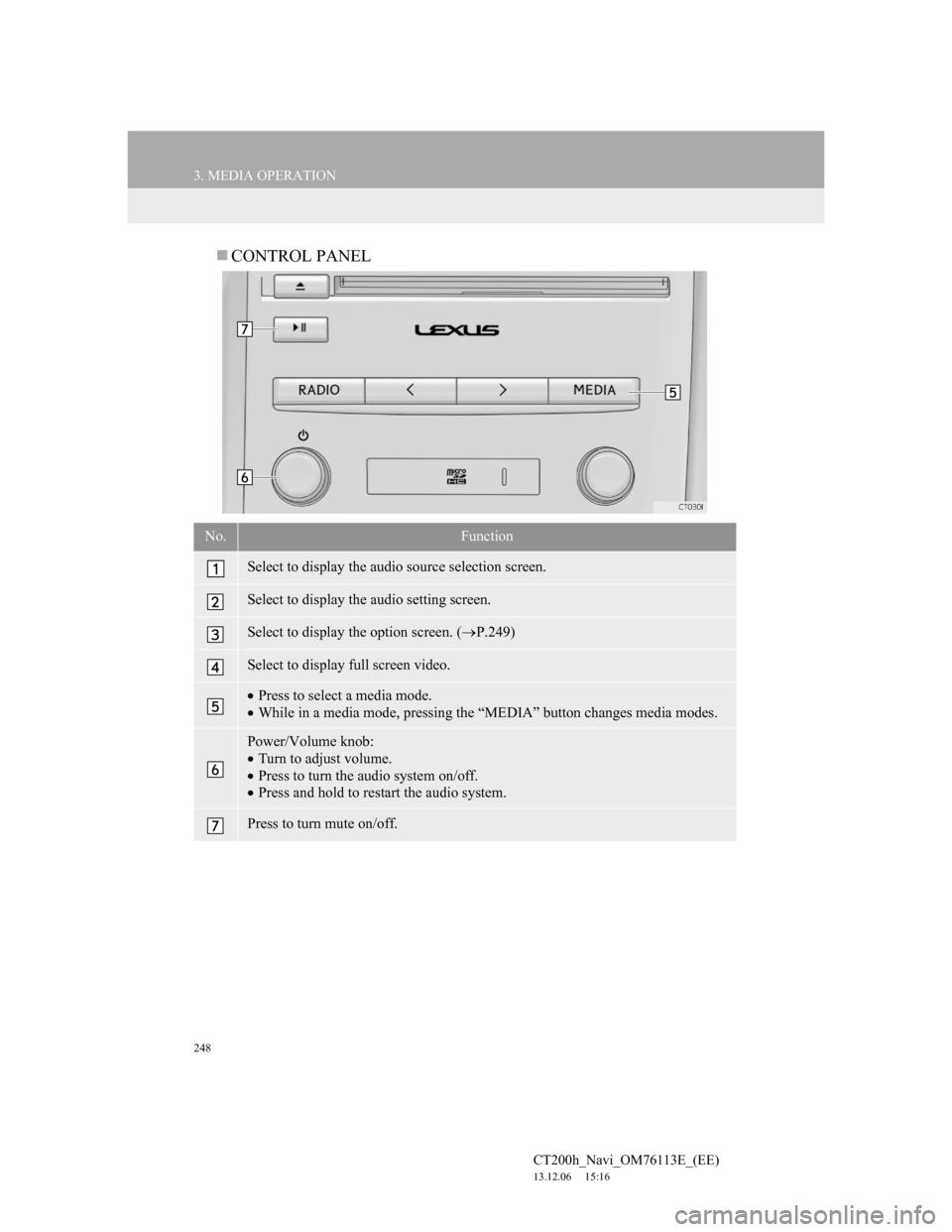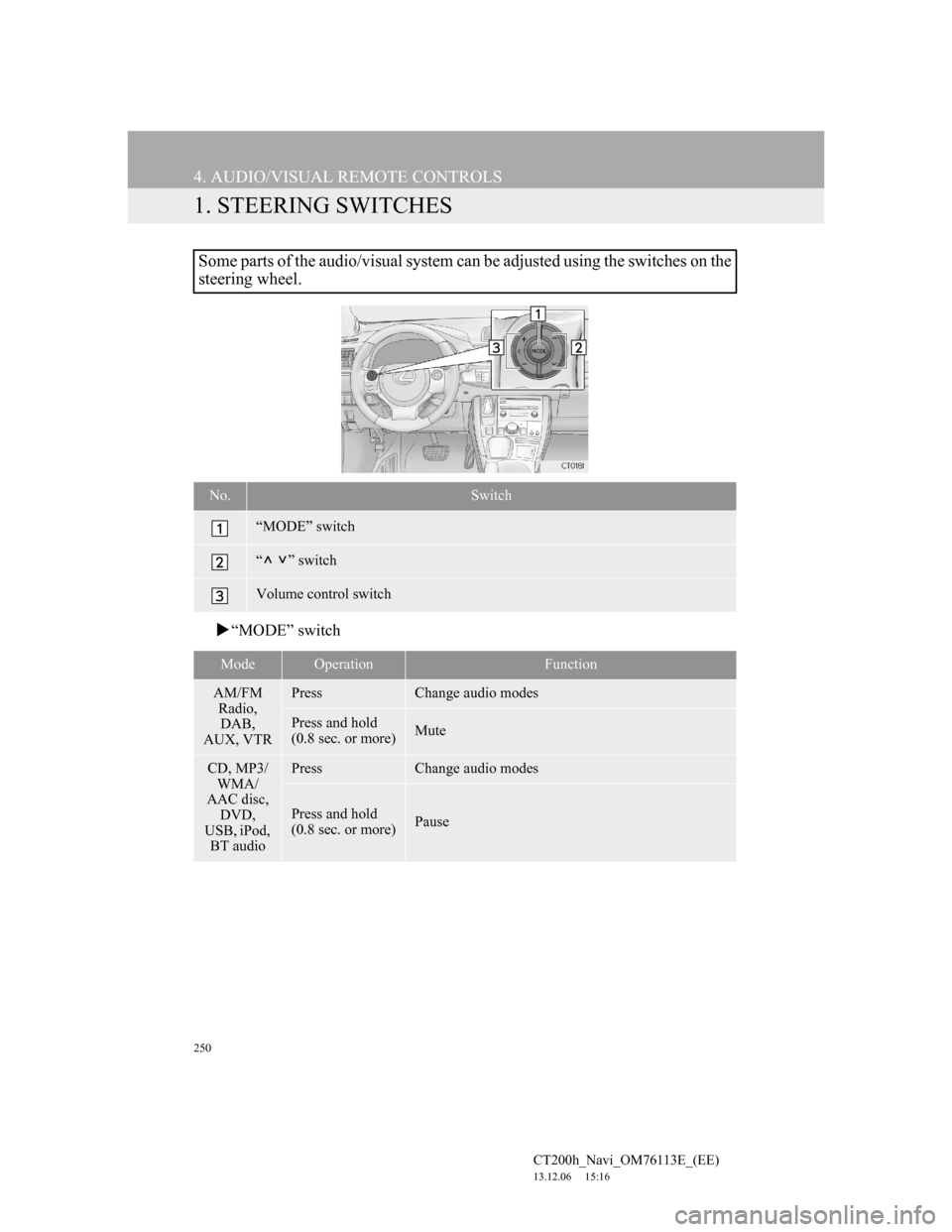Lexus CT200h 2014 Navigation manual (in English)
Manufacturer: LEXUS, Model Year: 2014,
Model line: CT200h,
Model: Lexus CT200h 2014
Pages: 410, PDF Size: 42.88 MB
Lexus CT200h 2014 Navigation manual (in English)
CT200h 2014
Lexus
Lexus
https://www.carmanualsonline.info/img/36/12727/w960_12727-0.png
Lexus CT200h 2014 Navigation manual (in English)
Trending: manual radio set, wheel, glove box, tow, jump start, sensor, check engine
Page 241 of 410
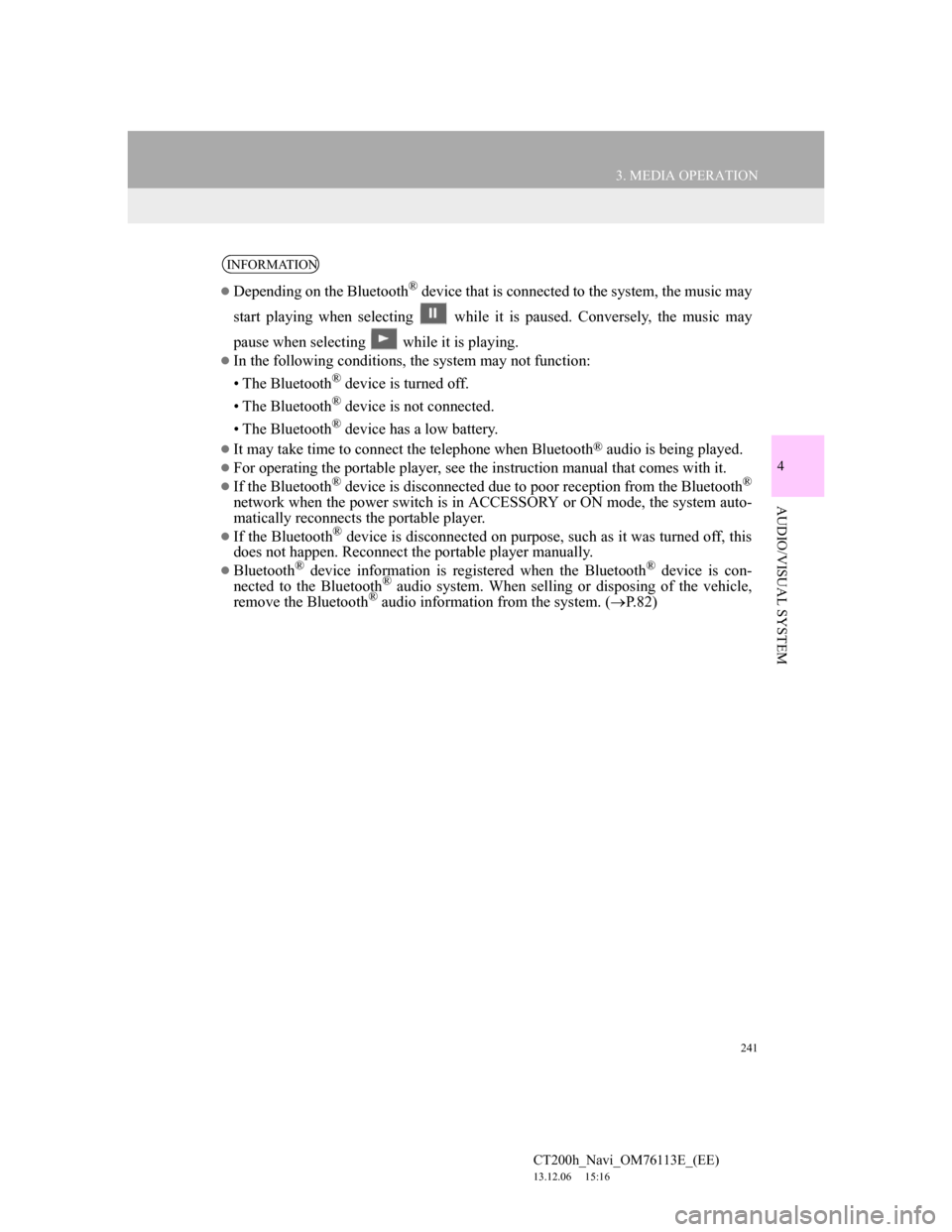
241
3. MEDIA OPERATION
4
AUDIO/VISUAL SYSTEM
CT200h_Navi_OM76113E_(EE)
13.12.06 15:16
INFORMATION
Depending on the Bluetooth® device that is connected to the system, the music may
start playing when selecting while it is paused. Conversely, the music may
pause when selecting while it is playing.
In the following conditions, the system may not function:
• The Bluetooth
® device is turned off.
• The Bluetooth
® device is not connected.
• The Bluetooth
® device has a low battery.
It may take time to connect the telephone when Bluetooth® audio is being played.
For operating the portable player, see the instruction manual that comes with it.
If the Bluetooth® device is disconnected due to poor reception from the Bluetooth®
network when the power switch is in ACCESSORY or ON mode, the system auto-
matically reconnects the portable player.
If the Bluetooth® device is disconnected on purpose, such as it was turned off, this
does not happen. Reconnect the portable player manually.
Bluetooth® device information is registered when the Bluetooth® device is con-
nected to the Bluetooth® audio system. When selling or disposing of the vehicle,
remove the Bluetooth® audio information from the system. (P. 8 2 )
Page 242 of 410
242
3. MEDIA OPERATION
CT200h_Navi_OM76113E_(EE)
13.12.06 15:16
Registering an additional device
1Select “Connect” on the Bluetooth®
audio control screen.
2For more information: P.58
Selecting a registered device
1Select “Connect” on the Bluetooth®
audio control screen.
2For more information: P.60
1Select .
Each time is selected, the mode
changes as follows:
• track repeat
album repeat off
CONNECTING A Bluetooth®
DEVICE
To use the Bluetooth® audio system,
it is necessary to register a Blue-
tooth
® device with the system.
LISTENING TO Bluetooth®
AUDIO
REPEATING
The track or album currently being
listened to can be repeated.
INFORMATION
Each time is selected, “RPT”/
“ALB.RPT” appears on the screen.
Page 243 of 410
243
3. MEDIA OPERATION
4
AUDIO/VISUAL SYSTEM
CT200h_Navi_OM76113E_(EE)
13.12.06 15:16
1Select .
Each time is selected, the mode
changes as follows:
• album random all track random
off
RANDOM ORDER
Tracks or albums can be automati-
cally and randomly selected.
INFORMATION
Each time is selected,
“RAND”/“ALB.RAND” appears on
the screen.
Page 244 of 410
244
3. MEDIA OPERATION
CT200h_Navi_OM76113E_(EE)
13.12.06 15:16
6. AUX
CONTROL SCREEN
OVERVIEW
The AUX operation screen can be reached by the following methods:
Connecting a device to the AUX port (P.197)
Using the instrument panel
Press the “MEDIA” button to display the audio control screen.
Using the Remote Touch
Press the “MENU” button on the Remote Touch, then select “Audio” to display
the audio control screen.
Page 245 of 410
245
3. MEDIA OPERATION
4
AUDIO/VISUAL SYSTEM
CT200h_Navi_OM76113E_(EE)
13.12.06 15:16
CONTROL PANEL
No.Function
Select to display the audio source selection screen.
Select to display the audio setting screen.
Press to select a media mode.
While in a media mode, pressing the “MEDIA” button changes media modes.
Power/Volume knob:
Turn to adjust volume.
Press to turn the audio system on/off.
Press and hold to restart the audio system.
Press to turn mute on/off.
Page 246 of 410
246
3. MEDIA OPERATION
CT200h_Navi_OM76113E_(EE)
13.12.06 15:16
WA R N I N G
Do not connect portable audio device or operate the controls while driving.
NOTICE
Depending on the size and shape of the portable audio device that is connected to
the system, the lid may not close fully. In this case, do not forcibly close the lid as
this may damage the portable audio device or the terminal, etc.
Do not leave portable audio device in the vehicle. The temperature inside the vehi-
cle may become high, resulting in damage to the player.
Do not push down on or apply unnecessary pressure to the portable audio device
while it is connected as this may damage the portable audio device or its terminal.
Do not insert foreign objects into the port as this may damage the portable audio
device or its terminal.
Page 247 of 410
247
3. MEDIA OPERATION
CT200h_Navi_OM76113E_(EE)
13.12.06 15:16
4
AUDIO/VISUAL SYSTEM
7. VTR
CONTROL SCREEN
OVERVIEW
The VTR operation screen can be reached by the following methods:
Connecting a device to the AUX port (P.197)
Using the instrument panel
Press the “MEDIA” button to display the audio control screen.
Using the Remote Touch
Press the “MENU” button on the Remote Touch, then select “Audio” to display
the audio control screen.
Page 248 of 410
248
3. MEDIA OPERATION
CT200h_Navi_OM76113E_(EE)
13.12.06 15:16
CONTROL PANEL
No.Function
Select to display the audio source selection screen.
Select to display the audio setting screen.
Select to display the option screen. (P.249)
Select to display full screen video.
Press to select a media mode.
While in a media mode, pressing the “MEDIA” button changes media modes.
Power/Volume knob:
Turn to adjust volume.
Press to turn the audio system on/off.
Press and hold to restart the audio system.
Press to turn mute on/off.
Page 249 of 410
249
3. MEDIA OPERATION
4
AUDIO/VISUAL SYSTEM
CT200h_Navi_OM76113E_(EE)
13.12.06 15:16
1Select “Options”.
2Select the desired settings to change.
VTR OPTIONS
No
.FunctionPage
Select to change the
screen size.200
Select to display the im-
age quality adjustment
screen.
200
Page 250 of 410
250
CT200h_Navi_OM76113E_(EE)
13.12.06 15:16
4. AUDIO/VISUAL REMOTE CONTROLS
1. STEERING SWITCHES
“MODE” switch
Some parts of the audio/visual system can be adjusted using the switches on the
steering wheel.
No.Switch
“MODE” switch
“” switch
Volume control switch
ModeOperationFunction
AM/FM
Radio,
DAB,
AUX, VTRPressChange audio modes
Press and hold
(0.8 sec. or more)Mute
CD, MP3/
WMA/
AAC disc,
DVD,
USB, iPod,
BT audioPressChange audio modes
Press and hold
(0.8 sec. or more)Pause
Trending: clock, language, instrument panel, lock, radio controls, roof, tires