service reset Lexus CT200h 2014 Navigation manual (in English)
[x] Cancel search | Manufacturer: LEXUS, Model Year: 2014, Model line: CT200h, Model: Lexus CT200h 2014Pages: 410, PDF Size: 42.88 MB
Page 87 of 410
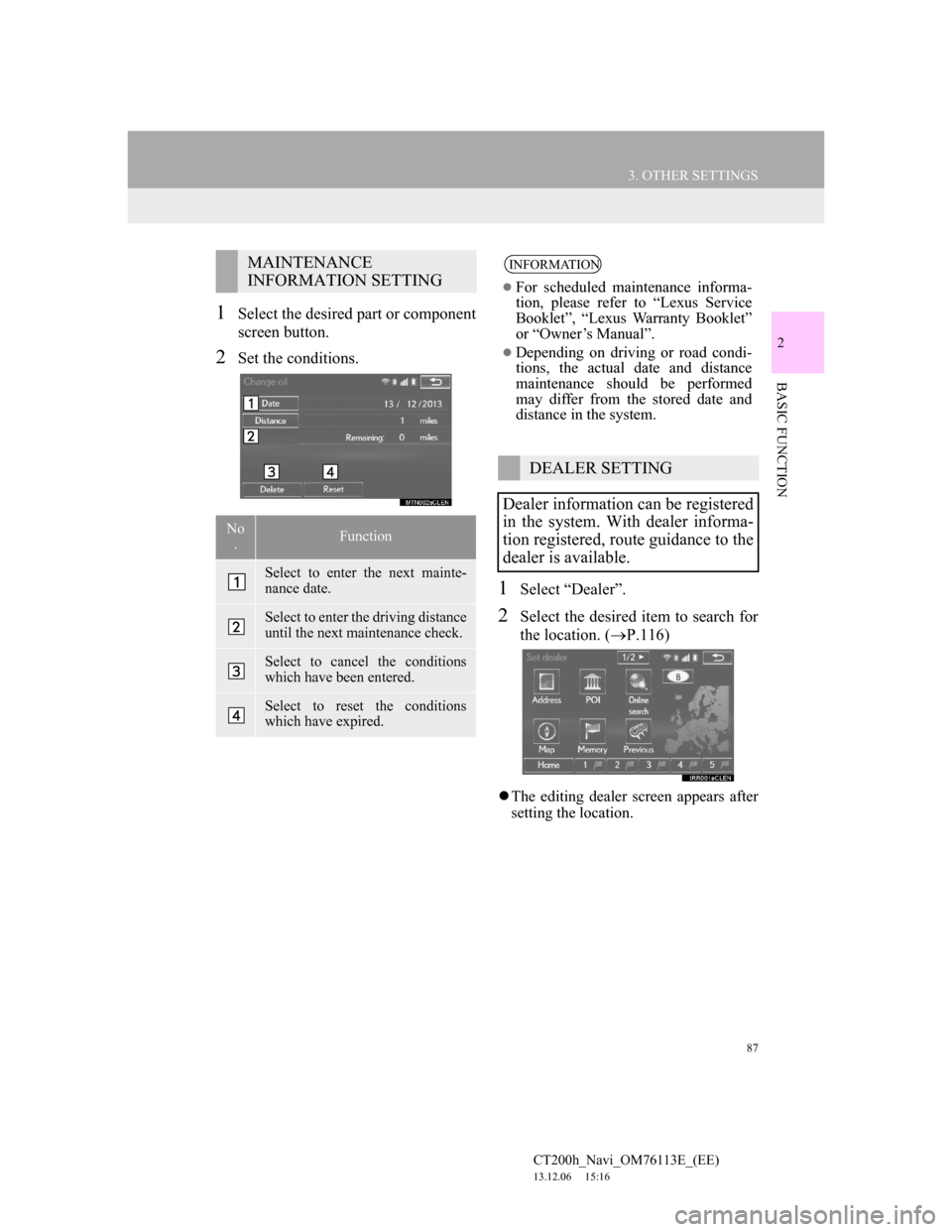
87
3. OTHER SETTINGS
CT200h_Navi_OM76113E_(EE)
13.12.06 15:16
2
BASIC FUNCTION
1Select the desired part or component
screen button.
2Set the conditions.
1Select “Dealer”.
2Select the desired item to search for
the location. (P.116)
The editing dealer screen appears after
setting the location.
MAINTENANCE
INFORMATION SETTING
No
.Function
Select to enter the next mainte-
nance date.
Select to enter the driving distance
until the next maintenance check.
Select to cancel the conditions
which have been entered.
Select to reset the conditions
which have expired.
INFORMATION
For scheduled maintenance informa-
tion, please refer to “Lexus Service
Booklet”, “Lexus Warranty Booklet”
or “Owner’s Manual”.
Depending on driving or road condi-
tions, the actual date and distance
maintenance should be performed
may differ from the stored date and
distance in the system.
DEALER SETTING
Dealer information can be registered
in the system. With dealer informa-
tion registered, route guidance to the
dealer is available.
Page 204 of 410
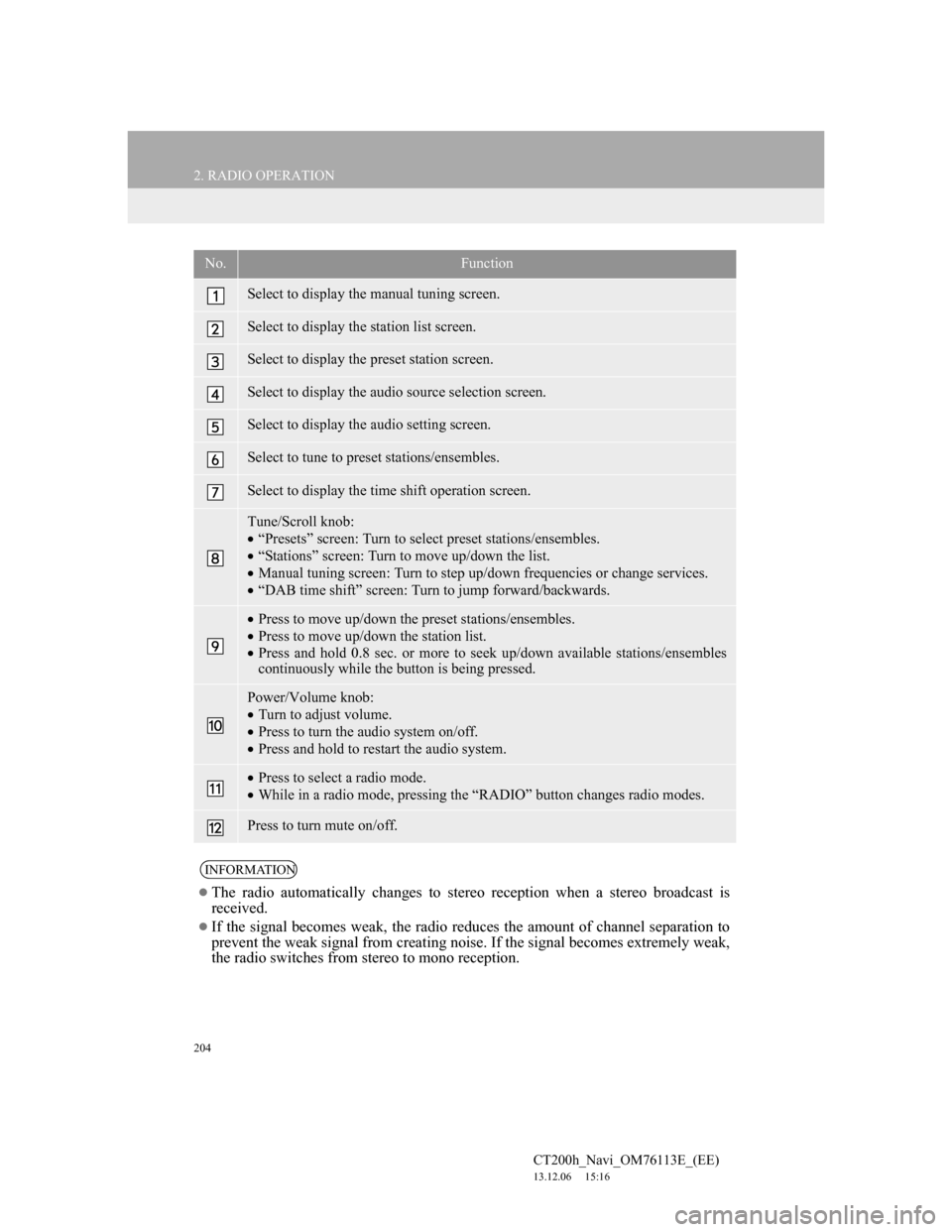
204
2. RADIO OPERATION
CT200h_Navi_OM76113E_(EE)
13.12.06 15:16
No.Function
Select to display the manual tuning screen.
Select to display the station list screen.
Select to display the preset station screen.
Select to display the audio source selection screen.
Select to display the audio setting screen.
Select to tune to preset stations/ensembles.
Select to display the time shift operation screen.
Tune/Scroll knob:
“Presets” screen: Turn to select preset stations/ensembles.
“Stations” screen: Turn to move up/down the list.
Manual tuning screen: Turn to step up/down frequencies or change services.
“DAB time shift” screen: Turn to jump forward/backwards.
Press to move up/down the preset stations/ensembles.
Press to move up/down the station list.
Press and hold 0.8 sec. or more to seek up/down available stations/ensembles
continuously while the button is being pressed.
Power/Volume knob:
Turn to adjust volume.
Press to turn the audio system on/off.
Press and hold to restart the audio system.
Press to select a radio mode.
While in a radio mode, pressing the “RADIO” button changes radio modes.
Press to turn mute on/off.
INFORMATION
The radio automatically changes to stereo reception when a stereo broadcast is
received.
If the signal becomes weak, the radio reduces the amount of channel separation to
prevent the weak signal from creating noise. If the signal becomes extremely weak,
the radio switches from stereo to mono reception.
Page 251 of 410
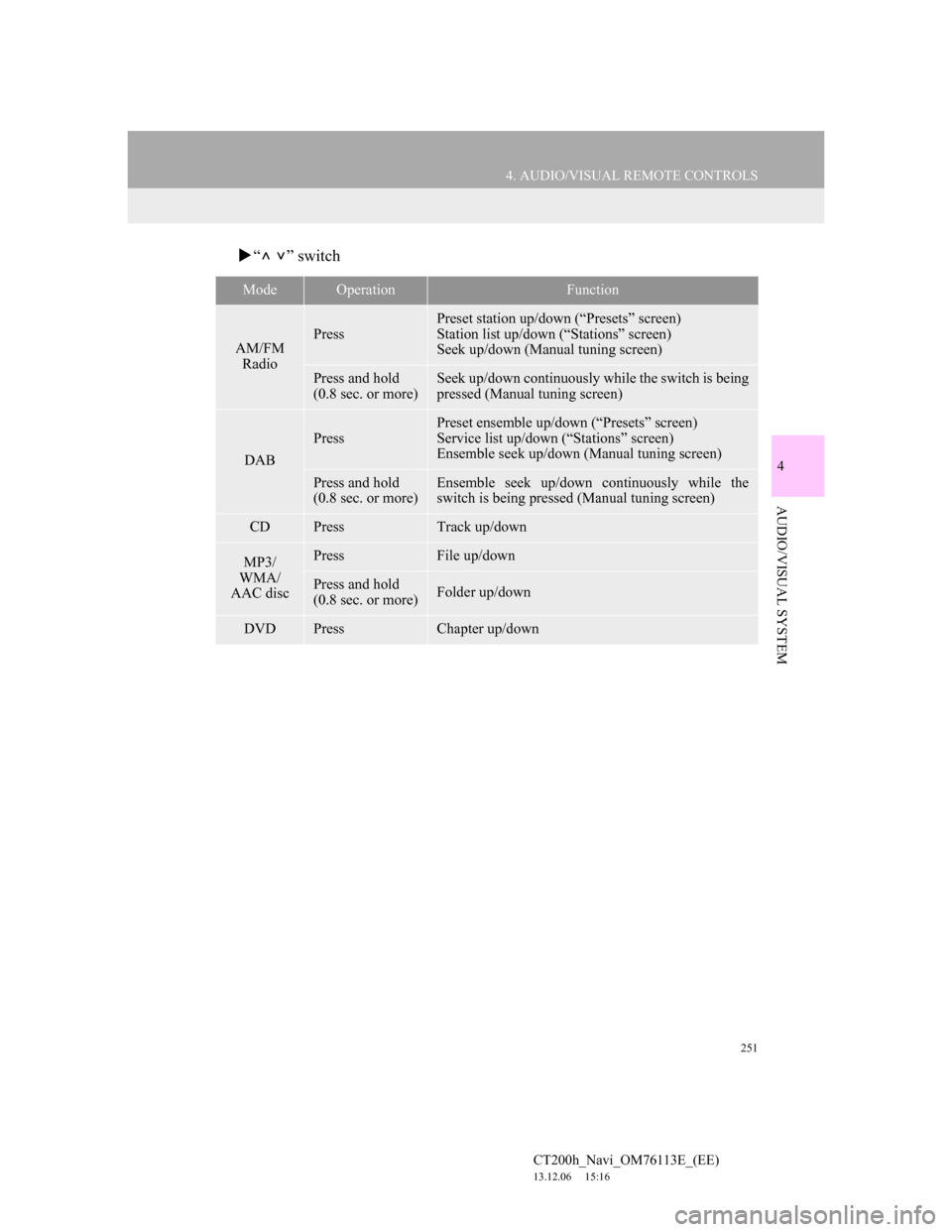
251
4. AUDIO/VISUAL REMOTE CONTROLS
4
AUDIO/VISUAL SYSTEM
CT200h_Navi_OM76113E_(EE)
13.12.06 15:16
“” switch
ModeOperationFunction
AM/FM
RadioPress
Preset station up/down (“Presets” screen)
Station list up/down (“Stations” screen)
Seek up/down (Manual tuning screen)
Press and hold
(0.8 sec. or more)Seek up/down continuously while the switch is being
pressed (Manual tuning screen)
DAB
Press
Preset ensemble up/down (“Presets” screen)
Service list up/down (“Stations” screen)
Ensemble seek up/down (Manual tuning screen)
Press and hold
(0.8 sec. or more)Ensemble seek up/down continuously while the
switch is being pressed (Manual tuning screen)
CDPressTrack up/down
MP3/
WMA/
AAC discPressFile up/down
Press and hold
(0.8 sec. or more)Folder up/down
DVDPressChapter up/down
Page 397 of 410
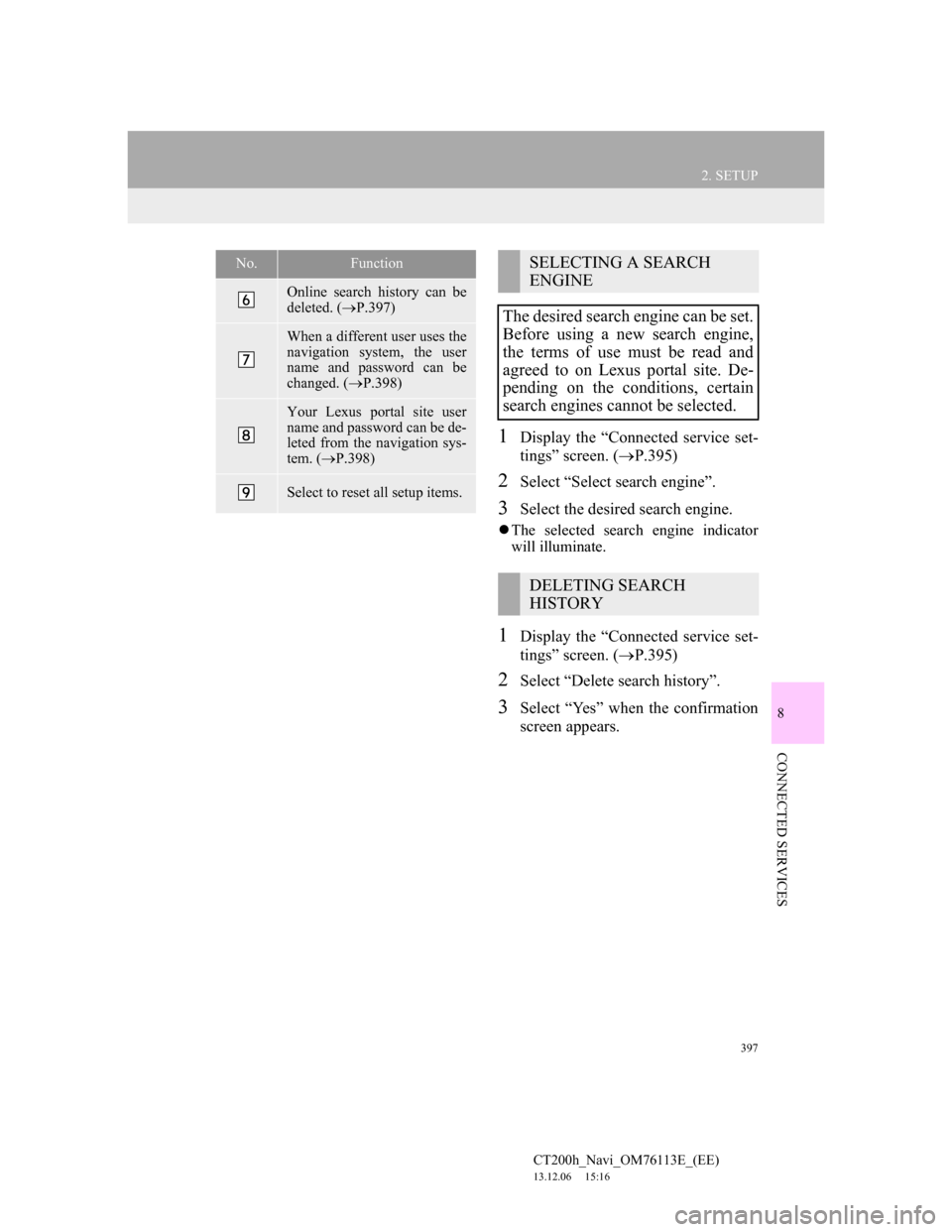
397
2. SETUP
CT200h_Navi_OM76113E_(EE)
13.12.06 15:16
8
CONNECTED SERVICES
1Display the “Connected service set-
tings” screen. (P.395)
2Select “Select search engine”.
3Select the desired search engine.
The selected search engine indicator
will illuminate.
1Display the “Connected service set-
tings” screen. (P.395)
2Select “Delete search history”.
3Select “Yes” when the confirmation
screen appears.
Online search history can be
deleted. (P.397)
When a different user uses the
navigation system, the user
name and password can be
changed. (P.398)
Your Lexus portal site user
name and password can be de-
leted from the navigation sys-
tem. (P.398)
Select to reset all setup items.
No.FunctionSELECTING A SEARCH
ENGINE
The desired search engine can be set.
Before using a new search engine,
the terms of use must be read and
agreed to on Lexus portal site. De-
pending on the conditions, certain
search engines cannot be selected.
DELETING SEARCH
HISTORY
Page 400 of 410
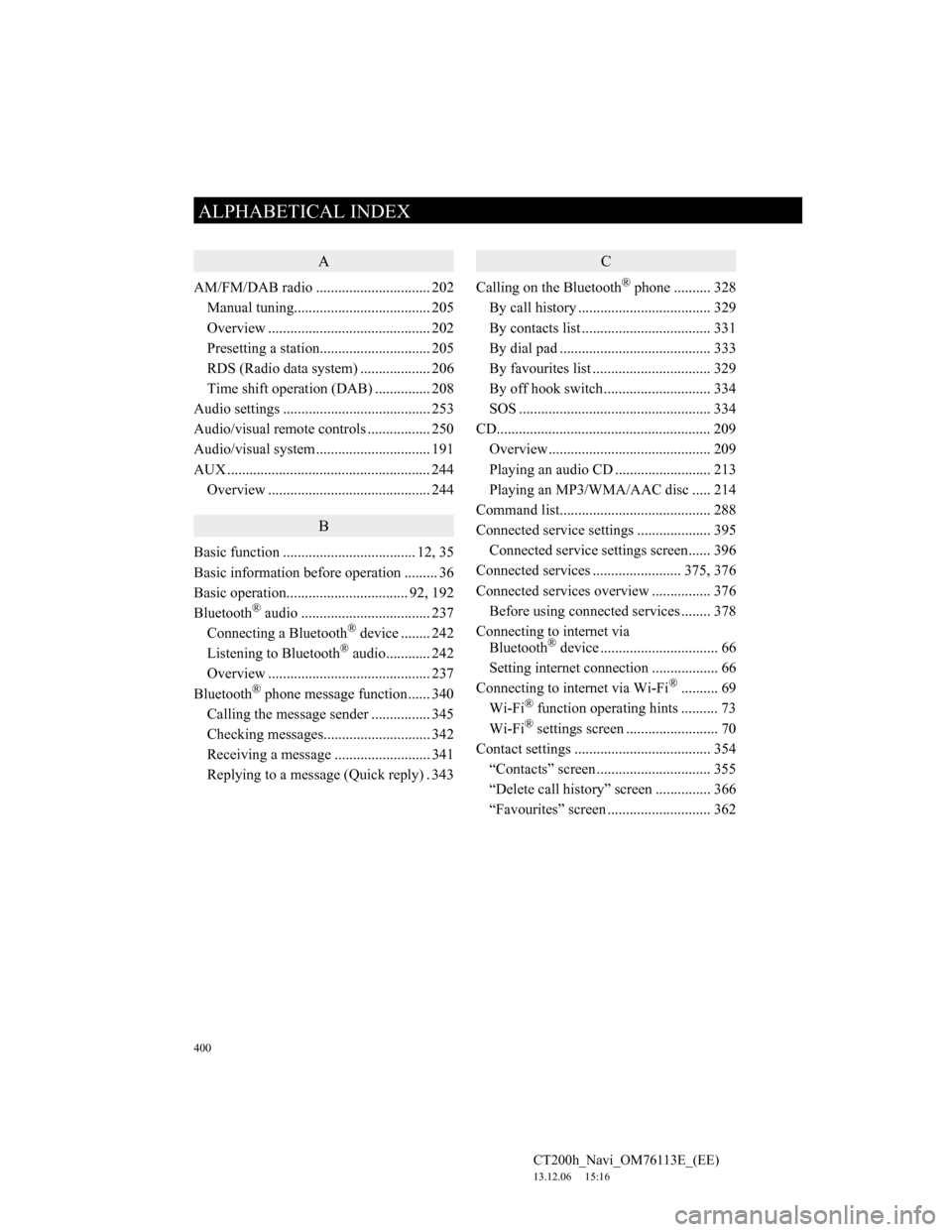
400
ALPHABETICAL INDEX
CT200h_Navi_OM76113E_(EE)
13.12.06 15:16
A
AM/FM/DAB radio ............................... 202
Manual tuning..................................... 205
Overview ............................................ 202
Presetting a station.............................. 205
RDS (Radio data system) ................... 206
Time shift operation (DAB) ............... 208
Audio settings ........................................ 253
Audio/visual remote controls ................. 250
Audio/visual system ............................... 191
AUX ....................................................... 244
Overview ............................................ 244
B
Basic function .................................... 12, 35
Basic information before operation ......... 36
Basic operation................................. 92, 192
Bluetooth
® audio ................................... 237
Connecting a Bluetooth® device ........ 242
Listening to Bluetooth® audio............ 242
Overview ............................................ 237
Bluetooth
® phone message function...... 340
Calling the message sender ................ 345
Checking messages............................. 342
Receiving a message .......................... 341
Replying to a message (Quick reply) . 343
C
Calling on the Bluetooth® phone .......... 328
By call history .................................... 329
By contacts list ................................... 331
By dial pad ......................................... 333
By favourites list................................ 329
By off hook switch ............................. 334
SOS .................................................... 334
CD.......................................................... 209
Overview ............................................ 209
Playing an audio CD .......................... 213
Playing an MP3/WMA/AAC disc ..... 214
Command list......................................... 288
Connected service settings .................... 395
Connected service settings screen...... 396
Connected services ........................ 375, 376
Connected services overview ................ 376
Before using connected services ........ 378
Connecting to internet via
Bluetooth
® device ................................ 66
Setting internet connection .................. 66
Connecting to internet via Wi-Fi
®.......... 69
Wi-Fi® function operating hints .......... 73
Wi-Fi® settings screen ......................... 70
Contact settings ..................................... 354
“Contacts” screen ............................... 355
“Delete call history” screen ............... 366
“Favourites” screen ............................ 362
ALPHABETICAL INDEX