heater Lexus CT200h 2014 Owner's Manual (in English)
[x] Cancel search | Manufacturer: LEXUS, Model Year: 2014, Model line: CT200h, Model: Lexus CT200h 2014Pages: 622
Page 6 of 622
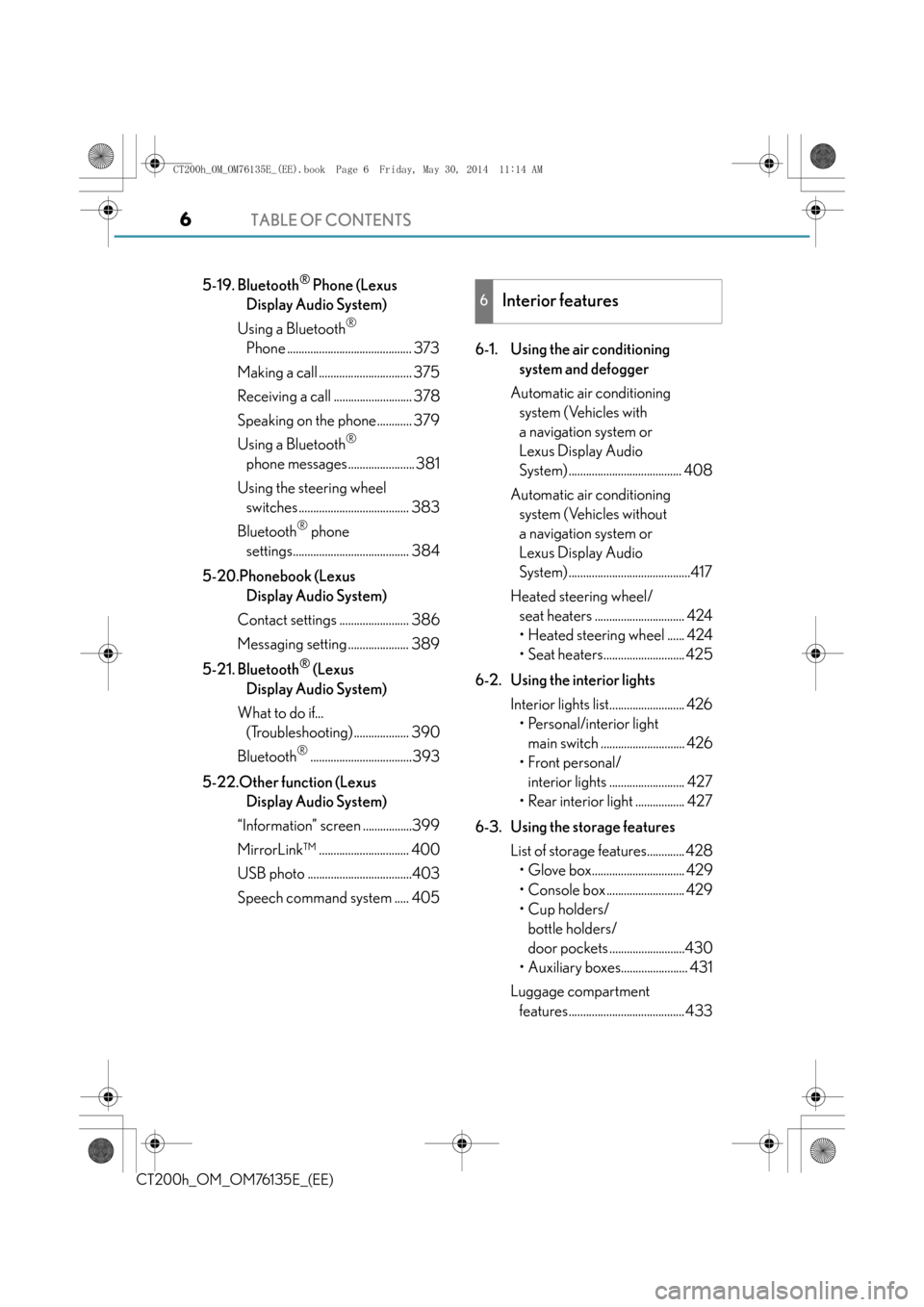
TABLE OF CONTENTS6
CT200h_OM_OM76135E_(EE)
5-19. Bluetooth® Phone (Lexus
Display Audio System)
Using a Bluetooth
®
Phone ........................................... 373
Making a call ................................ 375
Receiving a call ........................... 378
Speaking on the phone............ 379
Using a Bluetooth
®
phone messages ....................... 381
Using the steering wheel switches ...................................... 383
Bluetooth
® phone
settings........................................ 384
5-20.Phonebook (Lexus Display Audio System)
Contact settings ........................ 386
Messaging setting ..................... 389
5-21. Bluetooth
® (Lexus
Display Audio System)
What to do if... (Troubleshooting) ................... 390
Bluetooth
®...................................393
5-22.Other function (Lexus Display Audio System)
“Information” screen .................399
MirrorLink™ ............................... 400
USB photo ....................................403
Speech command system ..... 405 6-1. Using the air conditioning
system and defogger
Automatic air conditioning system (Vehicles with
a navigation system or
Lexus Display Audio
System) ....................................... 408
Automatic air conditioning system (Vehicles without
a navigation system or
Lexus Display Audio
System) ..........................................417
Heated steering wheel/ seat heaters ............................... 424
• Heated steering wheel ...... 424
• Seat heaters............................ 425
6-2. Using the interior lights Interior lights list.......................... 426• Personal/interior light main switch ............................. 426
• Front personal/ interior lights .......................... 427
• Rear interior light ................. 427
6-3. Using the storage features List of storage features............. 428• Glove box................................ 429
• Console box ........................... 429
•Cup holders/bottle holders/
door pockets ..........................430
• Auxiliary boxes....................... 431
Luggage compartment features........................................ 433
6Interior features
CT200h_OM_OM76135E_(EE).book Page 6 Friday, May 30, 2014 11: 14 AM
Page 21 of 622
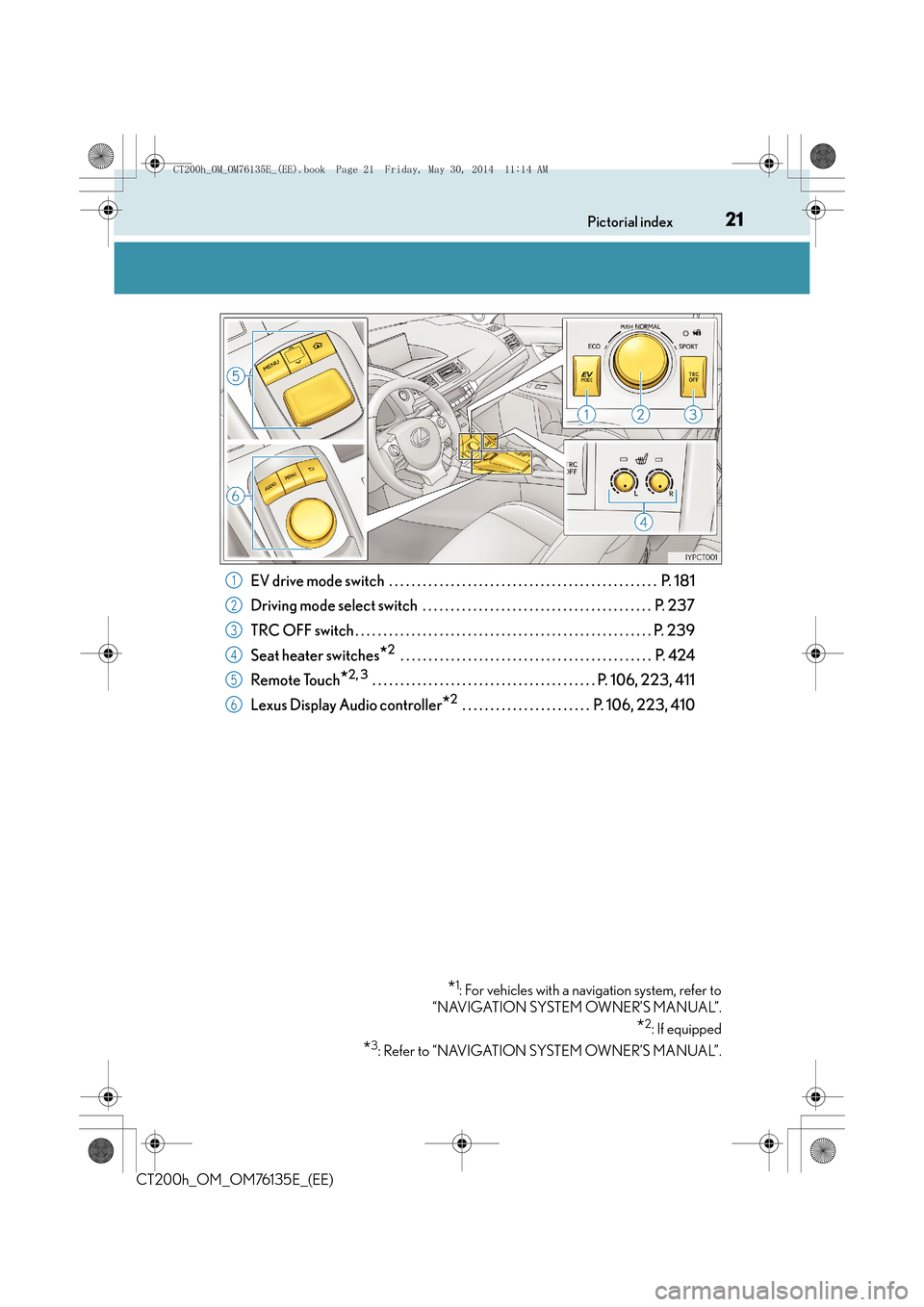
21Pictorial index
CT200h_OM_OM76135E_(EE)
EV drive mode switch . . . . . . . . . . . . . . . . . . . . . . . . . . . . . . . . . . . . . . . . . . . . . . . . P. 181
Driving mode select switch . . . . . . . . . . . . . . . . . . . . . . . . . . . . . . . . . . . . . . . . . P. 237
TRC OFF switch . . . . . . . . . . . . . . . . . . . . . . . . . . . . . . . . . . . . . . . . . . . . . . . . . . . . . P. 239
Seat heater switches
*2 . . . . . . . . . . . . . . . . . . . . . . . . . . . . . . . . . . . . . . . . . . . . . P. 424
Remote Touch
*2, 3 . . . . . . . . . . . . . . . . . . . . . . . . . . . . . . . . . . . . . . . . P. 106, 223, 411
Lexus Display Audio controller
*2 . . . . . . . . . . . . . . . . . . . . . . . P. 106, 223, 410
*1: For vehicles with a navigation system, refer to
“NAVIGATION SYSTEM OWNER’S MANUAL”.
*2: If equipped
*3: Refer to “NAVIGATION SYSTEM OWNER’S MANUAL”.
1
2
3
4
5
6
CT200h_OM_OM76135E_(EE).book Page 21 Friday, May 30, 2014 11 :14 AM
Page 29 of 622
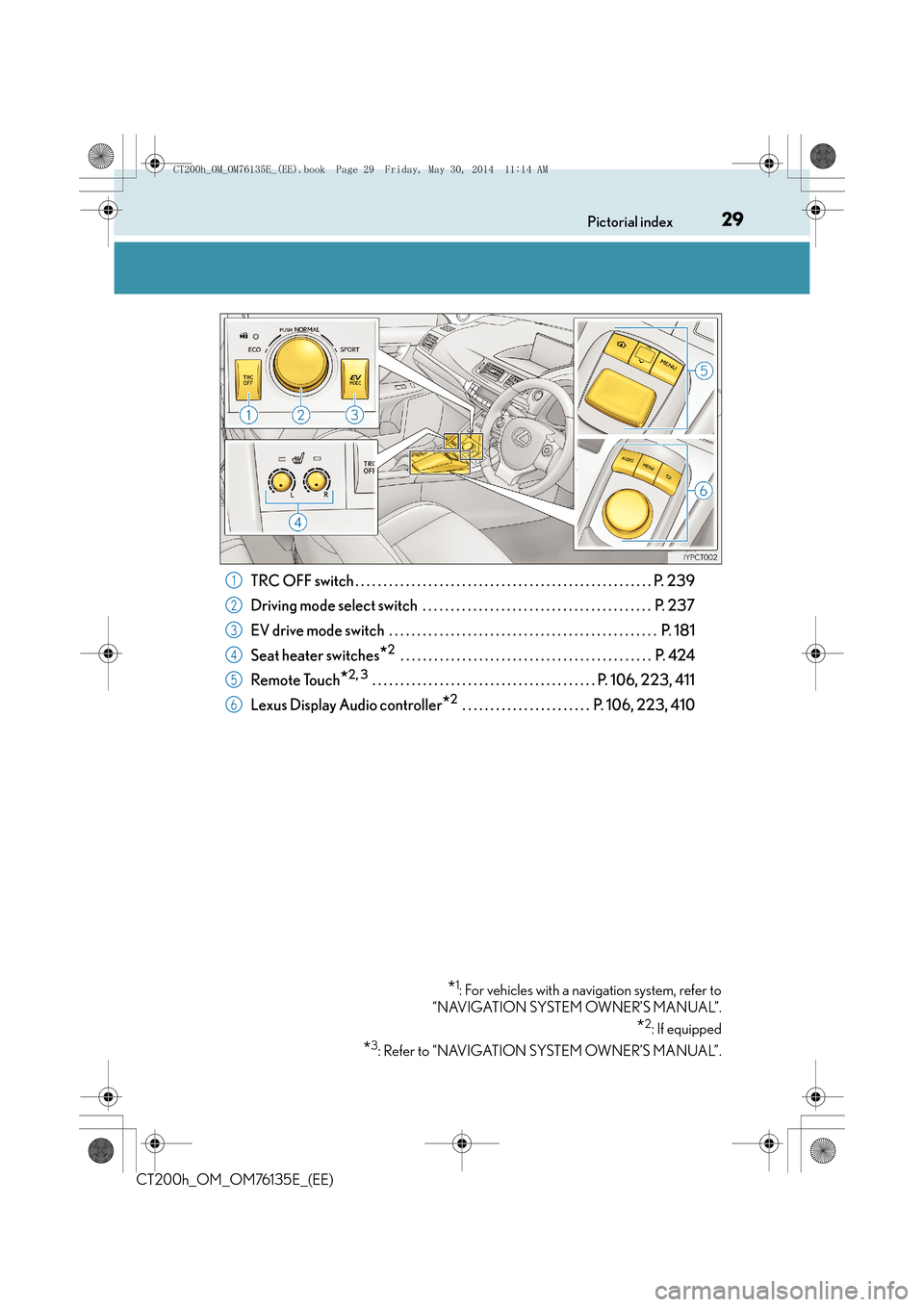
29Pictorial index
CT200h_OM_OM76135E_(EE)
TRC OFF switch . . . . . . . . . . . . . . . . . . . . . . . . . . . . . . . . . . . . . . . . . . . . . . . . . . . . . P. 239
Driving mode select switch . . . . . . . . . . . . . . . . . . . . . . . . . . . . . . . . . . . . . . . . . P. 237
EV drive mode switch . . . . . . . . . . . . . . . . . . . . . . . . . . . . . . . . . . . . . . . . . . . . . . . . P. 181
Seat heater switches
*2 . . . . . . . . . . . . . . . . . . . . . . . . . . . . . . . . . . . . . . . . . . . . . P. 424
Remote Touch
*2, 3 . . . . . . . . . . . . . . . . . . . . . . . . . . . . . . . . . . . . . . . . P. 106, 223, 411
Lexus Display Audio controller
*2 . . . . . . . . . . . . . . . . . . . . . . . P. 106, 223, 410
*1: For vehicles with a navigation system, refer to
“NAVIGATION SYSTEM OWNER’S MANUAL”.
*2: If equipped
*3: Refer to “NAVIGATION SYSTEM OWNER’S MANUAL”.
1
2
3
4
5
6
CT200h_OM_OM76135E_(EE).book Page 29 Friday, May 30, 2014 11 :14 AM
Page 72 of 622

721-2. Hybrid system
CT200h_OM_OM76135E_(EE)
■EV indicator
■Conditions in which the gasoline engine may not stop
The gasoline engine starts an d stops automatically. However, it may not stop automati-
cally in the following conditions:
●During gasoline engine warm-up
●During hybrid battery (traction battery) charging
●When the temperature of the hybrid battery (traction battery) is high or low
●When the heater is switched on
■Charging the hybrid battery (traction battery)
As the gasoline engine charges the hybrid battery (traction battery), the battery does not
need to be charged from an outside source. However, if the vehicle is left parked for a
long time the hybrid battery will slowly disc harge. For this reason, be sure to drive the
vehicle at least once every few months for at least 30 minutes or 16 km (10 miles). If the
hybrid battery becomes fully discharged and you are unable to start the hybrid system,
contact any authorized Lexus dealer or repairer, or another duly qualified and equipped
professional.
■Charging the 12-volt battery
→ P. 5 6 9
■After the 12-volt battery has discharged or has been changed or removed
The gasoline engine may not stop even if the vehicle is being driven by the hybrid battery
(traction battery). If this continues for a few days, contact any authorized Lexus dealer or
repairer, or another duly qualified and equipped professional. The EV indicator comes on when the vehicle is
driven using only the electric motor (traction
motor) or the gasoline engine is stopped.
CT200h_OM_OM76135E_(EE).book Page 72 Friday, May 30, 2014 11 :14 AM
Page 252 of 622

2524-6. Driving tips
CT200h_OM_OM76135E_(EE)
◆Delays
Repeated acceleration and deceleration, as well as long waits at traffic lights,
will lead to bad fuel economy. Check traffic reports before leaving and avoid
delays as much as possible. When driving in a traffic jam, gently release the
brake pedal to allow the vehicle to move forward slightly while avoiding over-
use of the accelerator pedal. Doing so can help control excessive gasoline
consumption.
◆Highway driving
Control and maintain the vehicle at a constant speed. Before stopping at a toll
booth or similar, allow plenty of time to release the accelerator and gently
apply the brakes. A greater amount of electrical energy can be regenerated
when slowing down.
◆Air conditioning
Use the air conditioning only when necessary. Doing so can help reduce
excessive gasoline consumption.
In summer: When the ambient temperature is high, use the recirculated air
mode. Doing so will help to reduce the burden on the air conditioning system
and reduce fuel consumption as well.
In winter: Because the gasoline engine will not automatically cut out until it
and the interior of the vehicle are warm, it will consume fuel. Fuel consumption
can be improved by avoiding overuse of the heater.
◆Checking tire inflation pressure
Make sure to check the tire inflation pressure frequently. Improper tire infla-
tion pressure can cause poor fuel economy.
Also, as snow tires can cause large amounts of friction, their use on dry roads
can lead to poor fuel economy. Use tires that are appropriate for the season.
◆Luggage
Carrying heavy luggage will lead to poor fuel economy. Avoid carrying
unnecessary luggage. Installing a large roof rack will also cause poor fuel
economy.
CT200h_OM_OM76135E_(EE).book Page 252 Friday, May 30, 2014 1 1:14 AM
Page 407 of 622

407
6Interior features
CT200h_OM_OM76135E_(EE)
6-1. Using the air conditioning system and defogger
Automatic air conditioning system (Vehicles with
a navigation system or
Lexus Display Audio
System) ....................................... 408
Automatic air conditioning system (Vehicles without
a navigation system or
Lexus Display Audio
System) ..........................................417
Heated steering wheel/ seat heaters ............................... 424
• Heated steering wheel ...... 424
• Seat heaters............................ 425 6-2. Using the interior lights
Interior lights list ......................... 426• Personal/interior light main switch ............................. 426
• Front personal/ interior lights ...........................427
• Rear interior light ..................427
6-3. Using the storage features List of storage features ............ 428• Glove box ............................... 429
• Console box........................... 429
•Cup holders/
bottle holders/
door pockets..........................430
• Auxiliary boxes ...................... 431
Luggage compartment features ....................................... 433
6-4. Using the other interior features Other interior features ............ 436• Sun visors ................................ 436
• Vanity mirrors ........................ 436
• Clock ........................................ 437
• Power outlet ........................... 437
• Assist grips.............................. 439
CT200h_OM_OM76135E_(EE).book Page 407 Friday, May 30, 2014 1 1:14 AM
Page 424 of 622

4246-1. Using the air conditioning system and defogger
CT200h_OM_OM76135E_(EE)
Heated steering wheel∗/seat heaters∗
Turns the heated steering wheel on/off
The indicator light comes on when the
heated steering wheel is operating.
●The heated steering wheel can be used when the power switch is in ON mode.
●The heated steering wheel will automatically turn off after about 30 minutes.
∗: If equipped
Heated steering wheel and seat heaters heat the side grips of the steering
wheel and seats, respectively.
WA R N I N G
●Care should be taken to prevent injury if anyone in the following categories comes in
contact with the steering wheel and seats when the heater is on:
• Babies, small children, the elderly, the sick and the physically challenged
• Persons with sensitive skin
• Persons who are fatigued
• Persons who have taken alcohol or drugs that induce sleep (sleeping drugs, cold
remedies, etc.)
●Observe the following precautions to prevent minor burns or overheating:
• Do not cover the seat with a blanket or cushion when using the seat heater.
• Do not use seat heater more than necessary.
NOTICE
●Do not put heavy objects that have an uneven surface on the seat and do not stick
sharp objects (needles, na ils, etc.) into the seat.
●To prevent 12-volt battery discharge, do not use the functions when the hybrid system
is off.
Heated steering wheel
CT200h_OM_OM76135E_(EE).book Page 424 Friday, May 30, 2014 1 1:14 AM
Page 425 of 622

4256-1. Using the air conditioning system and defogger
CT200h_OM_OM76135E_(EE)
6
Interior features
Pops the knob out
Turns the seat heater on
The indicator light comes on.
Adjusts the seat temperature
The further you turn the knob clockwise,
the warmer the seat becomes.
●The seat heaters can be used when the power switch is in ON mode.
●When not in use, turn the knob fully coun terclockwise. The indicator light goes off.
Press the knob into the recessed position.
Seat heaters
1
2
3
CT200h_OM_OM76135E_(EE).book Page 425 Friday, May 30, 2014 1 1:14 AM
Page 447 of 622

4477-1. Maintenance and care
7
Maintenance and care
CT200h_OM_OM76135E_(EE)
WA R N I N G
■Water in the vehicle
●Do not splash or spill liquid in the vehicle, such as on the floor, in the hybrid battery
(traction battery) air vents, and in the luggage compartment.
Doing so may cause the hybrid battery, electrical components, etc. to malfunction or
catch fire.
●Do not get any of the SRS components or wiring in the vehicle interior wet. (→P. 4 3 )
An electrical malfunction may cause the airbags to deploy or not function properly,
resulting in death or serious injury.
■Cleaning the interior (especially instrument panel)
Do not use polish wax or polish cleaner. The instrument panel may reflect off the wind-
shield, obstructing the driver’s view and leading to an accident, resulting in death or
serious injury.
NOTICE
■Cleaning detergents
●Do not use the following types of detergent, as they may discolor the vehicle interior
or cause streaks or damage to painted surfaces:
• Non-seat portions: Organic substances such as benzene or gasoline, alkaline or acidic solutions, dye, and bleach
• Seats: Alkaline or acidic solutions, such as thinner, benzene, and alcohol
●Do not use polish wax or polish cleaner. The instrument panel’s or other interior part’s
painted surface may be damaged.
■Preventing damage to leather surfaces
Observe the following precautions to avoid damage to and deterioration of leather
surfaces:
●Remove any dust or dirt from leather surfaces immediately.
●Do not expose the vehicle to direct sunlight for extended periods of time. Park the
vehicle in the shade, especially during summer.
●Do not place items made of vinyl, plastic, or containing wax on the upholstery, as they
may stick to the leather surface if the vehicle interior heats up significantly.
■Water on the floor
Do not wash the vehicle floor with water.
Vehicle systems such as the audio system may be damaged if water comes into contact
with electrical components such as the audio system above or under the floor of the
vehicle. Water may also cause the body to rust.
■Cleaning the inside of the rear window
●Do not use glass cleaner to clean the rear window, as this may cause damage to the
rear window defogger heater wires or antenna. Use a cloth dampened with luke-
warm water to gently wipe the window clean. Wipe the window in strokes running
parallel to the heater wires or antenna.
●Be careful not to scratch or damage the heater wires or antenna.
CT200h_OM_OM76135E_(EE).book Page 447 Friday, May 30, 2014 1 1:14 AM
Page 609 of 622
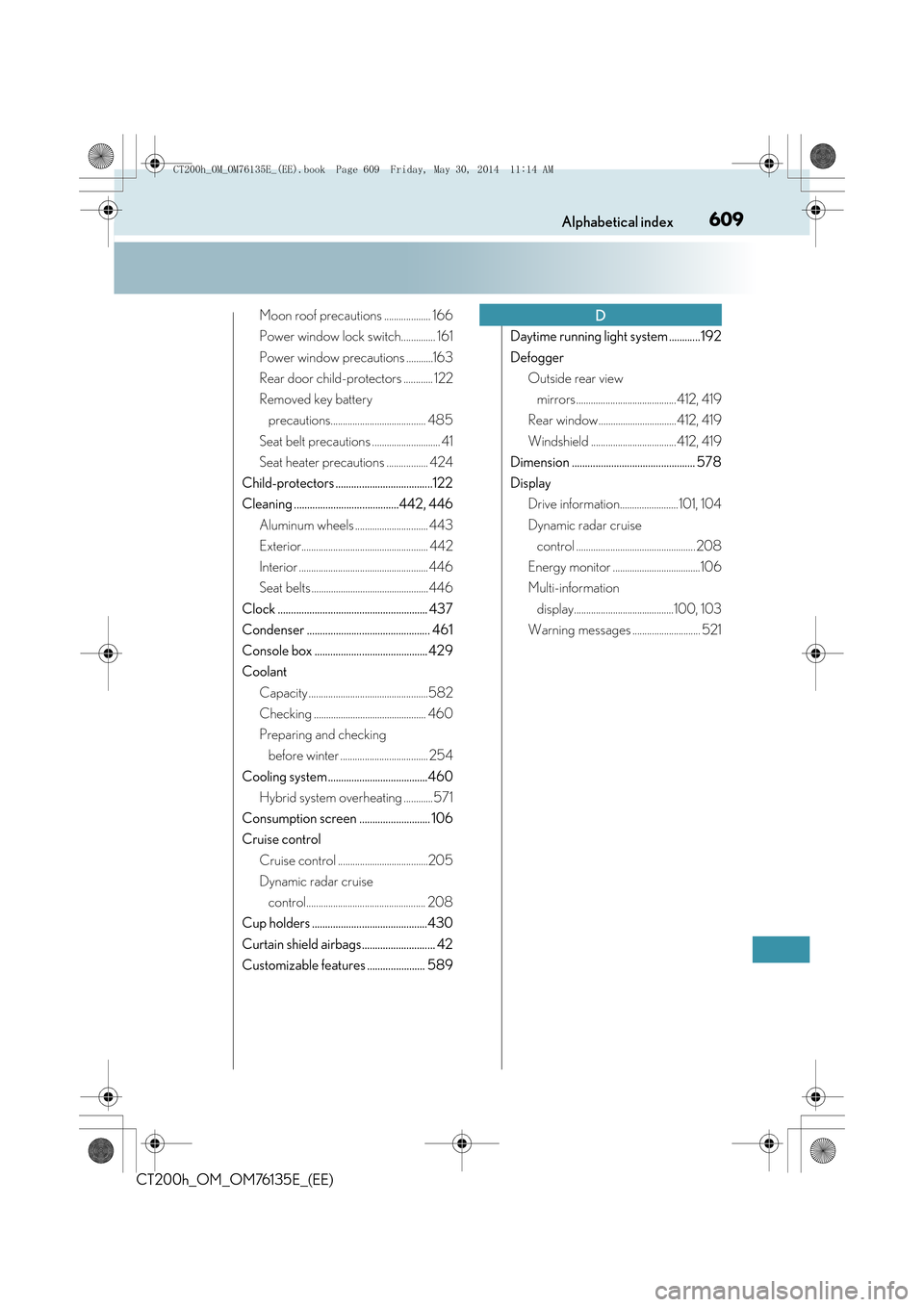
609Alphabetical index
CT200h_OM_OM76135E_(EE)
Moon roof precautions ................... 166
Power window lock switch.............. 161
Power window precautions ...........163
Rear door child-protectors ............ 122
Removed key battery precautions....................................... 485
Seat belt precautions ............................ 41
Seat heater precautions ................. 424
Child-protectors .....................................122
Cleaning ........................................442, 446 Aluminum wheels .............................. 443
Exterior.................................................... 442
Interior ..................................................... 446
Seat belts ................................................446
Clock ......................................................... 437
Condenser ............................................... 461
Console box ........................................... 429
Coolant Capacity .................................................582
Checking .............................................. 460
Preparing and checking before winter .................................... 254
Cooling system......................................460 Hybrid system overheating ............571
Consumption screen ........................... 106
Cruise control Cruise control .....................................205
Dynamic radar cruise control................................................. 208
Cup holders ............................................430
Curtain shield airbags............................ 42
Customizable features ...................... 589 Daytime running light system ............192
Defogger
Outside rear view
mirrors .........................................412, 419
Rear window................................412, 419
Windshield ................................... 412, 419
Dimension ............................................... 578
Display Drive information........................101, 104
Dynamic radar cruise control ................................................. 208
Energy monitor ....................................106
Multi-information display.........................................100, 103
Warning messages ............................ 521D
CT200h_OM_OM76135E_(EE).book Page 609 Friday, May 30, 2014 1 1:14 AM