trac off Lexus CT200h 2017 (in English) Owner's Guide
[x] Cancel search | Manufacturer: LEXUS, Model Year: 2017, Model line: CT200h, Model: Lexus CT200h 2017Pages: 640, PDF Size: 17.94 MB
Page 269 of 640

269
CT200h_OM_OM76215U_(U)5-4. Playing audio CDs and MP3/WMA discs
5
Audio system
CD player operation
Insert a CD.
Press and remove the CD.
Insert a disc or press the “CD•AUX” button to begin listening to a disc.
Control panel
CD eject
Repeat play
Search play
“TUNE•SEL” knob
Track/file selection
Playback
Folder selection
Track/file selection
Random play
Power/volume knob
Press: Turning the audio system on or
off
Turn: Adjusting the volume
Displaying text message
Loading CDs or MP3 and WMA discs
Ejecting CDs or MP3 and WMA discs
1
2
3
4
5
6
7
8
9
10
Page 314 of 640

314
CT200h_OM_OM76215U_(U)5-8. Bluetooth
® Audio
Operating a Bluetooth® enabled portable player
Control panel
Displaying text message
Repeat play
Playback/pause
Search play
“TUNE•SEL” knob
BT•A menu
Playback
Album selection
Track selection
Random play
Power/volume knob
Press: Turning the audio system on or
off
Turn: Adjusting the volume
1
2
3
4
5
6
7
8
9
10
Page 324 of 640

324
CT200h_OM_OM76215U_(U)5-11. Basic Operations (Lexus Display Audio System)
Lexus Display Audio System
Eject a disc.
Disc slot
Display the media top screen.
“TUNE•SCROLL” knob
Select a radio station band, track or file.
Seek up or down for a radio station,
or to access a desired track or file.
“PWR•VOL” knob
Press to turn the audio system on/o ff, and turn to adjust the volume.
Display the radio top screen.
Except radio and A/V mode: Pause or resume playing a track.
Radio and A/V mode: Turn mute on/off
: If equipped
Use the following buttons to start listening to the audio system.
Lexus Display Audio operation buttons
1
2
3
4
5
6
7
8
Page 350 of 640

3505-14. Using the radio (Lexus Display Audio System)
CT200h_OM_OM76215U_(U)
■If the satellite radio does not operate normally
If a problem occurs with the XM tuner, a me ssage will appear on the screen. Refer to the
table below to identify the problem, and take the suggested corrective action.
Contact the XM Listener Care Center at 1-877-447-0011 (U.S.A.) or 1-877-438-9677
(Canada).
SAT Check Antenna
The XM antenna is not connected. Check whether the XM
antenna cable is attached securely.
There is a short-circuit in the antenna or the surrounding
antenna cable. See a Lexus certified dealer.
SAT Ch Unauthorized
Yo u h a v e n o t s u b s c r i b e d t o X M Satellite Radio. The radio is
being updated with the latest encryption code. Contact XM
Satellite Radio for subscription information. When a con-
tract is canceled, you can choose “Ch000” and all free-to-
air channels.
The premium channel you select ed is not authorized. Wait
for about 2 seconds until the radio returns to the previous
channel or “Ch001”. If it does not change automatically,
select another channel. To listen to the premium channel,
contact XM Satellite Radio.
SAT No SignalThe XM signal is too weak at the current location. Wait until
your vehicle reaches a location with a stronger signal.
SAT LoadingThe unit is acquiring audio or program information. Wait
until the unit has received the information.
SAT Channel Off AirThe channel you selected is not broadcasting any program-
ming. Select another channel.
-----There is no song/program title or artist name/feature asso-
ciated with the channel at that time. No action is required.
SAT Chan Unavailable
The channel you selected is no longer available. Wait for
about 2 seconds until the radio returns to the previous
channel or “Ch001”. If it does not change automatically,
select another channel.
Page 407 of 640

CT200h_OM_OM76215U_(U)
4075-22. Other function (Lexus Display Audio System)
5
Audio system
Audio
Info
CommandAction
“Play Playlist
“Play Artist
“Play Song
“Play Album
“Turn Music On/Off”Turns the audio system on/off
“Play the
Page 468 of 640
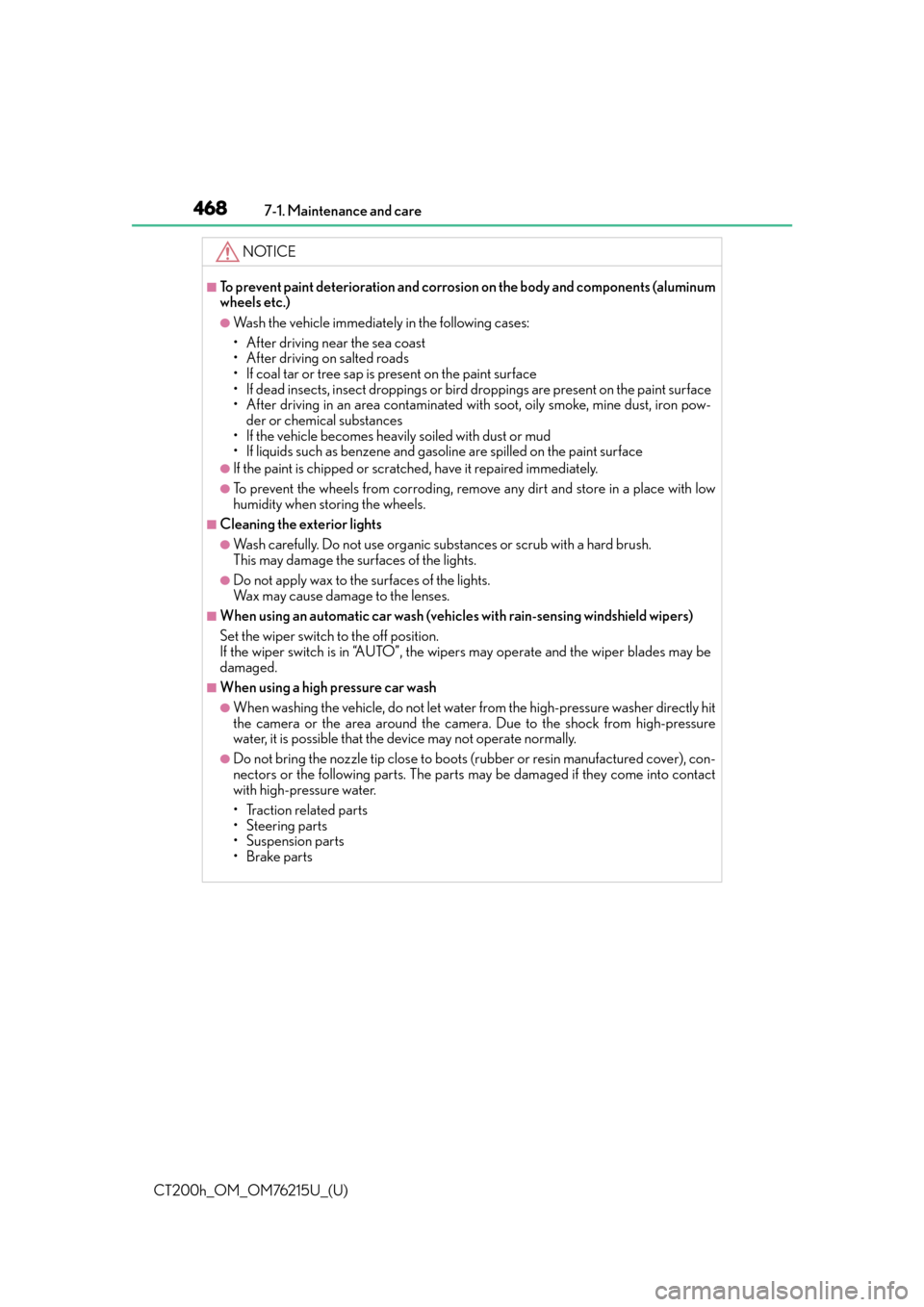
468
CT200h_OM_OM76215U_(U)7-1. Maintenance and care
NOTICE
■To prevent paint deterioration and corrosio
n on the body and components (aluminum
wheels etc.)
●Wash the vehicle immediately in the following cases:
• After driving near the sea coast
• After driving on salted roads
• If coal tar or tree sap is present on the paint surface
• If dead insects, insect droppings or bird droppings are present on the paint surface
• After driving in an area contaminated wi th soot, oily smoke, mine dust, iron pow-
der or chemical substances
• If the vehicle becomes heavily soiled with dust or mud
• If liquids such as benzene and gaso line are spilled on the paint surface
●If the paint is chipped or scratched, have it repaired immediately.
●To prevent the wheels from corroding, remo ve any dirt and store in a place with low
humidity when storing the wheels.
■Cleaning the exterior lights
●Wash carefully. Do not use organic substances or scrub with a hard brush.
This may damage the su rfaces of the lights.
●Do not apply wax to the surfaces of the lights.
Wax may cause damage to the lenses.
■When using an automatic car wash (vehicle s with rain-sensing windshield wipers)
Set the wiper switch to the off position.
If the wiper switch is in “AUTO”, the wipers may operate and the wiper blades may be
damaged.
■When using a high pressure car wash
●When washing the vehicle, do not let water from the high-pressure washer directly hit
the camera or the area around the camera. Due to the shock from high-pressure
water, it is possible that the device may not operate normally.
●Do not bring the nozzle tip close to boots (rubber or resin manufactured cover), con-
nectors or the following parts. The parts may be damaged if they come into contact
with high-pressure water.
• Traction related parts
• Steering parts
• Suspension parts
•Brake parts
Page 469 of 640

469
CT200h_OM_OM76215U_(U)7-1. Maintenance and care
7
Maintenance and care
Cleaning and protecting the vehicle interior
●Remove dirt and dust using a vacuum cleaner. Wipe dirty surfaces with a cloth
dampened with lukewarm water.
●If dirt cannot be removed, wipe it off with a soft cloth dampened with neutral
detergent diluted to approximately 1%.
●Wring out any excess water from the cloth and thoroughly wipe off remaining
traces of detergent and water.
●Remove dirt and dust using a vacuum cleaner.
●Wipe off any excess dirt and dust with a soft cloth dampened with diluted
detergent.
Use a diluted water solution of appr
oximately 5% neutral wool detergent.
●Wring out any excess water from the cloth and thoroughly wipe off all remain-
ing traces of detergent.
●Wipe the surface with a dry, soft cloth to remove any remaining moisture.
Allow the leather to dry in a shaded and ventilated area.
●Remove dirt and dust using a vacuum cleaner.
●Wipe it off with a soft cloth dampened with neutral detergent diluted to
approximately 1%.
●Wring out any excess water from the cloth and thoroughly wipe off remaining
traces of detergent and water.
The following procedures will help protect your vehicle’s interior and keep it
in top condition:
Protecting the vehicle interior
Cleaning the leather areas
Cleaning the synthetic leather areas
Page 470 of 640

470
CT200h_OM_OM76215U_(U)7-1. Maintenance and care
■Caring for leather areas
Lexus recommends cleaning the interior of th
e vehicle at least twice a year to maintain
the quality of the vehicle’s interior.
■Shampooing the carpets
There are several commercial foaming-type cleaners available. Use a sponge or brush to
apply the foam. Rub in overlapping circles. Do not use water. Wipe dirty surfaces and let
them dry. Excellent results are obtained by keeping the carpet as dry as possible.
■Seat belts
Clean with mild soap and lukewarm water using a cloth or sponge. Also check the belts
periodically for excessive wear, fraying or cuts.
WA R N I N G
■Wa t e r i n t h e v e h i c l e
●Do not splash or spill liquid in the vehicle, such as on the floor, in the hybrid battery
(traction battery) air vents, and in the luggage compartment.
Doing so may cause the hybrid battery, electrical components, etc. to malfunction or
catch fire.
●Do not get any of the SRS components or wiring in the vehicle interior wet.
( P. 4 1 )
An electrical malfunction may cause the airbags to deploy or not function properly,
resulting in death or serious injury.
■Cleaning the interior (especially instrument panel)
Do not use polish wax or polish cleaner. The instrument panel may reflect off the wind-
shield, obstructing the driver’s view and leading to an accident, resulting in death or
serious injury.
Page 545 of 640

5458-2. Steps to take in an emergency
CT200h_OM_OM76215U_(U)
8
When trouble arises
Indicates a malfunction in the hybrid system A buzzer also sounds.
Immediately stop the vehicle in a safe place and
contact your Lexus dealer.
Indicates that the traction battery is low
A buzzer also sounds.
When stopping the vehicle for a long period of time,
shift the shift position to P. The battery cannot be
charged with the shift position in N.
Indicates that the vehicle is being driven at 3 mph (5 km/h)
or more with the parking brake still engaged.
A buzzer also sounds.
Release the parking brake.
Indicates a malfunction in the shift control system
A buzzer also sounds.
Have the vehicle inspected at your Lexus dealer
immediately.
• The hybrid system may not be able to start.
• The parking lock mechanism may not operate. Also,
shifting the shift position to P may not be possible.
When parking, choose a le vel place and apply the
parking brake securely.
• The automatically P position selection function ( P. 1 6 8 )
may not operate. Before turning the power switch off,
securely press the P position switch, and be sure to check
that the shift position is in P by verifying the shift position
indicator or P positi on switch indicator.
• The power switch may not be able to be turned off. In this case, the power switch can be turned off by apply-
ing the parking brake.
• The 12-volt battery may not be charged sufficiently. In this case, charge or replace the 12-volt battery.
After charging the 12-volt battery, the message may
continue to be displayed until the shift position is
shifted from P.
Wa r n i n g m e s s a g eDetails/Actions
(Flashes)
(U.S.A.) (Canada) (Flashes)
Page 550 of 640

5508-2. Steps to take in an emergency
CT200h_OM_OM76215U_(U)
■Wa r n i n g m e s s a g e s
The warning message illustrations used are intended as examples, and may differ from
the image that is actua lly displayed on the multi-information display.
■Warning message in radar cruise mode (if equipped)
In the following situations, the warning messag e may not be displayed even if vehicle-to-
vehicle distance decreases:
●When your vehicle and the vehicle ahead are traveling at the same speed or the vehicle
ahead is traveling more quickly than your vehicle
●When the vehicle ahead is traveling at a very low speed
●Immediately after cruise control speed is set
●At the instant the accelerator pedal is depressed
■Warning buzzer
P. 5 3 9
Carrying out the corresponding action turns the message off.
Other displayed message
Displayed messageDetails/Actions
Maintenance of the hybrid battery (traction battery)
cooling component is required
The filter may be clogged, the air intake vent may be
blocked or there may be a gap in the duct.
Have maintenance performed on the hybrid battery
(traction battery) cooling component at your Lexus
dealer.