Lexus ES300h 2014 Navigation Manual
Manufacturer: LEXUS, Model Year: 2014, Model line: ES300h, Model: Lexus ES300h 2014Pages: 424, PDF Size: 16.46 MB
Page 181 of 424

180
2. SETUP
ES350/300h_Navi_OM33A66U_(U)13.07.11 10:10
ÔľáTHE ÔÇťEdit ContactÔÇŁ SCREEN CAN
ALSO BE DISPLAYED
�X From the ÔÇťContactÔÇŁ screen
1Press the ÔÇťMENUÔÇŁ button on the
Remote Touch, then select ÔÇťPhoneÔÇŁ.
�zThe ÔÇťPhoneÔÇŁ screen can be displayed by
pressing
on the steering wheel.
2Select ÔÇťContactsÔÇŁ on the ÔÇťPhoneÔÇŁ
screen.
3Select the desired da ta from the list on
the ÔÇťContactsÔÇŁ screen.
4Select ÔÇťOptionsÔÇŁ .
5Select ÔÇťEditÔÇŁ. �X
From the ÔÇťCall HistoryÔÇŁ screen
1Press the ÔÇťMENUÔÇŁ button on the
Remote Touch, then select ÔÇťPhoneÔÇŁ.
�zThe ÔÇťPhoneÔÇŁ screen can be displayed by
pressing
on the steering wheel.
2Select ÔÇťCall HistoryÔÇŁ on the ÔÇťPhoneÔÇŁ
screen.
3Select the desired number from the list
on the ÔÇťCall HistoryÔÇŁ screen.
4Select ÔÇťAdd to ContactsÔÇŁ or ÔÇťUpdate
ContactÔÇŁ .
5If ÔÇťUpdate ContactÔÇŁ has been selected,
this screen will be displayed. Select the
desired data from the list.
Page 182 of 424

181
2. SETUP
ES350/300h_Navi_OM33A66U_(U)13.07.11 10:10
4
PHONE
ÔľáDELETING THE PHONEBOOK
DATA
1Select ÔÇťDelete ContactsÔÇŁ .
2Select the desired data or ÔÇťSelect AllÔÇŁ,
then select ÔÇťDeleteÔÇŁ.
�zMultiple data can be selected and deleted
at the same time.
3Select ÔÇťYesÔÇŁ.
ÔľáALTERNATIVE PHONEBOOK
DATA DELETION METHOD
�X PBAP incompatible but OPP compatible
models
1Press the ÔÇťMENUÔÇŁ button on the
Remote Touch, then select ÔÇťPhoneÔÇŁ.
�zThe ÔÇťPhoneÔÇŁ screen can be displayed by
pressing
on the steering wheel.
2Select ÔÇťContactsÔÇŁ on the ÔÇťPhoneÔÇŁ
screen.
3Select the desired da ta from the list on
the ÔÇťContactsÔÇŁ screen.
4Select ÔÇťOptionsÔÇŁ .
5Select ÔÇťDeleteÔÇŁ.
6Select ÔÇťYesÔÇŁ.
The data can be deleted.
When selling or disposing of the vehicle,
delete all your data on the system.
For PBAP compatible phones, delete
the phonebook data after setting ÔÇťA u t o -
matically Download ContactsÔÇŁ to
ÔÇťOffÔÇŁ . (See ÔÇťPBAP compatible models
automatic data transfer settingÔÇŁ on page
176.)
INFORMATION
ÔŚĆ
When a Bluetooth® phone is deleted, the
phonebook data will be deleted at the
same time.
Page 183 of 424

182
2. SETUP
ES350/300h_Navi_OM33A66U_(U)13.07.11 10:10
1Press the ÔÇťMENUÔÇŁ button on the
Remote Touch, then select ÔÇťSetupÔÇŁ.
2Select ÔÇťPhoneÔÇŁ on the ÔÇťSetupÔÇŁ screen.
3Select ÔÇťPhonebookÔÇŁ on the ÔÇťPhone Set-
tingsÔÇŁ screen.
4Select ÔÇťManage Speed DialsÔÇŁ .
5Perform each setting according to the
procedures outlined on the following
pages.
ÔľáTHE ÔÇťSpeed DialsÔÇŁ SCREEN CAN
ALSO BE DISPLAYED
�X From the ÔÇťSpeed DialÔÇŁ screen
1Press the ÔÇťMENUÔÇŁ button on the
Remote Touch, then select ÔÇťPhoneÔÇŁ.
�zThe ÔÇťPhoneÔÇŁ screen can be displayed by
pressing
on the steering wheel.
2Select ÔÇťSpeed DialsÔÇŁ on the ÔÇťPhoneÔÇŁ
screen.
3Select ÔÇťOptionsÔÇŁ .
�X From the ÔÇťContactsÔÇŁ screen
1Press the ÔÇťMENUÔÇŁ button on the
Remote Touch, then select ÔÇťPhoneÔÇŁ.
�zThe ÔÇťPhoneÔÇŁ screen can be displayed by
pressing
on the steering wheel.
2Select ÔÇťContactsÔÇŁ on the ÔÇťPhoneÔÇŁ
screen.
3Select ÔÇťOptionsÔÇŁ .
SPEED DIALS SETTING
Speed dials can be registered and delet-
ed.
Page 184 of 424

183
2. SETUP
ES350/300h_Navi_OM33A66U_(U)13.07.11 10:10
4
PHONE
4Select ÔÇťManage Speed DialsÔÇŁ .
ÔľáREGISTERING THE SPEED DIAL
1Select ÔÇťNewÔÇŁ.
2Select the desired data to be registered.
3Select the desired phone number.
4Select the desired speed dial location.
5If a location that is already in use is se-
lected, this screen will be displayed.
�zSelect ÔÇťYesÔÇŁ to replace it.
6When this screen is displayed, the oper-
ation is complete.
Speed dial numbers can be registered
by selecting the desired number from
the phonebook. Up to 18 numbers per
phone can be registered as a speed dial.
Page 185 of 424

184
2. SETUP
ES350/300h_Navi_OM33A66U_(U)13.07.11 10:10
ÔľáTHE SPEED DIAL CAN ALSO BE
REGISTERED
�X From the ÔÇťSpeed DialÔÇŁ screen
1Press the ÔÇťMENUÔÇŁ button on the
Remote Touch, then select ÔÇťPhoneÔÇŁ.
�zThe ÔÇťPhoneÔÇŁ screen can be displayed by
pressing
on the steering wheel.
2Select ÔÇťSpeed DialsÔÇŁ on the ÔÇťPhoneÔÇŁ
screen.
3Select ÔÇť(add new)ÔÇŁ .
4Select ÔÇťYesÔÇŁ to set new speed dial.
5Select the desired data to be registered.
6Select the desired phone number.
�X From the ÔÇťContactÔÇŁ screen
1Press the ÔÇťMENUÔÇŁ button on the
Remote Touch, then select ÔÇťPhoneÔÇŁ.
�zThe ÔÇťPhoneÔÇŁ screen can be displayed by
pressing
on the steering wheel.
2Select ÔÇťContactsÔÇŁ on the ÔÇťPhoneÔÇŁ
screen.
3Select the desired data from the list on
the ÔÇťContactsÔÇŁ screen.
4Select ÔÇťOptionsÔÇŁ .
5Select ÔÇťSet Speed DialÔÇŁ .
Page 186 of 424

185
2. SETUP
ES350/300h_Navi_OM33A66U_(U)13.07.11 10:10
4
PHONE
6This screen is displayed.
�zThe following operatio ns are performed in
the same manner as when they are per-
formed from the ÔÇťSetupÔÇŁ screen.
Ôľá DELETING THE SPEED DIAL
1Select ÔÇťDeleteÔÇŁ .
2Select the desired data , or to delete all
the data select ÔÇťSelect AllÔÇŁ, then select
ÔÇťDeleteÔÇŁ .
�zMultiple data can be selected and deleted
at the same time.
3Select ÔÇťYesÔÇŁ.
1Press the ÔÇťMENUÔÇŁ button on the
Remote Touch, then select ÔÇťSetupÔÇŁ.
2Select ÔÇťPhoneÔÇŁ on the ÔÇťSetupÔÇŁ screen.
3Select ÔÇťPhonebookÔÇŁ on the ÔÇťPhone Set-
tingsÔÇŁ screen.
4Select ÔÇťDelete Call HistoryÔÇŁ .
5Select the desired history to be deleted.
The speed dial can be deleted.
DELETING CALL HISTORY
The call history can be deleted.
For PBAP compatible phones, delete
the call history after setting ÔÇťA u t o m a t i -
cally Download Call HistoryÔÇŁ to ÔÇťOffÔÇŁ .
(See ÔÇťPBAP compatible models auto-
matic data transfer settingÔÇŁ on page
176.)
Page 187 of 424

186
2. SETUP
ES350/300h_Navi_OM33A66U_(U)13.07.11 10:10
6Select the desired data, or to delete all
the data select ÔÇťSelect AllÔÇŁ, then select
ÔÇťDeleteÔÇŁ.
�z Multiple data can be selected and deleted
at the same time.
7Select ÔÇťYesÔÇŁ.
ÔľáTHE CALL HISTORY CAN ALSO
BE DELETED
1Press the ÔÇťMENUÔÇŁ button on the
Remote Touch, then select ÔÇťPhoneÔÇŁ.
�zThe ÔÇťPhoneÔÇŁ screen can be displayed by
pressing
on the steering wheel.
2Select ÔÇťCall HistoryÔÇŁ on the ÔÇťPhoneÔÇŁ
screen.
3Select ÔÇťDeleteÔÇŁ.
4This screen is displayed.
�zThe following operations are performed in
the same manner as when they are per-
formed from the ÔÇťSetupÔÇŁ screen.
�z Other call history can be operated simi-
larly.
�X Deleting after call hi story has been dis-
played
1Press the ÔÇťMENUÔÇŁ button on the
Remote Touch, then select ÔÇťPhoneÔÇŁ.
�zThe ÔÇťPhoneÔÇŁ screen can be displayed by
pressing
on the steering wheel.
2Select ÔÇťCall HistoryÔÇŁ on the ÔÇťPhoneÔÇŁ
screen.
3Select the desired hi story to be deleted.
Page 188 of 424
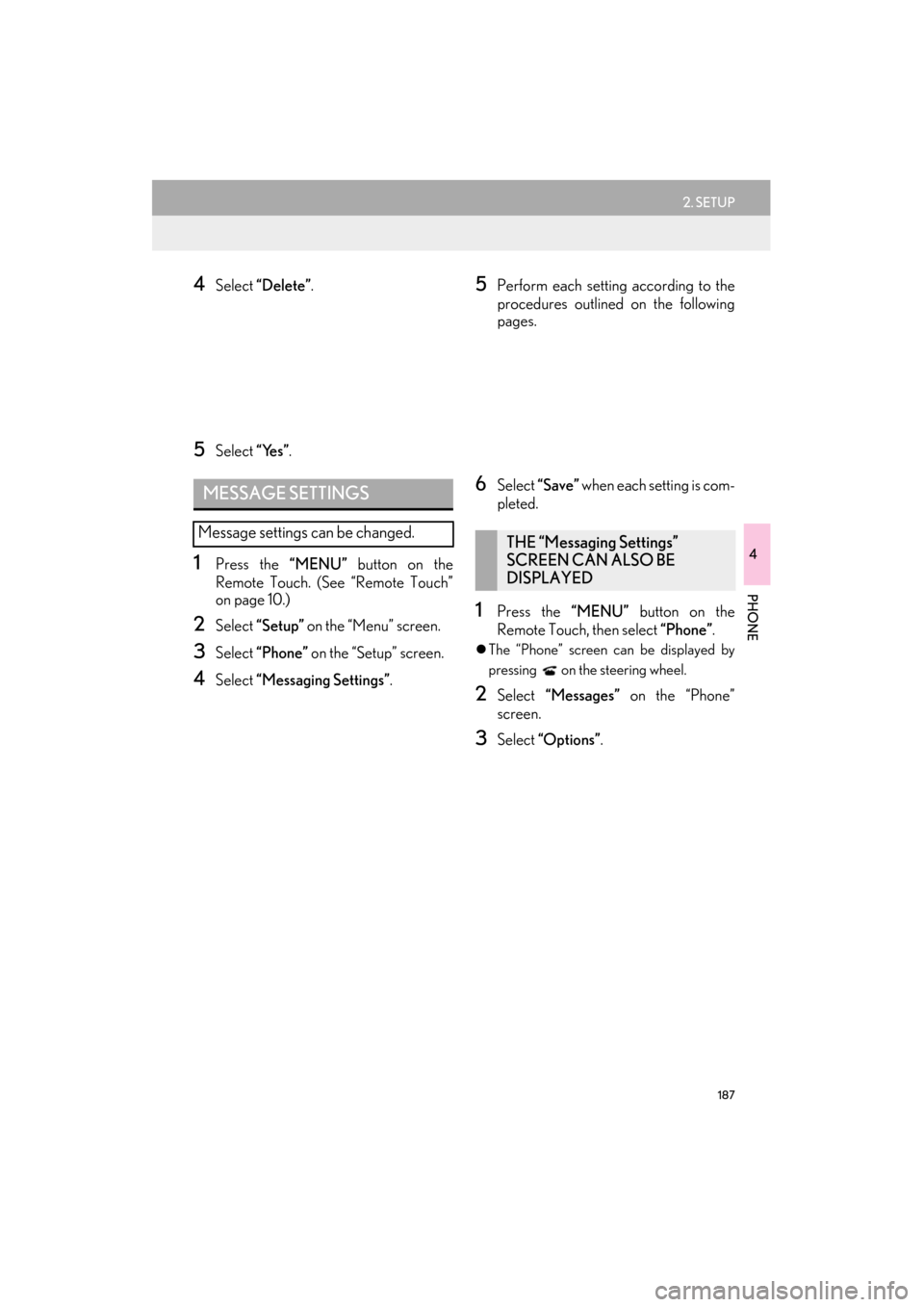
187
2. SETUP
ES350/300h_Navi_OM33A66U_(U)13.07.11 10:10
4
PHONE
4Select ÔÇťDeleteÔÇŁ .
5Select ÔÇťYesÔÇŁ.
1Press the ÔÇťMENUÔÇŁ button on the
Remote Touch. (See ÔÇťRemote TouchÔÇŁ
on page 10.)
2Select ÔÇťSetupÔÇŁ on the ÔÇťMenuÔÇŁ screen.
3Select ÔÇťPhoneÔÇŁ on the ÔÇťSetupÔÇŁ screen.
4Select ÔÇťMessaging SettingsÔÇŁ .
5Perform each setting according to the
procedures outlined on the following
pages.
6Select ÔÇťSaveÔÇŁ when each setting is com-
pleted.
1Press the ÔÇťMENUÔÇŁ button on the
Remote Touch, then select ÔÇťPhoneÔÇŁ.
�zThe ÔÇťPhoneÔÇŁ screen can be displayed by
pressing
on the steering wheel.
2Select ÔÇťMessagesÔÇŁ on the ÔÇťPhoneÔÇŁ
screen.
3Select ÔÇťOptionsÔÇŁ .
MESSAGE SETTINGS
Message settings can be changed.THE ÔÇťMessaging SettingsÔÇŁ
SCREEN CAN ALSO BE
DISPLAYED
Page 189 of 424

188
2. SETUP
ES350/300h_Navi_OM33A66U_(U)13.07.11 10:10
�zOn this screen, the following functions can
be operated:
�zTo reset all setup items, select ÔÇťDefaultÔÇŁ.
SCREEN FOR ÔÇťMessaging
SettingsÔÇŁ
No.Function
Select to set message forwarding
from cellular phones to ÔÇťOnÔÇŁ or ÔÇťOffÔÇŁ .
Select to set the new message notifi-
cation display to ÔÇťOnÔÇŁ or ÔÇťOffÔÇŁ .
Select to set the new message voice
notification to ÔÇťOnÔÇŁ or ÔÇťOffÔÇŁ .
Select to adjust th e new message noti-
fication volume. (See ÔÇťNEW MES-
SAGE NOTIFICATION VOLUME
SETTINGSÔÇŁ on page 189.)
Select a new message voice notifica-
tion tone. (See ÔÇťNEW MESSAGE
NOTIFICATION TONE SET-
TINGSÔÇŁ on page 189.)
Select to set the automatic message
read out function to ÔÇťOnÔÇŁ or ÔÇťOffÔÇŁ .
Select to adjust th e message read out
volume. (See ÔÇťMESSAGE READ
OUT VOLUME SETTINGSÔÇŁ on page
190.)
Select to set the cellular phoneÔÇÖs mes-
sage read and unread status update
function to ÔÇťOnÔÇŁ or ÔÇťOffÔÇŁ .
Select to edit quick reply messages.
(See ÔÇťEDIT QUICK REPLY MES-
SAGESÔÇŁ on page 190.)
INFORMATION
ÔŚĆ
Depending on the phone, these functions
may not be available.
No.Function
Page 190 of 424
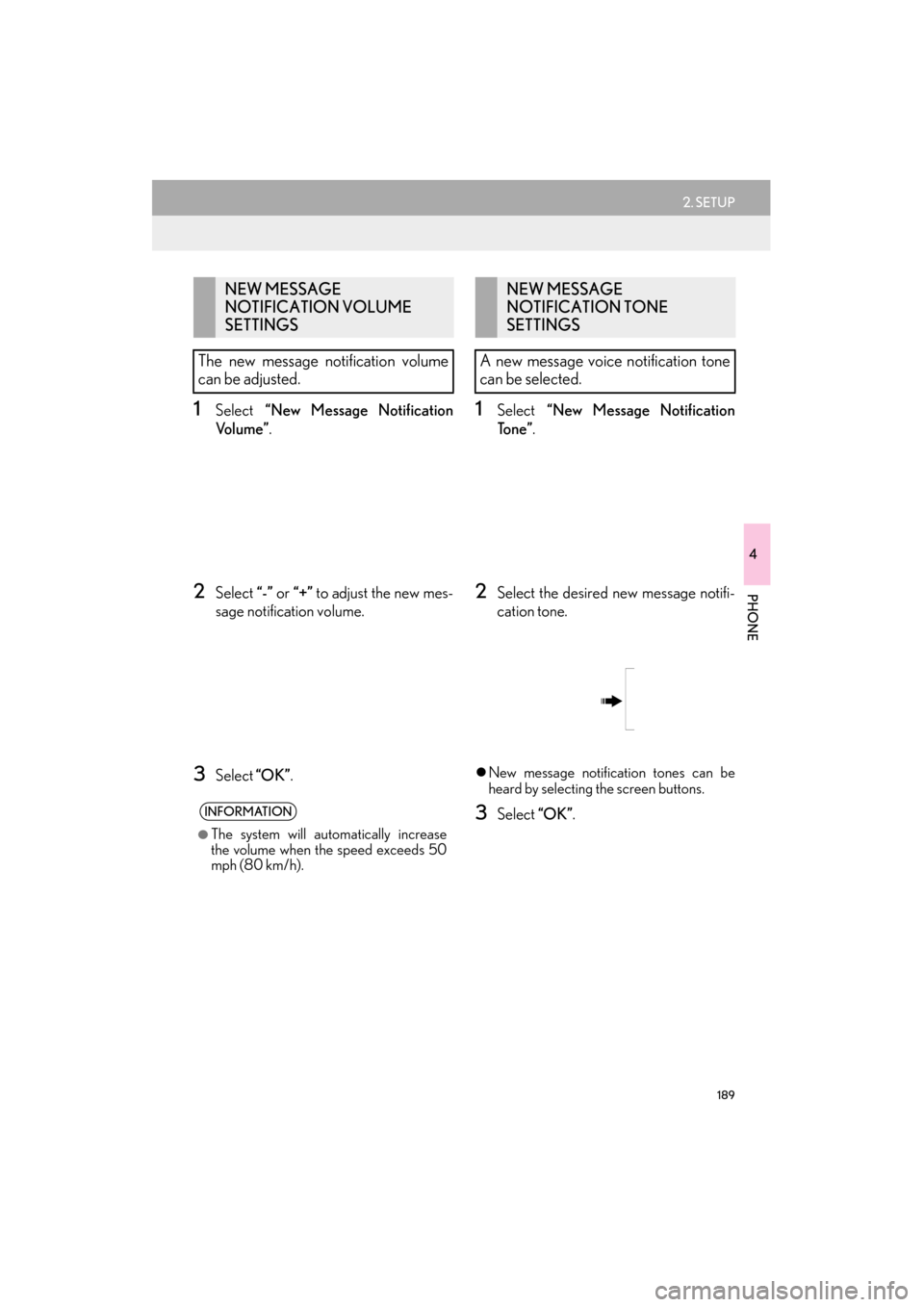
189
2. SETUP
ES350/300h_Navi_OM33A66U_(U)13.07.11 10:10
4
PHONE
1Select ÔÇťNew Message Notification
Vo l u m e ÔÇŁ .
2Select ÔÇť-ÔÇŁ or ÔÇť+ÔÇŁ to adjust the new mes-
sage notification volume.
3Select ÔÇťOKÔÇŁ.
1Select ÔÇťNew Message Notification
To n e ÔÇŁ .
2Select the desired new message notifi-
cation tone.
�zNew message notification tones can be
heard by selecting the screen buttons.
3Select ÔÇťOKÔÇŁ.
NEW MESSAGE
NOTIFICATION VOLUME
SETTINGS
The new message notification volume
can be adjusted.
INFORMATION
ÔŚĆ
The system will automatically increase
the volume when the speed exceeds 50
mph (80 km/h).
NEW MESSAGE
NOTIFICATION TONE
SETTINGS
A new message voice notification tone
can be selected.