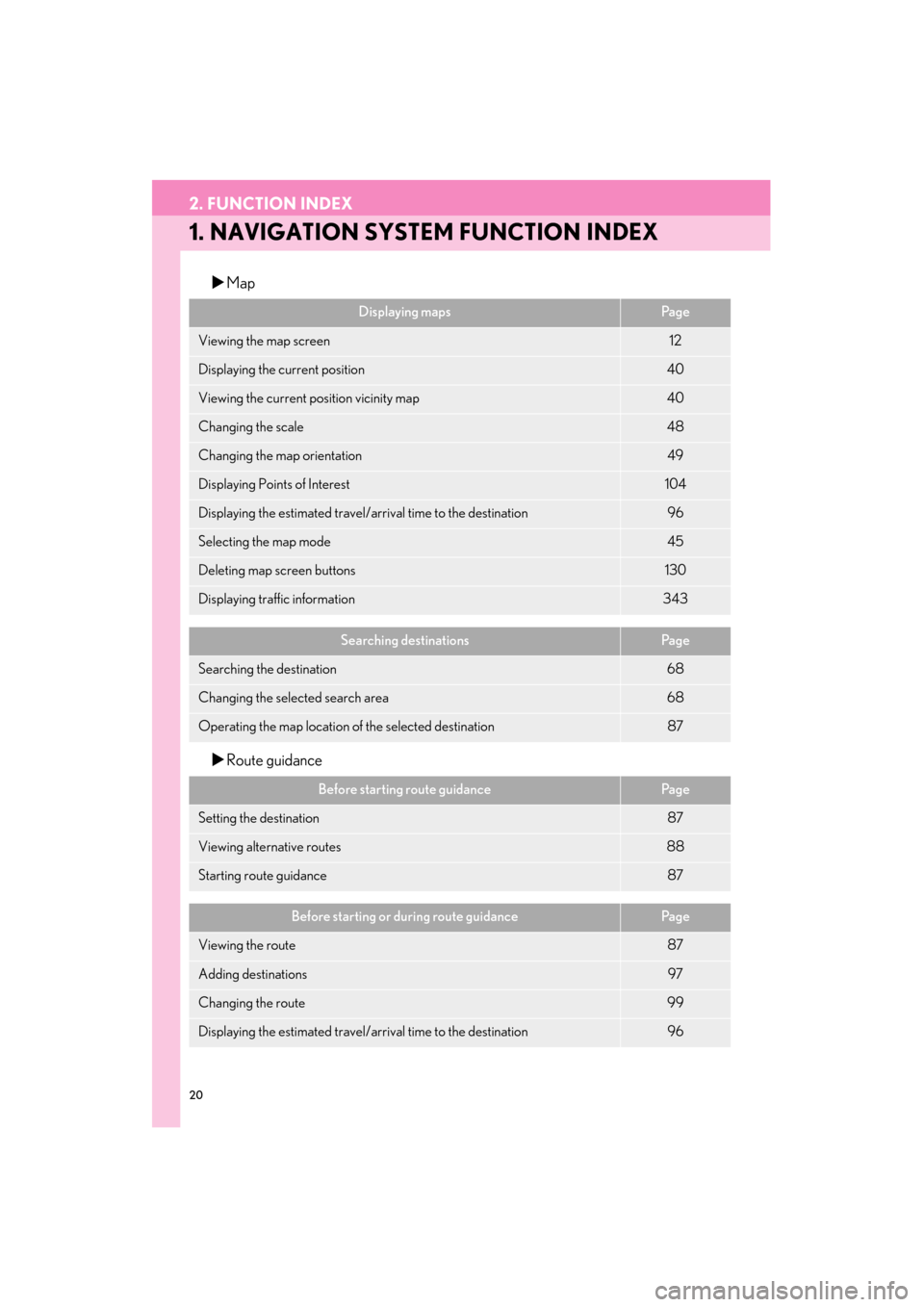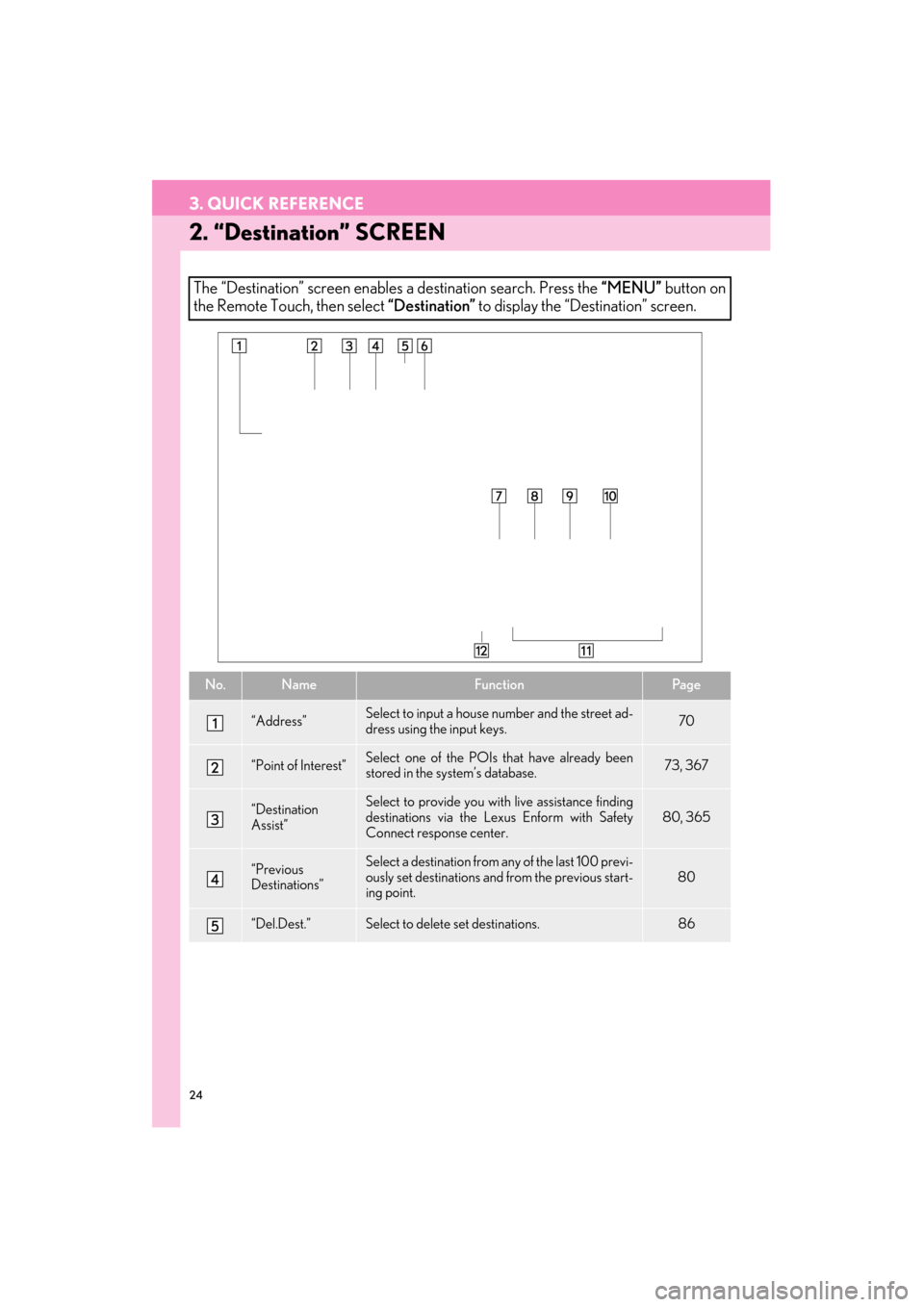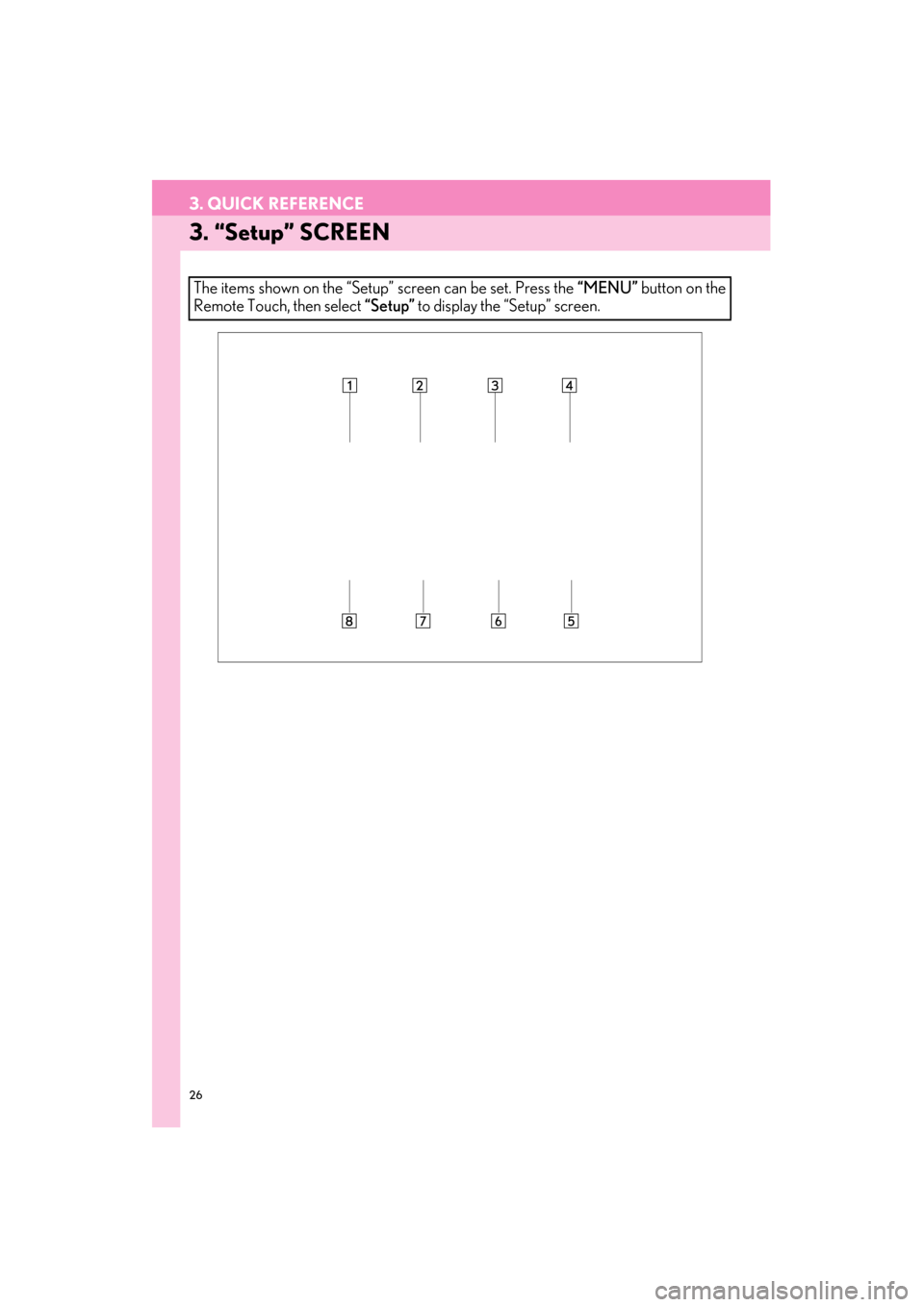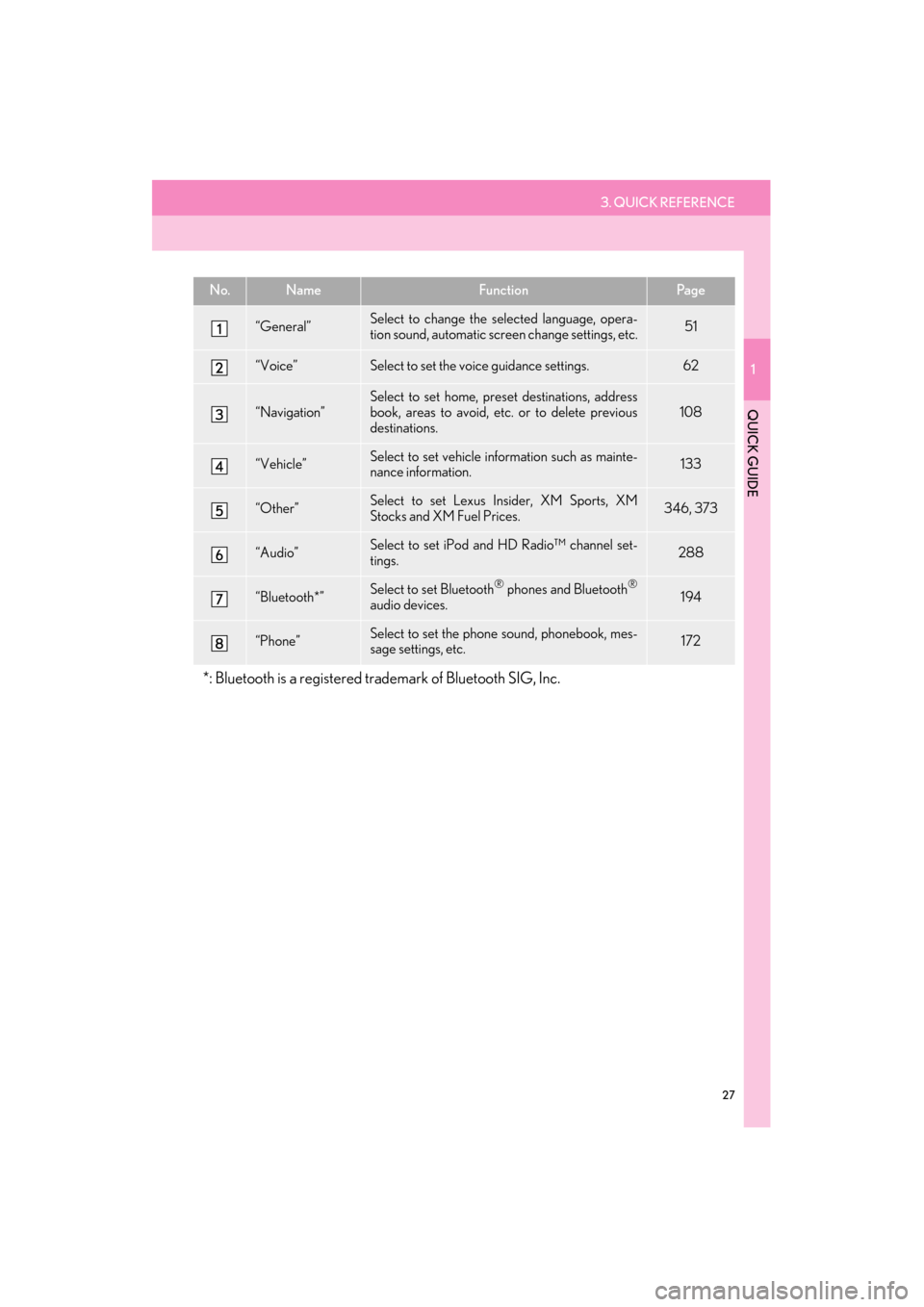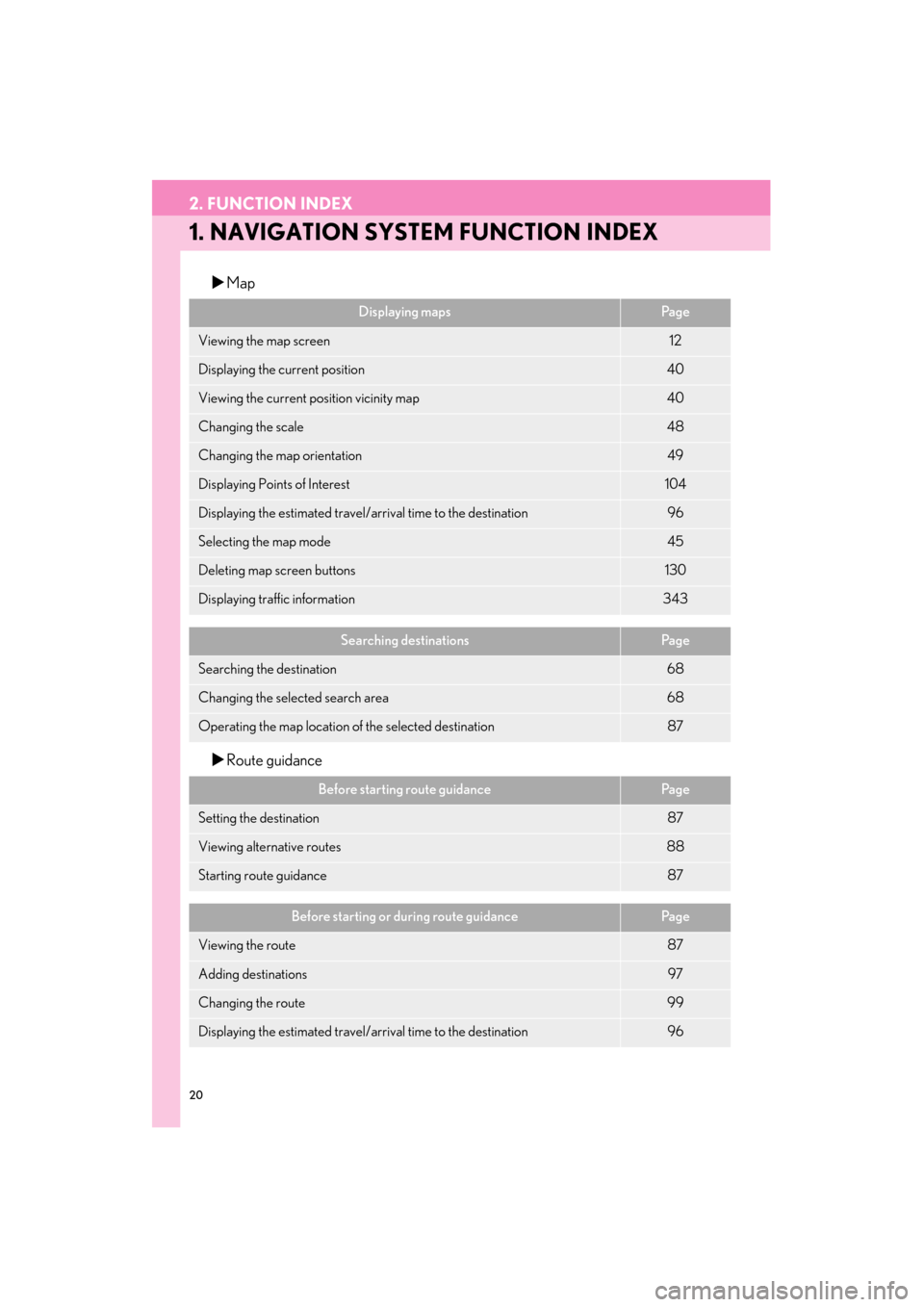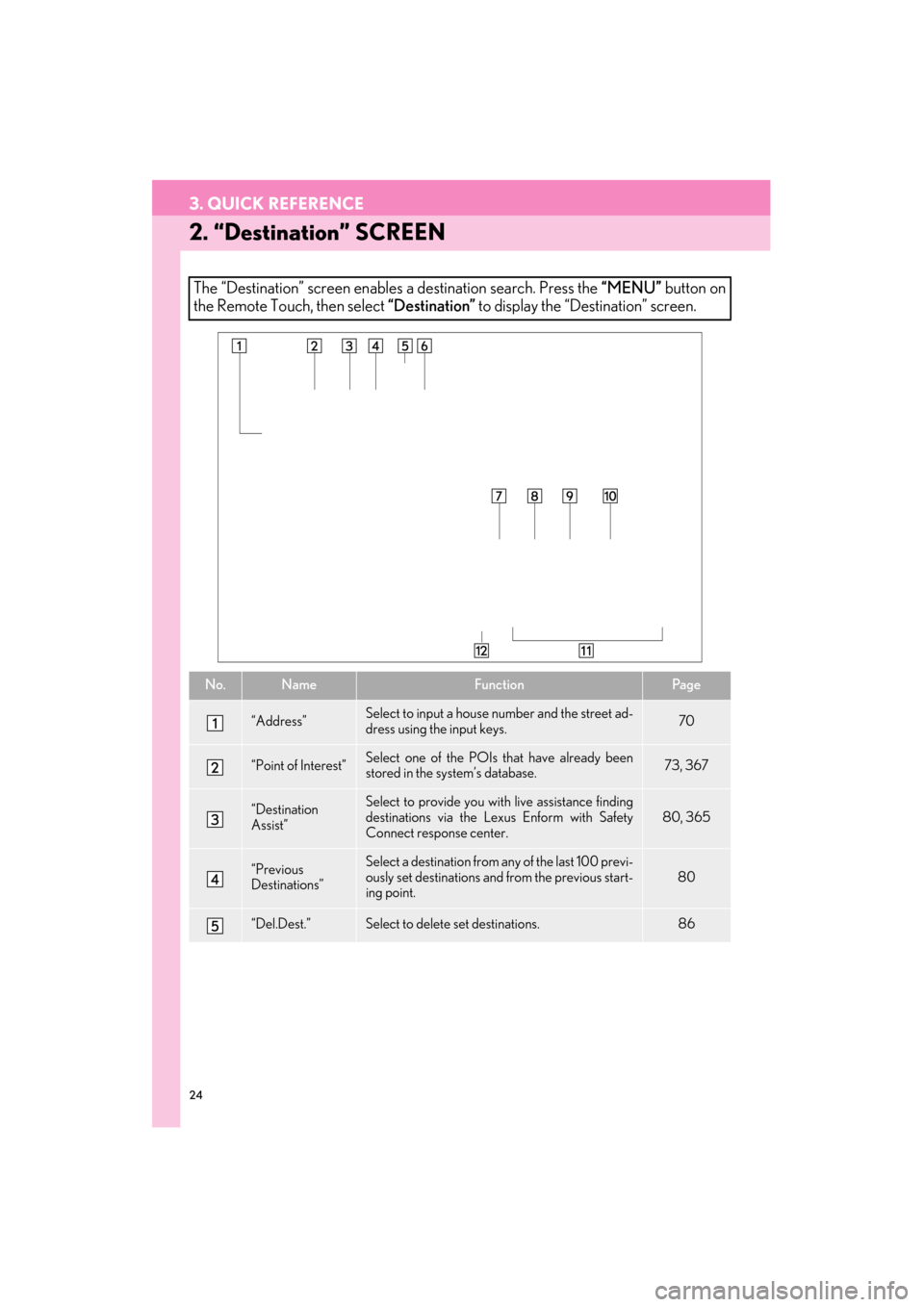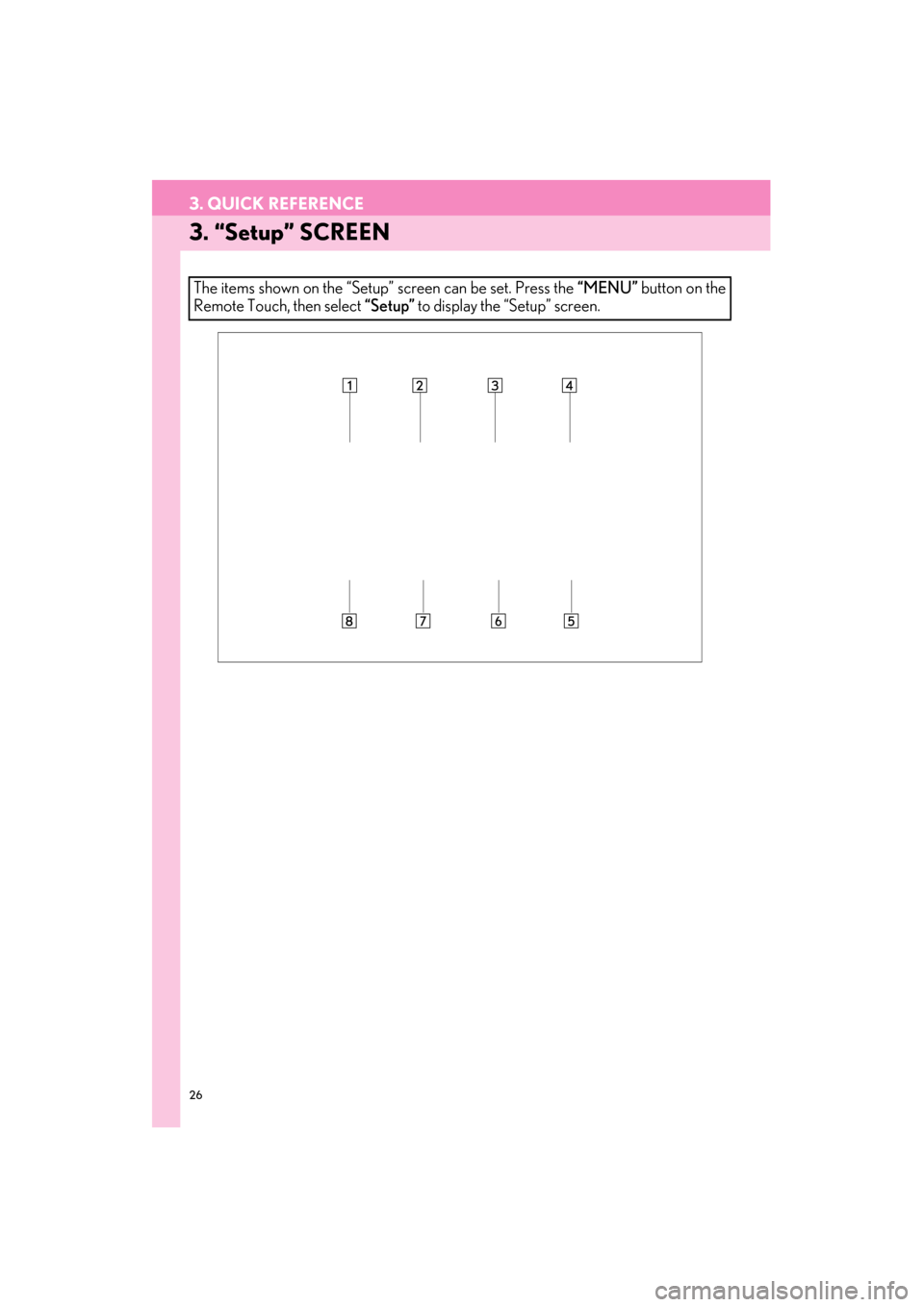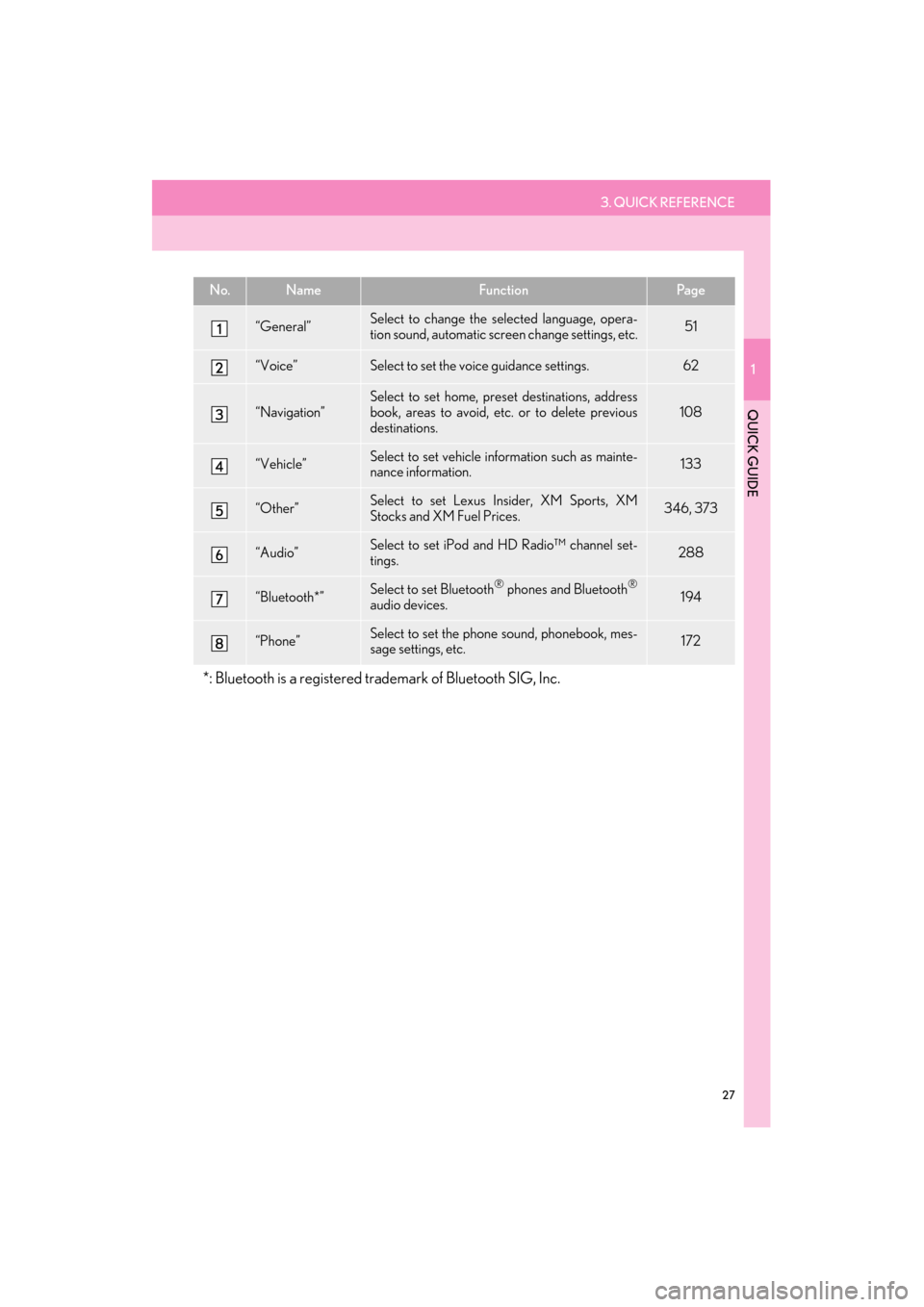Lexus ES300h 2014 Navigation Manual
ES300h 2014
Lexus
Lexus
https://www.carmanualsonline.info/img/36/12887/w960_12887-0.png
Lexus ES300h 2014 Navigation Manual
Trending: oil reset, climate control, climate settings, fog light, mirror, pairing phone, audio
Page 21 of 424
20
ES350/300h_Navi_OM33A66U_(U)13.07.11 10:10
2. FUNCTION INDEX
1. NAVIGATION SYSTEM FUNCTION INDEX
�XMap
�X Route guidance
Displaying mapsPa g e
Viewing the map screen12
Displaying the current position40
Viewing the current position vicinity map40
Changing the scale48
Changing the map orientation49
Displaying Points of Interest104
Displaying the estimated travel/arrival time to the destination96
Selecting the map mode45
Deleting map screen buttons130
Displaying traffic information343
Searching destinationsPa g e
Searching the destination68
Changing the select ed search area68
Operating the map location of the selected destination87
Before starting route guidancePa g e
Setting the destination87
Viewing alternative routes88
Starting route guidance87
Before starting or during route guidancePa g e
Viewing the route87
Adding destinations97
Changing the route99
Displaying the estimated travel/arrival time to the destination96
Page 22 of 424
2. FUNCTION INDEX
1
QUICK GUIDE
21
ES350/300h_Navi_OM33A66U_(U)13.07.11 10:10
�XUseful functions
During route guidancePa g e
Pausing route guidance103
Adjusting route guidance volume63
Deleting the destination98
Displaying the entire route map100
Address bookPa g e
Registering address book entries114
Marking icons on the map116
InformationPa g e
Displaying vehicle maintenance133
Hands-free system (for cellular phone)Pa g e
Initiating Bluetooth®146
Making a call on a Bluetooth® phone157
Receiving a call on the Bluetooth® phone165
Voice command systemPa g e
Operating the system with your voice308
Page 23 of 424
22
ES350/300h_Navi_OM33A66U_(U)13.07.11 10:10
3. QUICK REFERENCE
1. “Menu” SCREEN
Press the “MENU” button on the Remote Touch to display the “Menu” screen.
Page 24 of 424
3. QUICK REFERENCE
1
QUICK GUIDE
23
ES350/300h_Navi_OM33A66U_(U)13.07.11 10:10
No.NameFunctionPa g e
“Destination”Select to display the “Destination” screen.
14, 16, 18, 19, 24, 68,
365, 367
“Info/Apps”
(“Info”)Select to display the “Information” screen.
For vehicles sold in Canada, “Info” is used instead
of “Info/Apps”.
28, 324,
329, 332,
335, 339,
343, 358, 361, 370
“Display”Select to adjust the contrast and brightness of the
screens, turn the display off, etc.38
“Setup”Select to display the “Setup” screen.
26, 51, 62, 108, 125, 133, 172,
194, 288, 346, 373
“Phone”Select to display the hand s-free operation screen.152
“Climate”Select to display the ai r conditioning control
screen.294
“Media”Select to display the media control screen.211
“Radio”Select to display the radio control screen.211
Page 25 of 424
24
3. QUICK REFERENCE
ES350/300h_Navi_OM33A66U_(U)13.07.11 10:10
2. “Destination” SCREEN
The “Destination” screen enables a destination search. Press the “MENU” button on
the Remote Touch, then select “Destination” to display the “Destination” screen.
No.NameFunctionPa g e
“Address”Select to input a house nu mber and the street ad-
dress using the input keys.70
“Point of Interest”Select one of the POIs that have already been
stored in the system’s database.73, 367
“Destination
Assist”Select to provide you with live assistance finding
destinations via the Le xus Enform with Safety
Connect response center.
80, 365
“Previous
Destinations”Select a destination from any of the last 100 previ-
ously set destinations and from the previous start-
ing point.
80
“Del.Dest.”Select to delete set destinations.86
Page 26 of 424

3. QUICK REFERENCE
1
QUICK GUIDE
25
ES350/300h_Navi_OM33A66U_(U)13.07.11 10:10
“Address Book”
Select the desired location from a registered entry
in “Address book”. (To re gister address book en-
tries, see “REGISTERING ADDRESS BOOK
ENTRIES” on page 115.)
81
“Emergency”Select one of the 4 categories of emergency ser-
vice points that have already been stored in the
system’s database.81
“Intersection &
Freeway”
Select to enter the names of 2 intersecting streets
or a freeway (interstate) entrance or exit. This is
helpful if only the general vicinity, not the specific
address, is known.
82
“Map”Select to enable setting a destination by specifying
a location on the map screen.85
“Coordinates”Select to enter latitude and longitude coordinates.85
Preset destina-
tion buttons
Select one of the 5 preset destination points as a
destination. If a preset destination point has not
been registered, a message will be displayed ask-
ing if it is desirable to set a destination to the preset
screen button. (To register a preset destination,
see “REGISTERING PRESET DESTINATIONS”
on page 112.)
69
“Go Home”
Select your personal home address without hav-
ing to enter the address each time. If a home ad-
dress has not been regist ered, a message will be
displayed and the setting screen will automatically
appear. (To register home, see “REGISTERING
HOME” on page 109.)
69
No.NameFunctionPa g e
Page 27 of 424
26
3. QUICK REFERENCE
ES350/300h_Navi_OM33A66U_(U)13.07.11 10:10
3. “Setup” SCREEN
The items shown on the “Setup” screen can be set. Press the “MENU” button on the
Remote Touch, then select “Setup” to display the “Setup” screen.
Page 28 of 424
3. QUICK REFERENCE
1
QUICK GUIDE
27
ES350/300h_Navi_OM33A66U_(U)13.07.11 10:10
No.NameFunctionPa g e
“General”Select to change the selected language, opera-
tion sound, automatic screen change settings, etc.51
“Voice”Select to set the voice guidance settings.62
“Navigation”
Select to set home, pres et destinations, address
book, areas to avoid, etc. or to delete previous
destinations.
108
“Vehicle”Select to set vehicle info rmation such as mainte-
nance information.133
“Other”Select to set Lexus Insider, XM Sports, XM
Stocks and XM Fuel Prices.346, 373
“Audio”Select to set iPod and HD Radio™ channel set-
tings.288
“Bluetooth*”Select to set Bluetooth® phones and Bluetooth®
audio devices.194
“Phone”Select to set the phone sound, phonebook, mes-
sage settings, etc.172
*: Bluetooth is a registered tr ademark of Bluetooth SIG, Inc.
Page 29 of 424
28
3. QUICK REFERENCE
ES350/300h_Navi_OM33A66U_(U)13.07.11 10:10
4. “Information” SCREEN
This screen can be used to display the XM satellite system, fuel consumption, etc.
Press the “MENU” button on the Remote Touch, then select “Info/Apps” (“Info” ) to
display the “Information” screen.
Page 30 of 424
3. QUICK REFERENCE
1
QUICK GUIDE
29
ES350/300h_Navi_OM33A66U_(U)13.07.11 10:10
No.NameFunctionPa g e
“Apps”Select to display the “Apps” screen.358, 361
“Fuel
Consumption”Select to display the fuel consumption screen.Owner’s Manual
“Traffic Incidents”Select to display traffic incidents.343
“Map Data”Select to display map data information.324
“LEXUS Insider”Select to display the “LEXUS Insider” screen.370
“XM
NavWeather”Select to display weather information.339
“XM Stocks”Select to display persona lly selected stocks infor-
mation.332
“XM Sports”Select to display personally selected sports teams
information.329
“XM Fuel Prices”Select to display current fuel prices and gas sta-
tion locations information.335
Trending: headlights, wipers, display, air filter, service indicator, maintenance schedule, fuel consumption