Lexus ES300h 2014 Navigation Manual
Manufacturer: LEXUS, Model Year: 2014, Model line: ES300h, Model: Lexus ES300h 2014Pages: 424, PDF Size: 16.46 MB
Page 31 of 424

30
ES350/300h_Navi_OM33A66U_(U)13.07.11 10:10
Page 32 of 424

1
2
3
4
5
6
7
8
9
2
31
ES350/300h_Navi_OM33A66U_(U)13.07.11 09:52
10
1. INITIAL SCREEN ....................................... 32
2. HOW TO USE THE Remote Touch...... 33
3. INPUTTING LETTERS AND NUMBERS/LIST SCREEN
OPERATION............................................ 35
4. SCREEN ADJUSTMENT ........................ 38
SCREEN SETTINGS ADJUSTMENT ............. 38
5. MAP SCREEN OPERATION ............... 40
CURRENT POSITION DISPLAY ..................... 40
SCREEN SCROLL OPERATION .................... 40
SWITCHING THE SCREENS ............................ 45
MAP SCALE................................................................ 48
FOOT PRINT MAP .................................................. 48
ORIENTATION OF THE MAP ........................... 49
STANDARD MAP ICONS .................................. 50
1. GENERAL SETTINGS............................... 51
SCREENS FOR GENERAL SETTINGS .......... 51
2. VOICE SETTINGS ..................................... 62
SCREEN FOR VOICE SETTINGS ................... 62
1BASIC INFORMATION BEFORE
OPERATION
2SETUP
BASIC FUNCTION
Page 33 of 424
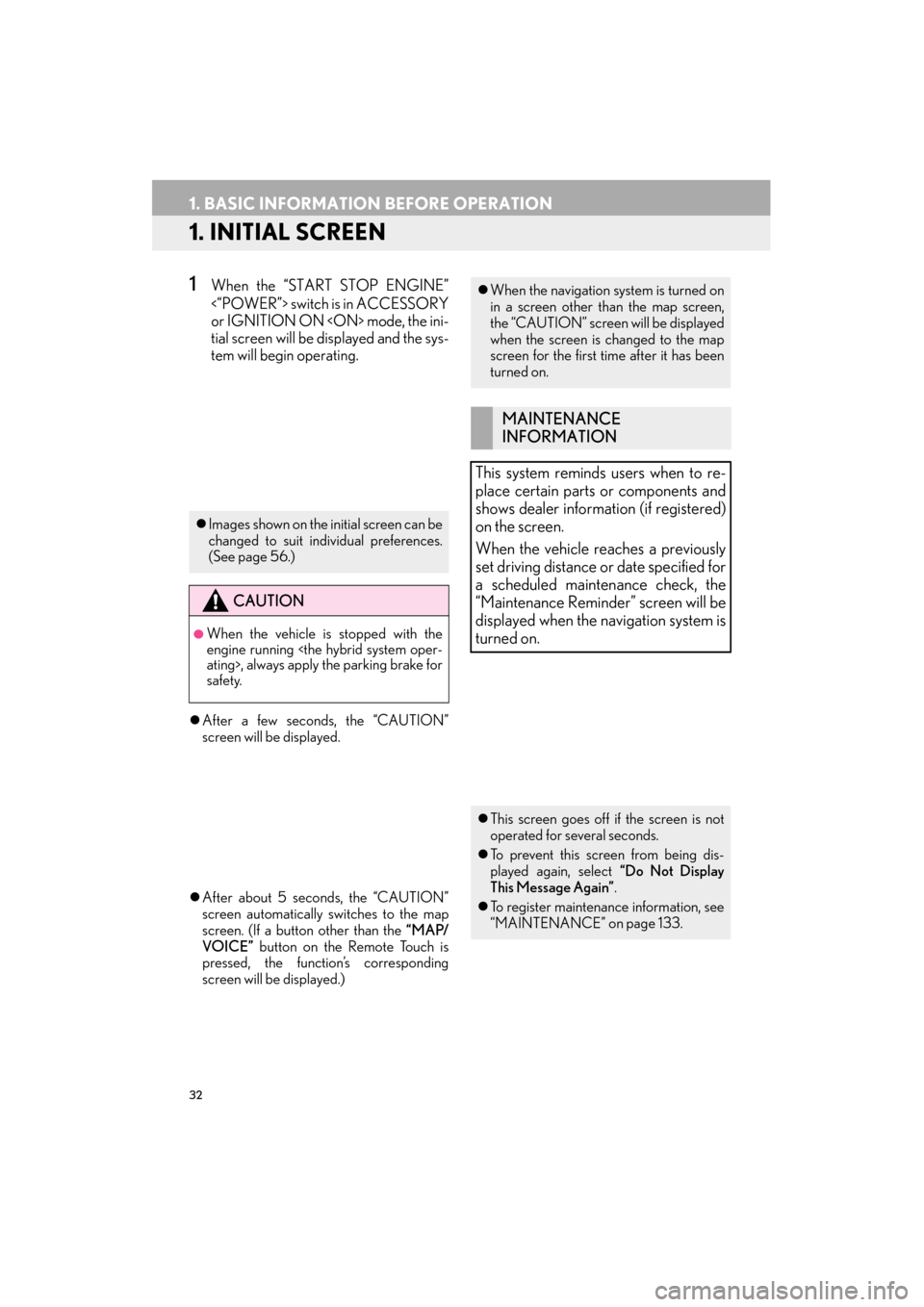
32
ES350/300h_Navi_OM33A66U_(U)13.07.11 10:10
1. BASIC INFORMATION BEFORE OPERATION
1. INITIAL SCREEN
1When the “START STOP ENGINE”
<“POWER”> switch is in ACCESSORY
or IGNITION ON
tial screen will be displayed and the sys-
tem will begin operating.
�z After a few seconds, the “CAUTION”
screen will be displayed.
�z After about 5 seconds, the “CAUTION”
screen automatically switches to the map
screen. (If a button other than the “MAP/
VOICE” button on the Remote Touch is
pressed, the function’s corresponding
screen will be displayed.)
�z Images shown on the initial screen can be
changed to suit individual preferences.
(See page 56.)
CAUTION
●When the vehicle is stopped with the
engine running
safety.
�zWhen the navigation system is turned on
in a screen other than the map screen,
the “CAUTION” screen will be displayed
when the screen is changed to the map
screen for the first time after it has been
turned on.
MAINTENANCE
INFORMATION
This system reminds users when to re-
place certain parts or components and
shows dealer information (if registered)
on the screen.
When the vehicle reaches a previously
set driving distance or date specified for
a scheduled maintenance check, the
“Maintenance Remind er” screen will be
displayed when the navigation system is
turned on.
�z This screen goes off if the screen is not
operated for several seconds.
�z To prevent this screen from being dis-
played again, select “Do Not Display
This Message Again” .
�z To register maintenance information, see
“MAINTENANCE” on page 133.
Page 34 of 424
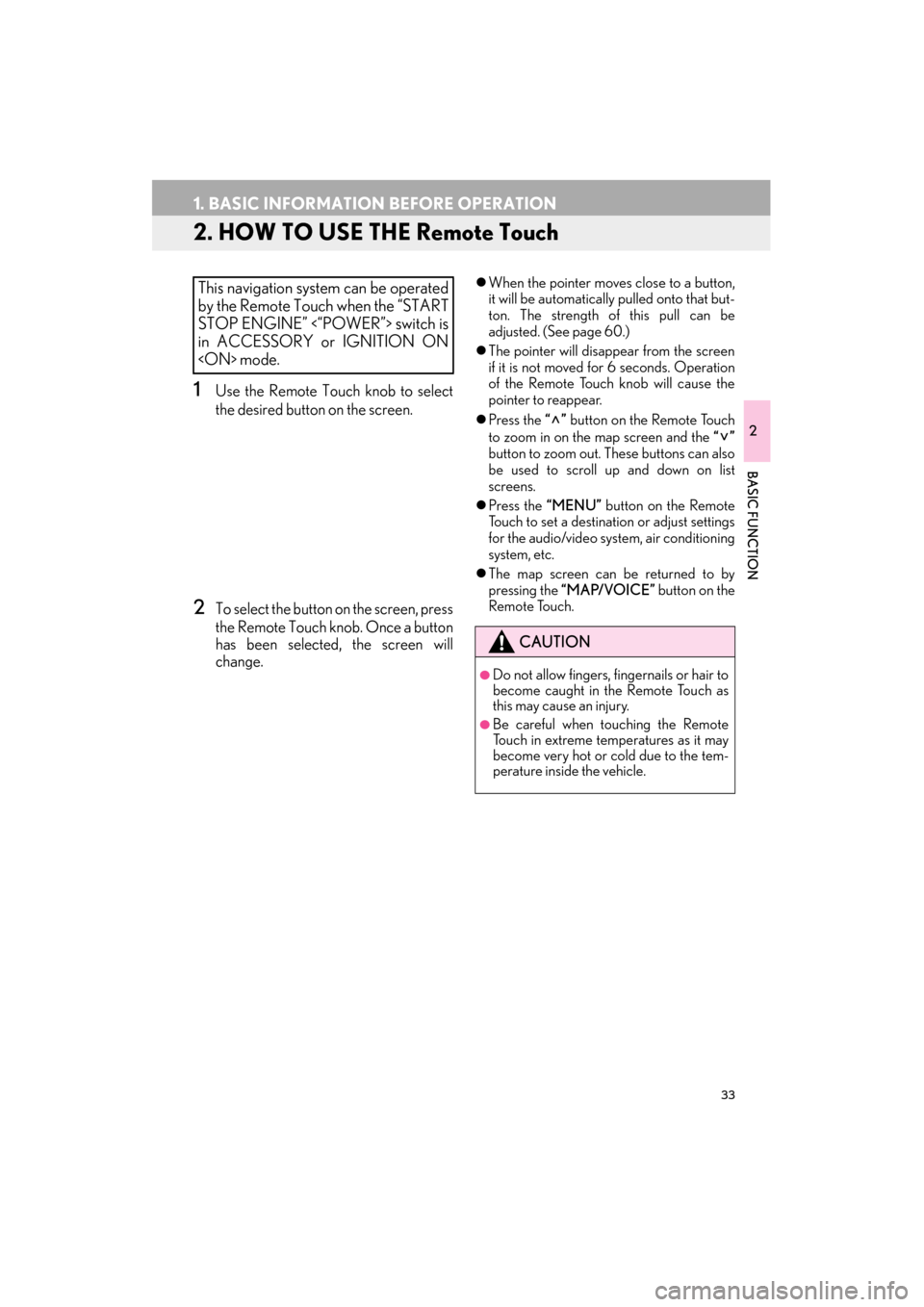
33
1. BASIC INFORMATION BEFORE OPERATION
ES350/300h_Navi_OM33A66U_(U)13.07.11 10:10
2
BASIC FUNCTION
2. HOW TO USE THE Remote Touch
1Use the Remote Touch knob to select
the desired button on the screen.
2To select the button on the screen, press
the Remote Touch knob. Once a button
has been selected, the screen will
change.
�zWhen the pointer moves close to a button,
it will be automatically pulled onto that but-
ton. The strength of this pull can be
adjusted. (See page 60.)
�z The pointer will disappear from the screen
if it is not moved for 6 seconds. Operation
of the Remote Touch knob will cause the
pointer to reappear.
�z Press the “” button on the Remote Touch
to zoom in on the map screen and the “”
button to zoom out. These buttons can also
be used to scroll up and down on list
screens.
�z Press the “MENU” button on the Remote
Touch to set a destination or adjust settings
for the audio/video system, air conditioning
system, etc.
�z The map screen can be returned to by
pressing the “MAP/VOICE” button on the
Remote Touch.This navigation system can be operated
by the Remote Touch when the “START
STOP ENGINE” <“POWER”> switch is
in ACCESSORY or IGNITION ON
CAUTION
●Do not allow fingers, fingernails or hair to
become caught in the Remote Touch as
this may cause an injury.
●Be careful when touching the Remote
Touch in extreme temperatures as it may
become very hot or cold due to the tem-
perature inside the vehicle.
Page 35 of 424

34
1. BASIC INFORMATION BEFORE OPERATION
ES350/300h_Navi_OM33A66U_(U)13.07.11 10:10
NOTICE
●Do not allow the Remote Touch to come
into contact with food, liquid, stickers or lit
cigarettes as doing so may cause it to
change color, emit a strange odor or stop
functioning.
●Do not subject the Remote Touch to
excessive pressure or strong impact as
the knob may bend or break off.
●Do not allow coins, contact lenses or
other such items to become caught in the
Remote Touch as this may cause it to stop
functioning.
●Items of clothing may rip if they become
caught on the Remote Touch knob.
●If your hand or any object is on the
Remote Touch knob when the “START
STOP ENGINE” <“POWER”> switch is
turned to ACCESSORY mode, the
Remote Touch knob may not operate
properly.
INFORMATION
●
Under extremely cold conditions, the
Remote Touch knob may react slowly.
Page 36 of 424
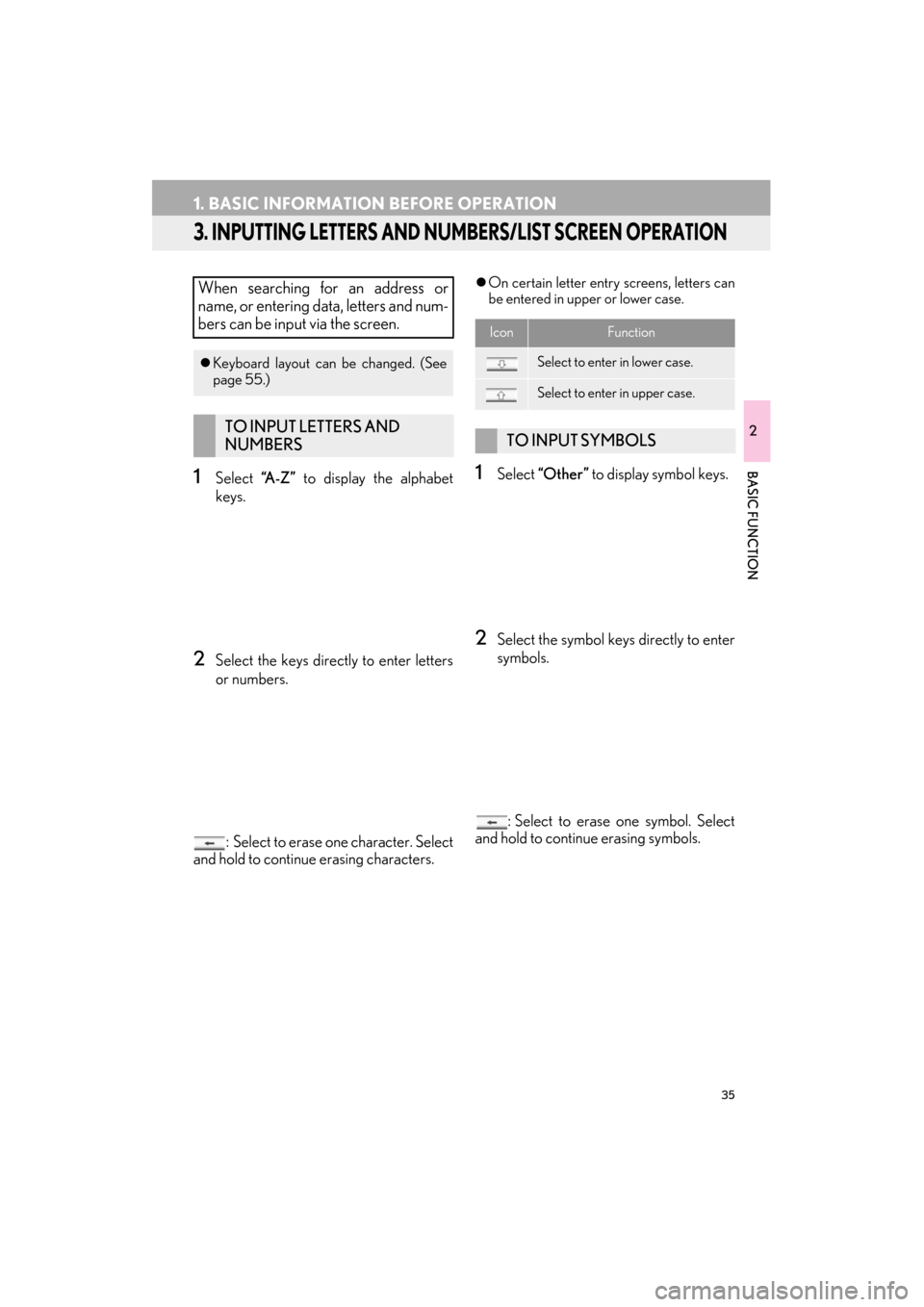
35
1. BASIC INFORMATION BEFORE OPERATION
ES350/300h_Navi_OM33A66U_(U)13.07.11 10:10
2
BASIC FUNCTION
3. INPUTTING LETTERS AND NUMBERS/LIST SCREEN OPERATION
1Select “A - Z ” to display the alphabet
keys.
2Select the keys directly to enter letters
or numbers.
: Select to erase one character. Select
and hold to continue erasing characters.
�z On certain letter entry screens, letters can
be entered in upper or lower case.
1Select “Other” to display symbol keys.
2Select the symbol keys directly to enter
symbols.
: Select to erase one symbol. Select
and hold to continue erasing symbols.
When searching for an address or
name, or entering data, letters and num-
bers can be input via the screen.
�z Keyboard layout can be changed. (See
page 55.)
TO INPUT LETTERS AND
NUMBERS
IconFunction
Select to enter in lower case.
Select to enter in upper case.
TO INPUT SYMBOLS
Page 37 of 424

36
1. BASIC INFORMATION BEFORE OPERATION
ES350/300h_Navi_OM33A66U_(U)13.07.11 10:10
1Select “OK” to search for an address or
a name.
�z Matching items from the database are
listed even if the entered address or name
is incomplete.
�z The list will be displayed automatically if the
maximum number of characters is entered
or the number of matching items is 5 or
less.
TO DISPLAY THE LIST
INFORMATION
●
The number of matching items is shown
on the right side of the screen. If the num-
ber of matching items is more than 999,
the system displays “ ∗∗∗” on the screen.
LIST SCREEN OPERATION
When a list is displayed, use the appro-
priate screen button to scroll through
the list.
IconFunction
Select to skip to the next or previ-
ous page.
Select and hold or to scroll
through the displayed list.
This indicates the displayed
screen’s position.
If appears to the right of an item
name, the complete name is too
long to display.
Select to scroll to the end of the
name.
Select to move to the beginning
of the name.
INFORMATION
●
The “” and “” buttons on the Remote
Touch can be used to scroll up and down
on list screens.
Page 38 of 424

37
1. BASIC INFORMATION BEFORE OPERATION
2
BASIC FUNCTION
ES350/300h_Navi_OM33A66U_(U)13.07.11 10:10
1Select “Sort”.
2Select the desired sorting criteria.
SORTING
The order of a list displayed on the
screen can be rearranged.Screen buttonFunction
“Distance”
Select to sort in order of
distance from the current
position.
“Date”Select to sort in order of
date.
“Categor y”Select to sort in order of
category.
“Icon”Select to sort in order of
icon.
“Name”Select to sort in order of
name.
“Brand”
Select to sort in order of
brand name. (XM func-
tions)
“Price”Select to sort in order of
price. (XM functions)
Page 39 of 424

38
1. BASIC INFORMATION BEFORE OPERATION
ES350/300h_Navi_OM33A66U_(U)13.07.11 10:10
4. SCREEN ADJUSTMENT
1Press the “MENU” button on the
Remote Touch.
2Select “Display” . �X
Adjusting the screen display
“Camera” : Select to adjust the image the
camera displays.
�X Adjusting the image the camera displays
“Map·Menu” : Select to return to the
screen display settings.
1Select “” or “” to select the desired
function (“Contrast” or “Brightness”).
The contrast and brightness of the
screen display and the image the cam-
era displays can be adjusted. The display
can also be turned off, and/or changed
to either day or night mode. (For infor-
mation regarding audio/video screen
adjustment, see “AUDIO SCREEN
ADJUSTMENT” on page 244.)
SCREEN SETTINGS
ADJUSTMENT
ADJUSTING SCREEN
DISPLAY AND CAMERA
SETTINGS
CONTRAST AND
BRIGHTNESS ADJUSTMENT
The contrast and brightness of the
screen can be adjusted according to the
brightness of your surroundings. The
display can also be turned off.
Page 40 of 424

39
1. BASIC INFORMATION BEFORE OPERATION
2
BASIC FUNCTION
ES350/300h_Navi_OM33A66U_(U)13.07.11 10:10
2Select the desired screen button to ad-
just contrast and brightness.
3After adjusting the screen, select “OK”.
�zThe screen goes off when “Screen Off” is
selected. To turn the screen back on, press
any button on the audio panel or on the
Remote Touch. The selected screen
appears.
1To display the screen in day mode, even
with the headlight switch on, select “Day
Mode” for brightness and contrast con-
trol.
�z The displays condition is not changed to
night mode even if headlight switch is
turned on when the vehicle is in a bright
area, such as outside in direct sunlight.
Screen buttonFunction
“Contrast” “+”Select to st rengthen the
contrast of the screen.
“Contrast” “-”Select to weaken the
contrast of the screen.
“Brightness” “+”Select to brighten the
screen.
“Brightness” “-”Select to darken the
screen.
CHANGING BETWEEN DAY
AND NIGHT MODE
Depending on the position of the head-
light switch, the screen changes to day
or night mode.
INFORMATION
●
If the screen is set to day mode with the
headlight switch turned on, this condition
is memorized even with the engine