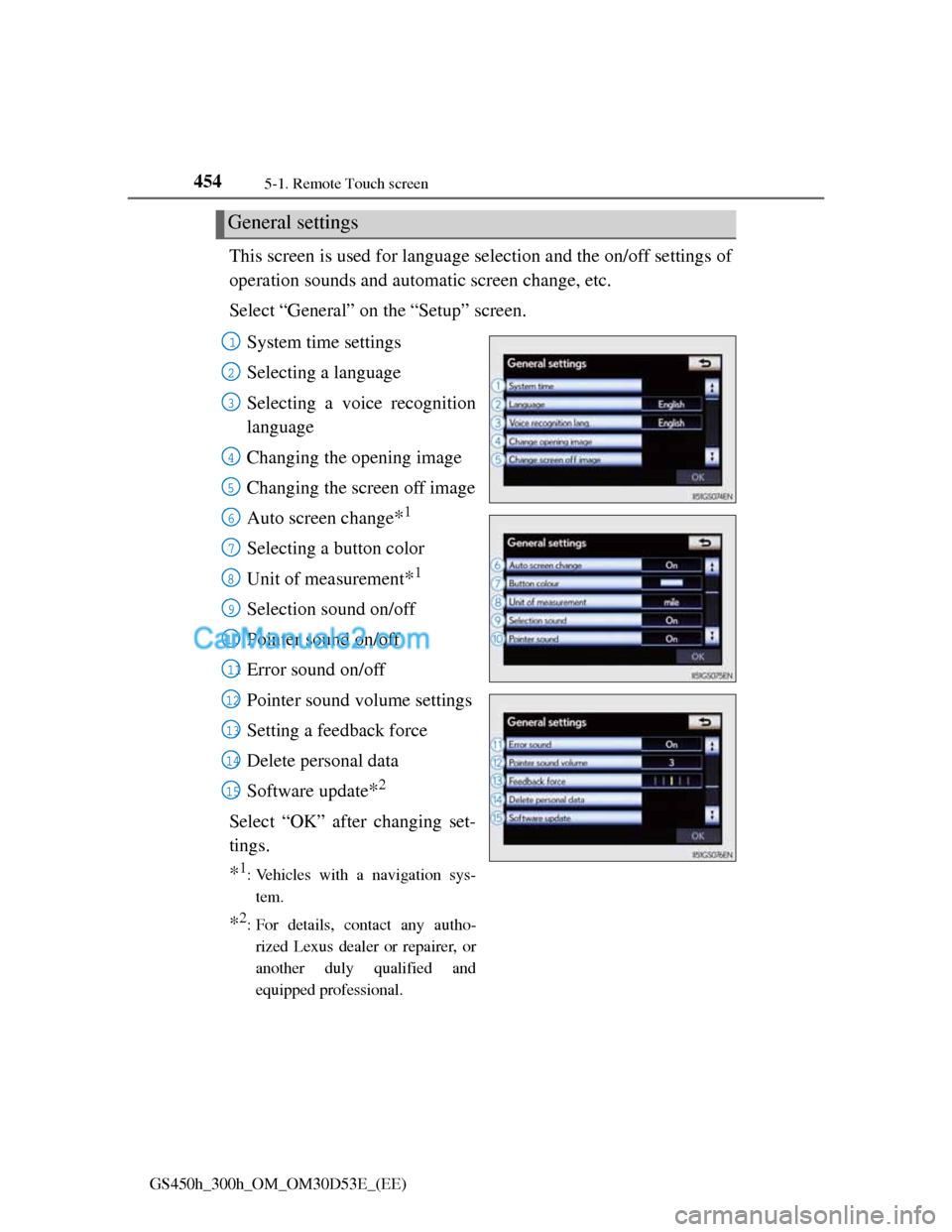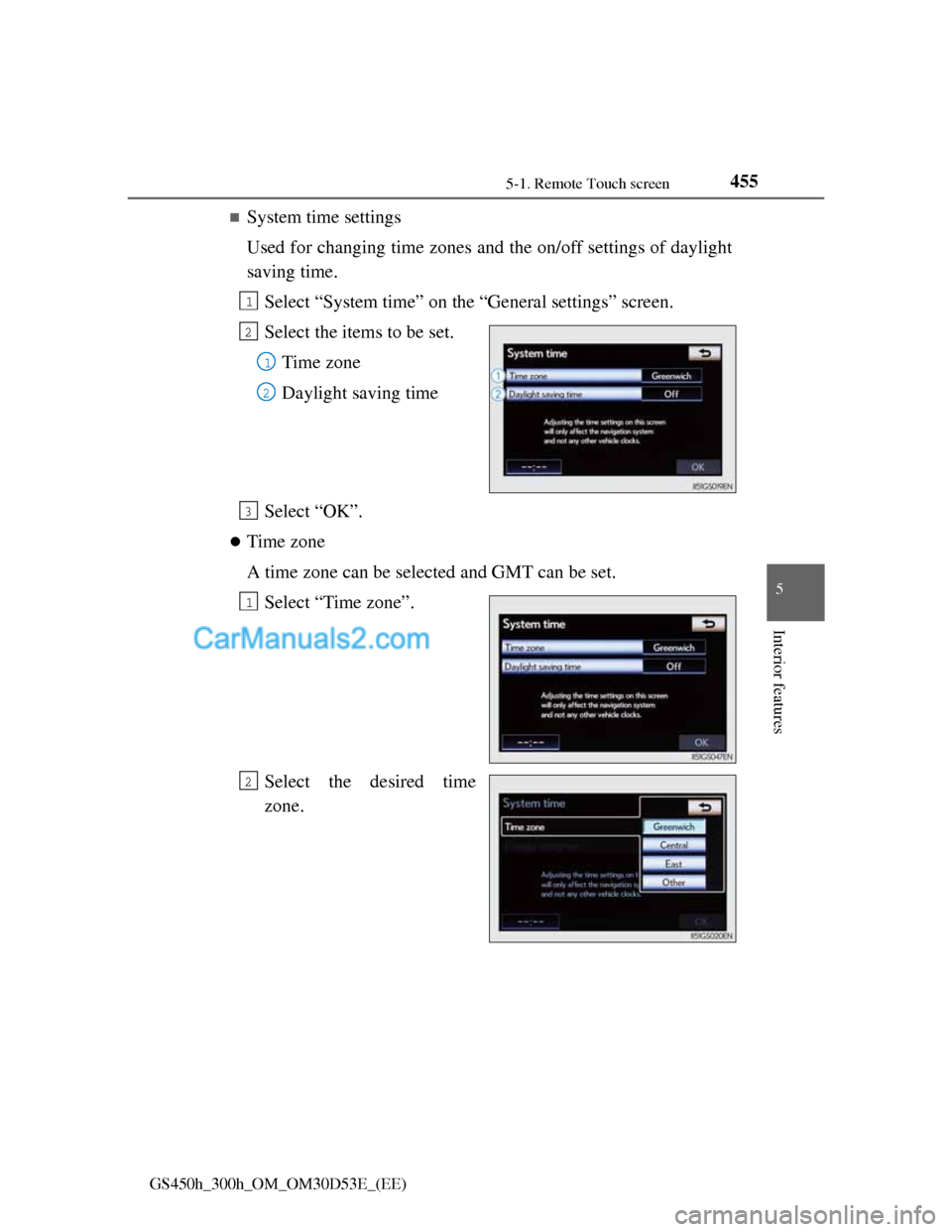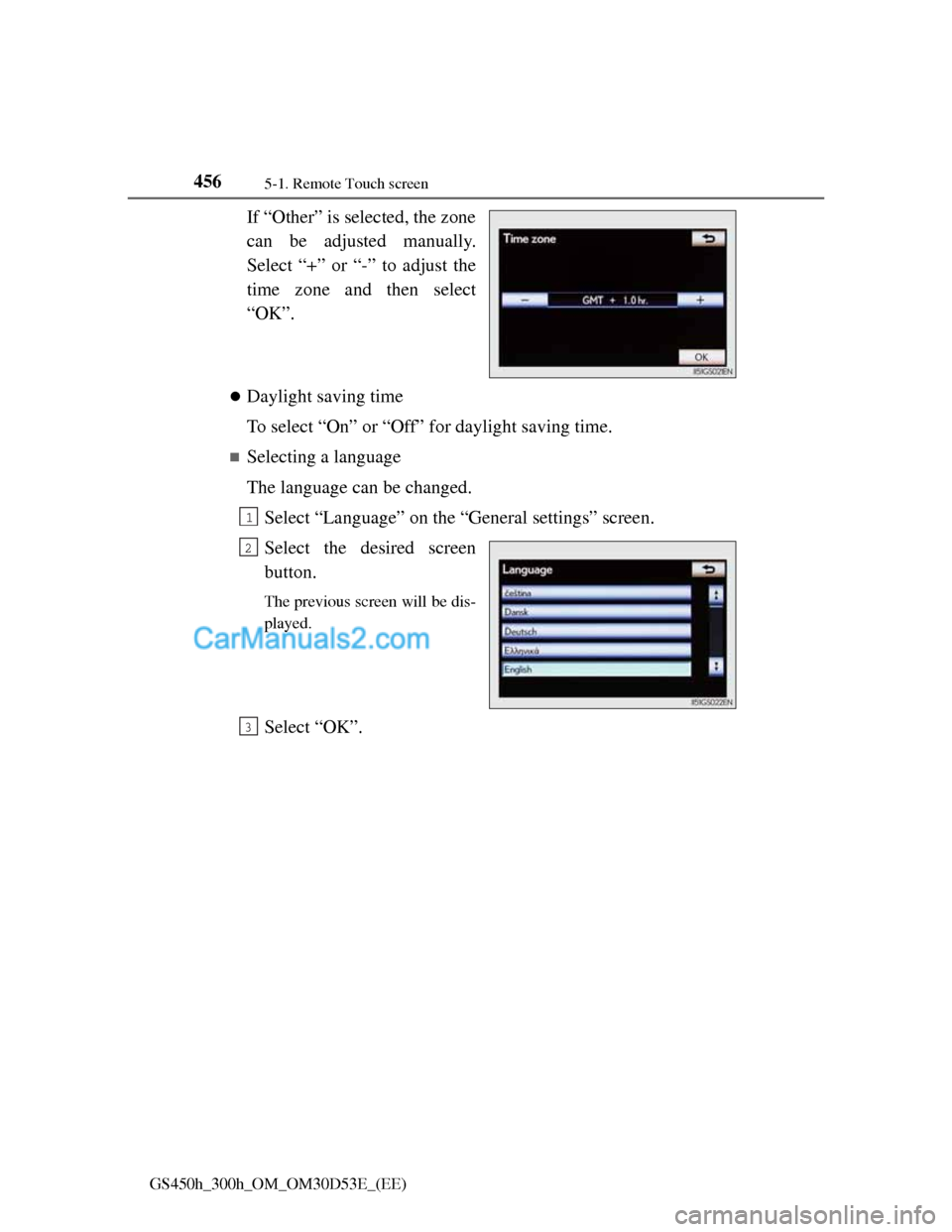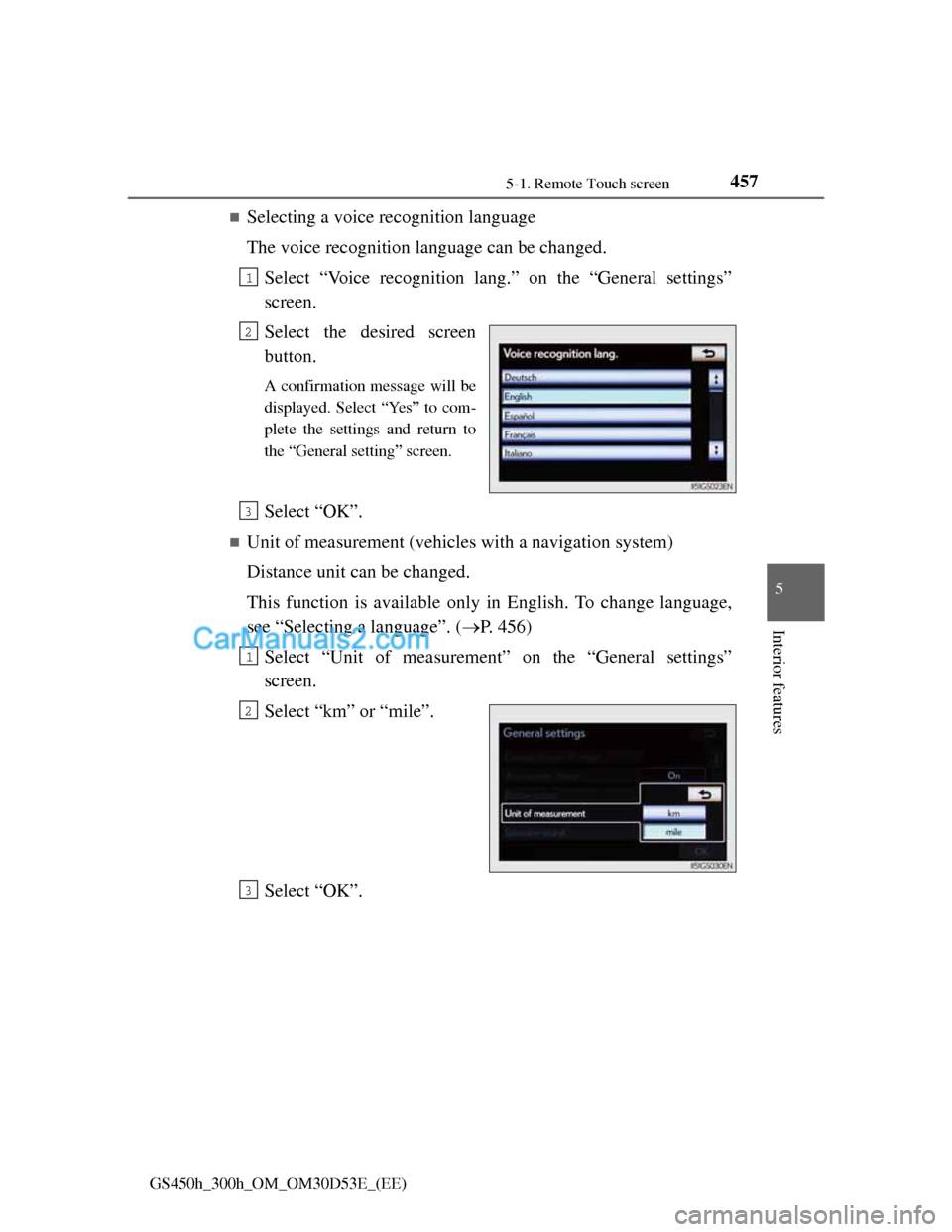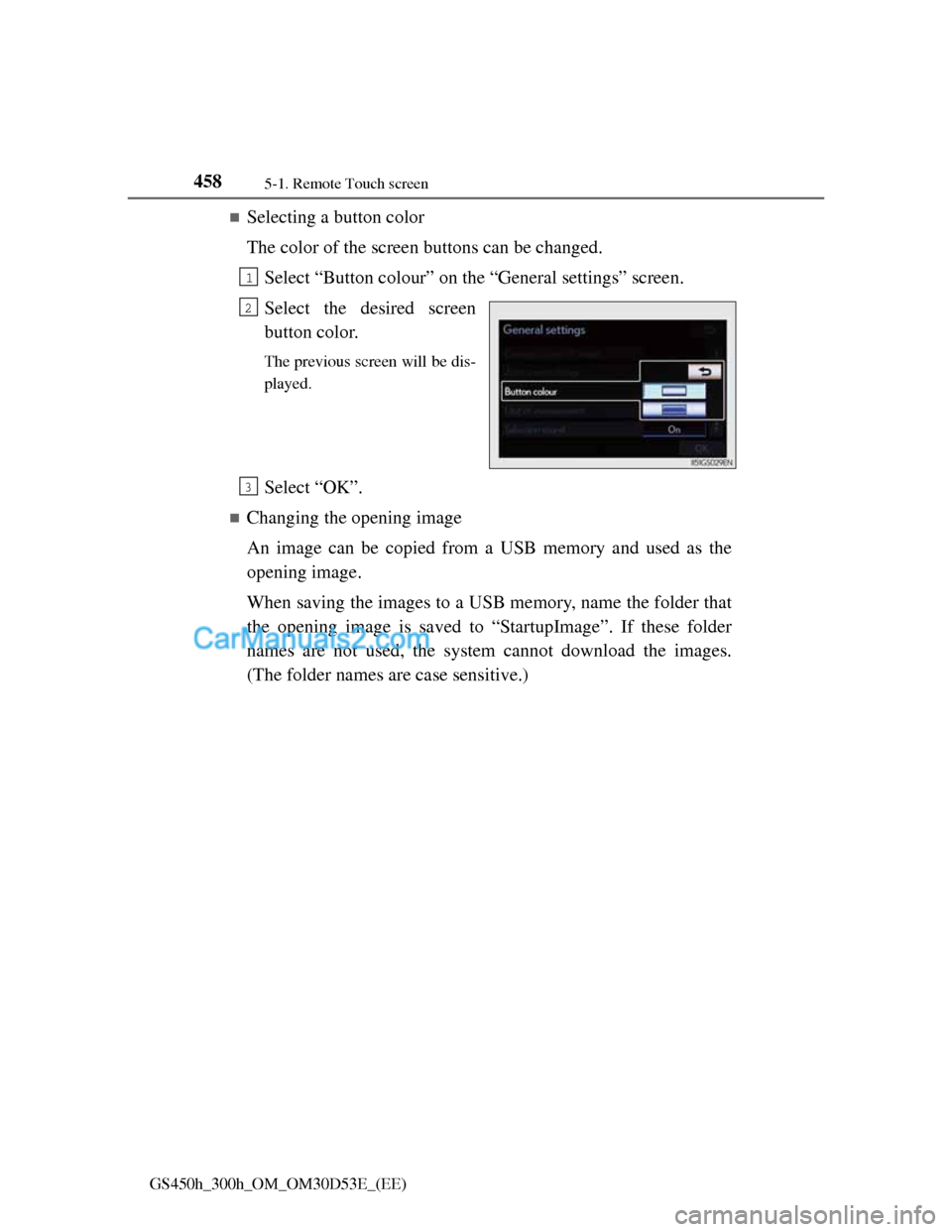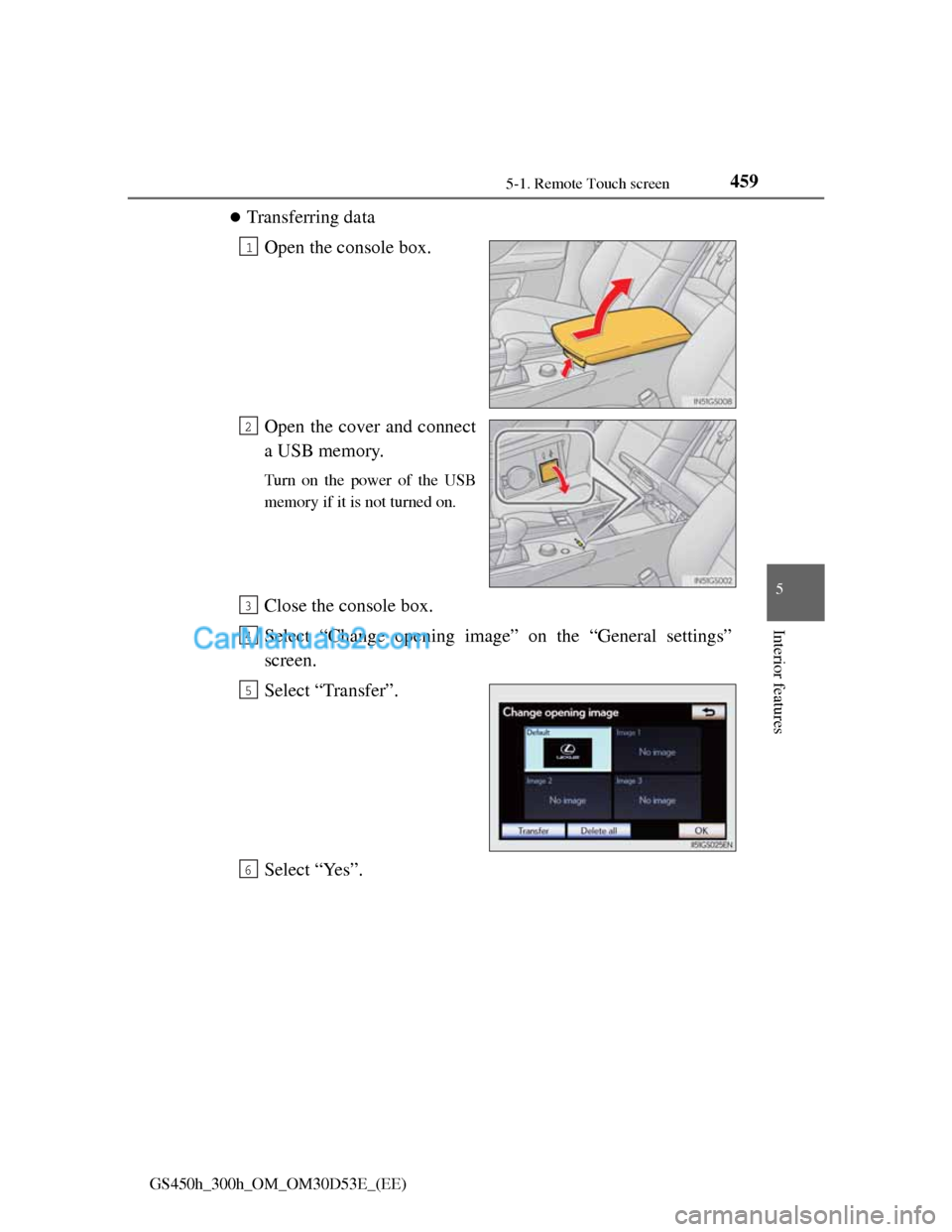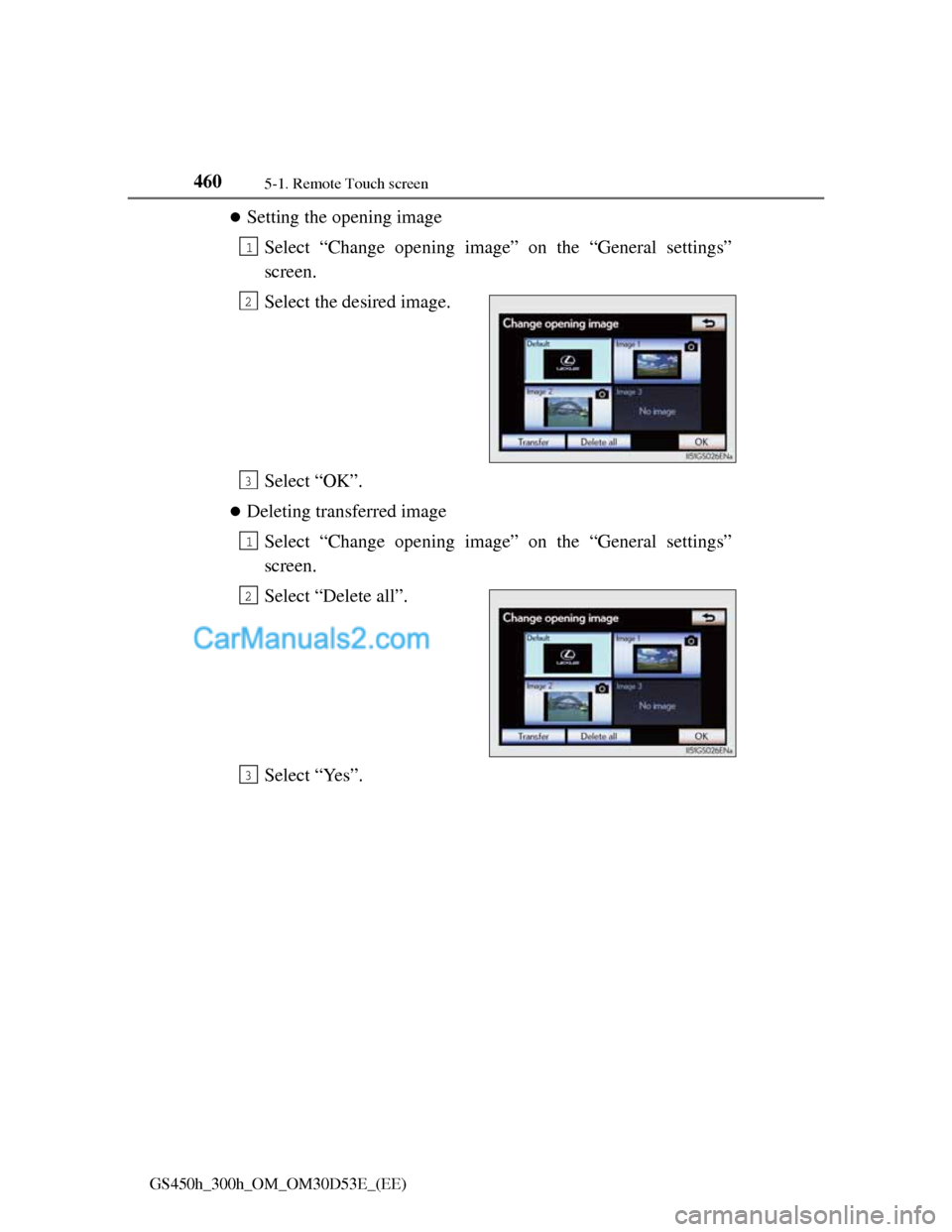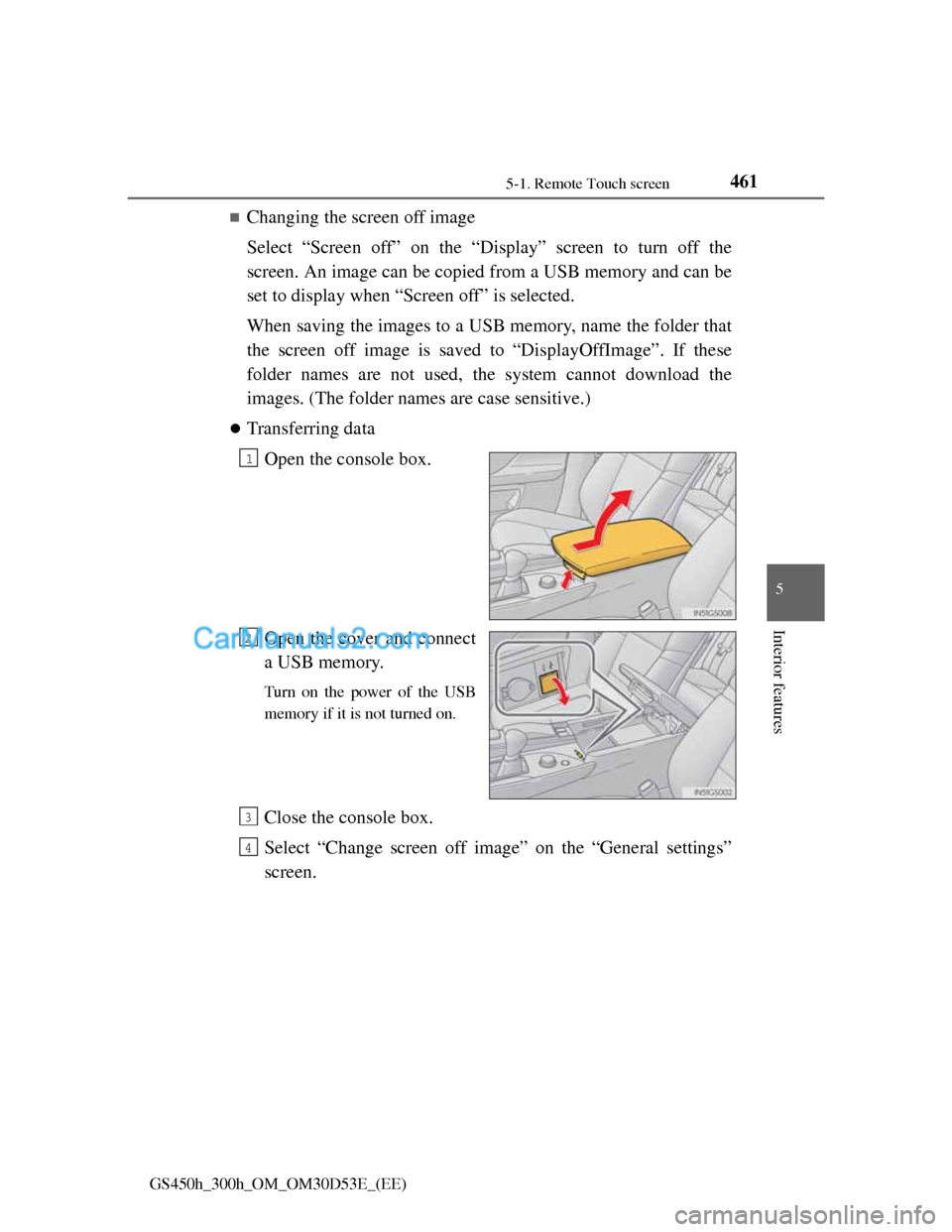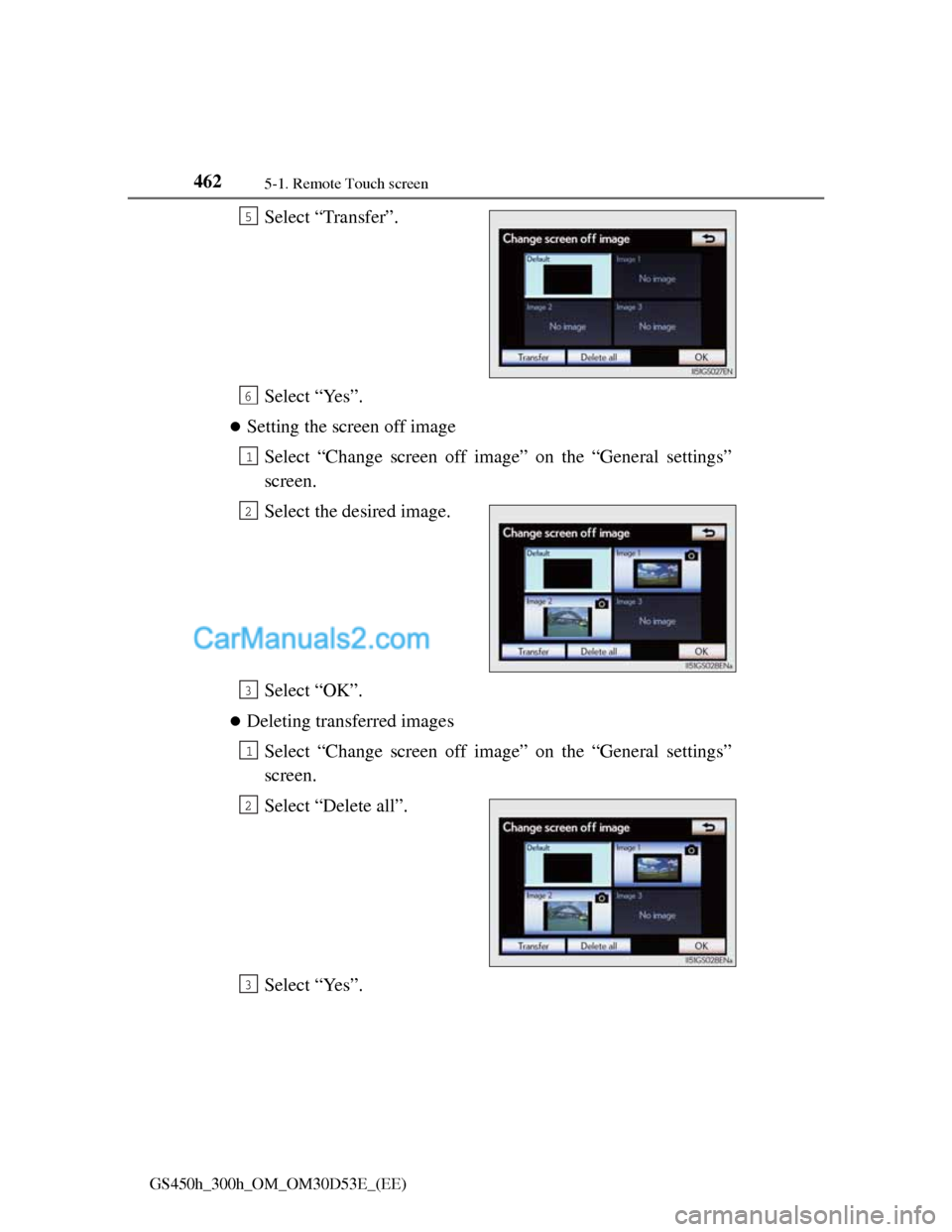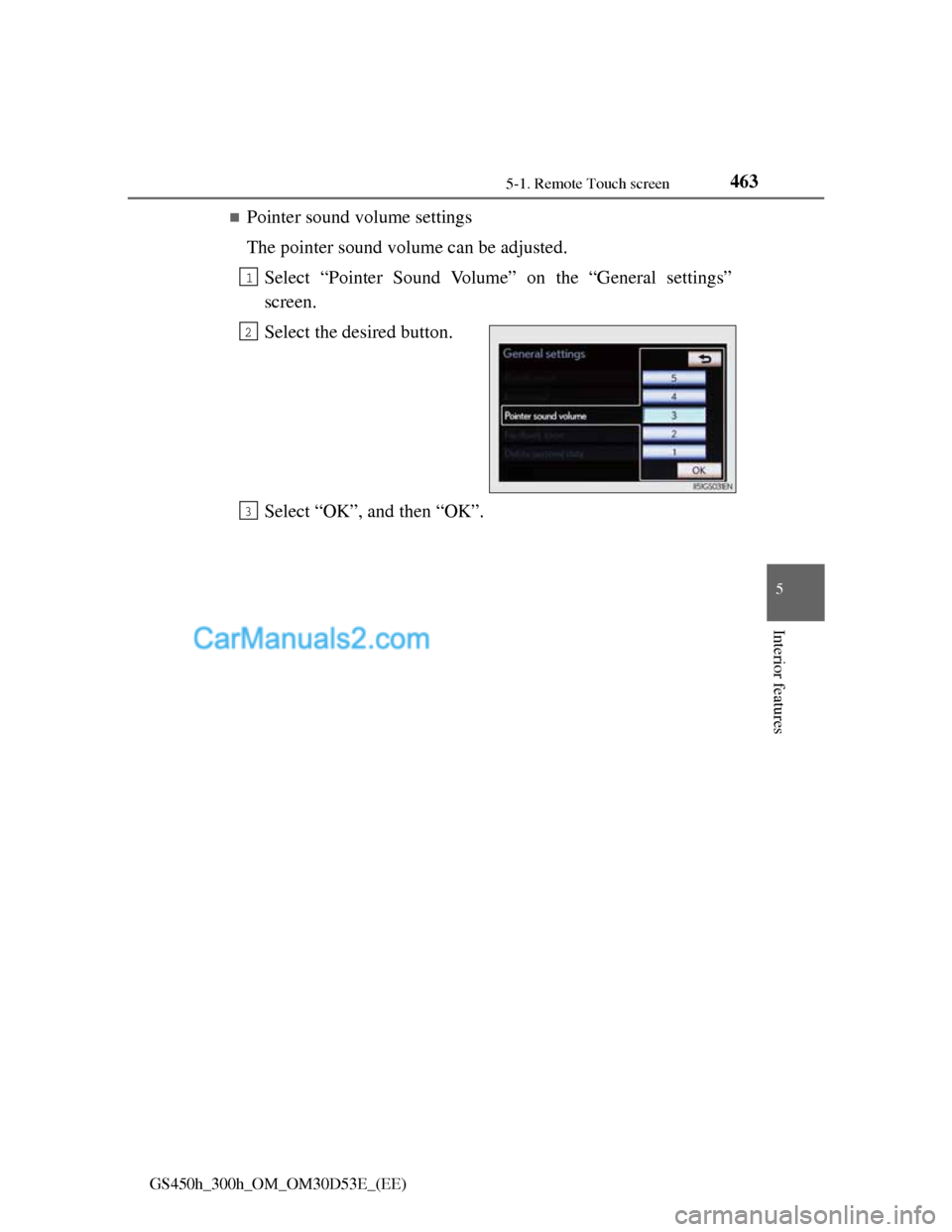Lexus GS300h 2013 Owner's Manual
GS300h 2013
Lexus
Lexus
https://www.carmanualsonline.info/img/36/14243/w960_14243-0.png
Lexus GS300h 2013 Owner's Manual
Trending: water pump, display, brake sensor, maintenance reset, steering, air condition, change time
Page 471 of 1014
4545-1. Remote Touch screen
GS450h_300h_OM_OM30D53E_(EE)
This screen is used for language selection and the on/off settings of
operation sounds and automatic screen change, etc.
Select “General” on the “Setup” screen.
General settings
System time settings
Selecting a language
Selecting a voice recognition
language
Changing the opening image
Changing the screen off image
Auto screen change
*1
Selecting a button color
Unit of measurement
*1
Selection sound on/off
Pointer sound on/off
Error sound on/off
Pointer sound volume settings
Setting a feedback force
Delete personal data
Software update
*2
Select “OK” after changing set-
tings.
*1: Vehicles with a navigation sys-
tem.
*2: For details, contact any autho-
rized Lexus dealer or repairer, or
another duly qualified and
equipped professional.
1
2
3
4
5
6
7
8
9
10
11
12
13
14
15
Page 472 of 1014
4555-1. Remote Touch screen
5
Interior features
GS450h_300h_OM_OM30D53E_(EE)
System time settings
Used for changing time zones and the on/off settings of daylight
saving time.
Select “System time” on the “General settings” screen.
Select the items to be set.
Time zone
Daylight saving time
Select “OK”.
Time zone
A time zone can be selected and GMT can be set.
Select “Time zone”.
Select the desired time
zone.
1
2
1
2
3
1
2
Page 473 of 1014
4565-1. Remote Touch screen
GS450h_300h_OM_OM30D53E_(EE)
If “Other” is selected, the zone
can be adjusted manually.
Select “+” or “-” to adjust the
time zone and then select
“OK”.
Daylight saving time
To select “On” or “Off” for daylight saving time.
Selecting a language
The language can be changed.
Select “Language” on the “General settings” screen.
Select the desired screen
button.
The previous screen will be dis-
played.
Select “OK”.
1
2
3
Page 474 of 1014
4575-1. Remote Touch screen
5
Interior features
GS450h_300h_OM_OM30D53E_(EE)
Selecting a voice recognition language
The voice recognition language can be changed.
Select “Voice recognition lang.” on the “General settings”
screen.
Select the desired screen
button.
A confirmation message will be
displayed. Select “Yes” to com-
plete the settings and return to
the “General setting” screen.
Select “OK”.
Unit of measurement (vehicles with a navigation system)
Distance unit can be changed.
This function is available only in English. To change language,
see “Selecting a language”. (P. 456)
Select “Unit of measurement” on the “General settings”
screen.
Select “km” or “mile”.
Select “OK”.
1
2
3
1
2
3
Page 475 of 1014
4585-1. Remote Touch screen
GS450h_300h_OM_OM30D53E_(EE)
Selecting a button color
The color of the screen buttons can be changed.
Select “Button colour” on the “General settings” screen.
Select the desired screen
button color.
The previous screen will be dis-
played.
Select “OK”.
Changing the opening image
An image can be copied from a USB memory and used as the
opening image.
When saving the images to a USB memory, name the folder that
the opening image is saved to “StartupImage”. If these folder
names are not used, the system cannot download the images.
(The folder names are case sensitive.)
1
2
3
Page 476 of 1014
4595-1. Remote Touch screen
5
Interior features
GS450h_300h_OM_OM30D53E_(EE)
Transferring data
Open the console box.
Open the cover and connect
a USB memory.
Turn on the power of the USB
memory if it is not turned on.
Close the console box.
Select “Change opening image” on the “General settings”
screen.
Select “Transfer”.
Select “Yes”.
1
2
3
4
5
6
Page 477 of 1014
4605-1. Remote Touch screen
GS450h_300h_OM_OM30D53E_(EE)
Setting the opening image
Select “Change opening image” on the “General settings”
screen.
Select the desired image.
Select “OK”.
Deleting transferred image
Select “Change opening image” on the “General settings”
screen.
Select “Delete all”.
Select “Yes”.
1
2
3
1
2
3
Page 478 of 1014
4615-1. Remote Touch screen
5
Interior features
GS450h_300h_OM_OM30D53E_(EE)
Changing the screen off image
Select “Screen off” on the “Display” screen to turn off the
screen. An image can be copied from a USB memory and can be
set to display when “Screen off” is selected.
When saving the images to a USB memory, name the folder that
the screen off image is saved to “DisplayOffImage”. If these
folder names are not used, the system cannot download the
images. (The folder names are case sensitive.)
Transferring data
Open the console box.
Open the cover and connect
a USB memory.
Turn on the power of the USB
memory if it is not turned on.
Close the console box.
Select “Change screen off image” on the “General settings”
screen.
1
2
3
4
Page 479 of 1014
4625-1. Remote Touch screen
GS450h_300h_OM_OM30D53E_(EE)
Select “Transfer”.
Select “Yes”.
Setting the screen off image
Select “Change screen off image” on the “General settings”
screen.
Select the desired image.
Select “OK”.
Deleting transferred images
Select “Change screen off image” on the “General settings”
screen.
Select “Delete all”.
Select “Yes”.
5
6
1
2
3
1
2
3
Page 480 of 1014
4635-1. Remote Touch screen
5
Interior features
GS450h_300h_OM_OM30D53E_(EE)
Pointer sound volume settings
The pointer sound volume can be adjusted.
Select “Pointer Sound Volume” on the “General settings”
screen.
Select the desired button.
Select “OK”, and then “OK”.
1
2
3
Trending: oil filter, remote control, radio antenna, flat tire, trailer, fuel fill door release, fold seats